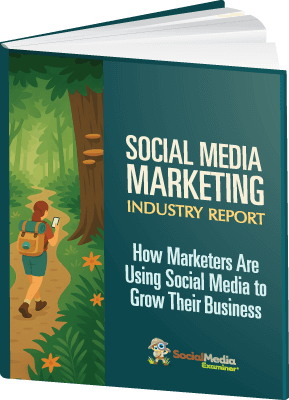Ever feel like high-quality video content is out of reach unless you have a crew, a studio, and a hefty budget? Wondering how solo creators and small teams are suddenly producing cinematic content without hiring editors, voice actors, or animators?
In this article, you’ll learn how to use Google Veo 3 works, from setting up your account and storyboarding to mastering prompt structure, voice consistency, and post-production workflows. You'll learn how tools like Google Whisk and ElevenLabs enhance quality, manage costs, and unlock new creative possibilities.
Why Marketers Should Use AI Video Creation Tools
Until recently, creating high-quality video content meant navigating significant limitations. Solo marketers and creators faced constraints around scripting abilities, storyboarding skills, talent recruitment, professional editing requirements, and animation capabilities. These barriers often made sophisticated video production accessible only to those with substantial resources.
Leslie Samuel, AI enthusiast and founder of Interactive Biology, has transformed his approach to video creation using Google Veo 3, moving from traditional production methods to AI-powered creation.
Now, any business, marketing team, or content creator can now produce content that was previously exclusive to major studios and large production houses. This shift means your imagination becomes the primary limitation rather than your budget or technical skills.
What You Need to Know About Using Google Veo 3
What distinguishes Google Veo 3 from its predecessors is the significant improvement in visual quality combined with advanced audio capabilities. The platform can generate content where characters speak, animals communicate, background music plays, and sound effects enhance the viewing experience. The realism has evolved dramatically from earlier AI video attempts that appeared obviously artificial.
Veo 3 creates eight-second video clips that can be assembled into longer productions, offering unprecedented flexibility for content creators.
Each eight-second clip can contain any visual style you can imagine, from photorealistic footage to Pixar-style animations so you can create animations, product videos, storytelling content, educational materials, and video advertisements.
By stringing these eight-second segments together, and you can create compelling narratives, comprehensive product demonstrations, educational content, or any other video format you envision. The beauty lies in the granular control 8-second clips provide—if one segment doesn't meet your expectations, you can regenerate that specific part without affecting the entire video.
The Cost of Google Veo 3 Account Plans
Google Veo 3 is not a free service; a credit system operates as the currency for video generation. Different video types and quality levels require varying credit amounts.
When using Google Veo 3, you can choose between the fast model, which produces high-quality results for about twenty credits per eight-second clip, or the quality model, which costs one hundred credits per clip.
Samuel recommends using Google Veo 3 via your personal Gmail account coupled with one of Google’s AI plans. Each of these plans gives you access to other AI tools he uses in his video production process, such as Google Flow and Google Whisk.
With the Pro plan, you can generate fifty video clips using the fast model. This allocation allows for substantial experimentation and content creation while maintaining cost efficiency.
The Ultra plan provide significantly more generation capacity, making it suitable for heavy users or professional content creators who need to produce large volumes of video content.
Ready to Supercharge Your Marketing Strategy?

Get expert training and an unbeatable conference experience when you attend Social Media Marketing World—from your friends at Social Media Examiner.
Broaden your reach, skyrocket your engagement, and grow your sales. Become the marketing hero your company or clients need!
🔥 Save $800 on an All-Access ticket. Sale Ends Friday! 🔥
GET THE DETAILSHow to Create Quality Video with Google Veo 3
Samuel treats AI video creation as a strategic process rather than spontaneous experimentation. The actual generation of the video is his last step. He begins with pre-production and planning.
#1: Use Gemini for Video Storyboarding and Script Development
Start by defining your video's purpose. Samuel asks himself fundamental questions: Is this content designed to promote an event? Does it showcase a service offering? Will it entertain or educate your audience? This clarity drives every subsequent decision in the creation process.
Once the goal of the video is established, Samuel moves into comprehensive storyboarding and script development, creating the complete narrative structure first. He develops the plot, writes the full script, and establishes the content flow before considering individual scenes.
Samuel then breaks down his complete story into individual scenes, with each scene representing one eight-second clip. This segmentation requires careful planning to ensure narrative continuity and logical progression between clips.
Throughout this phase, Samuel leverages Google Gemini to assist with generating ideas, developing scripts, and creating detailed scene descriptions. He carries an ongoing dialogue with the AI, iteratively refining concepts until they align with his creative vision.
For example, when developing content for his biology channel, Samuel might tell Gemini:
I want to do an animated series for my biology YouTube channel. Can you help me come up with a few different ideas that can work?
From Gemini's suggestions, he selects a series concept and then asks for more detailed development of idea.
This idea about an immune system squad scouring the body and trying to figure out what these foreign invaders are—can you give me some examples of topics that would work well there?
The collaborative process continues as Samuel requests specific production elements such as scripts, storyboard ideas, initial video generation prompts, etc.
By the end of pre-production, Samuel has a complete script, detailed storyboard, and the initial prompts for each individual scene. This preparation dramatically improves the quality of his final output while reducing the number of iterations needed during actual video generation.
#2: Use Gemini to Create Character DNA Profiles to Maintain Character Consistency and Voice Development in Your Video
One of the most challenging aspects of creating multi-scene AI videos involves maintaining consistency in character appearance and voice across separate eight-second clips.
Samuel's solution centers on what he calls character DNA—extremely detailed descriptions of both visual and audio characteristics for each character. These descriptions ensure that when the AI generates each new scene, it has comprehensive reference information to maintain character consistency.
The character DNA development process begins with asking Gemini to create exhaustive descriptions of character appearance. Samuel requests details covering physical features, clothing, expressions, and any distinguishing characteristics. The more specific these descriptions, the more likely the character will appear consistent across multiple scenes.
Equally important is developing detailed voice descriptions. Samuel asks Gemini to describe not just what the character should sound like, but specific vocal qualities, speaking patterns, and audio characteristics.
When moving from one scene to the next, Samuel includes the complete character DNA profile in every prompt for every scene generated to ensure consistency.
#3: Use Google Whisk to Test Video Prompts Before Generating Video in Veo 3
Before committing credits to video generation in Google Veo 3, Samuel employs a strategic testing phase using Google Whisk, an image generation platform that shares underlying technology with Veo's image generation system.
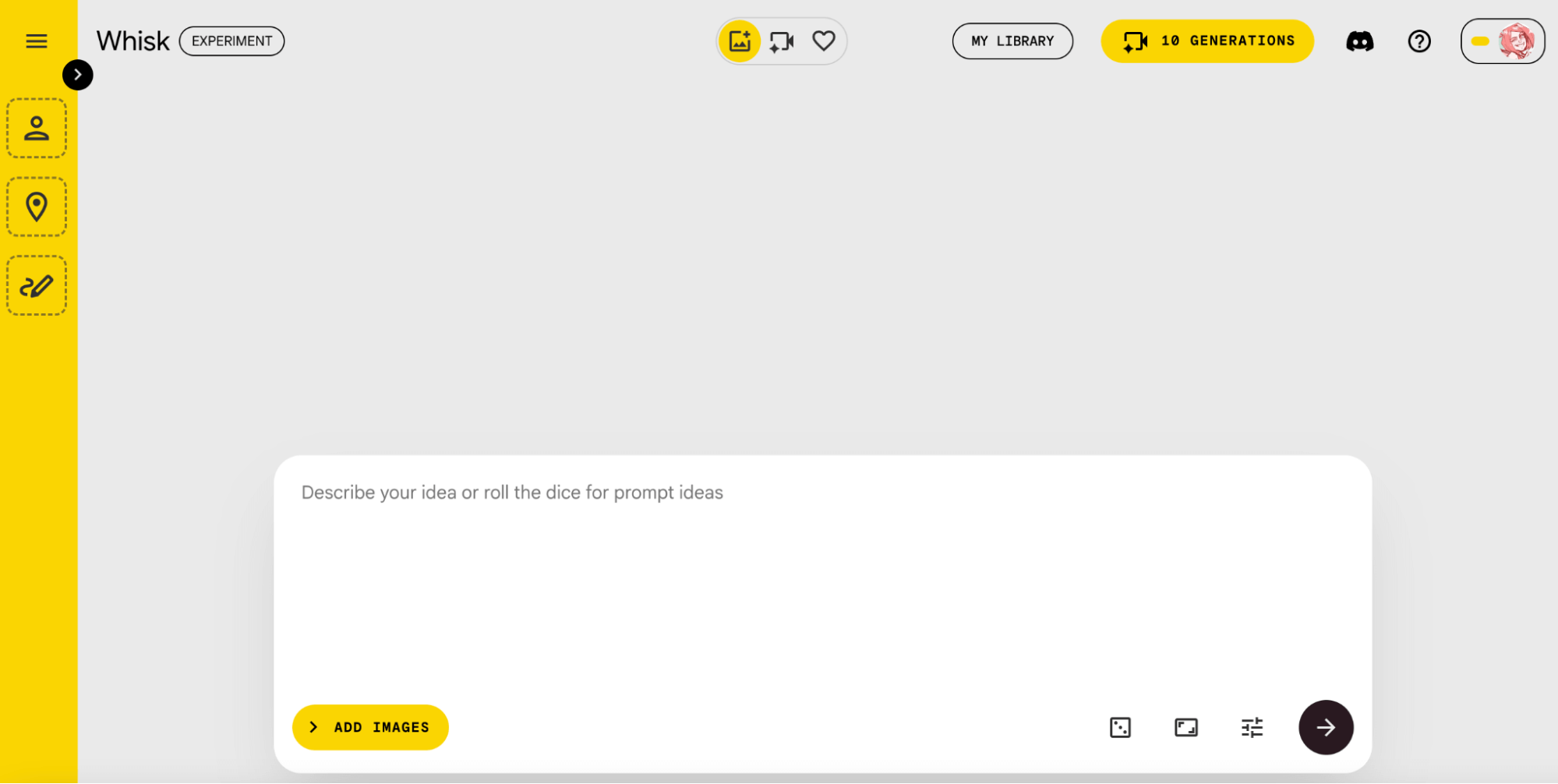
Google Whisk serves as a preview platform where Samuel can test his scene prompts before he commits to expensive video generation. Whisk uses image generation features similar to Google Veo 3 but at a much lower cost, providing an ideal environment for this experimentation and refinement.
The testing process begins with taking the scene prompts developed during script creation and inputting them into Google Whisk. If the generated image matches Samuel's vision, he knows the prompt will likely work well in Google Veo 3. If the image doesn't meet expectations, he can iterate and refine it without consuming valuable video generation credits.
AI Is No Longer Optional for Marketers—Ready to Master It?

Join over a thousand forward-thinking marketers at AI Business World—a conference-in-a-conference at Social Media Marketing World.
Get two days of practical AI training where you'll discover:
✅ Systems that 3x your output—leaving time for strategy and creativity
✅ Proven strategies you can deploy right away—no guesswork, no wasted budget
Become the indispensable AI expert your company needs.
GET YOUR TICKETS—SAVE $300When Whisk produces unsatisfactory results, Samuel returns to Gemini with the generated image and specific feedback. He might say:
This prompt gave me this image. I don't like it because the blood cell that it created looks a little weird. Can you tweak the prompt so that it can look more like the way that I want it to look?
This iterative refinement continues until Samuel achieves the desired visual outcome for all scene prompts. Only then does he proceed to Google Veo 3 with confidence that his prompts will generate satisfactory results. With this pre-work competed, he typically gets successful video generation within one to three attempts, significantly reducing credit consumption and frustration.
#4: Produce Video with Veo 3
When you're ready to generate your first video clips, access Google Veo 3 from within Google Flow, and choose your video creation option.
Text-to-Video Generation
Most creators will find text-to-video generation sufficient for their needs, particularly when starting with Google Veo 3. This method provides excellent results while maintaining straightforward workflows that don't require additional image creation or complex setup procedures.
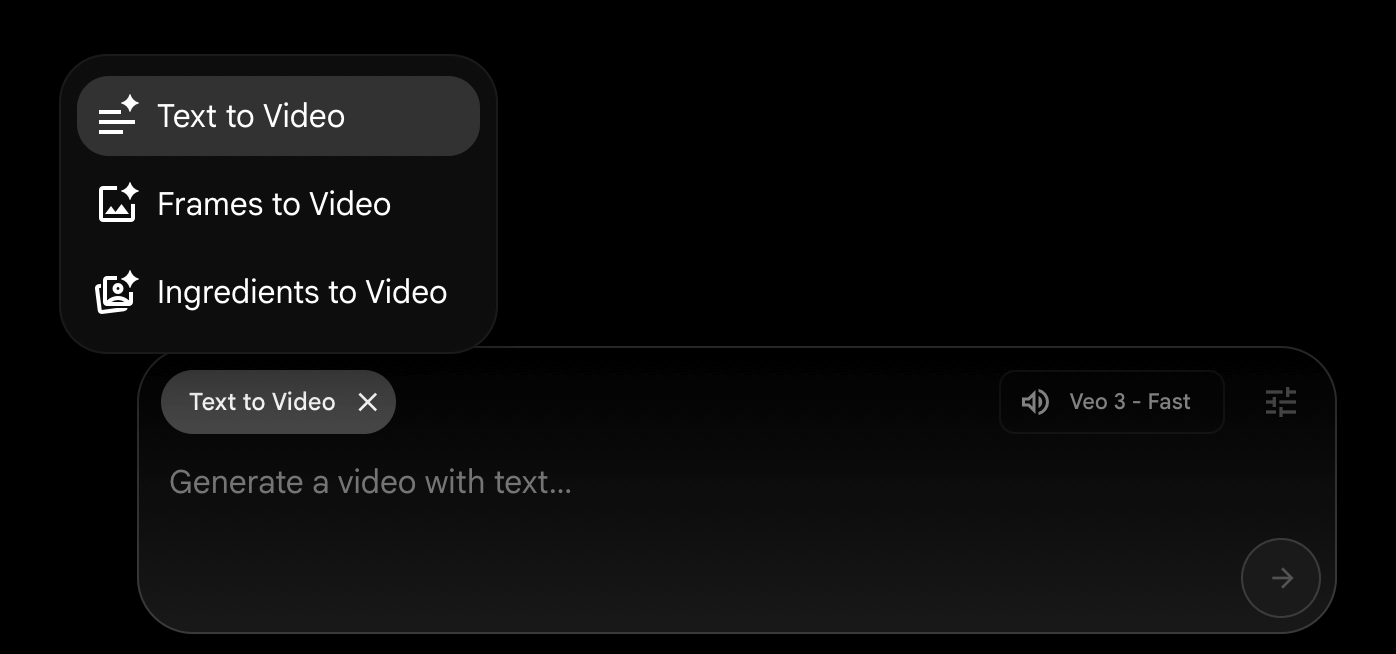
Start by assembling your pre-production elements into a comprehensive prompt that includes the scene description, character DNA (detailed visual description), voice DNA (detailed audio characteristics), and specific dialogue or actions for the scene.
The scene description should include environmental details, lighting conditions, camera angles, and any relevant context.
You should also be explicit about audio requirements. While Google Veo 3 can generate background music and sound effects, Samuel typically instructs the system to focus only on character dialogue and essential scene audio to prevent jarring transitions between eight-second clips that might have different background audio elements.
The reasoning behind this instruction relates to post-production control. Rather than accepting whatever background elements the AI generates, Samuel prefers adding music and sound effects during post-production with your favorite video editing tool, ensuring smooth transitions and consistent audio throughout the final video.
Here is the scene: [detailed scene description]. Here is the character description: [comprehensive visual details]. Here is what I want the character to say: [specific dialogue]. Here is the voice description: [detailed audio characteristics]. Create this scene with character dialogue only, no background music, no sound effects, no ambient audio.
Next, select the generation mode. You have your choice of Fast and Quality.
The choice between Google Veo 3's fast and quality models affects both cost and output characteristics. Samuel consistently uses the Fast model because the quality difference doesn't justify the five-fold cost of the Quality model.
Frames-to-Video
For creators seeking maximum control over their video output, Google Veo 3's frames-to-video feature allows you to use photographs, AI-generated images, or any visual content as the foundation for video creation. The AI analyzes the provided images and creates movement, animation, and visual storytelling based on your additional prompts.
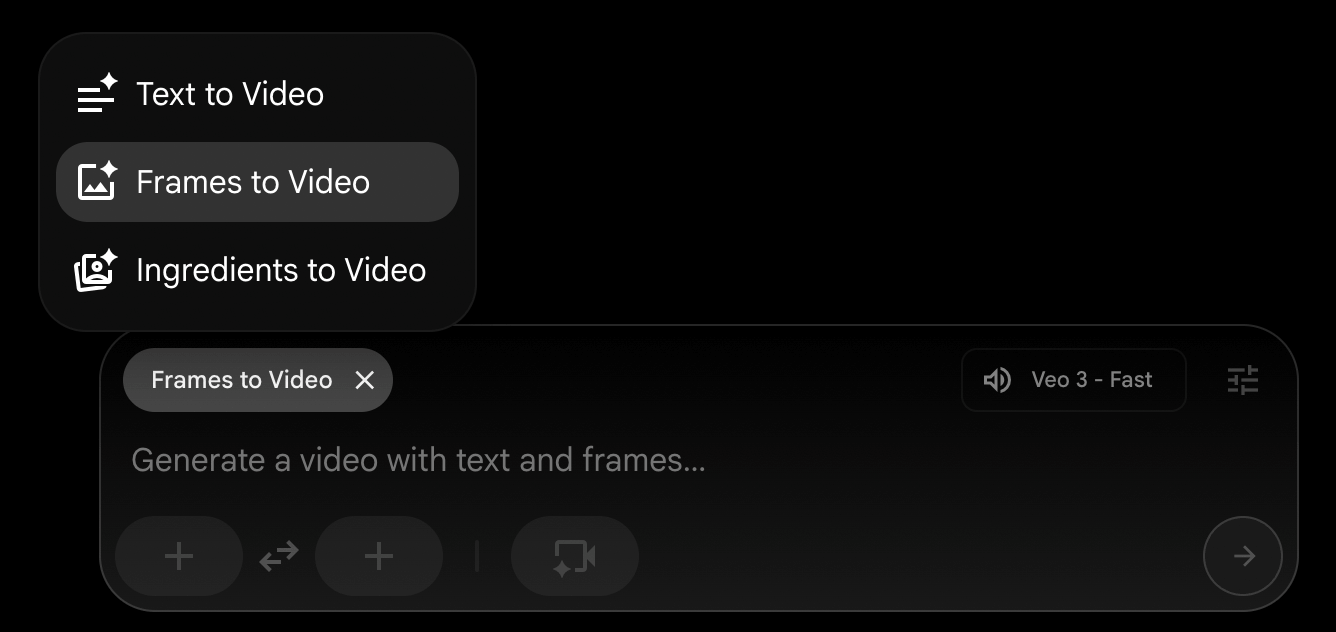
Samuel considers this method “the ultimate when it comes to character consistency” because it starts with exactly the visual you want rather than hoping text descriptions will generate appropriate imagery. When you control the input image, you dramatically improve the consistency and quality of the output.
The pre-production work begins with creating precise images using Google Whisk. Samuel designs individual characters, backgrounds, and complete scenes in Whisk, iterating until he achieves exactly the visual style and character appearance he desires.
He then develops prompts describing how the image should be animated, what characters should say, and what actions should occur within the scene.
This method enables complex scene creation where Samuel can design specific character interactions, environmental details, and visual compositions before animation begins. He might create an image showing two characters in a particular setting, then animate their conversation and interactions through the frames-to-video process.
While frames-to-video requires additional preparation time compared to text-to-video generation, the results justify the investment for creators prioritizing visual quality and consistency.
Once satisfied with the static images, Samuel brings them into Veo 3 via Google Flow and selects the frames-to-video option then generates his clips.
Pro Tip: Use Frames-to-Video With ElevenLabs to Create Video From Images of Real People and Voice Cloning
Samuel has experimented extensively with using personal photographs of himself as input for frames-to-video generation, allowing Veo 3 to create appropriate lip-sync and facial animations for the dialogue. The initial audio doesn’t sound like him, but the visual elements are correctly synchronized.
He uploads the final video to ElevenLabs and extracts the original audio track from the generated video and processes it through ElevenLabs' voice cloning system to replace the original AI-generated voice with a cloned version of his voice, maintaining the same timing, cadence, and dialogue content.
This workflow requires training ElevenLabs on the target person's voice characteristics beforehand. Once trained, the system can swap voices while preserving the original timing and synchronization, resulting in videos that feature both the person's actual appearance and their authentic voice.
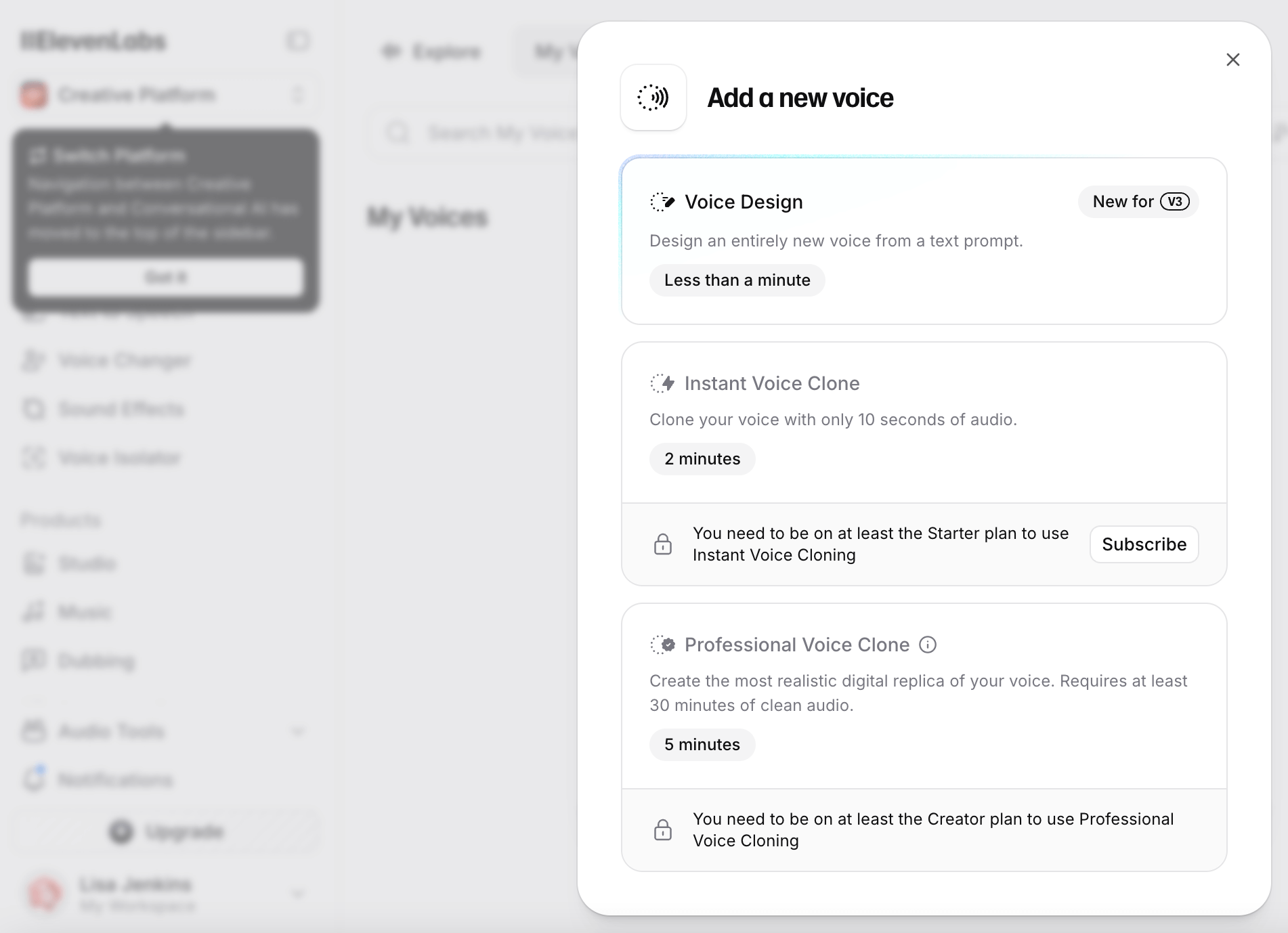
For businesses wanting to create personalized content featuring actual team members or spokespersons, this methodology provides a pathway to professional-quality video production without traditional filming requirements.
#5: Download Your Veo 3 Video With Google Flow
Google Veo 3 generates video content at different resolutions depending on how you access the platform.
When using the tool directly through Gemini, the output resolution is 720p. However, accessing Veo 3 through Google Flow provides additional options including the ability to upscale content to 1080p.
According to Samuel, upscaled content “looks exactly the same” as the original but at higher resolution, making it suitable for professional applications and modern viewing standards.
For creators planning to use their content across multiple platforms, 1080p provides excellent compatibility with YouTube, social media platforms, and professional presentation environments. The quality level exceeds many smartphone-captured videos while maintaining the production efficiency that makes AI video creation attractive.
Leslie Samuel is an AI enthusiast and video creator who founded Interactive Biology, a top YouTube channel for demystifying biology for students around the world. He's also a professional speaker and emcee. Follow him on Facebook and Instagram.
Other Notes From This Episode
- Connect with Michael Stelzner @Stelzner on Facebook and @Mike_Stelzner on X.
- Watch this interview and other exclusive content from Social Media Examiner on YouTube.
Listen to the Podcast Now
This article is sourced from the AI Explored podcast. Listen or subscribe below.
Where to subscribe: Apple Podcasts | Spotify | YouTube Music | YouTube | Amazon Music | RSS
✋🏽 If you enjoyed this episode of the AI Explored podcast, please head over to Apple Podcasts, leave a rating, write a review, and subscribe.
Stay Up-to-Date: Get New Marketing Articles Delivered to You!
Don't miss out on upcoming social media marketing insights and strategies! Sign up to receive notifications when we publish new articles on Social Media Examiner. Our expertly crafted content will help you stay ahead of the curve and drive results for your business. Click the link below to sign up now and receive our annual report!
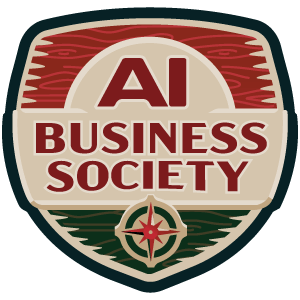
Want to Unlock AI Marketing Breakthroughs?
If you’re like most of us, you are trying to figure out how to use AI in your marketing. Here's the solution: The AI Business Society—from your friends at Social Media Examiner.The AI Business Society is the place to discover how to apply AI in your work. When you join, you'll boost your productivity, unlock your creativity, and make connections with other marketers on a similar journey.
I'M READY TO BECOME AN AI-POWERED MARKETER