 Google+ Events is yet another way Google+ is competing with Facebook, representing a new opportunity for marketers.
Google+ Events is yet another way Google+ is competing with Facebook, representing a new opportunity for marketers.
Most marketers and businesses have been using Facebook Events to promote everything from webinars to company fundraising events within their Facebook community.
Now, Google+ has a competing service with new bells and whistles.
Google's Benefits for Better Business Events
Your ever-expanding Google+ community will benefit from these cool new features that make scheduling, sharing and finding your company's events easier than ever before.
- Full integration with Google Calendar—users can view and respond to your events on Google Calendar.
- Real-time Event Photo Stream—all attendees can contribute directly to one shared photo collection.
- Mobile Integration—Party Mode allows guests to snap and share photos in real time from their phones.
- Easy Email Reminders—automated reminders are sent out to your confirmed guest list, along with an update that the event is starting.
- Events On Air—allows your event to go public. Anyone can find the event page of a public event, view and upload photos, share the event with friends and make comments.
- Hangout Integration—easily schedule and host virtual meetings and events that can be accessed via a laptop or smartphone by up to 10 guests.
- Event Analytics—gain insight into offsite activities that involve your Google+ Event via Google's Social Reporting Tool.
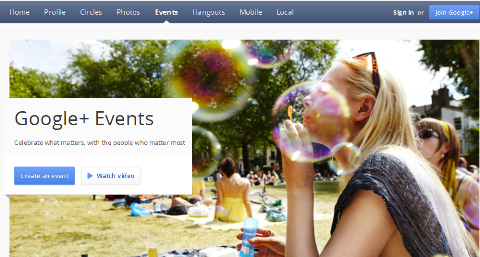
Getting Started: Which Event Option Should You Use?
So after hearing a few of the benefits of Google+ Events, you may be as eager as I was to get started.
However, after spending several hours exploring the types of Google+ Events available, I was still a bit confused about how to set up an online event vs. a face-to-face event.
Here's the lowdown on the types of events available and the best times to use each.
In order to set up any of these Google+ Events, you'll need a Google+ user profile or a Google+ business page. Simply click on the Events icon on the left sidebar of your profile or business page interface to get started.
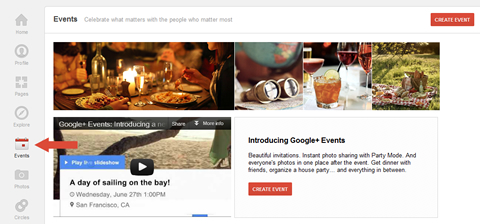
#1: Basic Non-Public Event on Location
This is the perfect option if your business is hosting an employee party, client appreciation event or any closed event that has an actual location. You can simply use the basic Create Event option, filling in all of the pertinent details such as location, date, time and invitees. You can invite entire circles, individual friends or followers or add email addresses.
By clicking on Event Options, you can allow guests to invite their friends and share photos of the event. These options are enabled by default, so if you don't want your guests to bring their friends or upload scandalous photos, be sure to uncheck these options.
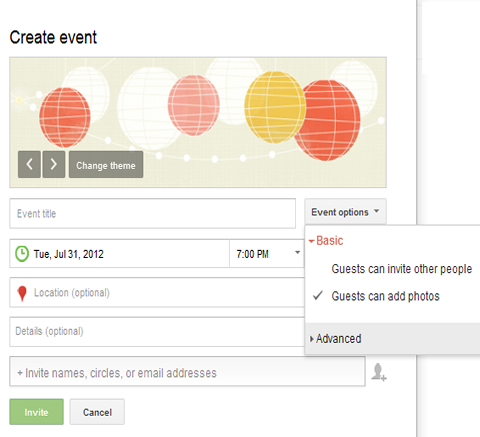
If there are guests who can't make it to your physical event location, you can always allow them to participate virtually via a Google+ Hangout.
According to Joe Snell, technical director for Thoroughly Modern Marketing, “This option is pretty darn cool as remote guests are able to virtually attend.”
Keep reading for more info on how to integrate Hangouts and Google+ Events.
Get World-Class Marketing Training — All Year Long!
Are you facing doubt, uncertainty, or overwhelm? The Social Media Marketing Society can help.
Each month, you’ll receive training from trusted marketing experts, covering everything from AI to organic social marketing. When you join, you’ll also get immediate access to:
- A library of 100+ marketing trainings
- A community of like-minded marketers
- Monthly online community meetups
- Relevant news and trends updates
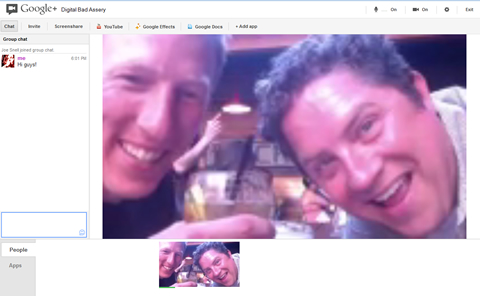
#2: Advanced Google+ Hangout Option
This type of Google+ Event is perfect if you want to schedule a virtual meeting or Hangout for up to 10 employees, colleagues or clients. There is no actual location—instead, Google+ will create a virtual meeting space or Hangout when your event is scheduled to begin.

Discover Proven Marketing Strategies and Tips
Want to go even deeper with your marketing? Check out the Social Media Marketing Podcast! Publishing weekly since 2012, the Social Media Marketing Podcast helps you navigate the constantly changing marketing jungle, with expert interviews from marketing pros.
But don’t let the name fool you. This show is about a lot more than just social media marketing. With over 600 episodes and millions of downloads each year, this show has been a trusted source for marketers for well over a decade.
All guests will receive an email and Google+ notification with a prominent Join Now button that makes it very easy and intuitive to join the meeting. These types of Hangouts can be accessed via a smartphone, meaning that skipping meetings because you're out of the office or away from your computer does not compute.
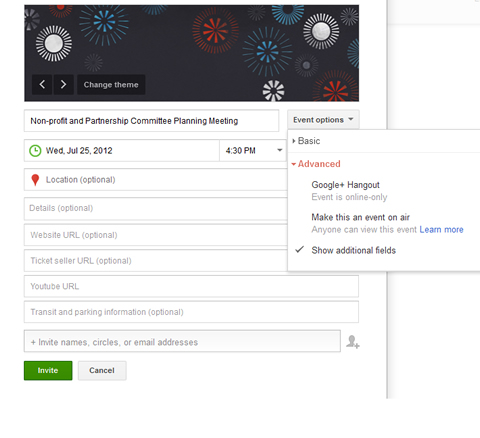
#3: Public Event on Location
Businesses can use the Make this an Event on Air option in order to promote public events. This is not to be confused with broadcasting the event on air—I'll discuss that option next.
Making an “event on air” simply means that your non-virtual event will be open to the public and anyone can view and share the invitation and upload photos.
This is a great option if you're sponsoring sporting, charity or any other type of event where you're looking to increase public participation and awareness.
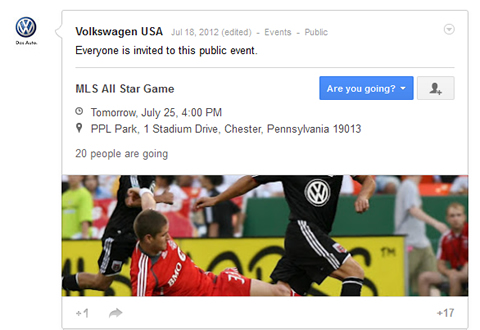
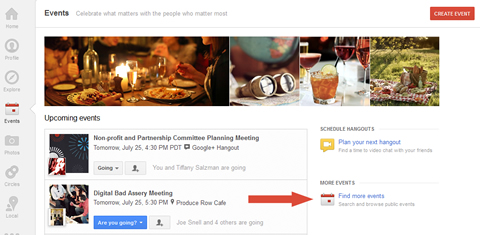
#4: Promote Hangout On Air and Broadcast a Virtual Event
This is where Google+ Events really gets good. This is also where there seems to be the most confusion when setting up Google+ Events.
Currently you're unable to use Google+ Events to schedule a Hangout On Air or to broadcast an event. But you can use Google+ Hangouts and Google+ Events together to get the same effect.
I've outlined the steps below, but I highly recommend Ronnie Bincer's detailed post on this process if you're planning to implement this technique yourself.
Say you're putting together a cooking demonstration, interview with an industry expert or any presentation that you want to broadcast and promote to the public.
First, you can set up your Google+ Event using the Event On Air option along with Show Additional Fields. This will allow you to add a link to sell tickets, a YouTube URL and a website URL.
Be sure to explain to guests that the broadcast will be presented live via a Google+ Hangout On Air and that the link to watch will be provided a few minutes prior to the event.
Next, you'll set up your Hangout On Air or live broadcast of your presentation, allowing the content to be live-streamed on Google+ and recorded to YouTube for on-demand viewing.
Finally, once your broadcast has begun and you're preparing to go live from your Google+ Hangout, copy and paste the Embed link back into your Google+ Event invite. This way anyone who has responded to your public invite will now have the details to view the online broadcast of your event.
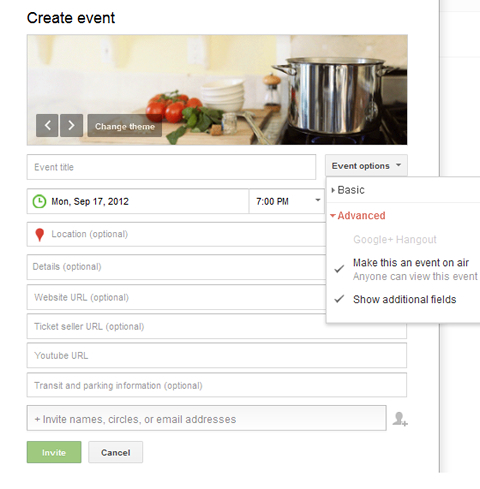
#5: Google+ Newsfeed = Newsroom With Hangouts On Air
Despite the somewhat confusing integration of Google+ Events and Hangouts On Air, it's pretty easy to see the benefits businesses can reap using both tools. The good news is that Google will continue to refine these features and may even have a simple integration solution in place by the time this article is published.
Many brands have found the value of broadcasting live events within Google+, making the Google+ newsfeed truly a live newsfeed delivery system.
I was pleasantly surprised by a live segment posted in my Google+ feed by the LA Times while I was working on this article. I simply clicked on the Play button from within the feed and I was able to see and hear the live report of the expert being interviewed. Very cool!
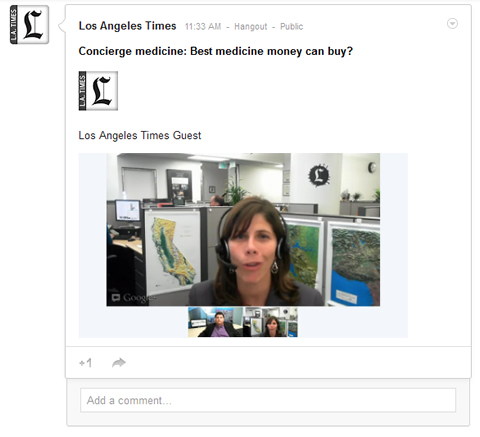
If you're interested in finding other live reports delivered right to your Google+ feed, you can simply search #hangoutsonair on Google+.
What do you think? How have you been using Google+ Events and Hangouts to help boost your business? Be sure to share your strategies in the comments box below.
Attention Agency Owners, Brand Marketers, and Consultants

Introducing the Marketing Agency Show–our newest podcast designed to explore the struggles of agency marketers.
Join show host and agency owner, Brooke Sellas, as she interviews agency marketers and digs deep into their biggest challenges. Explore topics like navigating rough economic times, leveraging AI, service diversification, client acquisition, and much more.
Just pull up your favorite podcast app, search for Marketing Agency Show and start listening. Or click the button below for more information.

