Did Facebook reject your ad? Wondering if there's a way to avoid rejection or overturn decisions?
In this article, you'll discover common mistakes that negatively impact Facebook ads and get tips to troubleshoot disapproved ads on your own. You'll also find out how to submit a request for review of a disputed ad.
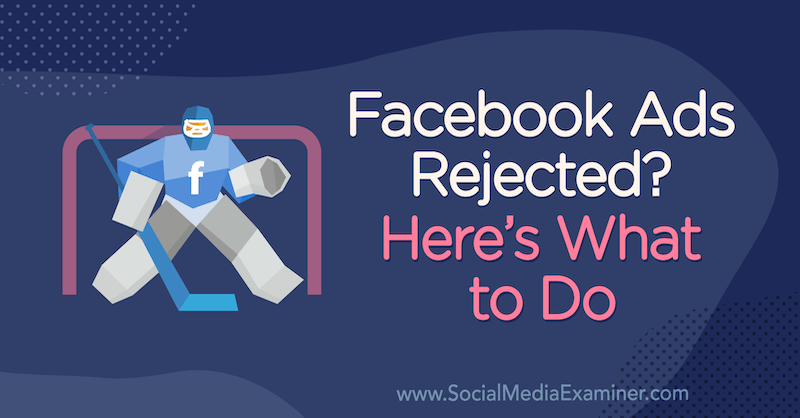
To learn what to do if your Facebook ad is rejected, read the article below for an easy-to-follow walkthrough or watch this video:
#1: Identify Why Your Facebook Ad Was Disapproved
Before you get started with your dispute, you need to know a few key pieces of information about your disapproved ad.
First, look for obvious reasons why it may have been disapproved. In Ads Manager, go to the ad level and click on Edit on your ad.
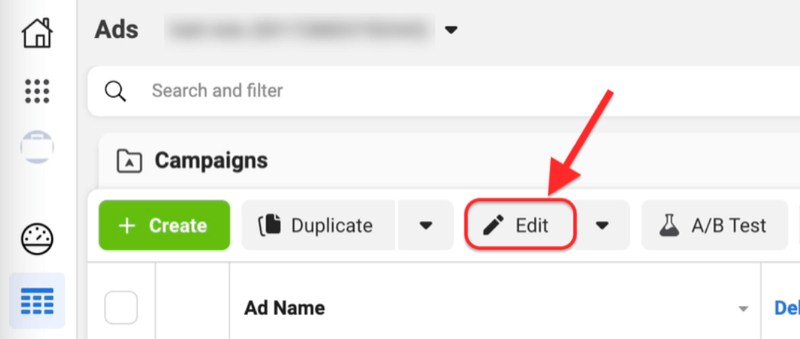
Facebook will often tell you why the ad has been disapproved in a general sense but realize that sometimes that reason is wrong.
For example, Facebook may say that your ad has something to do with cryptocurrency, and if that's completely wrong, you can quickly dispute that.
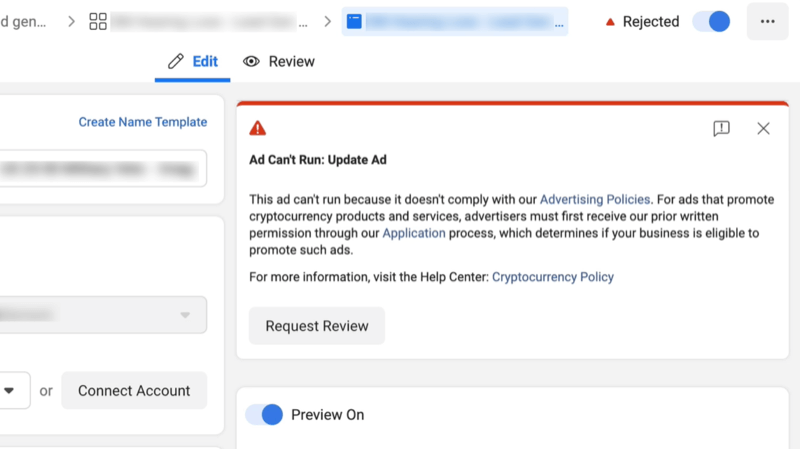
If the reason isn't obviously incorrect, you may want to examine Facebook's ad policies and terms more closely. Some of the major restrictions include drugs, gambling, and firearms. Beyond that, other restrictions that come into play involve housing, credit, employment, and politics.
One of the biggest reasons Facebook ads get disapproved is because of personal attributes. Facebook doesn't like you to call out specific attributes of the viewer in your ad. To use Facebook's example, you can say, “Meet Buddhists near you,” but you can't say, “Meet other Buddhists” because that assumes you're a Buddhist. It can be a fine line when it comes to wording.
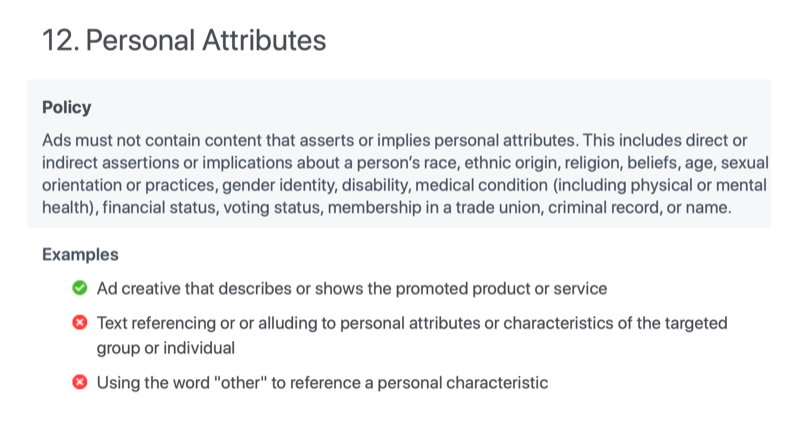
One way to get around this issue is to use client testimonials or stories in your ads. That approach allows you to describe the type of person that your product or service is a good fit for without specifically calling out personal traits.
Get World-Class Marketing Training — All Year Long!
Are you facing doubt, uncertainty, or overwhelm? The Social Media Marketing Society can help.
Each month, you’ll receive training from trusted marketing experts, covering everything from AI to organic social marketing. When you join, you’ll also get immediate access to:
- A library of 100+ marketing trainings
- A community of like-minded marketers
- Monthly online community meetups
- Relevant news and trends updates
If you used personal traits incorrectly in your ad, edit and resubmit it.
#2: Submit a Request for Review of a Disputed Ad
If you need to dispute a disapproved ad, there are several ways you can request a review.
The easiest way is to go to the ad level of your campaign, click Edit, and then click on the Request Review button.

Discover Proven Marketing Strategies and Tips
Want to go even deeper with your marketing? Check out the Social Media Marketing Podcast! Publishing weekly since 2012, the Social Media Marketing Podcast helps you navigate the constantly changing marketing jungle, with expert interviews from marketing pros.
But don’t let the name fool you. This show is about a lot more than just social media marketing. With over 600 episodes and millions of downloads each year, this show has been a trusted source for marketers for well over a decade.
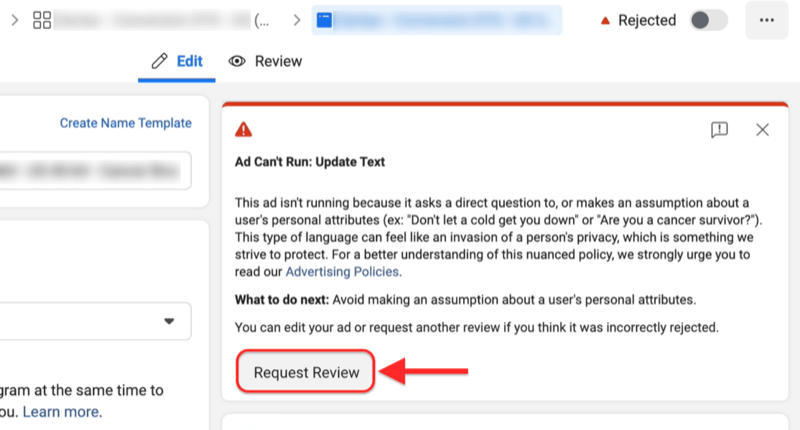
If for some reason that option isn't available to you or you've already requested a review, the next step is to go to Facebook Business Help at business.facebook.com/business/help. Once you're there, the chat option may be available when you click on Get Support. If it's not, you'll have to submit an email request.
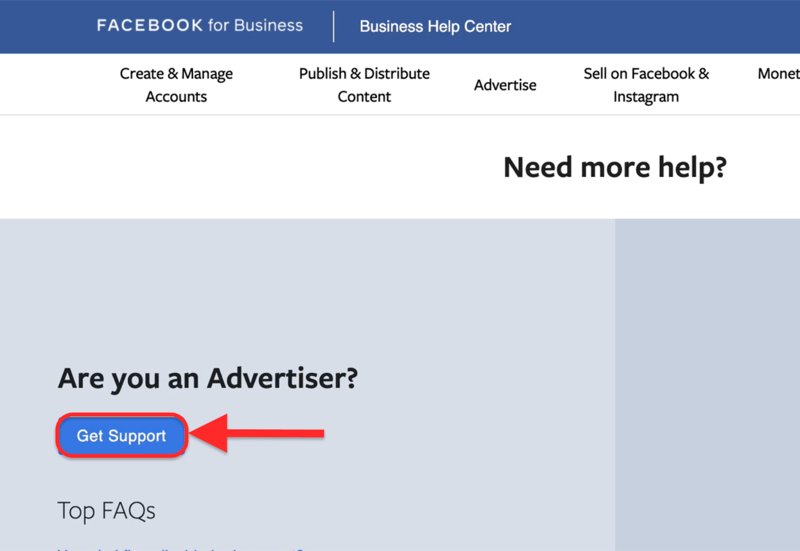
In either case, you'll need to provide a few pieces of information about your disputed ad:
- Business account ID for your Business Manager
- Ad ID for the specific ad that has been disapproved
These two pieces of information will get you help faster.
Beyond that, you need to tell Facebook the reason why your ad was disapproved and why you believe the ad complies with Facebook's policies and terms. It's helpful to demonstrate to Facebook that you understand their terms and policies and can clearly articulate why your ad is in compliance.
#3: View the Status of Your Ad Review Request
Once you've contacted Facebook through chat or email support, you can check on the progress of your request in your support inbox. The easiest way to get to this inbox is to go to facebook.com/support. If you don't see the information in your support inbox, you may have to follow up in your Messenger.
If you don't hear from Facebook in a couple of days, I recommend following up with them to find out the status of your case.
Conclusion
If you've had a Facebook ad disapproved, sometimes you don't know why it was disapproved or how to dispute it. Keep in mind that Facebook is constantly changing and that includes how you dispute a disapproved ad.
Start by looking for obvious reasons your ad may have been rejected. It may be helpful to look more closely at Facebook's terms to see if your ad includes prohibited content or asserts personal attributes. You can then edit your ad and resubmit it. To request a review, either click the Request Review button in Ads Manager or contact Facebook via Facebook Business Help.
Sometimes advertisers ask if they should delete disapproved ads. I haven't found that to be a big problem but you may want to clean up your ad account.
Finally, only Facebook can help resolve disapproved ads. As much as we'd love to, there's nothing we can do. You need to contact Facebook directly.
What do you think? Will you try these tips to troubleshoot disapproved ads on Facebook? Share your thoughts in the comments below.
More articles on Facebook advertising:
- Learn how to write Facebook ads that reduce the barrier to purchase.
- Discover some of the biggest mistakes marketers make when managing their ads on Facebook and how to correct them.
- Find out how to convert your website traffic with two types of Facebook and Instagram ads.
Attention Agency Owners, Brand Marketers, and Consultants

Introducing the Marketing Agency Show–our newest podcast designed to explore the struggles of agency marketers.
Join show host and agency owner, Brooke Sellas, as she interviews agency marketers and digs deep into their biggest challenges. Explore topics like navigating rough economic times, leveraging AI, service diversification, client acquisition, and much more.
Just pull up your favorite podcast app, search for Marketing Agency Show and start listening. Or click the button below for more information.

