 Do you want to use your in-depth experience to help others?
Do you want to use your in-depth experience to help others?
Are you a trusted resource?
Successful marketers spend time sharing what they know.
In this article I'll share where you can answer questions from fans, customers and even strangers to build your credibility as a recognized resource.
Why Write Content That Answers Questions?
One of the easiest ways to create a solid community is to answer questions others have asked you before. Keep a running list of these questions and answer them via blog posts or social media. The right medium depends on the question.
The more information you can give, the more likely people will come to view you and your company as useful, trusted sources of information.
#1: Help Your Connections With Jelly
Jelly is a fairly new Q&A platform. It's different from traditional forums in that it's a smartphone app and uses photos or maps paired with questions. Users get or give answers, advice and guidelines in real time.
With Jelly, you can help your colleagues decide which headlines to use, do a little brainstorming or even help them find the best local pizza place.
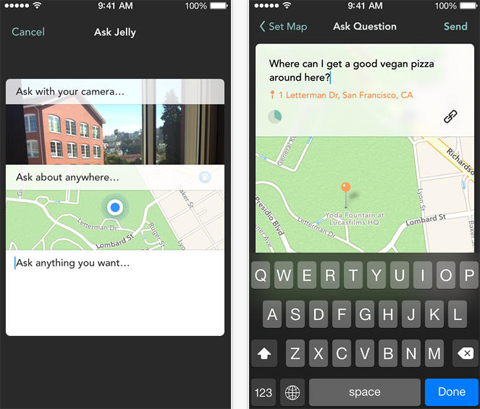
The catch is that you have to connect the app with your social networks because you're only allowed to answer questions from people in your immediate and extended networks.
Every time you open Jelly, it shows you any questions you can answer and how you know the person asking the question (e.g., someone you follow on Twitter).
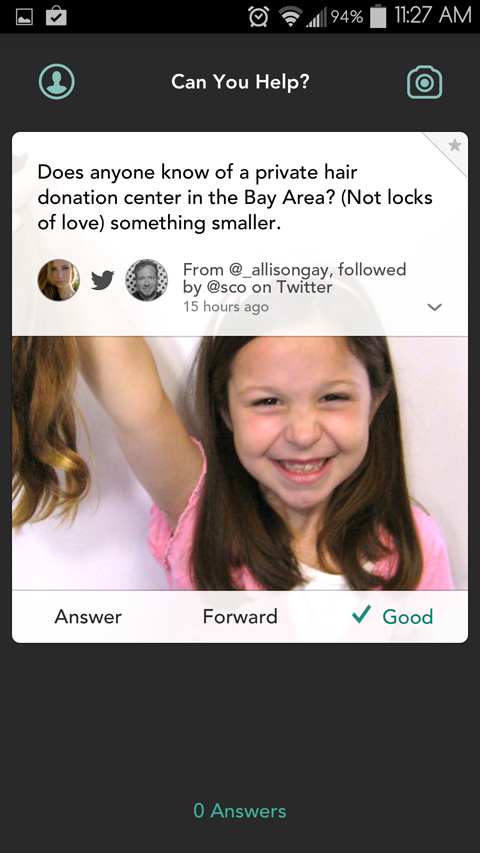
Q&A platforms like Quora and Jelly give you a chance to establish your credibility while genuinely helping people who need it.
#2: Answer Questions on Quora
Quora is a valuable website for finding in-depth answers to difficult questions. This no-frills Q&A forum attracts experts from some of the world's top organizations, including Google.
You can add your voice to the community by sharing your own expertise whenever you can.
Get World-Class Marketing Training — All Year Long!
Are you facing doubt, uncertainty, or overwhelm? The Social Media Marketing Society can help.
Each month, you’ll receive training from trusted marketing experts, covering everything from AI to organic social marketing. When you join, you’ll also get immediate access to:
- A library of 100+ marketing trainings
- A community of like-minded marketers
- Monthly online community meetups
- Relevant news and trends updates
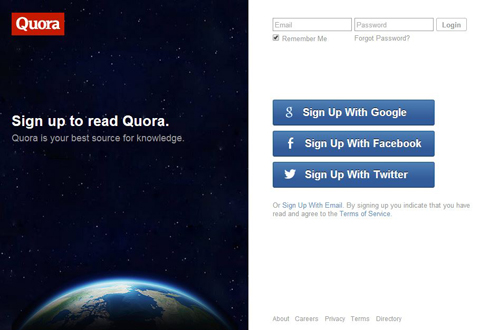
When you sign up for your account, Quora encourages you to connect via one of your social accounts. This simple step helps keep the space professional and cuts down on trolls.
While you can choose to sign up with your email address, connecting one of your social profiles adds to your credibility. I suggest using a personal account rather than a business account. It helps people feel more connected—like they're talking to a real person, not just a random company representative.
Quora also asks you to provide a little more information about yourself. Definitely take the time to fill out your bio because Quora uses that information to match you up with the questions you're most likely to be interested in or can answer.
The questions Quora suggests are chosen based on useful criteria such as location (current and previous places you've lived or been to), education and recognized topic experience (e.g., you have an advanced degree or significant work experience in a specific academic area, like nursing or investing).

Discover Proven Marketing Strategies and Tips
Want to go even deeper with your marketing? Check out the Social Media Marketing Podcast! Publishing weekly since 2012, the Social Media Marketing Podcast helps you navigate the constantly changing marketing jungle, with expert interviews from marketing pros.
But don’t let the name fool you. This show is about a lot more than just social media marketing. With over 600 episodes and millions of downloads each year, this show has been a trusted source for marketers for well over a decade.
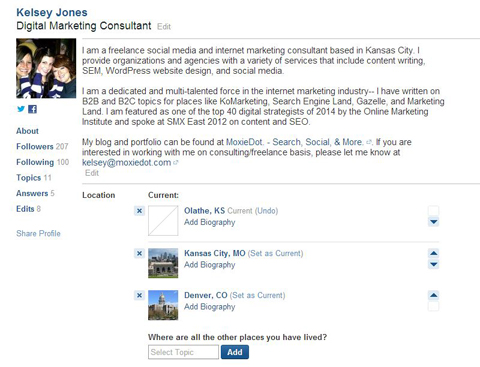
As of now, you can connect your Quora account with Twitter, Facebook, LinkedIn, Tumblr and WordPress (although you can only connect either a Tumblr or a WordPress blog—you can't have both at the same time).
Connect as many of your social networks as you feel comfortable with. The more networks you add, the more questions Quora can find for you to answer.
But you don't have to rely on Quora to share questions with you. You can do your own search to find and follow topics you're interested or experienced in. When you log into Quora, your Questions and Answers section shows the top questions and answers in those specific areas, as well as posts from people you're following.
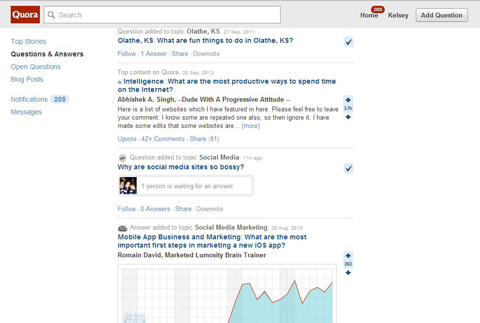
Quora's Open Questions section shows questions that align with your interests and profile and still don't have any answers. This is an easy place to get started when you're ready to jump in.
If you want to participate in other discussions that already have answers, visit Top Stories or search by topic keyword. Quora automatically sorts search results by a mixture of relevance and popularity.
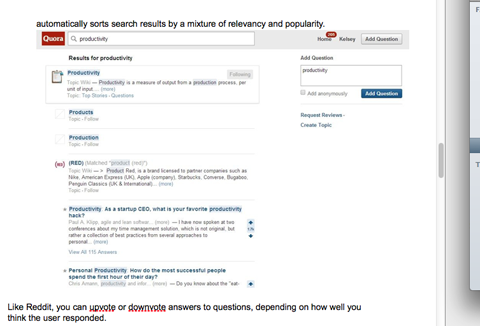
Add your voice to the mix and give feedback on other answers. Like Reddit, you can upvote or downvote answers to questions depending on how well you think another user responded.
Quora's simple layout is simple to learn and easy to integrate into your social media routine and lend your expertise to others.
#3: Contribute to Help Forums
Because product or service creators can't be everywhere at once, many companies turn to crowdsourcing. Product and general support forums allow experienced users like you to jump in and answer questions as you can.
Google and WordPress both have user-driven forums that often have non-employees answering questions faster than the company's employees can.
And because many of the people answering questions—including you—have experienced an issue or scenario firsthand, they may have a unique view or workaround that the company itself may not have thought of.
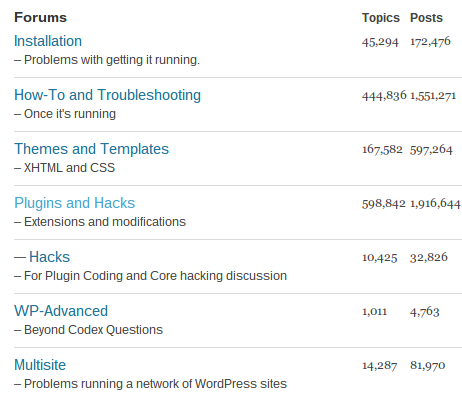
Being an active participant in support forums is a great way to share what you know and become an invaluable resource in the process.
Over to You
It's important to think of social media as a place to drive conversation, not just a way to market your products and services.
Q&A platforms like Quora, Jelly and forums give you a chance to share your expertise and establish your authority while also sincerely helping others. Proactively answering common questions in a blog post reinforces that reputation.
When we all put forth genuine effort to help people, the Internet continues to grow as a community that can solve just about anything.
What do you think? How do you establish yourself as the go-to resource for your niche? Do you have additional advice? Share your comments and questions below.
Attention Agency Owners, Brand Marketers, and Consultants

Introducing the Marketing Agency Show–our newest podcast designed to explore the struggles of agency marketers.
Join show host and agency owner, Brooke Sellas, as she interviews agency marketers and digs deep into their biggest challenges. Explore topics like navigating rough economic times, leveraging AI, service diversification, client acquisition, and much more.
Just pull up your favorite podcast app, search for Marketing Agency Show and start listening. Or click the button below for more information.

