Want to make the most of the time you spend there?
Installing third-party browser extensions can help you get more out of LinkedIn's powerful marketing and lead-generation features.
In this article, you'll discover six browser extensions to improve your LinkedIn marketing experience.
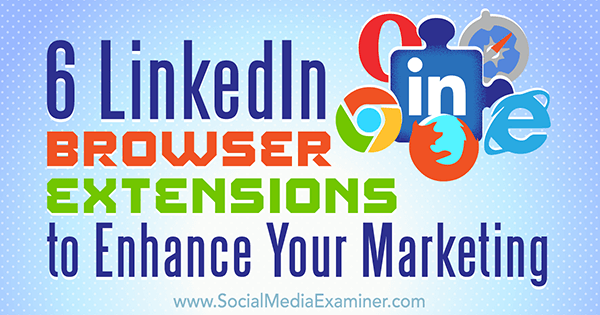
#1: View Social Activity and Track Prospects With Nimble
Nimble is a social sales and marketing CRM system. The Nimble Contacts Widget gives you deeper access to LinkedIn members' social activity and allows you to write and export notes.
To use the extension, you need a Nimble account. The cost is $15/month, but you can get started with a 14-day free trial. Once you install the extension, log in.
When you find a prospect on LinkedIn, highlight the person's name and Nimble will activate the live profile feature. This allows you to immediately view and add that person's social presence.
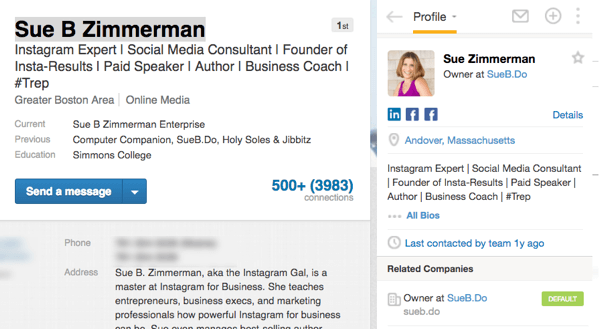
With one click, add your prospects to your Nimble CRM. You can add tags, include contact information, and make notes within the app.
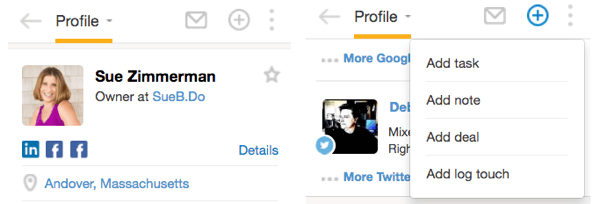
Once you save and sync your prospect's profile to Nimble.com, you can activate Nimble's other features. For instance, Deals allows you to track where your prospect is in your lead-generation funnel: qualification, decision-making, analysis, value proposition, quote, negotiation, or close deal.
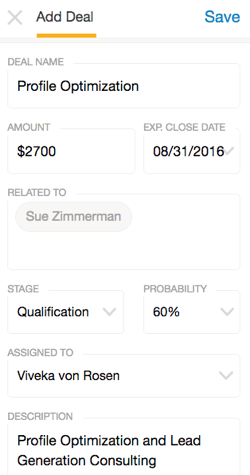
If you're not already using a CRM system, consider Nimble. If you're using Nimble, simply add the extension.
According to Nimble CEO Jon Ferrara, the company is working on a lightweight version of Nimble that's not synced to the app, but will allow people to review social profiles.
Nimble's features, combined with the browser extension, make finding, saving, engaging, and nurturing your leads easy since all of the information you need is in one comprehensive and intuitive dashboard.
#2: Add Notes and Tags to Profiles With Dux-Soup
If Nimble is more than you need, take a look at Dux-Soup, which has both free and paid versions. It's another prospect and profile management browser extension. The Dux-Soup for LinkedIn extension will keep track of every profile you visit, and allows you to tag and take notes on any member's profile, not just your first-level connections.
Get World-Class Marketing Training — All Year Long!
Are you facing doubt, uncertainty, or overwhelm? The Social Media Marketing Society can help.
Each month, you’ll receive training from trusted marketing experts, covering everything from AI to organic social marketing. When you join, you’ll also get immediate access to:
- A library of 100+ marketing trainings
- A community of like-minded marketers
- Monthly online community meetups
- Relevant news and trends updates
With the free version, you can search the profiles you've saved by keyword or tag. Additionally it automates the process of viewing 100 profiles or 100 members of a group per day.
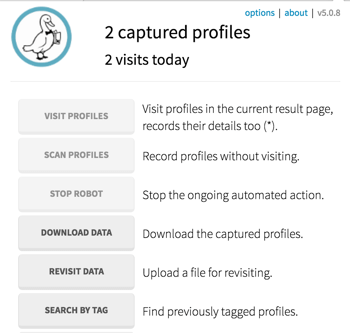
One lead-generation strategy is what I call “proactive viewing.” It's simply to click on and look at your prospects' profiles. They'll be notified that you've viewed their profile and will hopefully view your profile in return. This would take a lot of time to do manually.
Dux-Soup automates the process of both prospects you find in a search and ones with which you might share a group. Because of LinkedIn's recent crackdowns on user regulations, you probably don't want to view more than 100 profiles a day anyway.
Dux-Soup also allows you to take notes on prospects with whom you're not connected. The notes and tags are searchable, which makes it even easier to manage your LinkedIn prospects.
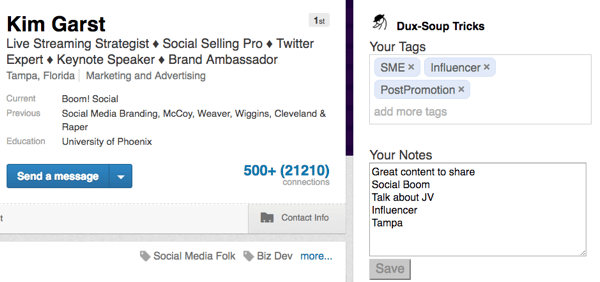
The professional edition of Dux-Soup is $15/month, and allows you to export the data you create into a CSV file and download profile notes. Plus, there's no limit on the number of tags you can use.

Discover Proven Marketing Strategies and Tips
Want to go even deeper with your marketing? Check out the Social Media Marketing Podcast! Publishing weekly since 2012, the Social Media Marketing Podcast helps you navigate the constantly changing marketing jungle, with expert interviews from marketing pros.
But don’t let the name fool you. This show is about a lot more than just social media marketing. With over 600 episodes and millions of downloads each year, this show has been a trusted source for marketers for well over a decade.
It's certainly worth testing the free version of Dux-Soup. The ability to take notes and use tags on your entire network is something you can't even do on LinkedIn.
#3: Personalize and Automate Messages With LinMailPro
Among other things, LinMailPro allows you to personalize and automate private messages to your connections. After you install the LinMailPro extension, it will be embedded in your LinkedIn menu bar.
Here's how it works: First search for connections via the advanced search, LinkedIn tags, new connections, or even by people who viewed your profile. Then select the first-level connections you want to send a message to and open the LinMailPro dashboard.
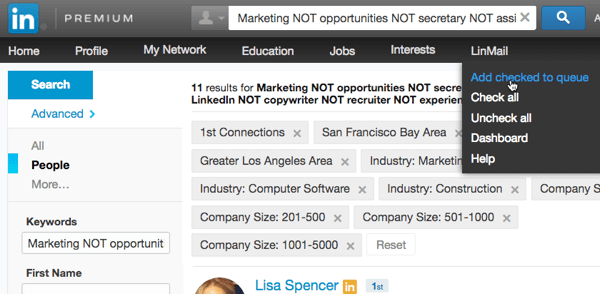
Now compose and personalize your message and send it. Share useful links, resources, and upcoming events with your network through these messages. It's quite a time-saver.
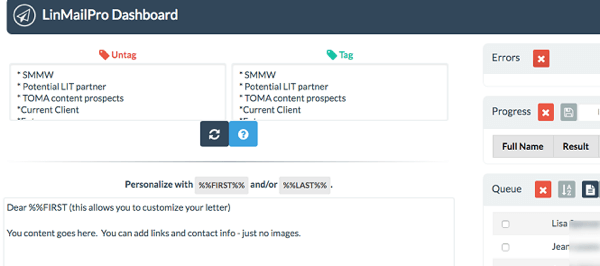
Whatever you do, don't use LinMailPro to spam your network. The private messages you share should always focus on providing useful information, not sales pitches. If too many people flag your messages as spam, LinkedIn will restrict your account.
Additional benefits include the ability to tag groups of connections with one click, and similar to Dux-Soup, automatically view the profiles of your prospects.
Yes, LinMailPro is $58/month, but it's the one extension I can't live without.
#4: Customize and Schedule Content With Agorapulse
Curating and creating content are key when marketing on LinkedIn. There are many great social sharing and scheduling tools out there such as Oktopost, Hootsuite, and CoSchedule. I use Agorapulse, because it's affordable and has a wonderful extension.
The Agorapulse extension makes it easy to share content on LinkedIn, as well as other social channels. Plus, if you don't like the photo that populates with the link, you can upload a new image and either publish the update immediately or schedule it for later. You can add emojis and mention people too.
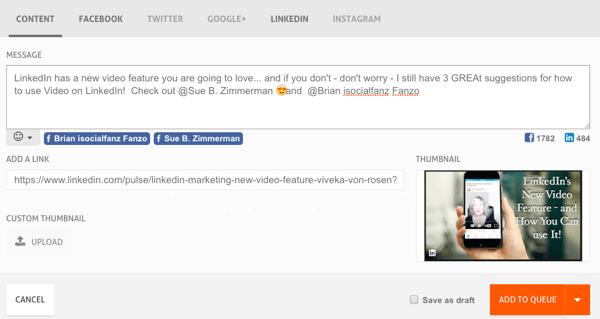
The ability to customize which images you share with your posts is essential, since visual content gets the most exposure on social networks.
Agorapulse is $49/month.
#5: Share Content Through Buffer
If you want a free sharing tool, try the Buffer extension. It lets you publish posts on all of your social networks, not just LinkedIn.
Buffer also will track results and analyze everything you share.
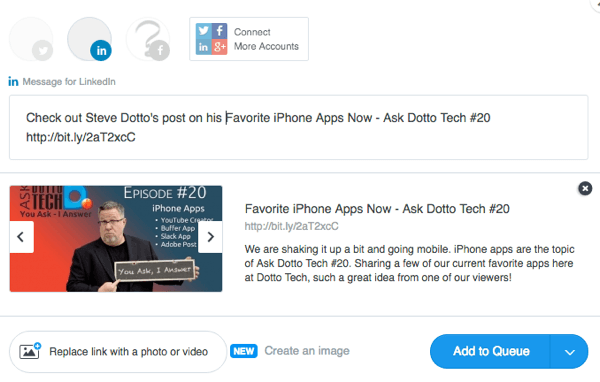
The premium version ($10/month) allows you to add more social sites, such as company pages and groups.
#6: View Total Number of Connections With LinkedIn Connection Revealer
Do you ever want to know the actual number of connections for profiles listed as having “500+ connections”? The LinkedIn Connection Revealer shows you.
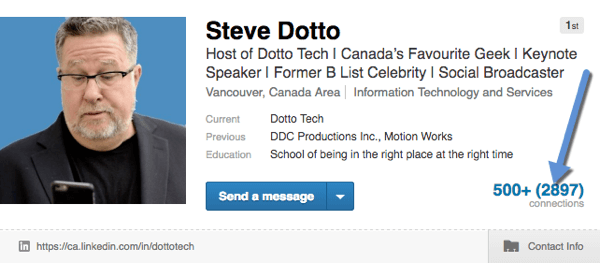
If you only want to connect with people who have huge networks on LinkedIn, this gives you an accurate number. That way, you can make an informed decision before reaching out. This extension is free.
In Conclusion
LinkedIn is a wonderful resource for business. Use it with browser extensions to streamline use of your time. Plus, be more efficient while researching and connecting with prospects and reaching out to your network.
What do you think? Do you use browser extensions with LinkedIn? Which extensions do you use? Please share your recommendations and thoughts in the comments.

Attention Agency Owners, Brand Marketers, and Consultants

Introducing the Marketing Agency Show–our newest podcast designed to explore the struggles of agency marketers.
Join show host and agency owner, Brooke Sellas, as she interviews agency marketers and digs deep into their biggest challenges. Explore topics like navigating rough economic times, leveraging AI, service diversification, client acquisition, and much more.
Just pull up your favorite podcast app, search for Marketing Agency Show and start listening. Or click the button below for more information.


