 Got a blog? Are you on Facebook or Twitter? How about your readers—are they using social networks?
Got a blog? Are you on Facebook or Twitter? How about your readers—are they using social networks?
Want to make it easy for readers to share your great content with their tribes? If so, keep reading as I share six social media add-ons you can effortlessly integrate into your blog today. Your immediate result: much better engagement with your readers. And by the way, I've used them all—many on this very site.
An aside… The key to encouraging social activity is making it easy for people to act. The less friction there is between desire and action the more likely people will share your content or reach out to you. Fortunately these six excellent tools make encouraging activity easy—and dare I say, fun!
#1 TweetMeme—The Ultimate in Social Proof
In times past it was said that comments were the currency of bloggers. But far too often outstanding content only attracts a comment or two. What if there was a better way to determine if people like your posts (while also driving traffic to your blog)? Well now there is. Introducing TweetMeme's Retweet Button.
TweetMeme's button provides readers an effortless way to share your post on Twitter (and much more). Readers simply push a button and your post shows up on their Twitter feeds—driving more traffic to your page! But the real power is in the number it displays on your page. Every time anyone tweets about your article, TweetMeme tracks and displays a number on the page (whether they used the button or not).
This is one of the most powerful social barometers I have ever seen. The bigger the TweetMeme number, the more others feel compelled to read your content and share it.

You can add the TweetMeme badge anywhere on any page (blog or not). I like to display it at the top of the page. The higher the number, the more likely it broadcasts to readers, “Others think this is important, so you need to read this too!”
I really like the WordPress plugin (note that other platforms are also supported) because you can substitute your own Bit.ly account (a URL tracking service) and include your own Twitter ID in any retweets.
Here's an added bonus. If one of your readers has a TweetMeme account (not required to use), when he or she clicks the “retweet” button, TweetMeme publishes the page to their Twitter account without leaving the page, a really powerful feature.
#2 DISQUS Comment System—The Ultimate in User Engagement
DISQUS is a VERY powerful comment system that takes over your existing blog's comment functions and adds very powerful features. For example, with DISQUS readers can add video comments or leave comments using their Twitter or Facebook ID, and you can have multiple individuals moderate your comments.
I was a bit critical of DISQUS when I first reviewed it. However, the service has since increased its features.
A few of my favorite capabilities include an indented comment stream (see image below) and the ability to add and display new comments without the page reloading. The experience is so user-friendly that I found people leaving a lot more comments after I installed DISQUS.
Get World-Class Marketing Training — All Year Long!
Are you facing doubt, uncertainty, or overwhelm? The Social Media Marketing Society can help.
Each month, you’ll receive training from trusted marketing experts, covering everything from AI to organic social marketing. When you join, you’ll also get immediate access to:
- A library of 100+ marketing trainings
- A community of like-minded marketers
- Monthly online community meetups
- Relevant news and trends updates
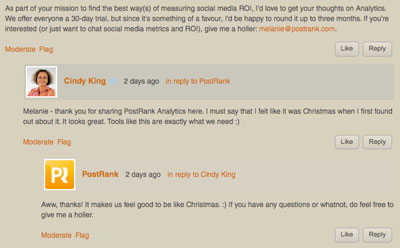
Also, if you have a free account with DISQUS, it recognizes you whenever you visit a site that uses the service. This means no need to type in your name and email, simply leave a comment.

Discover Proven Marketing Strategies and Tips
Want to go even deeper with your marketing? Check out the Social Media Marketing Podcast! Publishing weekly since 2012, the Social Media Marketing Podcast helps you navigate the constantly changing marketing jungle, with expert interviews from marketing pros.
But don’t let the name fool you. This show is about a lot more than just social media marketing. With over 600 episodes and millions of downloads each year, this show has been a trusted source for marketers for well over a decade.
A few pointers: As a commenter, you should register yourself with DISQUS. When you do, set up your name and website address so it will display properly when you leave a comment (under Profile | My Settings). So instead of non-identifiable ID I was assigned (like MikeS22) I can customize it to say “Michael Stelzner” and link to my site. If you do not do this, your name appears abbreviated and will not link back to your site, making it hard for folks to discover more about you based on your brilliant comments. While you're in there, add an avatar or link to one from your Twitter account.
#3 Gravatar.com—Faces Make Comments Come to Life
Gravatar is a universal platform that displays a reader's picture based on the email address he or she enters into a blog's comment form. Thus, when you visit a blog and leave a comment, your email address is matched against the Gravatar database and your picture displays (see sample below). This only works if you have registered your email address with Gravatar and added a picture.
![]()
I'm pretty sure the latest versions of WordPress work automatically with Gravatar. However, if you are hosting an older WordPress blog, you'll want to install WP-Gravatar for Gravatar support.
A few tips. If you have multiple email accounts, set them all up under your Gravatar account to ensure your mug shot always appears, regardless of which email address you use.
#4 Sexy Bookmarks Plugin—The Easy Way to Share Great Content
There are a number of tools that allow your readers to share your post on different social networks, but none come close to Sexy Bookmarks.
This WordPress plugin allows you to display the social sites of your choosing and is visually appealing. When a user “mouses over” an icon, it animates on the screen. And yes, you change the “Sharing is sexy!” text.

The backend of this WordPress plugin is exceptionally sophisticated. For example, you can enter in your Bit.ly API code and the plugin will use your account to create tracing URLs.
#5 Twitter Follow Badge—The Simple Way to Grow Twitter Followers
Twitter Follow Badge creates a nifty little button that always remains on the page as users scroll through your content, making it easy for them to follow you on Twitter. You also can customize it to match the color scheme of your site and determine where you want it to live on the page.

The main benefit of this little widget is folks can easily follow you on Twitter.
#6 Meebo Me—Adding Live Chat to Your Page
Ever been to a website that said, “Click here to speak to a live agent”? How would you like something like that for your blog (or any web page for that matter)? You can with Meebo Me, a simple embedded chat system you can place on any page (or all pages) of your site.
This free service allows anyone to chat with you immediately. What's cool about this is it integrates into all your other chat accounts. So now you can have them all in one interface AND still answer live questions from your readers.
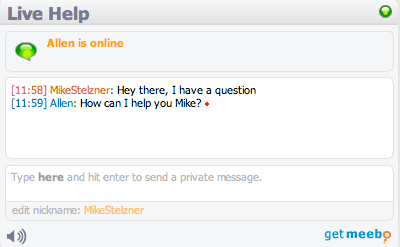
This chat capability is very powerful and should also be used on your product landing pages.
So what do you think? Do you use any of these tools with success? Do you have others to share? I'd like to hear from you. Just type in your message below.
Attention Agency Owners, Brand Marketers, and Consultants

Introducing the Marketing Agency Show–our newest podcast designed to explore the struggles of agency marketers.
Join show host and agency owner, Brooke Sellas, as she interviews agency marketers and digs deep into their biggest challenges. Explore topics like navigating rough economic times, leveraging AI, service diversification, client acquisition, and much more.
Just pull up your favorite podcast app, search for Marketing Agency Show and start listening. Or click the button below for more information.

