Does your business have a YouTube channel? Looking for organic conversion tactics?
In this article, you'll discover how to get more organic leads and sales from YouTube without using ads.

Start With Strategic YouTube Content
Before you can start generating leads from YouTube, you have to outline a content strategy. This means defining who your audience is and what they'll get out of your channel. Once you have those answers, you can start putting together your content and the delivery schedule for creating and publishing it.
There are two primary ways to make sure your community can find your content: search engine optimization (SEO) for YouTube and cluster viewing.
Optimizing your content for keyword search in YouTube is one of the first methods you can use to bring in views right away. Mastering your SEO includes understanding not only what your audience is looking for but also how they're looking for it. Identify which keywords or phrases they're using in YouTube and other search engines to find answers and then create videos that target those keywords and phrases.
The better optimized your early videos are, the faster your community will find you when they're searching YouTube for answers. As your video library starts to grow on YouTube, you'll have more opportunities to cluster your videos together to create a series of related videos that your community can watch one after the other, racking up your watch time as they go.
The more you build up your traffic, watch time, and community on YouTube, the more YouTube will begin to trust your channel and understand who you serve. At this point, your channel will begin getting recommended to your community as they log in or even as they watch channels that put out content similar to yours.
The key with lead generation on YouTube is always staying in tune with what your audience is after when they search YouTube. Once you start creating content they want to consume, here are five ways you can get more leads and sales from your channel without ads.
#1: Add a Call to Action to Your YouTube Channel Art
The first way to start generating leads on your YouTube channel is to use your YouTube channel art, which is the banner that's displayed across the top of your channel page.
When you set up your channel, YouTube gives you the opportunity to add links to your website and social profiles. You can use your channel art to draw attention to your website link by adding an arrow with a call to action (CTA) that points directly to your link. If you don't have a row of links or another website, you can use a larger arrow that looks like it's pointing straight to the subscribe button that sits right below the channel art for your viewers.

If you have a broad audience or serve two different audiences, your opt-in or CTA needs to speak to the majority of them. If you have more than one, choose the most important or the one that will appeal to the largest segment of your audience.
#2: Optimize the URL in Your Spoken Call to Action for Easy Recall
Using a spoken CTA in your YouTube videos is one of the easiest and most common ways to generate leads on YouTube. You can mention the CTA several times throughout the video or even use more than one CTA. This tactic lets you share the solutions you're offering your audience in a natural way along with your content.
Get World-Class Marketing Training — All Year Long!
Are you facing doubt, uncertainty, or overwhelm? The Social Media Marketing Society can help.
Each month, you’ll receive training from trusted marketing experts, covering everything from AI to organic social marketing. When you join, you’ll also get immediate access to:
- A library of 100+ marketing trainings
- A community of like-minded marketers
- Monthly online community meetups
- Relevant news and trends updates
Because the CTA and URL will be spoken, they need to be simple and clear. The URL should be short and easy to remember and your instruction should be direct. While your spoken CTA will likely be accompanied by captions on the video and the copy in your description, it's still important to script your video in a way that makes it natural and easy for viewers to follow through with the action you just asked them to do.
If the form you want them to fill out is at yourwebsite.com/form, send them to that specific URL, rather than to yourwebsite.com. You don't want them to have to navigate your site to hunt down the information they're looking for. Of course, you can get around this by purchasing a domain that redirects straight to the form, building a landing page for the form, or making sure that the button to click to access the form is front and center on your website.
#3: Keep Your Primary CTA at the Beginning of YouTube Descriptions
For all of your YouTube content, include your CTAs along with their links in your video descriptions. With some good keyword research and strategic planning, adding these links can help boost your video rankings on YouTube. Because YouTube truncates descriptions, make sure your primary CTA and link are at the beginning of your video description.
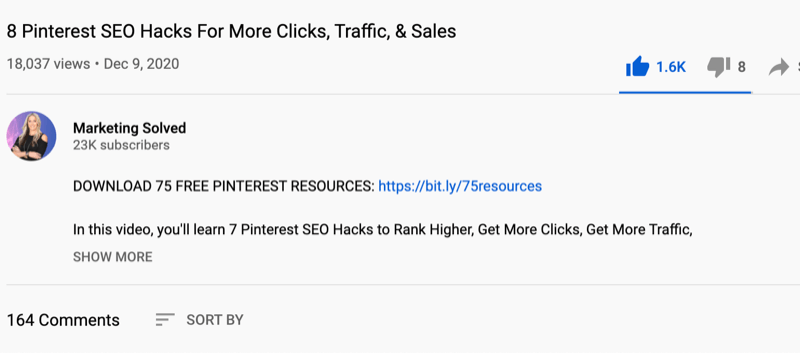
As an extra advantage, the description allows you to add other URLs and CTAs. You could have related content, videos, opt-ins or freebies, and links leading to related landing pages.
#4: Pin a Call to Action as Your First Comment
In addition to the video, description, and cards that pop up during the video, you can also use the comment section to drive traffic and generate leads.
One common method is to post a specific CTA in the first comment on your video, preferably the CTA you mentioned in the video and repeated in the description. Pinning that comment to the top of your video page ensures that the CTA is visible at all times, even though the description gets truncated.
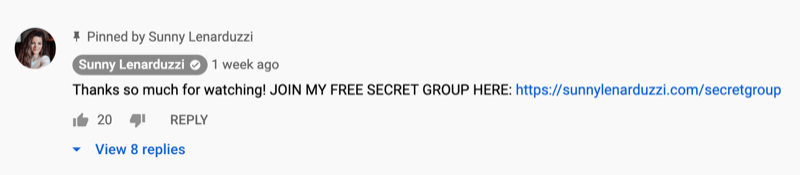
Respond to Comments and Provide Further Resources There
You probably know just how powerful viewer comments are for driving engagement on your YouTube videos. But responding to viewer comments and sparking a conversation helps you stand out in a couple of other ways.

Discover Proven Marketing Strategies and Tips
Want to go even deeper with your marketing? Check out the Social Media Marketing Podcast! Publishing weekly since 2012, the Social Media Marketing Podcast helps you navigate the constantly changing marketing jungle, with expert interviews from marketing pros.
But don’t let the name fool you. This show is about a lot more than just social media marketing. With over 600 episodes and millions of downloads each year, this show has been a trusted source for marketers for well over a decade.
First, under every viewer comment you reply to, your name is highlighted as a link, inviting new viewers to read your response to that comment. This helps you build a level of trust with viewers because they know you're reading and responding to the comments received on your video.
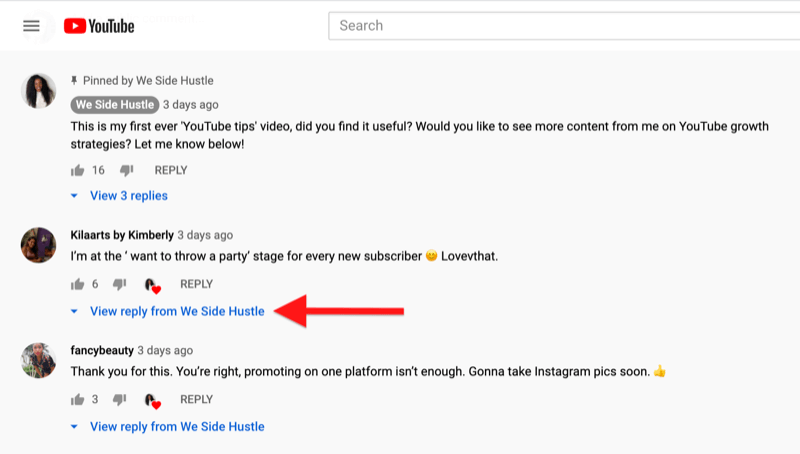
Additionally, your responses can include even more CTAs, links to solutions, or tips that can help generate leads and provide answers to your community.
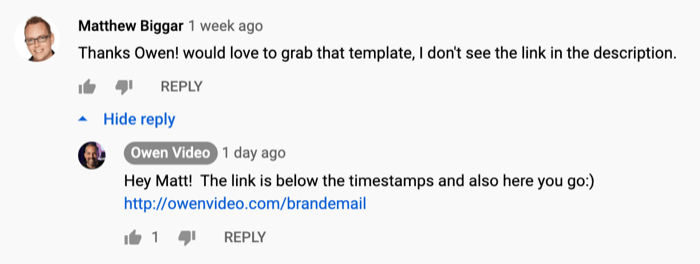
To start a conversation, you could answer a viewer's question by sharing a tool or resource they may find useful. End your response with another question such as “Does this help you?” to prompt the viewer to respond and keep the momentum going.
#5: Nurture Prospects With More Related Video via YouTube Cards
When you upload videos to YouTube and prepare them for your channel, YouTube lets you add a card that pops up at specific times in your video. When it's set to appear, a small icon pops up in the upper right-hand corner of your video.
If you're not yet in the YouTube partner program, you can use these cards to lead people to a playlist, another one of your videos, or someone else's video on YouTube. If you're in the YouTube partner program, you get the bonus of using a card to lead people to one of your own verified links.
To add a card to one of your YouTube videos, open YouTube Studio. (You can access it by clicking on profile photo and selecting YouTube Studio.)
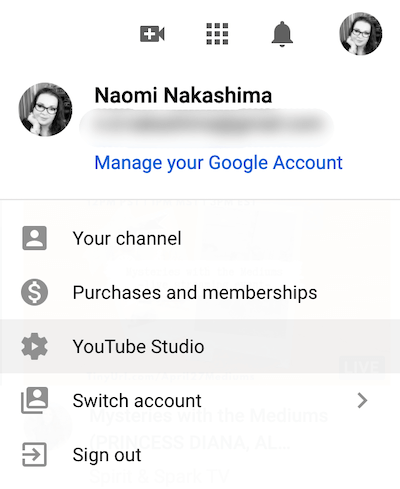
When YouTube Studio opens, select Content from the menu on the left.
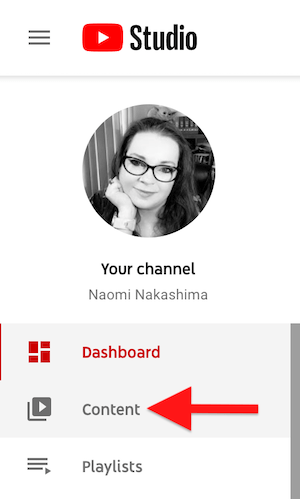
On the right, choose the video you want to add your card to and click the pencil icon to edit the details.
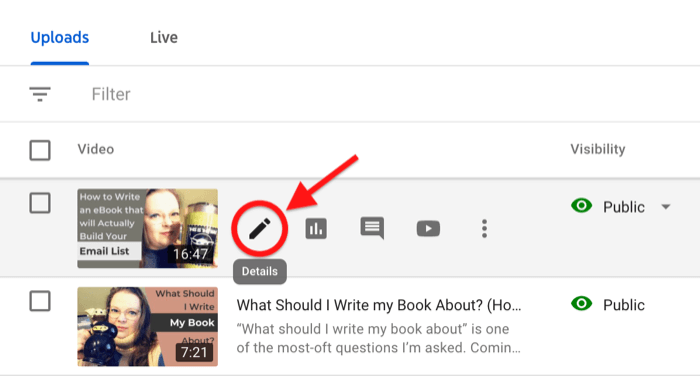
On the next screen, you'll find a menu on the right where you can edit your cards.
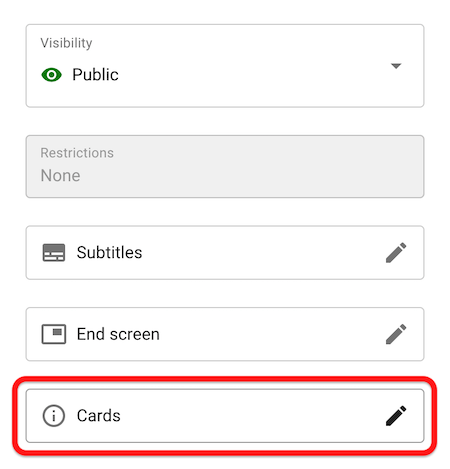
After you click Cards, move your cursor to the spot in the video where you want the card to appear and then click on + Card.
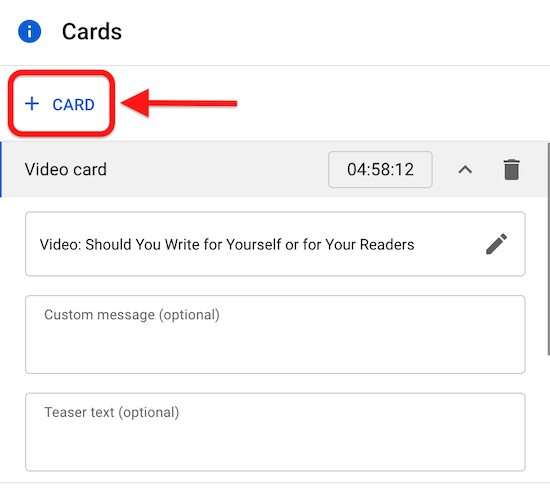
From the pop-up menu, choose the type of card you want to add.
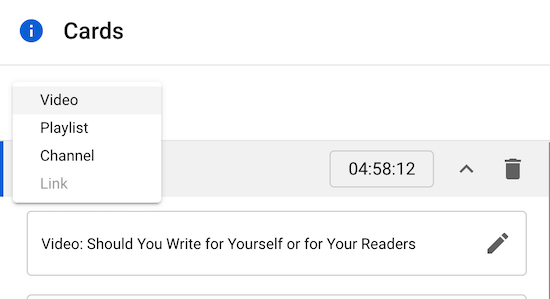
In addition to the cards you can insert throughout your videos, YouTube also lets you add endscreens, which are special cards that appear in the last 15-20 seconds of your video. Your endscreens could contain several CTAs including a reminder for viewers to subscribe to your channel, watch another video, or even check out your website or the resource you mentioned during your video.
To add an endscreen to any of your YouTube videos, go to the Content area of YouTube Studio and click the pencil icon for the video want to add an endscreen to. This time, instead of clicking on Cards, click on End Screen, which will bring you to an editor focused on the last few seconds of your video.
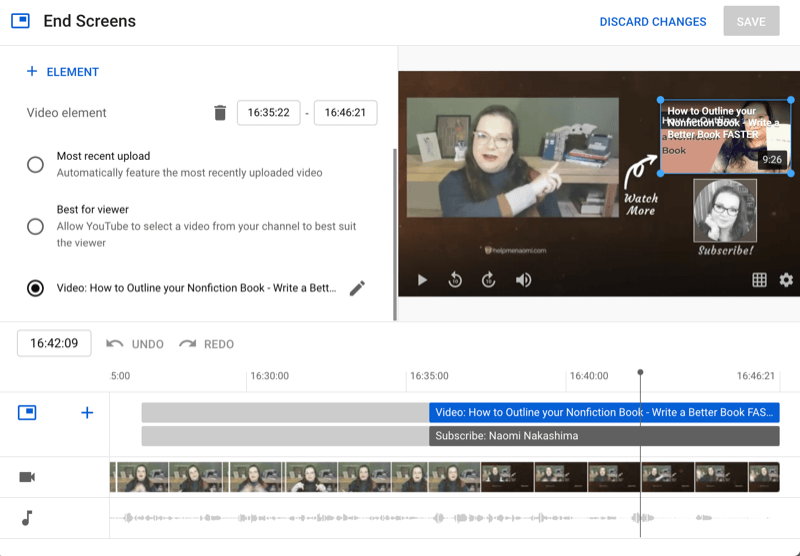
Click on + Element and choose the type of element you want to add to your endscreen.
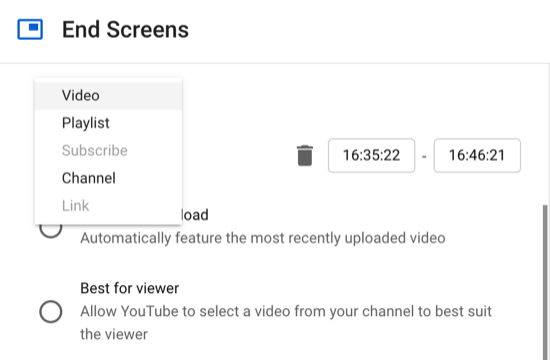
You can adjust when the element pops up on your endscreen using the editor.
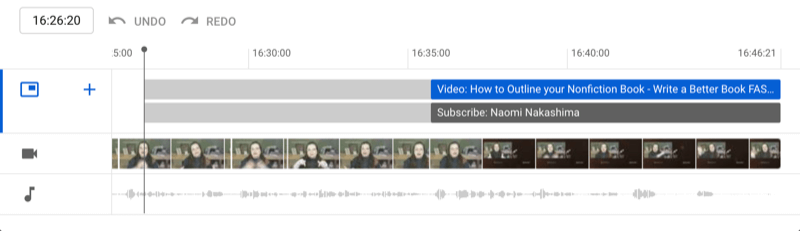
Conclusion
While YouTube is a treasure trove of interviews, funny viral videos, life hacks, and music, it's also a powerhouse marketing tool. As the world's second-largest search engine behind its big brother Google, YouTube can help you turbocharge your brand, authority, and reach.
Not only is YouTube one of the biggest search engines in the world but it's also search engine–friendly, which means that the videos on YouTube will show up in the search results of other search engines as well. This makes getting your content up on YouTube a no-brainer.
Once someone has found your YouTube videos and subscribed to your YouTube channel, one of the best ways to nurture those new leads is by organizing your videos into playlists. Playlists make it very easy for your new leads to follow the breadcrumb trail and go wherever you lead them.
Get More YouTube Marketing Advice:
- Get higher-quality leads from YouTube.
- Use five strategic elements to encourage people to get more views on your YouTube videos.
- Create YouTube video ads that convert.
Attention Agency Owners, Brand Marketers, and Consultants

Introducing the Marketing Agency Show–our newest podcast designed to explore the struggles of agency marketers.
Join show host and agency owner, Brooke Sellas, as she interviews agency marketers and digs deep into their biggest challenges. Explore topics like navigating rough economic times, leveraging AI, service diversification, client acquisition, and much more.
Just pull up your favorite podcast app, search for Marketing Agency Show and start listening. Or click the button below for more information.

