 Do you want your employees to contribute to your social media marketing?
Do you want your employees to contribute to your social media marketing?
Looking for tools to manage the content people share on social?
In this article, you'll discover five tools that will help you coordinate the content your team posts on social media.
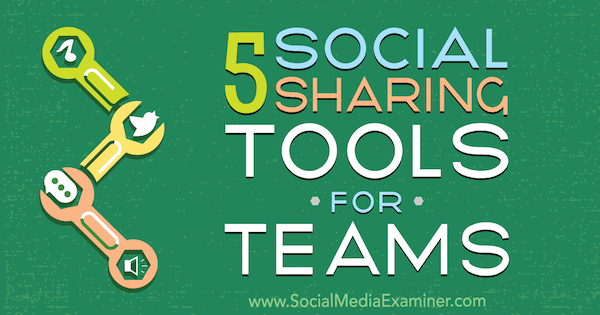
#1: Leverage Employee Advocacy With Smarp
If you're looking for ways to increase social shares of your content, investing in an employee advocacy tool like Smarp may be a good option for you. Smarp makes it easy to encourage employees to share your content, as well as curated third-party content that's relevant to your niche.
If your employees are already using social media to increase lead capture or boost their personal brands, they're surely always on the lookout for good on-topic content to share. Smarp can help them share the right content, benefiting your business in turn.
Smarp offers a 14-day free trial, after which you'll need to upgrade to one of the paid plans, which start at $3.98/month. As an admin, you can use the browser extension to push content to your team's Smarp feed, where employees can see your suggestions. You can also integrate your company's social media accounts and RSS feeds so content gets posted automatically.
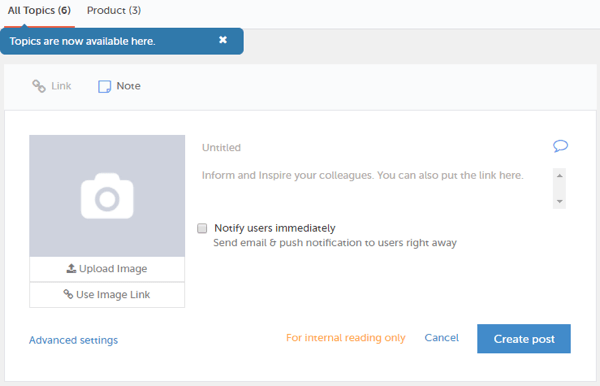
Employees can share content from your team's feed to the social networks they've connected to their Smarp profiles. The app makes it easy to share content via copied URLs too.
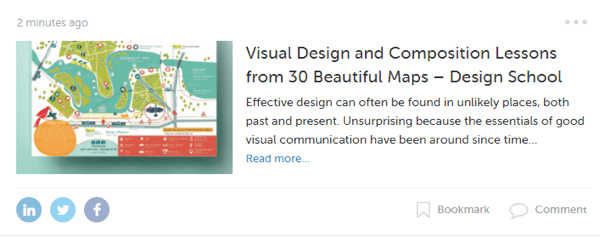
Smarp also lets employees suggest and comment on content, which helps build a sense of camaraderie. To encourage sharing, you can award points when employees share a post or invite more users. They can then exchange these points for rewards or a charitable donation.
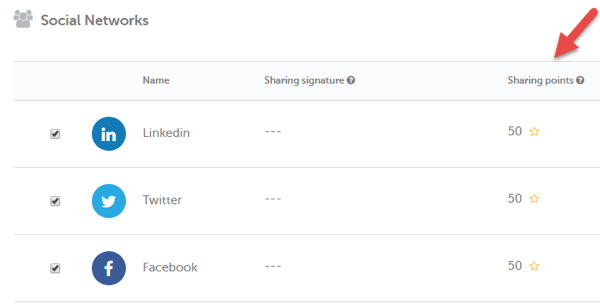
Employees are ranked on a gamified leaderboard based on performance, which helps foster competition and boost sharing.
Smarp has built-in analytics that let admins track post, employee, and team performance. In addition to standard social media metrics like post engagement and reach, Smarp tracks earned media value (EMV), which is what you would have paid to drive similar impact using native promoted posts. It's a handy way to track the ROI of your employee advocacy efforts.
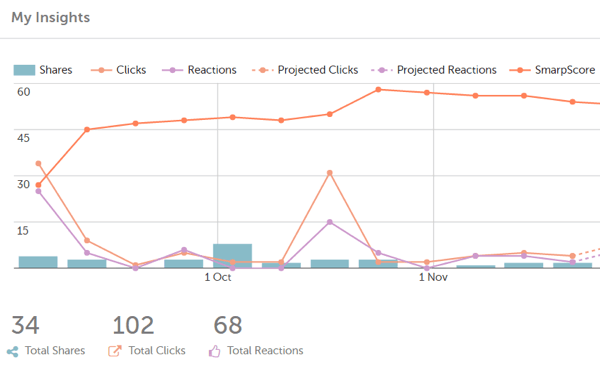
Admin analytics also make it easy to identify in-house influencers and make adjustments to your bounty point modeling to incentivize the types of activity that serve your business best.
Make sure you integrate your RSS feed with your dashboard so content will automatically appear. You'll need to manually post links to lead magnets and similar content. Smarp lets you reorder items so your most important content appears at the top.
For manually posted content, you can schedule set times for the content to appear and be archived (disappear).
Get World-Class Marketing Training — All Year Long!
Are you facing doubt, uncertainty, or overwhelm? The Social Media Marketing Society can help.
Each month, you’ll receive training from trusted marketing experts, covering everything from AI to organic social marketing. When you join, you’ll also get immediate access to:
- A library of 100+ marketing trainings
- A community of like-minded marketers
- Monthly online community meetups
- Relevant news and trends updates
Along with links to content, be sure to post photos of employees at work and photos from events. Employees are more likely to share photos, especially if they appear in them. These photos can unify your company and strengthen work culture, and help with social recruiting.
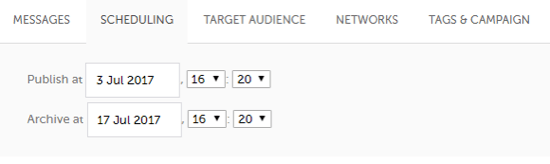
Takeaway: The main benefit of using an employee advocacy tool like Smarp is that it can increase shares, traffic, and hopefully sales. Along with this, you can get a slew of other benefits like a stronger work culture and credibility.
#2: Streamline Content Distribution With Anders Pink
Anders Pink is a content curation platform designed by the people behind BuzzSumo. It helps you and your team find and share the most popular niche-relevant content on the web so you can build authority, gain followers, and increase engagement.
With the free account, you'll get access to basic features. If you want to use Anders Pink with your team, you'll need to upgrade to one of the team plans, which start at $39/month.
You can sign up with either your Twitter account or your email account. Be sure to link your Anders Pink and Twitter accounts to see the top-engaged content shared by people in your network.
After you log in, choose some topics of interest.
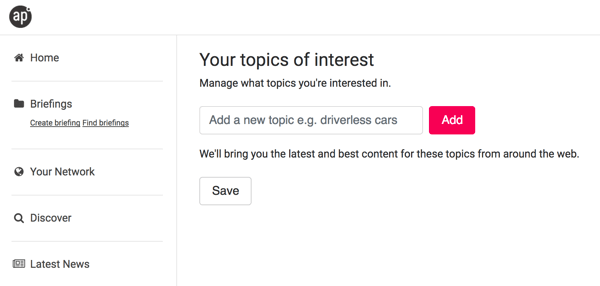
The app will then show you the best content related to those topics from around the web. Click See More to discover more and filter articles on a specific topic.
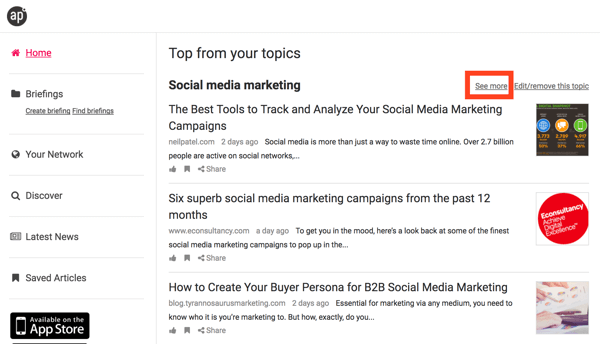
In the left menu, click Discover to see even more content or click Latest News to see the freshest posts from top news sites.
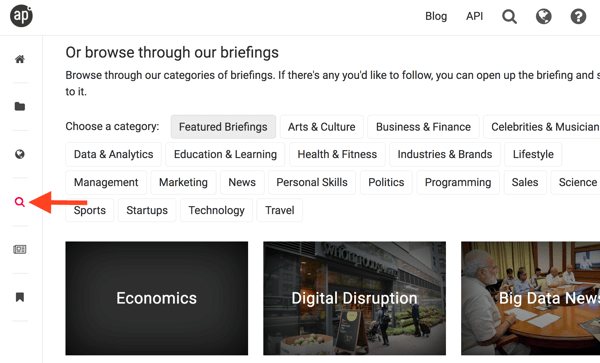
One of Anders Pink's best features is briefings, which help you quickly find high-quality, topic-specific content. To set up a briefing, click Briefings > Create Briefings in the left menu. Then pick some topics or source options.
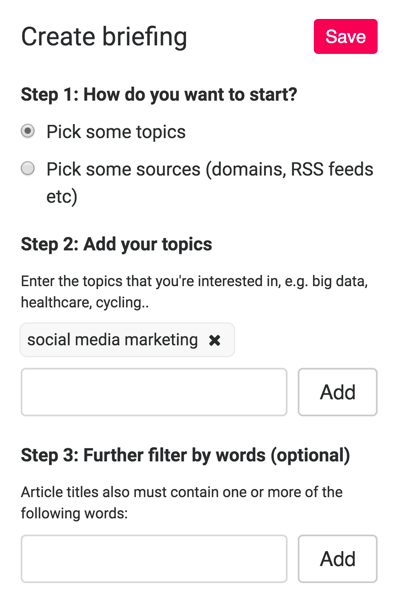
After adding your topics, you can filter your search by adding or excluding certain words and limiting sites. If you'd like, one of these sites can be your own.
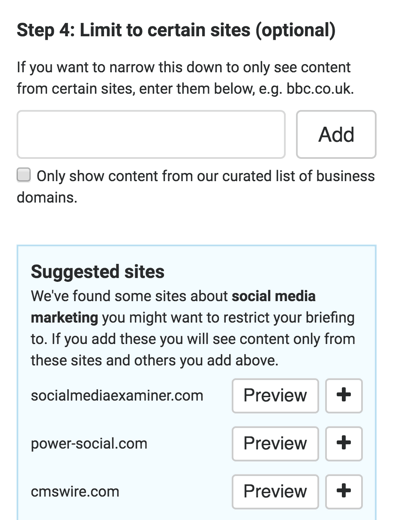
Once you've created your briefing, click Save and give it a name and description. You can even choose to make it publicly available. Some people have created publicly available briefings that you can follow in the Discover section.
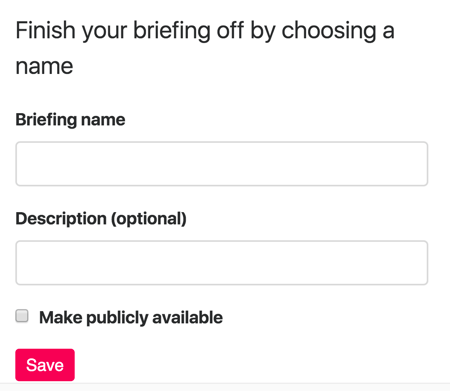
Briefings are updated every few hours so you'll see the latest content available. You can adjust the settings to see content published up to three months back.
If you have a team plan, you can share your briefings with your team. To set up a team, click your profile name in the top-right corner and select Create Team.
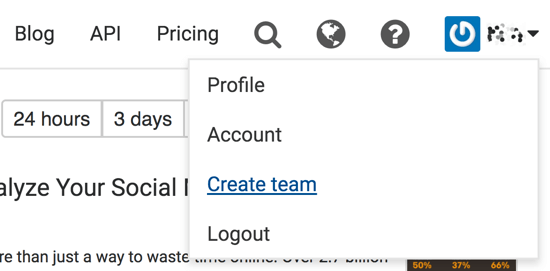
Give your team a name, invite users to join your team, and adjust the team settings. Save your settings when you're finished.
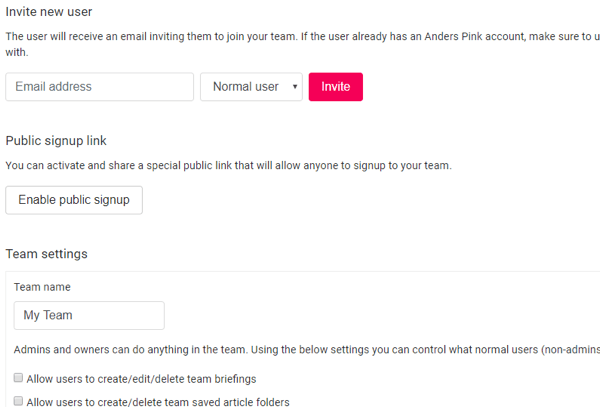
Now when you set up new briefings, everyone on your team will be able to view the content.
Team members can recommend content by clicking the thumbs up icon, save articles they like, and even leave comments. When you leave comments, you can tag other team members. These discussions may help you decide what content to post, when to post it, and what descriptions/hashtags to add.
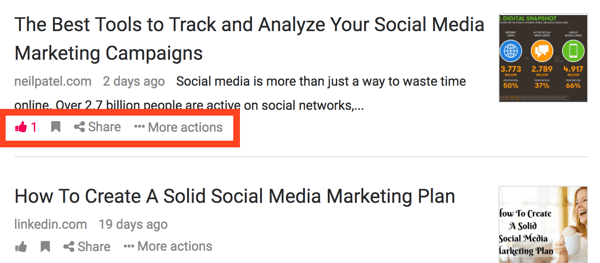
To share an article, click Share and choose your social network or schedule your share with Buffer.
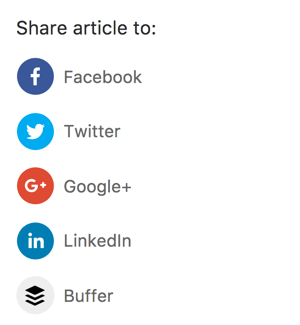
Takeaway: Anders Pink can help your team stay organized and develop a system to consistently distribute content published by you or anyone else.
#3: Manage Content Curation With Inoreader
While Anders Pink is great for discovering trending content on social media, it's not the best solution for automating content curation from sites you already know and trust. For this, you need a sophisticated newsreader like Inoreader.
With a free account, Inoreader lets you subscribe to the RSS feeds of blogs you follow or search for specific topics to find blogs to follow. For instance, a search for “science” reveals the following results in the feeds filter. To subscribe to a feed, click the + sign.
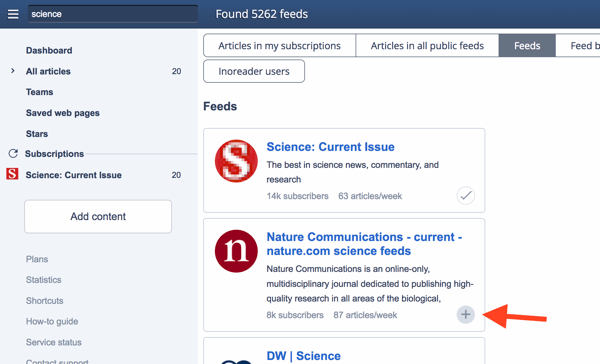
When you follow a feed, you have the option to add the feed to a folder to make it easy to find later on. You can create as many folders as you like.
For example, you might create folders based on specific topics or people with whom you want to build relationships. This makes it easy to curate the right content at the right times.

Discover Proven Marketing Strategies and Tips
Want to go even deeper with your marketing? Check out the Social Media Marketing Podcast! Publishing weekly since 2012, the Social Media Marketing Podcast helps you navigate the constantly changing marketing jungle, with expert interviews from marketing pros.
But don’t let the name fool you. This show is about a lot more than just social media marketing. With over 600 episodes and millions of downloads each year, this show has been a trusted source for marketers for well over a decade.
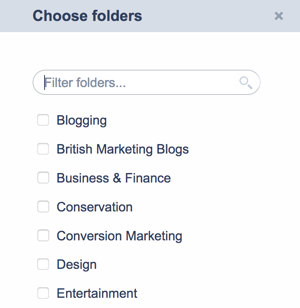
The feeds are updated every 10 minutes. If you upgrade to a paid plan, you can set rules to update your team via email, push out desktop alerts, or even automate shares when fresh content appears. Paid plans start at $14.99/year; free trials are available.
To set up a rule, right-click on a folder or subscription and select Create Rule.
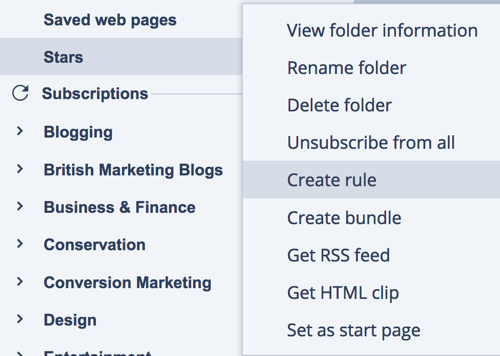
In the pop-up window, give the rule a name and choose a trigger. I like to use the trigger New Article in Folder so I'm updated as soon as the article appears. You can also set filters to receive updates only for certain posts.
Finally, choose if you prefer to be updated by email, desktop alert, or push to a third-party service. Then save your rule. Now you and your team will be among the first to share fresh content from that particular site, author, or social presence.
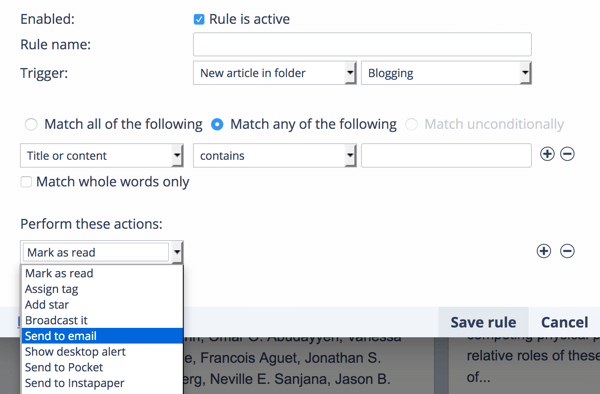
To share content, just open the article and click one of the share icons below the post.
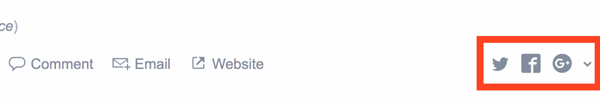
To reveal additional sharing options, click the down-arrow to the right of the Google+ icon. Among the share options are Hootsuite and Buffer, which make it easy to schedule content.
Inoreader lets you view which of your teammates have shared your content and lets teammates leave comments.
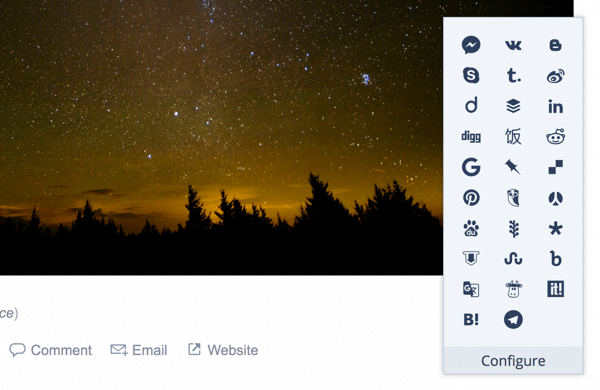
Takeaway: Inoreader is a great tool for automatically suggesting shareworthy content from sites you want to build relationships with, as well as content sources your ideal audience likely trusts. It can help you discover new sites too, but Anders Pink is better for that. Set up workflows that combine these two tools, and you and your team of co-advocates will have plenty of content to share.
#4: Coordinate Social Content Delivery With Buffer for Business
You might have noticed that Anders Pink and Inoreader make it easy to share content with Buffer, which is free to use and has one of the best interfaces for social scheduling. You probably already have an account.
To get the most out of Buffer as a team, though, you need a Buffer for Business account. It lets you set up access for a higher volume of logins (from 5 to 25, depending on the tier you select) and even more social profiles (5 per “seat”). Your account will also get access to detailed analytics that show how well your posts perform over time.
Buffer offers a 14-day free trial of its business account, after which you'll pay $10/month.
To add team members to your account, click on Admin in the top-right corner and select Team Members.
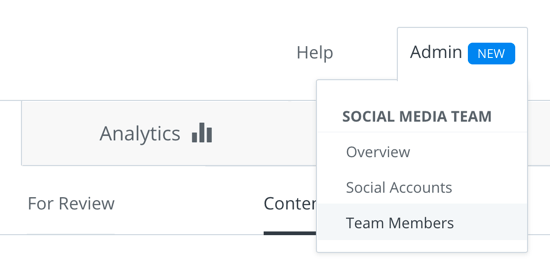
Click Invite a New Team Member and then add the names and email addresses of the people you want to join your team. Choose which of your business's social networks they can access.
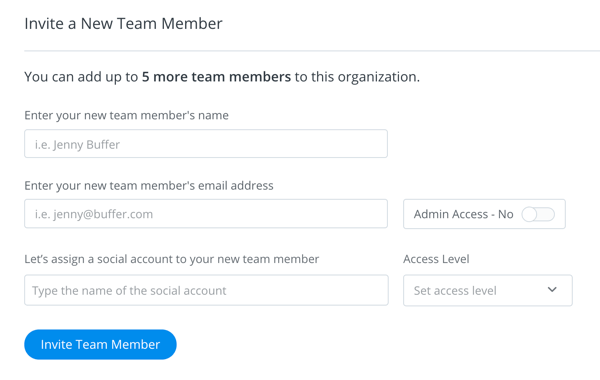
You can also assign a membership level. Your two options are Approval Required, which lets team members only suggest content, and Full Posting Access, which lets them schedule posts on behalf of others. Suggested content will be scheduled only after you approve each post.
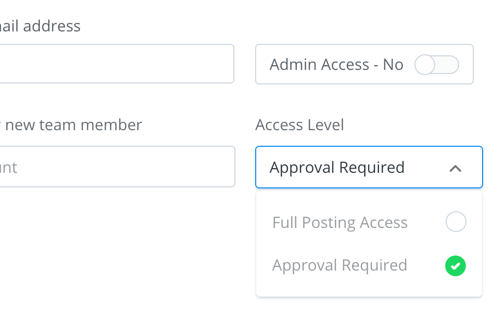
If team members want to suggest or schedule content, they can use the Buffer browser extension to add any URL to the queue.
Team users can also add content directly from the Content Inbox. This Buffer feature lets you connect blog feeds. When posts go live, Buffer gives you the option to schedule them quickly, as you can see below.
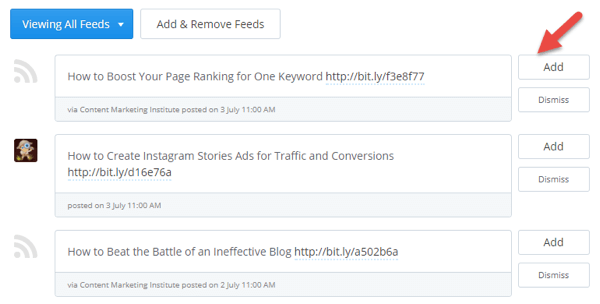
Because it's easy to manually adjust posting schedules, you can be confident that your team's posts will go out at optimal times.
To be certain that your team is coordinating and posting like a well-oiled machine, you can analyze their performance with Buffer for Business's detailed analytics.
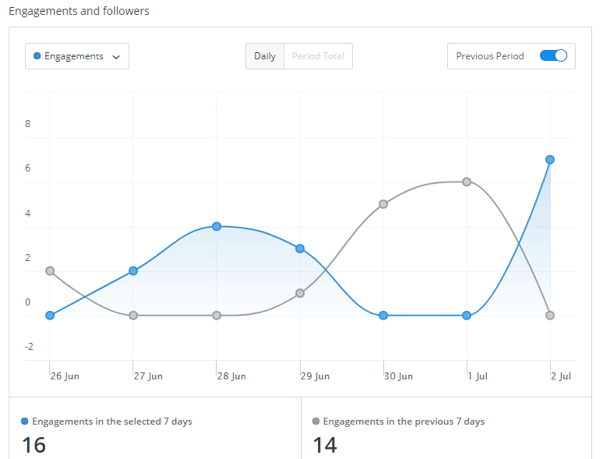
Takeaway: While Anders Pink and Inoreader are great for finding content to share, they don't offer all of the advanced scheduling features that Buffer provides. Therefore, it's a good idea to combine their strengths with Buffer's to increase engagement.
#5: Simplify Social Sharing With Triberr
One of the best ways for blogs to grow is by taking part in “tribes,” where different members of a like-minded community support each other by discussing and sharing one another's content.
Triberr simplifies the social sharing aspect of this type of activity. On Triberr, people can create tribes and invite others to join them. The tribe members can connect their RSS feeds for automated pushes that yield a high volume of shares, assuming the tribe is highly engaged and vigilant about helping each other out.
Triberr's free plan lets you create three tribes and connect two blogs. For additional features, you'll need to upgrade to a premium plan, starting at $8.50/month.
When you publish a new blog post, it appears in your tribe and members of the tribe can share the content directly from their Triberr dashboards.

Once they do so, you'll see an “Affinity” label next to the post and the post will bump to the top of your feed. When people are informed of co-shares, it encourages reciprocity. After all, the idea is to build a mutually beneficial relationship among all members of your tribe.
Tribe owners can also see who is active and inactive, which makes it easy to boot people who aren't pulling their weight.
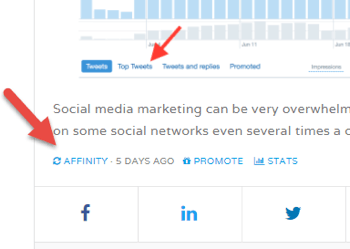
In addition to getting shares of your content, Triberr is a useful tool for finding great content to share and building relationships with relevant micro-influencers.
To find tribes to join, you'll need to get an invitation from the tribe owner. Just head to the Tribes section on the menu bar.
To search for Tribes, filter by category, number of users, and reach. When you're first starting out here, look for tribes with fewer users so it's easier to remember who's who and build relationships attentively.
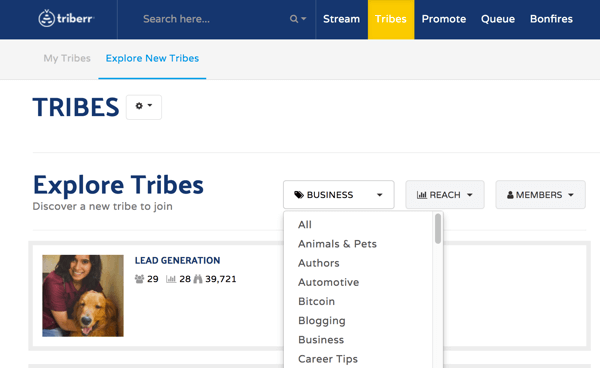
Browse through the results and click through to the tribes most likely to match. Follow the tribes you're interested in and contact the owners on the Members tab, where they'll be listed as chief.
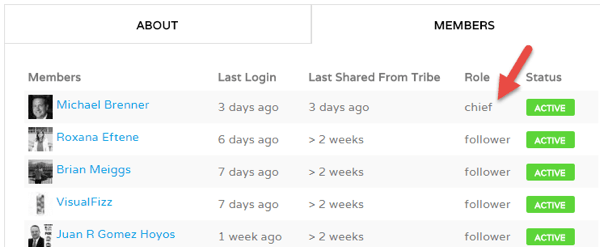
If you check out these user profiles, you'll find a link to their website and social media accounts. This makes it easy to reach out to relevant chiefs so you can ask them to invite you to their tribes.
Takeaway: Join and build as many small tribes as you can and begin sharing a lot of content from here so you can build your Triberr authority. Once you build a presence on smaller Tribes, you can shoot for bigger ones. Sometimes just regular sharing will lead to receiving invitations to more tribes.
Conclusion
With algorithm-powered news feeds making it increasingly hard for businesses to get posts seen by their followers, promoting content on social media has started to feel like a pay-to-play shakedown. Peer-to-peer sharing, however, continues to thrive, with micro-influencers and niche thought leaders now relishing their roles as hubs of useful information.
This is where strong relationships with a lot of people come in handy. Having a strategy that gets people to share will naturally help you reach more people because the sum of their audiences will likely be greater than your own.
It isn't just about the number of people reached, though. Your content also reaches different people who may not have seen your content before. These newer visitors will be more likely to convert to social media followers, subscribers, and customers.
Of course, developing a reputation for thought leadership and driving qualified traffic requires finding the right mix of content by you, content about you, and content that's simply relevant to you and interesting to your audience. That's why curating content is likewise a key element to a successful team posting strategy.
But going about this manually can take a colossal amount of time, and the larger your army of social media advocates gets, the harder it'll be to coordinate with everyone without making any mistakes. The five tools above can help you and your allies synchronize for maximum impact.
What do you think? Do you use any of the above tools to post content as a team at your company? Would you like to add any to the list? Please leave your comments below.
Attention Agency Owners, Brand Marketers, and Consultants

Introducing the Marketing Agency Show–our newest podcast designed to explore the struggles of agency marketers.
Join show host and agency owner, Brooke Sellas, as she interviews agency marketers and digs deep into their biggest challenges. Explore topics like navigating rough economic times, leveraging AI, service diversification, client acquisition, and much more.
Just pull up your favorite podcast app, search for Marketing Agency Show and start listening. Or click the button below for more information.

