Do you use Instagram to promote your products or services? Looking for creative ways to use Instagram Highlights?
In this article, you’ll find business examples of Instagram Highlights albums that deliver ongoing value to prospects and customers.

Best Practices to Create Instagram Stories Highlights
Before jumping into strategies for creating your own Instagram Stories Highlights, let’s cover some best practices for this content type. Keep these guidelines in mind to maximize the results from your brand’s highlights.
Curate Customer-Focused Instagram Stories Highlights Categories
Technically, you can create as many different Instagram Stories Highlights as you like. But because Instagram bios only display four highlights at a time, users have to swipe to see more. Consider focusing on four well-rounded highlights or rotating them regularly (see below) to ensure the most relevant content always appears first.
To create a new highlight, open your Instagram profile and tap the New button underneath your bio. Select all of the stories you want to highlight, and use the strategies below to separate them into goal-focused categories. Tap Next and give the highlight a descriptive name. Then tap Done to feature the highlight on your profile.
Alternatively, you can open any active or archived story and tap the Highlight button in the Story menu. Choose an existing highlight to add it to or create a new category by tapping New and following the steps above.
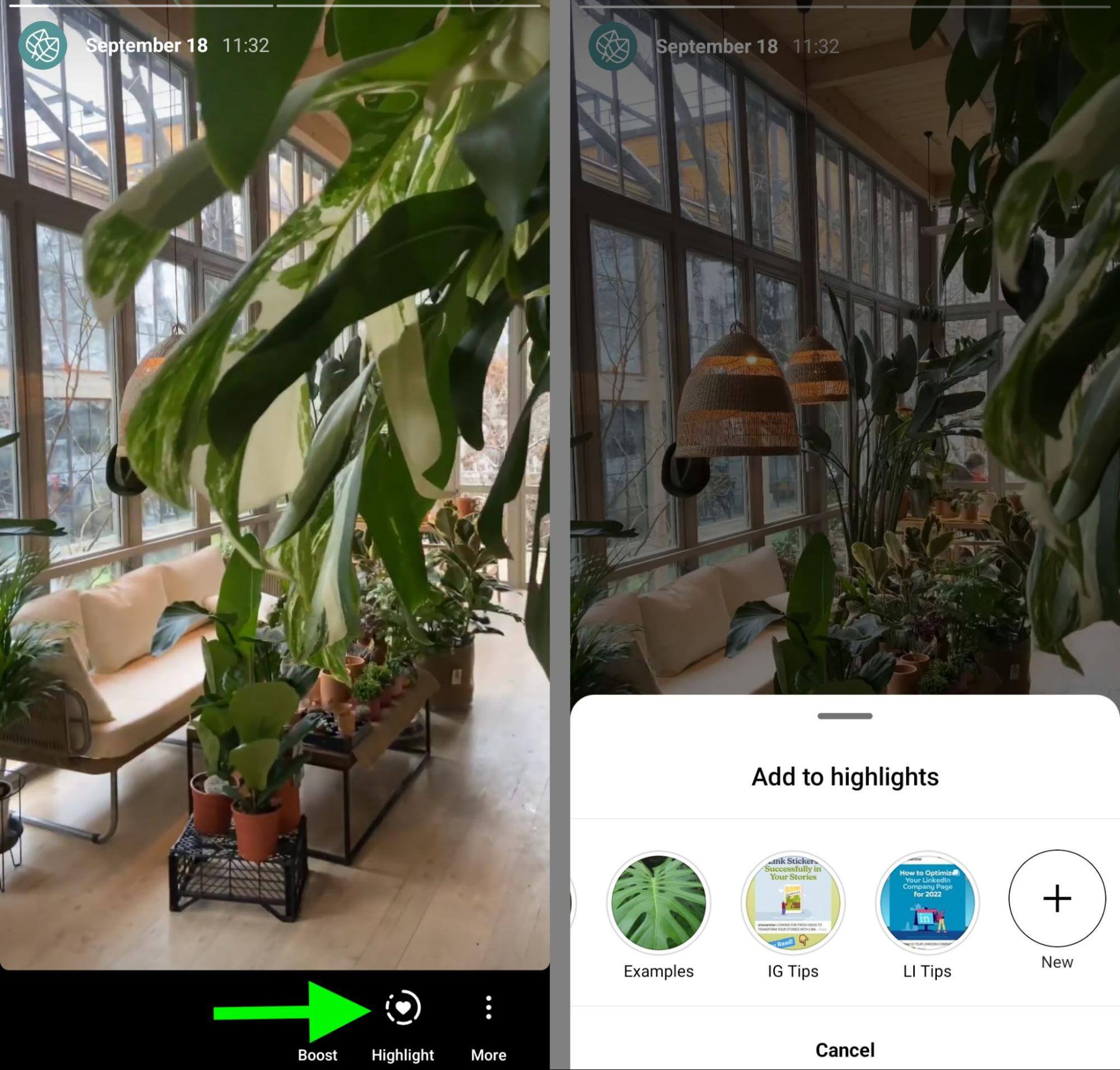
Update Instagram Stories Highlights and Categories Regularly
Instagram Stories Highlights support up to 100 stories, allowing your team to add a ton of content to each one. So should you max out every highlight with 100 stories? In some cases, adding 100 stories may make sense—but in most cases, it probably won’t.
Keep in mind that Instagram automatically displays story highlights in chronological order, using the original story publication date. Older stories display first, which means newer stories may get buried at the end of a lengthy highlight.
If you want to increase views for newer stories, it’s a good idea to update you Instagram Stories Highlights and remove older stories periodically. To edit your account’s highlights, open one and navigate to a story you want to remove. Tap the three dots in the lower-right corner to open the menu. Then select Remove From Highlight.
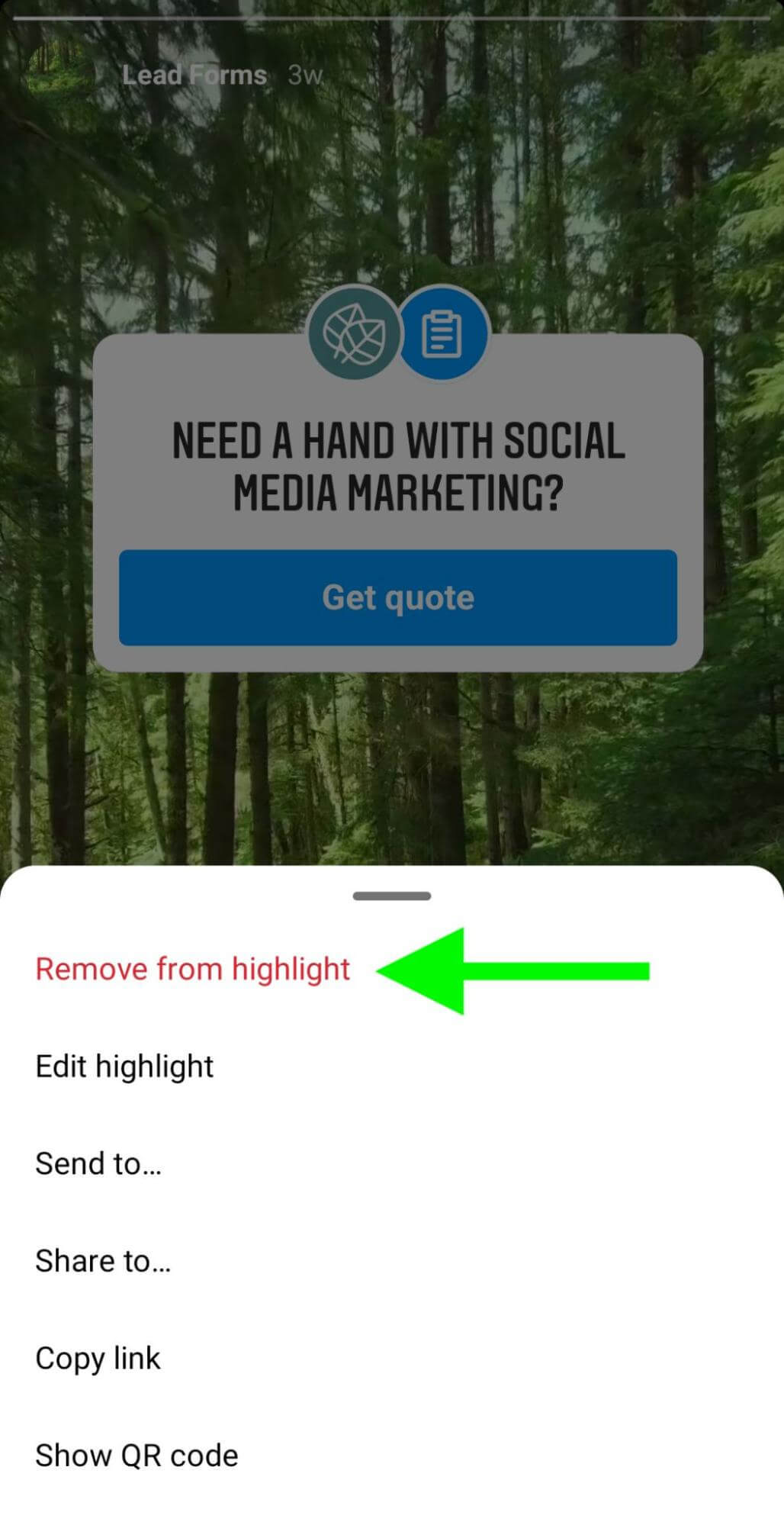
If you’re planning to make several updates, select Edit Highlight from the menu instead. From the Selected tab, uncheck any stories you want to remove. You can also navigate to the Stories tab to select active or archived stories to add to the highlight.
Note that Instagram automatically displays your most recently updated highlight first on your profile. If you’re planning to create or update multiple Instagram Stories Highlights, save the one you want to feature for last.
Need to remove an outdated highlight completely? Long-press any highlight to open the menu. Then select Delete Highlight to remove it from your organization’s Instagram profile.
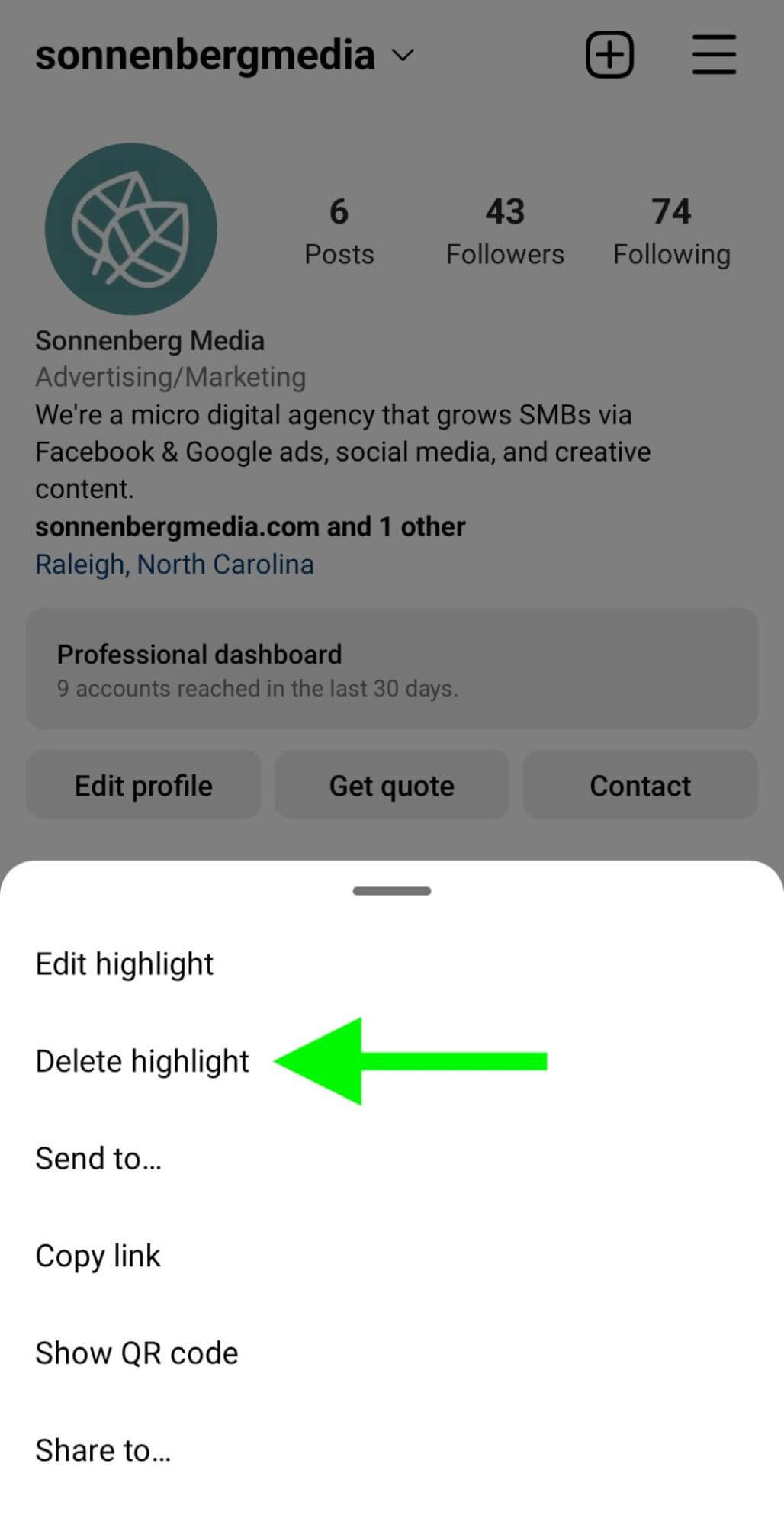
Produce Custom Instagram Stories Highlights Covers
Whether you create a new Instagram story highlight or update an existing one, you have the option to create a custom cover. The quickest way to create a cover is to repurpose one of the stories from the highlight. You can scroll through the included stories and zoom or reposition the graphic.
If your stories don’t have a common aesthetic, your highlights may look haphazard. That’s why it’s usually best to create custom graphics for your highlight covers. Use branded graphics and colors to create a coherent appearance across your highlight covers.
Get World-Class Marketing Training — All Year Long!
Are you facing doubt, uncertainty, or overwhelm? The Social Media Marketing Society can help.
Each month, you’ll receive training from trusted marketing experts, covering everything from AI to organic social marketing. When you join, you’ll also get immediate access to:
- A library of 100+ marketing trainings
- A community of like-minded marketers
- Monthly online community meetups
- Relevant news and trends updates
Once you’ve produced cover graphics, save them to your device’s gallery. Then open a highlight, tap to edit, and select Edit Cover. Then select the custom cover from your device’s gallery.
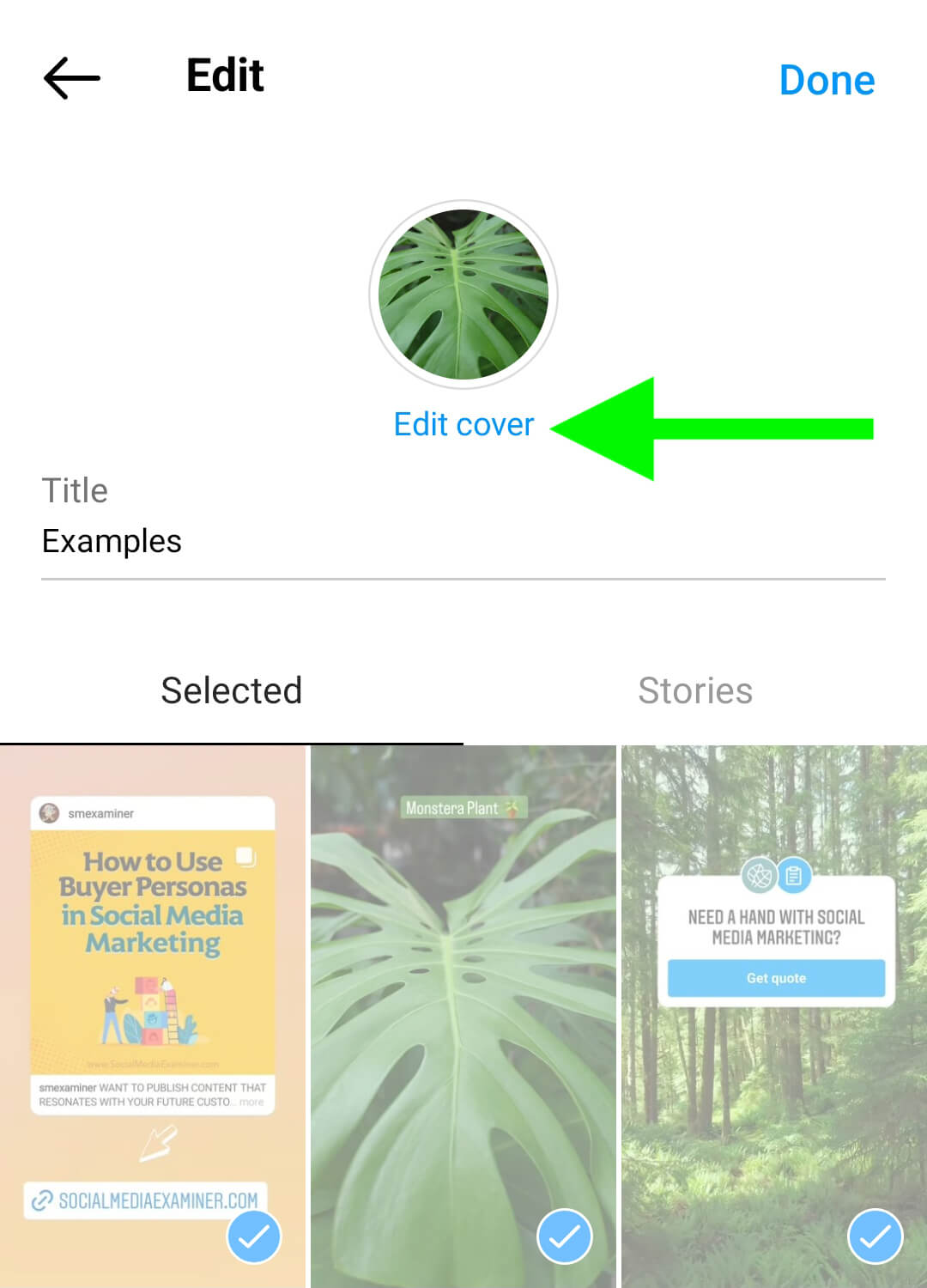
14 Ways to Use Instagram Stories Highlights
How can you use Instagram Stories Highlights to your brand’s advantage? Let’s look at 14 ways to curate Instagram stories and create highlights that align with common business and marketing goals.
#1: Product Launches and New Features
Thanks to their temporary nature, stories are ideal for time-sensitive content like product launches and new features. While these topics aren’t exactly evergreen, they may be relevant for much longer than 24 hours.
When you want to showcase product launches or keep new features top of mind with followers, Instagram Stories Highlights are ideal. With highlights, you can continue to generate interest in products and features long after your stories expire. You can even score sales with stories that include tagged products or link stickers.
For example, @evernote’s What’s New story highlight makes it easy for followers to get up to speed on the note-taking app’s most recent updates. Highlighted stories include link stickers pointing to feature releases, shared feed posts and reels, and feature walkthroughs shared by team members.
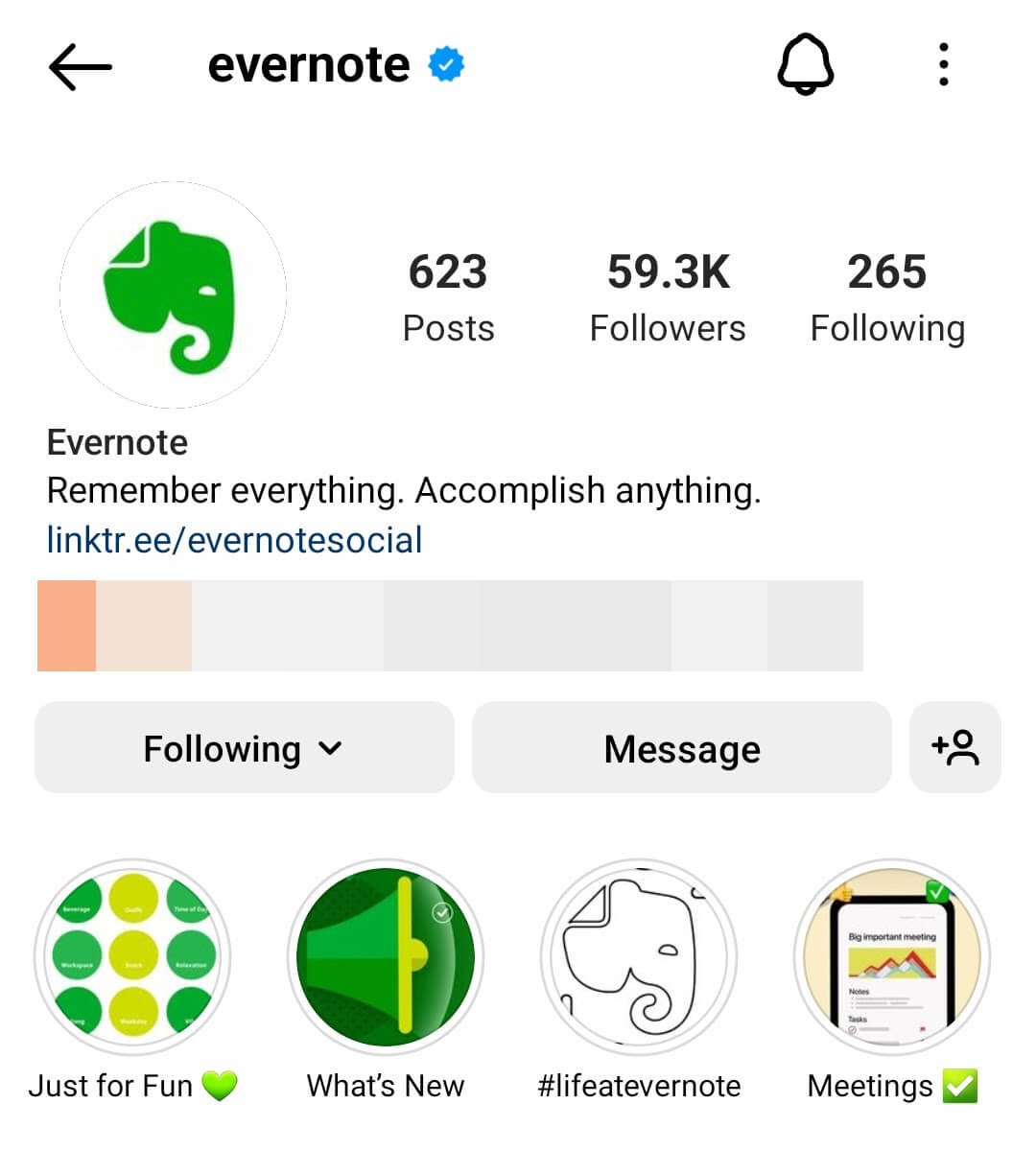
#2: User Toolkits
Do you want to show potential customers how your products or services can solve their problems? Your website might feature use cases for various ideal customer profiles. But it can be challenging to recreate this concept on Instagram.
With Instagram Stories Highlights, you can walk potential customers through your product or service and show them how they can use it to reach their goals. You can take this idea even further by creating highlights for multiple different goals or ideal customer profiles.
For example, @leadpages has story highlights for a variety of common customer goals. The brand’s Convert highlight includes a series of stories that show how users can turn their own prospects into customers using the landing page builder’s tools and features.
ig
#3: Lead Magnets
Toolkits can be incredibly helpful for getting customers to consider your brand. But how can you guide them to the next step in your sales funnel? With lead magnets, you can turn prospects into leads and potentially get them to sign up for your list or a product trial.
You can always share lead magnets in your Instagram feed or stories. Once you identify a top-performing lead magnet, it’s helpful to add it to your story highlights. That way, you can keep using it to convert prospects and avoid burying it in your feed or stories archive.
For example, @moz_hq’s SEO Expert Quiz highlight points to a quiz geared toward one of the brand’s target customers. After taking the quiz, customers see prompts that guide them further into the brand’s funnel, including signing up for a free trial or taking an SEO course.
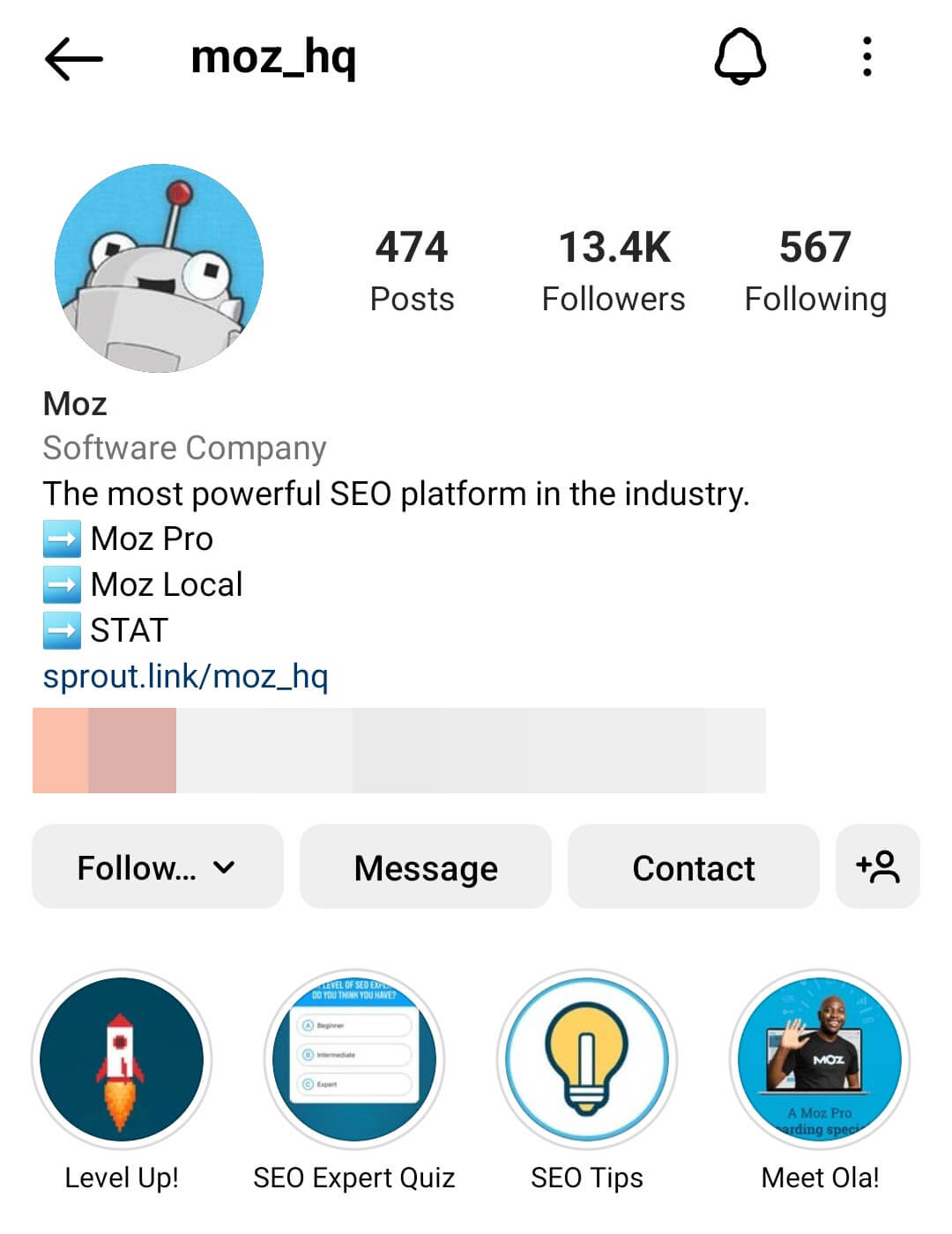
#4: Resources and Guides
Once you’ve converted customers, you’ll probably want to help them get as much value as possible from your products. With how-to guides and resources for getting started, you can help customers start off on a positive note and continue to improve their skills.
In many cases, this kind of evergreen content is great for reels and feed posts. But it’s also a good idea to include resources and guides in stories, where your most engaged users are likely to see them. By adding these stories to your highlights, you can ensure everyone can easily find them for weeks or months to come.
For example, @canva’s Recreate highlight features a series of tutorials that show customers how to use the design app. The highlight also features link stickers that point to interactive workbooks customers can use to boost their knowledge of the app and produce better designs.
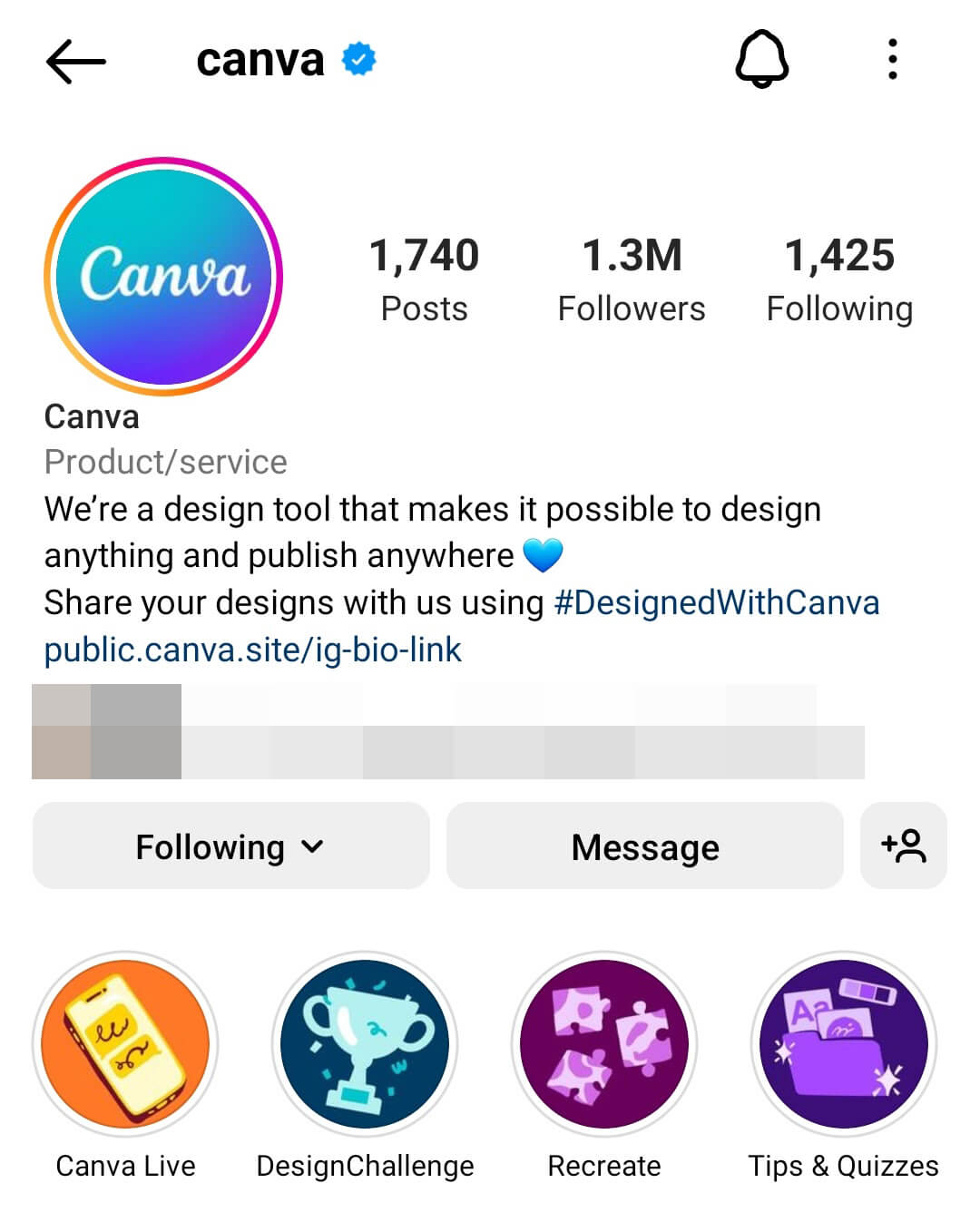
#5: Blog Posts
Because of Instagram’s limited linking capabilities, it isn’t always easy to promote blog content in posts and reels. Since stories allow link stickers, they can be better options for sharing blog posts and other external content.

Discover Proven Marketing Strategies and Tips
Want to go even deeper with your marketing? Check out the Social Media Marketing Podcast! Publishing weekly since 2012, the Social Media Marketing Podcast helps you navigate the constantly changing marketing jungle, with expert interviews from marketing pros.
But don’t let the name fool you. This show is about a lot more than just social media marketing. With over 600 episodes and millions of downloads each year, this show has been a trusted source for marketers for well over a decade.
Want to make your organization’s best blog posts easily accessible? Feature them in stories, and then add them to a highlight. Even if your blog posts tend to be evergreen, make a point of updating this highlight regularly to keep it relevant to your audience.
For example, @grammarly includes dozens of the brand’s top blog posts in the Blog highlight. Featured posts include everything from writing tips and punctuation rules to differences between frequently confused words and other ways to say common phrases.
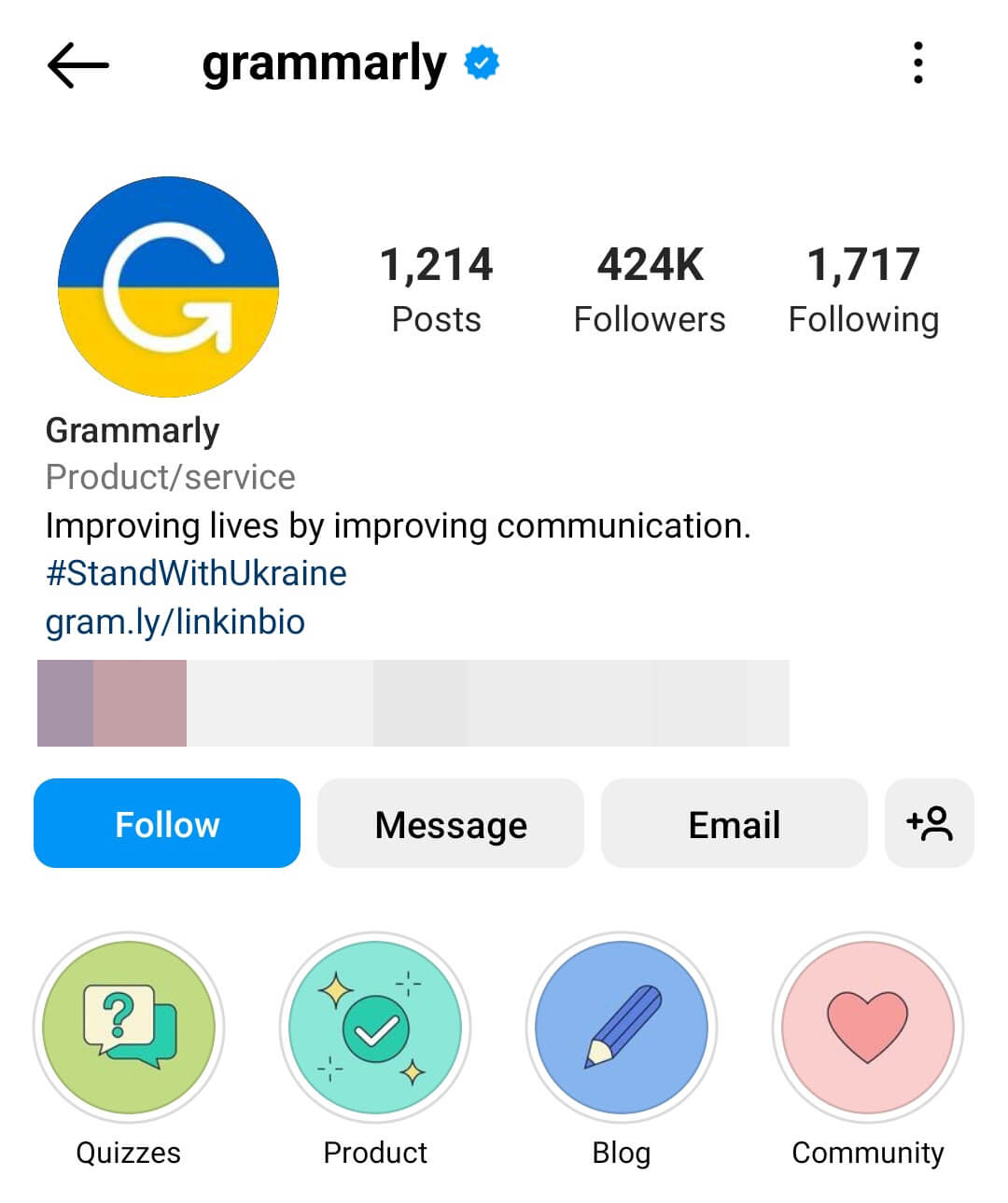
#6: User-Generated Content and Customer Stories
User-generated content (UGC) and customer stories can be remarkably effective for converting new customers. By featuring customer stories and customer-created content together in a single highlight, prospects can easily tap through and see social proof.
Many of these stories may originate from your organization’s account. But you can also share unboxing videos, styling suggestions, product walkthroughs, and other UGC from customers’ feeds to your own stories.
For example, @asana’s Customers highlight includes dozens of customer stories that showcase how brands from a variety of industries use the project management tool. With a mix of case studies and customer quotes, the highlight successfully delivers tons of social proof.
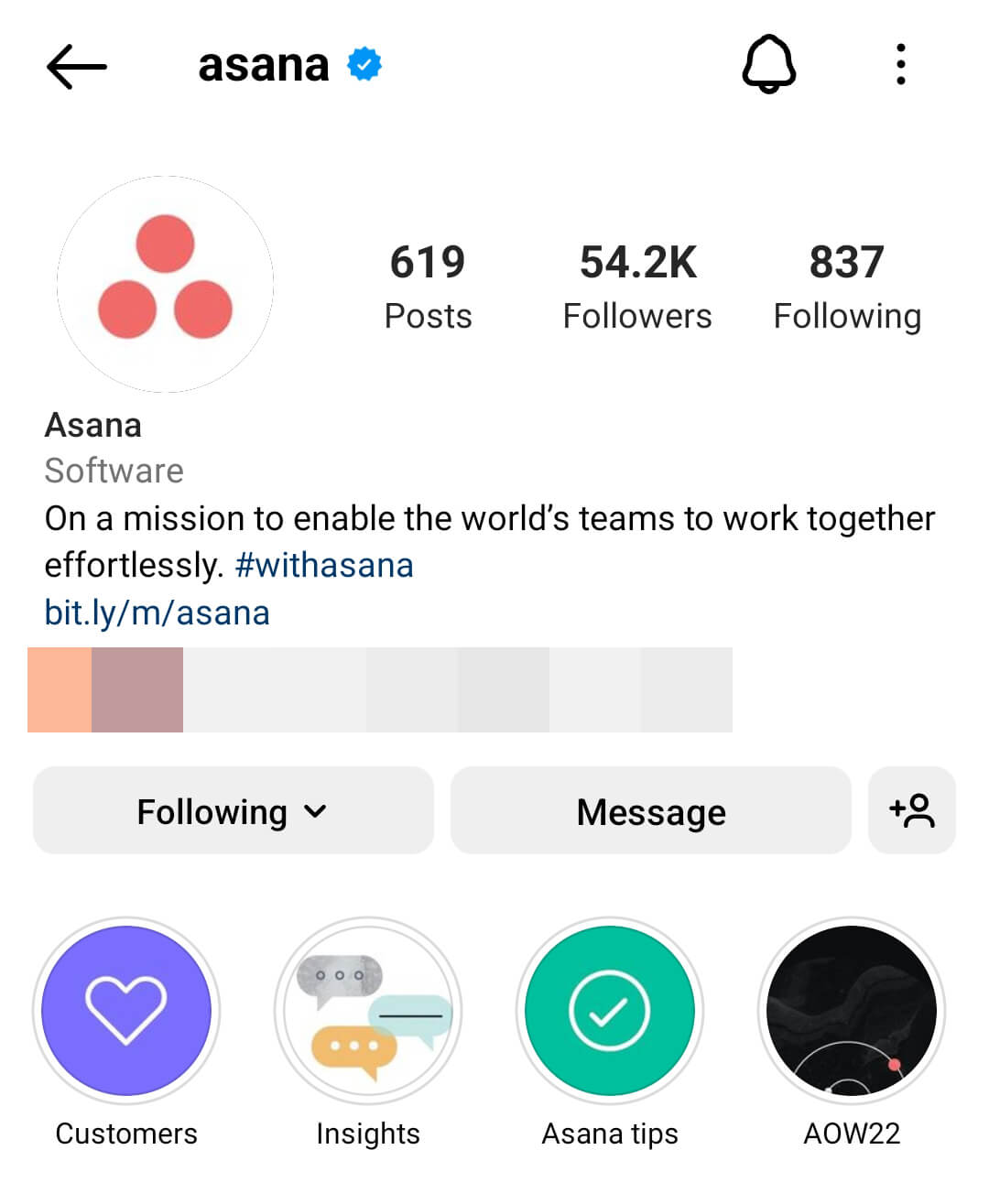
#7: Reviews and Testimonials
Do your customers tend to leave rave reviews or provide detailed testimonials? This kind of evergreen content works just as well in the feed as it does in stories. But by collecting your best reviews in a story highlight, you make it easy for prospects to see what customers love about your brand, which can result in more conversions.
For example, @maxinesheavenly’s Testimonials highlight features several reviews from happy customers. Each story lets customers speak in their own words and includes a link sticker that invites new customers to browse the featured products.
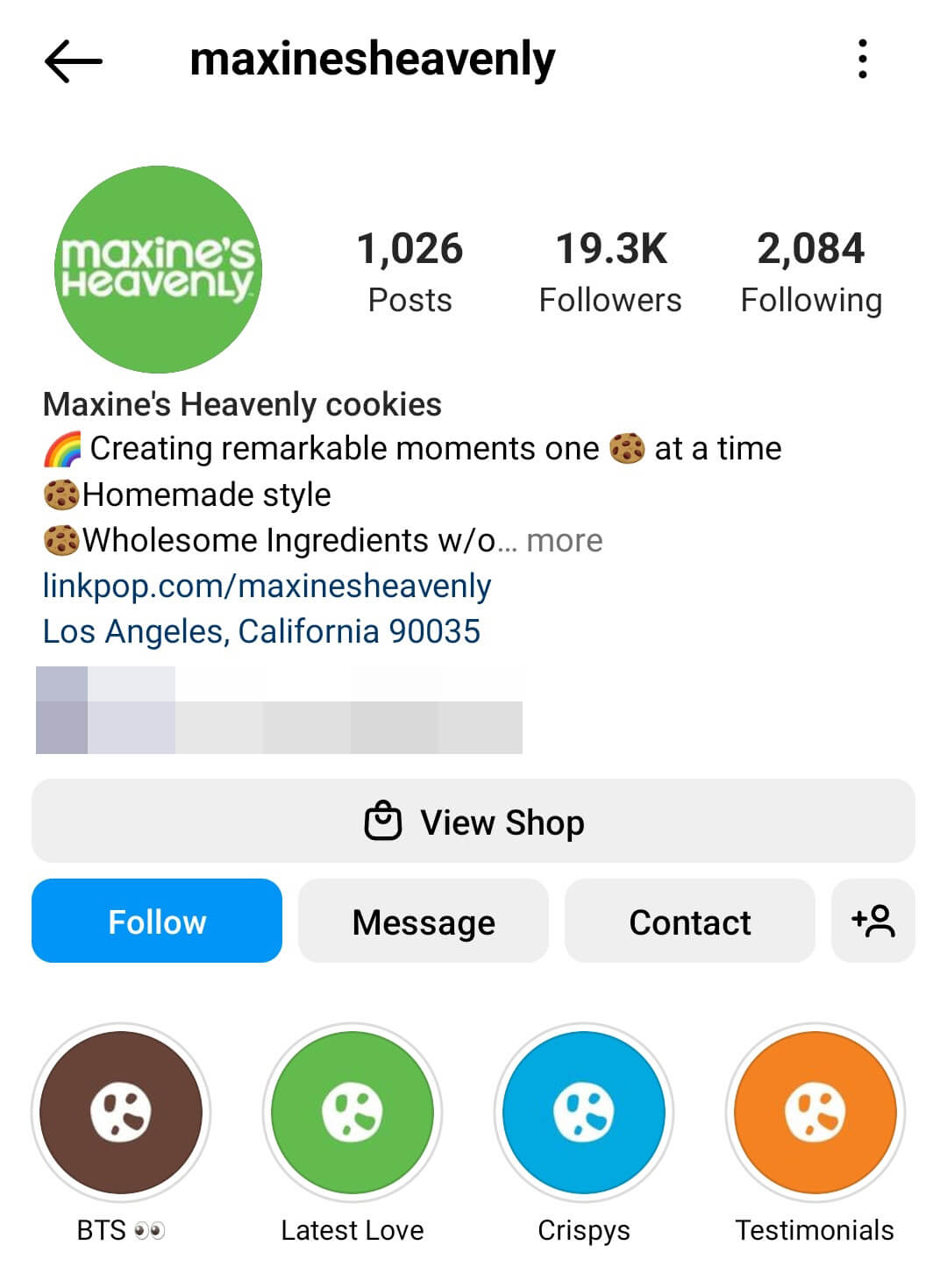
#8: Frequently Asked Questions
If your team fields a lot of similar questions from customers, you may have already enabled Instagram’s Frequently Asked Questions tool. Yet Instagram Stories Highlights can be just as helpful for answering these questions and providing essential information about products and services.
For example, @zapier has a Community highlight filled with stories that link to resources in the automation app’s knowledge bank. Each story covers a common customer issue, provides troubleshooting help, or features tips and tricks that users can leverage to do more with the app’s automations.
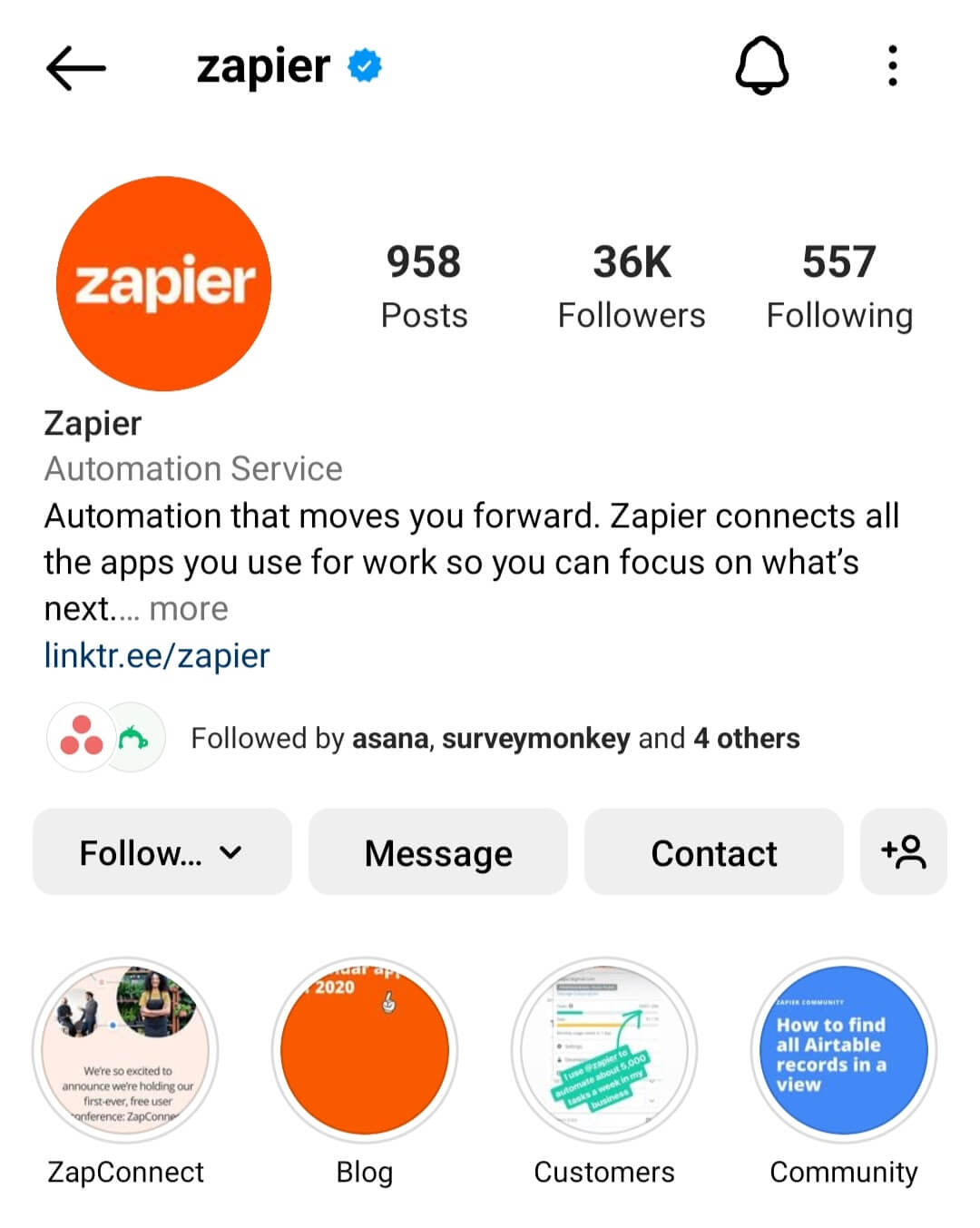
#9: Events and Conferences
Does your organization host online or in-person events? Since event-related content tends to be time-sensitive and focus on behind-the-scenes material, it’s an excellent fit for Instagram Stories.
In some cases, you may want to let your event content expire after 24 hours. But when you want to showcase a major annual event or attract attendees for future events, it’s a good idea to save these stories to a highlight.
For example, @slackhq has a Dreamforce highlight with stories from the annual conference hosted by the communication app’s parent organization. By highlighting these stories, @slackhq can commemorate the speaker lineup, conference schedule, and event culture, while generating excitement around next year’s event.
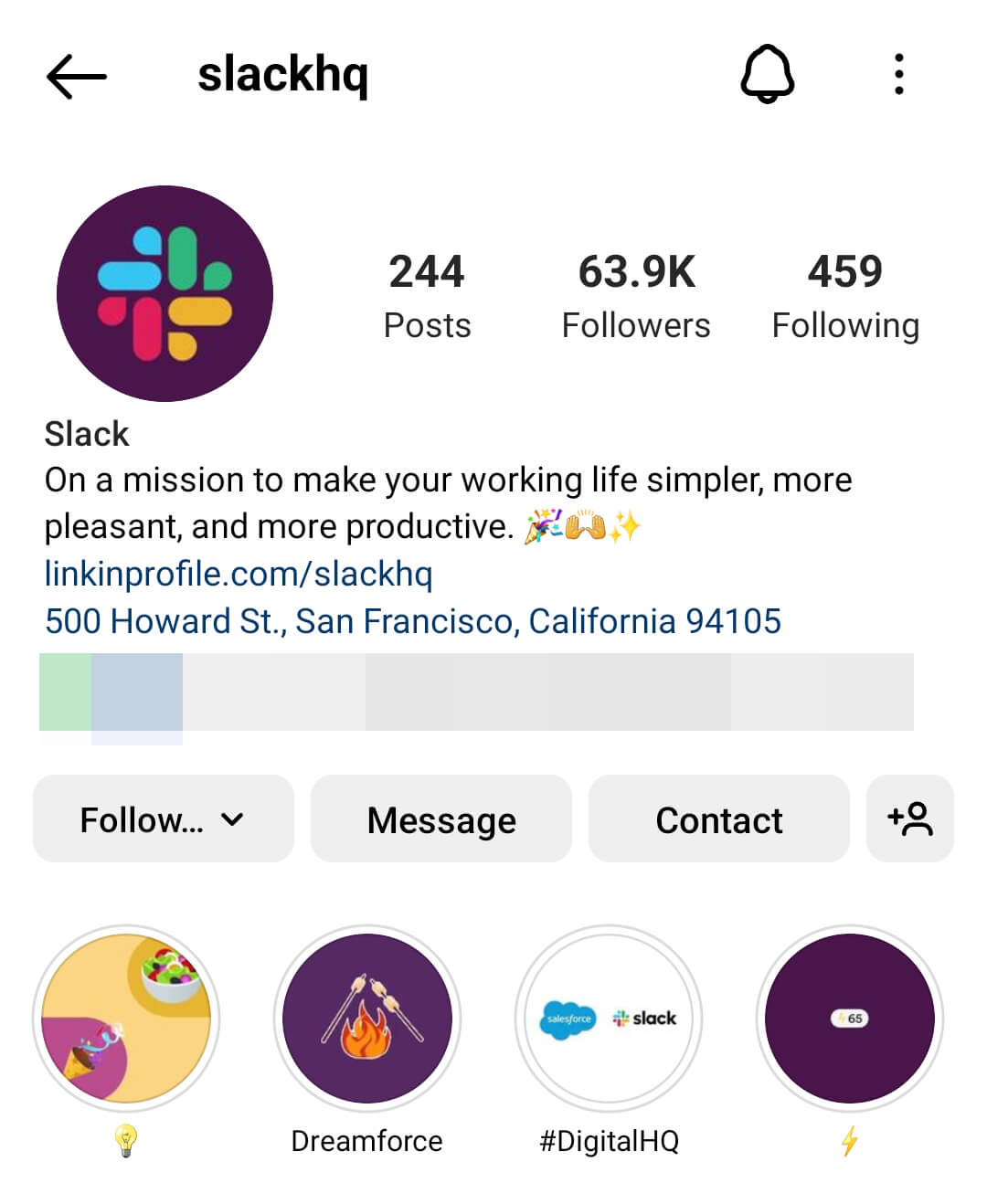
#10: Sales and Special Offers
Like events, sales and special offers are typically relevant for a limited period of time. But if your special offers last longer than a day, you may not want to let your sale-focused stories expire after 24 hours. And if your offers are more complex than what you can include in a single story, you may need several to communicate details and create awareness.
When you highlight current sales, you can increase awareness of your offers. Creating a sale-focused highlight can also help customers find key details like dates, prices, and items efficiently.
For example, @buffcitysoap’s Sale highlight features items with special pricing, making it easy for customers to shop and save. By updating highlights regularly and removing sale-related stories when they’re no longer valid, the soap brand keeps content relevant.
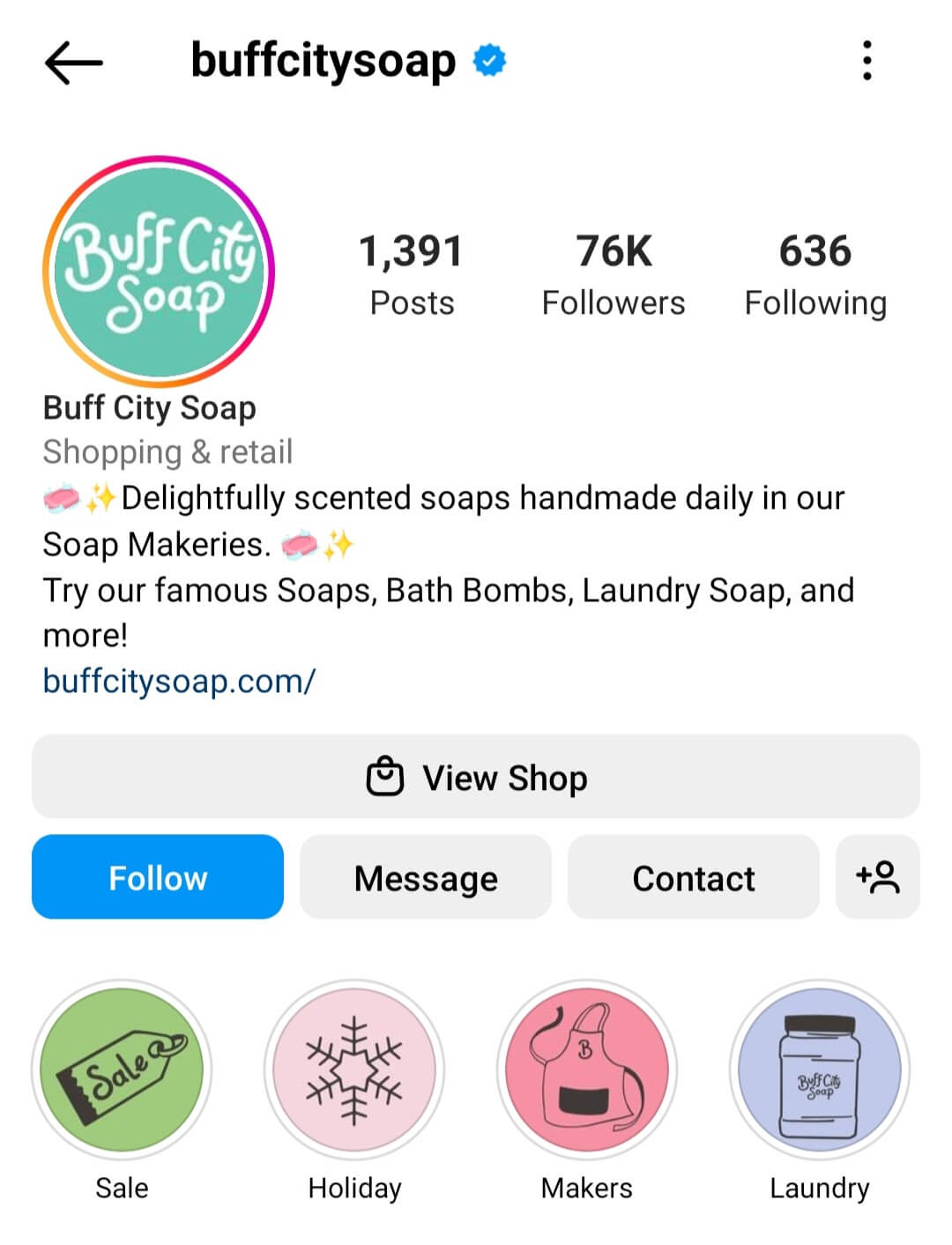
#11: Email Signups
Do you want to incentivize followers to subscribe to your email list? Instagram stories are ideal for generating email signups, as they can include link stickers that direct users right to your subscription page.
For example, @madetoplan has a Freebies highlight that encourages followers to sign up to receive free planner files. Each story includes a poll to help the creator gauge responses, along with a link sticker for email signups.
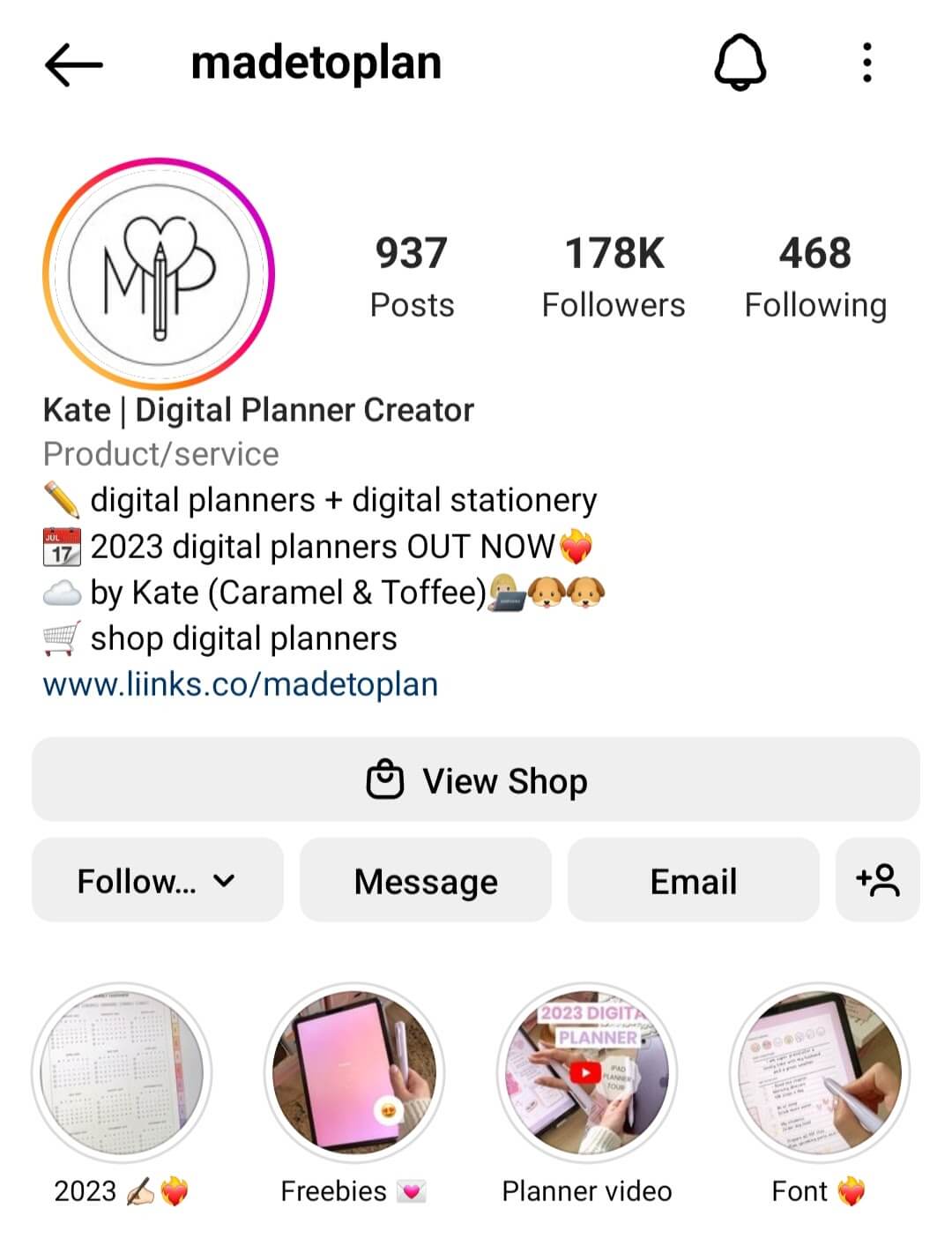
#12: Behind-the-Scenes Content
Does your team use stories to introduce team members or take followers behind the scenes of the business? By collecting all of these stories in a single highlight, you can showcase your company’s culture. Creating this kind of highlight is especially helpful if you don’t usually post behind-the-scenes content to the feed.
For example, @maxinesheavenly features team members in the cookie brand’s BTS highlight. From interviews with the company’s co-founder to content showcasing team-building activities, the highlight helps users get to know the people behind the brand.
Along the same lines, @evernote’s Instagram profile features a #lifeatevernote story highlight. By featuring content by and about team members, this highlight adds a personal touch to the brand’s profile.
#13: Reward Programs
Has your team launched a loyalty program for customers or a referral program for affiliates? When you promote them in stories, customers can easily tap to learn more or sign up. By highlighting these programs, you can maximize awareness and signups.
For example, @socksmith’s Rewards highlight features the brand’s loyalty program, while the Refer Friends highlight focuses on its referral program. Both highlights concisely explain the programs and include link stickers to streamline signups.
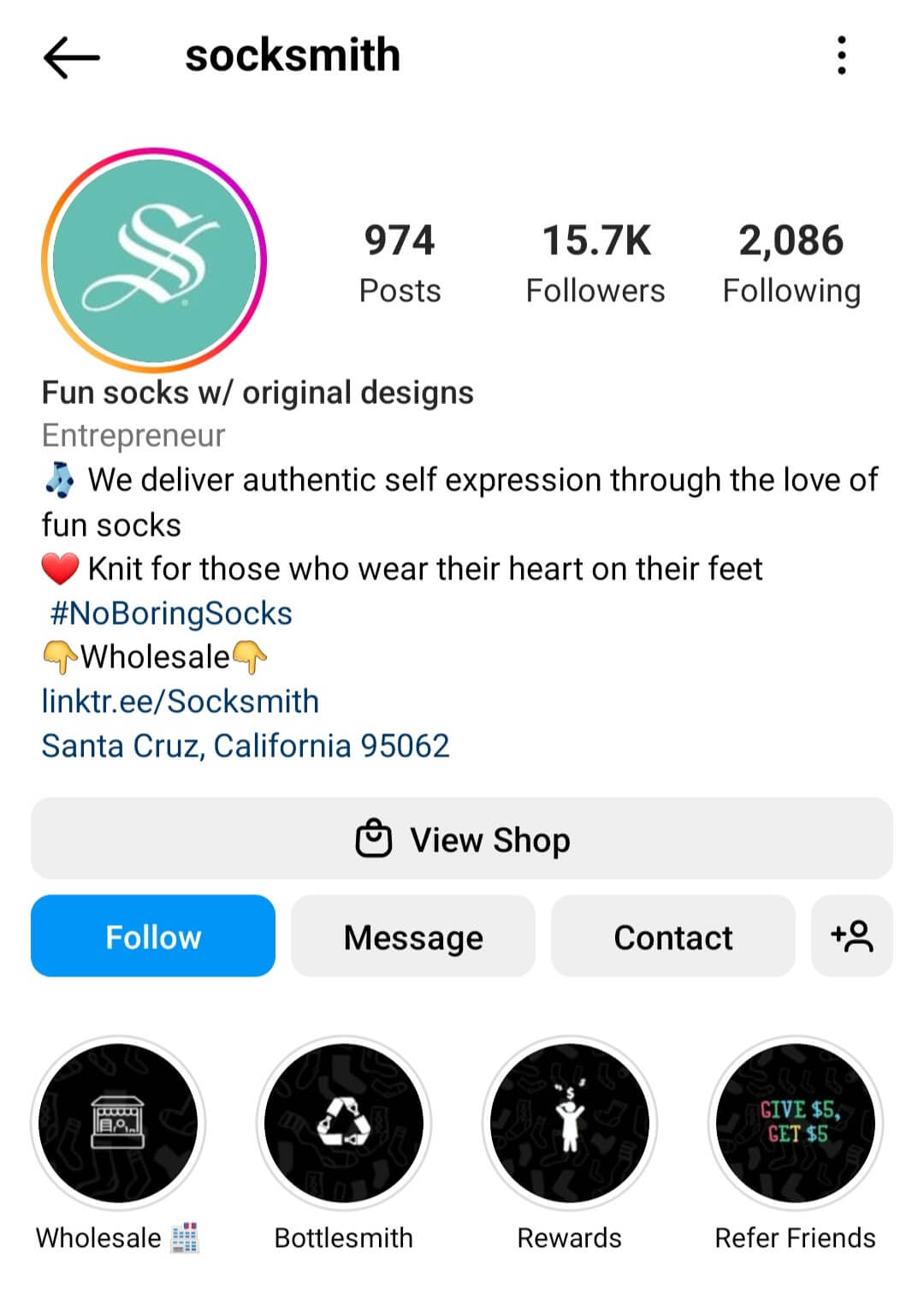
#14: Mission and Values
If your business has a mission to fulfill or if your founders have strong values, it’s important to include them in your social media marketing strategy. By adding them to your story highlights, you can make them a key component of your Instagram profile.
For example, @peetscoffee’s Responsibility highlight focuses on the brand’s mission and values. Highlighted stories include information about the brand’s responsibly sourced coffee and prompts to learn more about its mission to make coffee better.
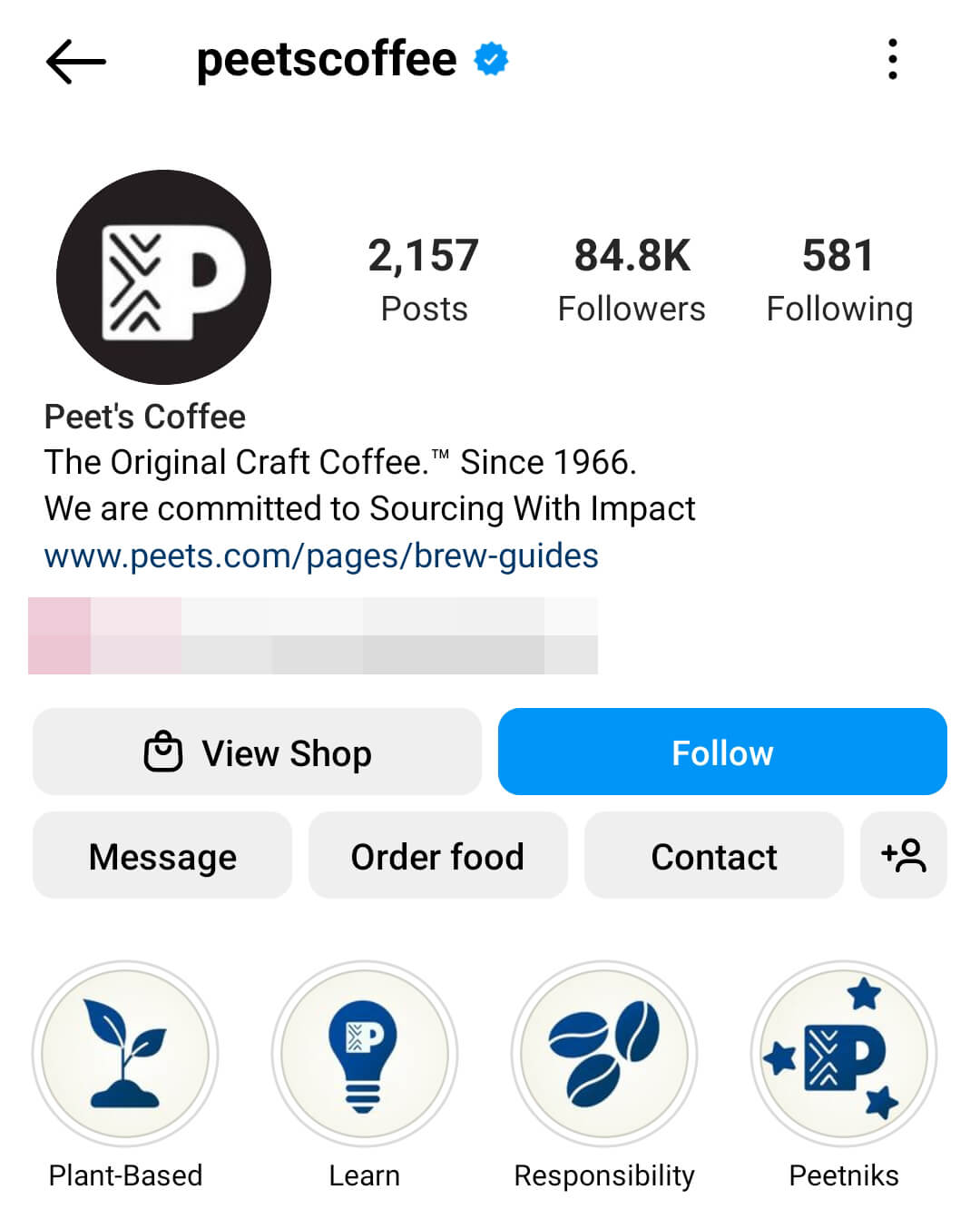
Conclusion
From showcasing product launches to spotlighting special offers, highlights are helpful for featuring your best story content on your Instagram profile. Use the ideas above to create highlights that fit your organization’s marketing goals so you can generate maximum value from your brand’s content.
Stay Up-to-Date: Get New Marketing Articles Delivered to You!
Don't miss out on upcoming social media marketing insights and strategies! Sign up to receive notifications when we publish new articles on Social Media Examiner. Our expertly crafted content will help you stay ahead of the curve and drive results for your business. Click the link below to sign up now and receive our annual report!
Attention Agency Owners, Brand Marketers, and Consultants

Introducing the Marketing Agency Show–our newest podcast designed to explore the struggles of agency marketers.
Join show host and agency owner, Brooke Sellas, as she interviews agency marketers and digs deep into their biggest challenges. Explore topics like navigating rough economic times, leveraging AI, service diversification, client acquisition, and much more.
Just pull up your favorite podcast app, search for Marketing Agency Show and start listening. Or click the button below for more information.

