 Do you know if your social media marketing is working? Wondering how best to report on your efforts?
Do you know if your social media marketing is working? Wondering how best to report on your efforts?
In this article, you’ll discover 10 metrics worth tracking for your next marketing report.
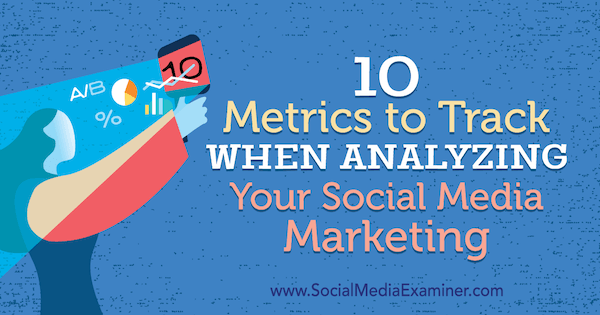
Create a Spreadsheet to Track Key Social Media Metrics
Before diving into the individual metrics to include in your social media marketing report, first create a new Google sheet or Excel spreadsheet to track your data. This document will make it easy to share your findings with your team and make your edits live. It also allows you to reflect on changes over time with graphs and bar charts.
Once you've created your sheet, add columns for the metrics you want to track. For each column, include rows for the individual social media networks you're active on. Here's an example of what your spreadsheet will look like:

Now let's look at 10 performance-based metrics that will help you assess and report on your social media marketing efforts.
#1: Content Metrics
Tracking content metrics allows you to analyze the content you share on social media and spot specific patterns. Perhaps 75% of your posts are image-based and only 25% are video-based. How is that approach working for you?
If you follow the 50/50 content rule, you can quickly see the breakdown of original content shared vs. content created by others, such as an article by industry experts (where you tag them in your post) or a reshared post an influencer created for your product.
A variety of other content can also fall into this category, including testimonials, reviews, guest posts, publications, and industry infographics. Sharing this type of content can help you attract the attention of potential influencers, showcase your expertise, and generate positive sentiments about your brand.
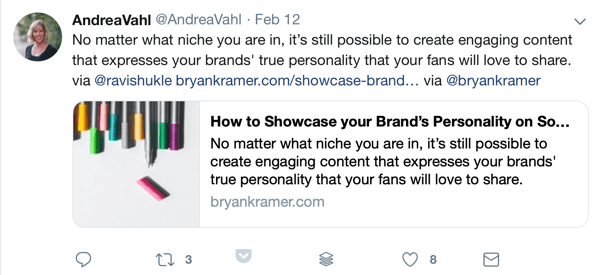
In your spreadsheet, add these columns to track the content you share on each of your social media profiles:
- Link Posts
- Video Posts
- Image Posts
- Text-Based Posts
- Original Content
- Other Content
To gather this data, go to your social accounts to see what kind of content you primarily post. You can also use tools like BuzzSumo and Agorapulse to automatically generate a list of how much and what kind of content you share.
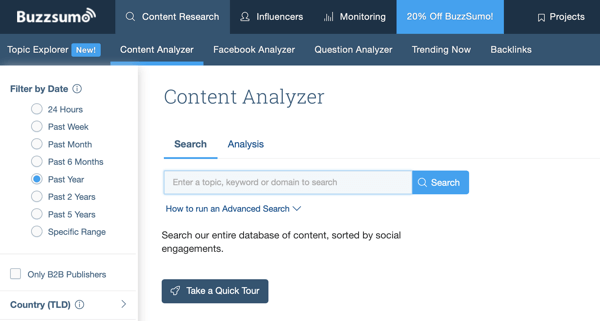
#2: Timing Metrics
What times of the day do you post to social media? When is your audience engaging with your content the most? Are you consistent in posting content? Are your posts timely and relevant to your audience?
Get World-Class Marketing Training — All Year Long!
Are you facing doubt, uncertainty, or overwhelm? The Social Media Marketing Society can help.
Each month, you’ll receive training from trusted marketing experts, covering everything from AI to organic social marketing. When you join, you’ll also get immediate access to:
- A library of 100+ marketing trainings
- A community of like-minded marketers
- Monthly online community meetups
- Relevant news and trends updates
Tracking timing metrics will help you pinpoint the best times to post your content and help identify gaps you need to fill. For instance, you might decide to start capitalizing on trendy and relevant topics, or post at different times of the day.
Include these columns in your spreadsheet to track timing metrics for each of your social media profiles:
- # of Posts Per Week
- Most Common Posting Time
- Most Common Posting Day
- # of Timely/Seasonal Posts
- Most Engaged Audience Time
- Most Engaged Audience Day
In your social media insights, you can check what times and days you're posting, look for frequency patterns, and view audience time metrics from your social media accounts.
Numerous of industry studies are also available to help you determine the best days and times to post for specific industries. For instance, this Sprout Social study recommends the best days and times to post for businesses in the healthcare industry.
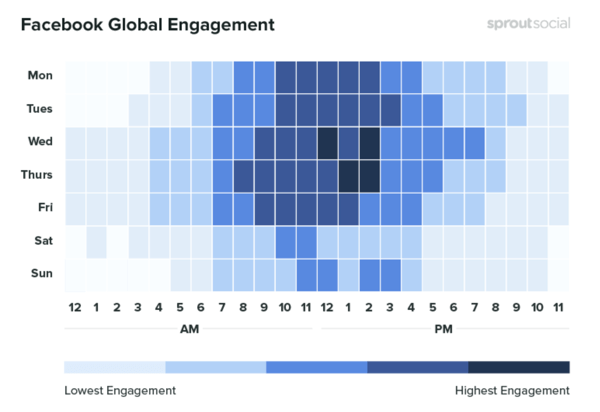
#3: Audience Metrics
Tracking audience metrics helps you determine whether your target audience is engaging with your content. If your customers are primarily 45- to 55-year-old men who live in Seattle, but your Instagram following is 90% women ages 20–50 from all over the world, you have an audience alignment issue. You're attracting the wrong people with your social media content.
Bots can also be a problem. Other than temporarily increasing your likes or engagement, they don't do anything for you. If anything, they can do more harm than good. When social media networks discover a large amount of bot engagement with your account, they may penalize you for it.
Tracking your audience data will help you make sure you have the real human followers you want engaging with your content.
In your spreadsheet, include these columns to track audience data for each of your social media profiles:
- Total Followers
- New Followers
- New Accounts You Follow
- Male %
- Female %
- Primary Age Group
- Primary Location
- Google Analytics Alignment
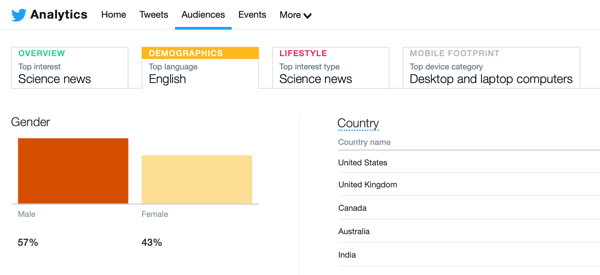
Here are some tools you can use to analyze your social media audience:
- Friends+Me (Facebook, LinkedIn, Twitter, Pinterest)
- Followerwonk (Twitter)
- Tailwind (Instagram and Pinterest)
- Social media insights (gender and location data)
- Google Analytics Audience report > Gender and Location
I included Google Analytics in this list because your social media audience should match the people who visit and convert on your website.
Remember: Know your audience, trace their steps, and make sure the customer you're trying to target is the same one engaging with you everywhere online.
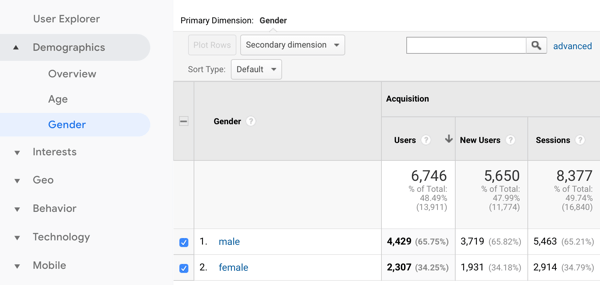
#4: Listening Metrics
With social media listening, you go beyond just tracking mentions. Dig deeper into what people are commenting and saying about your brand on social media and measure the sentiments of those conversations (positive, neutral, or negative).
By monitoring and analyzing conversations, you can determine how to respond as the brand, and address customer issues or give thanks and praise when needed.
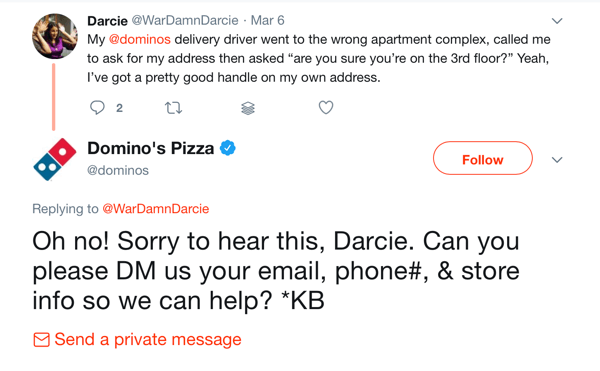
To track social media listening metrics, include these columns in your spreadsheet for each social media profile:
- # of Brand Mentions
- # of Positive Sentiments
- # of Negative Sentiments
- # of Neutral Sentiments
- Primary Mentioner
Here are some of the best tools to track your brand mentions on the social web:
You can also try to keep up with the conversation manually by following your brand hashtags and @mentions, but keep in mind that not every user includes that info in their posts.
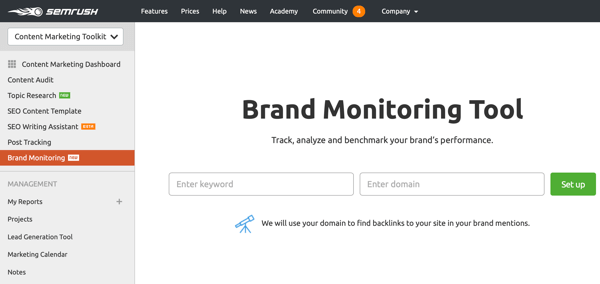
#5: Competitor Metrics
Taking a peek at what your competitors are doing on social media can be beneficial to your own social media marketing.

Discover Proven Marketing Strategies and Tips
Want to go even deeper with your marketing? Check out the Social Media Marketing Podcast! Publishing weekly since 2012, the Social Media Marketing Podcast helps you navigate the constantly changing marketing jungle, with expert interviews from marketing pros.
But don’t let the name fool you. This show is about a lot more than just social media marketing. With over 600 episodes and millions of downloads each year, this show has been a trusted source for marketers for well over a decade.
But don't think of your findings as rules to follow. You don't know how successfully your competitors' social media efforts are contributing to their goals or how these tactics would work for your business. Instead, use the information you glean from your research to generate new ideas, strategies, and tactics to try.
In your spreadsheet, add these columns for each of your social media profiles:
- Competitor Strengths
- Competitor Weaknesses
- New Opportunities
- % of Engagement Difference
To check out the competition on social media, follow your competitors' accounts so you can view their posts as users do and their ads. Note what type of content they're sharing and whether they're using any advanced strategies like working with specific influencers.
Tools like Likealyzer, Phlanx, SEMrush, and BuzzSumo can help you get a more in-depth look at the competition.
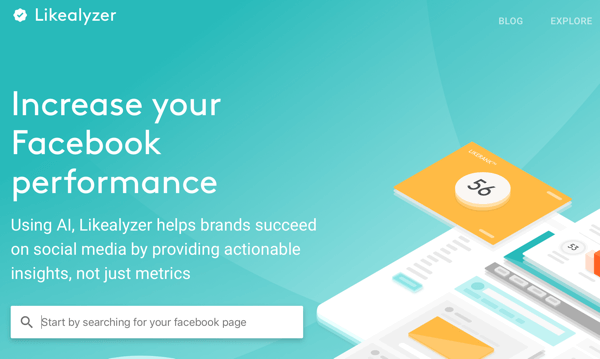
#6: Engagement Metrics
Usually, engagement metrics are the first place businesses look to judge the performance of their social media marketing efforts. However, unless your specific goal is to increase likes, the engagement metric only adds to the overall picture.
To get a good understanding of engagement, add these columns to your spreadsheet for each of your social media profiles:
- Total Engagements
- # of Individual Engagements by Type (retweets, likes, comments, link clicks, shares, etc.)
- Engagement Rate % Increase/Decrease
- Mentions Received
- DMs/Messages Received
You can find engagement metrics in the backend of your social media page insights and manually count the data, but I don't recommend that. It's easier to look at the data collected by social media scheduling tools like Hootsuite, Sprout Social, or Agorapulse.
#7: Social Traffic Metrics
Is social media one of your top traffic drivers? What's your bounce rate for social visitors? For example, are visitors leaving your site right away and heading back to Facebook? If so, your social messaging likely isn't aligned with your website content; in which case, you need to make some adjustments.
Ultimately, you want your social users to take action. Those actions tend to have the most impact on your website, product pages, and form completions. You want to track what's happening when a social user clicks on a link post and heads to your website. Do visitors fill out your form or click around to multiple pages on your site? Analyzing this data can inform your approach to social media link posts.
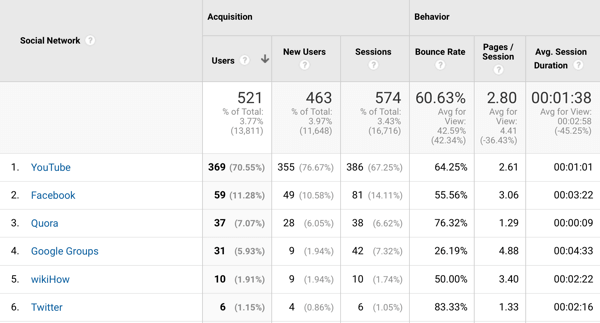
To monitor social traffic data, add these columns to your spreadsheet for each social media network:
- Total Sessions
- Total Page Views
- Bounce Rate
- Pages Per Session
- Average Session Duration
- Mobile vs. Desktop Traffic (like m.Facebook)
- Most Common Links Shared on Social Media
A variety of tools will provide social media traffic data. Here are a few you may want to try:
- Google Analytics
- SEMrush
- Ahrefs
#8: Branding Metrics
The importance of branding metrics is to measure how well your social posts align with your brand. Is your brand voice clear and consistent from caption to caption? Do the images you share on your social channels use the same filter or have a similar feel to them? Do your posts use the right brand name?
All brands should have a branding guideline PDF that outlines important branding specifications, such as:

- Terminology to avoid
- Company naming (capitalization and abbreviation policy)
- Mission statement to follow
- Visual marketing guidelines
- Public relations policies
- Basic do's and don'ts
To track branding data, add these columns to your spreadsheet for each social media network:
- All posts match brand guidelines? Y/N
- Any changes made to branding? Y/N
- Posts reflect changes? Y/N
You'll need to evaluate your branding on social media to ensure your social media posts align with your branding guidelines. If you discover a January post used an abbreviation for your company name and a February post spelled out the full brand name, you need to address that inconsistency going forward.
Find a comfortable rhythm for how you brand your social content and stick to it. Users will notice if things start to veer from your brand's style.
#9: Social Media Management Metrics
Social media management metrics are the data everyone forgets to measure. The columns you add to your spreadsheet for these metrics will be completely different from the metrics above. Here's what you need to track:
- Who Manages Your Social Media?
- How Many People Are on Your Social Team?
- How Often Is Reporting Done?
- Who Is in Charge or Reports on Findings?
- Any Correlation Between Team Size and # of Goals Achieved?
- What Is Average Response Time to Post Engagement?
- What Is Average Response Time to a DM or Message?
- What PR Issues Have Come Up and Who Handled Them?
You don't need specific tools to track this data. Feel free to expand on your answers to the questions above to ensure you're thorough. Tracking this information will help you find patterns in your social media management that affect your marketing efforts and how successfully you meet your goals.
#10: Goal and Summary Metrics
Goal and summary metrics are the last data to measure in your report and the most important. Does any of the data you gathered above align with your goals on Instagram, Facebook, LinkedIn, and/or Pinterest?
Make sure your goals have a what and a how, not just a what. To illustrate, rather than set a goal to increase Instagram engagement from March to April, set a goal to receive at least 150 engagements on each Instagram post, posting once a day for 30 days. Once you've set your goals, look at the data and see what you've accomplished.

In your spreadsheet, add these columns to track your goals:
- Accomplish Primary Goal? Y/N
- Accomplish Secondary Goal? Y/N
- % Difference From Last Quarter to This Quarter
Also include these columns for summary metrics:
- Conversion Rate
- Number of Conversions Completed
- Economic Value Gains/Losses
- Overall Social Media Reach
- Overall # of Social Media Posts
If you reached your primary and secondary goals and have tons of data to prove it, you're ready to create new goals and up the ante on social media.
If you didn't accomplish your primary or secondary goal, what did you learn? Perhaps Pinterest doesn't serve your overall objectives and it's time to abandon your marketing efforts on the platform. Or maybe you discovered that your image posts just aren't performing well anymore and you'd be better off focusing on creating video content.
Conclusion
A social media audit is different from just looking at engagement and reach. It requires checking all of your social media marketing efforts, as well as analyzing your tactics and your competition.
I recommend scheduling time to audit your social media marketing on a quarterly basis. This will ensure you have enough useful data to make important decisions. Plus, the timing will allow you to make any necessary tweaks to your social media marketing as you head into the next quarter.
What do you think? When was the last time you reported on your social media marketing efforts? Do you plan to start tracking these 10 metrics on a more regular basis? Please share your thoughts in the comments below.
More articles on social media metrics:
- Discover how Google Analytics attributes traffic from Facebook.
- Find out how to use Google Analytics to analyze the behavior of your site visitors.
- Learn how to manage and analyze your social media marketing in one dashboard.
Attention Agency Owners, Brand Marketers, and Consultants

Introducing the Marketing Agency Show–our newest podcast designed to explore the struggles of agency marketers.
Join show host and agency owner, Brooke Sellas, as she interviews agency marketers and digs deep into their biggest challenges. Explore topics like navigating rough economic times, leveraging AI, service diversification, client acquisition, and much more.
Just pull up your favorite podcast app, search for Marketing Agency Show and start listening. Or click the button below for more information.

