9 Tips for Creating Unforgettable Online Presentations
By Phil Mershon, Director of Events, Social Media Examiner
Want to consistently deliver presentations that people talk about?
Having trouble giving online presentations since there's no live audience?
Read on to discover how to make your session stand out from the rest, engage attendees so they'll want to stay until the very end (even online attendees), and position yourself as an authority in your industry.
In this article, I'll unveil 9 tips to help you create killer presentations that will satisfy your audience and leave them asking for more.
Tip #1: Understand the Audience Persona
Before writing your first point it's important to think about your audience. Marketers create a buyers' persona to keep a “real person” in mind. Do the same for your presentation.
Here's how to determine your audience persona.

Answer these three sets of questions to help create a mental picture of who sits on the other side of the screen:
Demographics: Who is your audience? Where do they live? Where do they work? What is their job title and experience level?
Subject background: Why are they coming to your session? Do attendees have extensive exposure to your topic or are these beginners? What expectations do they have about you and/or your selected topic?
Session dynamics: What distractions might attendees face during your session that you need to overcome? Where will they be when they watch/listen to your session?
Once you've answered these questions, you can create your audience description. Keep this persona in mind as you craft your presentation. Some presenters go so far as to create mock-ups of these people to sit across their desk while presenting.

Audience persona for Instagram Marketing Summit: Audience Annette embodies the results of research we've done on our audience for Instagram Marketing Summit.
Audience Annette has been using social media for at least 3 years, works for a small business, sees Facebook and Instagram as her top platforms, and is most interested in learning about Instagram and Instagram Ads.
Annette is likely responsible for marketing for her company (53%) OR is the president/owner of her own business (20%). The company has 1 to 99 employees (80%) and leans more B2C than B2B.
This person is more likely female, aged 30 or older and works in the United States. She is MOST interested in how-to content (72%) followed by success stories (53%).
NOTE: Since our audience is large, I could easily create multiple personas based on audience data: people like Marketer Mark who work for a large B2B software company or Consultant Carol who is self-employed as a social media consultant for small businesses and non-profits.

INSIDER SCOOP: It's invaluable to find ways to connect with your audience, especially for online presentations. One way to get to know audiences for Social Media Examiner events is to follow our hashtag: #IGMS20. Some of our speakers ask questions to get input and make personal connections.
Tip #2: Be Yourself
Plato famously said, “Know thyself.” Great presenters know how to be themselves in front of any sized audience. In fact, speakers get in trouble when they try to be like someone else.

In his book You Are the Message, Roger Ailes describes how he helped Ronald Reagan rediscover his voice during a presidential debate he was in danger of losing. The result was a complete reversal of the campaign and eventual victory.
As a speaker, be comfortable with who you are and know how to leverage your strengths during your presentation.
Ask yourself some questions:
- What do I know best?
- How do I present best?
- When do people listen to me most attentively?
- Do I have any idiosyncrasies that distract audiences from hearing my message?
Attendees have already developed a perception about you based on your bio and online presence. Your presentation is an opportunity to strengthen that impression.
POINTERS: 1) Refine your opening remarks to draw people in; 2) Record yourself giving presentations and be critical of what works and doesn't; 3) Get people you trust to review your presentations and offer constructive critique.
Tip #3: Break it Down into Helpful, Actionable Advice
In most cases, people are attending your session because of your subject matter expertise. You don't need a Ph.D. to help people; you just need to know more than your audience and be excellent at explaining what works.

Make it easy for viewers to implement your advice. Break it down into clear, simple action items that will help them achieve results.
Answer these important questions as you organize your material:
The benefits: How will this session help attendees improve their life or business? In other words, why should they care? What will happen if attendees ignore this topic? What are the dangers of partial implementation?
The obstacles: What are the standard obstacles to mastering this topic or skill? What are the common mistakes people make?
The solution: What uncommon solution can you provide?
Case studies: What are some examples of people or businesses who have mastered this subject that will inspire and instruct people?

You can also use a mind-mapping tool like Mind Node.
The logic: How can you break down your subject matter into bite-sized pieces? HINT: Create a flowchart.
Simplicity: Even when explaining something as complicated as astrophysics, the best teachers know how to keep each step simple, relatable and memorable. This takes hard work, but it's what makes great teachers stand out from the crowd.
Action-oriented: What practical tips can you offer that will produce immediate results that will encourage attendees to study this further?
Once you have a good understanding of the benefits, obstacles and practical steps you want to teach, create a working outline of your presentation. Robin Duarte's TEDx talk shows the flow of all great speeches.
Nancy Duarte uncovers the common structure of the greatest communicators.
Does your presentation have this natural back-and-forth flow between today's reality and tomorrow's potential?
Tip #4: Less Data = More Value
We've all seen the slides of complex flowcharts that cause our brains to short circuit. When teaching advanced circuitry to engineers that might be necessary, but most people learn best when you stay focused on one idea at a time.
Here are a couple of hints to help you do that:
Share only one idea per slide: Too many presenters allow their slides to become a visual outline. Instead, use the slides to keep attendees focused on what you're discussing. For instructional presentations, the slide should remind viewers of what you said, but it doesn't need to say everything.
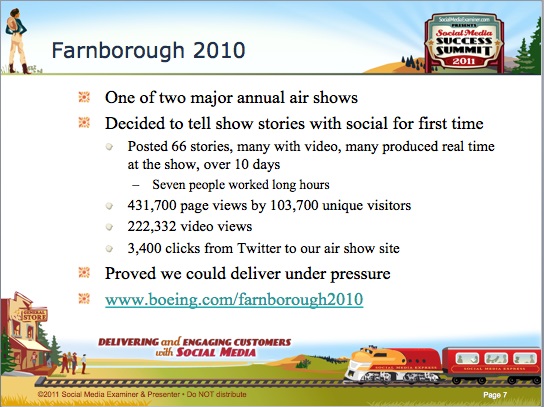
Eliminate mental pollution: Avoid visual elements that create cognitive dissonance for your listeners. For example, pictures of food in a presentation just before lunch will create unnecessary mental competition. Instead, employ visuals to complement your point and keep the audience's attention on what you're saying.
Show and tell: Artists, songwriters, and playwrights all know the simple maxim, Show, don't tell. For business presentations, it needs to be both show and tell. Let your slides show what you're talking about and let your words tell the story. But avoid doing the opposite.

Ask friends and team members to review your slides to help identify issues you might not notice.
Tip #5: Cut the Fluff
If you consistently run out of time while practicing your presentation, drop a point or two. This will leave time for audience participation, and allow you to feel more relaxed and less rushed.

In his book How to be a Presentation God, Scott Schwertly highlights several different presentation styles.
Decide which type and number of slides will work best for you.
Seth Godin, for example, uses only images on his slides. Guy Kawasaki uses the 10:20:30 rule: 10 slides for 20 minutes of content using a 30-point font size. Other presenters use single word slides and still, others use as many as 200 slides for a 20-minute presentation.
Michael Hyatt shares tips on creating more effective slide presentations in this podcast episode. He describes cutting a slide deck from 80 slides down to 40, which allowed him to be more focused and relaxed, and thereby more effective. That's aggressive editing for the sake of his audience, and good advice that can help ensure you're presenting your very best material.
INSIDER SCOOP: For an online presentation plan 1 slide per minute. Your IGMS20 presentation (45 minutes, including 10 minutes of Q&A) should include 35 or fewer slides. This allows each slide to be a focal point, provides enough visual stimulation to keep attendees engaged, and makes your presentation memorable.
NOTE ON SPEED: People can process up to 500 words per minute, but most people speak at 150 words per minute. This gap causes brains to wander. The best speakers learn to speak more quickly (250 wpm), but not to share more data. Instead, tell stories to allow time for the concepts to sink in (hat tip to Jamie Turner from 60 Second Communications for this tip).
Tip #6: Tell a Story
Start to tell a story, and your audience inevitably sits up. People love stories that bring a subject to life.

But stringing together a bunch of stories doesn't make a great presentation. It might be entertaining, but it doesn't lead to change. Tell stories with a purpose.
Speaker and event planner, Jeff Hurt advises speakers to create a narraphor – a story comprised of metaphors. People remember stories, especially stories that they picture themselves in.
How do you tell a good story?
Becoming a master storyteller can take years, but there are some lessons all presenters can learn:
- All stories have a structure. There's the plot, characters, drama, and the big idea. Know these elements of your story.
- Be sure the main character and the antagonist receive careful attention.
- Don't forget to intensify the conflict before bringing resolution. Weak tension leads to shallow solutions.
- Use dramatic effects like changes in volume or pace, creating contrasts, and using dramatic pauses. These pull listeners deeper into the story.
- Keep it believable. People know when a story has become a fish story because it starts to stink.
How do you find great stories?
Become a student of life and business. When you see or hear a good story, jot it down or take out your voice recorder and document it as soon as you can. You can also do online research or ask your audience for examples.
Your session will be most effective if it solves a real problem for your attendees. Let your stories illustrate how your recommended solution works in the real world. Sometimes a negative illustration will make the point better.
Tip #7: Use Creative Disruption
Your audience is highly influenced by television and other media that cultivate a short attention span. The average person is used to some kind of visual/aural variety every 7 to 8 minutes. Researchers find most people can't focus on hard tasks for more than 20-25 minutes.

These facts can ruin your presentation. But if you know what to do, you can use it to your advantage.
Employ a few “pace changers” to create disruption on purpose:
- Run a poll via text or chat to keep the audience engaged.
- Show a video for a minute or two that illustrates a point.
- Bring a guest on to the presentation for a brief interview (hat tip to Ian Cleary for this idea).
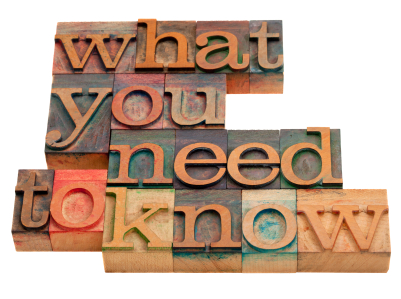
Call the audience's attention to key points they need to remember. Image source: iStockPhoto.
Sometimes this simple statement works best to recapture your audience, “If you don't hear anything else I say today, remember this…”
Tip #8: Create Compelling Visuals
It's important to create a solid outline of your presentation, but don't neglect the visuals! Your slides are all that the audience can see in an online presentation, so make sure to give them something they'll want to look at.

Limit the amount of text per slide: Increasingly people are consuming online content through mobile devices. If you keep to one point per slide and a font size of 30, you will force yourself to economize your words on the screen.
Think like a designer: Nancy Duarte, in her book Slide:ology, suggests effective slide design hinges on three things:
- Arrangement: contrast, hierarchy, unity, space, flow
- Visual elements: background, color, text, images
- Movement: timing, pace, distance, direction, eye flow
Spend time looking for the right image: Michael Hyatt will spend a full day looking for the right images for a new presentation he will give 30-40 times. Too many slide decks appear to be thrown together with stock images that are just “good enough.”
Don't settle for cliché images. There's nothing worse than watching a presentation and seeing the same stock image being used by the last two presenters. Take your own pictures if necessary or pay a little bit to find something creative.
Use the right resolution image: Think through where people will watch your presentation and use the highest resolution that is practical.

This slide deck by Al Bonner shares some other common visual clichés to avoid.
RESOURCES: Check out these resources to help you create presentation visuals: 1) Canva; 2) SlideIdea; and 3) Haiku Deck.
Tip #9: Be a Student of Great Presenters
One thing all great presenters do is practice. My music teachers always told me that practice makes permanent. Practice your presentation and have someone critique you, if possible. Your confidence and grasp of the information will be apparent to the audience.
The corollary is to practice the right things. Make sure to create a presentation that's worth practicing first!

Great presenters also study master communicators. Watch great preachers, politicians, and other communicators to see what sets them apart. Emulate the things that fit your style.
Here are some resources that can help you become a better speaker and presenter:
Books:
- How to Talk So People Will Listen by Dr. Steve Brown
- You are the Message by Roger Ailles
- Talk Like TED by Carmine Gallo
- Presentation Zen by Garr Reynolds
- Resonate: Present Visual Stories that Transform Audiences by Nancy Duarte
- Slide:ology by Nancy Duarte
- How to Be a Presentation God by Scott Schwertly
- The Presentation Secrets of Steve Jobs: How to Be Insanely Great in Front of Any Audience by Carmine Gallo
Online Resources:
- 6 Rules for More Effective Slide Presentations (NOTE: these rules are more directed toward live presentations and not webinars)
- Nancy Duarte's talk on common structure of greatest communicators
- Really Bad PowerPoint (Seth Godin)
In-Person Training:
- Michael and Amy Port provide advanced training through: Heroic Public Speaking
- Pete Vargas and the team at Advance Your Reach provide coaching at Advance Your Reach Live.
Your Turn
It takes work and practice to create a masterful presentation. The results are rewarding when people start to change and give you credit.
The greatest presenters know they can always improve. George Burns still got nervous before going on stage when he was in his 90s. He used that nervous energy to make himself better and so can you.
Now it's time for you to go create that killer presentation. I can't wait to see it.
