 Do you have a YouTube channel for your business?
Do you have a YouTube channel for your business?
Interested in ways to attract more viewers?
After you upload a great video to your YouTube channel, there are a few steps you can take to make it easier for viewers to find your content.
In this article I'll show you how to boost visibility for your YouTube channel.

Listen to this article:
Where to subscribe: Apple Podcasts | Spotify | YouTube Music | YouTube | Amazon Music | RSS
#1: Optimize Your Channel
To give your videos the best chance of getting discovered via YouTube search, start by optimizing your channel.
The strength and authority of your channel (the number of channel views, video views, subscribers, etc.) are important signals for YouTube's search rankings. Obviously, if your channel is new, accumulating views and subscribers will take some time. Fortunately, there are some things anyone can do to optimize his or her channel, whether it's brand new or many years old.
Choose a Short, Descriptive Channel Name
Your channel title should briefly tell the world what your channel is about.
Include Relevant Keywords in the Description
The YouTube Playbook uses Vice’s channel as an example of a great description.
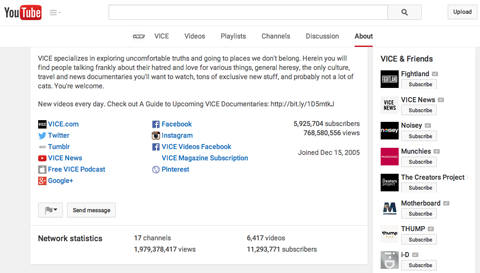
This channel description tells viewers exactly what content to expect, and mentions Vice's most relevant keywords: culture, travel and news documentaries.
Fill in Additional Details
Spend some time working on your channel art. Choose an icon that represents your brand (this will be seen all over YouTube, so it's important), upload an attractive cover photo and fill out your profile with as much information as possible.
Get World-Class Marketing Training — All Year Long!
Are you facing doubt, uncertainty, or overwhelm? The Social Media Marketing Society can help.
Each month, you’ll receive training from trusted marketing experts, covering everything from AI to organic social marketing. When you join, you’ll also get immediate access to:
- A library of 100+ marketing trainings
- A community of like-minded marketers
- Monthly online community meetups
- Relevant news and trends updates
Link to Your Channel on Your Website
To start building a following for your channel, include a channel link on your website to let your fans know about your YouTube presence. For example, GoPro links to their social channels, including YouTube, at the bottom of every page of their website. They also embed YouTube videos on the website to let visitors know about their channel.
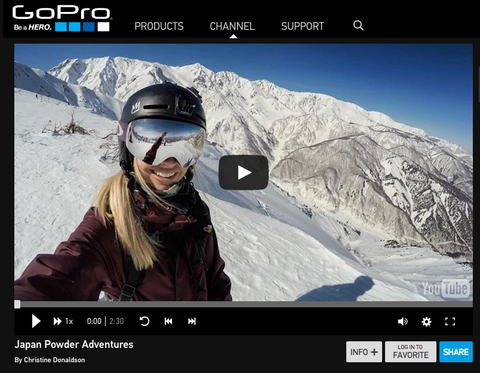
Upload Videos Regularly
Sticking to a schedule not only helps you build an audience, but also signals to YouTube that your channel is active.
#2: Optimize Your Videos
When you're ready to upload a high-quality video you've created, here's what you need to do to optimize it for search.
Include Keywords in the Title, but Keep It Brief
Make sure you're targeting keywords that relate to the content of your video. The goal is to make the best video to answer those keyword queries, not to game the system.
The title should accurately tell people what's in your video so they won't be disappointed if they click the link and the video is about something else. Also keep the title short enough that it doesn't get cut off.
Focus on the First 100 Words of the Description
Only the first one to three sentences show up in YouTube's search results, so make these sentences count. Tell viewers what they'll see when they click your video.
For example, when I search for “social media marketing” on YouTube, this is the first video that pops up.
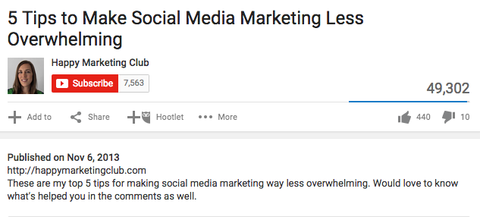
The description here is concise. It includes “social media marketing” and accurately describes the video's content. The video also has a clickable title.
Include Tags
Tags help YouTube learn what your video is about. But don't go overboard; use only as many tags as necessary to accurately describe your video.

Discover Proven Marketing Strategies and Tips
Want to go even deeper with your marketing? Check out the Social Media Marketing Podcast! Publishing weekly since 2012, the Social Media Marketing Podcast helps you navigate the constantly changing marketing jungle, with expert interviews from marketing pros.
But don’t let the name fool you. This show is about a lot more than just social media marketing. With over 600 episodes and millions of downloads each year, this show has been a trusted source for marketers for well over a decade.
Add Annotations and Cards
Annotations are a chance to get more engagement from each viewing of your video. Remind viewers to like your video, ask them to subscribe to your channel and direct them to your other content.
To learn more about annotations, check out this video from the YouTube Creator Academy:
https://www.youtube.com/watch?v=W46gtjMYRNg
YouTube also recently released YouTube cards, which are similar to annotations, but even more interactive. YouTube hopes to replace annotations with cards in the future, so it's important to know about both. This video will give you more details about cards.
Upload a Custom Thumbnail
An attractive thumbnail can entice viewers to click on your video. You can find a lot of great thumbnail tips in this article.
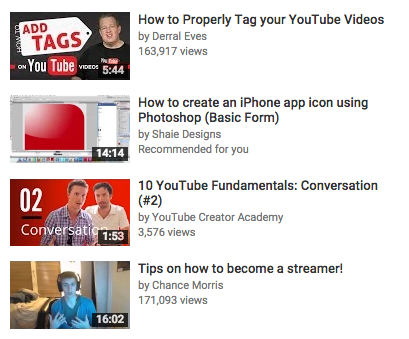
Add the Video to Relevant Playlists
It's important to make your YouTube channel layout clear and easy for fans to navigate. Playlists help your audience find all of your videos on a certain topic, improving the user experience.
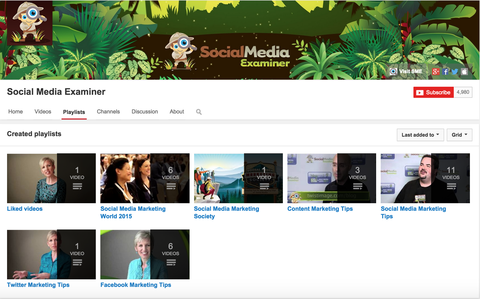
#3: Promote Your Content on Other Social Channels
Since one of YouTube's ranking factors is recommendations from viewers, get the ball rolling and promote your videos yourself. Make it easy for fans to share by putting your videos where they are: on Twitter, Facebook, Google+, your blog or company website, etc.
For example, a simple way to post to Twitter is to auto-publish your videos. To connect your YouTube and Twitter accounts, go to your channel settings.
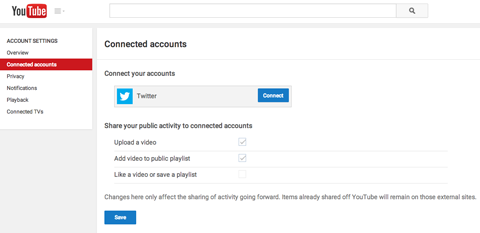
You should also manually tweet your videos so you can add engaging commentary.
The NBA does a great job of putting their videos where their fans are. This tweet includes a link to a playoff highlight video on YouTube.
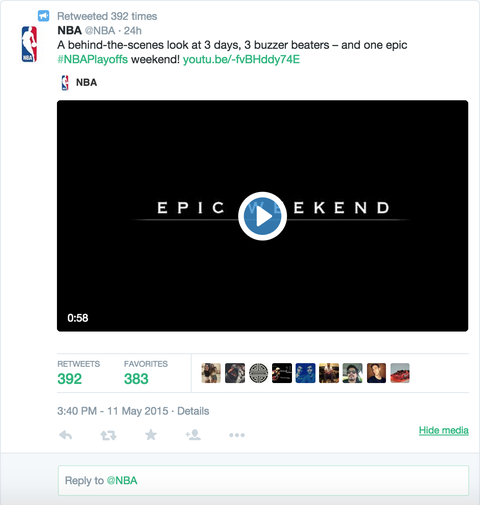
Don't Forget, It's All About the Viewer!
While you can optimize your video when you upload it, those tweaks aren't going to help much if your video isn't any good.
Why is that? Because user experience metrics on YouTube are a huge part of the video giant's ranking factors. YouTube's algorithm places a high value on videos that generate a long watch time, and a high number of shares, comments and subscribers.
Creating engaging content is more challenging than simply adding tags or uploading an eye-catching thumbnail. The steps to get there are much less defined.
If you're just starting out, try creating different types of video content. For example, interview important people in your industry, create how-to videos or give your audience a behind-the-scenes look at your company.
Here are a few other content suggestions:
https://www.youtube.com/watch?v=woRwTMF5Iks
It may seem like a lot of work to make your YouTube channel the next big thing, but it doesn't have to be stressful. Go step by step, and you'll start to get the hang of it. You might even end up having some fun, too!
What do you think? Do you have any tips for optimizing your YouTube presence? Please let us know in the comments below.

Attention Agency Owners, Brand Marketers, and Consultants

Introducing the Marketing Agency Show–our newest podcast designed to explore the struggles of agency marketers.
Join show host and agency owner, Brooke Sellas, as she interviews agency marketers and digs deep into their biggest challenges. Explore topics like navigating rough economic times, leveraging AI, service diversification, client acquisition, and much more.
Just pull up your favorite podcast app, search for Marketing Agency Show and start listening. Or click the button below for more information.

