 Are you using WordPress for business?
Are you using WordPress for business?
Do you need to streamline key online business processes?
With WordPress plugins, you can automate online sales, customer service, project management, email marketing and more.
In this article I'll share nine online business activities you can streamline with WordPress plugins.

Listen to this article:
Where to subscribe: Apple Podcasts | Spotify | YouTube Music | YouTube | Amazon Music | RSS
You can also subscribe via RSS, Stitcher and iTunes. How to subscribe/review on iPhone.
#1: Implement the Sales Process
It's never been easier to streamline your sales process via your WordPress site. Each of these four plugins offers the same basic features, but has different strengths and weaknesses, depending on your requirements. Use any one to set up your site for ecommerce and optimize the design for conversions, and you'll be making sales in your sleep.
Easy Digital Downloads
Use the free Easy Digital Downloads plugin to create your free digital download store with a multiple-download cart system and promo code capabilities.
WooCommerce
The free WooCommerce plugin lets you list your products and services, accept payments and even integrate with third-party inventory, accounting and stock control systems. The plugin includes features for payments, shipping, inventory, reporting, marketing and taxes.
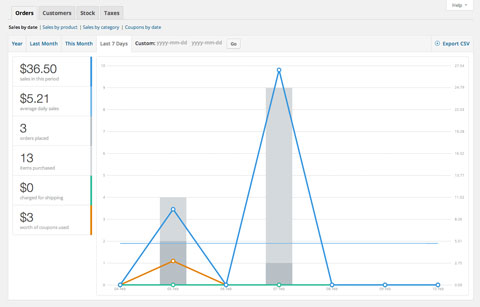
Cart66
For an annual or monthly fee, you can use the all-encompassing Cart66 plugin to sell products, downloads, memberships and subscriptions. Cart66 also accepts donations and invoice payments.
iThemes Exchange
Get World-Class Marketing Training — All Year Long!
Are you facing doubt, uncertainty, or overwhelm? The Social Media Marketing Society can help.
Each month, you’ll receive training from trusted marketing experts, covering everything from AI to organic social marketing. When you join, you’ll also get immediate access to:
- A library of 100+ marketing trainings
- A community of like-minded marketers
- Monthly online community meetups
- Relevant news and trends updates
The iThemes Exchange plugin for physical and digital product sales boasts add-ons and other pro tools.
#2: Improve Customer Service and Support
Continually answering the same customer queries can take up a lot of time and resources better spent elsewhere.
While you can offer personalized customer service through social media sites like Facebook and Twitter on a case-by-case basis, there are WordPress plugins that let you answer customer questions once, and then make those answers available to other website visitors.
You can even choose whether to publish these questions and answers on your site (which can lead to increased traffic from search engines) or keep them private.
The following three plugins will help automate and streamline your customer service.
bbPress
bbPress is from the creators of WordPress. Set up this free basic discussion forum in minutes, and then add it to any page of your website.
DW Question & Answer
Install DW Question & Answer to build up a question-and-answer section on your WordPress site. It'll work just like Stackoverflow, Quora or Yahoo Answers.
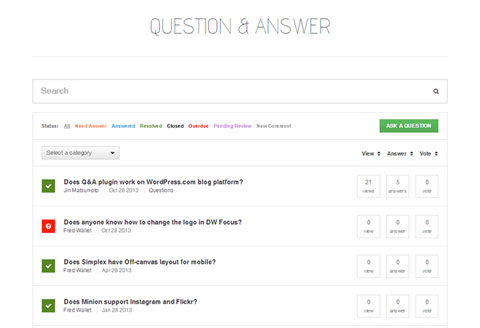
Users can submit questions, search and filter questions by status, comment, reply and vote for the best answer. There's even an add-on for embedding questions and social sharing on your site. Both the plugin and add-on are free.
WordPress Advanced Ticket System
If you want to keep your customer support private yet somewhat automated, try the WordPress Advanced Ticket System.
This plugin allows users to submit tickets, which the system tracks. Then you can respond via email. Free and premium versions are available.
#3: Present Webinars
Webinars are an extremely effective tool for generating sales and explaining complex products and services.
Though an excellent option, industry-leading solutions like GoToWebinar are also prohibitively expensive, especially for many small businesses. Fortunately, a new breed of webinar software provides a powerful marketing front-end that works with freely available video communication tools, such as Google hangouts.
There are a number of excellent plugins that make it easy to promote a webinar, collect signups and run automated repeats right from WordPress.
WebinarIgnition
Probably the most powerful webinar solution for WordPress, WebinarIgnition offers the complete marketing funnel from landing page creation to thank-you pages. It also allows you to easily run live and automated events with your WordPress site.
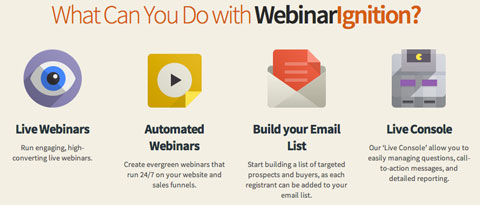
WebinarIgnition allows you to stream a Google hangout, LiveStream or Ustream to an unlimited number of attendees. You can also accept questions in real time via email or chat, push any call-to-action message during the webinar and more.
There are basic, pro and enterprise solutions for a one-time fee.
WebinarJam
While WebinarIgnition has powerful built-in features to run automated (also known as evergreen) events, unlocking WebinarJam with OptinJam is the solution for small businesses on a budget that want to run live events. Note: wp OptinJam is the actual plugin that unlocks WebinarJam in WordPress.
WebinarJam offers one-click sign-up technology, which means people can sign up for your event directly from an email or a link on your website. It also allows you to charge for access to an event: two features not available with many similar systems. WebinarJam requires an annual fee.
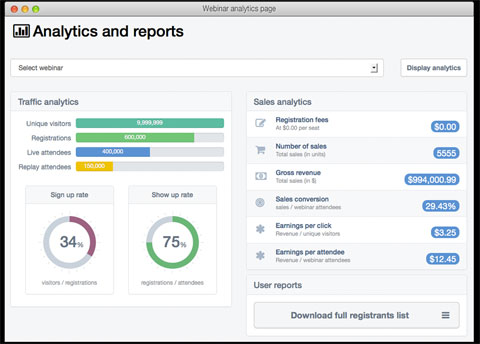
The only drawback is that WebinarJam doesn't allow you to run automated events, which can be a massive time-saver if you plan on using webinars to generate leads and sales for your services. For automated or evergreen events, go with WebinarJam's sister site Evergreen Business Systems.
#4: Manage Projects
Any business understands the need for good project management software. It's essential to stay on top of tasks and keep your team and clients in the loop. For those not interested in or unable to pay large monthly fees for SaaS products like BaseCamp, there are a number of free and less-expensive alternatives. Some of them can be built right into WordPress.
Project Panorama
Project Panorama is an easy-to-use WordPress project-management plugin, designed to help you and your team stay on top of your tasks, as well as keep clients informed of your projects' progress. Give your client access to their unique project page, and spend less time sending emails and following up on deliverables.
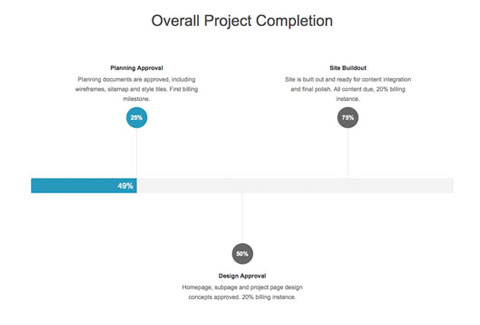
Panorama has a free plan with limited features and premium plans that allow you to host unlimited projects and tasks for an unlimited number of clients.
CollabPress
CollabPress allows you to create projects and assign tasks to users within WordPress. Create and/or upload unlimited projects, task lists, tasks and comments; they are also easy to edit and delete.

Discover Proven Marketing Strategies and Tips
Want to go even deeper with your marketing? Check out the Social Media Marketing Podcast! Publishing weekly since 2012, the Social Media Marketing Podcast helps you navigate the constantly changing marketing jungle, with expert interviews from marketing pros.
But don’t let the name fool you. This show is about a lot more than just social media marketing. With over 600 episodes and millions of downloads each year, this show has been a trusted source for marketers for well over a decade.
Plus, there's front-end shortcode support, BuddyPress group integration, email notifications and task due dates with a calendar view. CollabPress also utilizes built-in WordPress user accounts and tracks all activity. It's an OpenSource project.
#5: Collect Information
Businesses need to collect information from prospective customers, whether it's for the email list, a sales queue or research. To get the details you need, integrate forms on your WordPress site. It's easier for your prospects and simplifies things for you and your staff.
Gravity Forms
Gravity Forms is a premium WordPress plugin that allows you to build complex forms and publish them on your website.
You have full control over the form, what happens after a form is submitted and who gets notified. Use templates or customize your forms.
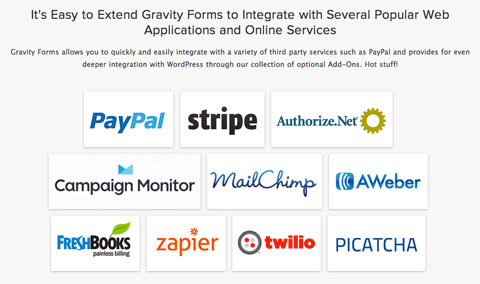
All submitted forms are stored safely inside your website, and you can easily export all of the data to a spreadsheet.
There are three levels of licenses available (personal, business and developer) that they recommend you renew annually. Gravity Forms only works on self-hosted WordPress sites.
Ninja Forms
Ninja Forms is very similar to Gravity Forms, except that the core software is free. You then pay for additional features, such as conditional logic, multiple-part forms, file uploads, email marketing, PayPal integration and more.
#6: Manage Memberships
If you need to restrict access to your content to members, there are a large number of membership plugins available for WordPress. Each has different advantages and disadvantages. Here are a few recommendations and some of their features.
MemberPress
MemberPress creates, manages and tracks digital products and subscriptions. The plugin also allows you to grant and revoke access for your users. Business and developer editions are available.
Paid Memberships Pro
Paid Memberships Pro lets you manage customized registration, accept paid subscriptions and more. It's a free WordPress plugin with a PMPro Memberships option.
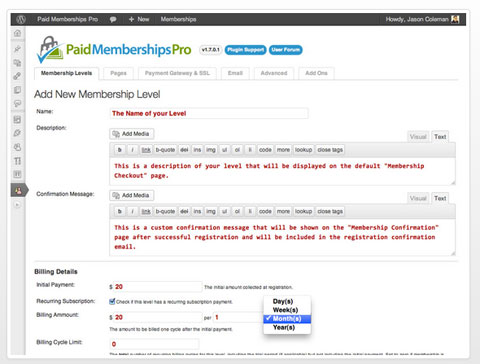
iThemes Exchange Membership Add-on
The iThemes Exchange Membership Add-on makes it easy to sell membership access, protect content, add products and downloads, delay content based on membership, assign hierarchies and more. There are four different license options.
#7: Train Clients and Staff
If you offer training to your staff and/or customers, you'd save a lot of time and money if that education was automated and done online.
To provide online training via your WordPress website, you need two things: a membership plugin like the ones above and a learning management plugin to create your training materials, test users, manage your lessons, accept assignments and so on.
These are some plugin recommendations, along with some of their functionality.
Sensei by WooThemes
With Sensei by WooThemes, you can create courses, write lessons, add quizzes and set lesson and course prerequisites. This plugin has three options for license that need to be renewed annually.
WP Courseware
WP Courseware features include unlimited courses, modules and lessons, multimedia lessons, completion certificates, course import and export, course security and more. There are three license options.
LearnDash
LearnDash allows you to create and sell courses, set up quizzes, send certificates and download user reports. There's a basic and full package option, as well as a ProPanel enhanced reporting dashboard available.
Before you commit, do your homework and make sure you get the right fit between your membership and learning plugins.
#8: Launch Email Marketing Campaigns
Email marketing is probably the most powerful digital tool available for those growing their business online.
Although there are a number of third-party providers that offer email services for a monthly fee, you can also manage your lists and email marketing campaigns from inside WordPress.
MailPoet
MailPoet is a free WordPress plugin that allows you to:
- Instantly send a bulk email to everyone on your list
- Set up an automated campaign and send prepared emails to subscribers
- Automatically send new blog posts to your community
- Create forms to grow your list of email subscribers
- View how many people opened, clicked links and unsubscribed from each of your emails

MailPoet has premium options that include features like click stats and tracking in Google Analytics.
MailPoet can be used to send emails directly from your web server, though that's not a great idea for large lists. It can also be integrated with third-party mail delivery services like SendGrid.
#9: Manage Customer Relationships
Customer relationship management helps businesses truly understand their customers, engage with them throughout the entire customer lifecycle and increase customer retention rates. There are a number of excellent WordPress plugins that can assist in this process.
WordPress-to-Lead for Salesforce
WordPress-to-Lead for Salesforce CRM is a plugin for collecting leads through your WordPress site and feeding them directly to your Salesforce account.
Leadin
The Leadin plugin for WordPress allows you to track everything a visitor has ever done on your site: where they first came from, what content they looked at, how long they spent on each page and how many times they came back.
Unlike Google Analytics (which just presents anonymous data), Leadin shows you a picture of each customer along with email address and all activity on your site. It works by placing cookies on the visitors' computers and tracking them across multiple visits.
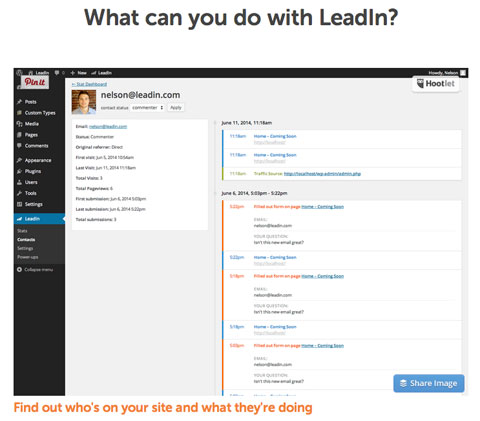
As soon as a visitor fills in a form on your site (writes a comment, subscribes to a newsletter, submits a contact form), Leadin presents customers' details alongside all their past activity on your website, including how they first heard of you. Like many of the other plugins on this list, Leadin has both free and premium options.
WP-CRM
WordPress already comes with some basic user-management functions. WP-CRM expands on those tools to let you:
- Manage customers, vendors, partners and affiliates
- Organize users using custom attributes and find them using filters
- Track correspondence
Other core features include shortcode form creation, contact message management, user CSV export and user activity tracking.
To grow your business, you need to understand your customers. Plugins like these that manage your customers can help you do that.
Conclusion
Look at your business model and see what tasks can be made easier by installing one of these tools.
WordPress is the go-to for many business websites and as it continues to evolve, new plugins are being rolled out on a weekly basis. So if there isn't a plugin for something you need, it'll probably be out there before you know it!
What do you think? What plugins do you use for your WordPress site? Are there any others that should have made the list? Is there an element of your business that needs streamlining that we didn't cover? Please share your thoughts and recommendations in the comments.
Attention Agency Owners, Brand Marketers, and Consultants

Introducing the Marketing Agency Show–our newest podcast designed to explore the struggles of agency marketers.
Join show host and agency owner, Brooke Sellas, as she interviews agency marketers and digs deep into their biggest challenges. Explore topics like navigating rough economic times, leveraging AI, service diversification, client acquisition, and much more.
Just pull up your favorite podcast app, search for Marketing Agency Show and start listening. Or click the button below for more information.

