Would you like to use remarketing to lower your overall cost per lead?
Twitter recently announced you can now use both Twitter ads and Twitter cards to remarket to existing customers and leads.
In this article I'll show you how to set up Twitter ads so you can remarket to your target audience on Twitter.
Why Twitter Remarketing?
All brands want to be top of mind. When a user is ready buy a product or engage a service, you want them to think of you first. Remarketing is a strong step toward that goal.
Thanks to the latest developments in Twitter ads, you can now use promoted tweets and Twitter cards to remarket only to the users who have visited your website. Remarketing to them makes sense because they are more likely to convert.
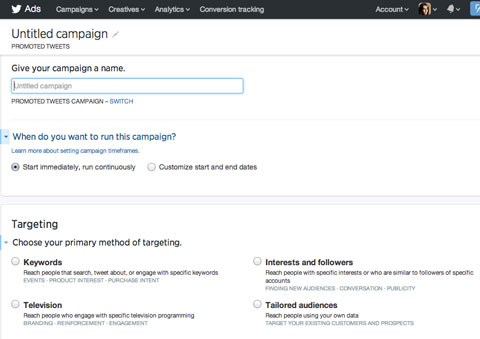
Twitter ads allow your business to connect with the most relevant users thanks to a combination of geographic, interest and follower targeting and much more.
#1: Create and Install Twitter Tags
To remarket on Twitter, you need to connect your Twitter ad with your website so Twitter can tell who has and hasn't visited your site. That way your ad is sure to be shown to the right audience.
To connect them, you must create a Twitter tag and install it on your site. Here's how to create a Twitter tag (I'll talk about installation next).
1. Click the Settings gear at the top of your profile page and choose Twitter Ads from the menu. You're taken to the Twitter campaign dashboard.
2. Click Conversion Tracking in the top toolbar.
3. On the new page, click Create Your First Website Tag button.
4. Give your tag a name and choose the conversion type. You can choose whichever one fits your needs, but for this article I'm choosing website visits.
Get World-Class Marketing Training — All Year Long!
Are you facing doubt, uncertainty, or overwhelm? The Social Media Marketing Society can help.
Each month, you’ll receive training from trusted marketing experts, covering everything from AI to organic social marketing. When you join, you’ll also get immediate access to:
- A library of 100+ marketing trainings
- A community of like-minded marketers
- Monthly online community meetups
- Relevant news and trends updates
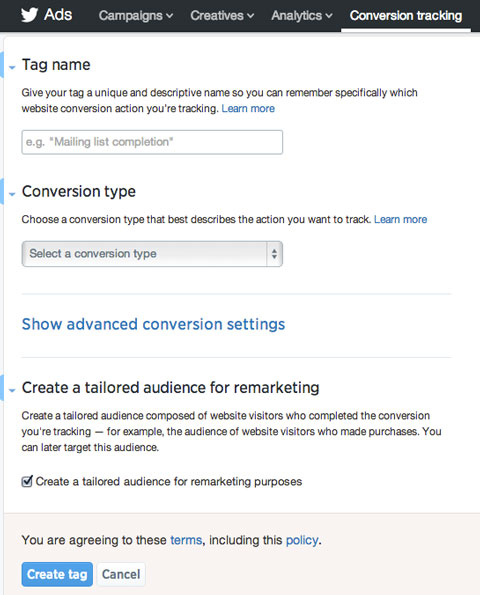
5. Check the Create a Tailored Audience for Remarketing Purposes box.
6. Click the Create Tag button and you'll get a box with tracking code in it. Keep this tab open, as you'll need to copy the code for the next set of instructions (installing the code on your site).
Now I realize not everyone is comfortable installing code like this on their site. You can always ask your website developer to help you or get help from Twitter.
However, if your website runs on WordPress and you want to install the tag code yourself, you can follow the instructions below. I'm using one of the simplest methods—Google Tag Manager. It's an easier option for those who aren't “code-savvy.”
1. Create a Google Tag Manager account and make a note of your assigned website ID.
2. Open the tag manager for your website and click on New and then on Tag.
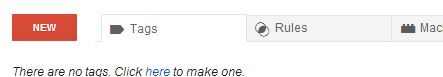
3. Type in a tag name.
4. Choose Custom HTML tag from the Tag Type drop-down menu.
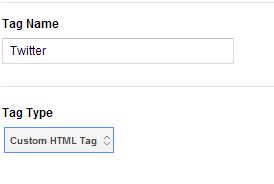
5. Paste the Twitter tag code you generated earlier into the empty text field on this page.
6. Log into your WordPress dashboard, go to your Plugins section and click Add New. A search box appears.

Discover Proven Marketing Strategies and Tips
Want to go even deeper with your marketing? Check out the Social Media Marketing Podcast! Publishing weekly since 2012, the Social Media Marketing Podcast helps you navigate the constantly changing marketing jungle, with expert interviews from marketing pros.
But don’t let the name fool you. This show is about a lot more than just social media marketing. With over 600 episodes and millions of downloads each year, this show has been a trusted source for marketers for well over a decade.
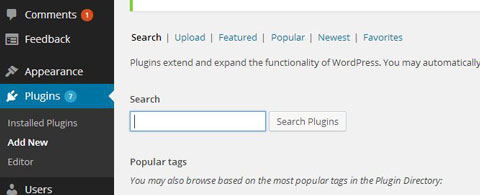
7. Type Google Tag Manager in the search box and click Search Plugins. You'll see the Google Tag Manager plugin in the results.
8. Install the Google Tag Manager plugin and use the Google Tag Manager ID (from step 1) to track the proper account.
If you don't use WordPress as your website or blog platform, I strongly recommend asking your developer to install the code for you.
#2: Confine Remarketing to Best Leads
Don't try to remarket to everyone on Twitter—segment your audience and create custom experiences based on the pages visitors land on most.
Create Twitter tags for each of those popular pages and install the related tag code on each one.
For example, if you offer three services, create four remarketing tags: one for the whole site and three additional tags for each service page on your website (one code per service). Here's how a client's conversion tracking page looked on Twitter after we created several remarketing tags:

Tip: Add a customized remarketing message to each website page. The more you customize your leads' experience, the more likely they are to convert when they click through.
#3: Choose a Twitter Ad Type
For each remarketing campaign you run, you can use either promoted tweets or Twitter cards—both are referred to as promoted tweets.
If you're looking to promote tweets, you should definitely include an image in your ad to increase your visibility and boost your click-through rate (CTR). If you want your picture to show up correctly, make it 440 pixels by 220 pixels.
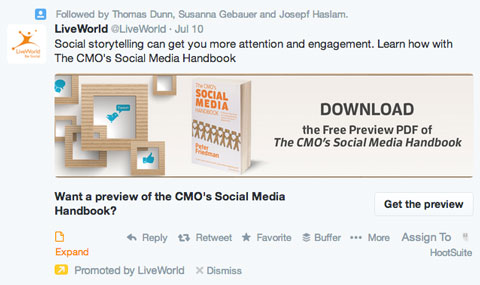
If you prefer to use Twitter cards to advertise on Twitter, there are four that work best for remarketing: lead generation, website, basic app and image app.
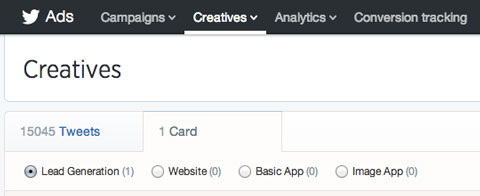
The lead generation card lets you collect user-specific information with a single click. When a user clicks on the card, Twitter gives you the email address associated with their Twitter account. You can also collect a user's real name and/or Twitter username.
As you can imagine, this is a powerful lead generation tactic. If you're trying to minimize the number of hoops a lead has to jump through, Twitter lead generation cards are ideal.
Summary cards are just what they sound like: a summary of your website. You can use a headline and an image to attract the attention of potential customers—and entice them to click through to the page you want them to visit.
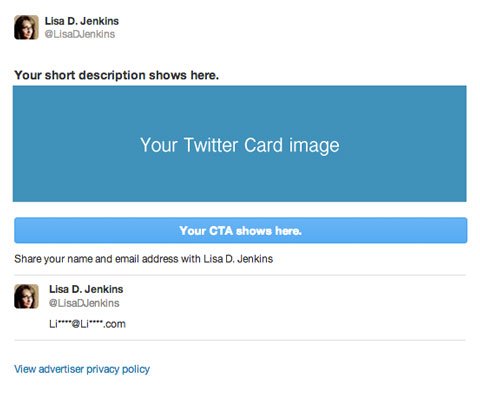
If you have an app—yep, you guessed it—Twitter app cards are a good way to go. These cards use information included in the Google Play or iTunes App stores to populate the information on the card.
Finally, you can create a variation of the basic app card by adding an image to increase CTR and downloads.
Wrapping Up
Multichannel remarketing is a must in today's online marketing and Twitter's new ad option will play an important role in reaching your target audience. Whether you're using promoted tweets or Twitter cards, clearly segment your audience and include an image to maximize the ROI of your marketing budget.
What do you think? Have you used Twitter's remarketing feature? What were the results? Please share your experience and comments below.
Attention Agency Owners, Brand Marketers, and Consultants

Introducing the Marketing Agency Show–our newest podcast designed to explore the struggles of agency marketers.
Join show host and agency owner, Brooke Sellas, as she interviews agency marketers and digs deep into their biggest challenges. Explore topics like navigating rough economic times, leveraging AI, service diversification, client acquisition, and much more.
Just pull up your favorite podcast app, search for Marketing Agency Show and start listening. Or click the button below for more information.


