Does your business participate in Twitter chats?
While it may be more challenging for businesses to participate in chats from behind a logo, it can be done.
In this article I'll explain how to engage in Twitter chats as your business, so you can grow your network.

Listen to this article:
Where to subscribe: Apple Podcasts | Spotify | YouTube Music | YouTube | Amazon Music | RSS
#1: Give a Face to Your Business
The biggest issue a business has with participating in a Twitter chat is that the majority of participants are individuals. Humanize your brand's Twitter account in order to make a deeper connection.
For example, include the Twitter handle or name of the community manager who handles your brand's Twitter account in the profile's bio. That way, participants will know whom to address when they respond to your tweets.

Another option is to put a group photo of your employees in the Twitter header or background image.

When you match faces to your business, it personalizes your image and makes your brand more approachable.
#2: Prepare a Cheat Sheet
There is usually a high volume and frequency of tweets during a Twitter chat, so it's easy to get overwhelmed. Take steps ahead of time to get the most out of the chat.
Research and then choose an industry-aligned Twitter chat to join. Next, connect with the chat's community. Start by familiarizing yourself with the hosts.
To find the host, perform a Twitter search using the chat's dedicated hashtag. Then, click on the people results and look for the Twitter chat hashtag in their bios to find out who's the host.
Follow the hosts and @mention them via Twitter to introduce yourself.
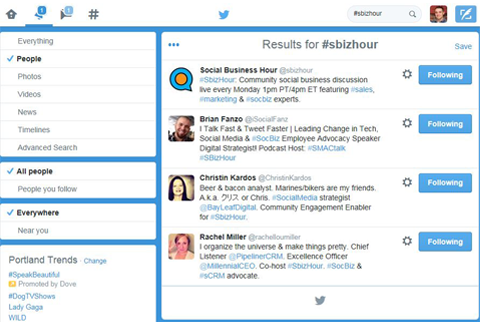
After you make your initial connection, strategically prepare for the chat itself.
Get World-Class Marketing Training — All Year Long!
Are you facing doubt, uncertainty, or overwhelm? The Social Media Marketing Society can help.
Each month, you’ll receive training from trusted marketing experts, covering everything from AI to organic social marketing. When you join, you’ll also get immediate access to:
- A library of 100+ marketing trainings
- A community of like-minded marketers
- Monthly online community meetups
- Relevant news and trends updates
Most Twitter chats usually follow a Q&A/interview format with preset questions regarding a specific topic that will be discussed. Many times these questions will be publicly available well before the Twitter chat takes place, either on their official website or posted elsewhere.
For example, #CMGRHangout hosts a Twitter chat coupled with a live Google+ Hangout on Air. They provide their list of questions in the event invitations they send out to their community members.
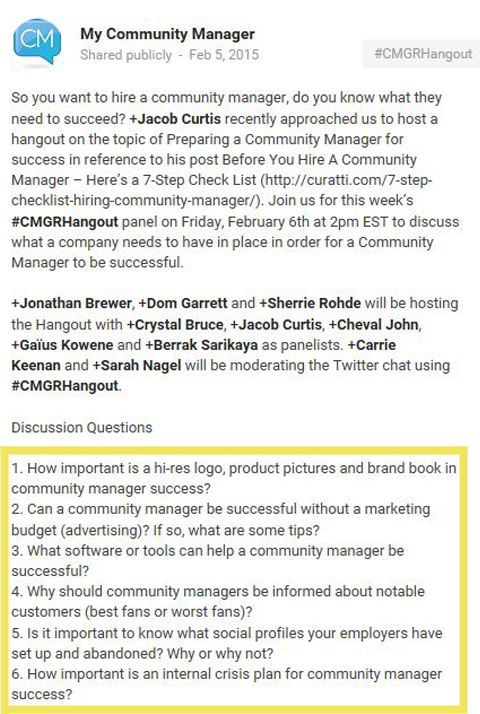
Once you know the questions, prepare for the Twitter chat by writing down the answers that you'll be sending through your brand account.
There are several benefits on preparing your tweets. First, it'll give you enough time to draft your best answers and keep them well within the 140-character limit. Plus, you'll be able to share them with your team for review, if necessary. Also, by preparing your answers early, you will have more time during the actual chat to engage as your brand.
List all of your answers in a handy Word doc, making sure to include the Twitter chat's hashtag. Then just copy and paste them as tweets once the question is asked during the discussion.
When you make friends with the hosts and provide value during their Twitter chat, it's likely they'll take notice and reciprocate by sharing your content. This will further help your brand integrate into the community.
#3: Promote the Chat
Contribute to the chat even before it starts. Retweet and share details via Twitter days, hours and/or minutes before it starts.

Discover Proven Marketing Strategies and Tips
Want to go even deeper with your marketing? Check out the Social Media Marketing Podcast! Publishing weekly since 2012, the Social Media Marketing Podcast helps you navigate the constantly changing marketing jungle, with expert interviews from marketing pros.
But don’t let the name fool you. This show is about a lot more than just social media marketing. With over 600 episodes and millions of downloads each year, this show has been a trusted source for marketers for well over a decade.

This tactic shows the host that you support their event. Plus, it places your tweets into the Twitter chat feed, which participants will also see.
#4: Participate to Stand Out
Since you prepped answers ahead of time, it's a cinch to participate in real time. In addition to answering questions, add value by sharing stats and quotes related to the topic.
For example, come up with statistics and links or a list of famous quotes that relate to the topic. To really stand out, prepare shareable images or quote graphics to go along.
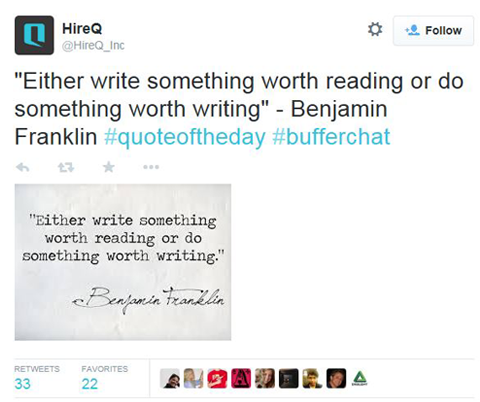
If you create images fast, go a step further and make a quote graphic based on something that was tweeted during the chat.
When done correctly, this tactic can help your brand break through the busy Twitter chat stream and get noticed. This form of brand engagement will also show participants that you're actively involved in the conversation and not just broadcasting answers.
#5: Encourage Employees to Join the Chat
Activate, empower and encourage employees to participate in the same Twitter chats as your brand. This will generate additional brand exposure, while giving your business human points of contact within the community.

Asking employee advocates to participate in chats is a fantastic way to support your brand's Twitter engagement efforts.
#6: Build Relationships Outside the Chat
Brand engagement doesn't have to end when the scheduled Twitter chat does. That's one of the best things about Twitter chats being archived by hashtags.
Search the hashtag to find out what and whom you missed. Follow and thank the host and guests; follow the other participants and influencers from the chat as well. Also, retweet and respond to some of the messages you may have missed.
Many Twitter chats will even provide a convenient recap or transcript of the event, which is also valuable to retweet.

Also, take time after the Twitter chat to RSVP for the next one.
#7: Become a Sponsor
Still having reservations about participating in a Twitter chat as your brand? Consider sponsoring one.
When you ask to become the sponsor of a Twitter chat, you build brand awareness without even being there. The hosts usually mention sponsors before and after the event.
Keep in mind that brands sponsoring Twitter chats and participating in them see the best engagement results.

#8: Host a Chat
Another alternative to participating in someone else's Twitter chat is to simply create and host your own. Buffer is a great example of this in action.

Some Final Thoughts
A Twitter chat is basically just a community that meets regularly to talk shop.
Engaging in a Twitter chat as your business is a great way to connect with influencers. And there are also benefits to connecting with other brands and peers. Remember to be patient and develop individual relationships that make sense for your business.
To find real success from engaging in a Twitter chat as your brand, you need to remain engaged with its community and keep up with them regularly, like during the next scheduled Twitter chat.
What do you think? What are some of your favorite Twitter chats? Have you found success engaging in chats as your brand? Which brands do a great job participating in Twitter chats? Share your thoughts and recommendations in the comments below.
Attention Agency Owners, Brand Marketers, and Consultants

Introducing the Marketing Agency Show–our newest podcast designed to explore the struggles of agency marketers.
Join show host and agency owner, Brooke Sellas, as she interviews agency marketers and digs deep into their biggest challenges. Explore topics like navigating rough economic times, leveraging AI, service diversification, client acquisition, and much more.
Just pull up your favorite podcast app, search for Marketing Agency Show and start listening. Or click the button below for more information.


