 Do you want to find company mentions beyond news articles and blogs?
Do you want to find company mentions beyond news articles and blogs?
Do you want to monitor social mentions and metrics?
Mention and SumAll each offer a single dashboard so you can track mentions on social media, websites and blogs. With these tools, you don't have to hop back and forth between networks to gather data to compare.
In this article you'll discover how Mention and SumAll provide all the data you need to get the big picture of your online presence.

Mention
Mention.net is a real-time Internet listening tool that lets you create alerts (similar to Google Alerts). But instead of pulling results from just news articles and blogs, Mention delivers results from millions of sources including social networks such as Facebook and Twitter. Mention also lets you monitor sources in 42 languages.
Alerts
Creating a Mention alert is easy: Simply click Create Alert and fill in the parameters. Name your alert (e.g., Social Media) and add any keywords you want to include in the search. You can add up to four ‘OR' keywords.
When you get your results, if there are too many or they're irrelevant, you can filter them by adding ALL or NONE keywords in the advanced settings. In this example I used “social media” as a keyword phrase. Because it's so broad, I added “Tips” to the “And all of the following words” section.
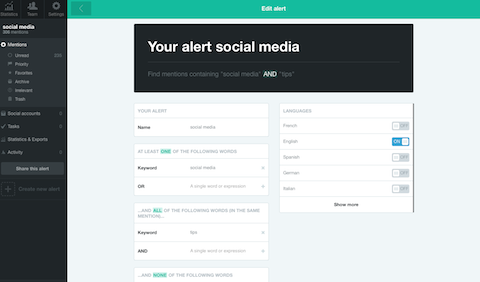
On the next screen, you can choose what to monitor. By default, all sources are turned on, but if you only want results from social networks, for example, you can turn off notifications from the web.
Are there websites out there that you know are promotional or provide aggregated or irrelevant content? Add those website URLs to further filter your results.
Dashboard
When you've customized your alerts, pull up your dashboard. On the far left you'll see that you can sort mentions by priority, favorites, relevance and more. You can also quickly see the social accounts you've connected to Mention, as well as tasks, statistics and activity.
In the next column you'll see a preview of the mentions found based on the alert you created. Click on the preview to see the full mention in the reading pane to the right.
Get World-Class Marketing Training — All Year Long!
Are you facing doubt, uncertainty, or overwhelm? The Social Media Marketing Society can help.
Each month, you’ll receive training from trusted marketing experts, covering everything from AI to organic social marketing. When you join, you’ll also get immediate access to:
- A library of 100+ marketing trainings
- A community of like-minded marketers
- Monthly online community meetups
- Relevant news and trends updates

You have the option to mark mentions as favorites, send them to the trash or flag them as irrelevant. Anytime you mark a mention as irrelevant, you'll stop receiving mentions from that source—it's a good way to further filter results and cut down on the noise.
If you want to clear up your feed, but need to save a mention for later, you can archive it.
If you've connected your social accounts to Mention, you can easily reply or join a conversation right from your Mention dashboard.
Tasks allow you to share your comments and assignments with team members. You can keep up with assignments and tasks by clicking on Activity.

Discover Proven Marketing Strategies and Tips
Want to go even deeper with your marketing? Check out the Social Media Marketing Podcast! Publishing weekly since 2012, the Social Media Marketing Podcast helps you navigate the constantly changing marketing jungle, with expert interviews from marketing pros.
But don’t let the name fool you. This show is about a lot more than just social media marketing. With over 600 episodes and millions of downloads each year, this show has been a trusted source for marketers for well over a decade.
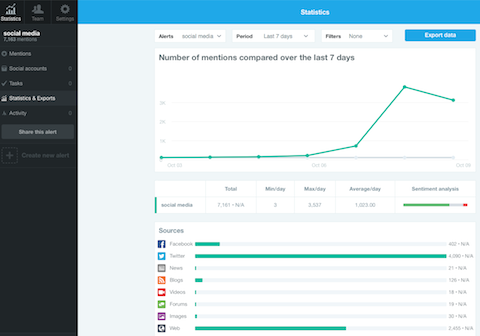
Click on Statistics & Exports in the left column to bring up the data for your alert. This shows the number of mentions from your alert, the timeframe and where those mentions are coming from. You can even see the country of origin and the languages used.
If you want to save mentions and examine them later, use the Export Data button to create a downloadable file.
Price
Mention's basic plan is free, but you're limited to one alert. Paid plans start at $29 per month and allow multiple users and alerts. You can use Mention on their website, an iPhone or Android phone or by installing the Chrome extension.
SumAll
SumAll allows you to track activity across 50 platforms (including ecommerce) and compare and analyze the connections among all of them. From social updates to emails to sales, you can easily track your traffic across the Internet.
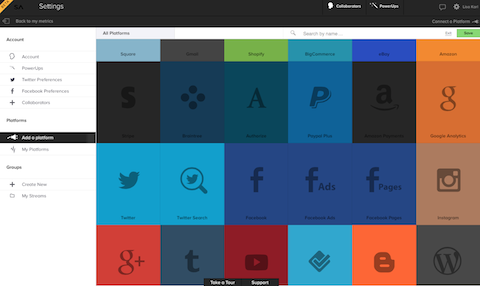
Dashboard
At the top of your dashboard, you can easily choose what information you'd like to see. You can filter views for each account, stream and timeframe you want to compare. For example, you can compare performance on the third week of this month to the same week last month.
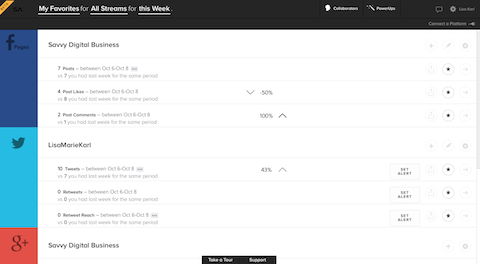
On the far right, you'll see that you can share account information with team members or see detailed information (via charts) about particular metrics (e.g., likes, comments, unlikes, etc.). You can also compare things like your number of Facebook fans and your number of Twitter followers.
Automatic Publishing
SumAll also offers a publishing tool for Twitter and Facebook pages. The Twitter publishing options are thank-you tweets to your top three followers, weekly performance and monthly performance. You can choose one or all of the options.
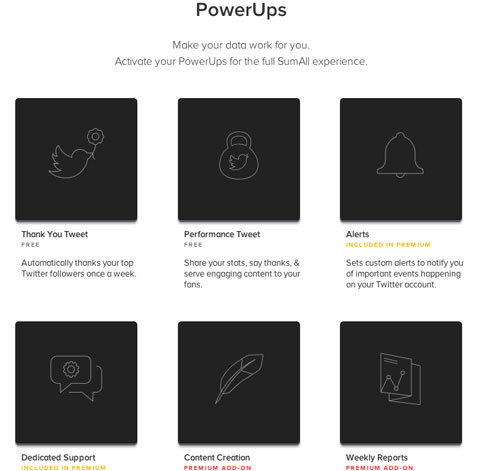
The Facebook publishing option automates choosing and republishing the best posts from last year (these are published every Thursday as a Throwback Thursday post). Don't worry about the post being cringe-making; SumAll emails you the post for approval beforehand.
Pricing
There are two plans offered by SumAll: basic (free) and premium ($9/month). With a premium account, you get an assigned SumAll expert, tips and access to new features first. You also get alerts if your posting frequency drops. In addition to the desktop version, SumAll also offers an app in iTunes and for Android phones.
Caveat: LinkedIn isn't available on SumAll at this time.
Wrapping Up
There you have it! Mention and SumAll both give you important information so you don't miss anything along the way.
With these two easy-to-use tools, you can monitor the Internet for mentions of your business and stay on top of your metrics without constantly jumping from network to network to check tags and analytics.
What do you think? Do you use Mention or SumAll? Do you have other social listening tools to recommend? Let us know in the comments below.
Attention Agency Owners, Brand Marketers, and Consultants

Introducing the Marketing Agency Show–our newest podcast designed to explore the struggles of agency marketers.
Join show host and agency owner, Brooke Sellas, as she interviews agency marketers and digs deep into their biggest challenges. Explore topics like navigating rough economic times, leveraging AI, service diversification, client acquisition, and much more.
Just pull up your favorite podcast app, search for Marketing Agency Show and start listening. Or click the button below for more information.

