 Are you looking for easy ways to monitor social mentions of your brand, product or name?
Are you looking for easy ways to monitor social mentions of your brand, product or name?
You can easily listen to what people are saying online on any topic you want to track.
In this article, I'll discuss two real-time social analytics tools and how they can enhance your monitoring.
Get Real-Time Insight
Topsy is a search engine that gives real-time insight into online conversations.
It uses proprietary data-indexing technology to provide you with not only the most recent search results, but also the most relevant results based on the calculated social influence of the conversation.
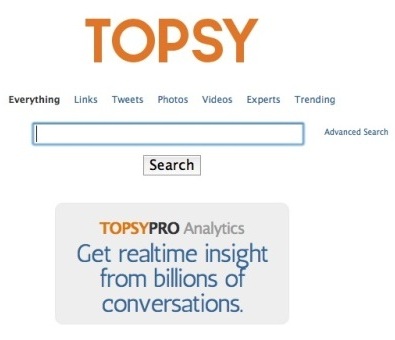
One of the great features of using Topsy to search Twitter is that the URLs are automatically expanded when the search results are indexed.
What this means is that you can see which tweets are linking back to your website that you might not otherwise see.
You'll also be able to view tweets about you that don't tag your @handle.
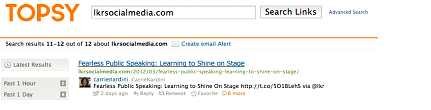
Some of the topics that you'll want to search for on Topsy are:
- Your name
- Your company/brand name
- Your product name(s)
- Your competition
- Your industry
- Your website URL(s) (leave off the “www”)
- Your email address
- Your employees' names
Use Topsy not only to get a pulse on what people are saying about you online, but also to show you trending topics that would be good to add to your Netvibes dashboard.
Monitor Your Social Media in One Dashboard
Netvibes is a free PR-newswire service on steroids. It will become your go-to dashboard for everything that's being said about you (and anything else you want to monitor) online.
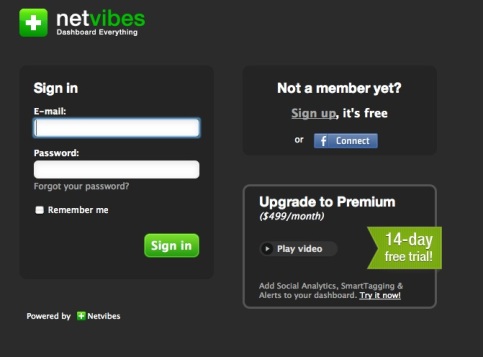
You can choose from hundreds of pre-installed search widgets, which include connecting to your own Facebook and Twitter feeds.
Once you're signed in, you'll see your first dashboard. Simply enter a search topic (such as the ones listed above for Topsy) and search.
Your dashboard will populate with search results organized by source, such as Google Alerts, Google Blogs, Yahoo! News, Bing and others.
Get World-Class Marketing Training — All Year Long!
Are you facing doubt, uncertainty, or overwhelm? The Social Media Marketing Society can help.
Each month, you’ll receive training from trusted marketing experts, covering everything from AI to organic social marketing. When you join, you’ll also get immediate access to:
- A library of 100+ marketing trainings
- A community of like-minded marketers
- Monthly online community meetups
- Relevant news and trends updates

Discover Proven Marketing Strategies and Tips
Want to go even deeper with your marketing? Check out the Social Media Marketing Podcast! Publishing weekly since 2012, the Social Media Marketing Podcast helps you navigate the constantly changing marketing jungle, with expert interviews from marketing pros.
But don’t let the name fool you. This show is about a lot more than just social media marketing. With over 600 episodes and millions of downloads each year, this show has been a trusted source for marketers for well over a decade.
You can add more news outlets by adding widgets to your dashboard.

You can also use Netvibes to monitor RSS feeds from sites/blogs that you want to remember to stay current with.
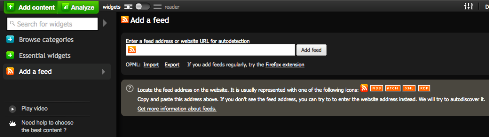
Just click the Add a feed button, and enter the feed URL.
The easiest way to organize your Netvibes account is to separate each search topic into its own dashboard. Each dashboard will appear as a tab across the top of your screen.

Be sure to set up a tab for each of your website URLs as well, so you'll know when someone is linking back to you. This information will also appear in your Google Analytics account, but it's nice to have all of this data available to you in one central location.
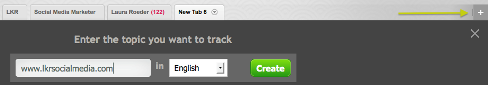
Any time a new article or conversation on your search term occurs, you'll see an alert in red at the top of that dashboard. Netvibes operates in real time, so each time you log in you'll see the latest results.
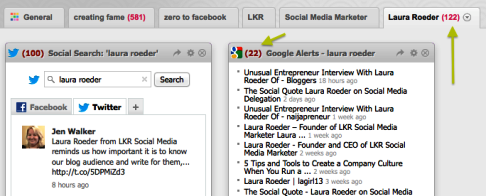
The great thing is that once you create your Netvibes account and enter all of the searches that you want to monitor, your social media listening station setup is complete. All you need to do then is remember to log in and check it frequently.
Check in regularly to make sure you're not missing any opportunities to connect, reach out to solve a customer service issue or respond to a favorable mention. Being responsive gives people incentive to click over to your site.
With free pro-level services like Netvibes to help you keep tabs on online conversations, there is no longer any reason you can't know almost instantly when you've been mentioned online.
It's time to take action. Your next steps are to set up your account, and then add weekly or biweekly reminders to check into Netvibes in your calendar or schedule.
Conclusion
Most people are not taking the time to regularly monitor online conversations about themselves and their company. Using these tools gives you an excellent opportunity to stand out among your peers.
So, what do you think? Are you already monitoring online conversations about yourself and your business? Do you have a story of how responding to an online mention of you led to an opportunity or revenue? Share your thoughts and experiences in the comments section below!
Attention Agency Owners, Brand Marketers, and Consultants

Introducing the Marketing Agency Show–our newest podcast designed to explore the struggles of agency marketers.
Join show host and agency owner, Brooke Sellas, as she interviews agency marketers and digs deep into their biggest challenges. Explore topics like navigating rough economic times, leveraging AI, service diversification, client acquisition, and much more.
Just pull up your favorite podcast app, search for Marketing Agency Show and start listening. Or click the button below for more information.

