 Do you use Pinterest for your business?
Do you use Pinterest for your business?
Have you heard about Pinterest Rich Pins and how they can help your marketing?
In today’s post, I'll show you how businesses can get more from Pinterest Rich Pins.
Get to Know the New Pins
Pinterest is continuously expanding their functionality for businesses, from creating business accounts to marketing materials to help businesses get more from Pinterest.
The latest additions to Pinterest are the introduction of rich pins to include more information about pinned images and the integration of the Pin It button with mobile apps.
There are three types of pins that now allow you to share more information: products, recipes, and movies. The additional information for pins in these categories is provided by specific websites.
For example, major brands whose product pins have extended information include Anthropologie, Home Depot, Nordstrom, Overstock, REI, Sephora, Sony, Target and Walmart.
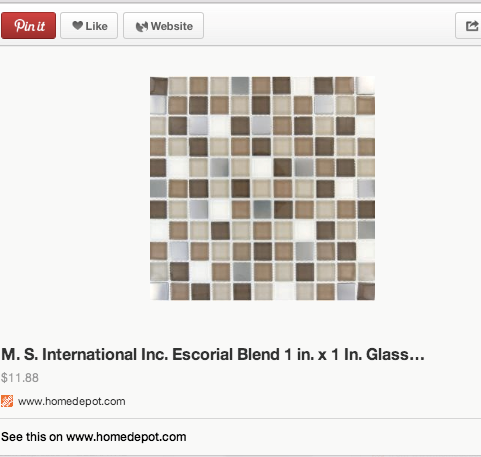
The difference between an enhanced (Rich) product pin and a regular pin of a product is the enhanced pin shows current pricing details and has a direct link to the product page. Regular pins require the user to enter the price (which can only be updated by the user) and the link only pops up when someone hovers over the image.
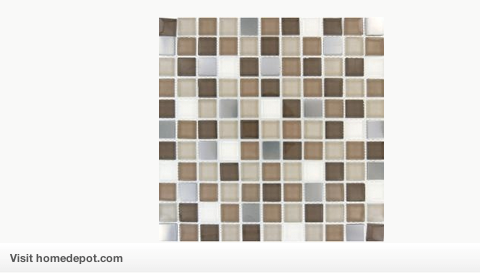
Rich product pins also stand out when people are searching for things on Pinterest. You can see in the following example how sales could be achieved by simply having your store link on the product itself.
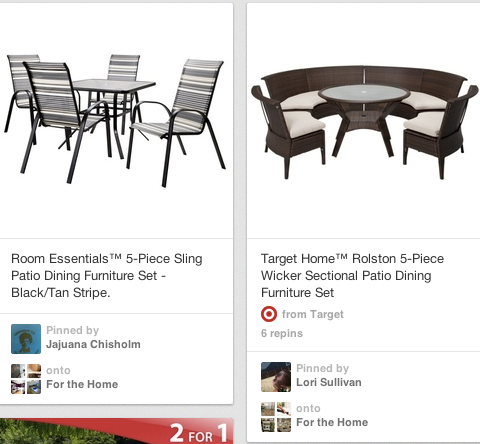
Product pins are not just limited to major brands and businesses. If you have a small business that sells products on Etsy or eBay, then your product pins will have enhanced details as well.
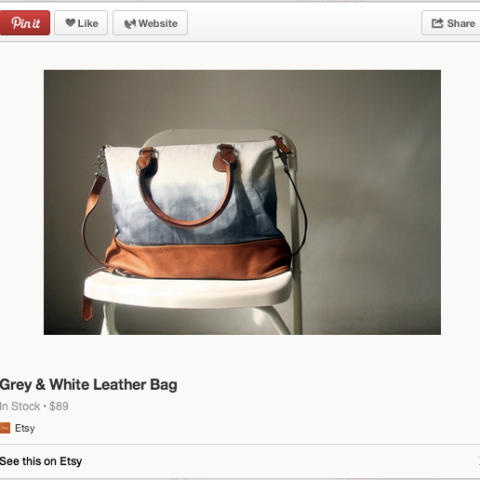
Small business owners with stores built with the Shopify platform will be able to configure their site for rich pin functionality. And unlike the pins from Etsy and eBay, pins from your Shopify store will lead Pinterest users back to your website.
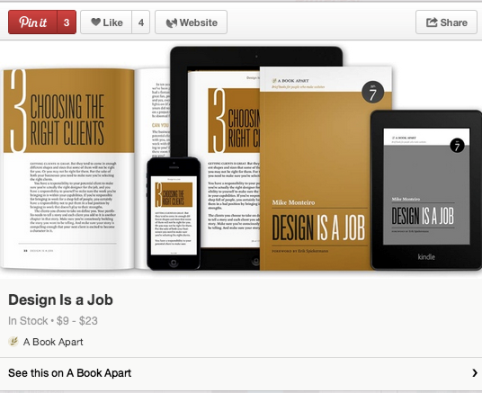
As an added bonus, to the right of the product pin, you’ll also see other pins from the same domain, whether it is from Etsy or your own online store.

Rich pin formats also include recipes. Recipes pinned from sites like Better Homes and Gardens, Good Housekeeping, Martha Stewart Living, Whole Foods Market, Woman’s Day, and other similar sites will take food pinning to a new level with parts of the recipe included with the yummy food image.
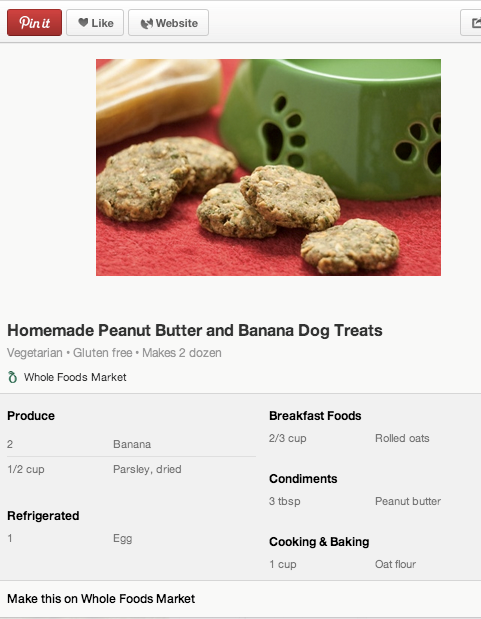
Recipe pins would be great to drive traffic to any business in the food industry, such as restaurants sharing some of their top culinary secrets!
Get World-Class Marketing Training — All Year Long!
Are you facing doubt, uncertainty, or overwhelm? The Social Media Marketing Society can help.
Each month, you’ll receive training from trusted marketing experts, covering everything from AI to organic social marketing. When you join, you’ll also get immediate access to:
- A library of 100+ marketing trainings
- A community of like-minded marketers
- Monthly online community meetups
- Relevant news and trends updates
Last, but not least, businesses in the movie industry will love the functionality of rich pins for movies. Images shared from Flixster, Netflix and Rotten Tomatoes will include additional details about films including ratings, the director and the main stars.
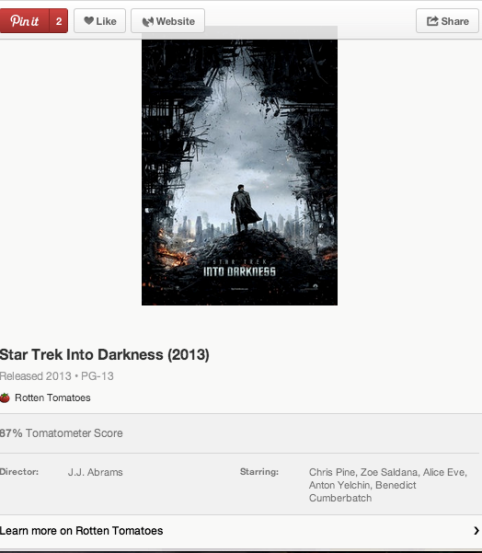
Why Rich Pins Are So Valuable
Curious as to why you should care about the latest evolution in Pinterest pins? Here are some studies that should get you excited about what these rich pins can do for your business.

Discover Proven Marketing Strategies and Tips
Want to go even deeper with your marketing? Check out the Social Media Marketing Podcast! Publishing weekly since 2012, the Social Media Marketing Podcast helps you navigate the constantly changing marketing jungle, with expert interviews from marketing pros.
But don’t let the name fool you. This show is about a lot more than just social media marketing. With over 600 episodes and millions of downloads each year, this show has been a trusted source for marketers for well over a decade.
- In May 2012, Shopify did a study that showed an average sales order of $80 from Pinterest referral traffic, compared to $40 from Facebook referral traffic. Pins with prices were also 16% more likely to get likes than those without.
- In February 2013, Sephora found that Pinterest users spent 15 times more than Facebook users.
- In February 2013, Business Insider noted that Pinterest now has 25 million users, many of whom are wealthy young females who love to shop.
The best part is that all of these studies were done before the introduction of rich pins, which makes it easy to assume that having additional information on pins will further increase these stats. If nothing else, they should certainly help increase traffic to the source domains of the images.
How to Get Rich Pins
If you would like Pinterest users to start sharing your products, recipes and movies with rich pins, you can make it happen! Pinterest has a developer’s page that covers the process by which you can enhance your own website with rich pins.
First, you’ll have to implement specific markup code in your website’s backend using oEmbed or Semantic Markup (Schema.org or Open Graph metatags). Once you have incorporated these into your website, you can validate your work using the rich pins validator.

Once your code is validated, you can then apply for your rich pins to be accepted and used on Pinterest.
Encourage Your Customers to Share Your Images
Even if you haven’t set up your business’s online store for rich pin functionality, you should still keep encouraging people to pin your content as it is proven to help with traffic and sales. So how do you encourage people to pin your images?
Add the Pin It Button
By adding the Pin It button to your product pages, you will automatically encourage Pinterest users to pin your products. This also goes for images on your blog posts and other pages throughout your website. This means it’s essential to ensure that every page has a great image.
Add the Follow Button and Widgets
Show Pinterest users that your business is active in the Pinterest community by adding a Follow button to your website to encourage people to follow you. You can also add widgets for your profile and specific boards on your profile to show people your latest Pinterest activity. You can even put a Pin widget on your website to highlight one of your latest pins, such as a product, recipe or film that you want others to repin.
Run a Contest
Pinterest is slowly adding to their contest rules and regulations, which can be found on their Brand Guidelines page. Some of the rules stipulate that you can’t suggest Pinterest is in any way associated with your contest, require people to pin specific images, make people pin or repin your contest page or rules, count Pinterest activity (pinning, following or liking) as entries or count Pinterest activity as votes.
That said, you can run contests where you ask participants to pin their favorite images from your website. While you are still specifying they pin from your website, you aren’t telling them what to pin or repin—that’s the difference.
You can find some good examples and ideas of how to run Pinterest contests to increase the pins from your website on the PinLeague blog.
Draw Attention to Mobile Pinning
The Pin It button is making its way into mobile apps from North Face, zulily and Etsy, and you can be sure that more of your customers will be thinking about pinning your products on their smartphones.
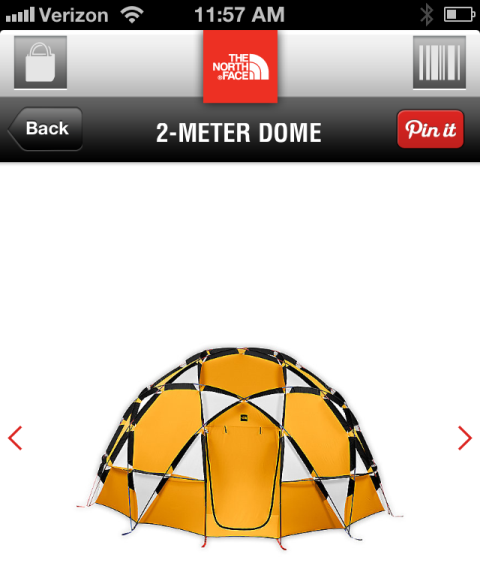
If you don’t have a mobile app for your business just yet, you can still encourage people to pin your images by adding the Pin It button to your business' mobile website. When visitors click it, they will be taken to a mobile login page for Pinterest so they can keep sharing your products with their followers.
See the Results
With these new features you'll want to track the results.
Businesses that have verified their website on Pinterest can use Pinterest web analytics to learn more about how Pinterest users are interacting with their content. And the metrics within Pinterest analytics can help businesses determine what is resonating best with their target audience.
What do you think about the new rich pins? Have you integrated them on your business website yet? Let’s discuss in the comments section below!
Attention Agency Owners, Brand Marketers, and Consultants

Introducing the Marketing Agency Show–our newest podcast designed to explore the struggles of agency marketers.
Join show host and agency owner, Brooke Sellas, as she interviews agency marketers and digs deep into their biggest challenges. Explore topics like navigating rough economic times, leveraging AI, service diversification, client acquisition, and much more.
Just pull up your favorite podcast app, search for Marketing Agency Show and start listening. Or click the button below for more information.

