 Has your business changed since you first created your social media profiles?
Has your business changed since you first created your social media profiles?
Are you considering a rebrand of your company's existing social identity?
With the right preparation, it's possible to manage your social media rebranding efforts without losing a significant number of subscribers along the way.
Should You Rebrand Your Social Profiles?
Before we review the process of rebranding your social media profiles, consider whether a rebranding is truly right for your company.
According to Luke Brassinga of Likeable Brands, “True rebranding involves updating a company's goals, message and culture.”

If you're only conducting a rebrand because you like the sound of a new name better, your end results may not be worth the extra effort and potential for losses involved in the rebranding process.
As a result, rebranding is best suited for companies that are:
- Changing their overall structure (perhaps as the result of a merger or acquisition).
- Substantially diversifying their product offerings (to the point where the existing identity is no longer applicable).
- Addressing business aspects that are outdated or failed.
If you're approaching the rebranding process for one of these reasons, then here's what you need to do to rebrand your social media profiles.
Step #1: Do Your Due Diligence
When Netflix first announced its ill-fated rebranding to split the Netflix and Qwikster services, it quickly became apparent that one vital element of the due-diligence process had been glossed over.
Because the company had failed to secure the “@Qwikster” username on Twitter, the handle was snatched up by a user who flooded his feed with images of a beloved children's character making use of illicit substances.
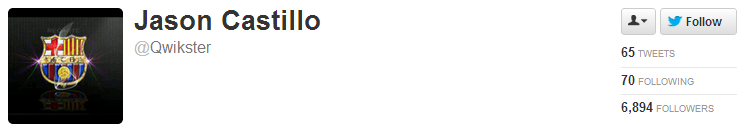
To avoid similar missteps that may tarnish your brand's reputation, carry out the following tasks before even hinting to your audience about the potential for a rebranding:
- Secure the .com version of your new brand name's URL.
- Make sure that the Twitter handle you want associated with your new brand is still available.
- Run focus groups with existing customers to uncover any hidden issues with your proposed rebranding.
Be sure you take the time to carry out this research before you roll out your full rebranding campaign. This will prevent (or at least minimize) the potential for gaffes that could derail your future marketing efforts.
Step #2: Understand Social Network Limitations
As you prepare for rebranding, there are some limitations that restrict your ability to change profile information. While these restrictions shouldn't affect your ultimate ability to rebrand your social media profiles, you'll want to account for them before you begin undertaking the change process.
Facebook—currently, Facebook does not allow page owners to change the names of their pages once they've accrued 200 likes, in order to prevent the buying and selling of Facebook fans.
Get World-Class Marketing Training — All Year Long!
Are you facing doubt, uncertainty, or overwhelm? The Social Media Marketing Society can help.
Each month, you’ll receive training from trusted marketing experts, covering everything from AI to organic social marketing. When you join, you’ll also get immediate access to:
- A library of 100+ marketing trainings
- A community of like-minded marketers
- Monthly online community meetups
- Relevant news and trends updates
While the recommended solution is to simply create a new page and encourage existing followers to like your new page, some users have reported reaching contacts within Facebook's customer support system who have changed brand names manually in legitimate rebranding scenarios.
Your results may vary, but be aware that asking fans to like a new page will result in fan losses.
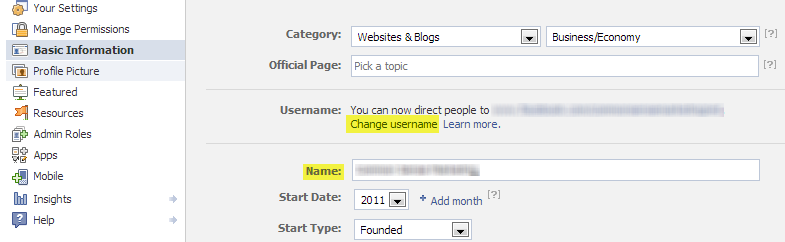
Twitter—changing your username and profile information within Twitter is quite easy. You log into your profile and navigate to the Settings area. Your first step will be to change the current username listed in your account to your desired handle (assuming it's available) and click Save changes:

Discover Proven Marketing Strategies and Tips
Want to go even deeper with your marketing? Check out the Social Media Marketing Podcast! Publishing weekly since 2012, the Social Media Marketing Podcast helps you navigate the constantly changing marketing jungle, with expert interviews from marketing pros.
But don’t let the name fool you. This show is about a lot more than just social media marketing. With over 600 episodes and millions of downloads each year, this show has been a trusted source for marketers for well over a decade.
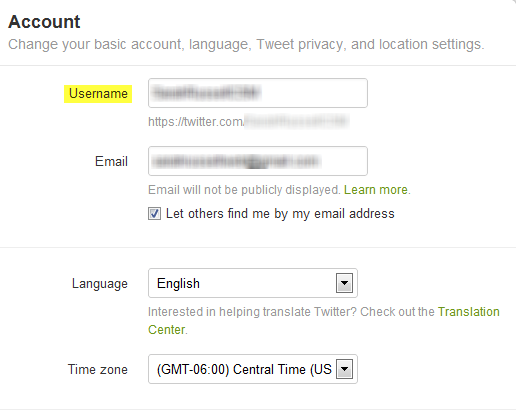
Next, navigate to your Profile section to update your Twitter image, name, bio and URL:
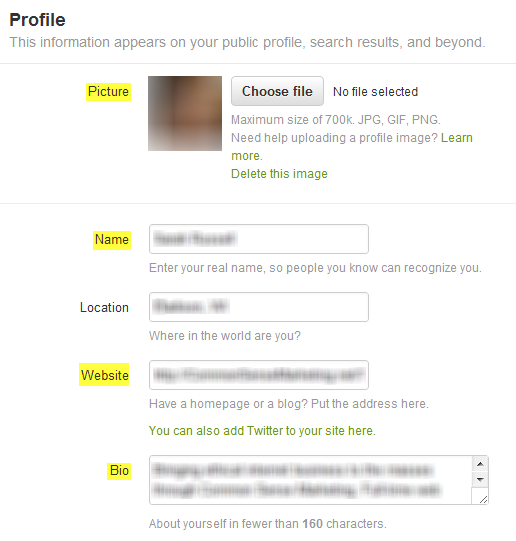
Making these changes will disseminate your rebranded information across your profile automatically.
You'll still want to conduct an outreach campaign to educate followers on why these changes have occurred and what your new brand represents.
YouTube—while YouTube doesn't allow users to change their registered usernames, it is possible to create vanity URLs that effectively “mask” an old channel's content to display at a rebranded URL.
For complete instructions on how to carry out this process, take a look at the video below:
LinkedIn—finally, while there are no issues changing your personal LinkedIn profile, the rebranding process becomes more complicated when it comes to LinkedIn Groups and Company Pages.
As of now, Group identities can only be changed five times, though this restriction applies to both changing your Group name and Group logo. To prevent complications, have your Group logo ready to go before changing your Group name in order to minimize the number of changes needed in the rebranding process.
In addition, LinkedIn Company pages can only be changed by contacting the LinkedIn Help Center directly.
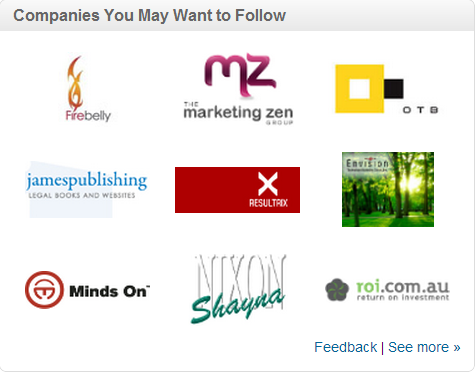
You'll need to provide details on the reason behind the change, as well as confirm that you own both the current account and new branded identity.
Once this process is completed, you'll also want to go through your updated page to ensure that any references to your old identity are removed.
Step #3: Communicate Clearly to Your Customers
Besides managing these technical concerns, customer communications should remain a top priority throughout the rebranding process.
Make sure that all of the following elements play a part in your communications strategy:
- Create a video explaining the reasoning behind your rebranding—knowing why a company is changing its image may make the transition easier to swallow for some customers.
- Make it very clear what is and is not changing—Netflix failed to immediately announce that it was changing not just its image, but the login process required to request videos as well, and the public outcry was swift. Avoid this mistake and confirm up front what the transition means for your customers.
- Communicate using as many formats as possible—informed customers are happier customers, so publish communications regarding your rebranding on your blog, your social media profiles, your email newsletter and any other web property your customers frequent.

Don't expect that your customers will be on board with your rebranding process initially. Most people are naturally resistant to change and will view your transition with everything from fear to skepticism to anger.
However, by clearly communicating from the get-go, you'll ensure the process is carried out in the appropriate order and you'll minimize the impact of lost customers and goodwill as you rebrand your image.
What do you think? Do you have any other suggestions on how to rebrand your business on your social media profiles? Please leave your questions and comments below.
Images from iStockPhoto.
Attention Agency Owners, Brand Marketers, and Consultants

Introducing the Marketing Agency Show–our newest podcast designed to explore the struggles of agency marketers.
Join show host and agency owner, Brooke Sellas, as she interviews agency marketers and digs deep into their biggest challenges. Explore topics like navigating rough economic times, leveraging AI, service diversification, client acquisition, and much more.
Just pull up your favorite podcast app, search for Marketing Agency Show and start listening. Or click the button below for more information.

