 Pinterest has given businesses the ability to create business-specific accounts.
Pinterest has given businesses the ability to create business-specific accounts.
Now is the time to stop thinking about Pinterest as a personal playground for cooks and fashion lovers.
Pinterest should be an important part of your B2B or B2C social media marketing strategy.
This article will show you what you need to know to set up a Pinterest Business account.
Differences Between Personal and Business Accounts
Although the outward appearance of a business account is the same as a personal account, there are some key differences between personal and business accounts on Pinterest that you should be aware of.
New Terms of Service Agreement
The first major change since the big reveal of business accounts is the newly formatted terms of service (TOS) agreements for both personal and business account holders. The main difference between the two is that Pinterest now states that any account that wishes to use Pinterest for commercial purposes must create a business account and agree to the business-specific TOS.
The Ability to Specify Your Business Name
Instead of having to sign up as first name “Whole,” last name “Foods,” businesses can set up their account with their business name as is.
Marketing Education Geared Toward Businesses
Within its business site, Pinterest is adding educational materials specifically for businesses to learn how to market themselves. The tutorial currently covers how businesses can tell their story through their profile, build a community through collaboration, drive traffic through making products discoverable on Pinterest and learn and grow through finding out how others see your brand on Pinterest. We'll look at these tips in depth in the Best Practices section later in the post.
Access to Upcoming Features
Pinterest is working on a whole new set of features exclusively for businesses to help them expand their reach and understand their Pinterest audience. Those who have set up a business account will be notified as soon as new features are available.
How to Set Up a Business Account
There are two ways to set up a business account on Pinterest. If you have already been using Pinterest for your business, you can easily convert your account or you can create a new one.
Get World-Class Marketing Training — All Year Long!
Are you facing doubt, uncertainty, or overwhelm? The Social Media Marketing Society can help.
Each month, you’ll receive training from trusted marketing experts, covering everything from AI to organic social marketing. When you join, you’ll also get immediate access to:
- A library of 100+ marketing trainings
- A community of like-minded marketers
- Monthly online community meetups
- Relevant news and trends updates
Converting Your Personal Account to a Business Account
To convert your personal account to a business account, log into your Pinterest account and then visit the Pinterest for Business section. There, you will see a big red button to convert your existing personal account to a business account.
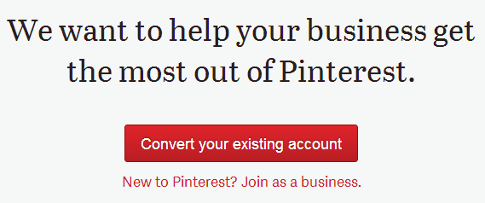
Once you click on this button, you will be taken to the section where you can modify your current Pinterest account details. First, you will have to select your business type.
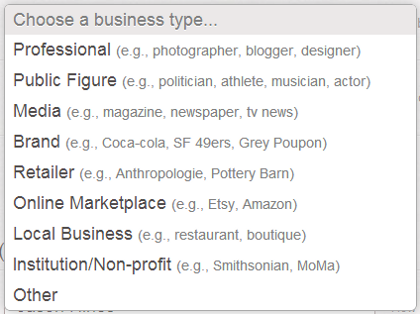
Next, you will enter additional details such as your contact name and business name, plus you have the ability to edit your About information and website.
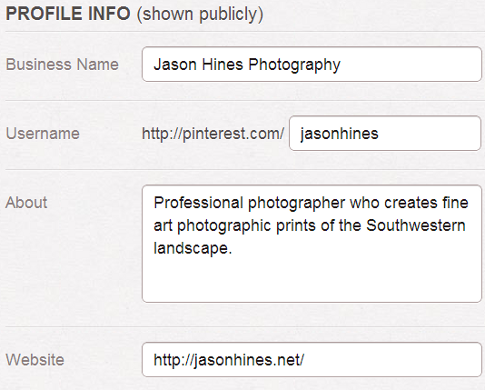
Last but not least, you will have to agree to the new business TOS agreement and privacy policy.
Creating a New Business Account
Alternatively, if you don't want to convert your existing personal account to a business account, you can sign up for a new business account. You will go through a similar process as conversion, except you will get the chance to choose a new username.
Convert or Create a New Account?
Not sure if you should convert your existing personal account to a business account or create a new one? Here are some things to consider.
- Does your personal account have a lot of followers? If so, you may not want to have to build them up again by creating a new account.
- Does your personal account use your business name as the username? While you may want to keep your followers, you may not want to do it if your business is ABC Company and your Pinterest username and URL is pinterest.com/joeysmith—you would want it to be pinterest.com/abccompany instead.
- Does your personal account include a lot of marketing-focused pins or personal pins? If your collection is mostly personal, you might want to leave it alone and just create a new account so you don't have to erase all of your personal stuff. Alternatively, if your pins are mostly for your business and have a lot of likes and comments, you might not want to lose them by starting a new business account.
Getting Started
Once you've converted or created your new business account, you will be given four getting started options to choose from:
- Verify Your Website
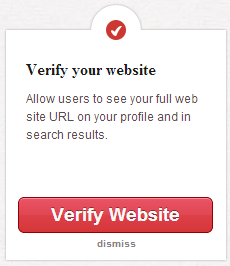
Verify your website for your business account. The first option is to verify your website with Pinterest. This will allow users to see your full website URL on your profile and in search results.
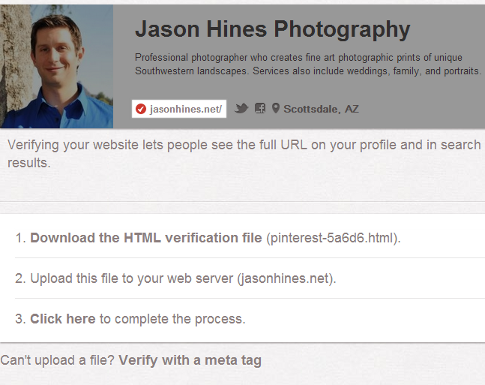
Verify your website for your Pinterest business account. To do this, you will need to either upload an HTML file created by Pinterest to your web server or add a meta tag from Pinterest to your website. If you are using WordPress, the meta tag might be an easier option because you will just add it to your theme's header.php file or in your theme's settings where it allows you to add scripts in the header.
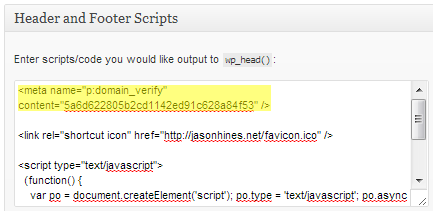
Adding the Pinterest meta tag to a WordPress theme's header scripts. Once you have either uploaded the file or added the meta tag, you can click to complete. It will check your website for those files and confirm that your website is verified.
- Start Pinning
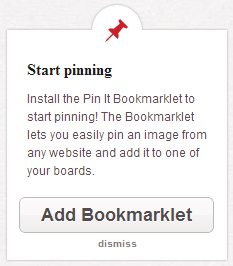
Start pinning to your new Pinterest business account. If you converted from a personal account, chances are you already have some pins on your Pinterest board. If not, you can click the Add Bookmarklet to add the Pinterest “Pin It” bookmarklet to your browser's toolbar.
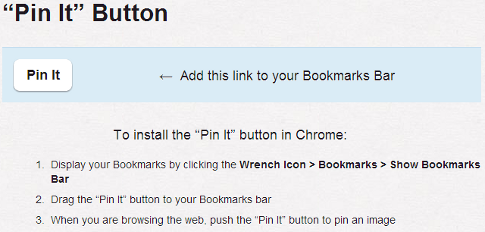
Install the Pinterest Pin It button to your browser's toolbar. Once you have installed this, you can easily pin images from across the web to your Pinterest account.
- Drive Traffic Back
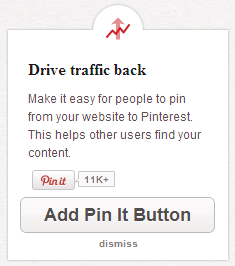
Help people pin images from your website to Pinterest. Encourage your website visitors to share your images with their Pinterest followers by adding the Pin It button to your website. You can find the Pin It button on the Buttons and Widgets page. Alternatively, you can also find the Pin It button in popular social sharing plugins such as AddThis, ShareThis, Digg Digg (WordPress only), and Sociable (WordPress only).
- Grow Your Audience
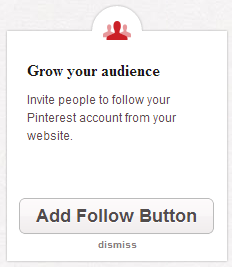
Try the new Pinterest tools to grow your audience. Along with the Pin It button for your website, Pinterest has added new buttons and widgets to make it easier for people to see your latest Pinterest activity. These include the Pinterest Follow button to encourage people to follow you on Pinterest.

Discover Proven Marketing Strategies and Tips
Want to go even deeper with your marketing? Check out the Social Media Marketing Podcast! Publishing weekly since 2012, the Social Media Marketing Podcast helps you navigate the constantly changing marketing jungle, with expert interviews from marketing pros.
CHECK OUT THE SOCIAL MEDIA MARKETING PODCAST NOW
But don’t let the name fool you. This show is about a lot more than just social media marketing. With over 600 episodes and millions of downloads each year, this show has been a trusted source for marketers for well over a decade.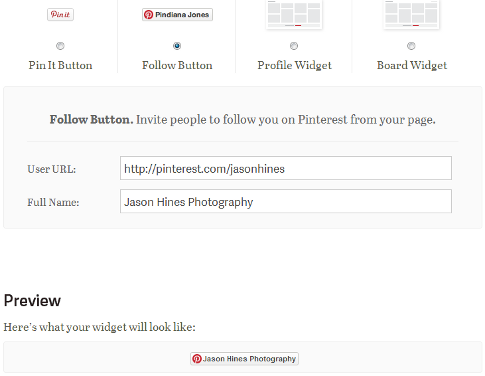
Encourage people to follow you on Pinterest. The Profile widget, which displays your latest pins.
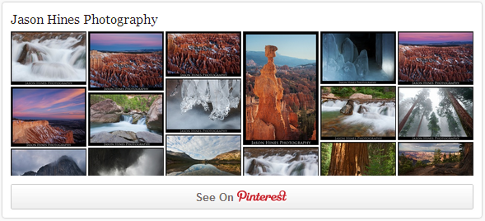
Display your latest 30 pins using the Profile widget. And the Board widget, which displays your latest pins from a specific board on your Pinterest account. Using these on your website should help boost your following and engagement on Pinterest.
Pinterest Best Practices for Business
The following are suggested strategies of what works on Pinterest, as well as additional tips to help you get the best results for your business from your Pinterest experience.
Complete Your Profile
If you didn't do it during the setup process, make sure to go back and complete your business account's profile to have the following:
- Include a great image that represents your business and preferably matches your other social networks (Twitter, Facebook Page, etc.), so that your audience can recognize you easily.
- Include a short message about your business that states who you are and why people should learn more about you. This can be similar to the message you use for your Twitter bio or your Facebook Page's About section.
- Include your verified website so that visitors to your Pinterest profile can easily see your domain name and click through to your website.
- Include a link to your Twitter and Facebook accounts, which you can set up by going to your account settings and connecting with Twitter and Facebook.
Keyword-Optimize Your Pinterest Profile Using the Boards
Search engine optimization doesn't just apply to your website. Create boards on your Pinterest account that relate to keywords for which you would like to rank. For example, a photographer may want to create boards for wedding photography, family portraits, commercial photography and other types of services he offers. This isn't just for search engines, but for your visitors as well, so they can get a quick insight into what your business has to offer.
Pin Images Based on Your Targeted Audience's Interests
In content marketing, the goal is to create content that your target audience and potential customers will love. On Pinterest, you will want to keep this in mind when pinning images to your boards—make sure images you pin are ones that will attract your target audience, encouraging them to follow you.
Run Pinterest Contests
One great way to increase your Pinterest following is to run a Pinterest contest. Businesses that offer a prize to those who repin their images gain a lot of additional exposure for themselves through the Pinterest community.
Monitor Who Is Pinning Images From Your Website
Just like you may want to thank people who retweet you on Twitter or share content from your Facebook Page, you may also want to interact with those who have pinned images from your website. Use the following URL to see what people are pinning from your website: http://pinterest.com/source/yourdomain.com
For example, if we use the URL http://pinterest.com/source/socialmediaexaminer.com/, we would see the latest pins from this website.
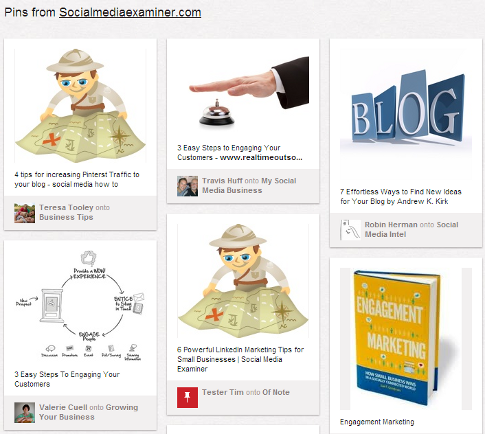
From here, you may want to comment or like pins from your website and follow people who pin your content often to show your appreciation. This can also help you determine which images and content from your website do best on the Pinterest network.
Measure Your Pinterest Traffic
If your goal is to drive traffic from Pinterest back to your website, you can use Google Analytics to see how much traffic you are receiving from Pinterest compared to other social networks.

You can click on Pinterest in Google Analytics to see which pages on your website have drawn the most Pinterest traffic.
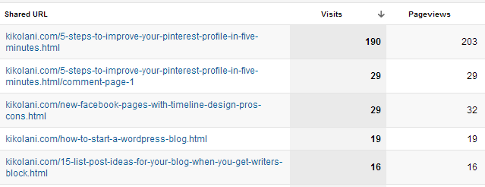
If you have set up goals in Google Analytics, you can even see where Pinterest ranks in terms of social media–driven conversions for your business.
Case Studies
If you are still not sure whether Pinterest is right for your business, here are some Pinterest case studies you can review to see how other businesses and brands are using Pinterest to achieve their business goals.
Sony Electronics
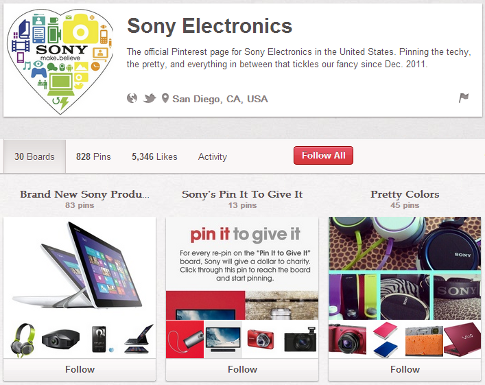
Learn what six things Sony did to gain over 2,500 followers in the first six months and get an 800% increase in traffic from Pinterest to the Sony store.
Petplan Pet Insurance
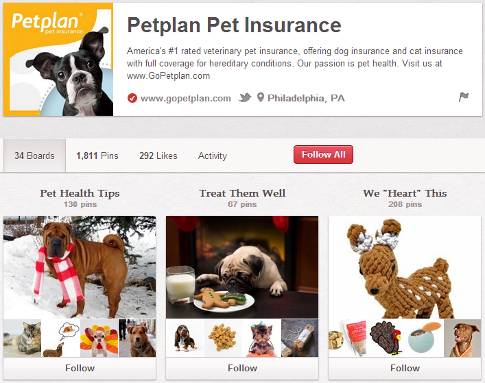
Learn how Petplan uses Pinterest to provide pet owners with tools to care for their furry family members, attract new audiences and establish leadership in the pet health space.
Organized Interiors
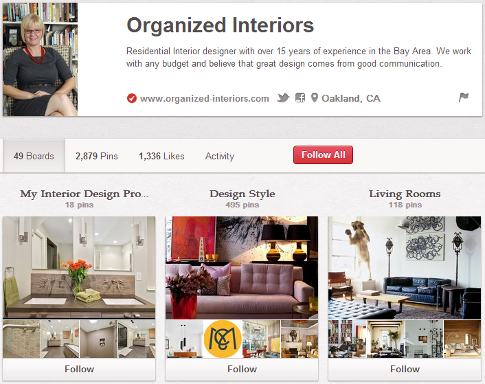
Learn how Organized Interiors uses Pinterest to communicate design ideas with clients, create a compelling brand presence and feature unique products.
Jetsetter Travel Community

Learn how Jetsetter uses Pinterest to engage brand advocates, encourage their community to share travel inspiration and obtain actionable feedback on site features.
Etsy: Handmade Marketplace
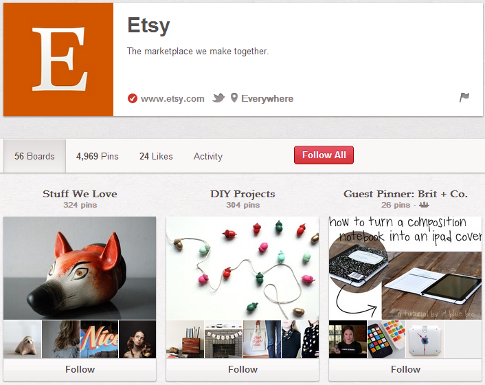
Learn how Etsy uses Pinterest to showcase their brand, increase sales for their community of sellers and gather insights to inform content sharing strategy.
What do you think? What are your thoughts on the new Pinterest accounts for businesses? Please share your thoughts in the comments below!
Attention Agency Owners, Brand Marketers, and Consultants

Introducing the Marketing Agency Show–our newest podcast designed to explore the struggles of agency marketers.
Join show host and agency owner, Brooke Sellas, as she interviews agency marketers and digs deep into their biggest challenges. Explore topics like navigating rough economic times, leveraging AI, service diversification, client acquisition, and much more.
Just pull up your favorite podcast app, search for Marketing Agency Show and start listening. Or click the button below for more information.

