 Want to grow your email list or drive more people to your business?
Want to grow your email list or drive more people to your business?
Are you looking for ways to connect Facebook to your business goals?
In this article, I'll show you common goals of four different industries and how Facebook apps are helping meet those goals.
Why Facebook Apps?
What kinds of apps (also known as tabs) do you have on your Facebook page?
Are you using the right features on those tabs to support your business goals and Facebook strategy?
Goals can include having visitors sign up to receive emails, download a coupon or ebook, enter a promotion or make a purchase.
These actions need to be easy to complete. By making it possible for visitors to do this in tabs on your Facebook page, you can increase the rate of visitors successfully completing the desired action.
Using the right tab apps can increase your success!

Below I reveal common goals of four different industries (restaurants, hotels and travel destinations, local retailers and professional service companies) and outline key tabs that these industry page managers should consider implementing on their Facebook pages.
As you'll see, there are some commonalities of tab types that can and should be used to increase Facebook marketing success. So if your industry is not represented specifically, don't fret—common threads do apply!
#1: Restaurants
The opportunity for restaurants lies in catching the attention of fans or targeted consumers via posts or ads that drive them to tabs on your Facebook page. Once you get a visitor to your tab, quickly offer them the information and opportunities they need, and you'll make all the difference for that customer. Key tab recommendations include the following:
Show Your Menu
Allow customers to see your specialties easily right on Facebook with a tab that includes your menu and perhaps a PDF download of it, or simply use a tab app solution that allows you to add your menu from your website to a tab.
Get World-Class Marketing Training — All Year Long!
Are you facing doubt, uncertainty, or overwhelm? The Social Media Marketing Society can help.
Each month, you’ll receive training from trusted marketing experts, covering everything from AI to organic social marketing. When you join, you’ll also get immediate access to:
- A library of 100+ marketing trainings
- A community of like-minded marketers
- Monthly online community meetups
- Relevant news and trends updates
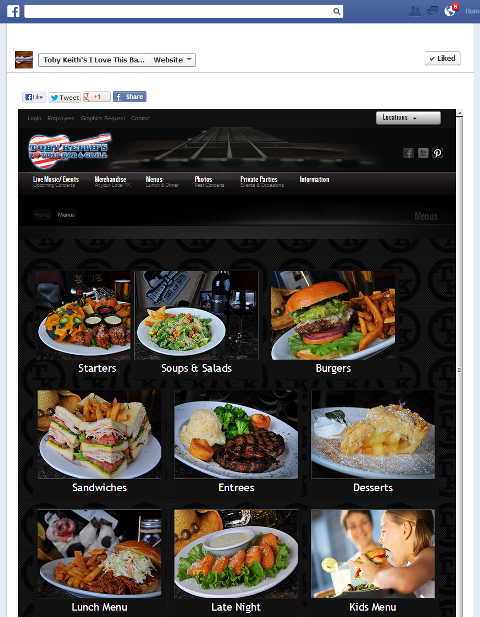
By iframing in your website menu, efficiencies are gained! Simply make changes on the website and the tab is updated as well. Plus, by having the menu on the tab, your page can use features such as a “like gate” so that visitors must take the quick action of liking the page in order to see the menu.
Add Email Sign-up
Add an email sign-up tab to your Facebook page and make users aware of it through posts and tips in the news feed. Your restaurant can grow its email list and then reach potential customers via email as well on Facebook.
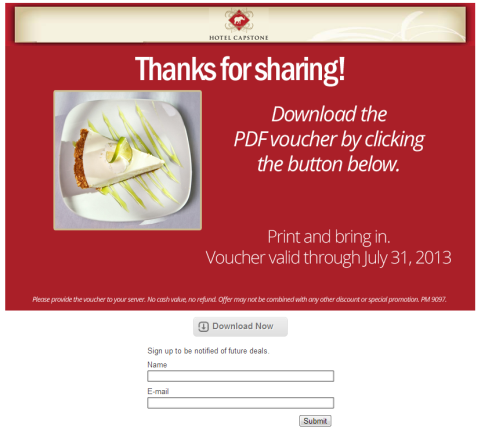
Share Special Offers
Who doesn't like a deal? Offer an incentive that drives foot traffic—offer a coupon or discount deal on a tab. To get even more long-term marketing value, integrate an email opt-in with the special offer.
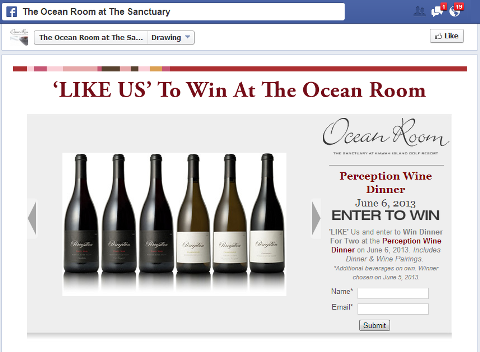
Combine a promotion incentive with an email opt-in to grow your email marketing list more quickly than simply using an email sign-up tab alone.
The promotion serves as an immediate way to potentially increase foot traffic to your restaurant, and the email sign-up gives you an ongoing method to market to those same individuals.
For more information on tying promotions with growing your email list, have a look at Growing Your Email List With Facebook Promotions.
Take Reservations
Is Saturday night packed at your establishment? Do customers want to call ahead to reserve their table? Do you already take reservations via your website?
If not, then consider adding a reservations form to a tab on your Facebook page. By using an iframe or website resizer app solution, you can easily add your website reservations page to a tab and make it easy for Facebook users to get a spot at your restaurant!
There are basically two ways to add the reservations feature to a tab:
- Have your reservations system functionality built into a custom tab, which can be as simple as a form to enter date, time, name and mobile number.
- Use a cost-effective approach of iframing your existing web reservations page URL into a tab which serves to offer the same web feature right in a tab on your Facebook page.
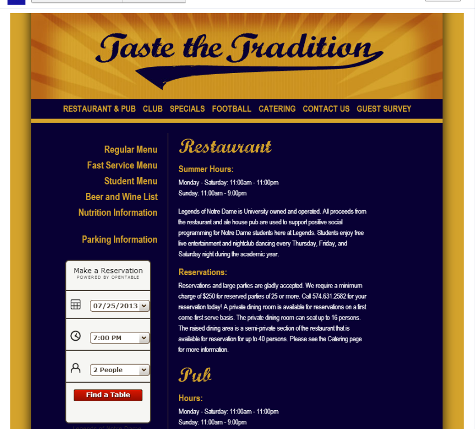
Add your reservations page to a tab.
#2: Hotel and Travel Destinations
Hotels and travel destinations have a wonderful opportunity to engage fans and integrate tabs that help guests complete desired actions. Key tab recommendations include the following:
Show Off Features and Amenities
Give your visitors a view of your best and finest features! Add a tab with a gallery of images and perhaps a quick video to inspire visitors to like your page and connect with you further.
A related idea is to offer an events tab, feature special activities or offers for users to learn about or opt into.
The example below showcases key features of the hotel, while also incorporating the ability for guests to look up availability and check rates—a great combination!
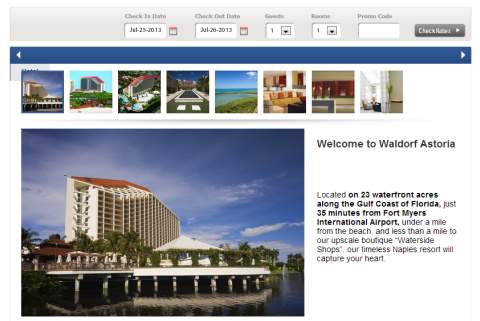
Combine Special Offers With Email Sign-up
As noted in the restaurant section, a desired action for visitors to complete that can help grow your business is the ability for visitors to sign up for email lists about specials or events.
When combined with an incentive, the rates of sign-up can be greater. This is a great way to connect with your visitors so that when the time is right for them to plan their next trip, your location can be first on their mind!

Book Your Guests for a Stay
A key for hotels and restaurants is keeping the facility bookings up! Why make visitors jump outside of Facebook to get to a reservation? If you've captured their attention in the news feed with a post and brought them to the tab, make it easy for them to check dates and get their reservation started.
Use an iframe or website resizer app solution to add your website reservations page to a tab and make it easy for Facebook users to get a spot at your hotel!
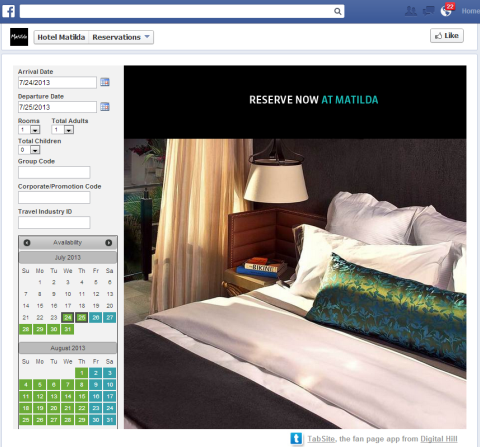
Contest Tab
Hotels and travel destinations can generate buzz and increase reach and engagement on their page when they host a contest or promotion. Contests and promotions can benefit a page in many ways—from growing the email list to reaching friends of fans, and more.

Discover Proven Marketing Strategies and Tips
Want to go even deeper with your marketing? Check out the Social Media Marketing Podcast! Publishing weekly since 2012, the Social Media Marketing Podcast helps you navigate the constantly changing marketing jungle, with expert interviews from marketing pros.
But don’t let the name fool you. This show is about a lot more than just social media marketing. With over 600 episodes and millions of downloads each year, this show has been a trusted source for marketers for well over a decade.
A contest that's tied to your location, such as a photo contest to win a free or discounted stay, can be a great way to boost engagement.
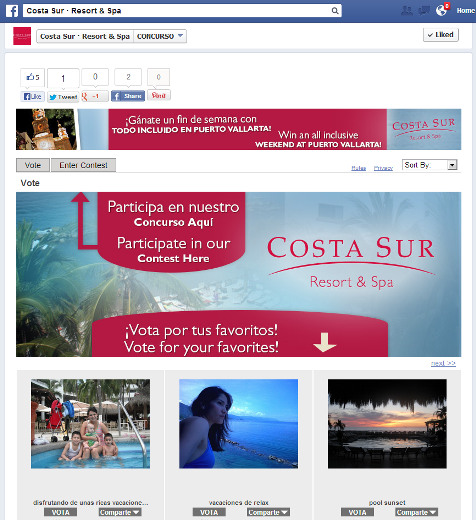
#3: Local Retailers
A key for local retailers is inspiring traffic to come to their store. As outlined in 11 Checks to Ensure Your Facebook Page Is Up to Date, one important item is to allow Facebook check-ins. This can help you gain visibility in Facebook's Graph Search and with friends of those who check in.
Tabs can also play an important role for local retailers and here are a few key tab recommendations for retailers:
Highlight Deals and Featured Products
Post enticing nuggets of information to the news feed and include a link to the custom tab where you showcase either a deal or a featured product.
A key decision is to know what the goal of each tab is. Do you want to ensure a user has liked your page, completes an email sign-up, downloads a coupon or something else? Know the action and provide the information to help accomplish that goal.
In this example, a time-specific offer is outlined (to keep the image height limited I'm not showing the form below the offer). The brand used a time-limited offer with a form to encourage fans to act and give them the opportunity to do so right on the tab.

Collect Email Sign-ups
As with restaurants and hotels, having an email sign-up tab is an opportunity to grow your company email list. As fans sign up, it adds value and potential to your ongoing marketing.
Offer a simple incentive such as a coupon in exchange for the opt-in to help drive traffic to your tab and increase the number of sign-ups.

Give Customers a Map and Directions
With news feed posts that drive interest and build engagement with friends of fans, direct traffic to your location map tab to help Facebook users find their way to your location.
A recommended feature for your map tab is a Get Directions option that will make it easy for Facebook users to plan and come to your location.
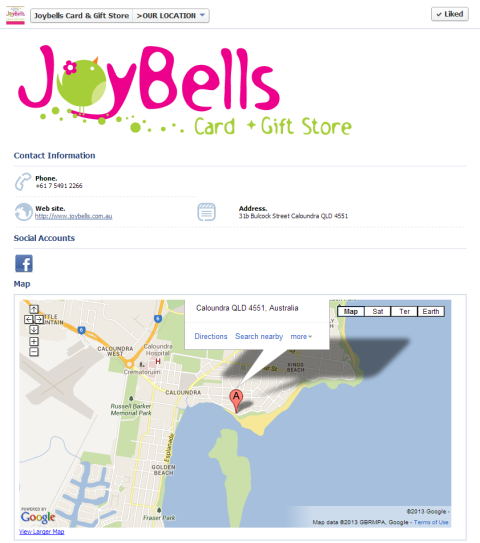
#4: Professional Services
As we've seen thus far, each industry has unique offerings that can be of interest to particular Facebook users.
Professional service companies cover a wide range of business services from trainers and realtors to social media consultants, doctors and more. The key is for each to identify the fan actions that they want and to focus tabs accordingly to achieve those results.
Each professional should consider what product, service, offering or incentive can drive great interest from potential customers, and how that can be offered turnkey on a Facebook tab. Recommendations include:
Increase Email Sign-ups With Incentives
Allure Laser Treatment created a tab with an incentive to refer a friend. The special offer included a lead-capture form from which they could do follow-up marketing.
Incentive tab offers are best used when tied to your company services and specialties, and allow the user to see and respond quickly right on the Facebook tab.
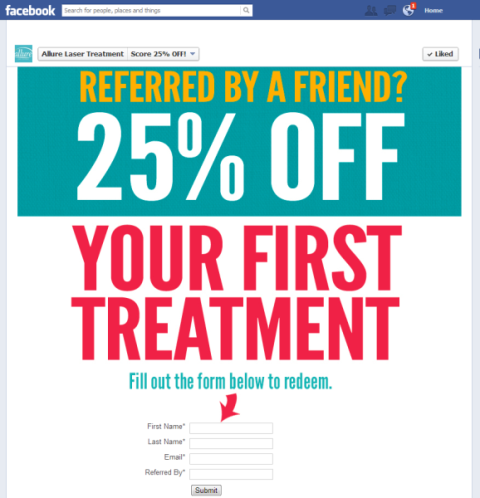
Offer Content Downloads
Pam Moore offers free ebook downloads as an educational incentive for visitors to opt into her email newsletters that are focused on a key topical area. Beyond growing her email list, the ebook materials inform, assist and help visitors get to know her company more intimately. This type of added value is a great socially relevant method to win new clients by being helpful.
Professional service providers need to find ways to link their email marketing with assembled content to create ebooks and other package materials that add value and demonstrate thought leadership.
This is an example of a web page brought into a Facebook tab. Again the value is that one created item, a web page, is now used in two unique locations—the website and a Facebook tab.
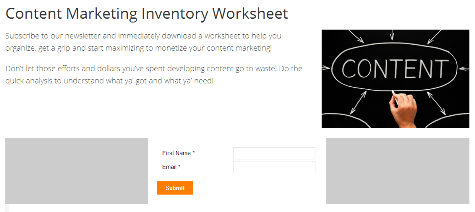
Display Your Services
Let's be practical. As a professional service provider, you need to make sure you offer a simple and clear message on the services you provide. Posting tips and then linking to your tab where interested parties can become fans of your page and get clarity on the range of services you offer give Facebook users an easy way to learn about and understand your company.
It's clear what John Haydon‘s three primary focus areas are from a quick glimpse at his tab!
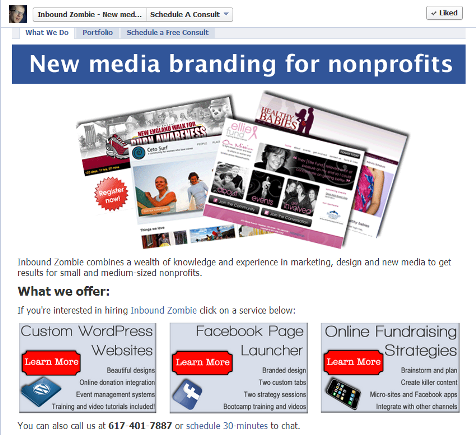
Build Specialized Tools
A key tab feature that some professional service companies have is the ability for visitors to use their tools to find information for themselves.
Realtor home listings and ecommerce stores are examples of providers using this. Someone making a home purchase is going to want to review homes for sale. Make it easy for fans and interested Facebook users to search for homes while staying on Facebook.
Integrate a tab with a home listing and search feature, either by bringing in a web page or custom-programming a tab to offer relevant and valuable assistance to your consumers.
If you offer services that can be purchased on your website, offer the same purchase capability on a Facebook tab to increase sales.
My mantra continues to be users are on Facebook because they want to be, so give them what you've got right on Facebook! Make it easy for them and be a resource on Facebook where they can find answers and take action.
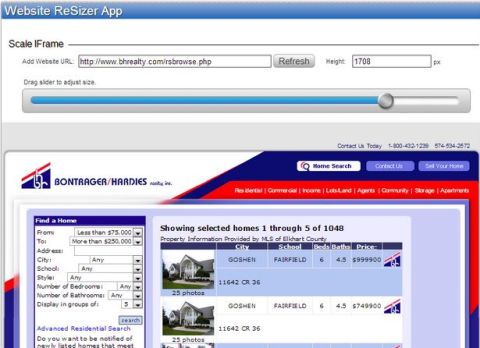
Conclusion
If there's a pattern you recognize, good! Though industries can vary greatly, there are some similarities in ways that Facebook page tabs can be used.
Common opportunities include the ability to grow email marketing lists, offer incentives and deals and deliver features that can be critical to gaining customers and growing your business. The key, again, is to offer the right information at the right time and in the right method so that a Facebook user can see, learn and complete an action while remaining on Facebook.
While not exhaustive, these tips can help Facebook page managers reflect on ways they can improve their Facebook page offerings for a variety of industries.
After you've decided on the Facebook tabs you need for your business, look for the best tab app solutions or get the technical help you need to create your own.
What do you think? What other industry-specific Facebook questions or tab questions do you have? Leave your questions and comments in the box below.
Attention Agency Owners, Brand Marketers, and Consultants

Introducing the Marketing Agency Show–our newest podcast designed to explore the struggles of agency marketers.
Join show host and agency owner, Brooke Sellas, as she interviews agency marketers and digs deep into their biggest challenges. Explore topics like navigating rough economic times, leveraging AI, service diversification, client acquisition, and much more.
Just pull up your favorite podcast app, search for Marketing Agency Show and start listening. Or click the button below for more information.

