Want to use live video more strategically? Looking for tips to guide your live video strategy across Facebook and YouTube?
In this article, you’ll discover three goals live video can help you achieve, and find out how to produce each type of live stream to ensure success.

To learn how to improve your live video results, read the article below for an easy-to-follow walkthrough or watch this video:
The Secret to Live Video Strategy: Intention
Live video can help you grow your audience, business, and revenue. But just because the social media algorithms love live video and prioritize it, live streaming isn’t a magic pill. You need to develop a live video content strategy that’s unique to you to get results.
Here’s the secret: Intention. It’s truly as simple as that. Instead of just going live, you need to know the intention behind the live content you’re creating. In other words, ask yourself, “What’s my goal for this particular live stream?”
You need to be clear on two things:
- The goal while you’re live
- The goal for the replay itself
Now let’s look at three intentions or goals that you may want to consider for your live video.
#1: Educate Your Audience Through Live Video
Value comes in many forms but one of the most common is delivering knowledge. If that’s your goal, make sure you prepare your live stream in advance to deliver massive value. Create bullet points to help you stay on track, do keyword research, create a video thumbnail, promote the broadcast to your audience, and structure the stream so it will deliver educational value without getting distracted by comments.
I’ll give you a quick example of how I deal with this intention in my own live content. Here’s what I do if I’m going live to teach viewers something and my goal is long-term growth of my channel through discovery on YouTube. While my team is doing keyword research and creating a thumbnail, I’ll prep an opening plus bullet points and a closing just like I would if I were recording the video.
When I go live, I start with the countdown timer and then open the stream and spend a few minutes hanging out and chatting with the audience. Then I kick off the real content and do the training straight through without fully engaging viewers. When I’m done, I close the training and tell people watching the replay that they should watch live to take part in the Q&As I do at the end of these streams. With this approach, the live audience gets to hang out with me before and after the training.

As soon as the live stream is over, I trim the video so it only includes the training portion of the broadcast; all of the live interaction goes away. The YouTube specific downside of this is that you lose the live chat replay when you trim it. Facebook doesn’t remove that. So you have to decide if trimming your video is worth it to you.
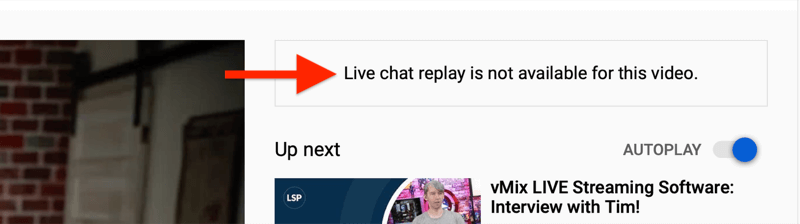
Get World-Class Marketing Training — All Year Long!
Are you facing doubt, uncertainty, or overwhelm? The Social Media Marketing Society can help.
Each month, you’ll receive training from trusted marketing experts, covering everything from AI to organic social marketing. When you join, you’ll also get immediate access to:
- A library of 100+ marketing trainings
- A community of like-minded marketers
- Monthly online community meetups
- Relevant news and trends updates
#2: Build Community Through Live Video
If your goal for going live is to build community and connect with your audience, your stream is going to look a lot different. Instead of a highly structured stream, you’ll want to create a more relaxed feel like you’re just hanging out with viewers.

Discover Proven Marketing Strategies and Tips
Want to go even deeper with your marketing? Check out the Social Media Marketing Podcast! Publishing weekly since 2012, the Social Media Marketing Podcast helps you navigate the constantly changing marketing jungle, with expert interviews from marketing pros.
But don’t let the name fool you. This show is about a lot more than just social media marketing. With over 600 episodes and millions of downloads each year, this show has been a trusted source for marketers for well over a decade.
For me, these resemble Q&As or streams where I ask the audience simply to talk about their particular struggles or share their success stories. While there’s real value in this type of stream, it’s a completely different type of value than what viewers will get from an educational stream. While viewers are learning, they’re also getting the human connection that’s so important to tap into with live content.
For these live streams, I don’t do keyword research or create a thumbnail because I know that at the end of the stream, I’m going to unlist the video on YouTube. I’ll leave it public on Facebook but edit out the countdown timer.
Why two different approaches for the two platforms? The reason is that each platform works differently so I want to play to each of their strengths.
On YouTube, no one is searching for live-streaming Q&A. They’re not going to watch an hour of video just to find that one piece of information they’re hoping to learn. People who don’t know my YouTube channel yet aren’t going to subscribe based on searching, finding, and watching that piece of content. I unlist the video so it doesn’t interfere with our channel’s overall content strategy on YouTube.
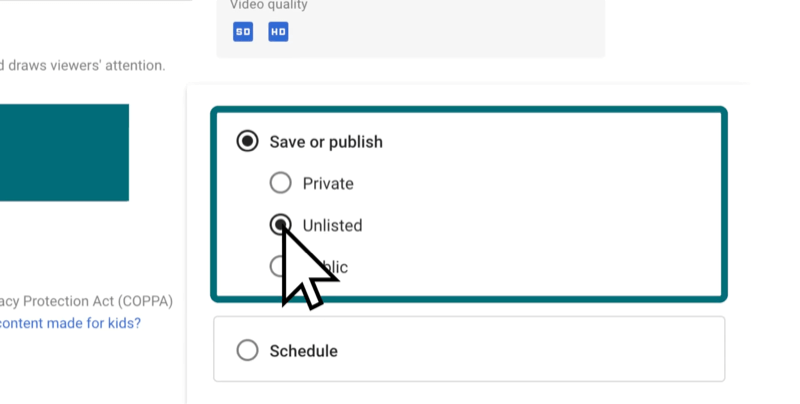
But on Facebook, the strategy is less about search and discovery. It’s more about getting people to watch the stream and uncovering a lookalike audience that can play into our overall ad strategy on Facebook.
#3: Combine Education and Community in Your Live Video
The third intention for live video is a combo where you deliver educational value and community focus at the same time. You’re teaching or helping people with a topic but don’t want the discussion to be very structured; you want to have some balance. So your live stream will be much more relaxed. You’ll have bullet points to stay on track, but at the same time, you’ll answer viewer questions and engage with your audience during the broadcast.
For this type of live video, open up the stream with a teaser or hook. What are viewers going to learn today? Dive into the content, and between segments or bullet points, break for engagement to answer people’s questions and talk to them. Then proceed with a segment where you provide value. This is a great way to deliver substance and keep your audience engaged at the same time.
Pro Tip: Incorporate Live Video Into a Cohesive Content Strategy
If you’re feeling overwhelmed by the prospect of creating live video content on top of your other forms of content, developing a cohesive content strategy can help. Look at the content you’re already creating and work live streaming into it so all of your content works together.
For example, if you’re already doing a weekly podcast or YouTube video that your audience is trained to consume regularly, piggyback on that content. In your primary content, you might talk about XYZ and publish that every Monday. In that content, invite people to join you live on Thursday to dive deeper into one of the tips you gave or do a Q&A around that same topic or a combo of both.
Rather than overwhelming your audience with more content and risking confusing them about what to pay attention to, this approach will make them more likely to want to consume both pieces of content because it’s relevant to them.
Conclusion
Part of creating a live video strategy that is unique to you is about taking what we've discussed and making it relevant to your business and the other content that you already create. While there are certainly other kinds of intentions you can use for your live streams, the three above should get you started and yield better results for your efforts.
What do you think? Do you have a goal for each of your live videos? Which of these intentions do you use for your live streams? Share your thoughts in the comments below.
More articles on marketing with live video:
- Find a checklist of tips and tools to create HD-quality live video broadcasts from your laptop or desktop.
- Explore six ways to develop leads and boost sales using live video.
- Discover seven live video tactics that will create a warm and engaged audience for your next product launch.
Attention Agency Owners, Brand Marketers, and Consultants

Introducing the Marketing Agency Show–our newest podcast designed to explore the struggles of agency marketers.
Join show host and agency owner, Brooke Sellas, as she interviews agency marketers and digs deep into their biggest challenges. Explore topics like navigating rough economic times, leveraging AI, service diversification, client acquisition, and much more.
Just pull up your favorite podcast app, search for Marketing Agency Show and start listening. Or click the button below for more information.

