 Does your business have products or services that target unique audiences?
Does your business have products or services that target unique audiences?
Do your customers spend time on LinkedIn?
Finding an effective social strategy to reach the right audience for each of your products and services can be challenging.
LinkedIn helps you solve this problem with its LinkedIn Showcase Pages.
In this article, I’ll show you how your business can benefit from LinkedIn Showcase Pages.
What are LinkedIn Showcase Pages?
Today, few businesses are islands.
Many companies are complex, offering various and disparate products and services for which they must create multiple marketing campaigns to reach different audiences.
This can make social media marketing resemble a juggling act. And that’s fine, even unavoidable; but while juggling, you need to make sure you don’t drop any metaphorical balls.
Showcase pages allow companies with multiple brand messages to segment them easily and deliver them to the right audiences.

Showcase pages are extensions of your company’s main company page for branding tie-in and easy navigation.
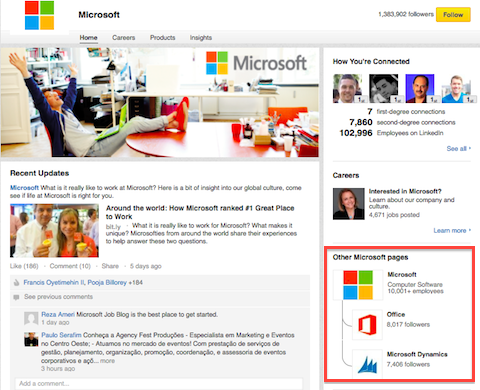
Your main company page still serves as a central messaging hub for LinkedIn’s millions of members.
Each showcase page is the ideal place to deliver engaging messaging to distinct target audiences with particular goals and needs.
Why LinkedIn Showcase Pages?
The more layered a company’s business offerings, the more segmented its target audience can get.
Get World-Class Marketing Training — All Year Long!
Are you facing doubt, uncertainty, or overwhelm? The Social Media Marketing Society can help.
Each month, you’ll receive training from trusted marketing experts, covering everything from AI to organic social marketing. When you join, you’ll also get immediate access to:
- A library of 100+ marketing trainings
- A community of like-minded marketers
- Monthly online community meetups
- Relevant news and trends updates
When a company attempts to use its social media channels to broadly promote every single product and service to every eyeball, it risks alienating an audience already over saturated with information. This is obviously something marketers want to avoid.
Consider Adobe, one of LinkedIn’s customers. Its Creative Cloud audience is quite distinct from its Marketing Cloud audience, and each needs to be—and is—treated as a separate entity.
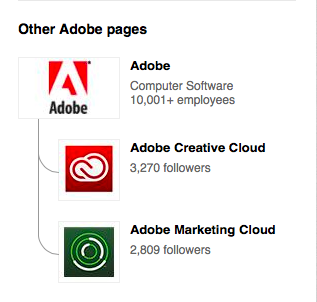
The needs of Adobe, and companies like it, are best served when they cultivate distinct audience segments.
In order to target these various audiences on LinkedIn with the most relevant marketing content, it’s ideal to create an independent social media presence for each segment. This allows companies to dial in on precise messages—and the audiences that are keen to receive them—while stripping away all that’s irrelevant.
Of course, like many marketers, you’re already aware of many of these principles. But it’s the application of these principles that can become challenging. With so many unique audiences, not to mention your own products and services, multilayer marketing can quickly get complex, particularly when you consider that it’s imperative for a company to present a unified brand front.

Discover Proven Marketing Strategies and Tips
Want to go even deeper with your marketing? Check out the Social Media Marketing Podcast! Publishing weekly since 2012, the Social Media Marketing Podcast helps you navigate the constantly changing marketing jungle, with expert interviews from marketing pros.
But don’t let the name fool you. This show is about a lot more than just social media marketing. With over 600 episodes and millions of downloads each year, this show has been a trusted source for marketers for well over a decade.
Showcase pages provide you with a solution to deliver the right message to the right audience on LinkedIn.
How to Set Up a LinkedIn Showcase Page
Setting up your showcase pages to highlight individual brands couldn’t be easier.
Here’s how to set up your showcase page.
- Identify your brands, business units or initiatives that need a showcase page.
- Click the Edit menu on your company page, and then select Create a Showcase Page.
- Start sharing your content.
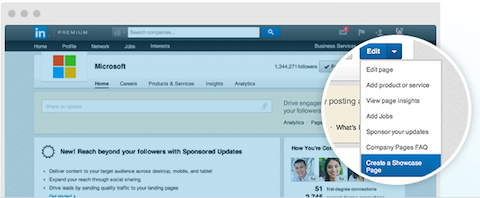
With showcase pages, you can offer targeted, relevant content that builds relationships with your selected audiences.
An extension of company pages, showcases pages allow you to:
- Post organic company updates
- Create sponsored updates for greater reach
- Attract followers to your showcase page
What You Can Do With LinkedIn Showcase Pages
Because the presentation of content is critical to engagement, showcase pages allow you to include a large image—what is called a “hero image”—across the top of every page, along with information about your company and links to your other showcase pages.
Below this hero image, content is formatted in two columns. Your feed is front and center, with the last several updates always available above the fold.
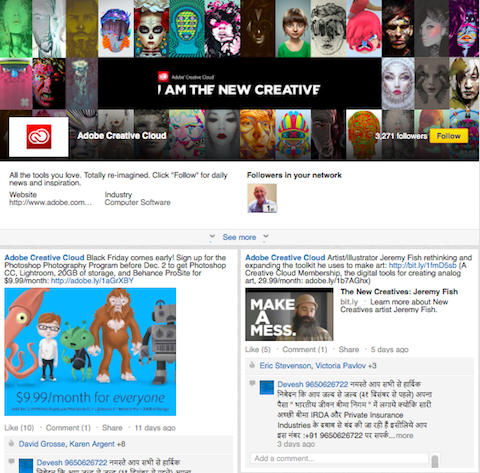
Some of LinkedIn’s first showcase page adopters—Microsoft, Cisco and Adobe—use the feed to keep followers updated with:
- Product announcements
- Relevant company and industry news
- Information about upcoming webinars
- Links to blog posts
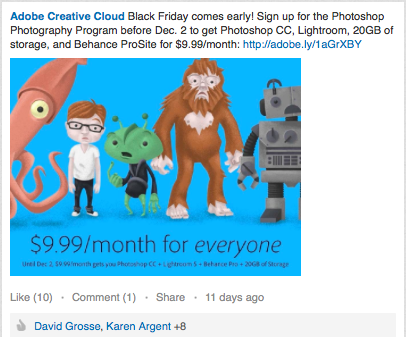
Showcase Page Analytics
Monitoring the performance of your showcase pages is a crucial part of your content marketing strategy. Page administrators can track and view analytical data to gain deeper insights into:
- Engagement—see the engagement value of individual posts.
- Trends—identify patterns across key metrics.
- Demographics—understand more about your follower demographics and sources.
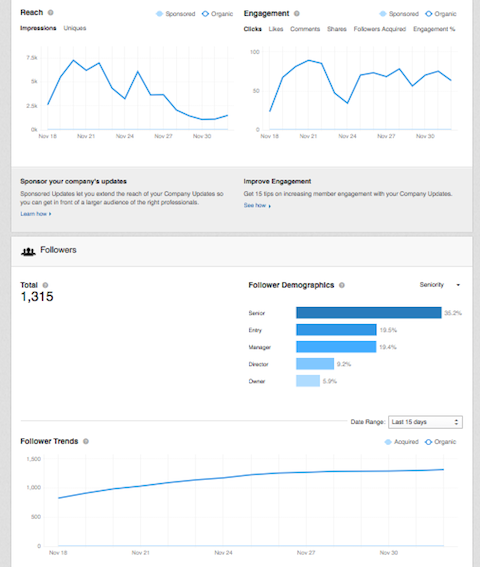
Showcase pages can be used for optimizing your campaign effectiveness with A/B testing. Just make sure you use LinkedIn’s analytics tools to track the traffic and content reach of your showcase pages separately from your main company page.
Closing thoughts…
You can use the new LinkedIn showcase pages to accurately target content to your different market segments and enhance your company, product and industry trend information. Your followers will be able to follow the showcase page or pages of interest to them.
For more information on showcase pages, take a look at LinkedIn’s solution page. Or jump right in and create your showcase pages in minutes.
What do you think? Have you set up a showcase page? What has been your experience? Please share your comments below.
Attention Agency Owners, Brand Marketers, and Consultants

Introducing the Marketing Agency Show–our newest podcast designed to explore the struggles of agency marketers.
Join show host and agency owner, Brooke Sellas, as she interviews agency marketers and digs deep into their biggest challenges. Explore topics like navigating rough economic times, leveraging AI, service diversification, client acquisition, and much more.
Just pull up your favorite podcast app, search for Marketing Agency Show and start listening. Or click the button below for more information.

