Want to improve your LinkedIn ad results? Wondering what type of audience targeting is working for your competitors?
In this article, you’ll learn how to use your competitors’ audience targeting so your LinkedIn ads reach more of the right decision makers.
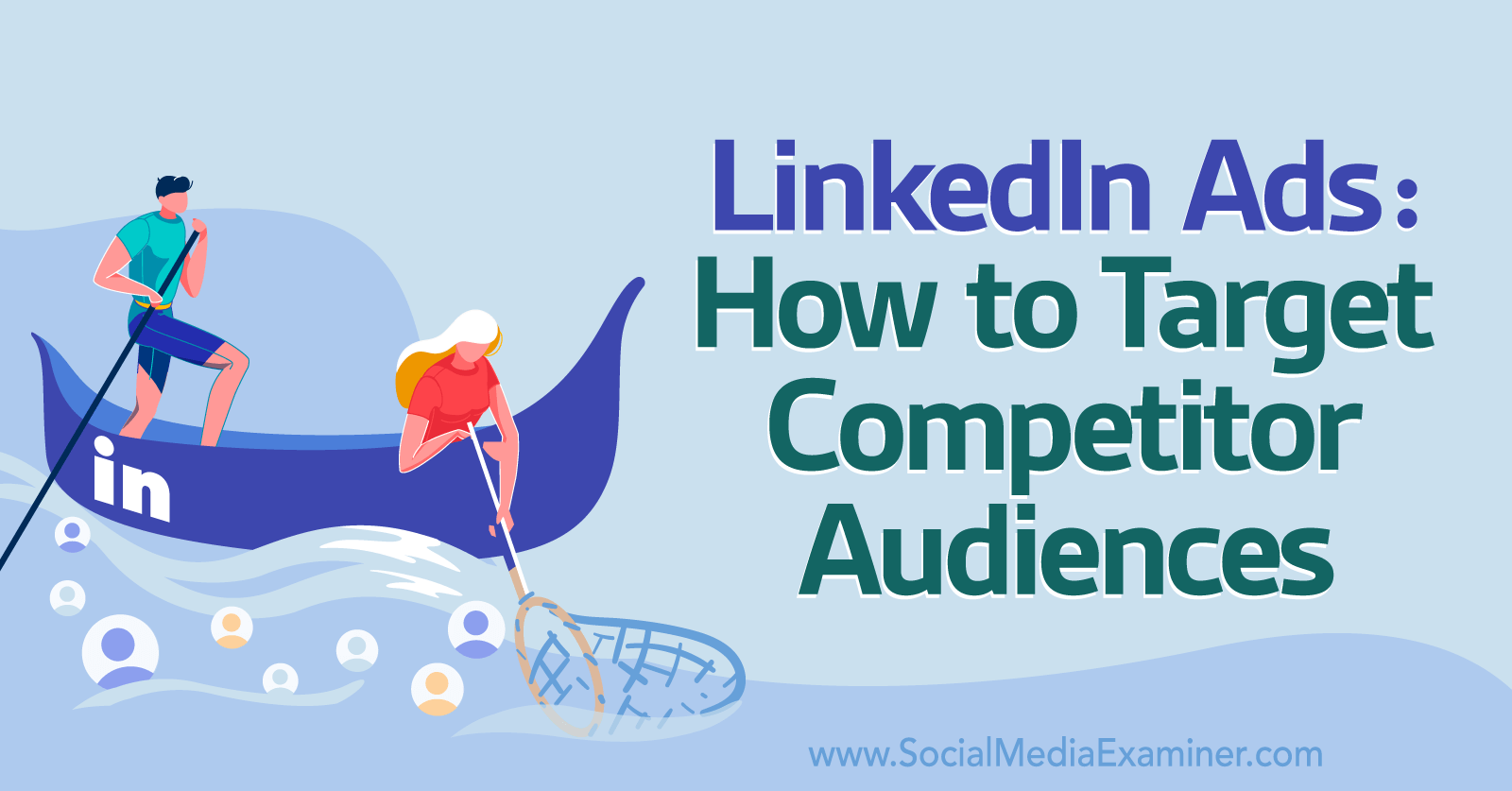
How to Research Competitor Audiences on LinkedIn
To learn more about your competitors’ audiences, plan to review their ads and their organic content. That way, you can see how your competitors position their offers and how their followers engage, giving you a wide range of ideas for targeting their audiences.
#1: How to Research Competitors’ Organic Content on LinkedIn
Start by making a list of your competitors and searching for their company pages on LinkedIn. Once you follow their pages, you’ll start to see their content in your feed. But it’s also helpful to check them regularly. Go to their company pages and navigate to the Posts tab. Then sort by Recent and scroll through the content they’ve posted in the past week.
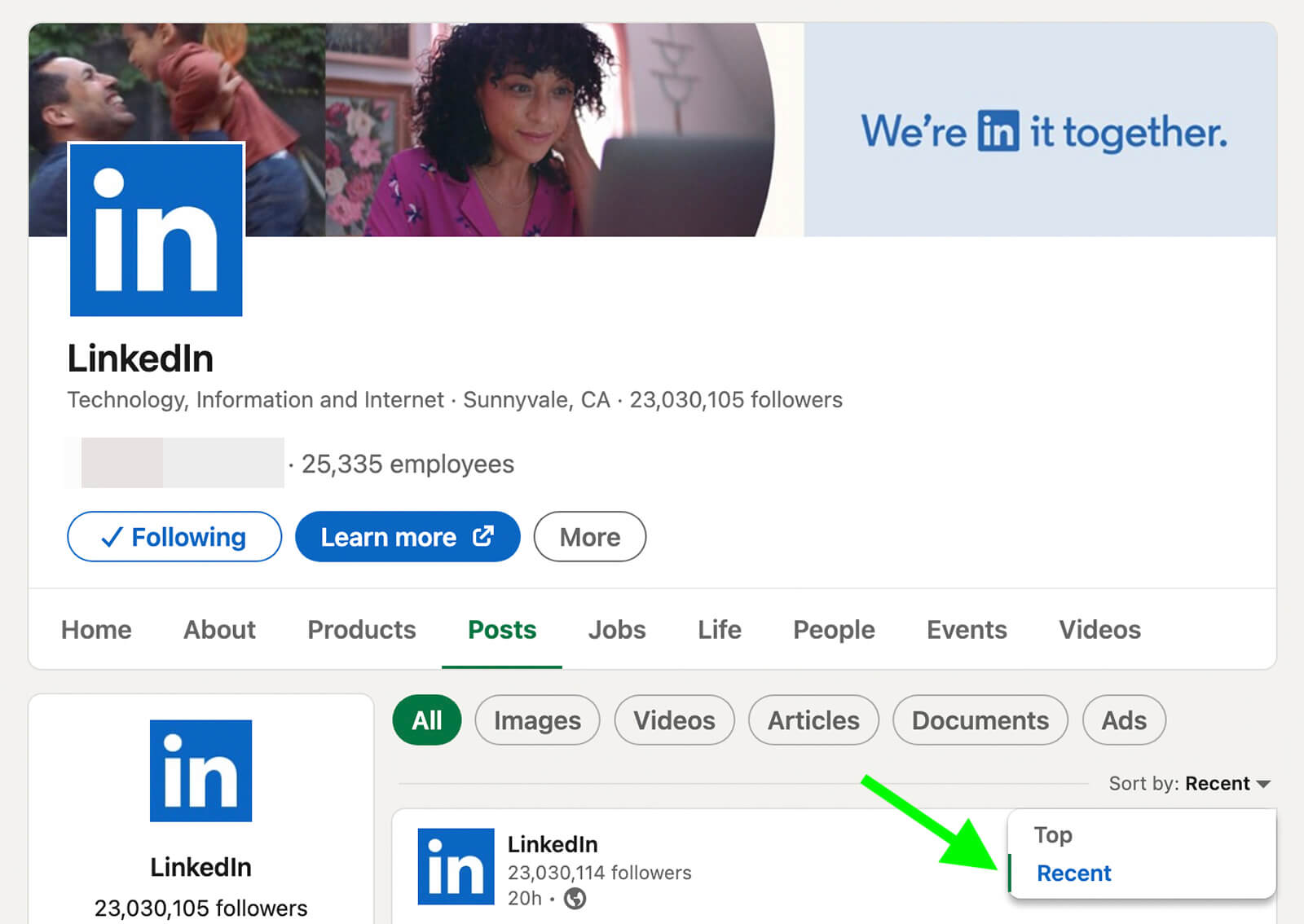
To understand what kind of audience they’re appealing to, take note of the brand messaging, product positioning, and hashtag usage in their posts. Pay attention to the types of comments their posts receive. Who are the most frequent commenters?
- Are they influencers or prominent industry figures?
- What kinds of skills and work experience do they have?
- Do they have job titles, employers, or industries in common?
- What LinkedIn groups do they frequent?
#2: How to Find Competitors’ LinkedIn Ads
Next, locate your competitors’ LinkedIn ads. You can see all of their active feed ads by opening their company page, going to the Posts tab, and clicking Ads.
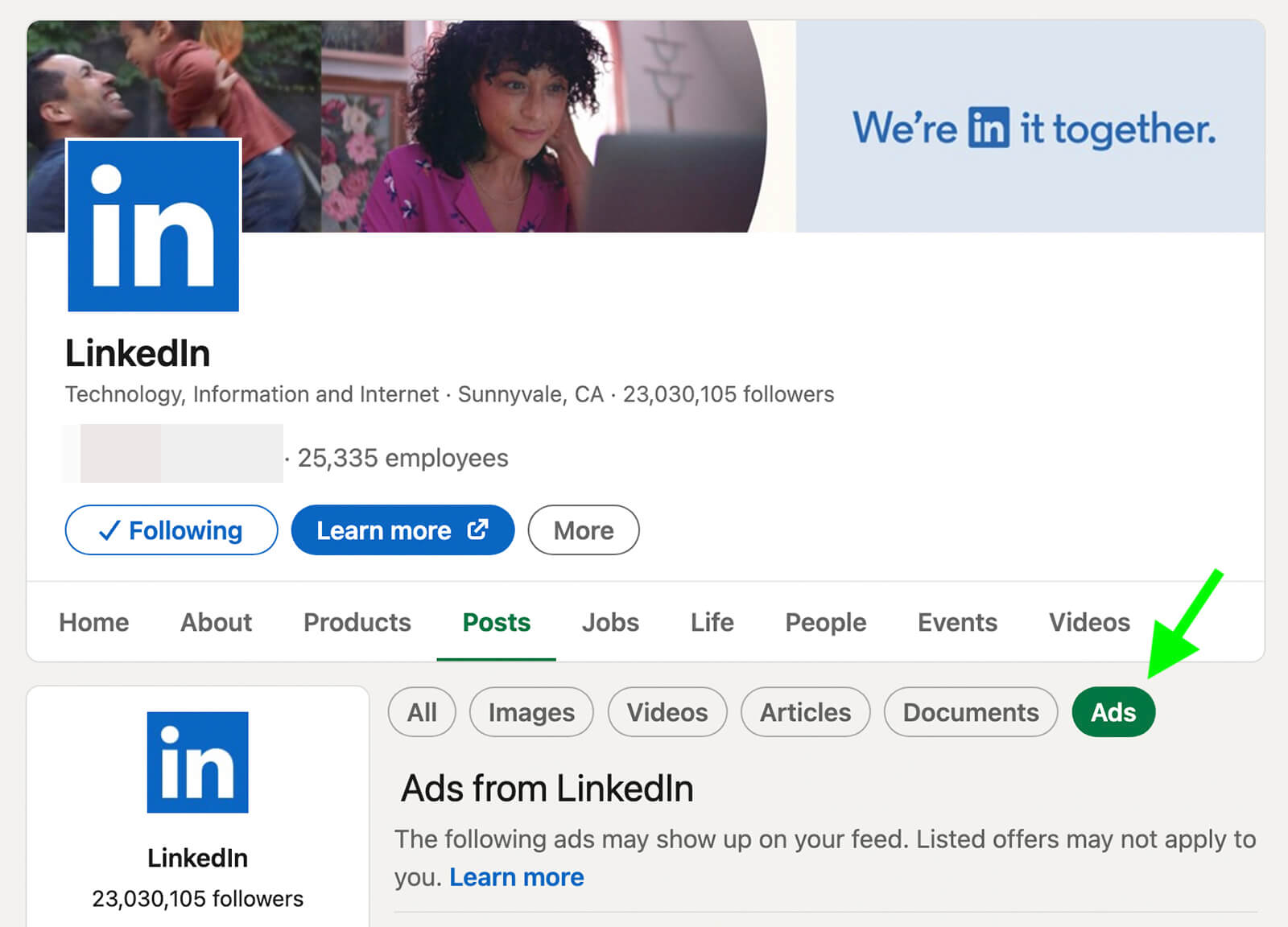
Here, you can:
- Read their ad copy to get a better understanding of the solutions their customers are seeking
- Watch their videos to see how they’re positioning their products for potential customers
- Review their headlines to see how they’re capturing customers’ attention and getting clicks
- Check out their calls to action to get a sense of where the ad falls in the funnel
Reviewing your competitors’ LinkedIn ads won’t tell you exactly which audiences they’re targeting. But by looking through their ads, you can piece together how they’re appealing to their target customers. Using the insights you gained from researching their organic and paid content, you can begin to make some educated guesses about their target audiences.
#3: How to See Competitors’ Audience Targeting
In some cases, you can also see select targeting signals for your competitors’ ads. But for you to spy on their audience targeting, LinkedIn has to deliver their ads to your feed.
To increase the likelihood that you see your competitors’ ads, give LinkedIn some signals. For example, it’s helpful to like your competitors’ company pages, and interact with their content by reacting, commenting, or clicking. It’s also helpful to post about related topics and engage with other related content so the platform can better understand your interests.
When you do see competitors’ ads in your feed, click the three dots in the upper-right corner to open the menu. Then select Why Am I Seeing This Ad? You won’t see a complete list of audience settings but you can see at least one reason why you were included in the target audience.
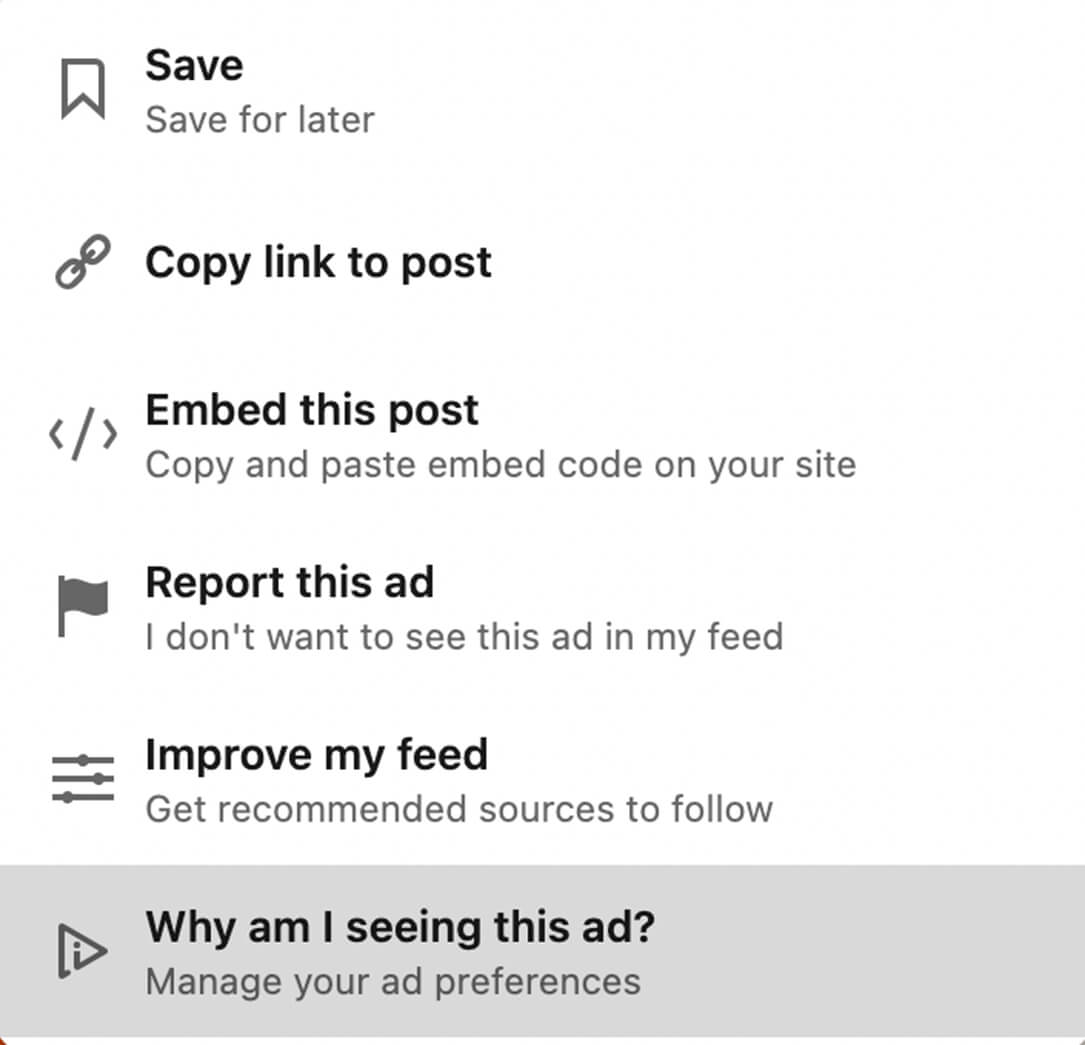
For example, you might see that your competitors are using demographic data like your location. Or you might notice they’re targeting you based on your interests or how you’ve interacted with their brand.
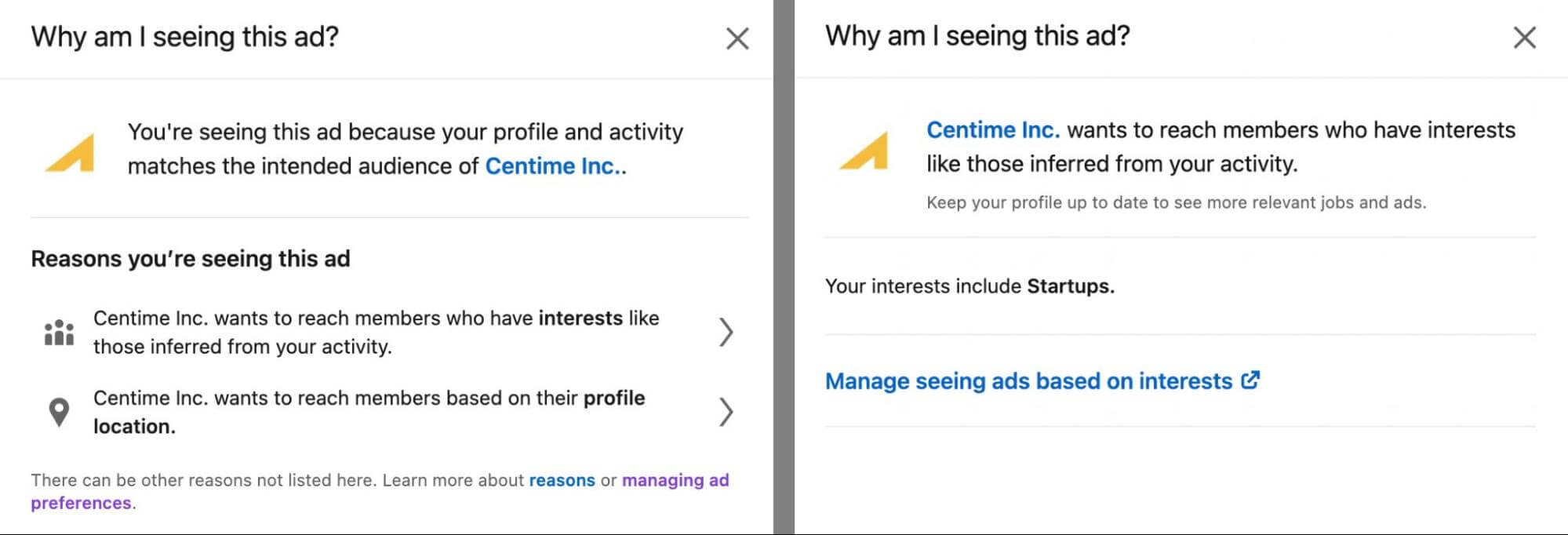
Click each reason to see additional details. For example, you can see the specific job title or interest the advertiser is targeting. You can also see the locations, work experience, and other targeting parameters they’re using.
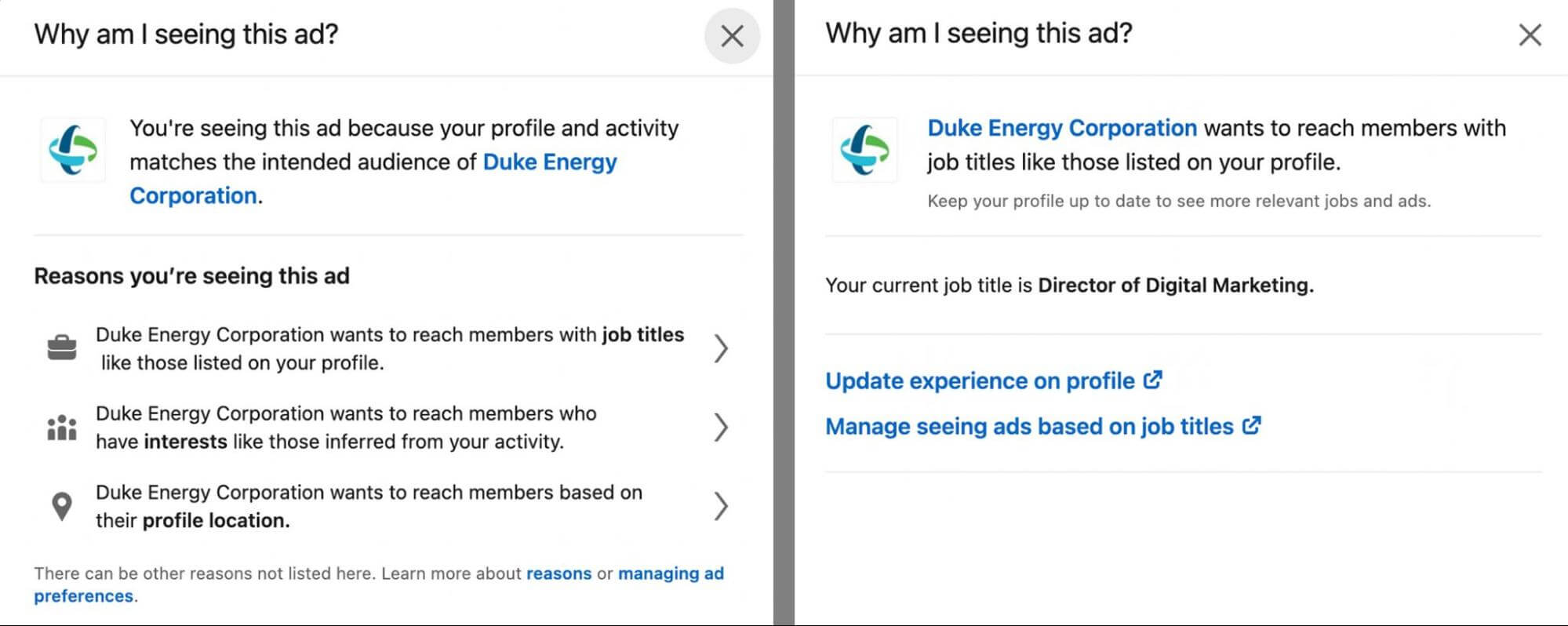
Check as many ad audiences as possible to see the many different ways that businesses in your industry are targeting potential customers. Then use these ideas to start building target audiences for your own campaigns.
Get World-Class Marketing Training — All Year Long!
Are you facing doubt, uncertainty, or overwhelm? The Social Media Marketing Society can help.
Each month, you’ll receive training from trusted marketing experts, covering everything from AI to organic social marketing. When you join, you’ll also get immediate access to:
- A library of 100+ marketing trainings
- A community of like-minded marketers
- Monthly online community meetups
- Relevant news and trends updates
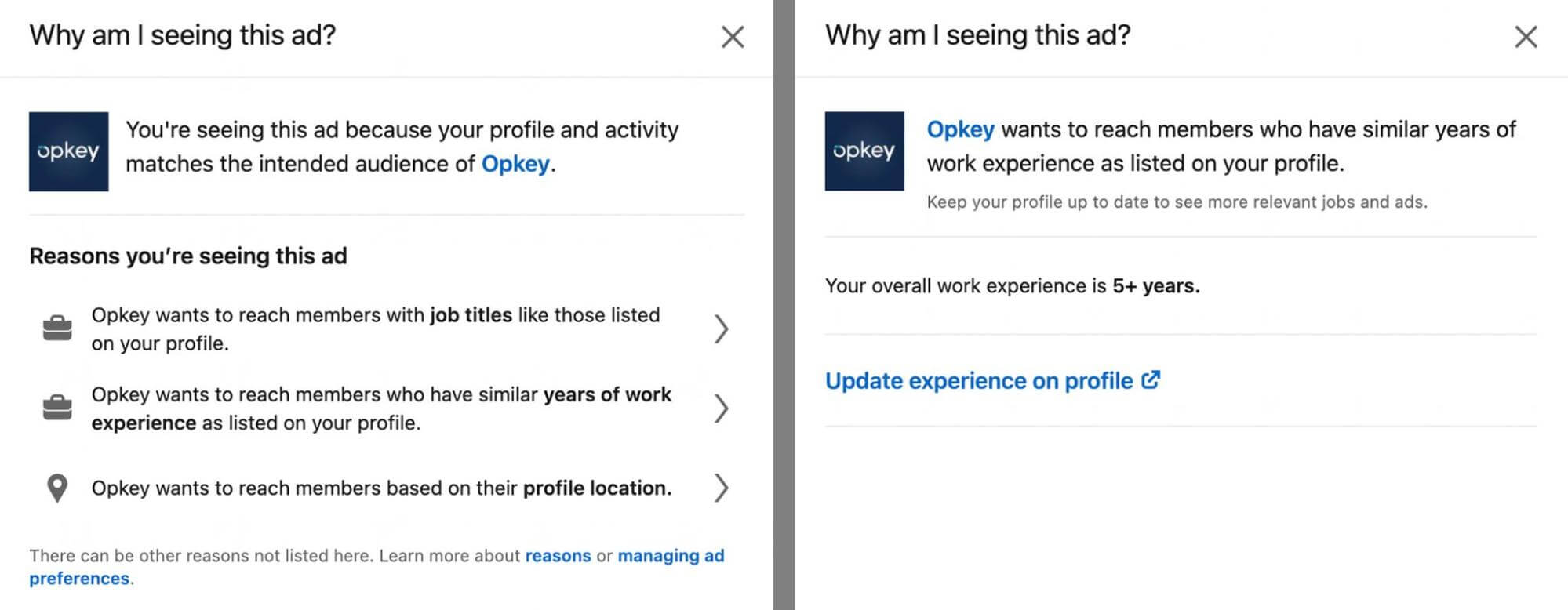
6 Ways to Use Targeting to Get in Front of Competitor Audiences With LinkedIn Ads
Now that you have an idea of how your competitors are reaching their target customers, you can start using similar tactics to build similar target audiences. Take a look at some of the best ways to reach these audiences.
#1: Target LinkedIn Ads by Job Experience
Layer LinkedIn’s job-related signals to reach competitor audiences with certain roles and work experience.
Job Functions
If your competitors’ ads or organic posts target professionals in certain fields, LinkedIn’s job function signals offer a great place to start. This setting helps you reach LinkedIn members in specific industries, ranging from Accounting and Business Development to Sales and Support.
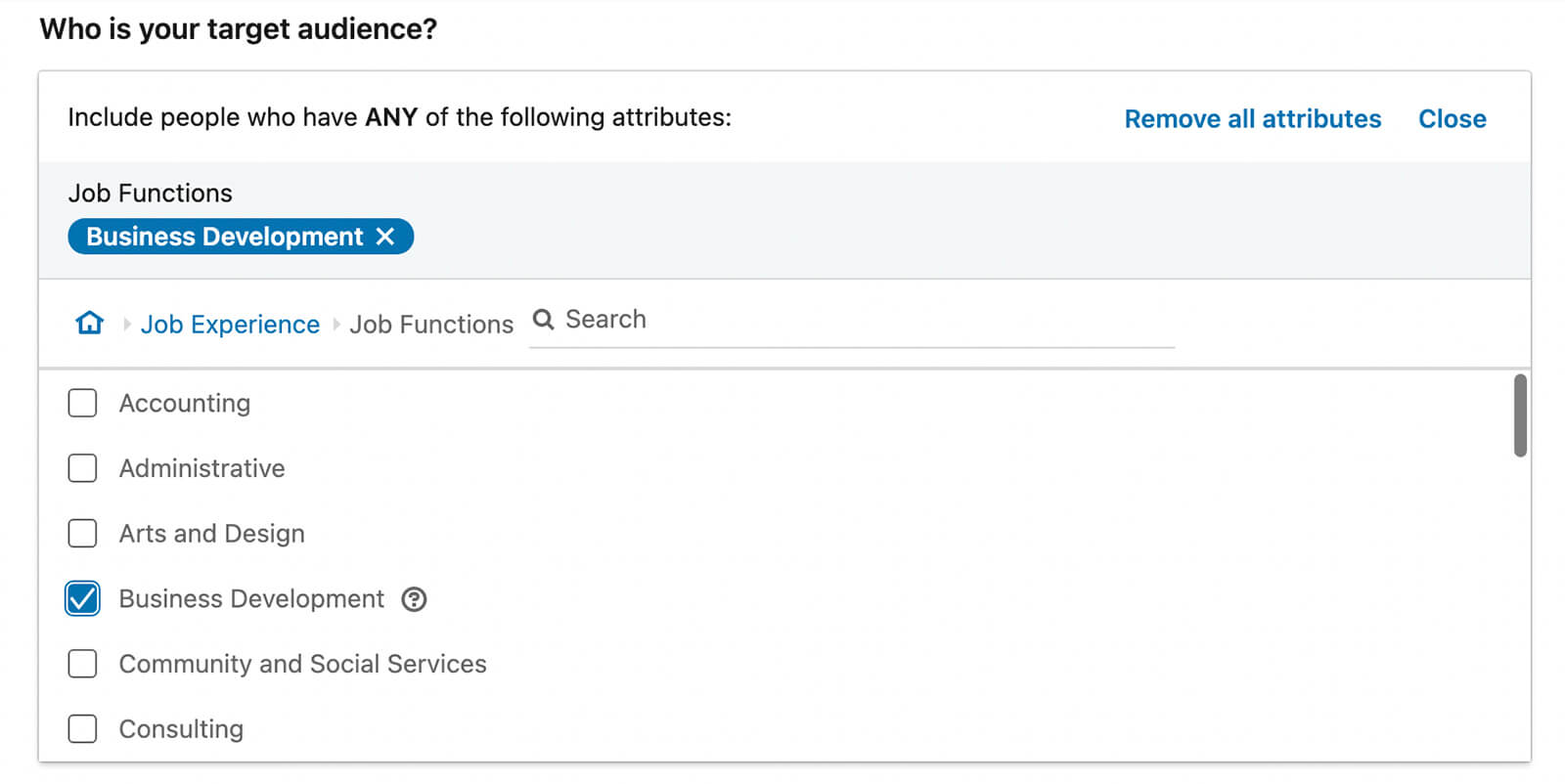
As you add job functions, be sure to monitor the forecasted results in LinkedIn Campaign Manager. If your target audience becomes too large, consider targeting different sets of job functions in separate campaigns or layering additional targeting. Note that LinkedIn recommends building an audience of at least 300,000 for sponsored content ads.
Member Skills
Targeting people in certain roles or fields may not be precise enough to reach the right people. Fortunately, LinkedIn’s member skills signals let you target professionals across roles and industries.
Use your competitors’ ads and organic content to inspire the skills you add to your campaign. To reach a more comprehensive audience, consider adding the related skills that Campaign Manager recommends.
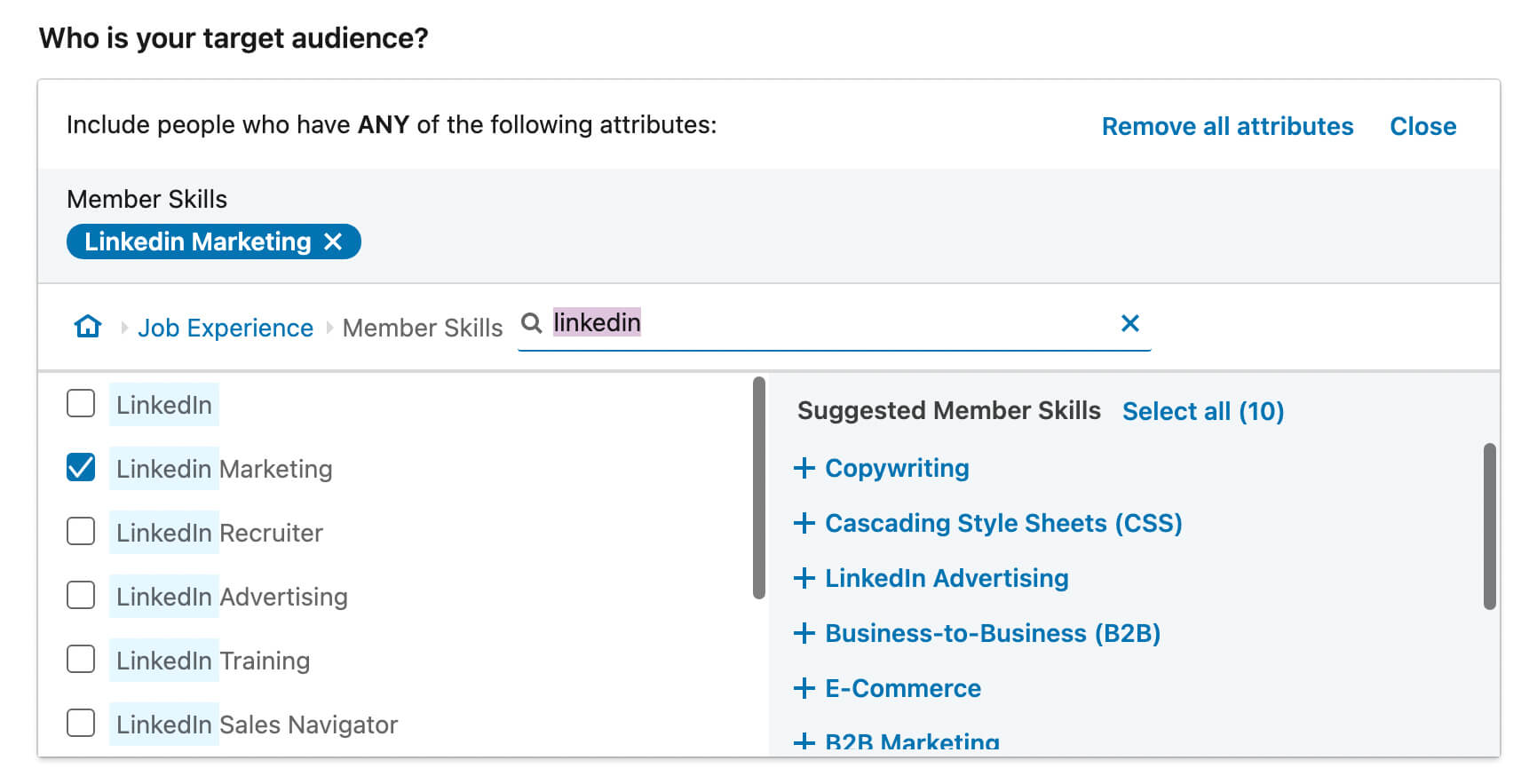
Job Titles
Do your competitors’ ads target LinkedIn members with certain job titles? You can easily target all of the job titles you found via your ad audience research. But note that adding just one job title is likely to lead to an audience that’s too small for efficient ad delivery.
To improve ad delivery and create a more successful campaign, review the suggested job titles that Campaign Manager automatically generates. Then select all relevant job titles to expand your targeting.
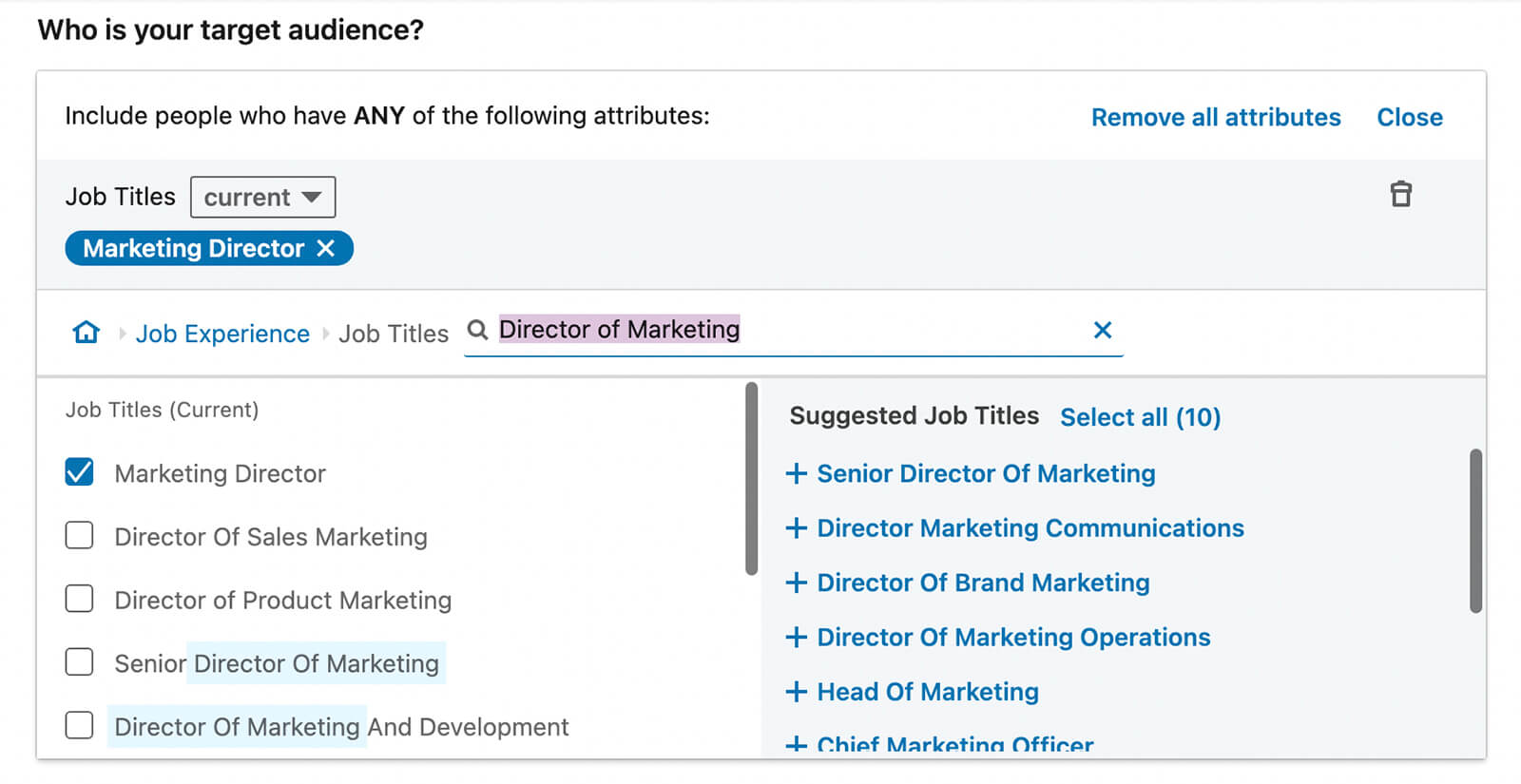
You can also find related titles by using Campaign Manager’s broad recommendations. For example, you can look for titles related to director or executive to connect with decision makers.
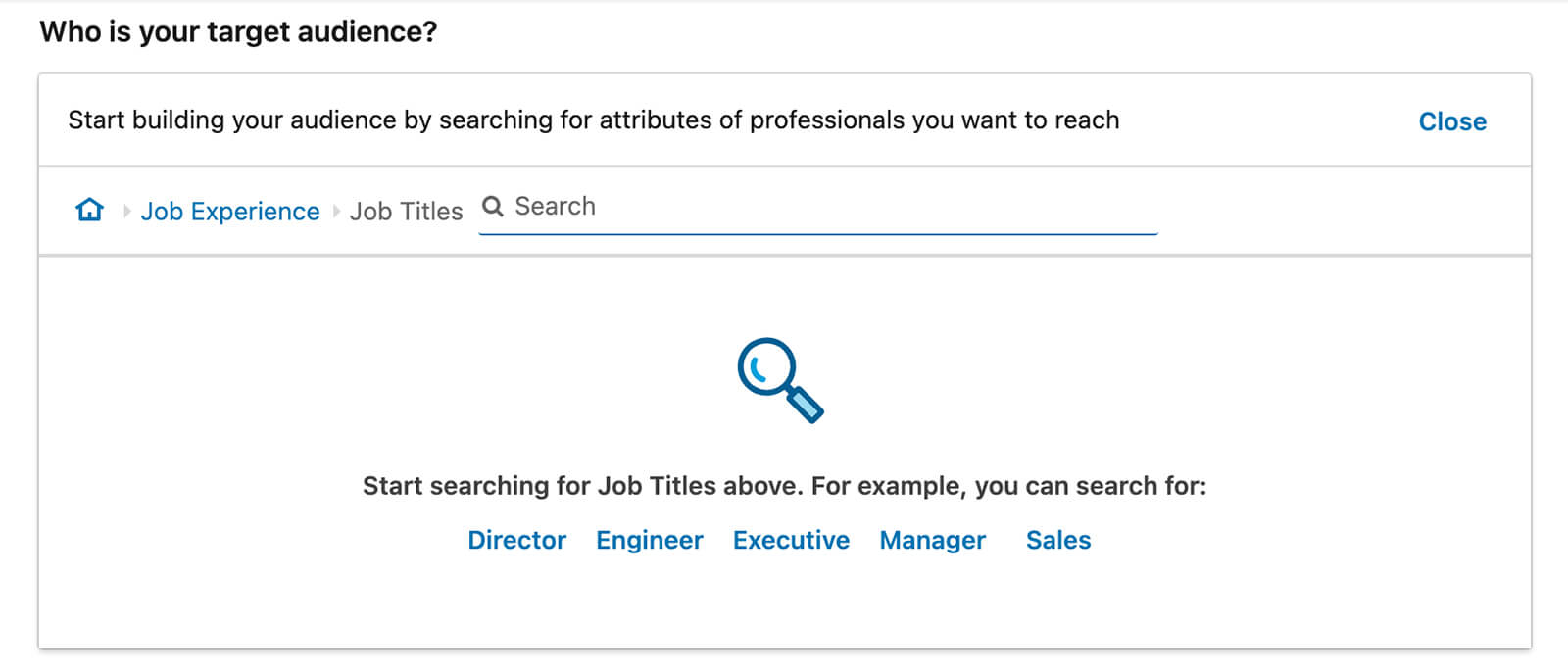
Job Seniority
What if you want to avoid selecting individual titles and reach larger groups of people at similar levels instead? With LinkedIn’s job seniority signals, you can reach everyone with entry-, mid-, management-, and even intern-level roles.
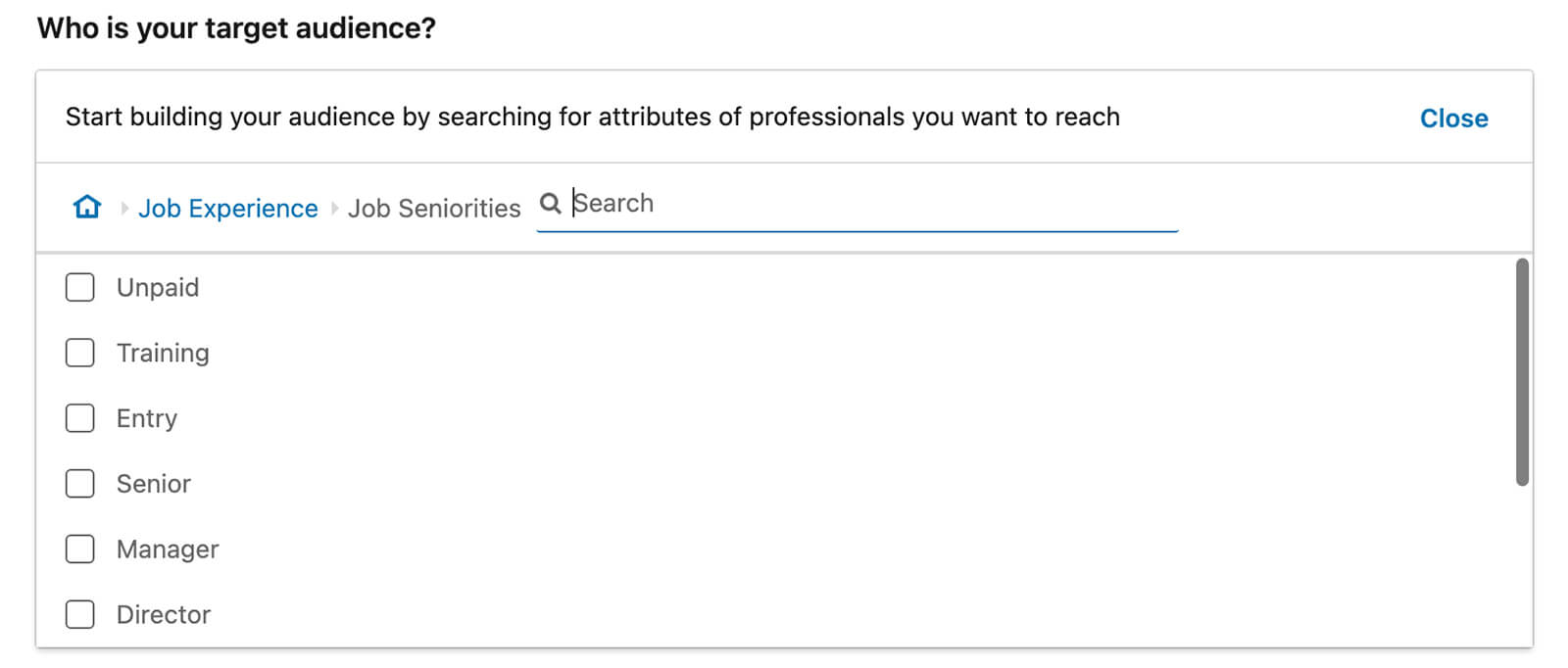
On their own, job seniority signals won’t connect you with a particularly specific audience. But when you combine job seniority and job function or skill signals, you can build audiences with the same field and level as those your competitors are targeting.
Years of Experience
Similar to job seniority, targeting years of experience alone won’t allow you to reach people in specific fields or roles. But you can combine years of experience signals with job seniority, titles, or functions to reach people who are either just starting out or highly experienced.
Using this signal, you can target LinkedIn members with anywhere from 1 to 12+ years of professional experience. Use Campaign Manager’s forecasted results to ensure that your audience is large enough to target.
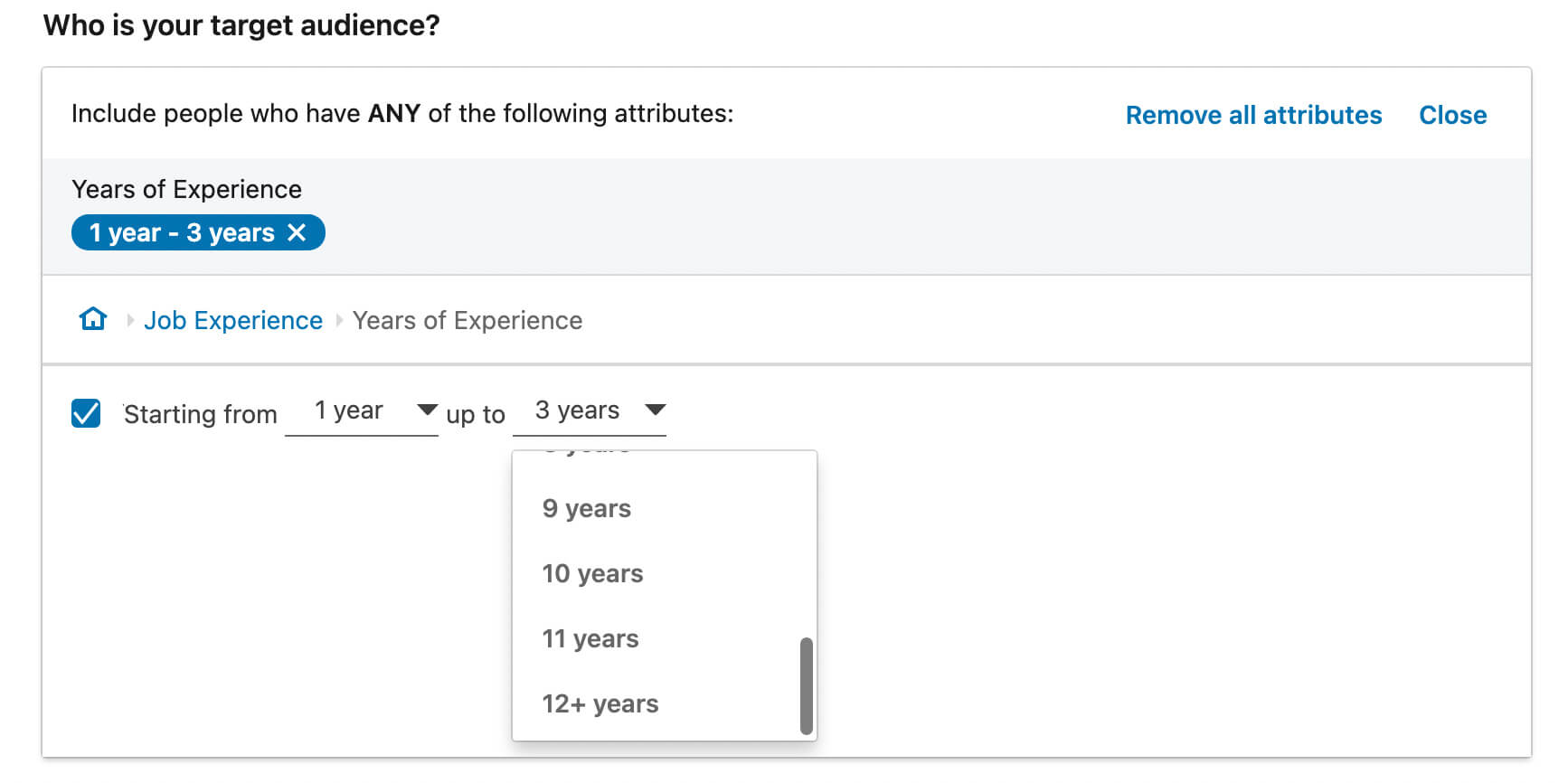
#2: Target LinkedIn Ads by Company
With company-based targeting, you can reach your competitors’ target audiences based on the actions and characteristics of their employers. If you opt to combine company targeting with other types of signals, make sure to check that your campaign’s forecasted results reflect an audience size that’s ideal for ad delivery.
Company Industries
While job title targeting focuses on members’ individual roles, company industry targeting lets you reach audiences based on their employer’s sector. Although this targeting option is ideal for ads geared toward specific sectors, it’s important to note a potential limitation.
LinkedIn applies one industry to each company—the primary sector for each business. So if the types of companies you want to target operate across sectors, industry targeting may not be as exact as you’d like. To test industry targeting against other types of signals, consider creating a separate campaign that targets by sector only.
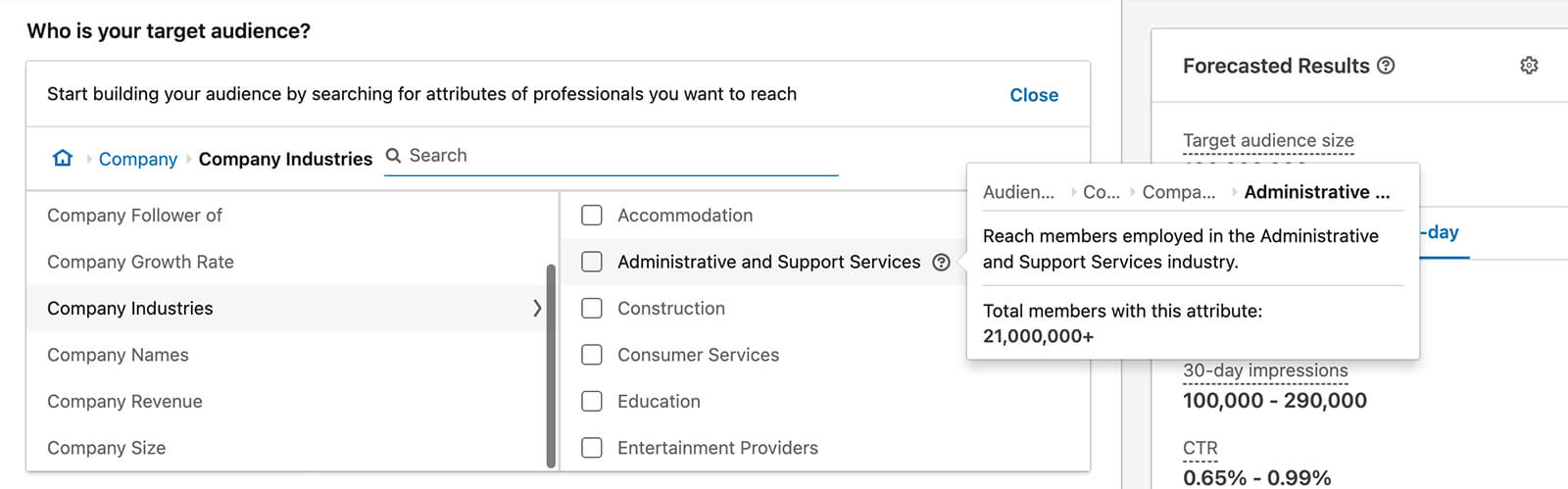
Company Category
When you want to reach decision makers at the top companies across the globe, company category targeting can help. This option lets you choose from various preset lists such as Fortune 500 companies. By combining company category and job title signals, you have the potential to reach some of the most powerful members of your competitors’ audiences.

Discover Proven Marketing Strategies and Tips
Want to go even deeper with your marketing? Check out the Social Media Marketing Podcast! Publishing weekly since 2012, the Social Media Marketing Podcast helps you navigate the constantly changing marketing jungle, with expert interviews from marketing pros.
But don’t let the name fool you. This show is about a lot more than just social media marketing. With over 600 episodes and millions of downloads each year, this show has been a trusted source for marketers for well over a decade.
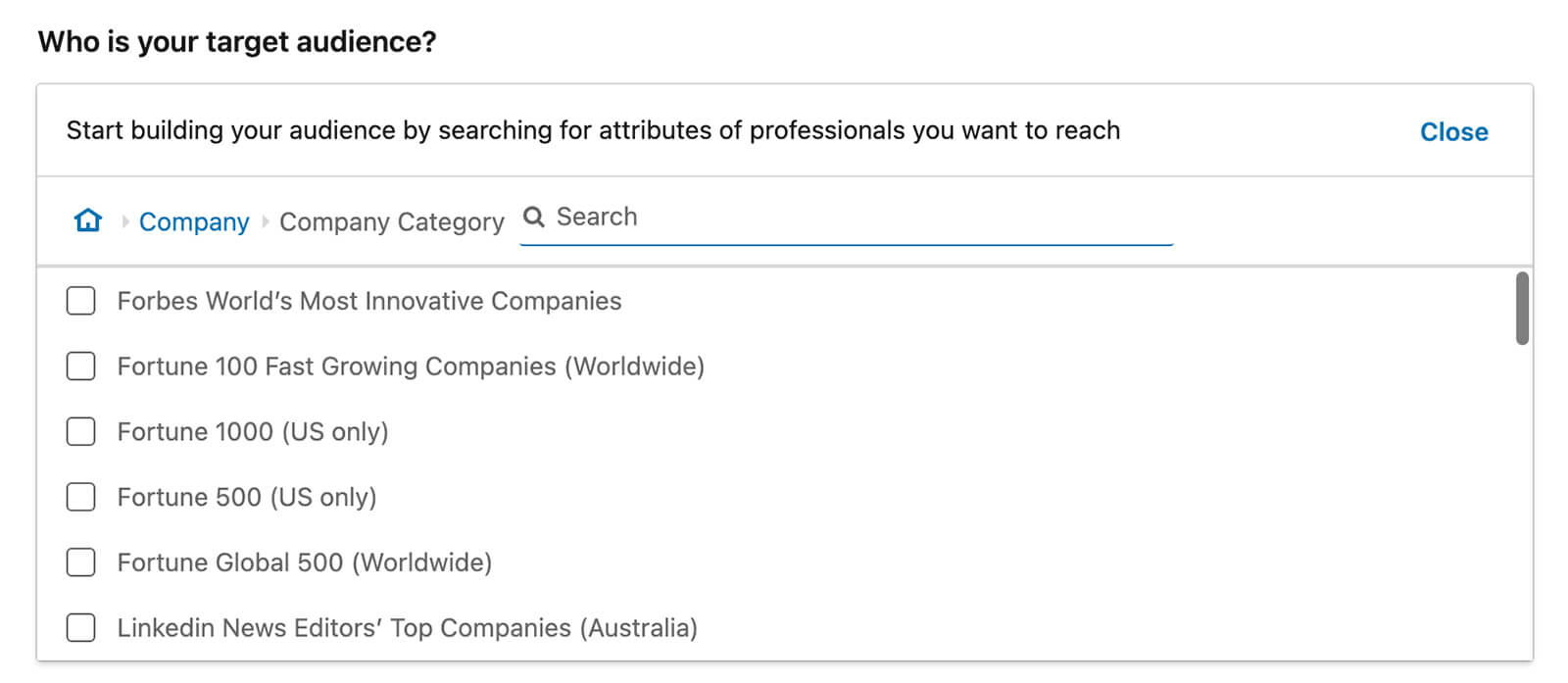
Company Names
Do a lot of your competitors’ customers work for the same companies? With company name targeting, you can show your ads to members who list certain companies in their work history. You can target by current or past employers, and you can use LinkedIn’s recommendations to expand your targeting with related employers.
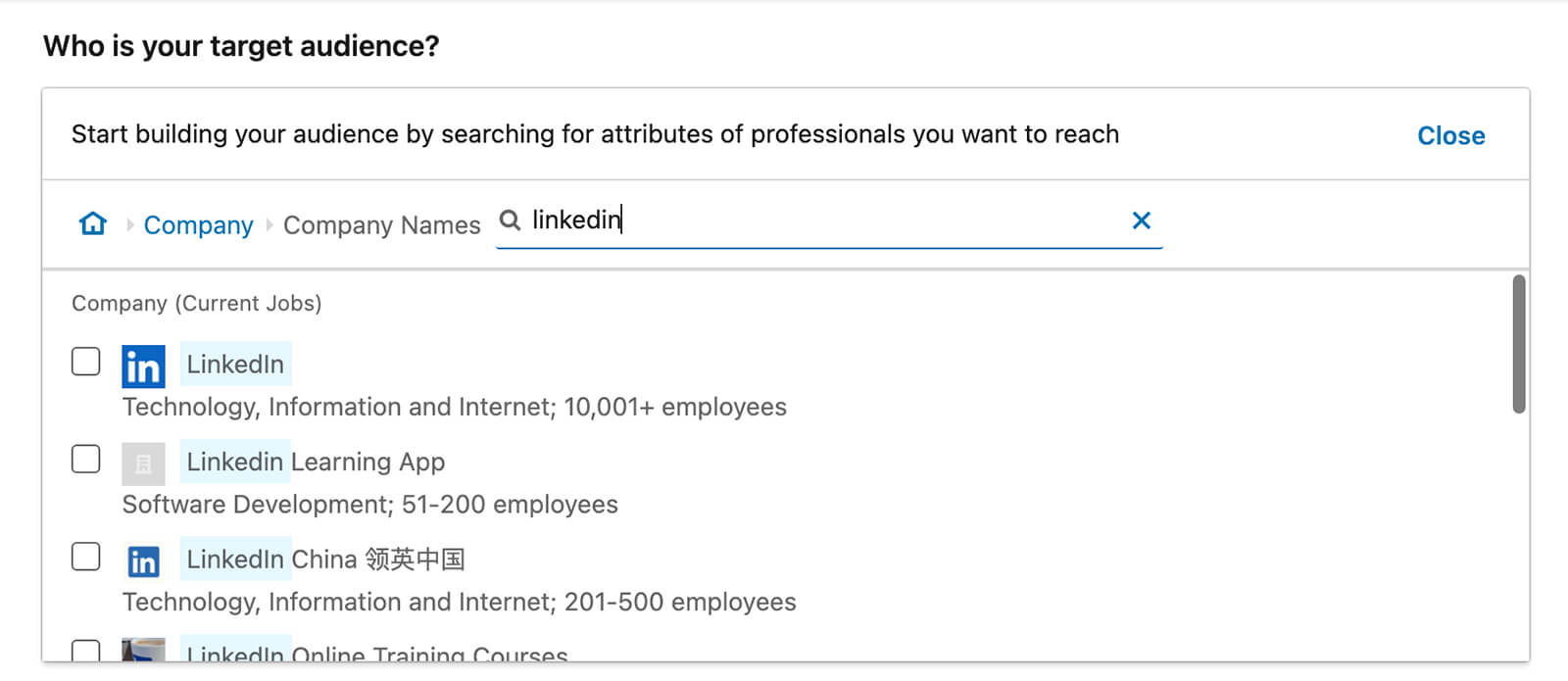
Company Connections
With company connection targeting, you can reach LinkedIn members based on their first-degree connections. These signals can be helpful if your competitors’ customers follow employees from influential businesses.
But it’s important to note that you can’t target people who follow the visionary leader of a tiny startup, for example. Campaign Manager only supports targeting for companies with at least 500 employees.
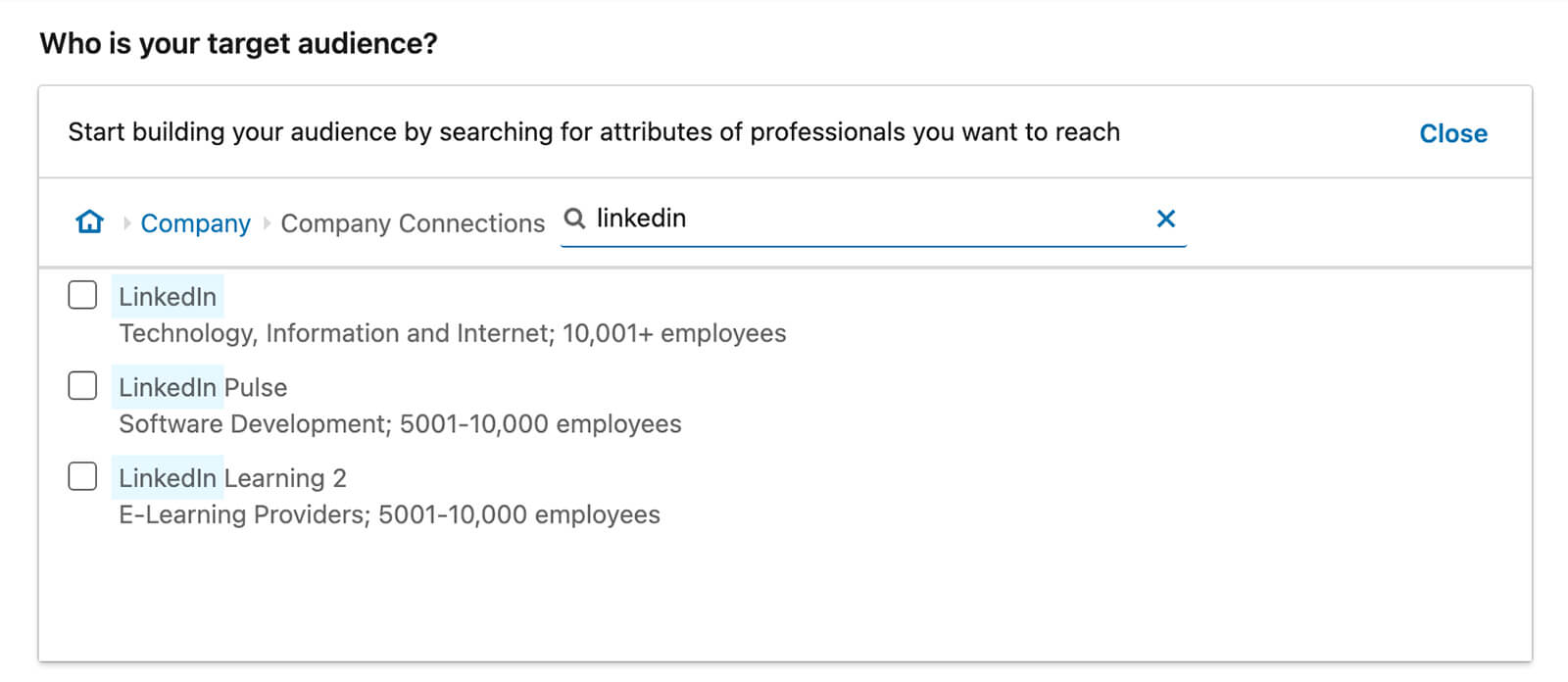
Company Revenue
If your competitors do business with organizations above a certain revenue threshold, company revenue targeting is great for reaching relevant employees. The available ranges in Campaign Manager are a bit wide but they can help you reach people working for companies with anywhere from more than $1 billion to less than $1 million in annual revenue.
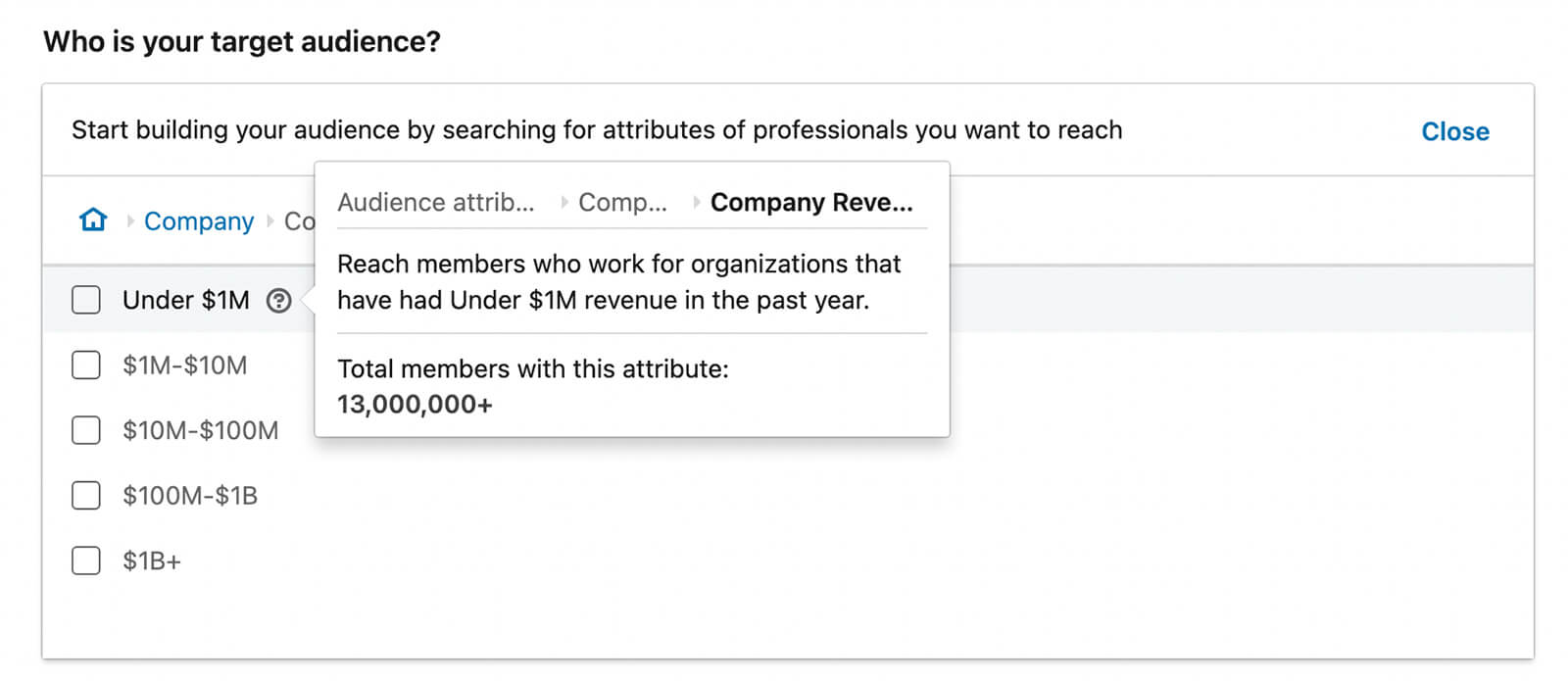
Company Size
Campaign Manager also has a similar option for targeting companies of certain sizes. Using these signals, you can reach LinkedIn members who are solopreneurs, employees of mega-corporations, or anywhere in between. By combining company size and job-related signals, you can home in on your competitors’ ideal audiences.
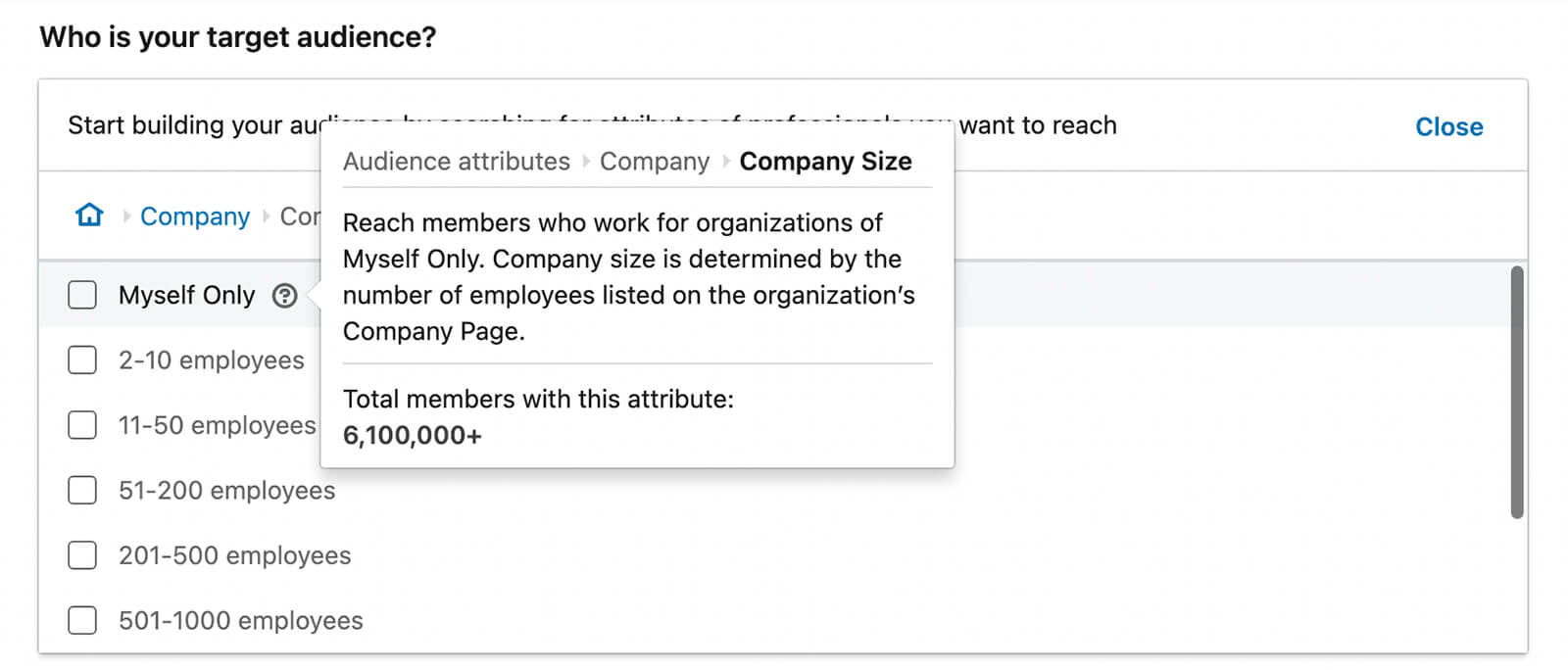
Company Growth Rate
If your competitors typically target rapidly growing businesses, company growth rate signals can help you get in front of their audiences. Campaign Manager settings range from companies with negative growth to those with 20% growth rates.
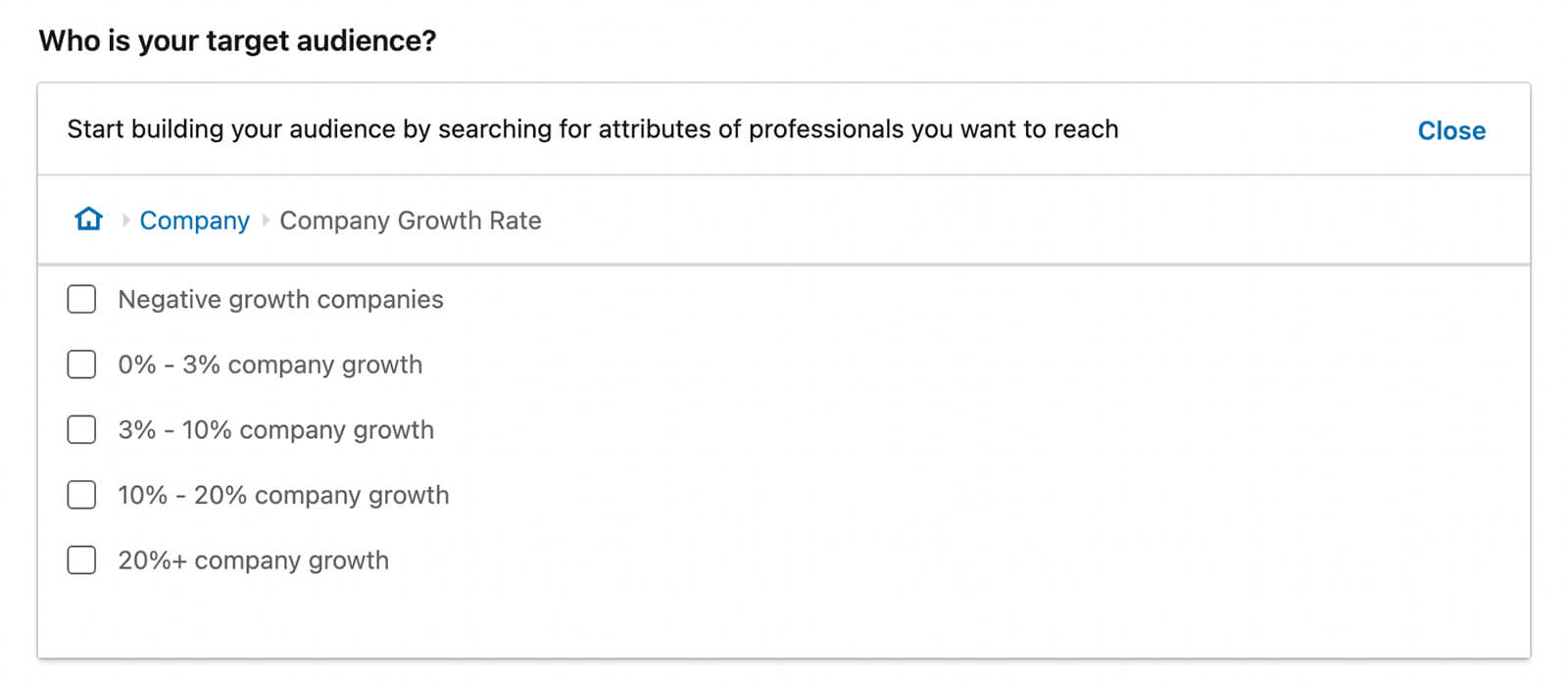
#3: Target LinkedIn Ads by Interests and Traits
Want to target competitor audiences based on their LinkedIn activity rather than their professional experience? Click on Interests and Traits to browse the options.
Member Interests
LinkedIn’s member interest options span two different categories: general and products. With general interests, you can target members based on the type of content they like, even if it isn’t directly related to their work experience.
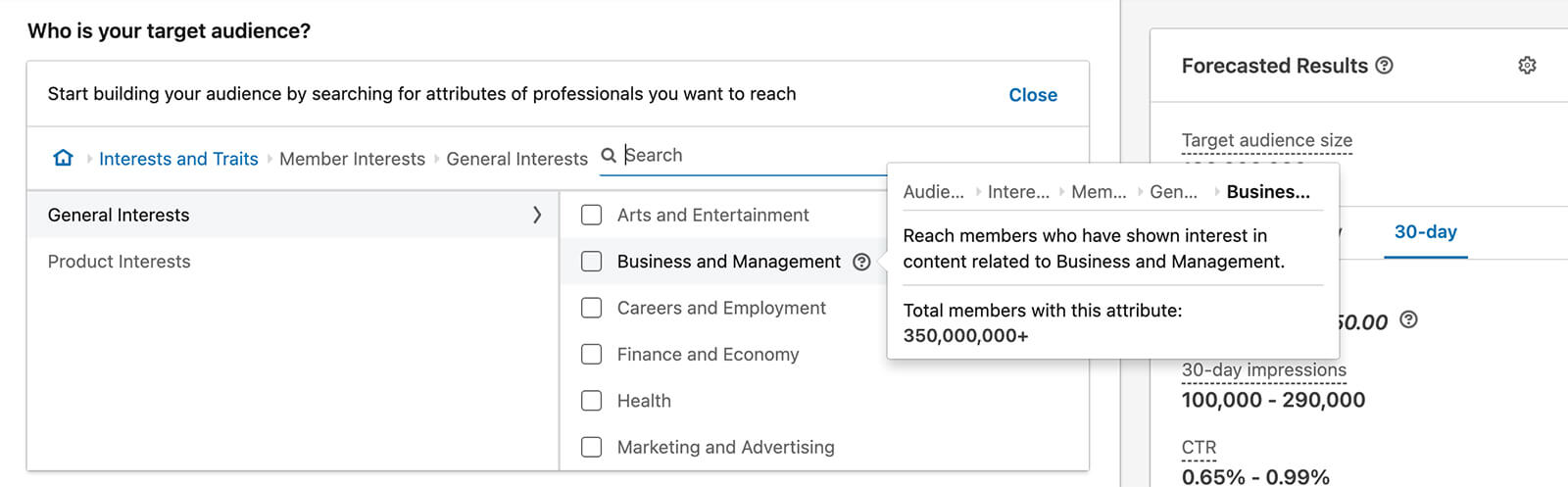
When you want to sell software solutions to your competitors’ audiences, use product interest settings instead. With these settings, you can target members based on their interest in a long list of software categories from accounting to video conferencing.
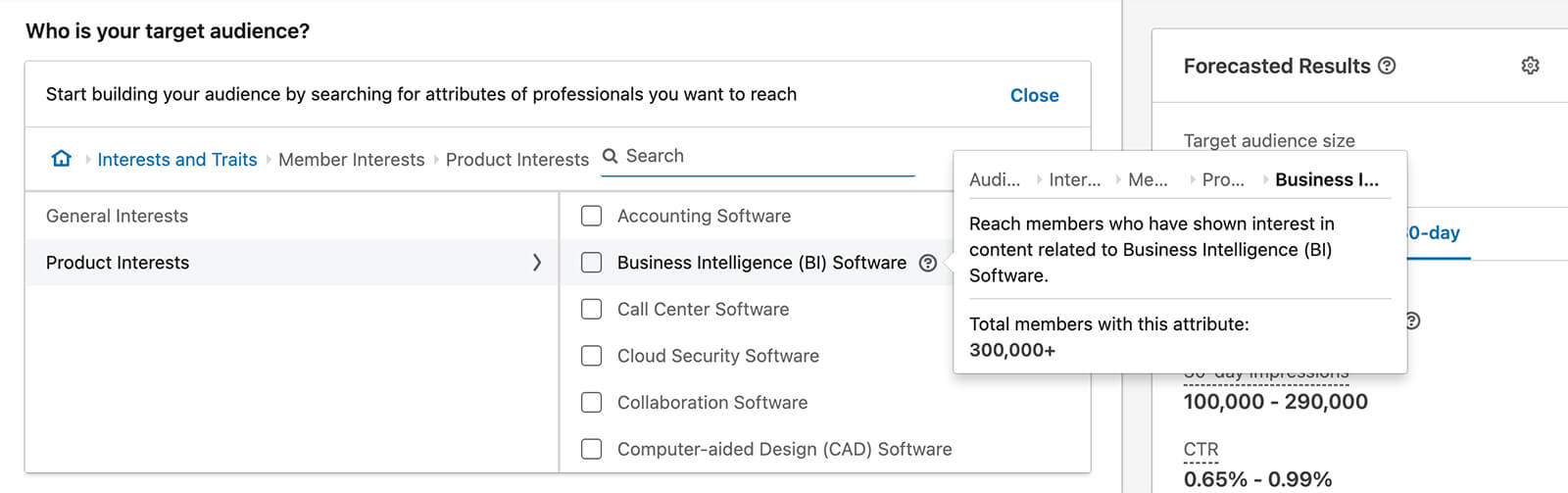
Member Traits
To target competitor audiences based on behaviors, use Campaign Manager’s member traits option. You can reach members who are seeking education, were recently promoted, or are looking for a new job.
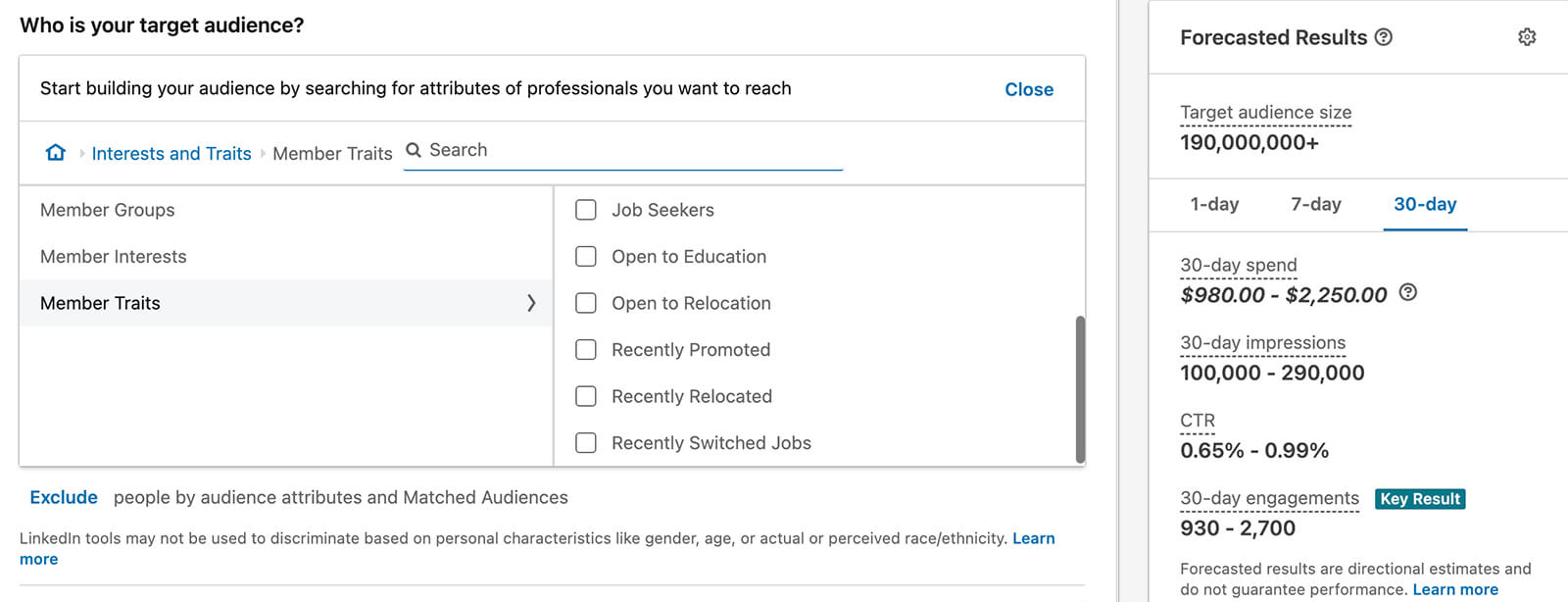
Member Groups
LinkedIn groups tend to attract members with related interests, backgrounds, and goals, making them another great place to find your competitors’ audiences. You can target members of any LinkedIn group, including those run by your competitors.
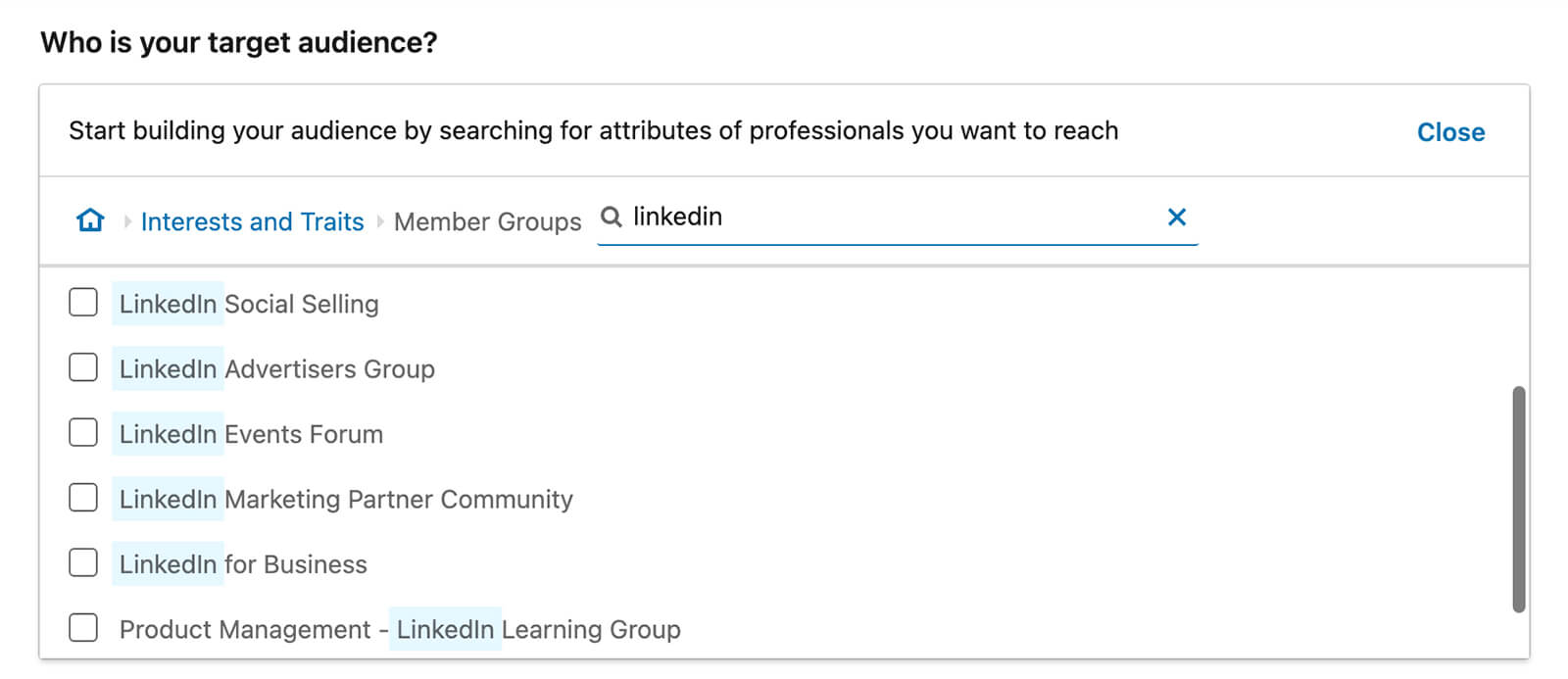
#4: Target LinkedIn Ads by Education
Do your competitors’ customers have similar academic backgrounds? Use Campaign Manager’s education targeting to reach them more efficiently.
Member Schools
With school-related targeting, you can deliver ads to members who have attended virtually any academic institution. Note that this setting doesn’t apply exclusively to graduates, however. By targeting a school, you have the potential to reach members whose profiles list even a single course from the institution.
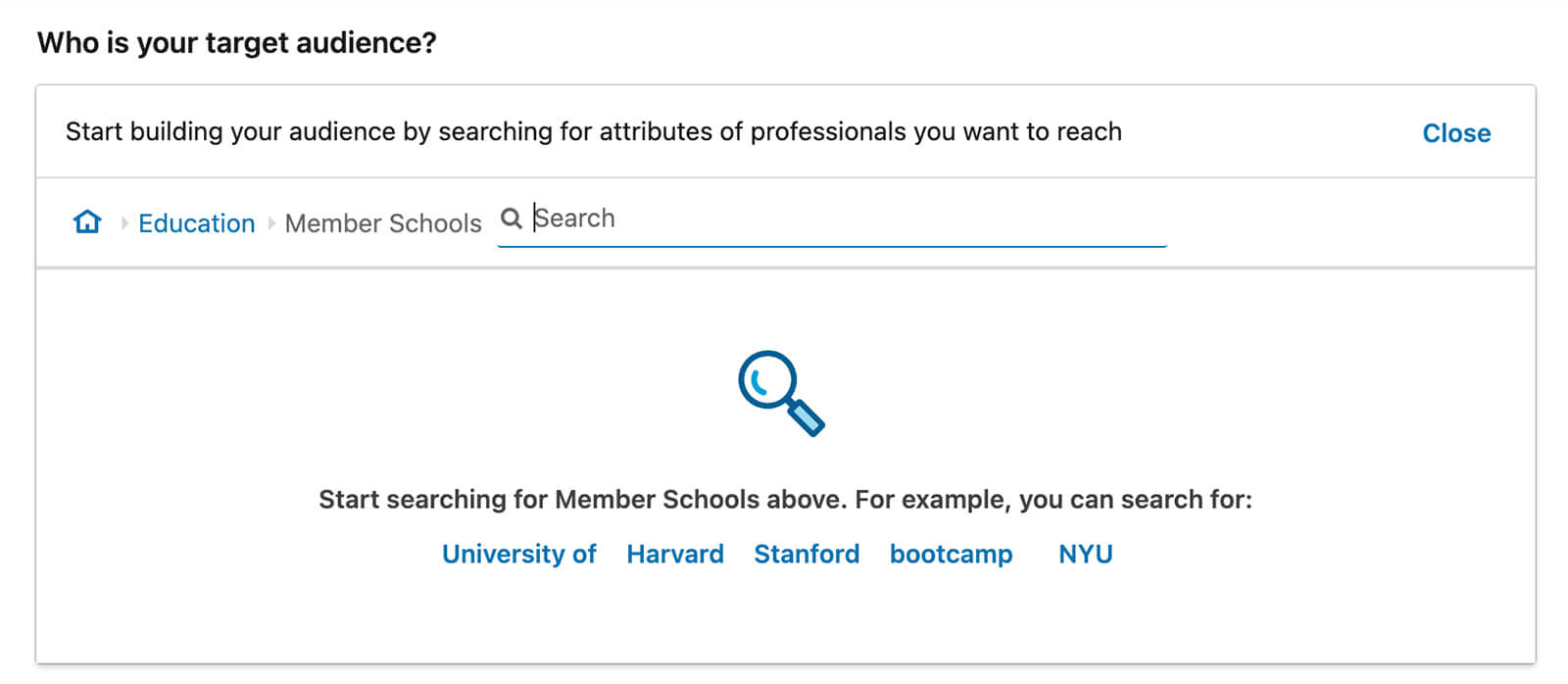
Degrees
To target competitors’ audiences by college or post-graduate achievements, use Campaign Manager’s degree options. You can hover over any option to check the global audience size for each degree. Then you can use Campaign Manager’s forecasted results to confirm the audience size, given your other targeting selections.
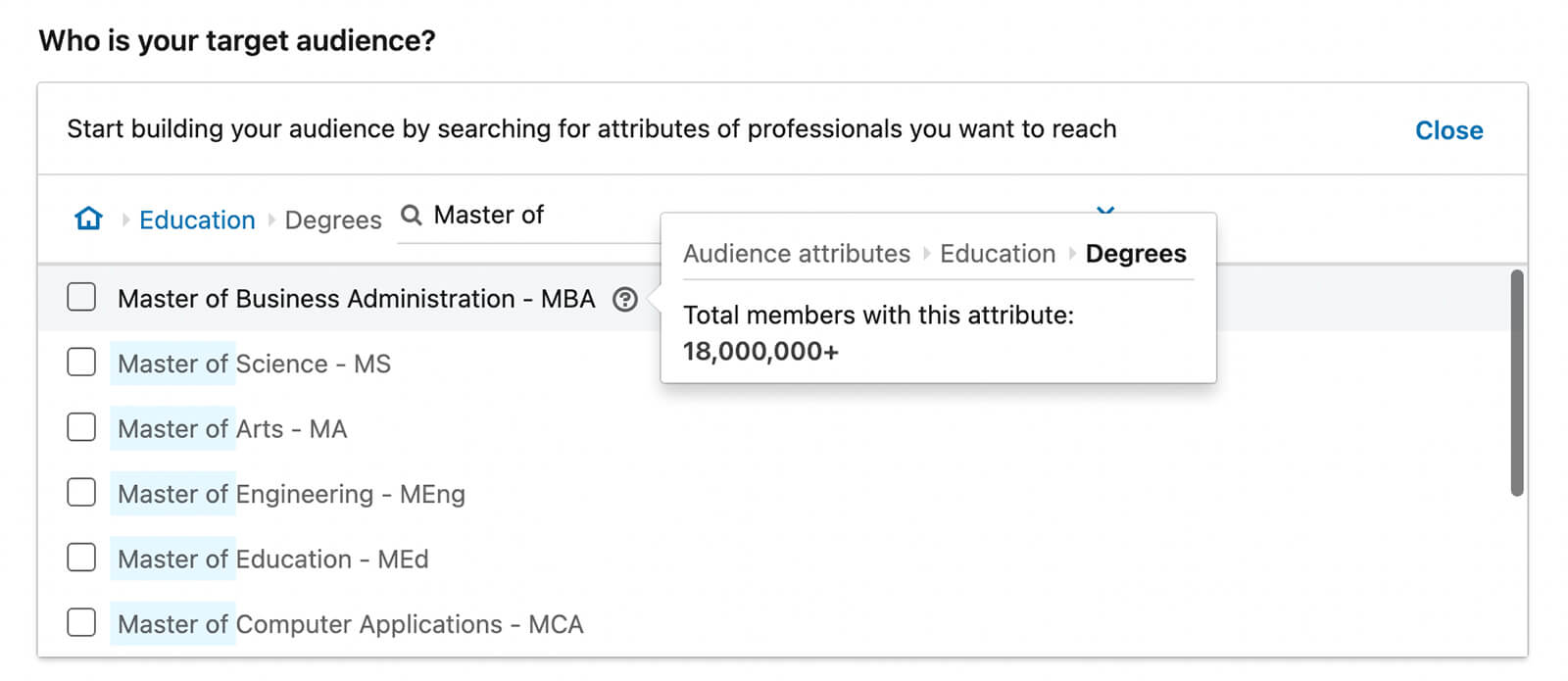
Fields of Study
For broader academic targeting, use the fields of study parameters instead. With these settings, you can reach members based on academic fields rather than specific degrees.
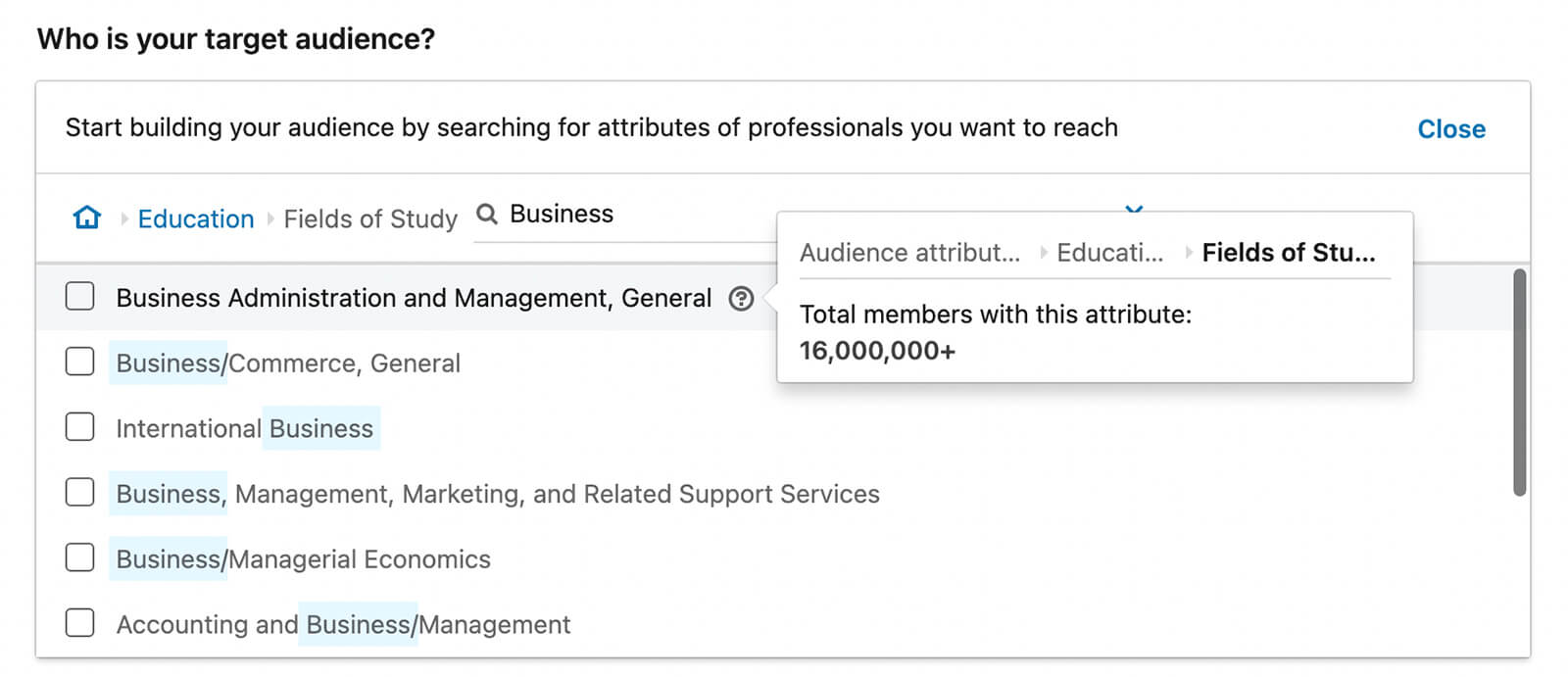
#5: Target LinkedIn Ads by Retargeting
Although you can’t retarget your competitors’ audiences, you can certainly remarket to your own. If you’ve successfully encouraged some of your competitors’ audiences to engage with your content or subscribe to your list, retargeting is a great way to reach them again.
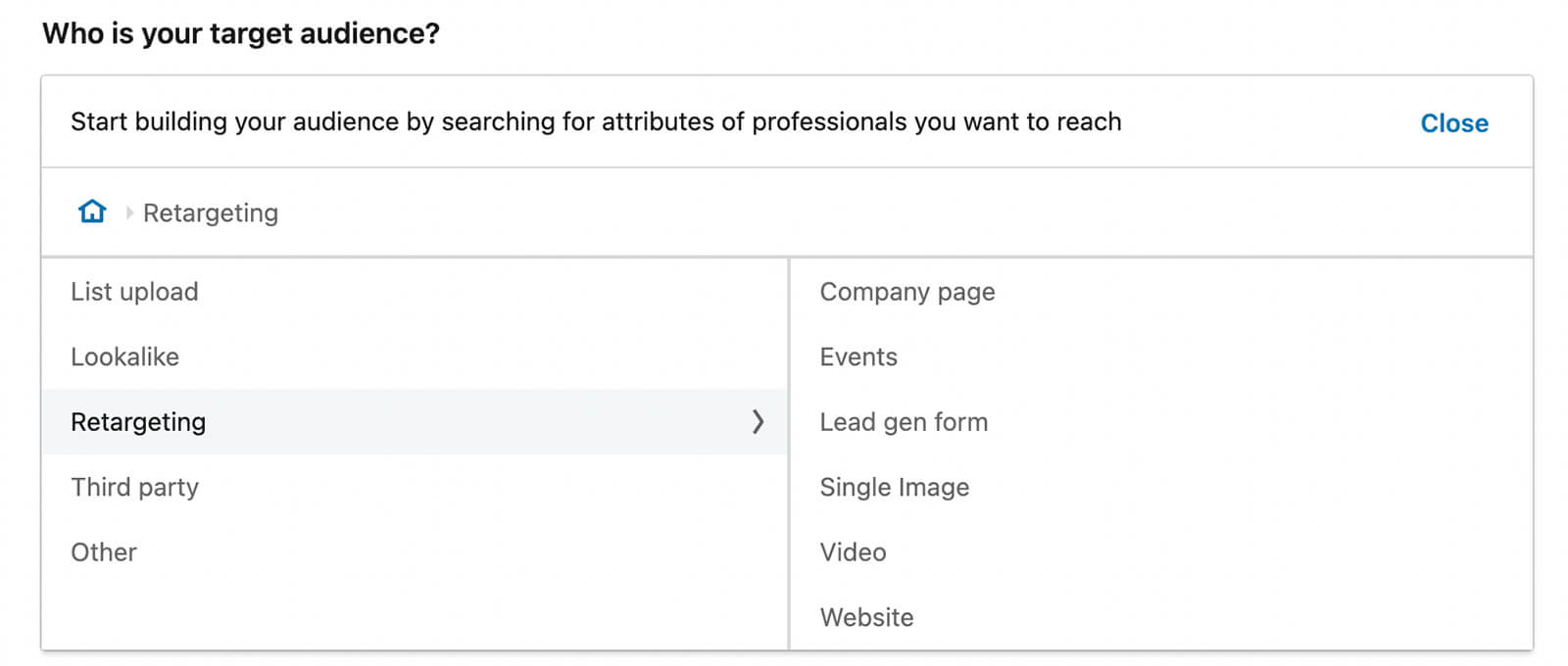
Contact List Upload
To retarget people who have subscribed to your marketing, upload your contact list directly to Campaign Manager. If you’ve segmented your list by subscription source, you can target people who found your business via LinkedIn.
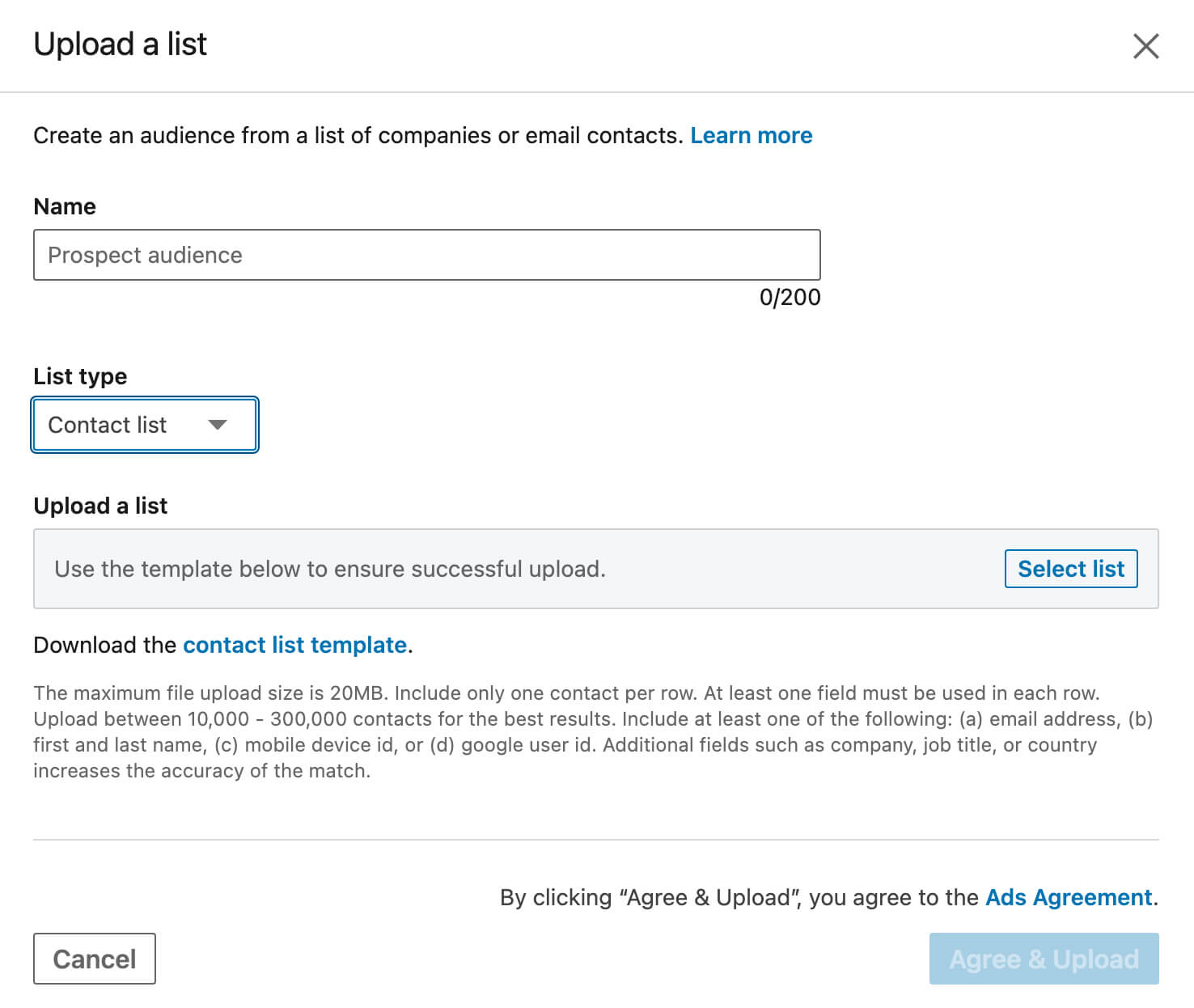
Company Page and Website Retargeting
You also have the option to retarget people who have engaged with your company page or your website.
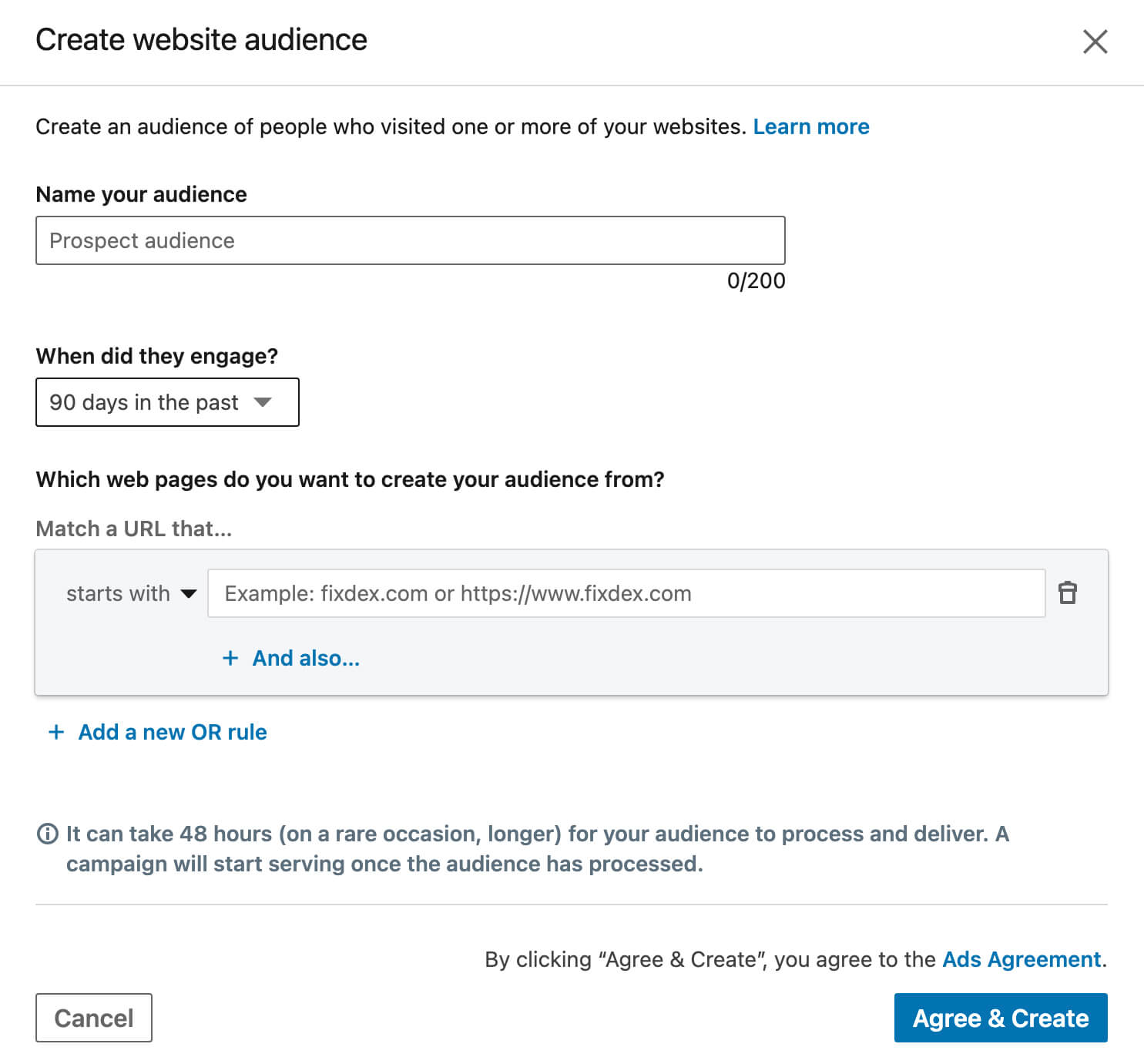
For example, you can remarket to anyone who visited your company page, engaged with your LinkedIn ad, or went to specific pages on your website.
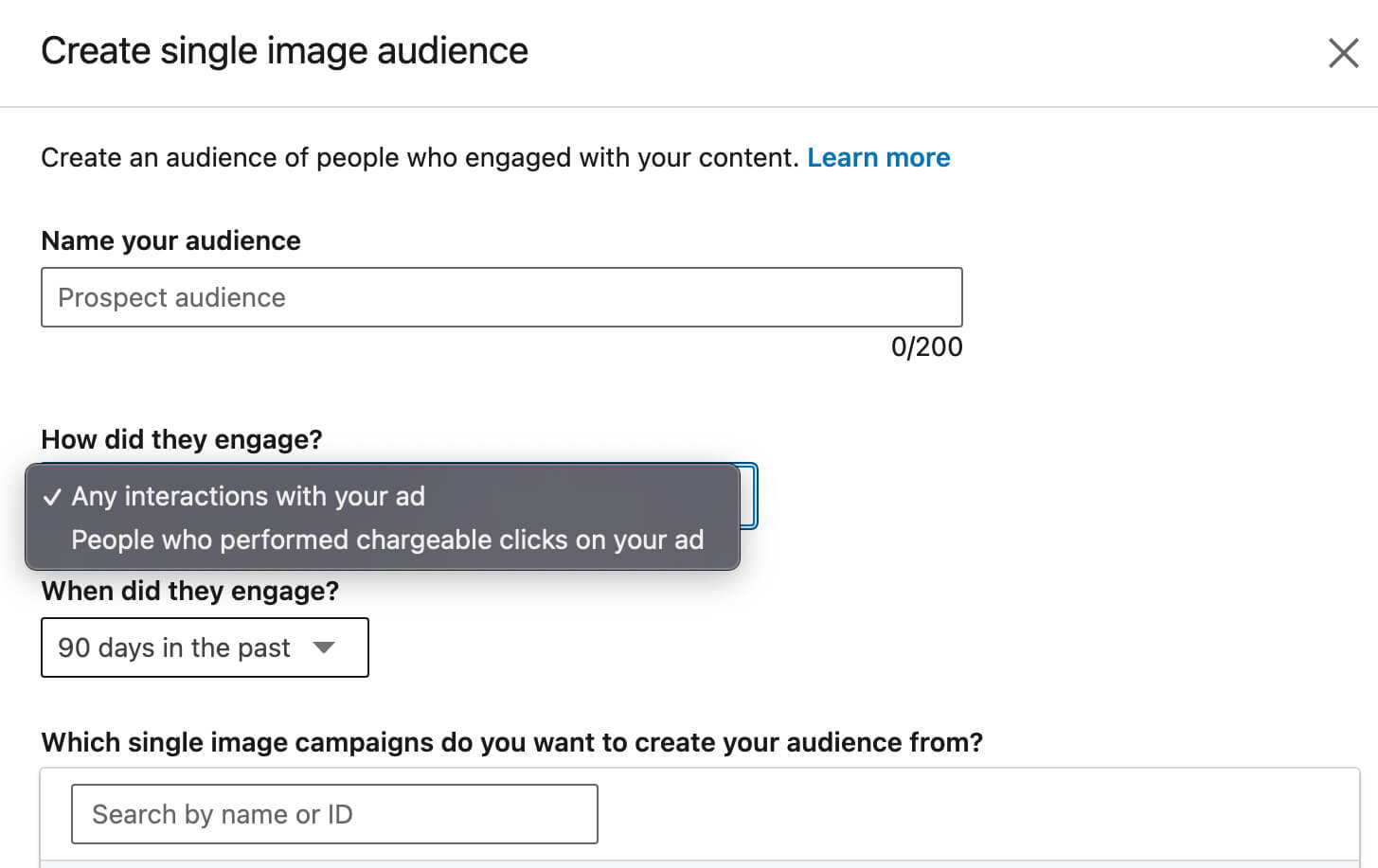
#6: Target LinkedIn Ads by Demographics
Adding demographic signals to your ads can help you fine-tune your audience. But it’s important to note that demographic targeting can sometimes have the opposite effect. In some cases, demographics can limit reach and prevent your ads from delivering to your target audience.
Unlike some social media platforms, LinkedIn doesn’t require users to specify demographic details like age or gender. Instead, the platform uses profile signals to estimate members’ ages and guess their gender. So these signals may not be entirely accurate.
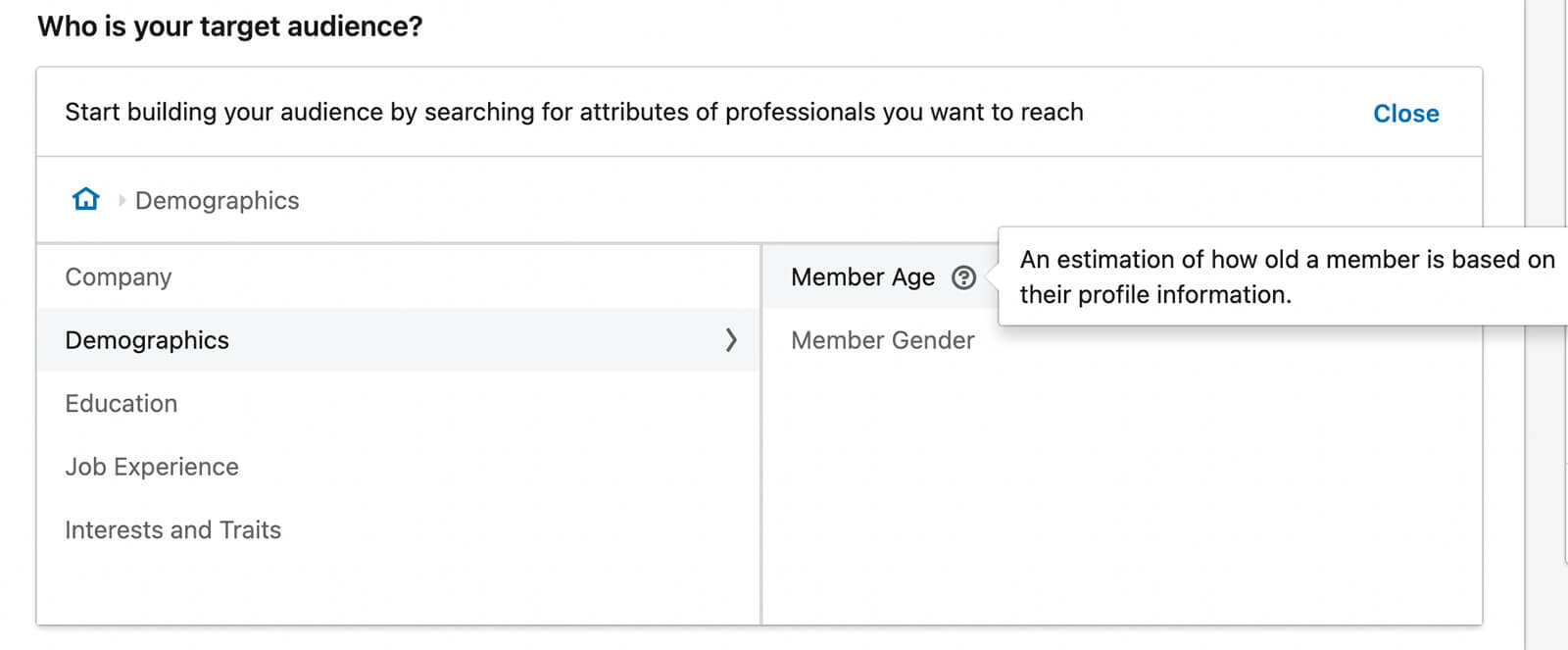
If you opt to use demographic targeting to reach competitors’ audiences, it’s best to do a split test. Launch campaigns with and without demographic targeting, and compare the results. Then continue to run and optimize the winning campaign.
Conclusion
From demographics and online activity to company data and professional experience, LinkedIn targeting offers a long list of audience targeting signals. Use the tips above to research your competitors’ audiences, and then choose the most effective signals to reach them with LinkedIn ads.
Stay Up-to-Date: Get New Marketing Articles Delivered to You!
Don't miss out on upcoming social media marketing insights and strategies! Sign up to receive notifications when we publish new articles on Social Media Examiner. Our expertly crafted content will help you stay ahead of the curve and drive results for your business. Click the link below to sign up now and receive our annual report!
Attention Agency Owners, Brand Marketers, and Consultants

Introducing the Marketing Agency Show–our newest podcast designed to explore the struggles of agency marketers.
Join show host and agency owner, Brooke Sellas, as she interviews agency marketers and digs deep into their biggest challenges. Explore topics like navigating rough economic times, leveraging AI, service diversification, client acquisition, and much more.
Just pull up your favorite podcast app, search for Marketing Agency Show and start listening. Or click the button below for more information.

