 Does your business use Instagram?
Does your business use Instagram?
Are you looking for apps to help you create unique images and video for your Instagram feed?
In this article, you'll find 20 apps that make it easy to create and edit outstanding images and videos for Instagram.
Why Instagram Apps?
Instagram recently passed 500 million active users.
To create lasting engagement with those users, you need to share beautiful and targeted content that resonates with your audience. If you're not a professional photographer, this can present some difficulties. That's where image and video apps come in.
Finding the Apps
Most of these apps are available for both iOS and Android. When they aren't, a link to a similar Android app is listed as a substitute.
#1: Photo Editor by Aviary
Have you ever felt limited by Instagram's settings? If so, download Photo Editor by Aviary for a complete range of effects and color correctors. Its smart “one-tap auto enhance” will help you render a gorgeous photo.
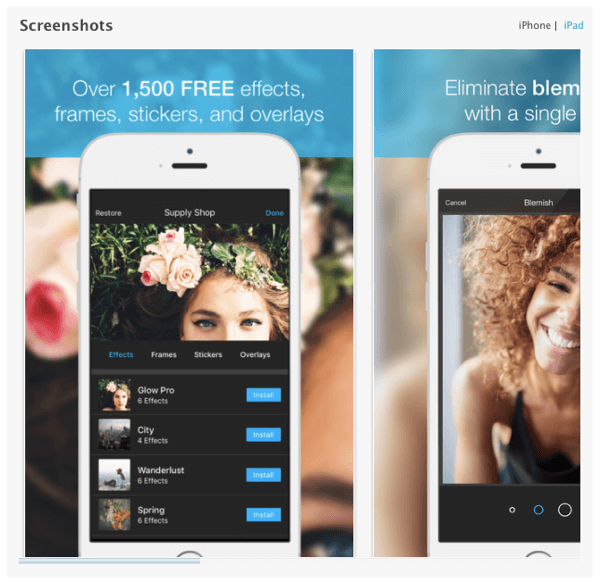
Aviary helps you easily add stickers, frames, overlays, and more.
iPhone | Android
#2: Image Editing With Afterlight
Remember light leaks? Thanks to the Afterlight app's vintage filters, you can easily recreate those old-timey effects on photos taken with your mobile device.
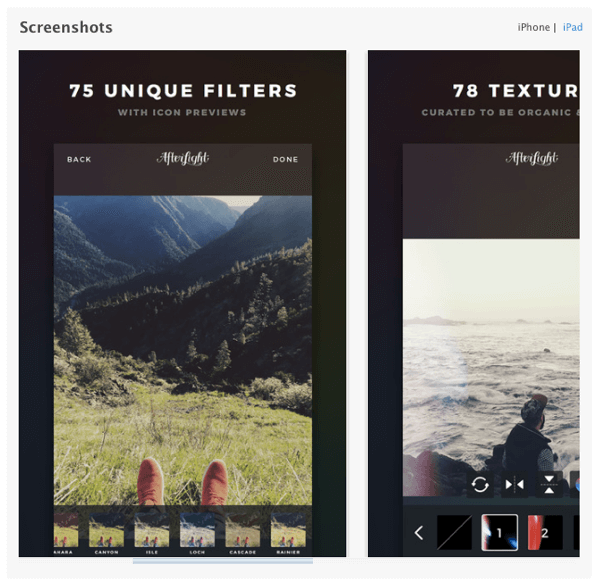
With filters that complete the package, it's definitely an app worth buying.
Get World-Class Marketing Training — All Year Long!
Are you facing doubt, uncertainty, or overwhelm? The Social Media Marketing Society can help.
Each month, you’ll receive training from trusted marketing experts, covering everything from AI to organic social marketing. When you join, you’ll also get immediate access to:
- A library of 100+ marketing trainings
- A community of like-minded marketers
- Monthly online community meetups
- Relevant news and trends updates
#3: Snapseed
Whether you're already a mobile photo pro or completely new to it, Snapseed probably sounds familiar. That's because from redeye reduction and tilt shift to textured filters and straightening, its range of tools has long been the best addition to Instagram's built-in filters.
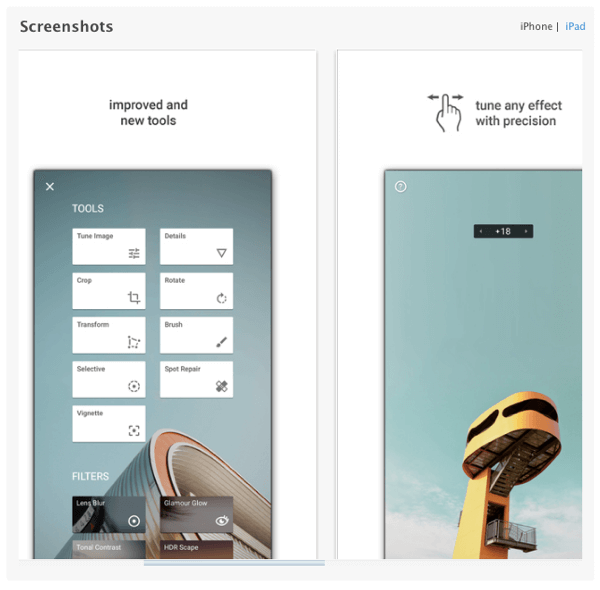
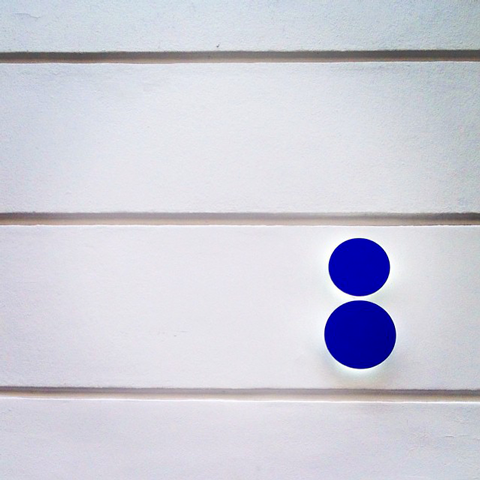
Snapseed is a must when you need to make elements of a photo pop, especially when showcasing products or logos in a real-life setting.
#4: Slow Shutter Cam
Have you ever wanted to create one of those amazing photos where glowing letters and shapes float in the air at night?
Grab a couple of glow sticks and use the Slow Shutter Cam app to take long-exposure images with your mobile device.
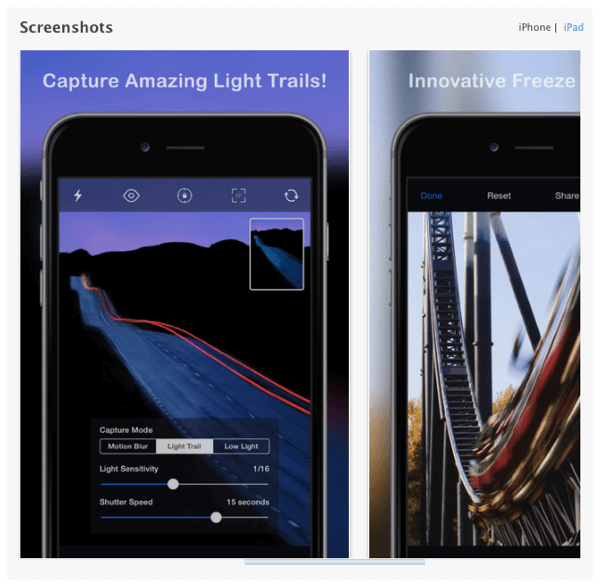
The app takes a bit of practice, but once you get the hang of it, you can produce amazing images.
iPhone | Android (LongExposure Cam)
#5: Bokehful
Bokeh is a classic photo effect defined as “the way the lens renders out-of-focus points of light” and Bokehful imitates the effect with your smartphone.

While a smartphone lens can't create a bokeh effect, Bokehful will do the trick. It also comes with more whimsical patterns, like the heart-shaped ones used by Burberry above.
#6: Tiny Planet Photos App
Tiny Planet has an out-of-nowhere, extreme fisheye-looking effect that turns any mobile image into, well, a tiny planet. The rounded images provide an appreciable dose of originality to your business's Instagram feed.

With Tiny Planet, you can capture landscapes in their entirety, as Baffaa did in the above image of Doha Harbor.
iPhone | Android (Planet Camera)
#7: Quick
Do you sometimes wish you could add text to your Instagram photos? Quick's text overlay feature comes with a variety of fonts that match or complement your business image.
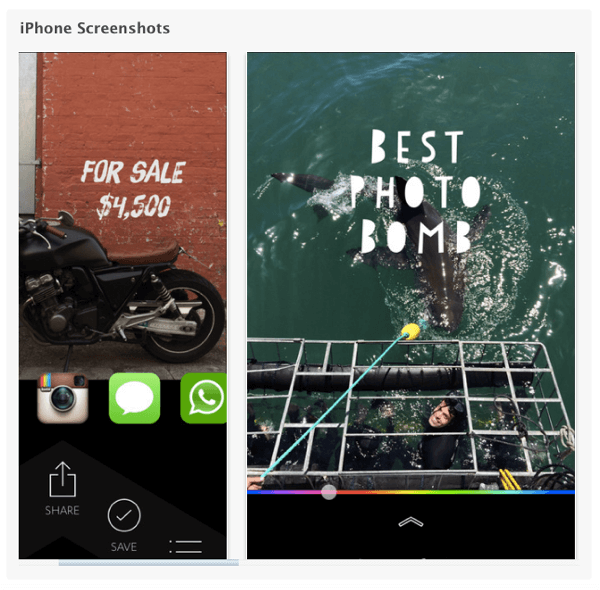
Use Quick to annotate your photos and provide useful information to your followers.
#8: Facetune
Does your business show shots of employees and customers in its Instagram feed? Use the Facetune toolbox to correct portraits like a pro photographer and make sure to show everyone in their best light!

Facetune helps correct tiny skin imperfections in two swaps and taps.
#9: PicFrame
Sometimes the context one image provides for another is important and you'd like to post them next to each other. PicFrame lets you select multiple photos and organize them into a patchwork that posts as a single collage image on Instagram.
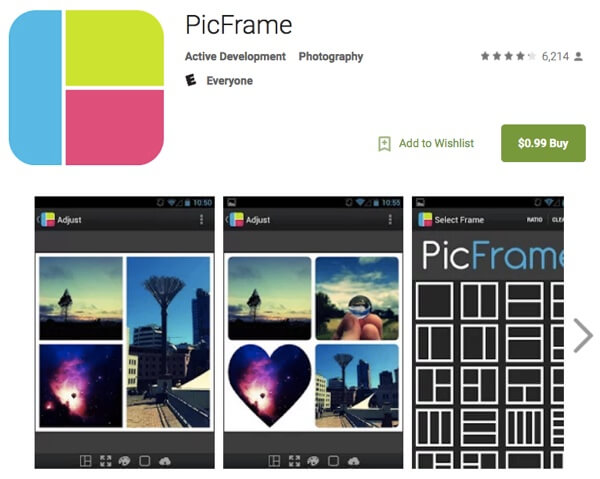
Here's how the NBA used a patchwork collage.

#10: CrossProcess
You can never have too many filters. CrossProcess has more than 70 filters, and lets you mimic the color and burned effects of old-school Polaroid cameras.

Discover Proven Marketing Strategies and Tips
Want to go even deeper with your marketing? Check out the Social Media Marketing Podcast! Publishing weekly since 2012, the Social Media Marketing Podcast helps you navigate the constantly changing marketing jungle, with expert interviews from marketing pros.
But don’t let the name fool you. This show is about a lot more than just social media marketing. With over 600 episodes and millions of downloads each year, this show has been a trusted source for marketers for well over a decade.
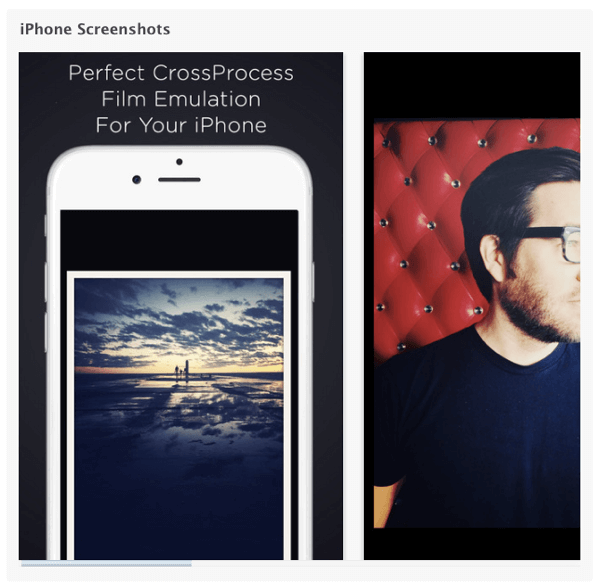
iPhone | Android (Little Photo)
#11: Vintagio
In the same category as CrossProcess, Vintagio gives you a range of video filters to tinker with. If you are looking to add a simple sepia effect or 70's glamour to your video, Vintagio is the answer.
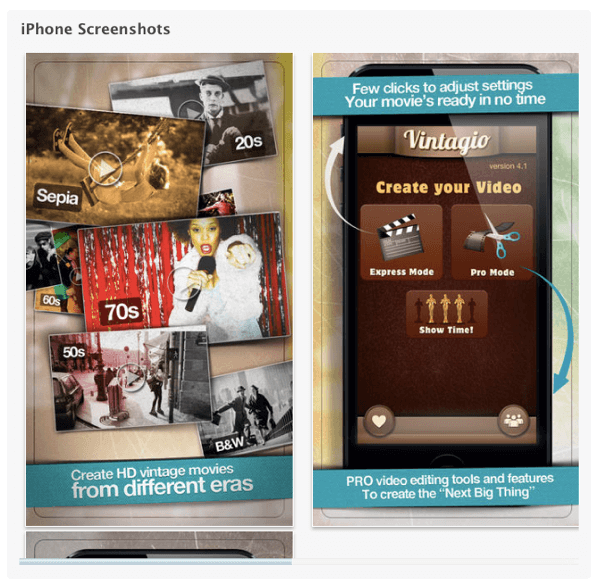
iPhone | Android (Retro Photo Camera)
#12: 8mm Vintage Camera
A bundle of effects for shooting vintage videos, 8mm Vintage Camera lets you add dust, scratches, flickering frames, light leaks, and more vintage effects to your films.
A welcome feature is the Instagram import feature. Use it to edit your video outside of the app, and when you're satisfied with the result, upload it for your Instagram fans.
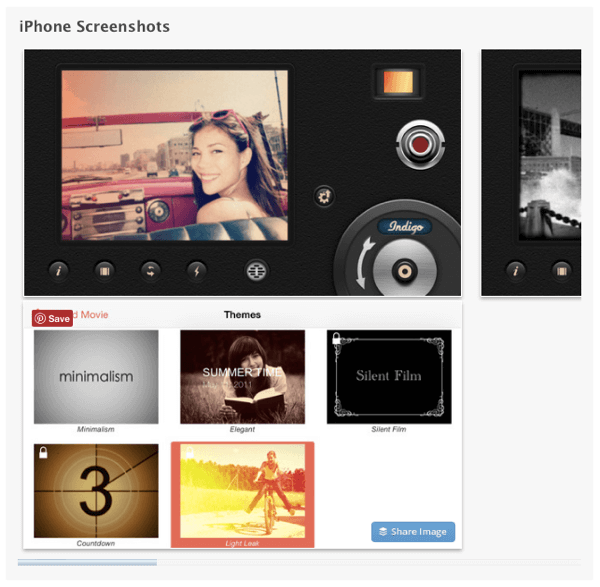
#13: A Color Story
With over 100 filters, 40 effects, and 20 in-app tools, A Color Story also allows you to save edits as you work on them.
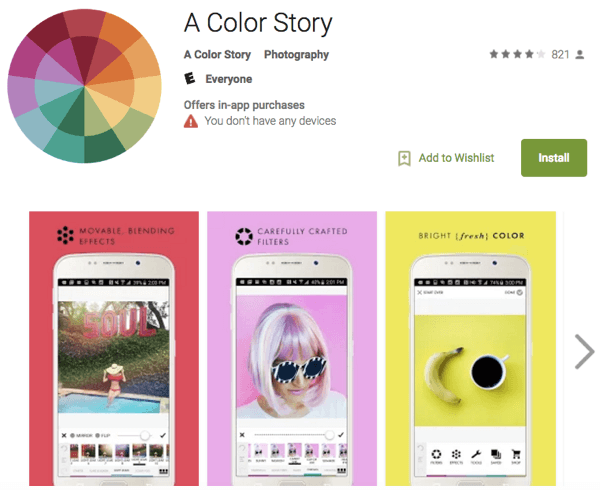
#14: Average Camera Pro
Have you ever been frustrated to find that a photo taken in the dark isn't usable? Next time you're shooting in low light, try Average Camera Pro. This app takes several pictures at once and analyzes them to boost luminosity.
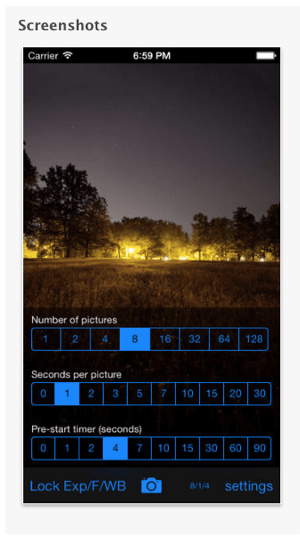
Here's Keith Tharp on Instagram with a Mystic Martini.

Average Camera Pro is particularly well-suited for nightlife photography and shooting in dimly lit environments.
iPhone | Android (Pro HDR Camera)
#15: TiltShift Generator
If Instagram's tilt shift isn't enough for your taste, this app will come in handy. TiltShift Generator gives a “miniature” effect to your photos, which works especially well on landscapes.
In the image below, James Conn captures a KFC restaurant.

TiltShift Generator is useful for sharing outside views (a shop's entrance, for example).
iPhone | Android (Awesome Miniature – Tilt Shift)
#16: DXP Free
If you're looking to give a dreamy, double-exposure vibe to your photos, DXP is the answer. Its 18 compositions and other effects make blending and mixing images a breeze.

Like clothing brand Free People, give a mystical feeling to your photos using DXP.
iPhone | Android (Double Photo)
#17: Superimpose
Ever wish your smartphone could get around all the masking and color processing involved in swapping someone's face onto another body? Wish granted!
Superimpose lets you easily change the background of an image, swap faces, and blend images; only your imagination is the limit.
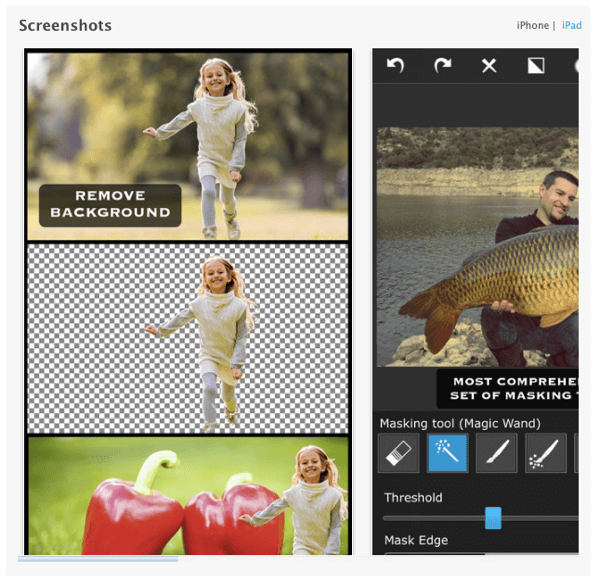
For businesses, this app is a good replacement for a green screen. It'll let you apply a new background in a few touches.
#18: Tangent App
Does your Instagram feed need a break from the monotony of traditional images? Tangent lets you choose from multiple shapes and fill patterns to create all kinds of overlays that make your photos more interesting.
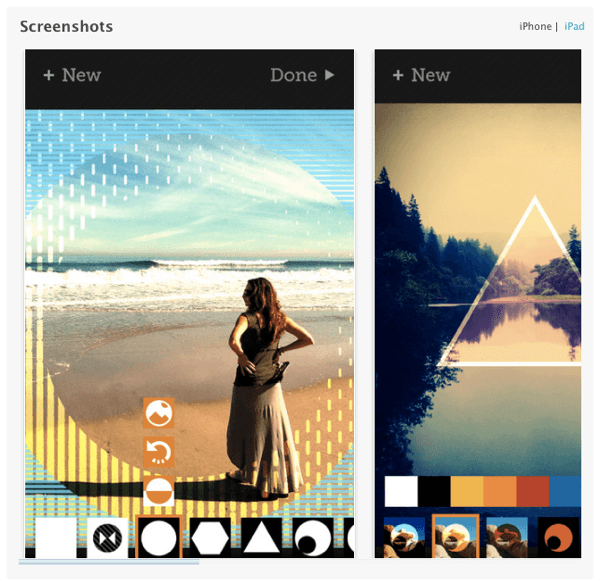
Add geometrical shapes to your photos to please your creative-minded followers.
#19: pxl
Break down your images, literally, with pxl. You can choose from 11 pixelation filters or just shake your phone to let the app choose a filter for you!
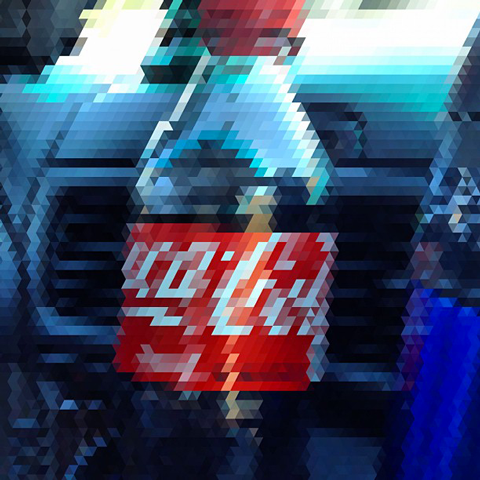
You can use pxl to blur a product on a photo.
#20: LensFlare Optical Effects
Do your images need a light adjustment? LensFlare Optical Effects comes with over 70 effects to let you create an image that looks like it was shot under the bright sun.
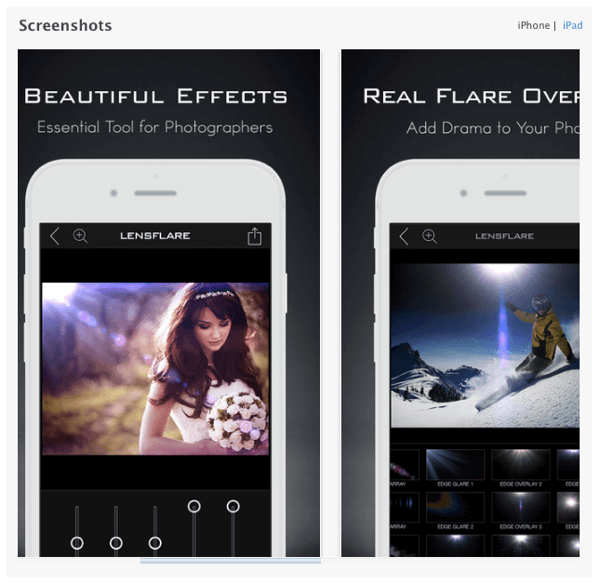
LensFlare lets you add a sometimes much-needed bloom effect to your photos.
iPhone | Android (PhotoJus Lens Flare)
Conclusion
This is only a small selection of the free and low-cost image and video apps that are available for Instagram users today. You may not be a professional photographer, but using one or two of tools will help you post like one.
What do you think? Which of these apps do you find most interesting? Are you using an app that isn't listed here? Leave your questions and comments in the box below.
Originally published 11/28/13, editorial update 9/29/16
Attention Agency Owners, Brand Marketers, and Consultants

Introducing the Marketing Agency Show–our newest podcast designed to explore the struggles of agency marketers.
Join show host and agency owner, Brooke Sellas, as she interviews agency marketers and digs deep into their biggest challenges. Explore topics like navigating rough economic times, leveraging AI, service diversification, client acquisition, and much more.
Just pull up your favorite podcast app, search for Marketing Agency Show and start listening. Or click the button below for more information.

