 Want more people to share your blog posts on Twitter?
Want more people to share your blog posts on Twitter?
Looking for proven promotion tactics that deliver blog traffic?
Twitter is a great place to share your blog posts but you'll have to go beyond tweeting the basics to generate substantial traffic and visibility.
In this article, you'll discover seven ways to effectively promote your blog posts on Twitter without any ad spend.
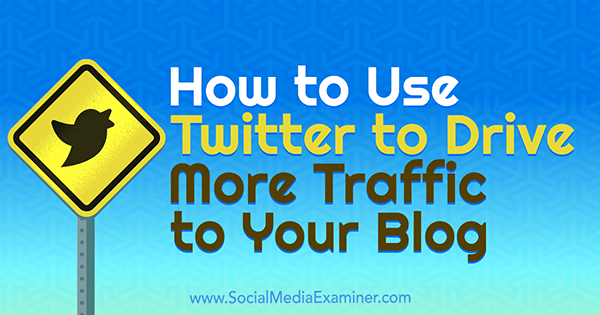
#1: Tweet the Link More Than Once
Tweeting a link to your blog more than once is 100% okay, especially if the content is evergreen (i.e., relevant for the foreseeable future).
What's the sweet spot here? Well, you don't want to flood your Twitter timeline with the same content repeatedly. But on the day of publishing, craft 3-5 separate tweets that you'll publish at different times. This tactic works well because only a small portion of your followers will see each tweet.
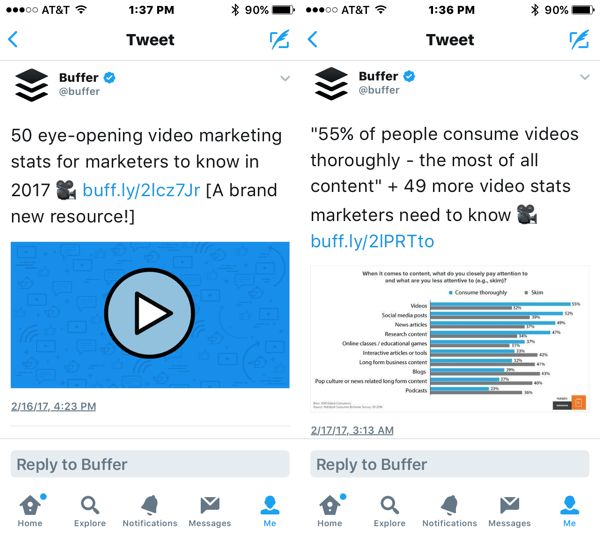
What about after that initial day? How much is too much? Well, that depends on the size of your archive. If you have 300+ mostly evergreen blog posts, you can tweet two or more posts from your archive every day. New followers can then discover you through your old content.
If you have only a handful of blog posts, maybe that frequency seems like overkill, but the point is to make the most of your content by continuing to tweet your archive indefinitely for as long as that content is relevant.
The tool MissingLettr.com can help you automate the tweets about your blog posts. If you publish only one or two blog posts per month, you can create year-long social promotion campaigns for your posts for free.
To start, connect your blog to MissingLettr.com via RSS feed. You have to find out your site's RSS URL, which is typically your domain followed by /feed (for example, www.mydomain.com/feed/).
After you set up RSS, MissingLettr automatically will create a Twitter campaign for every new blog post you publish, which you then approve. You start by reviewing and editing the hashtags so they'll complement your blog post.
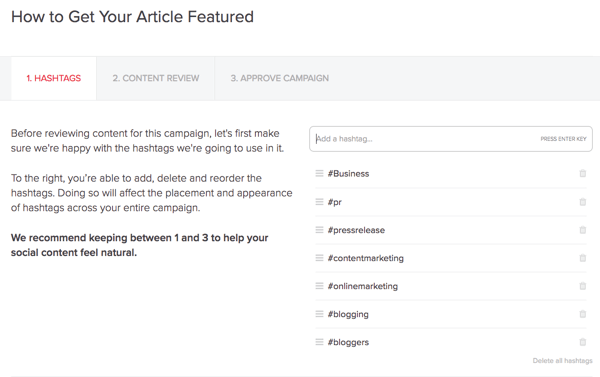
Next, MissingLettr.com creates a series of tweets based on the content of your blog post to be scheduled over the coming year. You can edit all of the tweets to your liking, swap out any hashtags, and select which automatically created image you prefer (or upload your own images).
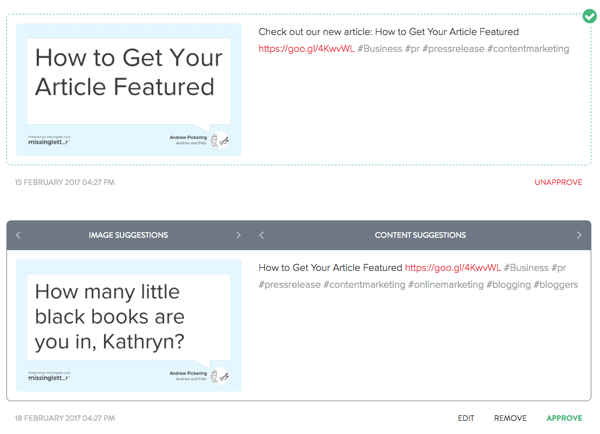
After you approve all of the content and activate the campaign, MissingLettr.com will take care of promoting your blog post over the next 12 months.
Get World-Class Marketing Training — All Year Long!
Are you facing doubt, uncertainty, or overwhelm? The Social Media Marketing Society can help.
Each month, you’ll receive training from trusted marketing experts, covering everything from AI to organic social marketing. When you join, you’ll also get immediate access to:
- A library of 100+ marketing trainings
- A community of like-minded marketers
- Monthly online community meetups
- Relevant news and trends updates

This hands-free method will maximize your blog promotion and ensure new followers will see your evergreen posts, providing value to your community. Even as I write this article, someone has engaged with a blog post that we wrote a year ago that MissingLettr posted for us. Getting that engagement and those conversation starters with no effort or time invested is invaluable.
#2: Create “Click to Tweets” Within Your Article
Social sharing links at the end of a post are an obvious way to encourage blog readers to promote a post for you. However, a click to tweet takes this encouragement a step further by helping readers share a tweetable quote from the article.
With this method, readers can share a quote and link back to your article simply by clicking the click to tweet option.
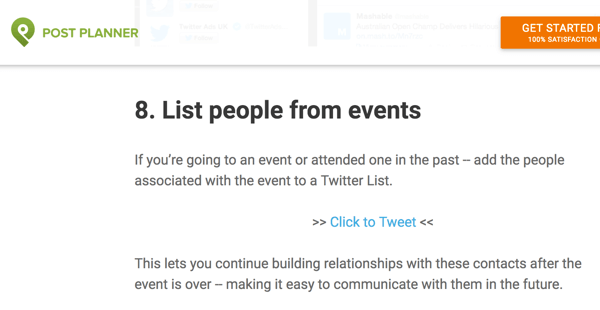
With a tool called Click to Tweet, you can create a clickable link quickly and easily. To start, create a free account and craft the message you'd like tweeted.
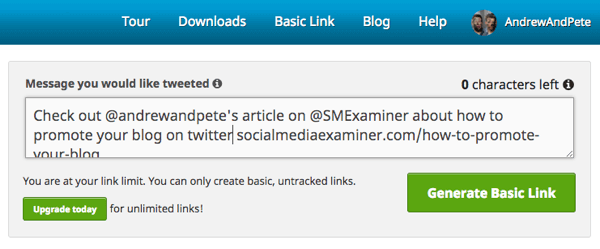
After you click Generate Basic Link, you see a shortened link (similar to bit.ly) that you can add to text in your blog post.
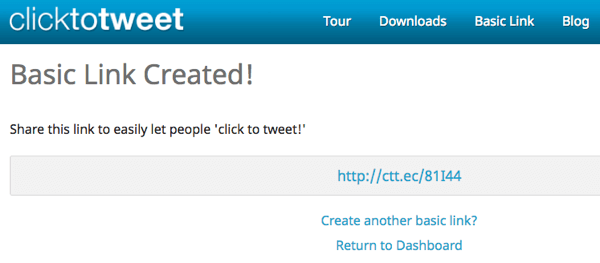
Every time users click the linked text in the blog post, Twitter opens on their mobile phone or desktop and asks to tweet the link. They can edit your suggested text if they'd like.
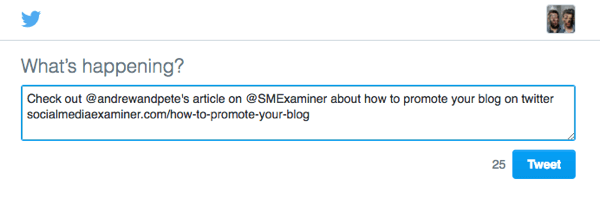
#3: Repurpose Your Blog Content as an Image or Video
Twitter has historically been used for sending traffic to your blog, but an emerging trend is people reading your content on Twitter itself. So how do you use this trend and still promote your blog? By repurposing your blog post into content for Twitter and linking back to the original source.
The three main formats for repurposing content in this way are images, short video, and live video.
Images
To be fair, people have been adding images to tweets for years because images attract more attention in the news feed. But don't stop at just one image. Try picking 2-3 main quotes from your blog post and turning them into graphic quotes. Quotes are up there with cats and selfies as prime social media fodder and can be much more effective than just including the title of your blog on an image.
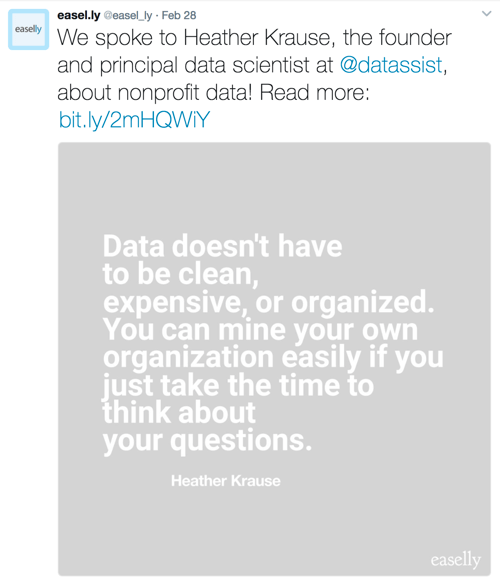
For example, you could tweet a title and the blog post link as text and include an image with an interesting quote from the post, too.
Short Video
A lot of people don't know this, but you can upload 2 minutes and 20 seconds worth of native video on Twitter. (That's 140 seconds . . . clever, right!?) Although Twitter hasn't necessarily said video gets news feed preference (yet), the way things are going in the social world as a whole, if you want eyeballs, use video!

Discover Proven Marketing Strategies and Tips
Want to go even deeper with your marketing? Check out the Social Media Marketing Podcast! Publishing weekly since 2012, the Social Media Marketing Podcast helps you navigate the constantly changing marketing jungle, with expert interviews from marketing pros.
But don’t let the name fool you. This show is about a lot more than just social media marketing. With over 600 episodes and millions of downloads each year, this show has been a trusted source for marketers for well over a decade.
We love native Twitter video because the Twitter app makes it ridiculously easy to shoot and post in seconds. The process works a lot like Snapchat: You press (and hold) the camera icon as you record and release it to stop. You can also reorder the videos and delete scenes you aren't happy with.
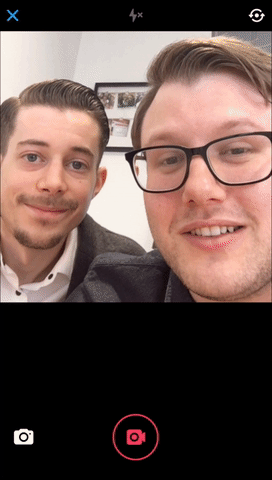
This is an example of how we use Twitter video specifically to promote our blog posts.
Have you been our latest blog and vlog with @KD_Comms yet? It's a good'un https://t.co/5SZQXoNjk7 #onlinePR pic.twitter.com/RUdZmzuxYx
— Andrew and Pete (@AndrewAndPete) February 16, 2017
Live Video
With Periscope incorporated into the Twitter app, users are encouraged to go live; however, people often struggle with developing content for live broadcasts. Our top tip: Repurpose your blog post content into a live video format.
When we started broadcasting live video at our company, we simply looked at old blog posts, made notes about the evergreen content, and represented it live.
For every blog post you publish, why not go live to your followers, talk about the article, maybe discuss one point from the post in depth, and encourage viewers to read the blog post to find out more? Here's an example of Jay Baer doing just that on Periscope in a series he calls #MarketingStories.
The TRUTH about how often to post in social media. #MarketingStories https://t.co/TKfgV7ixOw
— Jay Baer (@jaybaer) February 11, 2017
#4: Mention People You Include in the Blog Post
This tactic is really simple but works well. In social media promotion, collaboration is powerful, and you don't have to reach out to huge influencers and convince them to work with you to reap the benefits.
Simply reference somebody's work/teaching/opinions in your blog post. After the blog is published and you're promoting it on Twitter, reach out to that person with a simple @mention. Chances are (if the blog post is good), they'll share it with their audience or at least retweet you.
For example, JRC Consultancy wrote an article about Facebook Live that included our recommendations from a podcast interview. We hadn't met JRC Consultancy before this mention, but by letting us know they included us in their blog, we were prompted to share it with our audience.
So who are the influencers in your industry, especially those active on Twitter? Whom can you include in your next blog post?
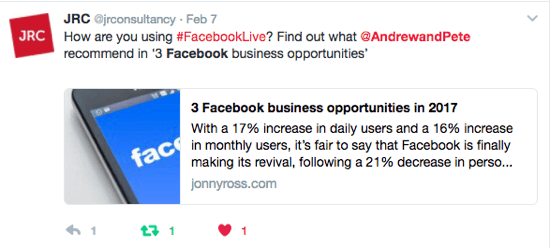
#5: Retweet or Thank Anyone Who Mentions Your Blog
Don't forget to look out for people actively sharing your blog posts on Twitter and either reply or retweet their posts. Not only will they be more likely to share again in the future, but retweeting what other people have said about your article conveys a level of social proof and drives traffic, too. Plus it's a nice thing to do!
Watch for tweets where people don't @mention you because you may not know when they're sharing. To find these tweets, try typing the title of your blog, your post, or the URL into the Twitter search function. This workaround isn't 100% effective, but you should find some people who are spreading the good word without letting you know!
#6: Create Clickbait Tweets That Drive Traffic
Okay, so clickbait is a bit of a tarnished buzzword, but stay with us…. You have 140 characters and an image to get people to check out your blog post. You have to get creative with those 140 characters or people are going to keep scrolling.
You don't want to promise the world in your tweet and fail to deliver in your blog post, but think about how your tweet creates the desire to click and read more.
To spark that desire, try making people laugh. All human beings want to laugh. For example, Brian Carter often accompanies his blog posts with funny images that make you want to pay attention.
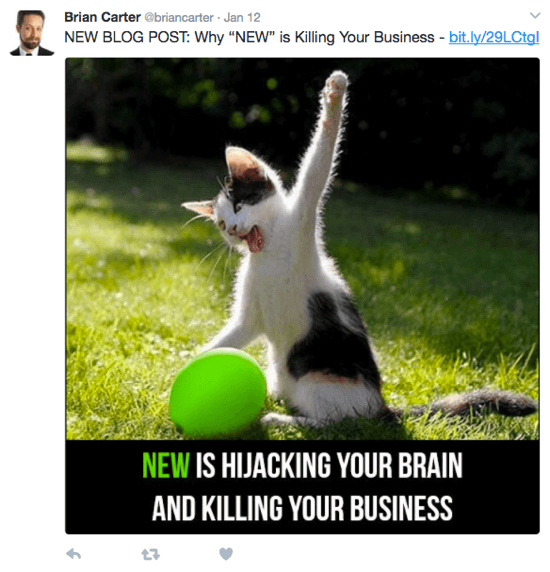
Your tweet might instead create intrigue so people need to know more. For example, Kim Garst nails intrigue in this tweet. Who doesn't want to know about the one thing we should be doing on Facebook every day? Laying out the benefits of clicking in an intriguing way is a fantastic way to promote your blog.

You can also make your blog sound value-packed. Millions of blog posts appear on the web every day. Why should somebody pick yours to read? Are you bringing something new to the table? Have you conducted research? Do you have a different viewpoint?
Here's a great example from Andy Crestodina. Notice how this tweet makes the article look value-packed with a complete breakdown of the eight elements you need to include on your page. (Also intriguing… what are those eight things?)
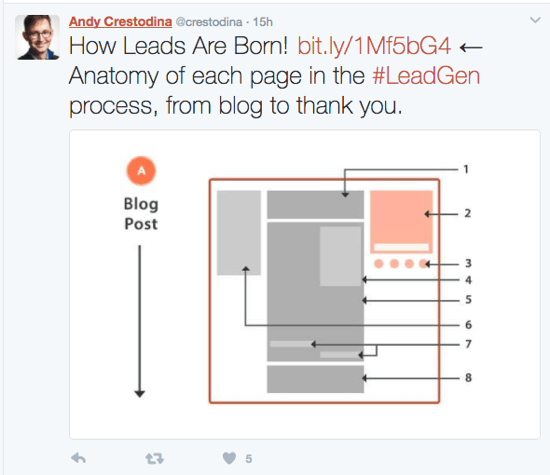
#7: Pin Your Latest Blog Post to the Top of Your Twitter Timeline
This article started with a simple tip, and it's going to end with a simple one too.
If the main purpose of your Twitter marketing is to drive traffic to your blog, it's a good idea to always pin your latest blog post to the top of your timeline. Your pinned tweet is basically guaranteed to get more impressions.
Pinning a tweet is really easy. Click the drop-down arrow next to your tweet and select Pin to Your Profile Page.
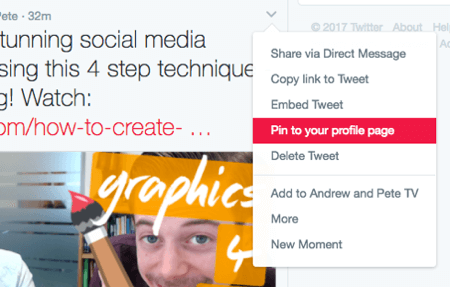
Pinning your blog post by itself isn't likely to drive a ton of traffic without following points 1-6 from this article, but it certainly helps. Our pinned tweets always get the most interaction. Keep in mind how you're creating the desire to read a blog post in your pinned tweet, too. Are you using humor, intrigue, or value to encourage clicks?
Conclusion
Twitter is quite a simple platform and you can master the technicalities of how it works. But if you really want to use Twitter as a strategic marketing tool, you have to get creative.
I urge you to stop tweeting once or tweeting just your article title followed by the link followed by a hashtag. Instead, start using these tactics to drive more eyeballs to your content.
What do you think? Do you have any promotion tactics to add to the list? What's working best for you? Please share your thoughts in the comments below.

Attention Agency Owners, Brand Marketers, and Consultants

Introducing the Marketing Agency Show–our newest podcast designed to explore the struggles of agency marketers.
Join show host and agency owner, Brooke Sellas, as she interviews agency marketers and digs deep into their biggest challenges. Explore topics like navigating rough economic times, leveraging AI, service diversification, client acquisition, and much more.
Just pull up your favorite podcast app, search for Marketing Agency Show and start listening. Or click the button below for more information.

