 Do you want to sell your products on Twitter and Pinterest?
Do you want to sell your products on Twitter and Pinterest?
Have you considered using Buy buttons?
Adding Buy buttons to your tweets and pins lets people purchase your products right from their social feeds.
In this article I'll share how to add Twitter Buy buttons and Pinterest Buy buttons to your products.

Listen to this article:
Where to subscribe: Apple Podcasts | Spotify | YouTube Music | YouTube | Amazon Music | RSS
Twitter Buy Now Buttons
Although it was announced a year ago, Twitter finally made the Buy Now button available on the platform to businesses in the United States.
Retailers of all sizes can add a Buy button to their tweets. The price of the product or service is also displayed, and consumers can make purchases without leaving Twitter.
“The goal [is to] make it as easy as possible for businesses to connect directly with, and sell to, customers on Twitter,” says Nathan Hubbard, Twitter’s head of commerce. “With Buy Now, businesses can drive more conversion and remove much of the friction in the mobile purchasing process.”
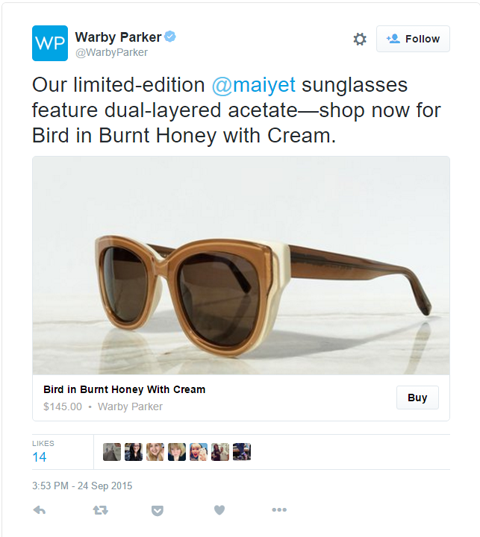
Implement Twitter Buy Now Buttons
Twitter has made it easy to get started with their Buy button.
If you use Bigcommerce, Demandware or Shopify, follow the appropriate link to discover how to integrate the Buy button with your platform.
Here, I'll share how to set up the Twitter Buy button on your products using Stripe Relay.
First, create a Stripe account, if you don't already have one.
Now, connect your business Twitter account to your Stripe account. You can do that in your Stripe Relay settings, as shown below. Just go to Apps, sign in with Twitter and click Enable.
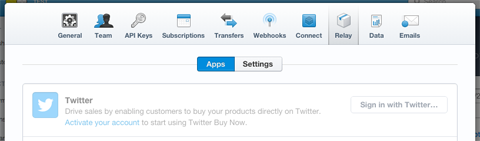
The next step is to set your shipping and tax policies. Shipping can be free or a flat rate. Tax can be included or a percentage. Go to Relay Settings to put in your preferences. These costs will be automatically factored into purchases.
Get World-Class Marketing Training — All Year Long!
Are you facing doubt, uncertainty, or overwhelm? The Social Media Marketing Society can help.
Each month, you’ll receive training from trusted marketing experts, covering everything from AI to organic social marketing. When you join, you’ll also get immediate access to:
- A library of 100+ marketing trainings
- A community of like-minded marketers
- Monthly online community meetups
- Relevant news and trends updates
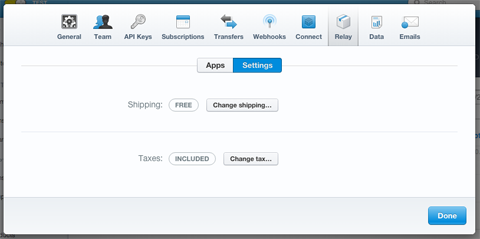
Once all of the basics are complete, you're ready to create products. Go to your products page and simply click “Create your first product.”
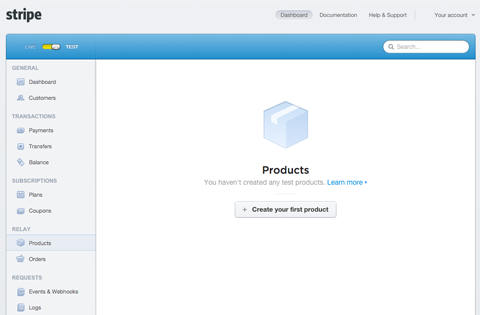
Next, fill in all relevant information.
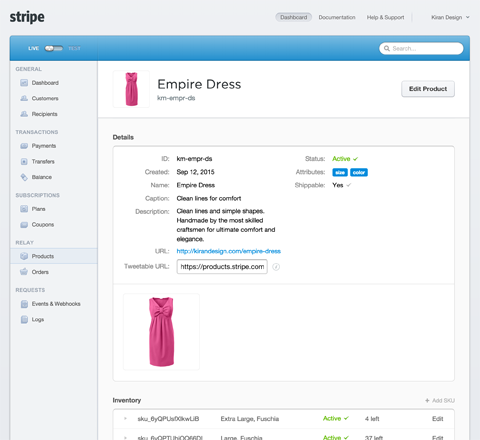
Now that your product is set up, you'll see a tweetable URL for that product on your Stripe dashboard. Use that URL in a tweet and the “Buy Now“ button is automatically added to your tweet. Twitter users will then be able to purchase your product right from the platform.
Whenever an order is created, you will receive an email through your Stripe account that you can view in your Stripe dashboard.
Twitter's Buy button is still in the beginning stages of use, so we can expect to see numerous changes in the near future. However, with major brands such as Best Buy, PacSun and Adidas all signing on, it's clear the impact on the social commerce space is just starting.
Pinterest Buy It Buttons
Over the summer, Pinterest introduced a blue Buy It button for pins. Since 93% of pinners have the intent to purchase, this is the ideal platform for a brand that wants to expand their online business.

Discover Proven Marketing Strategies and Tips
Want to go even deeper with your marketing? Check out the Social Media Marketing Podcast! Publishing weekly since 2012, the Social Media Marketing Podcast helps you navigate the constantly changing marketing jungle, with expert interviews from marketing pros.
But don’t let the name fool you. This show is about a lot more than just social media marketing. With over 600 episodes and millions of downloads each year, this show has been a trusted source for marketers for well over a decade.
These buyable pins fit right into the news feed, and allow browsers to purchase from pins without leaving the platform. Buyable pins are currently only available on Apple devices in the United States with payments processed through Apple Pay or any major credit card.
The good news for businesses wanting to try buyable pins is that Pinterest is not taking a portion of sales. Pinterest's hope is that they can monetize from an increase in promoted pins.
Big brands such as Macy's, Nordstrom and Michael's have already jumped on board. Homemade goods shop Madesmith says that 7% of their sales are coming from buyable pins. “Pinterest has been the most effective discovery platform for Madesmith since we launched in 2013,” explains co-founder Nadia Rasul.

Implement Pinterest Buy It Buttons
As of now, companies need to use Demandware, Bigcommerce, Magento, IBM Commerce or Shopify to implement the Pinterest Buy It button. Your ecommerce platform will walk you through the specific process of adding buyable pins through their site. Click the relevant link above to get more information on a specific site.
As an example, here's how to enable Buy It buttons on Shopify.
First, there's a set of requirements that your site has to meet to be approved to use Pinterest Buy It buttons so you'll need to confirm with Shopify that you're eligible.
Next, go to your Shopify admin account to add the Pinterest Sales Channel. Click Settings, then Sales Channels and Add Channel. Then, click Add Pinterest. This will create a link to the Pinterest Sales Channel.
Now, connect your Pinterest business account to your Shopify site.
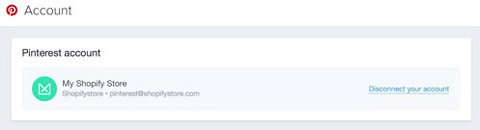
Open your Pinterest Sales Channel and click Connect Your Account. Go to the Account page, click Connect to Pinterest and authorize the app. You're set.
At this point, you'll have to wait for Pinterest to approve your store before you move forward.
After you receive approval, see which of your pins are eligible. Buyable pins need to go through an approval process before they go live. (The title commonly causes snags in the process, so recheck those guidelines if you don't get approval.)
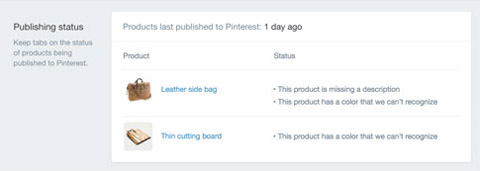
Once approved, buyable pins will appear on the Pinterest iOS app. When they're live, you can check your Shopify orders page to see how they're doing.
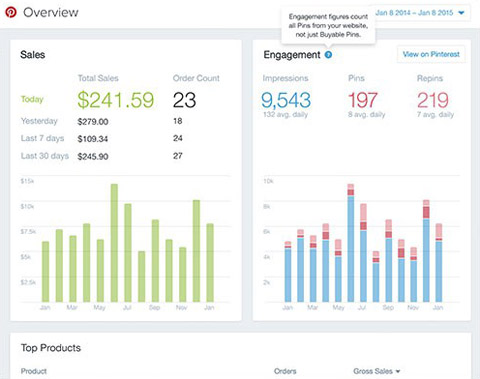
Conclusion
If you're considering experimenting with social Buy buttons, it's the perfect time to jump on board. There are several benefits to testing them out. It's a mostly free way to advertise, and shoppers have a high intent to purchase. Plus, they promote increased social buzz.
While Facebook and Instagram have announced they will be introducing buyable posts, Twitter and Pinterest are the only social sites currently playing in the ecommerce space. Both platforms are proving this can be a major opportunity for businesses of all sizes.
What do you think? Have you tried Pinterest and Twitter Buy buttons? On which platform? How is social ecommerce working for your business? Please share your thoughts and experiences in the comments.
Buyable Pin image created with Placeit.

Attention Agency Owners, Brand Marketers, and Consultants

Introducing the Marketing Agency Show–our newest podcast designed to explore the struggles of agency marketers.
Join show host and agency owner, Brooke Sellas, as she interviews agency marketers and digs deep into their biggest challenges. Explore topics like navigating rough economic times, leveraging AI, service diversification, client acquisition, and much more.
Just pull up your favorite podcast app, search for Marketing Agency Show and start listening. Or click the button below for more information.

