Are you looking for a better way to optimize your Facebook ads? Do you want to leverage Facebook's next-level ad customization options?
In this article, you'll get a first look at Facebook's new Optimize Text Per Person feature and discover how it can improve Facebook ad performance while simplifying your ads management.
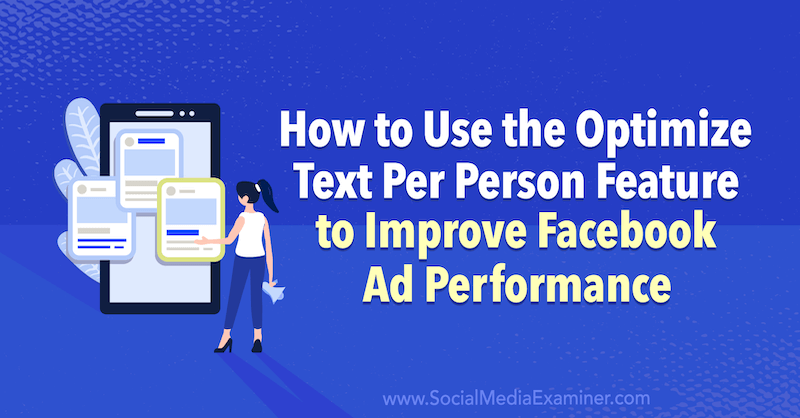
What Is Facebook Ads’ Optimize Text Per Person Feature?
Facebook’s Optimize Text Per Person feature is an optional ad-level control. When it’s enabled, Facebook can shift your ad copy from one field to another to improve performance. In other words, your description may appear as primary text or your headline could appear in the description field.
The Facebook ads algorithm automatically reviews your primary text, headline, and description to determine which field to place where when the platform serves your ad. The algorithm customizes field placement for each user, optimizing ad delivery every time.
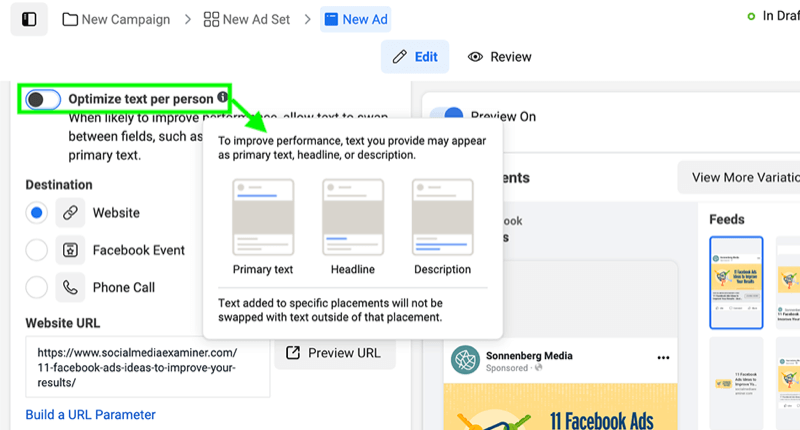
To choose the best field for each piece of copy, Facebook draws on its vast store of data to assess what’s most likely to prompt the desired action. As a result, you can benefit from ad optimization automatically, without having to do additional testing or make manual adjustments.
In practice, the algorithm may place your branded call to action (CTA) in the headline field when delivering your ad to a user who has a pattern of responding to bold CTAs—much like this @lumanuapp ad that features a compelling headline CTA designed to drive clicks.
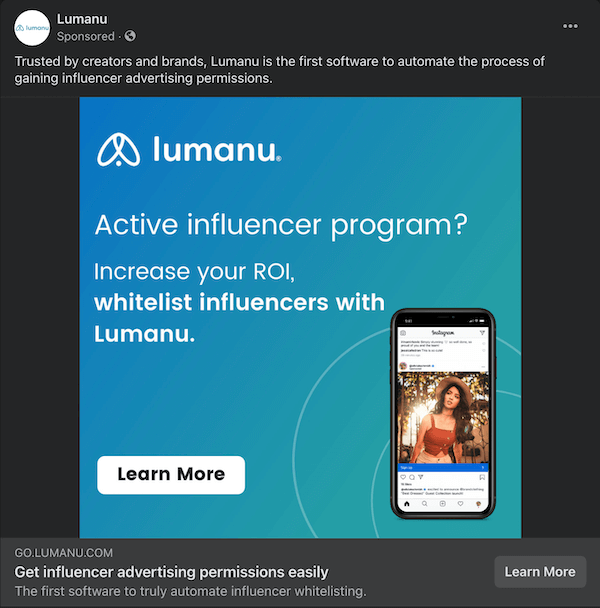
Facebook launched the Optimize Text Per Person feature for Facebook ads in June 2021. As of July 2021, the platform is still gradually rolling out this new feature, which means not all ad accounts have access yet.
How Does Optimize Text Per Person Differ From Multiple Ad Text Variations?
In some ways, this new feature is related to Facebook’s multiple ad text variations, which the platform introduced in December 2019. When using this dynamic element, you can enter several options for primary text, headlines, and descriptions. The Facebook ad algorithm then delivers the combination that’s most likely to help you achieve your objective.
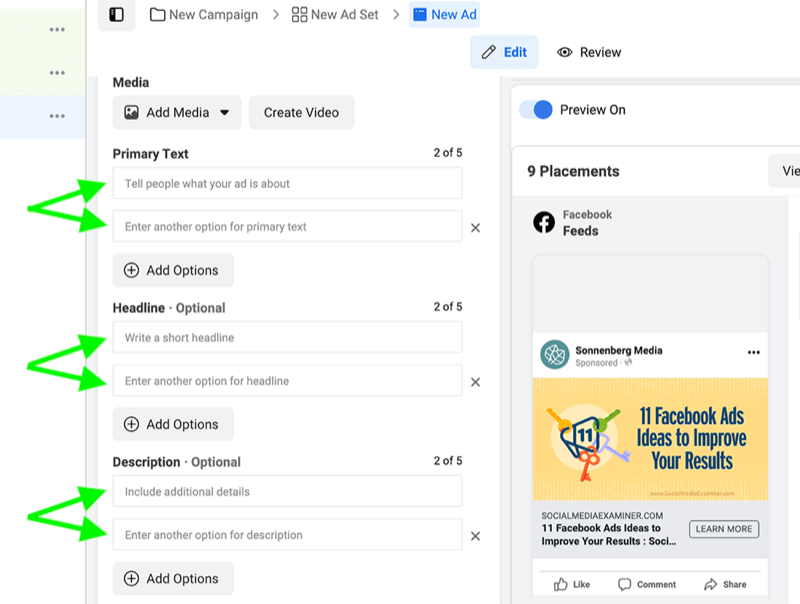
The Optimize Text Per Person feature takes multiple ad text variations a step further. Rather than simply showing the most effective option from each field, this feature enables the algorithm to move fields around as necessary. By using multiple ad text variations and text optimization at the same time, you can take your Facebook ads to the next level.
How Does Text Optimization Differ From Dynamic Creative Ads?
Facebook text optimization also has some similarities to the platform’s dynamic creative option. When using a dynamic creative, Facebook optimizes your ad text, creative, and CTA. Similar to responsive Google ads, Facebook ads with dynamic creative deliver the optimal combination of elements for each user.
Get World-Class Marketing Training — All Year Long!
Are you facing doubt, uncertainty, or overwhelm? The Social Media Marketing Society can help.
Each month, you’ll receive training from trusted marketing experts, covering everything from AI to organic social marketing. When you join, you’ll also get immediate access to:
- A library of 100+ marketing trainings
- A community of like-minded marketers
- Monthly online community meetups
- Relevant news and trends updates
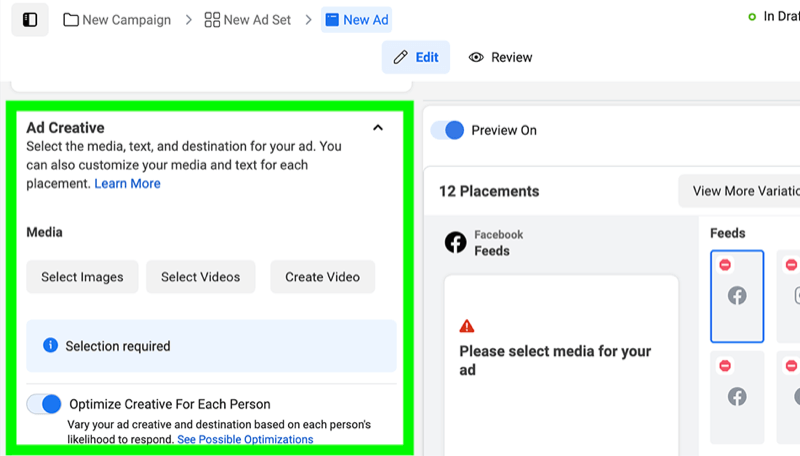
However, Facebook’s dynamic creative doesn’t move elements from one field to another to improve results. Instead, it simply prompts the Facebook ads algorithm to choose the most effective option from each field to create the optimal combination.
#1: 5 Reasons to Optimize Facebook Ads Text Per Person
The Optimize Text Per Person feature has the potential to supercharge your Facebook ads. Take a look at five ways it can add value to your campaigns.
Reduce Campaign Setup Time
Does your team tend to agonize over Facebook ad copy, taking too much time to perfect the placement of each word? When you optimize text per person, you may be able to streamline the campaign setup process.
Because Facebook automatically determines which field to display where, you don’t have total control over the most prominent messaging anyway. That means you can spend less time fine-tuning the copy up front. Once the ads start running, you can check the results to see what works best.
For example, this punchy @rampcard ad includes longer messaging in both the primary text and description fields. If you were preparing a similar ad setup and wanted to find the optimal field for the two copy elements, text optimization would streamline your campaign setup.
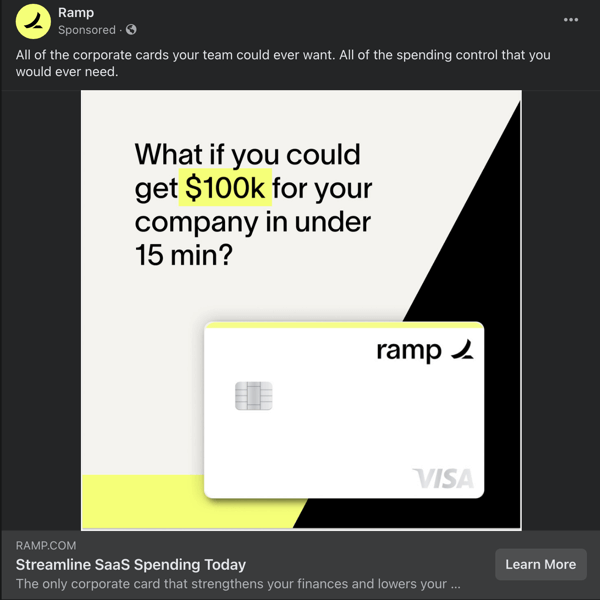
Decrease the Need for Testing Copy
Do you devote tons of time and ad spend to testing different versions of your ads? With text optimization enabled, you may not need to do so much testing every time you launch a new ad.
Sure, you may still want to run A/B tests to see which audiences or placements get the best results. But instead of iterating ads to see which copy performs best, you can rely on Facebook’s text optimization. With this feature, you can automatically test copy variations without doing endless extra work.
Get to Know Your Audience
When you want to show your audience the most effective Facebook ad, you typically do extensive research first. You might delve into audience demographics, analyze the problems and challenges your followers face, or go over the language that customers use in reviews.
The Optimize Text Per Person feature makes it easy to add another layer of research to the mix. As you run ads with this option enabled, you can see which copy performs best in each field.
In this ad, @marketerhire includes tons of information for middle-of-funnel audiences. If you were to run a similar traffic-focused campaign, Facebook’s text optimization could help you figure out what best inspires the actions you want so you can continue to optimize your ads—either manually or with the Facebook Ads algorithm.
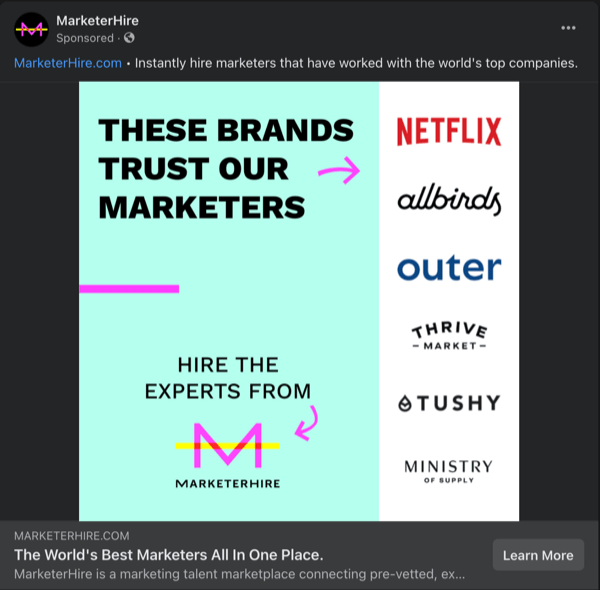
Generate Better Results
Maybe you already know your audience exceptionally well. Perhaps you’ve been running similar campaigns for months or longer. Either way, you might assume that your team’s expertise is all you need to engineer the optimal ad.
But with the Optimize Text Per Person feature, you can essentially amplify your team’s knowledge. You can put your expertly written copy to work while relying on the Facebook Ads algorithm to optimize your stellar messaging and generate the best possible results.
Increase Return on Ad Spend
When your Facebook ads perform better, they might boost brand awareness, drive more website traffic, or lead to more sales. But they can accomplish other more lucrative goals, too.
If you achieve better results without raising your budget, you can end up with an increased return on ad spend (ROAS). That’s an excellent outcome, no matter your campaign objective.
#2: How to Set Up a Facebook Ad Campaign Using Optimize Text Per Person
Are you ready to create a Facebook campaign that uses this new text optimization feature? Follow these four steps to get started.
Select a Campaign Objective
First, navigate to Facebook Ads Manager and click the green Create button to start a new campaign. Then choose one of the two campaign objectives that are compatible with this optimization feature:
- Traffic: Drive more clicks and views to your website.
- Conversions: Get more people to complete a specific action.
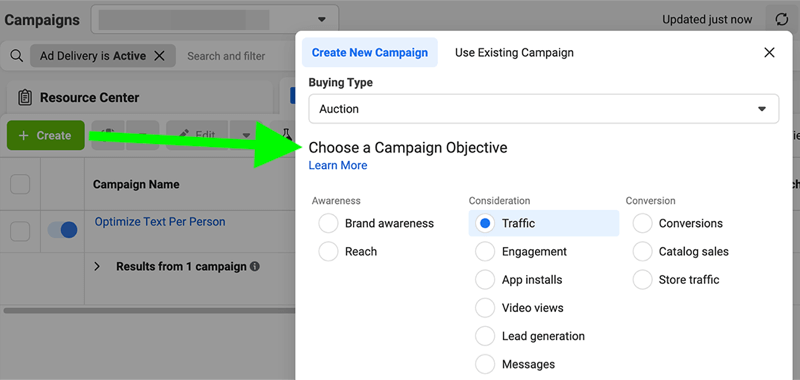

Discover Proven Marketing Strategies and Tips
Want to go even deeper with your marketing? Check out the Social Media Marketing Podcast! Publishing weekly since 2012, the Social Media Marketing Podcast helps you navigate the constantly changing marketing jungle, with expert interviews from marketing pros.
But don’t let the name fool you. This show is about a lot more than just social media marketing. With over 600 episodes and millions of downloads each year, this show has been a trusted source for marketers for well over a decade.
Note that the majority of Facebook’s 11 campaign objectives don’t currently support ad text optimization. If you want to create an optimized lead generation campaign, for example, consider using dynamic creative instead.
Choose Campaign and Ad Set Parameters
Next, set a daily or lifetime campaign budget and decide on a campaign bid strategy. Facebook ad campaigns run all the time by default but you can choose ad scheduling if timing is critical for your messaging or audience.
At the ad set level, set a start and end time. Then pick the audience(s) you want to target. As with other types of Facebook ads, you can choose from saved, custom, and lookalike audiences. You can also select manual placements on Facebook, Instagram, Messenger, and Audience Network—or let Facebook handle it automatically.
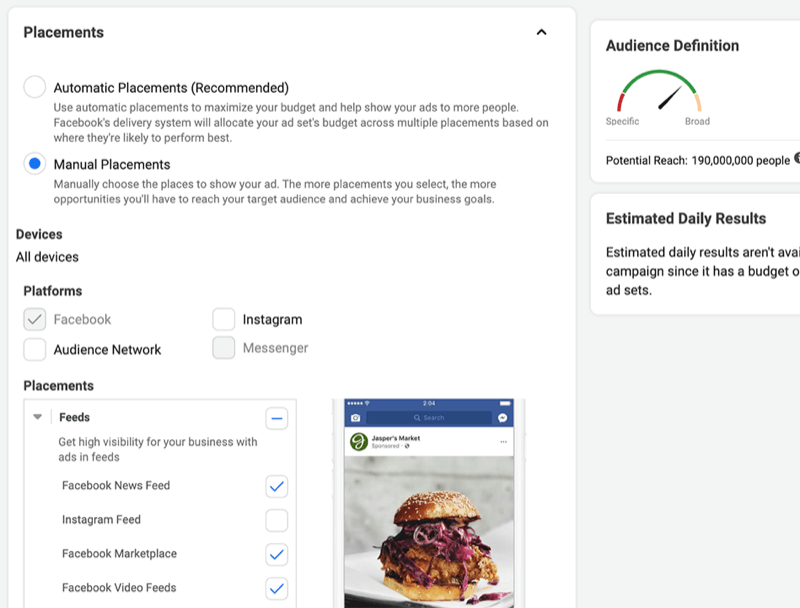
Depending on your campaign objective, you may have additional ad set options. With the traffic objective, you have to decide where to send traffic. You can also change ad delivery optimization to landing page views, link clicks, or impressions.
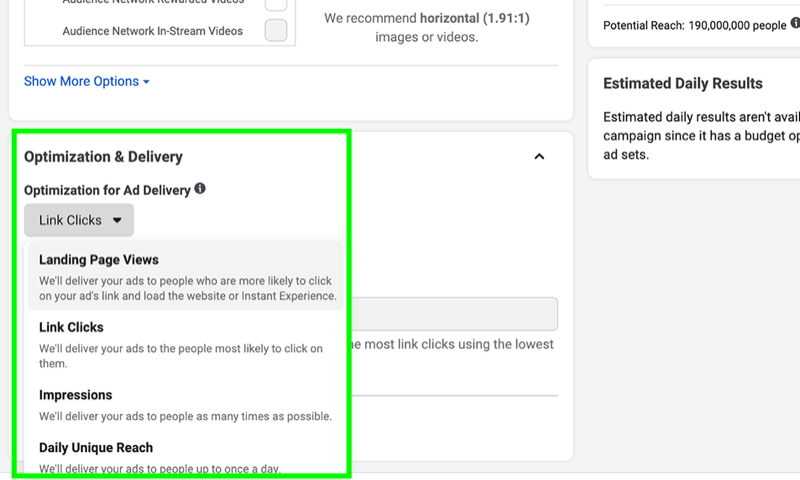
With the conversions objective, you have to select a conversion event and location. You can also optimize ad delivery for link clicks, daily unique reach, or other actions.
At the ad set level, take care not to turn on the dynamic creative option. It’s incompatible with optimizing text per person so you can’t use the two features at once.
Set Up Your Ad
At the ad level, be sure to use the single image or video format and upload your creative. The ad text optimization feature doesn’t work with carousel or collection formats.
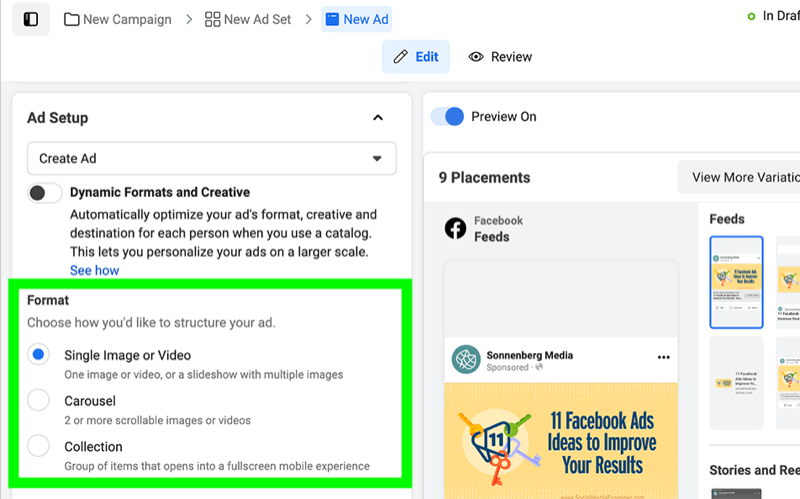
Then scroll down to the ad creative and toggle Optimize Text Per Person. Add at least one option for primary text, headline, and description. You can add up to five variations for each field, giving the Facebook algorithm extra options for optimization.
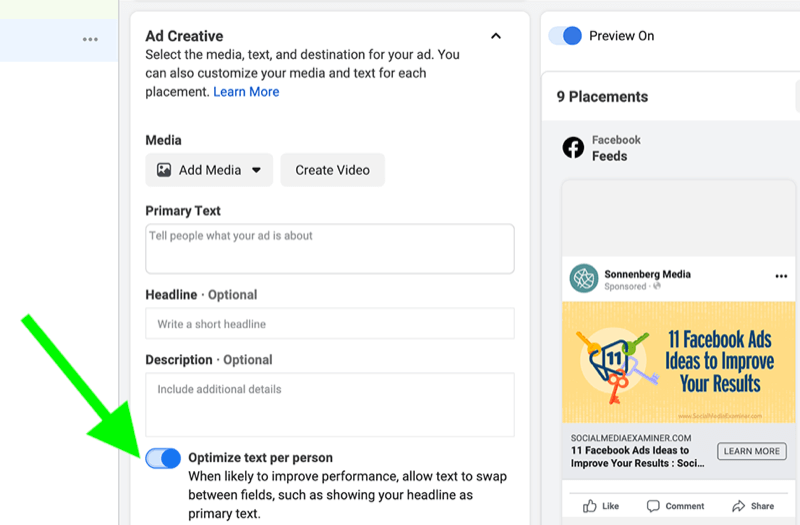
Finally, paste in your website URL, choose a CTA, and add tracking information or URL parameters. Confirm that your ad is ready to launch and then click the green Publish button.
Review the Results
Let your campaign run for a few days before digging into the results. Then navigate to the Reports tab in Ads Manager to analyze your ad by copy field.
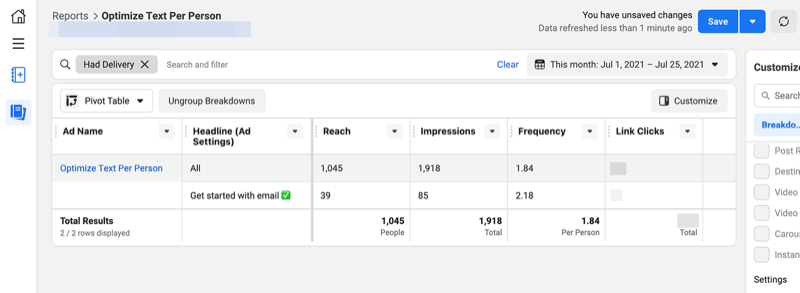
You can select Text, Description, or Headline to view metrics and see which version of each performed best. Take care to add relevant metrics—such as clicks or conversions—to the report to generate more useful insights.
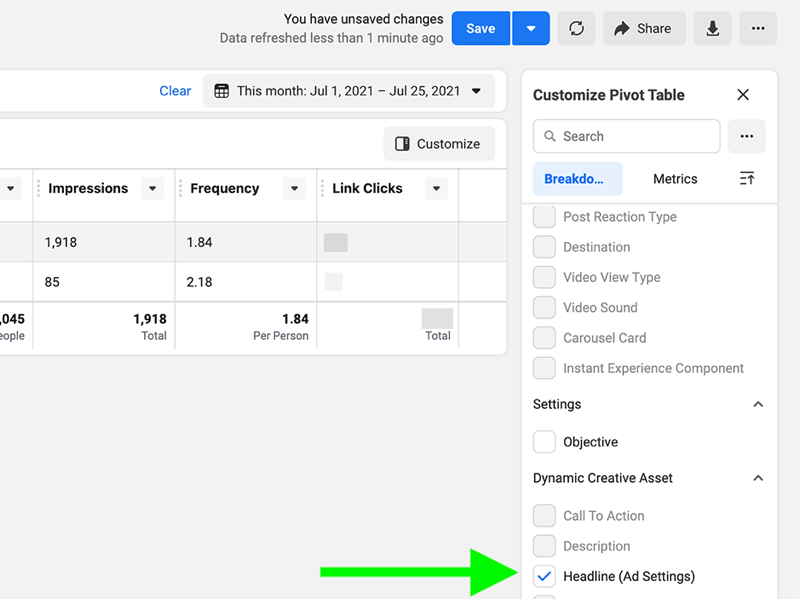
Did one ad copy element perform particularly well in a certain field? Consider duplicating the ad and placing the high-performing copy in that field without the text optimization feature. You may be able to generate more great results by committing to your most successful iteration(s).
If you activated the Optimize Text Per Person feature just to test it out, pay attention the next time you set up an ad. Once you turn on this feature, it remains enabled by default.
In fact, once it’s enabled, it’s hard to tell that you can toggle this feature at all. If you do want to disable it, hover your cursor over the feature to activate the blue Edit button. Then you’ll see a blue toggle that you can adjust as necessary.
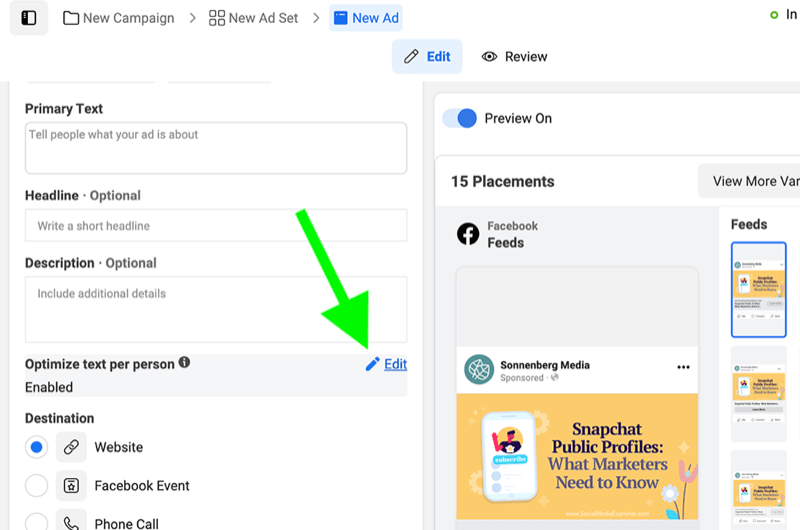
#3: When to Use Optimize Text Per Person on Facebook Ads
Facebook’s text optimization feature can prove useful in several scenarios. Consider enabling this feature to accomplish the following.
Your Messaging Is Flexible
In some cases, you need your ad to flow in a particular way. The primary text might utilize all available space or include critical messaging. The headline and description might rely on the context provided in the primary text and creative.
But in other cases, your messaging may not be tied to a specific field. If you just want your ad to perform well and you don’t mind where the ad copy appears, then Facebook’s text optimization feature is worth testing.
For example, this excellent @postclick ad uses short, snappy copy in every field. If you were to create a traffic or conversions ad with similarly interchangeable copy, using the Optimize Text Per Person feature would be a smart choice.
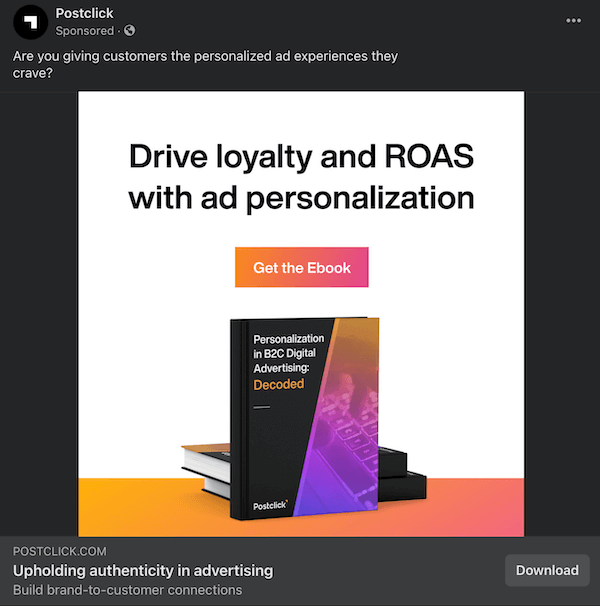
You Want to Optimize Ad Copy Only
If your brand frequently runs Facebook ads, you may already use the platform’s dynamic creative option. Because it lets Facebook deliver various combinations of your creative, CTA, and text, dynamic creative is great for optimizing your ad for each person.
As helpful as dynamic creative can be, it’s not always the right choice. If you’ve already decided on the creative and CTA for your ad, then you need another way to test copy only. In that case, Facebook’s Optimize Text Per Person feature is ideal.
You Want to Perfect the CTA
Facebook ads typically perform best when they include a compelling CTA in the ad copy. But it isn’t always easy to identify the perfect placement for this type of prompt. Would it generate better results in a prominent spot like the primary text? Perhaps it would be more effective as a bolded headline or a description at the end of the ad.
You could set up a split test to try out each copy component in different fields. But why take the time to test when you can use text optimization to deliver the right ad copy to each person automatically?
The eye-catching @useloom ad below displays the brand’s CTA in the description field rather than highlighting it in the headline field. If you weren’t sure which field would prompt the most clicks and conversions, using text optimization would be incredibly helpful.
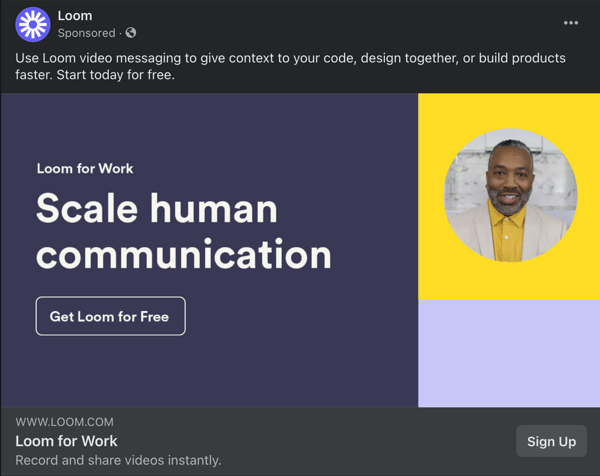
You Want to Learn About Behavioral Trends
If you’re like most marketers, you do your research before launching Facebook ad campaigns. But how recently did you last review audience trends? Unless you’re constantly researching your audience, it’s easy to miss emerging patterns—which can end up costing you.
With Facebook’s text optimization feature, you can see what’s driving clicks and conversions now and spot behavioral trends. If what’s working now is different from what drove results last quarter, you can easily adjust your copy or messaging to stay ahead of the curve.
Conclusion
The Optimize Text Per Person feature is Facebook’s newest option for improving campaign outcomes with a little help from the Facebook Ads algorithm. With this feature, you can optimize ad text for each user to get better results, improve productivity, and analyze valuable behavioral trends.
Get More Advice on Facebook Ads
- Scale Facebook ads for more leads and sales.
- Build warm targeting audiences on Facebook.
- Budget your Facebook ad spend.
Attention Agency Owners, Brand Marketers, and Consultants

Introducing the Marketing Agency Show–our newest podcast designed to explore the struggles of agency marketers.
Join show host and agency owner, Brooke Sellas, as she interviews agency marketers and digs deep into their biggest challenges. Explore topics like navigating rough economic times, leveraging AI, service diversification, client acquisition, and much more.
Just pull up your favorite podcast app, search for Marketing Agency Show and start listening. Or click the button below for more information.

