 If you have profiles on LinkedIn and Twitter, you may already be aware that these two networks are integrating. In fact, LinkedIn has a specific application called Tweets that can help you keep tabs on the Twitter updates from your LinkedIn connections.
If you have profiles on LinkedIn and Twitter, you may already be aware that these two networks are integrating. In fact, LinkedIn has a specific application called Tweets that can help you keep tabs on the Twitter updates from your LinkedIn connections.
As more professional LinkedIn users create Twitter profiles, I believe this application will become more and more powerful for building influence and visibility with your network connections.
The primary benefits of the LinkedIn Tweets application are:
- Follow your LinkedIn connections on Twitter
- Post status updates simultaneously to both Twitter and LinkedIn
- Monitor and interact with your Twitter streams from within LinkedIn
- Create a LinkedIn-specific Twitter list
Before we look at some additional ways to leverage the Tweets application, make sure you've first added your Twitter account to your LinkedIn profile.
Add Your Twitter Account to Your LinkedIn Profile
Click “edit profile” and “add Twitter account” next to the Twitter field. This will create a link directly to your Twitter account on your LinkedIn profile for all visitors to see if you choose to display it on your profile.
To share your tweets in your LinkedIn status, I would recommend that you choose the “Share only tweets that contain #in” option rather than allowing every tweet to flood into LinkedIn as a status update. Typically, one or two daily status updates in LinkedIn will be sufficient—you don't want to overdo it.

Install the LinkedIn Tweets Application
Go to “Applications” in LinkedIn and search for the Tweets application to install on your profile. Once installed, you'll be able to visit your Twitter page on LinkedIn by going to the “More” menu tab and clicking on “Tweets.”
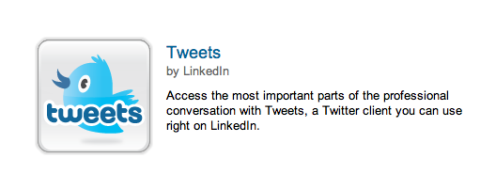
How to Utilize the Tweets Application to Build Social Influence
Below are three important features of the Tweets application that you can use to help you grow your Twitter connections, gain intelligence about what your LinkedIn connections are tweeting about and promote your connections through their tweets.
#1: Identify and follow all of your LinkedIn connections on Twitter within the Tweets application
Go to the “Connections” tab to see who you're NOT following on Twitter and follow them. You may not find a substantial number of your connections on Twitter, but go ahead and follow those who are! Most likely they're going to follow you back.

#2: Create a dynamic Twitter list of your LinkedIn connections
From within the Tweets application, LinkedIn makes it easy for you to create an official dynamic Twitter list of your LinkedIn connections. Go to the “Connections” tab and on the left-hand side you'll see “Save as Twitter List.” It may take a few minutes for this list to populate, and by default it will be a private Twitter list. The newly created list will show up within the Tweets application where you'll have the ability to view the stream in real time.

Discover Proven Marketing Strategies and Tips
Want to go even deeper with your marketing? Check out the Social Media Marketing Podcast! Publishing weekly since 2012, the Social Media Marketing Podcast helps you navigate the constantly changing marketing jungle, with expert interviews from marketing pros.
But don’t let the name fool you. This show is about a lot more than just social media marketing. With over 600 episodes and millions of downloads each year, this show has been a trusted source for marketers for well over a decade.
This is a great tool in and of itself. Rather than manually having to go through and create a Twitter list of your LinkedIn connections, it's done in the click of a button and always up to date. I can't think of a better way to make Twitter more relevant to your existing professional network! If I had very little time to spend on Twitter, this is where I would focus my efforts.
Consistently monitoring this unique Twitter list can give you tremendous insight into what your LinkedIn connections are thinking and spreading online. People tend to update Twitter much more often than LinkedIn.
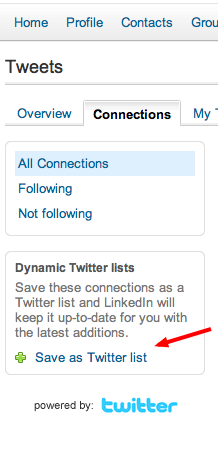
Get World-Class Marketing Training — All Year Long!
Are you facing doubt, uncertainty, or overwhelm? The Social Media Marketing Society can help.
Each month, you’ll receive training from trusted marketing experts, covering everything from AI to organic social marketing. When you join, you’ll also get immediate access to:
- A library of 100+ marketing trainings
- A community of like-minded marketers
- Monthly online community meetups
- Relevant news and trends updates
#3: Look for engagement and promotional opportunities through LinkedIn Tweets
The Tweets application actually functions as a Twitter client. You can tweet, reply, retweet or even share posts as messages with any of your LinkedIn connections. However, the real power comes from being able to update your LinkedIn status simultaneously, along with tweeting, replying or retweeting.
Remember, promoting and connecting others is a very effective strategy to build social influence! Don't underestimate the power of consistent status updates, and the reach that those particular updates can have. When you find a tweet in your LinkedIn Twitter stream that's relevant, or could be interesting, entertaining or helpful to your broad LinkedIn network, this is where you'll want to engage and promote.
Ideally, you'll want to retweet the important post(s) from your LinkedIn connections within the Tweets application and go a step further by checking the box to share the tweet as a status update. The retweet will then show up as a status update to your entire LinkedIn network and it will hyperlink to the individual's Tweet page within LinkedIn, giving others an opportunity to follow that person on Twitter.
Not only have you promoted the content to your LinkedIn network, but you've also provided your connection with extended visibility in both networks and will potentially help him or her gain some new LinkedIn connections and Twitter followers.

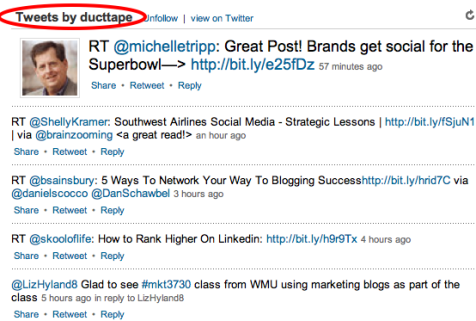
You could spend time reviewing your other Twitter lists from within the LinkedIn Tweets application and engaging with those individuals as well. If you find something relevant that your LinkedIn network connections can benefit from, again retweet it as a status update. Follow up with that individual to let him or her know that you also posted the tweet as a LinkedIn status update because you thought your network could benefit from seeing it.
Ultimately with any social network, you want to be viewed as a resource who can be relied upon to share and spread quality information. If you can marry this with promoting those professionals with whom you're already connected on LinkedIn, you can build social influence by helping your connections increase their visibility. This is a win-win.
For additional tips on leveraging Twitter and LinkedIn together, read “How to Prospect Using the Combined Power of LinkedIn and Twitter.” Consider downloading the Free LinkedIn Guide for Professionals from HubSpot as well. This is another very helpful resource for taking advantage of all that LinkedIn has to offer for growing your professional network.
Have you incorporated the Tweets application into your profile? What are some other ways to utilize this application to build influence on both networks? Share your feedback in the comments box below.
Attention Agency Owners, Brand Marketers, and Consultants

Introducing the Marketing Agency Show–our newest podcast designed to explore the struggles of agency marketers.
Join show host and agency owner, Brooke Sellas, as she interviews agency marketers and digs deep into their biggest challenges. Explore topics like navigating rough economic times, leveraging AI, service diversification, client acquisition, and much more.
Just pull up your favorite podcast app, search for Marketing Agency Show and start listening. Or click the button below for more information.

