Want more shares, comments, and clicks on your Instagram content? Curious how Instagram Guides can help?
In this article, you'll discover nine ways to use Instagram Guides to improve your organic engagement.

3 Types of Instagram Guides: Places, Products, and Posts
If you haven't created an Instagram guide yet, you aren't alone. Instagram first introduced Guides in May 2020, giving select brands a new format to create wellness content. Then the platform waited until November 2020 to open this feature to all users so it's still relatively new.
No matter your industry or account size, you can create an Instagram guide in a few short steps. First, open the Instagram mobile app and navigate to your profile. Next, tap the plus sign in the upper-right corner and choose Guide. In the pop-up menu, decide which of the three guide formats works best for your business.
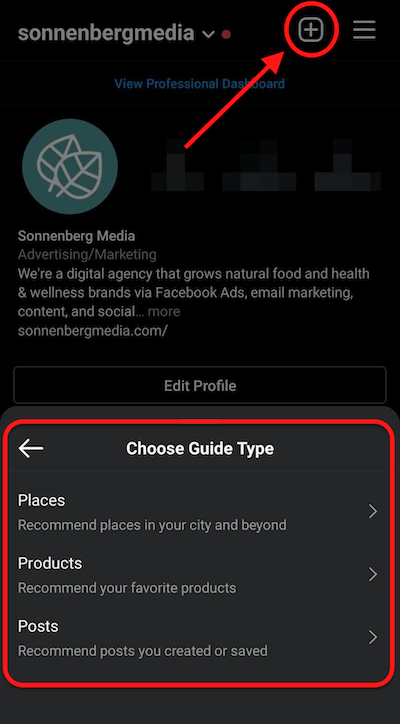
Now follow these quick step-by-step instructions for each type of guide.
Instagram Guides With Places
Ready to capture your community spirit or share the love of your local area? Here's how to create an Instagram guide featuring places.
Type any location into the search bar—the more specific, the better. Then select up to five photos and videos with that location tag.
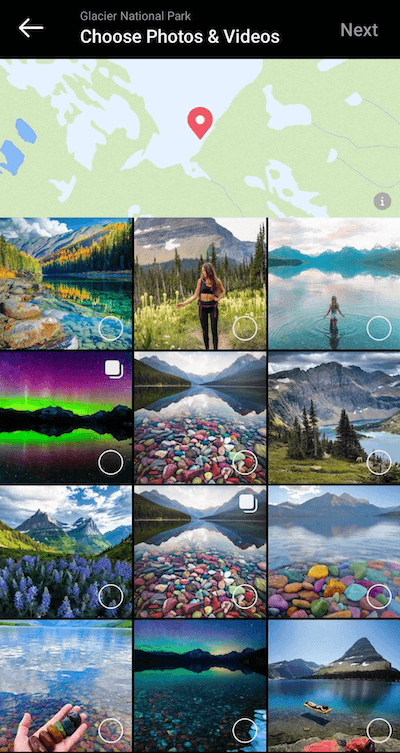
If you'd like, add more locations and up to five photos or videos of each.
After you've made your selections, add a title and a description for the guide along with some context for each location.
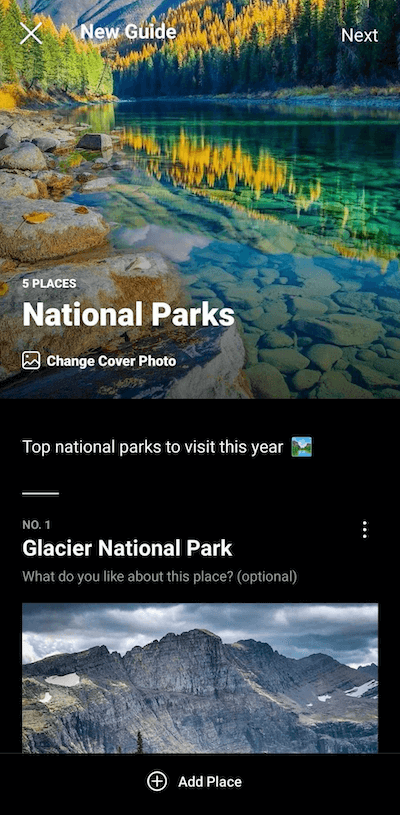
Instagram Guides With Products
If you want to highlight eCommerce products from your brand or partners, follow these steps to create a guide with products from an Instagram shop.
Get World-Class Marketing Training — All Year Long!
Are you facing doubt, uncertainty, or overwhelm? The Social Media Marketing Society can help.
Each month, you’ll receive training from trusted marketing experts, covering everything from AI to organic social marketing. When you join, you’ll also get immediate access to:
- A library of 100+ marketing trainings
- A community of like-minded marketers
- Monthly online community meetups
- Relevant news and trends updates
Type any brand into the search bar. Note that you can only feature products available in an Instagram shop.
Select the product you want to include and then choose the most vibrant images or videos for your guide.
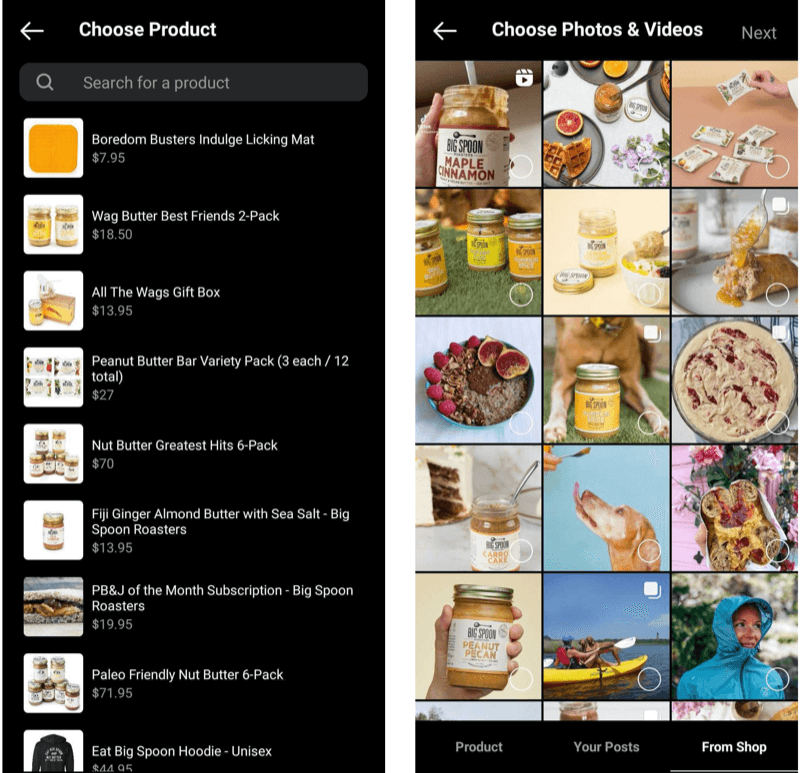
Add more products to your guide, including up to five photos or videos of each.
After you've made your selections, adjust the title, cover image, and descriptions until everything is just right.
Instagram Guides With Posts
If you want to connect several existing Instagram posts into a helpful guide, here's how to design a guide around posts.
Choose the Instagram posts that you'd like to curate. You can select either your own posts or posts you've saved from other brands. Then customize the guide, post titles, and descriptions to get your audience scrolling.
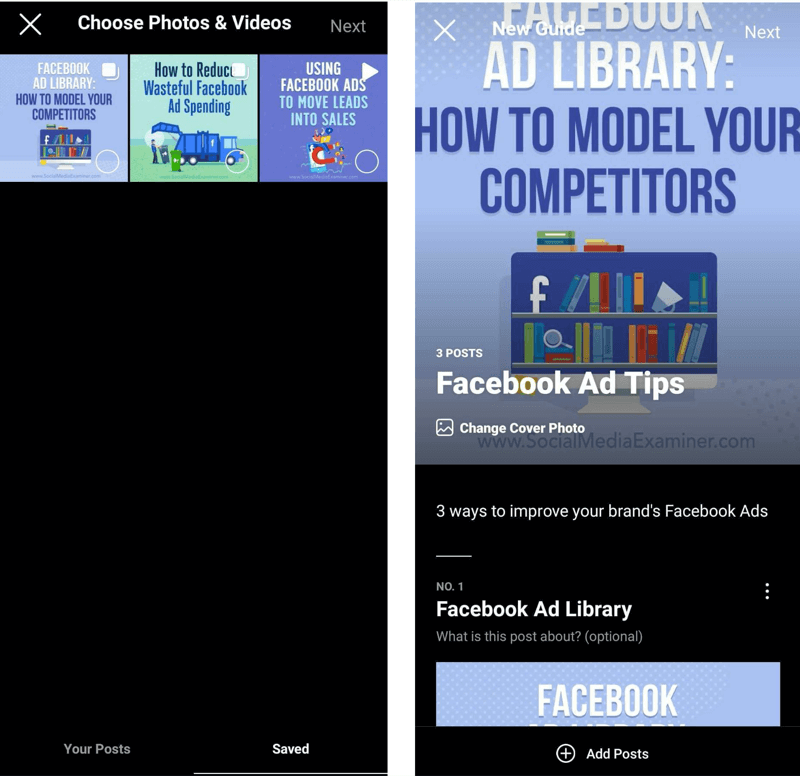
Updating Instagram Guides
Even if you use Instagram guides to publish evergreen content, they might become outdated or irrelevant at some point. Fortunately, you can update your guides at any time.
Just select the guide you want to modify, tap the menu in the upper-right corner, and select Edit Guide from the pop-up menu.
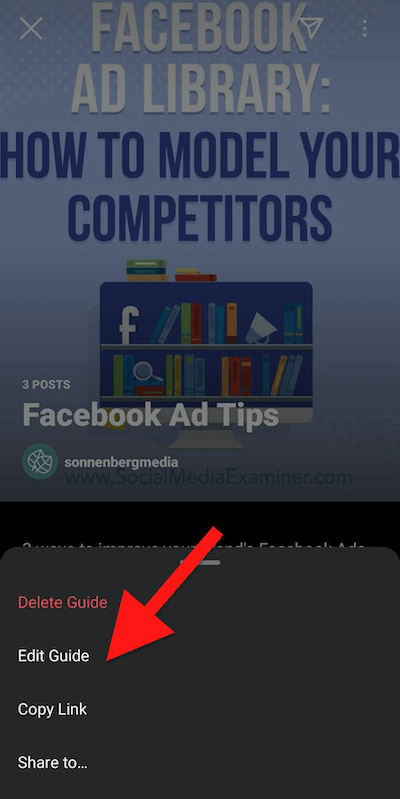
You can add new entries to make a list more robust or remove entries that no longer apply. Instagram guides support up to 30 posts. You can also update the titles and captions or reorder the items as necessary.
How Instagram Guides Work
After you publish an Instagram guide, it's time to put your content to work. Here's where Instagram users can discover your guides:
Instagram profile: Anyone browsing your Instagram page can locate all of your guides on their own dedicated tab next to your posts.
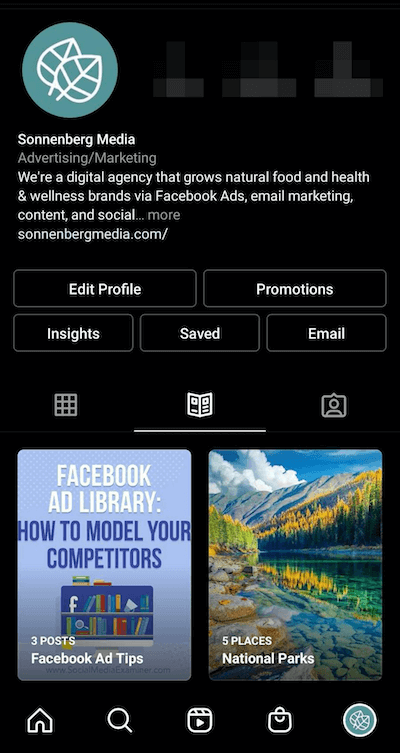
Explore tab: Instagram users searching for new content can discover your guides on the Explore tab, where they're interspersed with posts and reels.
Instagram shops: The platform's shopping portal has its own dedicated tab for product-focused guides.
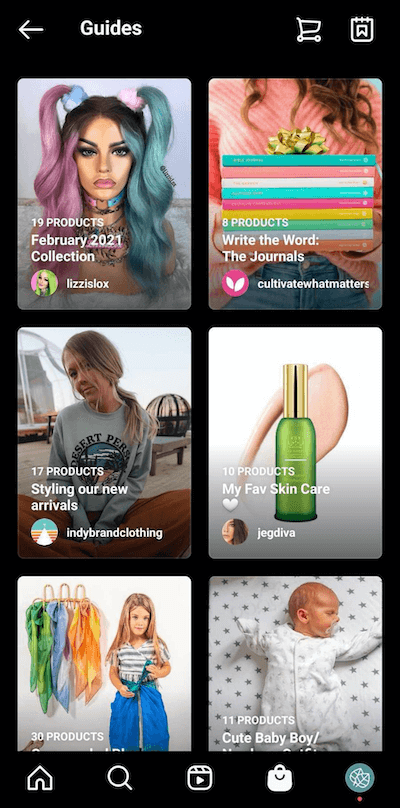
Instagram Stories: You can share your brand's guides via Instagram Stories—and so can everyone else.

Direct messages: Instagram users can also share your guides via DM, which is a great way to provide information or continue a conversation with a warm lead.
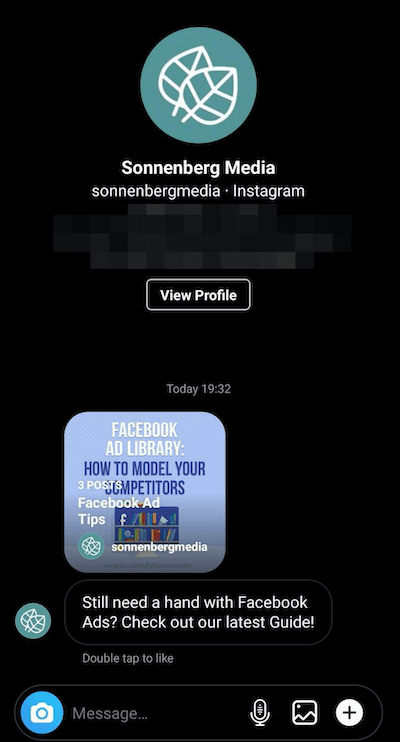
External links: Want to take it outside Instagram? You can share or post your guide's URL anywhere, from other social media sites to your email newsletter, giving you extra opportunities to expand your reach.
Of course, you ideally want users to do more than just view your guides. While they can't like or comment on your guides directly, you want them to click through and interact with the content you've featured. Here's how your audience can engage with the products and posts you've highlighted:
- Like or comment on the original content linked in your guide, which can encourage the Instagram algorithm to surface your content in more feeds.
- Save your products or posts for further research or consideration.
- Purchase products directly from an Instagram shop or linked eCommerce store.
9 Ways to Create Engagement-Worthy Instagram Guides
It's not just you—generating organic engagement on Instagram is tougher than ever, even if you have a loyal audience and regularly publish eye-catching content. Just how difficult is it? Across industries, the average Instagram engagement rate is just 1.22%, which reflects about a 25% drop from 2020.
So how can you turn those trends around? Let's look at how Instagram guides can drive more engagement and encourage your audience to interact with your content in new ways.
#1: Tell Your Brand's Story
Every brand has a story to tell, whether it's the surprising reason you launched your company or the meaning behind your mission. But how can you share your story succinctly and interest new and long-time followers alike?
Instagram guides let you build a unique narrative using your own insightful posts. Because guides can tell your whole story, they can keep users on your Instagram profile and prevent them from clicking away to learn more. If your story or mission is still a work in progress, you can add to your guide any time you publish relevant posts or add to your Instagram shop.
@indybrandclothing does a great job of weaving a story around a location that's integral to the brand. The guide's captions showcase the brand's personality, and the content includes both self-published posts and beautiful images from other creators.
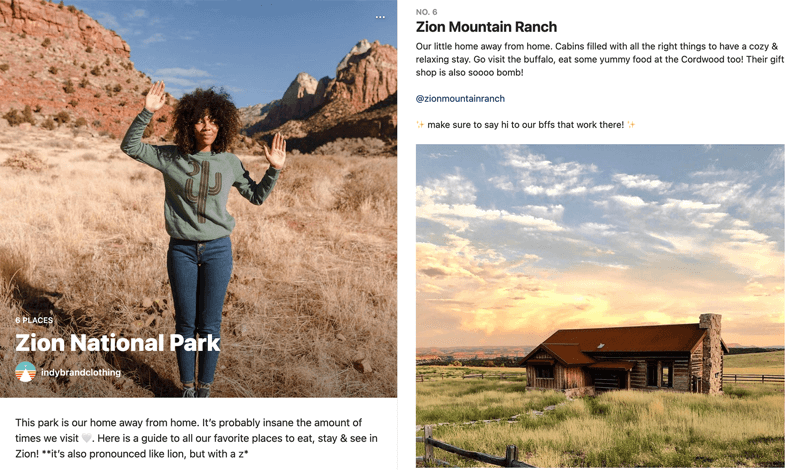
#2: Promote a New Product or Service
If your brand regularly launches new products and services, you might feel like you've already exhausted every possible promo strategy. Fortunately, Instagram Guides gives you a new avenue to promote your launches. When the event wraps up, your guide can serve as a compact portfolio of your efforts or as evergreen content that users can continue to reference.
To create a launch-focused guide, choose posts or products that are sure to entice your audience. Then add a compelling call to action in the main description. Share the guide in your stories to generate more interest and engagement.
This @hotforfood guide is designed to promote the brand's newest cookbook. The content focuses on the freebies that customers receive with pre-orders and features some seriously mouthwatering content.
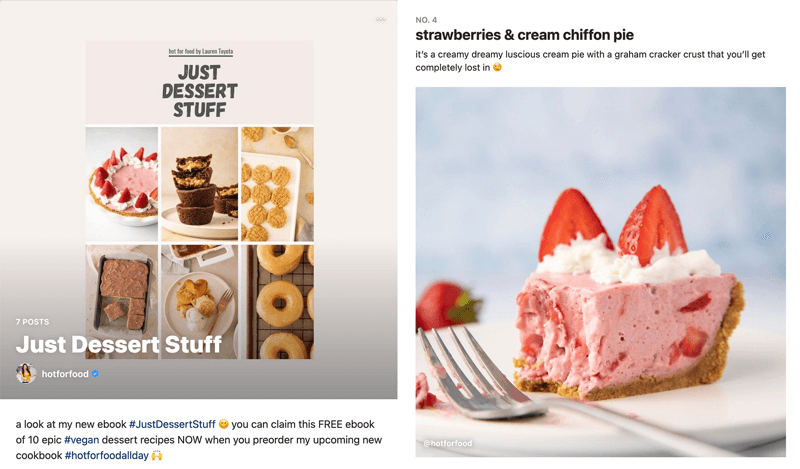
#3: Deliver How-To Instructions
When you think of creating how-to guides, explainer videos might be your go-to method. But what if a single video isn't comprehensive enough or you can't work an explainer into your strategy? Instagram guides are ideal for this purpose because they tie diverse knowledge together into a single piece of content.

Discover Proven Marketing Strategies and Tips
Want to go even deeper with your marketing? Check out the Social Media Marketing Podcast! Publishing weekly since 2012, the Social Media Marketing Podcast helps you navigate the constantly changing marketing jungle, with expert interviews from marketing pros.
But don’t let the name fool you. This show is about a lot more than just social media marketing. With over 600 episodes and millions of downloads each year, this show has been a trusted source for marketers for well over a decade.
To develop your how-to guide, map out the essential steps to include. Then identify pre-existing content that relates to each step or plan new posts that fill in the blanks. Finally, set up the guide using step-by-step instructions in the titles and captions. Share the URL externally (such as with your email list) to get more traction from this evergreen content.
@hubspot created an Instagram guide to help marketers and small business owners make their remote work setups more efficient. Each title calls out a larger concept, while each post features helpful tips and examples.
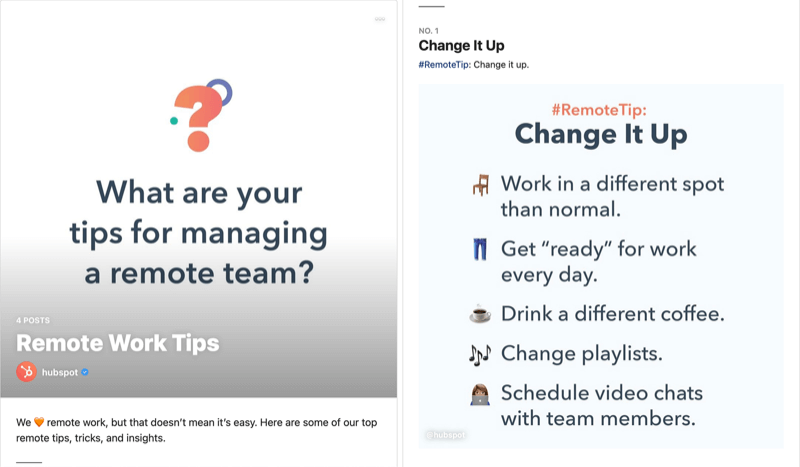
#4: Answer Common Questions
It's easy to create Instagram posts, reels, or stories that answer a single question. But what if you want to answer a bunch of common questions that your audience has asked via DMs? With Instagram guides, you can develop your own custom FAQs section.
First, draw up a list of the questions you need to address.
Next, decide whether to use posts, products, or places, all of which can work equally well for this purpose. Take some time to write helpful captions. You can type the questions or answers into the title fields and add more context in the captions. Share the guide every time you get a DM asking one of the FAQs.
In this guide to dogs and puppies, @petco responds to common questions about caring for new pets. The content links to products so users can click through and purchase the solutions Petco recommends.
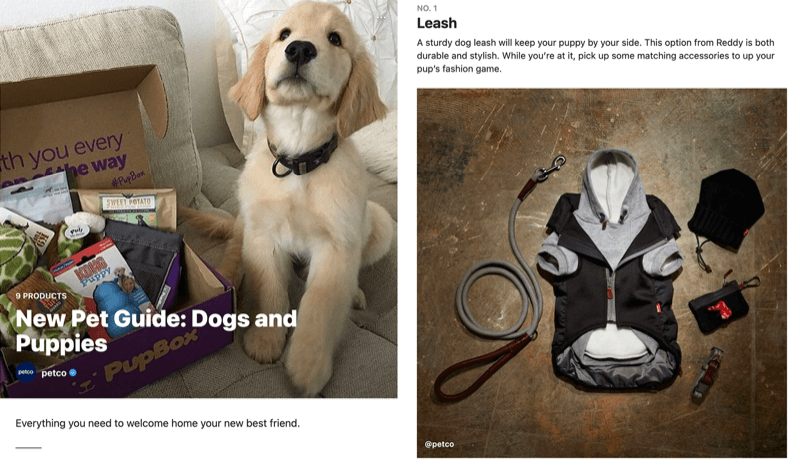
Yoga instructor @shaylaquinn used a similar approach in her guide to vegan nutrition. If you're curious how to increase your water or protein intake on a vegan diet, this guide has all the answers you need.
#5: Curate Topical Content
Do you want to establish your brand's authority on a certain topic? Group multiple posts into one concise roundup-style guide. Users who want to learn more about your brand's area of expertise can click through the linked posts or products to engage or shop. This type of evergreen guide is ideal to have on hand for responding to DMs or sharing on other social media sites.
@rainbowplantlife created a guide for veganuary with a combination of how-to posts and videos. Although each post is useful on its own, together they offer a more complete guide to starting the new year on a healthy note.
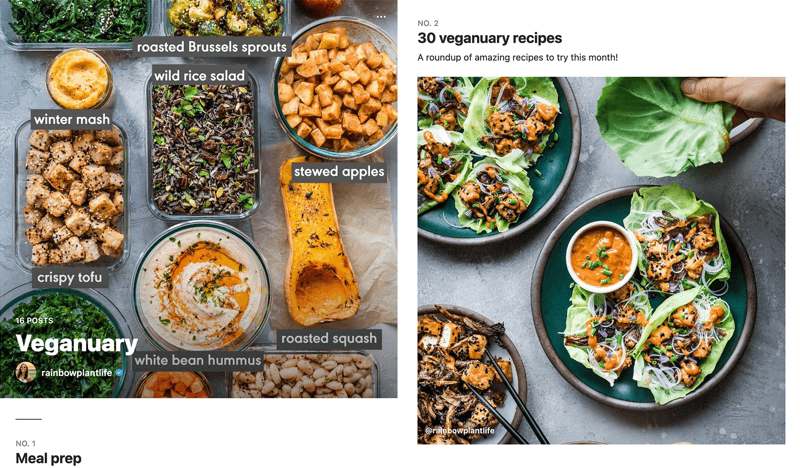
Journal brand @cultivatewhatmatters used a similar approach to produce their PowerSheets roundup. This multimedia guide showcases sneak peeks, explainers, and new accessories to create a useful roundup of product-related content.
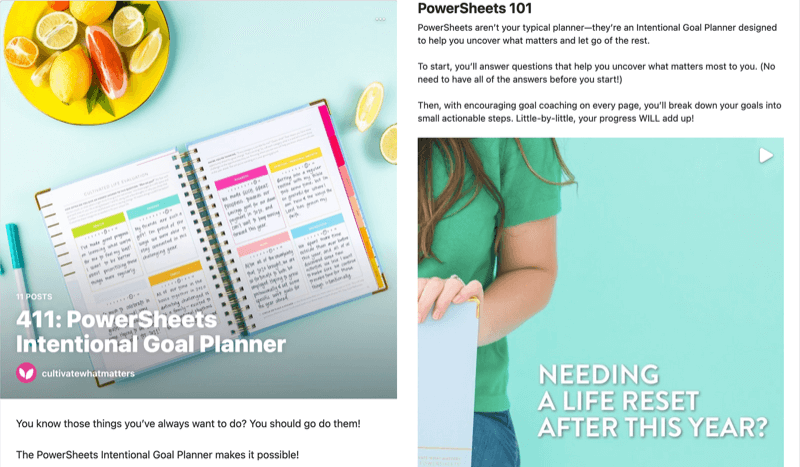
#6: Tie Multiple Products to a Theme
Maybe your brand offers a range of solutions for a common problem. Perhaps you have the optimal products for an upcoming event. Either way, you can compile your top picks or partner with an influencer to create a comprehensive guide.
First, decide on the theme and draft a list of products to feature. Then write captions that explain how to get maximum value from each solution. Share the finished guide via Stories to drive maximum engagement during a critical window of time.
@baldorfood compiled their top picks into a guide for game-day snacks. Each item in the guide links to an Instagram post, where it can drive organic engagement. Each guide item also links to a product in the brand's Instagram shop, where it can generate sales.
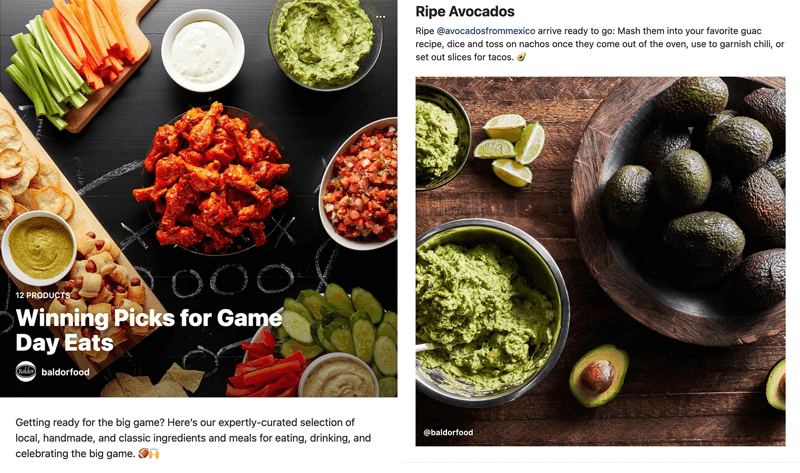
#7: Develop a Gift Guide
When sales are your main priority, a gift guide is a smart solution. Curate a selection of products and compile them into a holiday-themed guide. Add commentary to help users understand when and how to gift these goodies. Then share it via Stories or let new followers discover your guide on the Instagram Shop tab.
@meghanpatriceriley created a gorgeous gift roundup for Valentine's Day. The guide includes a mix of standard and carousel posts with product links to make shopping a breeze.
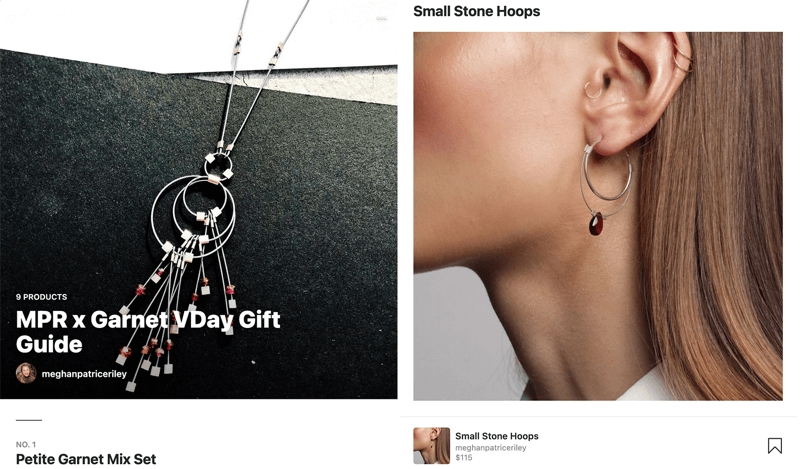
In anticipation of Black Friday, @innisfreeusa created a guide to the brand's best sale items. It includes engaging captions complete with sale pricing, punny titles, and eye-catching emojis.
#8: Design a Travel Guide
If you run a travel agency or a tourism brand, place-focused guides can be great for driving engagement. To tell a compelling story, you can add anything from entire cities to specific sites to your guide. Then illustrate each location with your own content or posts from your partners.
Make a point of reviewing your travel guides regularly to keep them current or add new inspiration. Share them via Stories to drive clicks and show off your local knowledge.
Travel writer @lunaticatlarge created a stunning guide to Memphis, highlighting several handpicked favorites. The guide features the writer's own content, showcasing the depth of her work.
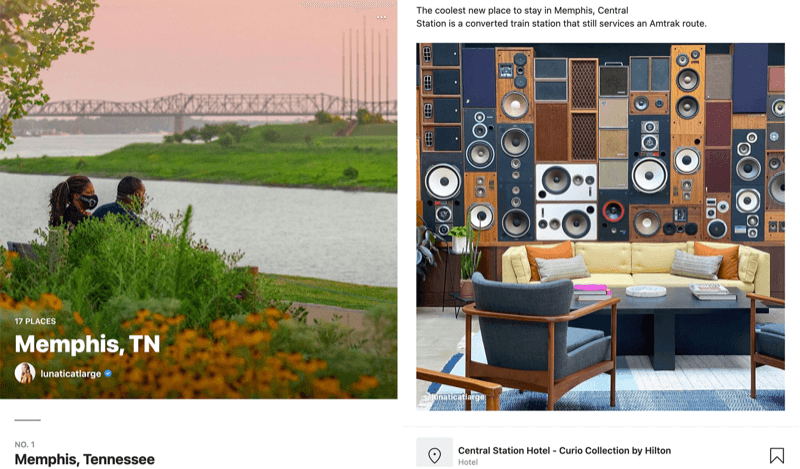
#9: Spotlight Other Businesses and Resources
Instagram guides can do much more than generate clicks and sales. They can also facilitate community-building. To create a guide that strengthens your network, make a list of organizations to highlight.
If you haven't already featured these businesses in your Instagram posts or videos, consider incorporating them into your content calendar. Otherwise, choose some of their posts to highlight. Share your guide via Stories and tag the partners you've mentioned to connect your community and amplify engagement.
This guide from @beatsbydre spotlights some of the brand's favorite Black women–owned businesses. The captions go above and beyond what most guides provide, featuring brief introductions to each brand, as well as a short Q&A with each owner.
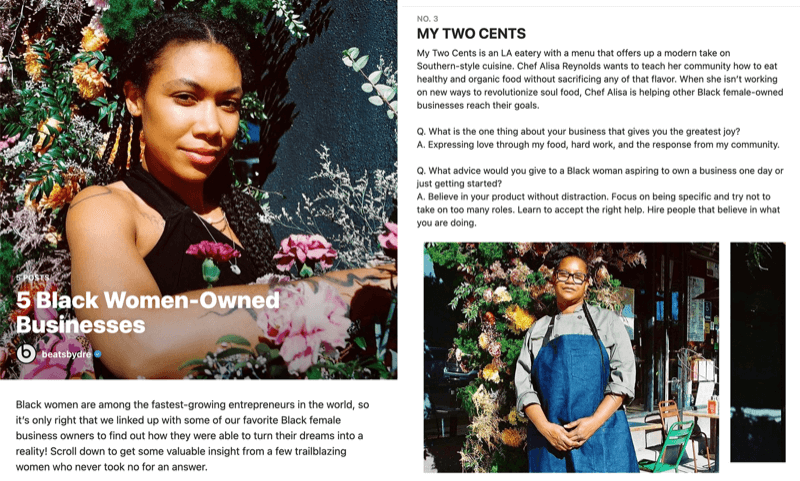
If you run a community-focused brand, sharing essential resources is a necessity. Instagram Guides makes it easy to gather your best recommendations for help and support. Although you can certainly include your brand's own content, you can offer a more well-rounded set of resources by featuring posts from other partners in your community.
This type of guide is ideal for sharing via Stories, especially if you tag the partners you've mentioned. It's also great for sending via DMs since it can provide followers with a wide range of resources when they have a critical need for support.
In the guide below, @afspnational provides a wonderful list of mental health resources for the Black community. It includes everything from useful tips and inspirational artwork to infographics and avenues for accessing help. This guide also uses captions to tag additional resources, supporting the community and driving more engagement to partner profiles.
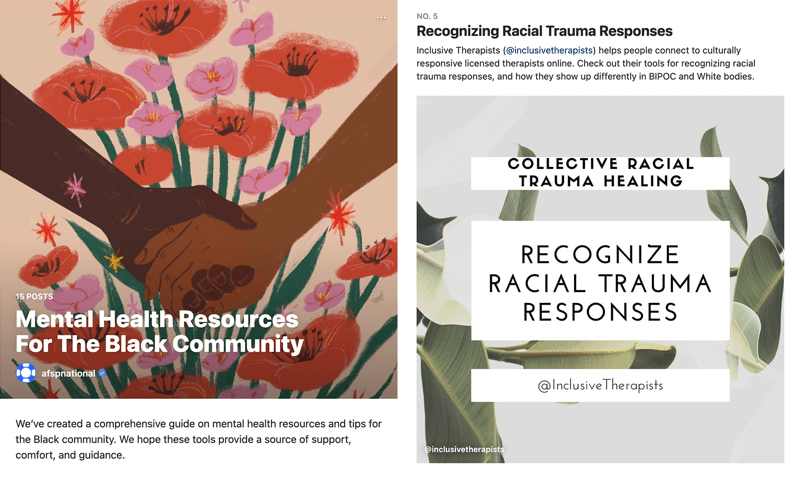
Conclusion
If your organic engagement on Instagram needs a boost, give Instagram Guides a try. Businesses of any size can quickly create Instagram guides filled with valuable content centered around posts, products, or places. You can create guides to share your brand's story, promote products and services, answer FAQs, curate valuable content, and more.
Get More Instagram Marketing Advice:
- Discover how to use Instagram content to generate greater interest in your product or services.
- Learn how to repost Instagram feed posts, stories, IGTV, and reels.
- Find out how to tap into hidden Instagram filters.
Attention Agency Owners, Brand Marketers, and Consultants

Introducing the Marketing Agency Show–our newest podcast designed to explore the struggles of agency marketers.
Join show host and agency owner, Brooke Sellas, as she interviews agency marketers and digs deep into their biggest challenges. Explore topics like navigating rough economic times, leveraging AI, service diversification, client acquisition, and much more.
Just pull up your favorite podcast app, search for Marketing Agency Show and start listening. Or click the button below for more information.

