Want to get your brand in front of new audiences on Facebook? Wondering how to amplify your organic content for greater reach?
In this article, you'll discover how to build brand awareness with organic content and Facebook ads. Learn what content to promote, how many pieces of content to promote each month, and who to target with your ads.
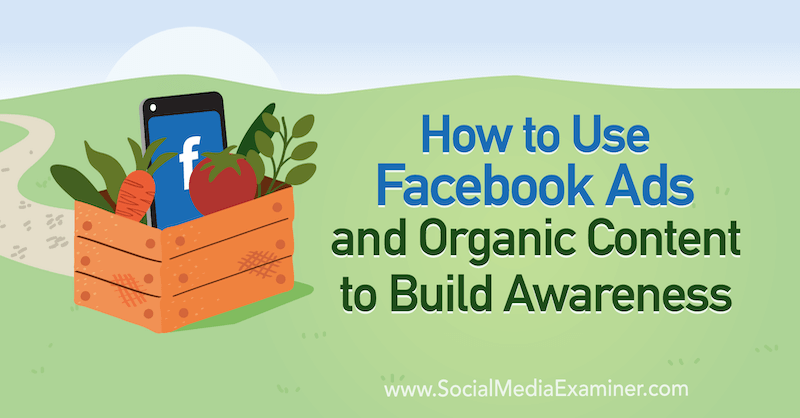
To learn how to set up a Facebook ads campaign to promote your content and build brand awareness, read the article below for an easy-to-follow walkthrough or watch this video:
Why Amplify Organic Content With Facebook Ads?
Most businesses are already creating some form of content—Facebook lives, blog posts, podcast episodes, quality social media content, and so on. What they're rarely doing, though, is taking that content and putting a small ad spend behind it so more people can see it.
Brand awareness ads are one of the most underrated Facebook ad campaigns and only require 5% of your ad budget. With these ads, you can leverage your existing content and get it in front of new audiences.
For example, one of my clients did a Facebook Live video and her organic audience saw it for the first couple of days. But at about 2,000 views, the momentum stopped. We decided to put a small ad spend behind it and for less than $1,000, that video racked up 100,000 views.
Now not only does the client have a video that more people saw and connected with her business but she can also create a custom audience of the people who viewed it and show them a new ad. This is a more qualified audience because they've already seen her brand, begun to build a relationship, and most likely will convert at a lower cost to the next step in her marketing strategy
One of the benefits of spending about 5% of your monthly ad budget on brand awareness is that Facebook starts to favor all of your ads. Facebook wants to see that your content is getting engagement and therefore will favor your organic and paid reach.
The other benefit is you're creating multiple touchpoints with your audience. On average, consumers need five to seven touchpoints with a business before they'll become a paying customer. By implementing this brand awareness strategy, you're creating those touchpoints.
Now that you understand the advantages of brand awareness ads, here's how to set up a Facebook campaign to promote your own organic content.
#1: Decide What Brand Awareness Content to Promote
The brand awareness content that you choose to promote needs to be high quality. Remember, this will often be someone's first interaction with your brand so you want to be able to give them a micro-result with your content. To do this, your content needs to line up with the problem your business solves.
For example, I specialize in marketing so if I put out content about how to be a mom and business owner and run a team, the audience would be very confused about what I'm selling. You want to choose content that relates to the problem your offer solves so you can create an audience of potential buyers.
When you run an ad to this content, it will have a much longer life span and reach new people every day. For that reason, you only need about four pieces of content each month for these ads. You can either promote one a week or four right at the beginning of the month.
Get World-Class Marketing Training — All Year Long!
Are you facing doubt, uncertainty, or overwhelm? The Social Media Marketing Society can help.
Each month, you’ll receive training from trusted marketing experts, covering everything from AI to organic social marketing. When you join, you’ll also get immediate access to:
- A library of 100+ marketing trainings
- A community of like-minded marketers
- Monthly online community meetups
- Relevant news and trends updates
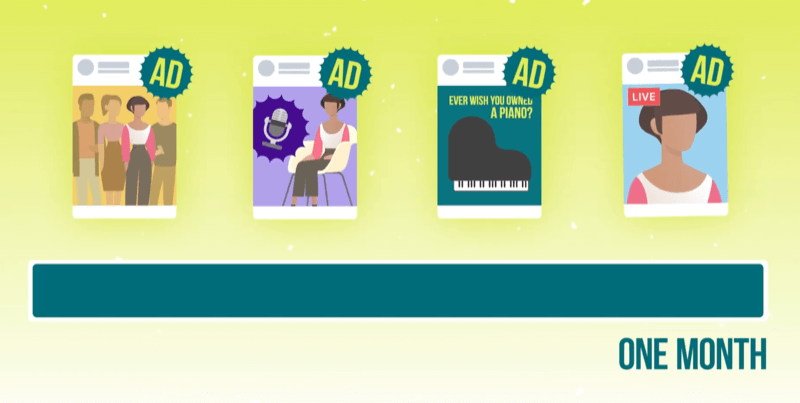
Any more than that would be overwhelming and you don't need it. Any less than that wouldn't deliver enough of the new content Facebook wants for their users.
#2: Define the Audience You Want to Target
Your goal with these ads is to reach new people so you want to target audiences that don't already know about your brand.
If you've never run Facebook ads before, one of the best places to look is interest audiences. What interests would qualify someone as your ideal customer? Think about the places they hang out, people they follow, magazines they like, and so on.
Once you run these ads, you can create custom audiences of people who have engaged with this content.
If you promote a blog post, you'll then have an audience of people who have read your blog and you can show them any ad you want—a webinar ad, sales ad, video series ad, or lead magnet. This audience is much more likely to opt in, sign up, or buy your offer than someone who has never heard of you before.
If you run ads to a video, you'll be able to create custom audiences of people who watched different percentages of your video (25%, 50%, 75%, or 95%).
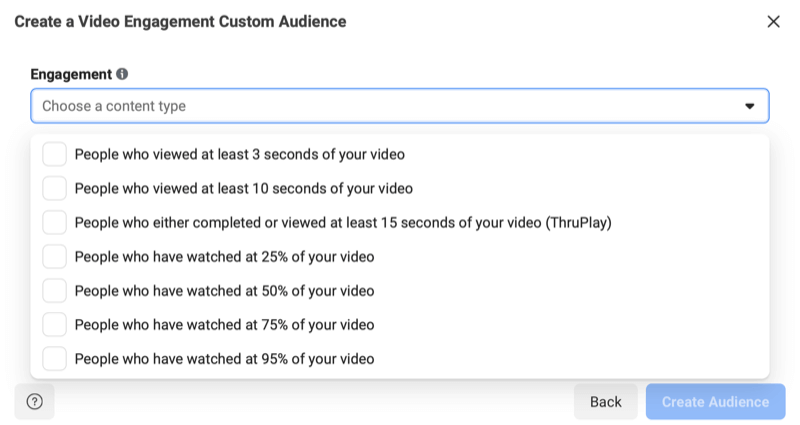
#3: Set Up Your Brand Awareness Campaign in Facebook Ads Manager
To set up your campaign, you'll want to use Ads Manager rather than boost your post. Here are the key reasons for this:

Discover Proven Marketing Strategies and Tips
Want to go even deeper with your marketing? Check out the Social Media Marketing Podcast! Publishing weekly since 2012, the Social Media Marketing Podcast helps you navigate the constantly changing marketing jungle, with expert interviews from marketing pros.
But don’t let the name fool you. This show is about a lot more than just social media marketing. With over 600 episodes and millions of downloads each year, this show has been a trusted source for marketers for well over a decade.
- You can control your campaign objective. When you boost a post, the automatic objective is engagement, but if you create the campaign in Ads Manager, you can have an objective of video views for your video or landing page views for your blog.
- You can test different audiences. When you boost a post, you have only one option.
To set up your brand awareness ad, open Ads Manager and click the option to create a new campaign.
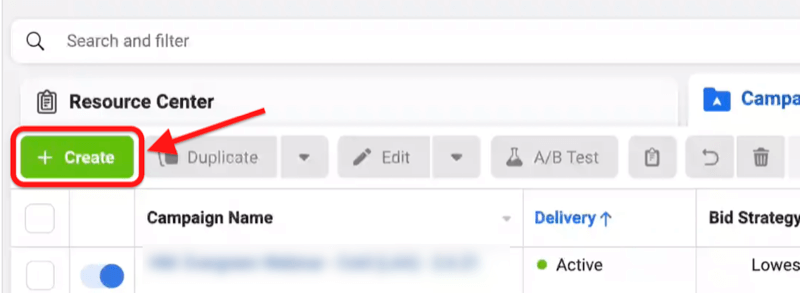
Choose Your Campaign Objective
Next, choose your objective. Typically, you'll want to choose one of these objectives:
- Select Traffic if you're sending people to a blog post, podcast, or a page on your website.
- Go with Video Views if you're sending people to a video on your Facebook page.
- Choose Engagement if you're actually promoting a post on your Facebook or Instagram page.
For this example, let's go with Video Views.
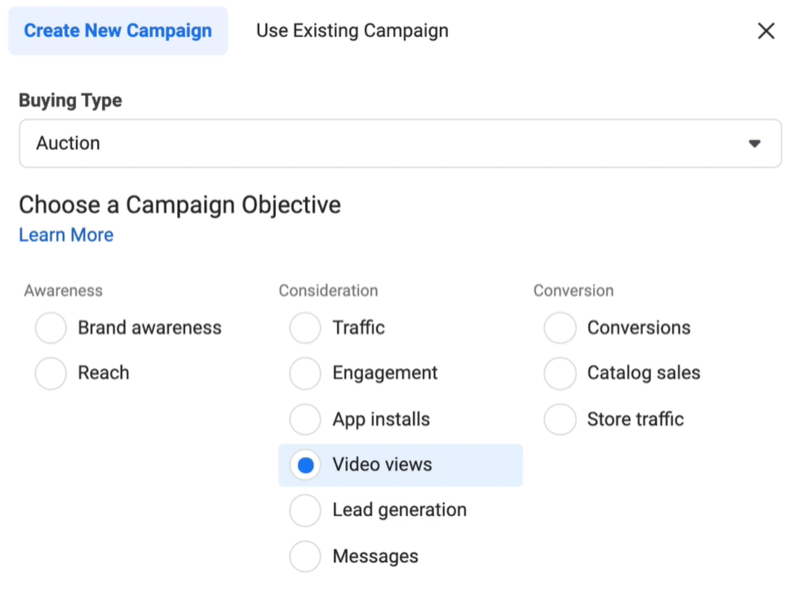
Next, give your campaign a name that makes sense to you.
Set a Budget
Now set your budget. Remember, about 5% of your monthly ad spend budget will be for brand awareness so figure out what that would be for you in terms of a daily budget. Check out this article to discover a simple formula that will help you budget your Facebook ad spend.
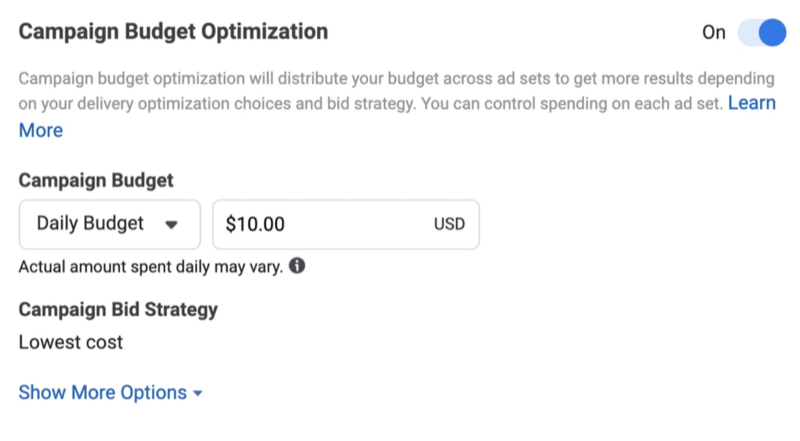
Define Your Audience
The ad set level is where you set up your targeting. Start by choosing the age range and gender(s) for your ideal customer.
Then in the Detailed Targeting section, click Edit to reveal additional targeting options. Type in any keywords that relate to your ideal customer. For this example, we'll type in “social media” and select the “Social Media Examiner” interest.
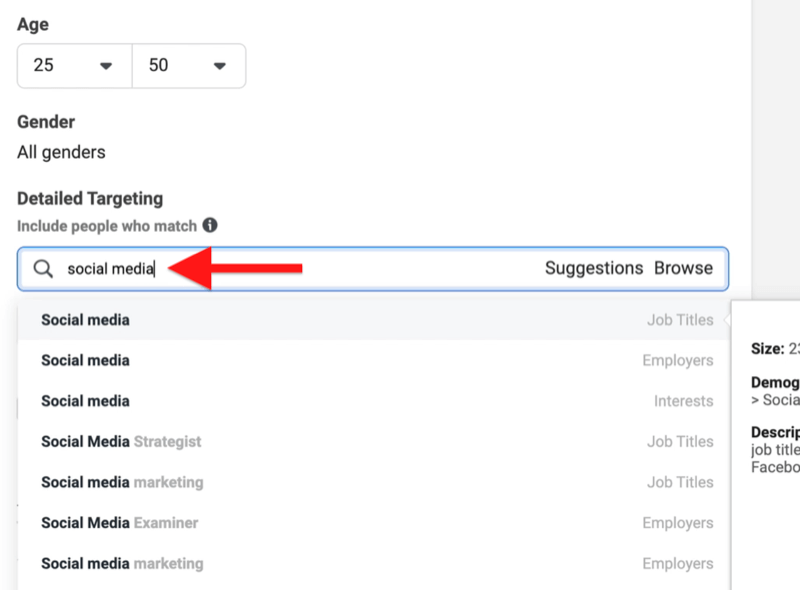
While audience sizes can vary, generally you want to shoot for around 200,000 to 1 million.
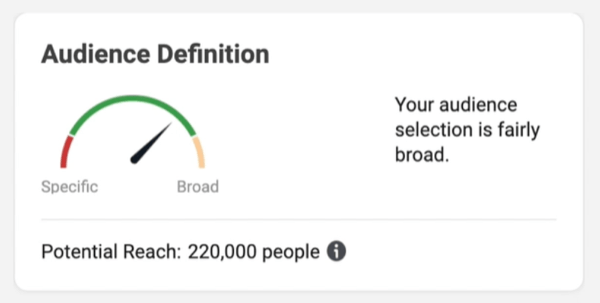
Also, make sure you leave the Audience Expansion box unchecked.
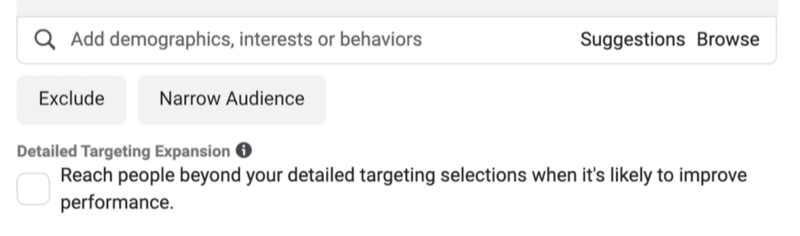
Under Placements, go with the default setting, Automatic Placements. Keep in mind that Facebook placements best practices change frequently so feel free to test both automatic and manual placements.
Create Your Brand Awareness Ad
When you get to the ad level, you can either load the ad with your own content or pull an existing post from your Facebook page.
In this case, we want to use an existing post. Start by selecting the Facebook page that you want to pull from, as well as your Instagram account.
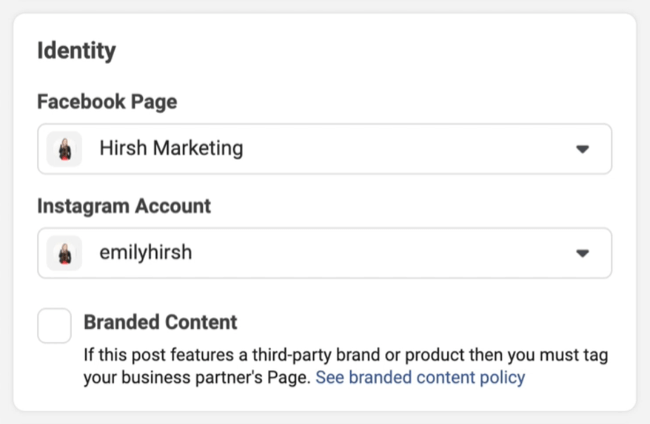
Click Use Existing Post from the Ad Setup drop-down menu and then click Select Post.
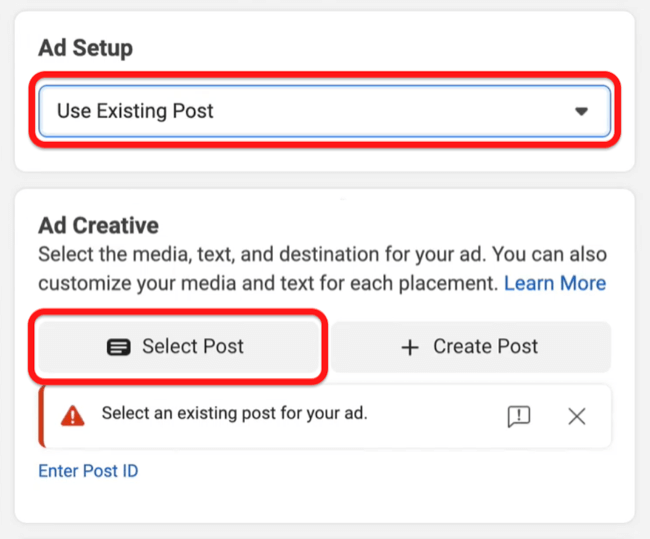
Facebook will now display all of the recent Facebook posts from your Facebook page.
You should have already created the content with your brand awareness strategy in mind so choose the content you've decided was best to put ad spend behind.
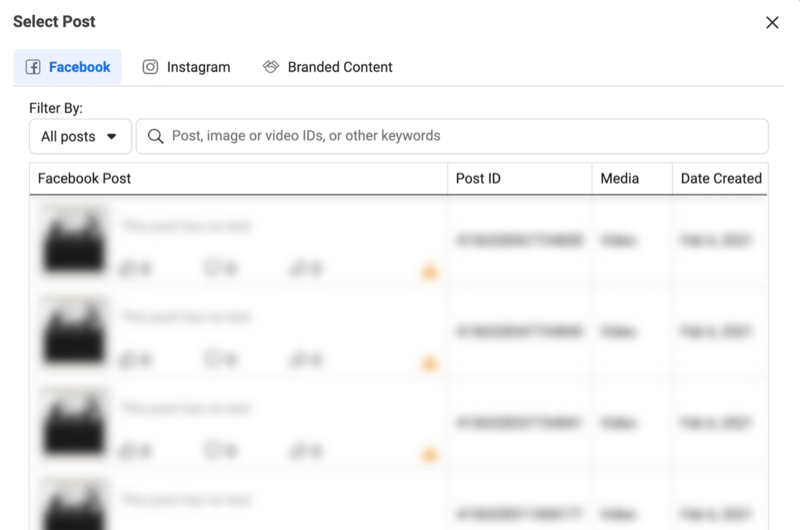
After you select your content, you'll see a preview of what that ad will look like. If everything looks good, click Publish.
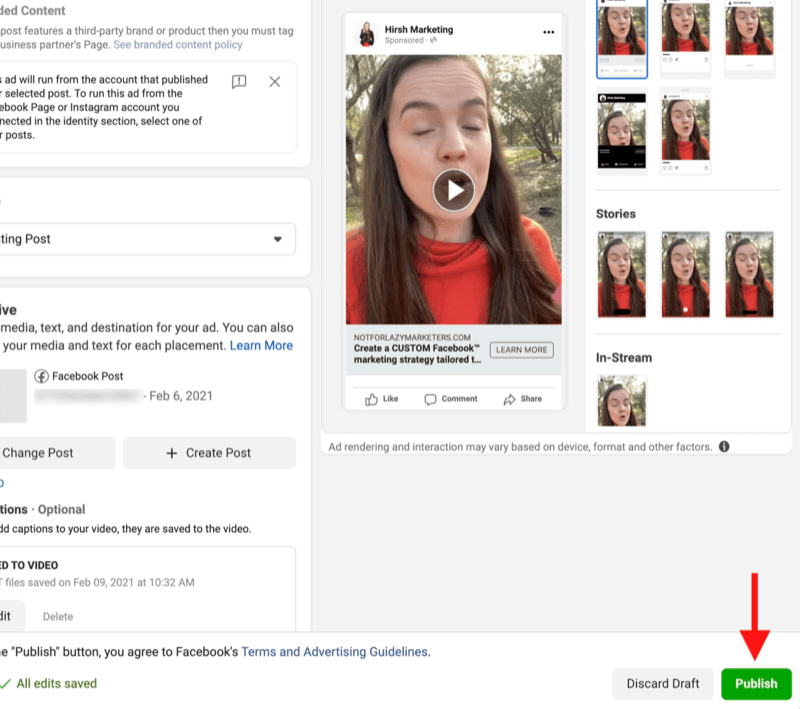
Your ad is now live in Ads Manager or should be in review. You can see it here, as well as all of the results:
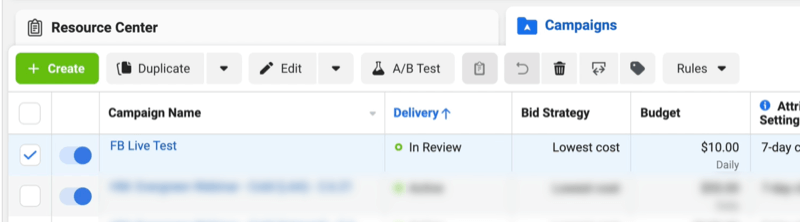
Conclusion
If you want to get in front of new audiences on Facebook, use brand awareness ads to leverage your existing content for greater reach. Then once your ads are up and running, you'll start building specific audiences you can retarget at any step in your marketing strategy. I recommend letting these ads run for at least a week before you start creating your custom audiences in Ads Manager.
Get More Facebook Ads Advice:
- Develop a Facebook ads lead generation strategy that's unique to your business.
- Identify Facebook ads you should stop spending money on.
- Create Facebook video ads that feel like organic news feed posts.
Attention Agency Owners, Brand Marketers, and Consultants

Introducing the Marketing Agency Show–our newest podcast designed to explore the struggles of agency marketers.
Join show host and agency owner, Brooke Sellas, as she interviews agency marketers and digs deep into their biggest challenges. Explore topics like navigating rough economic times, leveraging AI, service diversification, client acquisition, and much more.
Just pull up your favorite podcast app, search for Marketing Agency Show and start listening. Or click the button below for more information.

