Are you a Facebook group admin or manager? Want to learn more about your members and how they engage with your content?
In this article, you'll discover how to find and interpret the valuable metrics in Facebook Group Insights.
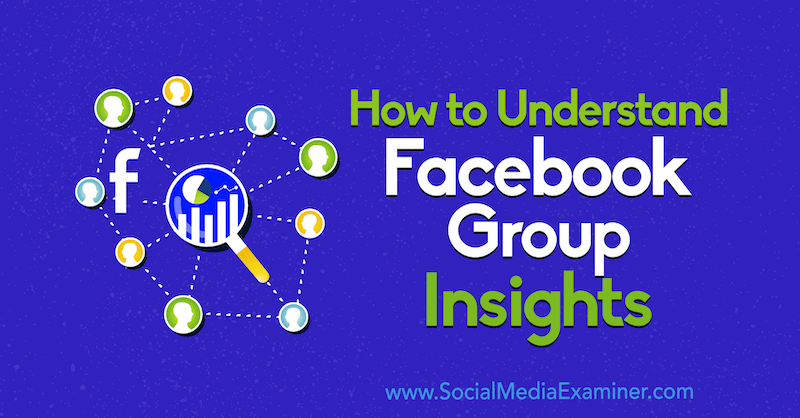
Why Marketers Should Use Facebook Group Insights and Metrics
Facebook has modified its algorithms to make maintaining both a page and a group essential to reaching your desired audience on the platform. Facebook communities that value security, authenticity, and foster personal connections will reap the greatest rewards.
If you're a Facebook group admin, reviewing the metrics in your Facebook Group Insights and understanding how to interpret that data will give you a greater understanding of your community. You'll learn more about the audience you're attracting, the content they like, when they're most active in the group, and the top contributors.
When you analyze your group's metrics, it's best to take a holistic approach. One metric alone won't tell you that much. To get a complete picture, look at all of the numbers and the behaviors that drive those numbers. Then apply these findings to help grow your group, increase engagement, and build meaningful relationships.
#1: Access Facebook Group Insights
From a desktop, you access Facebook Group Insights from the left side panel.
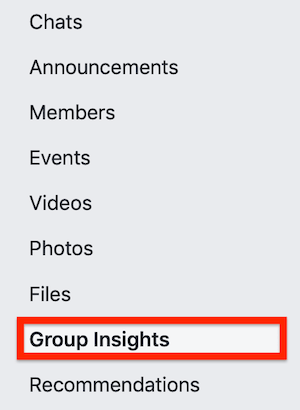
On mobile, you access Facebook Group Insights by tapping the icon with a star in the top right. This will open your Admin Tools, which shows your insights data.
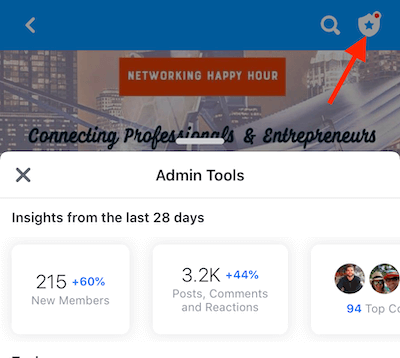
Your Facebook Group Insights data is organized into three categories:
- Growth: Tracks membership growth and group membership requests
- Engagement: Measures posts, comments, and reactions over time; reveals the most popular days and times for member engagement; and lists the top posts
- Membership: Identifies the top contributors and reveals demographic data about group members
The Group Insights overview at the top of the page highlights key metrics including the number of new members; posts, comments, and reactions; and top contributors for the last 28 days.
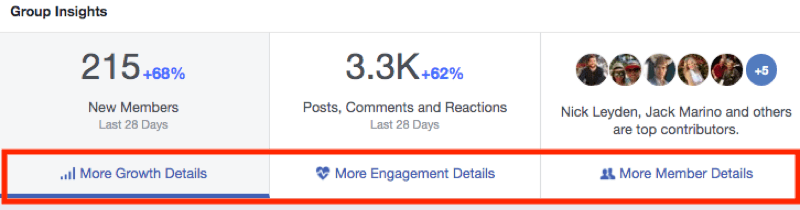
To drill down into these metrics, click the More Growth Details, More Engagement Details, and More Members Details tabs.
The information revealed in Group Insights allows group admins to make data-driven decisions about what to adjust to improve the group while still maintaining its integrity. Here's how to analyze these metrics to make your Facebook group into a stronger community.
Get World-Class Marketing Training — All Year Long!
Are you facing doubt, uncertainty, or overwhelm? The Social Media Marketing Society can help.
Each month, you’ll receive training from trusted marketing experts, covering everything from AI to organic social marketing. When you join, you’ll also get immediate access to:
- A library of 100+ marketing trainings
- A community of like-minded marketers
- Monthly online community meetups
- Relevant news and trends updates
#2: Review Facebook Group Growth Metrics
By default, the Growth Details section appears when you first open Facebook Group Insights. Alternatively, you can click the More Growth Details tab to see this data.
The Total Members graph shows the growth of your group for the last 28 days. If you want to see growth data for a different time period, click the Growth drop-down menu and choose a different time preset or custom date range to refine the data.
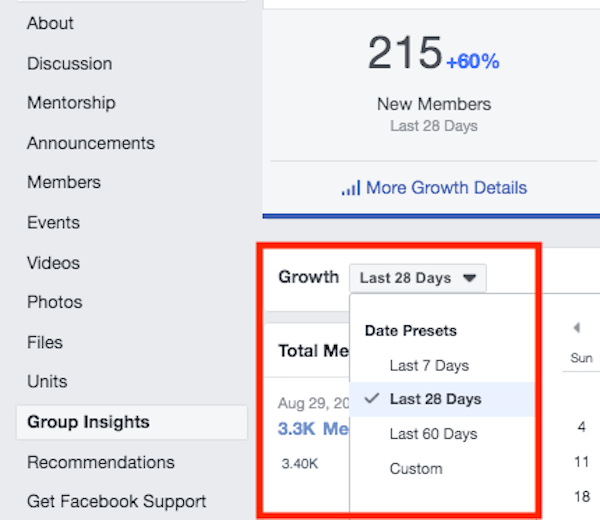
The ability to refine the growth data is especially helpful if you're running a campaign and want to see the results for a specific time period.
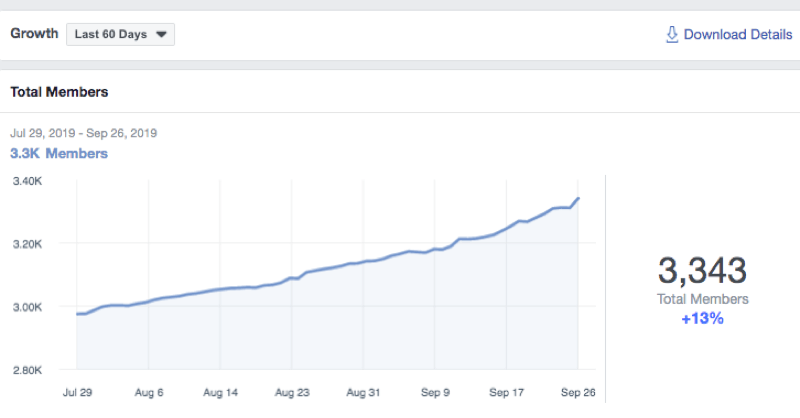
If you scroll down the page, you'll see details about membership requests including the number of approved, declined, and pending requests. Click See Pending Requests to review any outstanding requests.
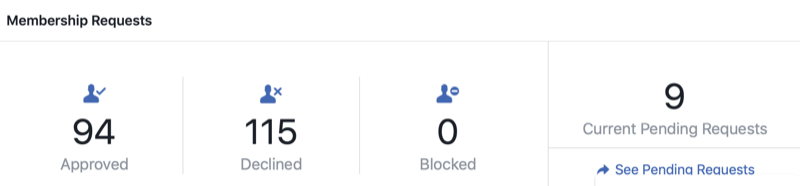
Pro Tip: If you click Download Details, you can download your data so you can analyze and discuss the information with your team.
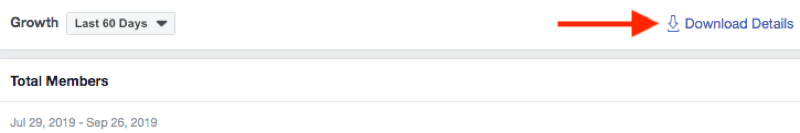
#3: Review Facebook Group Engagement Metrics
Exploring the engagement data in your Facebook Group Insights will reveal the best times and days of the week to share content and the types of content that group members interact with. To see this data, click the More Engagement Details tab.
In the first engagement graph, the Posts tab shows the number of posts in your group for the selected time period. Clicking the Comments tab displays the total number of comments and the Reactions tab reveals the total reactions for the time period.
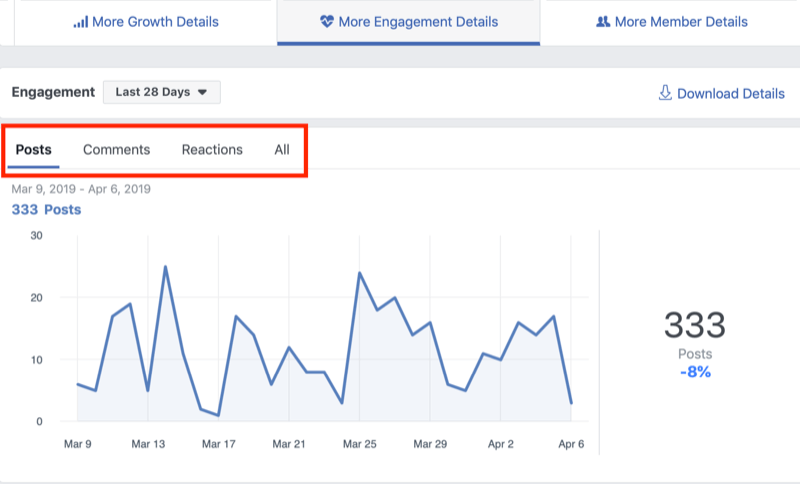
Remember that when people visit your Facebook group, they want to feel welcome. The next two graphs—Popular Days and Popular Times—reveal the days of the week and times of day when members are most engaged so you can greet them and start a dialogue with them.
Use the Popular Times drop-down menu to view engagement times for different days of the week.
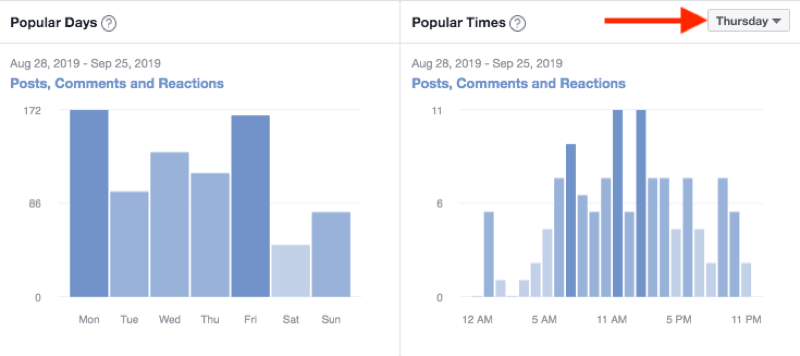
The Top Posts section at the bottom of the page shows the top posts for the time period. For each post, you can see the total number of comments, likes, and views. Analyzing your most popular posts will help you find trends in your content that your audience discusses most.
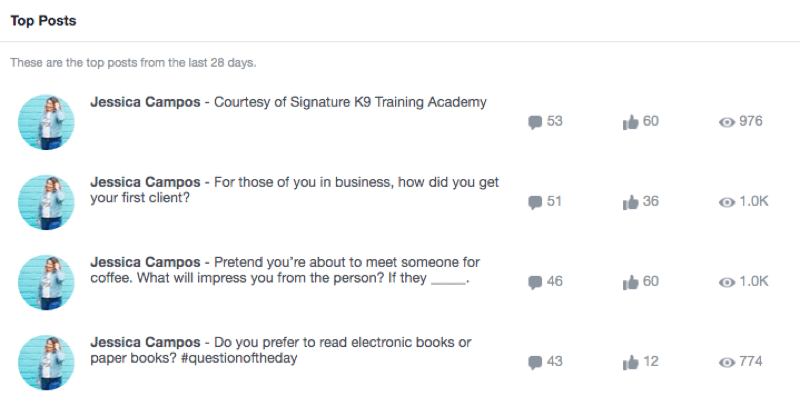
When looking for trends, remember that these metrics don't exist in a vacuum. They're interconnected and constantly evolving and changing. If you perceive a metric as positive or negative, do some analysis to see if you should consider additional factors.
Try this exercise: Take a look at your group's top five posts in terms of comments and top five posts in terms of views. Examine the type of content shared in each group post and look for common variables. Was the content short or long? What type of visual was shared (i.e., a video or GIF)? What was the topic?

Discover Proven Marketing Strategies and Tips
Want to go even deeper with your marketing? Check out the Social Media Marketing Podcast! Publishing weekly since 2012, the Social Media Marketing Podcast helps you navigate the constantly changing marketing jungle, with expert interviews from marketing pros.
But don’t let the name fool you. This show is about a lot more than just social media marketing. With over 600 episodes and millions of downloads each year, this show has been a trusted source for marketers for well over a decade.
For example, the post below received 1,000 views from a group of about 3,000 members.
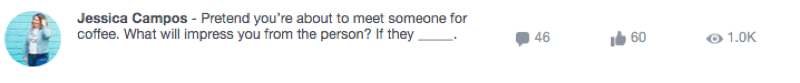
If you click on the post summary, the original post opens in the group's timeline. Now you can see the visuals used in the post and other details. Look for elements that may have contributed to the post's popularity.
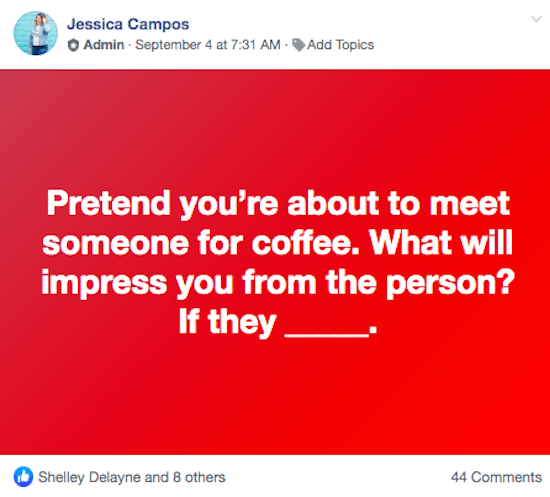
Start with the date. The post above was shared at 7:30 AM on September 4, which was a Wednesday. Is Wednesday at 7:30 AM a popular day and time for this group? To research this, go back to the engagement report and find the details for Wednesday.
Looking at the Popular Days graph below, you can see Wednesday is a popular day for this group. The Popular Times graph shows that the most popular time on Wednesday is 11 AM, but 7:30 AM is the second most popular time.
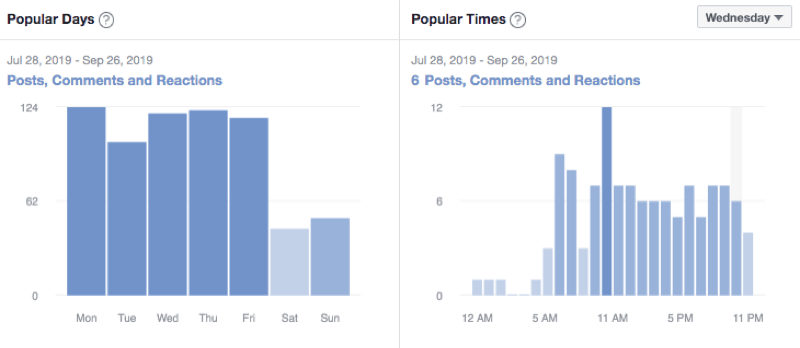
Now analyze the post that received the most comments. The post below received 53 comments and just under 1,000 views. Now you want to see how you might optimize this one.
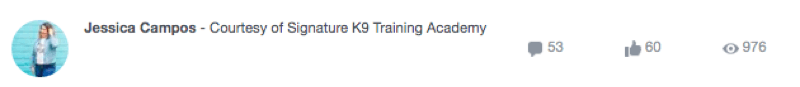
The post was shared at 11:17 AM on September 2, which was a Monday.

Is Monday at 11 AM a popular day and time? If you go back to the engagement report, you'll see that Monday is a popular day and 11 AM is the most popular time of day for engagement on Monday. So this post was shared during the ideal time period according to the metrics.
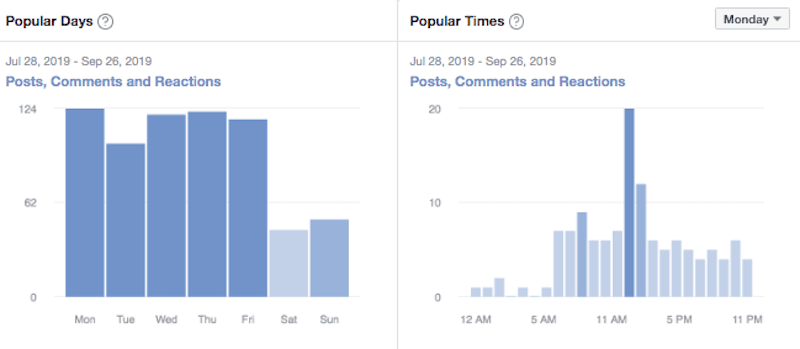
Is there room for improvement? Maybe. You could test another image or video at that day and time. That's how optimization is done. You want to turn something good into great.
#4: Review Facebook Group Membership Metrics
The next section in Facebook Group Insights is Member Details. Analyzing this data will help you determine what audience your group is attracting and who the top contributors are in your group.

The demographic details reveal your audience's age, gender, city, and country. Studying this data, along with your audience's interests and preferences, is essential. The demographic data is particularly helpful if you're trying to grow a local audience with your group.
Developing a detailed understanding of the audience your group is attracting will help you make well-founded decisions on how to reach your desired community moving forward.
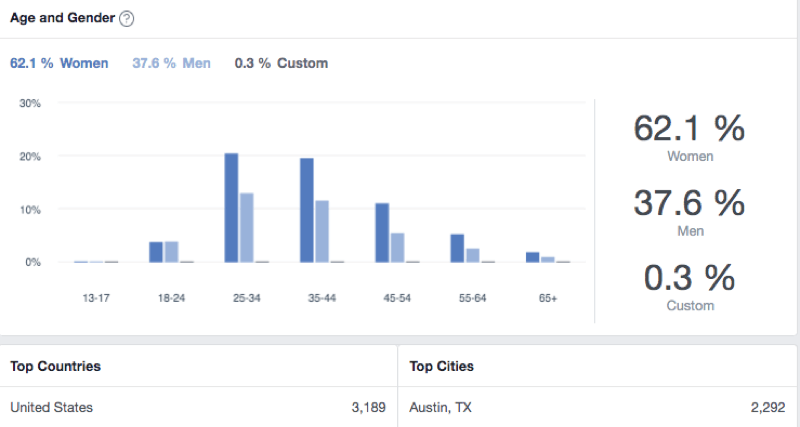
Pay close attention to the group members who are providing the most value and referring their connections to the group. The best part of building a thriving community through your Facebook group is that once it takes off, its development is free and happens organically.
Pro Tip: Take note of your top contributors and recognize them within the group.
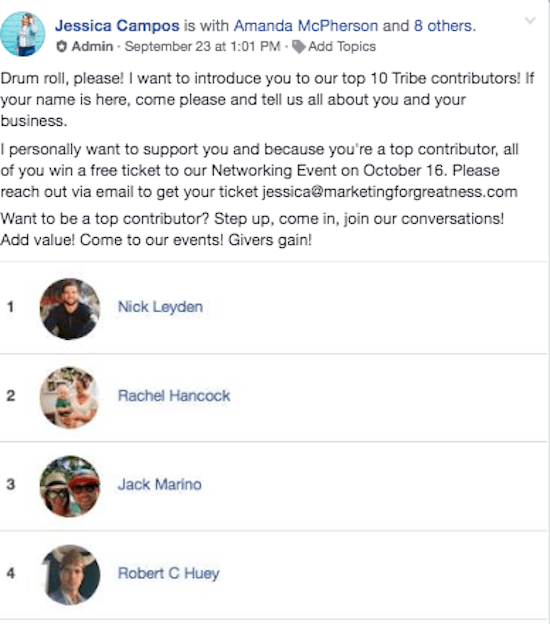
You can also highlight group members by assigning each member a badge. Badges give group members recognition for participating in your community.
To activate the Badges feature for your group, click the More button and select Edit Group Settings from the drop-down menu. Then scroll down to the Badges section and click Manage Badges. In the pop-up window, select the badges you want to use in your group.
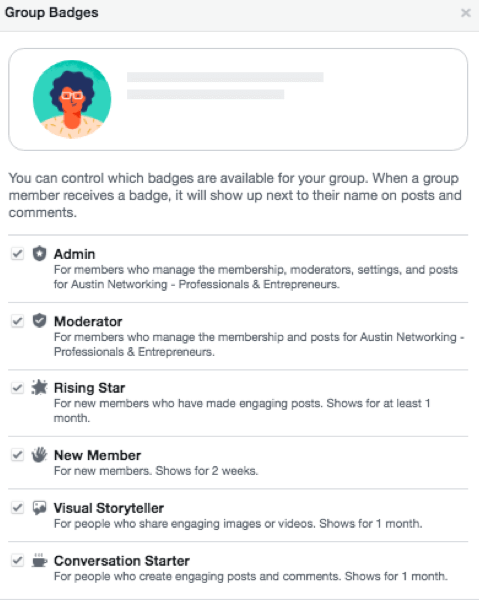
Also review member activity for your top contributors to see how they interact with the group. Look at their recent interactions and posts and answer these questions:
- What type of communicator are they? Are they a visual storyteller who uses photos to attract attention to their posts? Some members love to spark conversations.
- Do they regularly participate in conversations? What topics do they discuss?
- Are they a relevant and positive addition to the group?
- Does the member fit your business's ideal client persona?
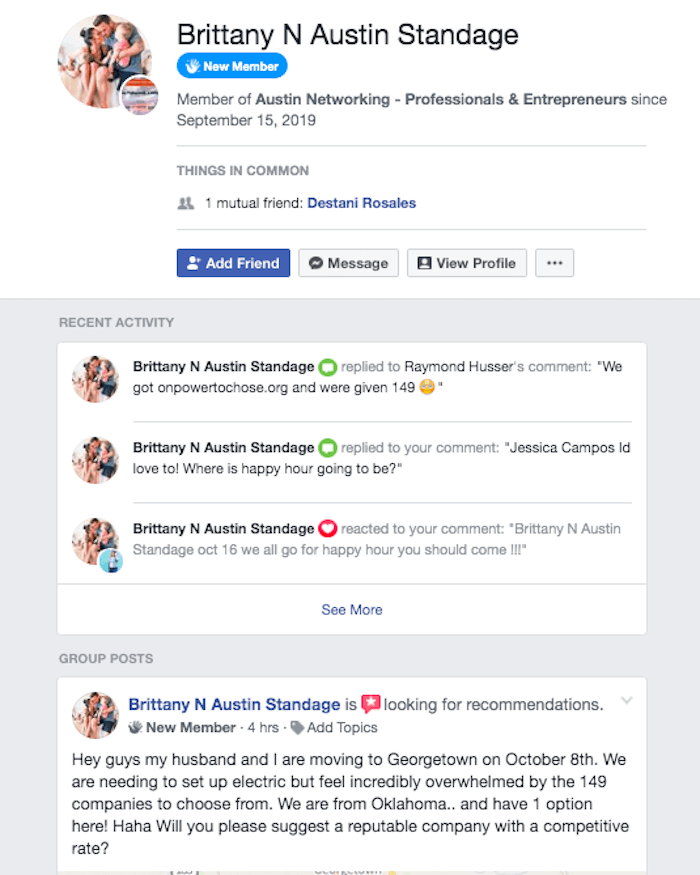
Conclusion
Private conversations are Facebook's main focus moving forward. Privacy, security, and meaningful interactions are Facebook's primary emphasis and complement public spaces within Facebook.
By applying what you learn from your Facebook Group Insights, you'll be able to grow the type of group that you, your members, and Facebook truly appreciate. The more successful and happy your group is, the more positive signals you'll send to Facebook's algorithm.
Remember that positive engagement isn't simply derived from a member sharing a large quantity of posts but from creating high-quality, valuable posts. Don't be afraid to clean house so everyone has a better experience. Consider removing members who don't fit your ideal member profile and threaten to disrupt the trust shared by your group.
What do you think? What have you learned about your group through your Facebook Group Insights? How will you apply this knowledge to improve your community? Share your thoughts in the comments below.
More articles on marketing with Facebook groups:
- Explore five Facebook Groups features you can use to guide engagement and conversations among your members.
- Learn how to use an underutilized Facebook ad campaign type to attract new members to your Facebook group.
- Discover four ways to collect emails from your Facebook group.
Attention Agency Owners, Brand Marketers, and Consultants

Introducing the Marketing Agency Show–our newest podcast designed to explore the struggles of agency marketers.
Join show host and agency owner, Brooke Sellas, as she interviews agency marketers and digs deep into their biggest challenges. Explore topics like navigating rough economic times, leveraging AI, service diversification, client acquisition, and much more.
Just pull up your favorite podcast app, search for Marketing Agency Show and start listening. Or click the button below for more information.

