Want better results from your Instagram ads? Wondering how to optimize your top-performing Instagram ads?
In this article, you'll find a comprehensive process to test your Instagram ads campaigns and scale your results.
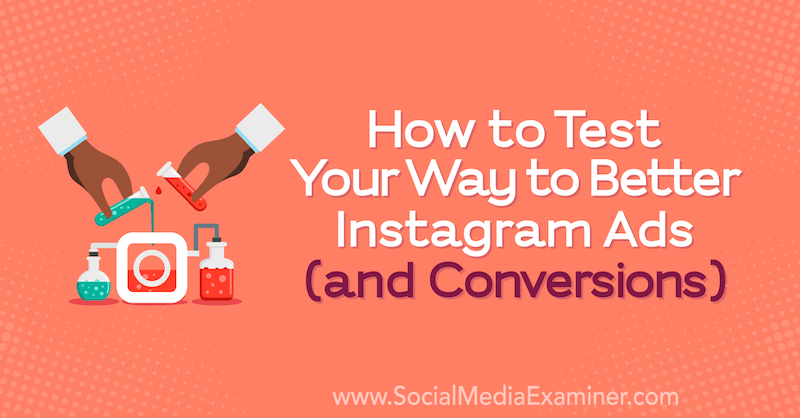
Instagram Ads Are Different From Facebook Ads
Instagram may still have great (relative to Facebook) organic reach, but if you really want to scale, you need to reach people outside of your existing audience. How do you do that? Therein lie the art and the science (mostly the science) of Instagram ads.
Instagram is a unique platform for running ads for several reasons.
The most active demographic on Instagram has changed dramatically in the last 5 years. Five years ago, 45-year-olds were barely on Instagram and the under-25 crowd dominated the platform. Now, the under-25s are on TikTok and 45-year-olds are all over Instagram.
Aside from a massive demographic shift, user behavior can make Instagram a challenging platform to convert buyers or leads—namely, people aren't in the habit of clicking off of the platform. Organic content on Instagram almost always keeps people on the platform.
Sure, some accounts have 10,000+ followers and a swipe-up link on Stories. Sure, people can climb a mountain, cross a fjord, and hop on a zipline to get to an account's “link in bio.” But that link-clicking behavior happens on a minority of content on Instagram.
Ninety-nine percent of the organic content people engage with on Instagram keeps them on the platform. Conversely, on Facebook, Twitter, LinkedIn, and Pinterest, people regularly click off of the platform to read articles, explore products, or opt into free offers.
Instagram ads require different behavior than organic content, and whenever you have this discrepancy, you'll have a lower click-through rate. This is the challenge of Instagram.
The plus side? If someone has traversed a fjord to get to your link in bio, they're seriously interested in what you have to say, so the end conversion rate of traffic from Instagram can be quite good. You just have to get people to your site.
Elements of an Effective Instagram Ad Campaign
Facebook owns Instagram so Instagram and Facebook share an ads platform—Ads Manager. It makes running Instagram ads as simple as checking some of the right boxes. (If you're using in-app boosts and want to use Instagram ads for conversions, you'll need to start using Ads Manager to build your campaigns.)
Four key factors (listed in order of importance) determine the effectiveness of any Instagram ad campaign:
- Campaign objective
- Offer
- Messaging
- Audience targeting
All of these key elements can be tested but you don't have to test everything at once. In fact, you can't, so go one step at a time. It'll take time to work your way through all of these elements, but with each round of testing, you'll get a clearer understanding of what makes your audience tick, so you can really scale your ads.
Get World-Class Marketing Training — All Year Long!
Are you facing doubt, uncertainty, or overwhelm? The Social Media Marketing Society can help.
Each month, you’ll receive training from trusted marketing experts, covering everything from AI to organic social marketing. When you join, you’ll also get immediate access to:
- A library of 100+ marketing trainings
- A community of like-minded marketers
- Monthly online community meetups
- Relevant news and trends updates
If budget is a concern, do this testing just on your retargeting audiences first. Then when you have ads you know convert well, you can expand the delivery to cold audiences.
Remember, the key to testing is changing only one variable at a time. If you change too many variables at once, you won't actually know why one ad performed better than another. Just like in seventh-grade science class, you need a control and a variable.
#1: Choose the Right Objective for Your Instagram Ads Campaign
To create a successful conversion campaign on Instagram, the campaign objective is your highest priority. Above all else, the campaign objective determines the results you'll get on your ads.
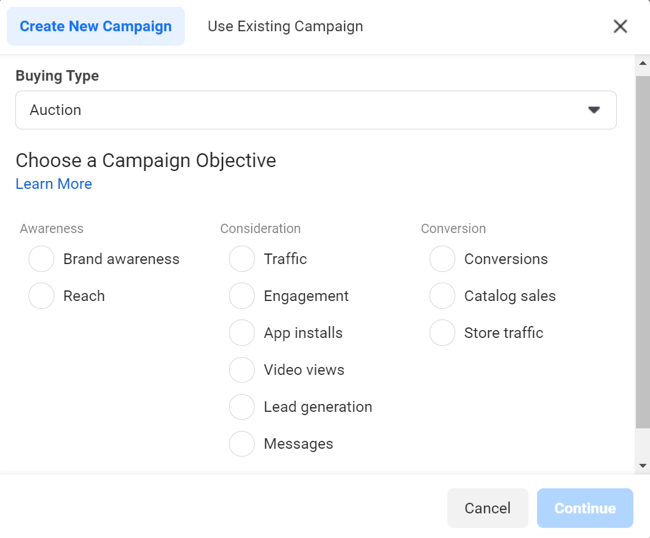
Here's why. When you choose the campaign objective, you're telling Facebook (I'll use Facebook to refer to the brain that controls Instagram ads, regardless of placement) which action you want people to take on your ad. That helps determine not only who Facebook serves the ad to, but also when and where Facebook serves the ad to someone.
Think about how you use Instagram. You may be happily scrolling your feed at 6 AM while lying in bed or at 5 PM on a Tuesday while standing in line at the grocery store, but you're not likely to buy at those times. Can you like some posts and watch some videos? Sure. Opt in or buy? Nope. But 7 PM on a Sunday when you're sitting at your desktop? That's prime buying time and Facebook knows this about you.
If you choose Traffic or Engagement as your campaign objective, your audience will probably get served that ad when their eyes are still half-closed. You could have the most amazing ad in the world but they're not going to convert.
If you want people to convert, whether that's a purchase or a lead, you need to choose an objective from the Conversion category. If you're driving traffic to your website, choose Conversions. App Installs is obviously fine if you're trying to get people to download your app. Lead Generation, where people fill out an in-app form, can also work well, although the quality of the leads may be lower.
What you don't want to do is choose Engagement when you're trying to sell something on your website. Your post will get lots of reactions but people won't click through to your site.
A Note About Budget While Testing
If you're testing audiences, it's important to use an ad set budget and give each audience the same amount of daily ad spend. By default, Campaign Budget Optimization (CBO) will be turned on, but you want to turn it off to make budget a control in your experiment.
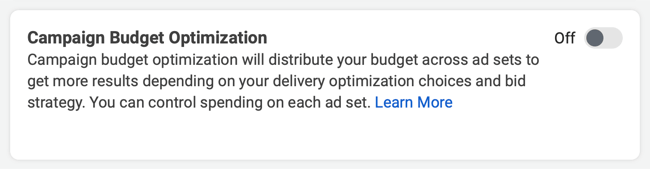
#2: How to Test Your Instagram Ads Messaging
You have 1 second to stop the scroll and up to 3 seconds to establish enough relevancy to keep people engaging with your Instagram ad.
Let me repeat that: You have 1 second to stop the scroll and up to 3 sec—STOP! You ran out of time. Did you establish relevancy yet? If not, people are going to keep scrolling.
You can establish relevancy in various ways, such as demographics, role (teachers, trainers, social media managers), pain points (“Instagram ads not converting?”), etc. This messaging needs to be prominent in your ad so people see it before the 3 seconds are up.
Remember, the imagery stops the scroll. The messaging convinces people to click through.
Messaging
There are several places in your Instagram ad where you can test your messaging:
- On your graphic or video (text overlay)
- First few lines of primary text (above the More button)
- Call to action (CTA) in your primary text and button
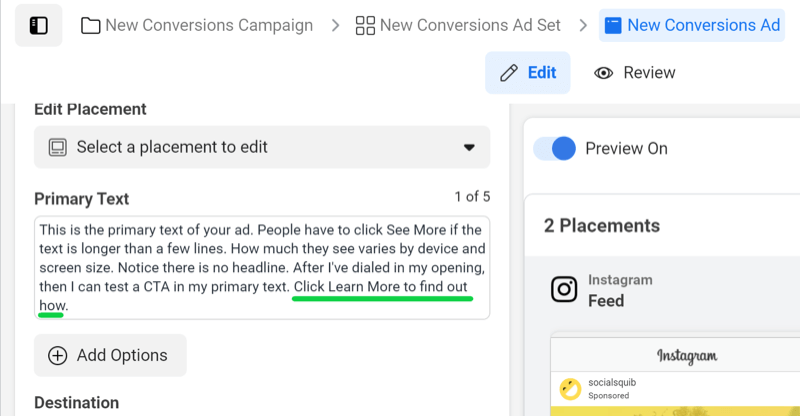
Here's what you're testing:
- Text vs. no text overlay
- Leading angle—often the pain points and the emotional experience people have around those pain points
- Key relevancy words—words or phrases your audience will immediately recognize as describing themselves. An actor's eye is immediately drawn to the words audition, agent, and booking. Personal trainers will be drawn to certifications, clients, and gym.
You can also use key relevancy words to filter out non-relevant people, especially if you're in a very niche industry but your targeting choices are fairly broad or their behavior will match a non-relevant subset.
For example, home inspectors have behavior or interests that are very similar to real estate agents and homebuyers so you can't exclude these non-relevant groups through targeting. You would make the words “home inspector” very prominent in your ads so real estate agents and homebuyers filter themselves out if they're served your ad.
Now let's look at a few examples, starting with the ad below selling solar panels. This ad uses the words PSE&G customers and solar to establish relevancy in the primary text. If you're a PSE&G customer, your eye will be drawn to PSE&G. You'll also be drawn to the word solar if you're in the market for solar panels.
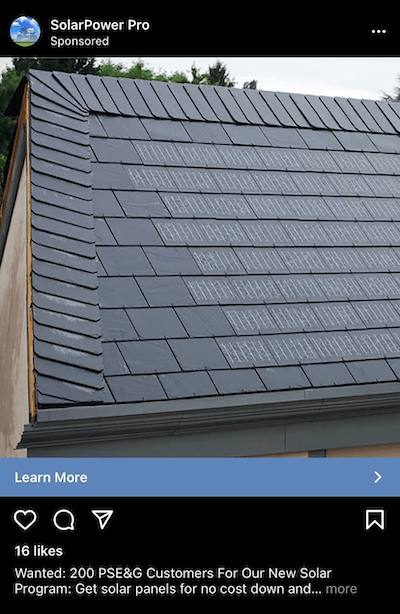
These next three ads are testing messaging on the image and a text overlay vs. no text overlay. These ads were pulled from the Ads Library, so the primary text appears at the top in the Facebook feed position, but they're a good illustration of how to test messaging on your images. The primary text doesn't change so it's the control in this experiment.
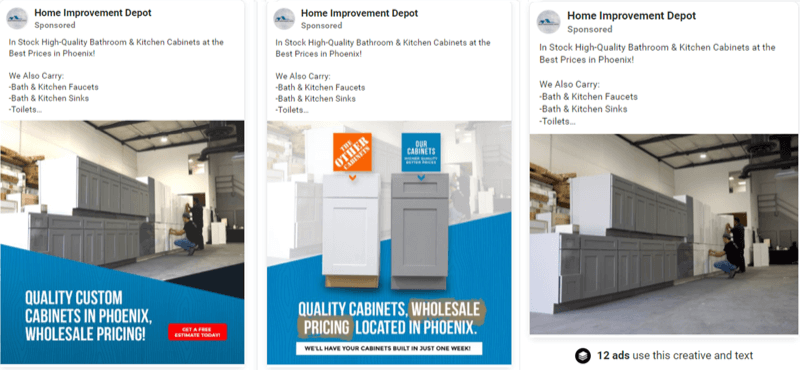
Leading angle: The ad on the left leads with quality and custom—words that appeal to someone who wants to feel like they're purchasing higher-end cabinets.
The middle ad uses design to make wholesale pricing pop more so it's leading with more price-sensitive language. By using a color and font similar to that of a competitor, the company is intimating that consumers can get a better deal with them. This competitor message also speaks to a price-sensitive consumer.
Relevancy word: The left and middle ads both have Phoenix in the overlay. Geography is also a way to establish relevancy, though the text layout means Phoenix doesn't pop. People may not see that word at first glance.
Text overlay vs. no text overlay: The ad on the right doesn't use a text overlay so the image speaks for itself. This ad may appeal to someone who's drawn to the space the cabinets are in. It also puts more weight on the primary text.
CTA Button
Generally, the CTA button in your ad should match the action people are going to take on the landing page but there's some testing you can do with buttons. For example, you could test Learn More vs. Shop Now, or Subscribe vs. Sign Up.
The CTA button options do change periodically so be sure to check from time to time. Your desired CTA may appear.
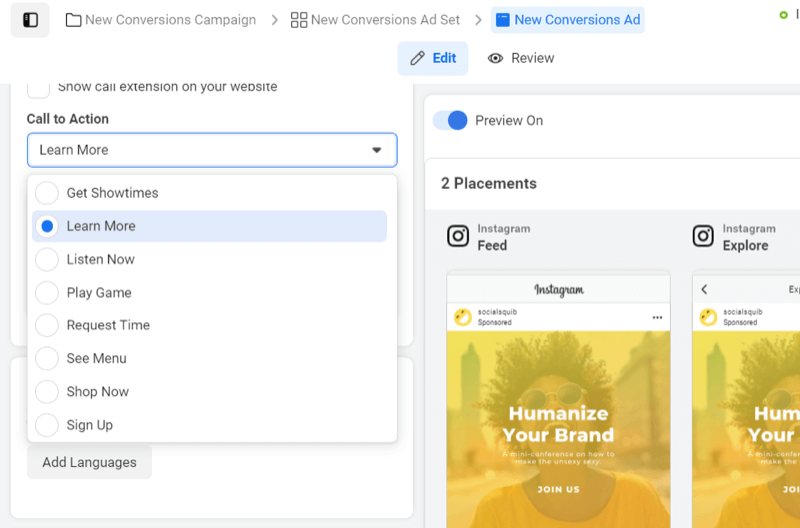
Pro Tip: Use the same verbiage in your primary text CTA as that on your button. For example, if you choose Learn More or Shop Now, use those words in the primary text CTA. The visual repetition of the words helps people know where to look next.
Imagery
Here's some testing you can do with the imagery in your Instagram ads.

Discover Proven Marketing Strategies and Tips
Want to go even deeper with your marketing? Check out the Social Media Marketing Podcast! Publishing weekly since 2012, the Social Media Marketing Podcast helps you navigate the constantly changing marketing jungle, with expert interviews from marketing pros.
But don’t let the name fool you. This show is about a lot more than just social media marketing. With over 600 episodes and millions of downloads each year, this show has been a trusted source for marketers for well over a decade.
Still vs. video: You'll often hear people talk about videos getting more engagement or cheaper results. This is true but quantity doesn't mean quality. Often, the stillness of an image lets people absorb the message of your ad quicker, and images can outperform videos on link click-through and conversion rates. Make sure to test both.
Full video vs. still image with small amount of sticker movement: This is especially true for Instagram Stories—ads that deviate from organic behavior risk inferior performance. Most people post pictures with GIF stickers and multiple stories in a row. Your fully edited 15-second video with multiple cuts might be a beautiful work of cinematography, but in Stories, your “long” video is one tap away from the next profile's story.
Carousels or single cards can outperform video here, but a little movement is good. A still background with localized movement from a strategically placed sticker can be highly effective to get people's eyes to settle on your message.
Note: Still cards with a moving sticker will technically need to be videos for the purposes of your ad campaign but they're not going to change frames and try to tell a whole story through video in 15 seconds.
Single card vs. carousel: People love to tap and swipe on Instagram but that doesn't mean a carousel will always outperform a conversion ad. The carousel might get higher engagement but the single card may get more link clicks and thus more conversions. Sometimes less is more.
#3: How to Test Your Instagram Ads Offer
Your offer has to be appealing to your audience. It has to solve their problem.
You can take a product offer a step further, though, with discounts and sales. The ad below offers a $15 discount on a wild salmon 12-pack and 24-pack.
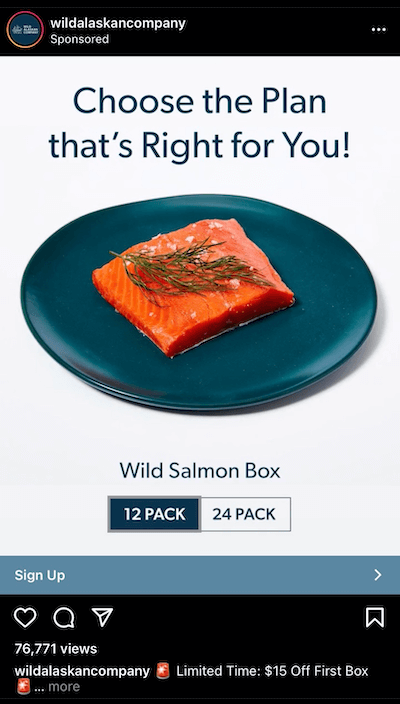
On the lead generation side, it can take some more work to zero in on the right offer for your audience. What's going to get them to give you their email address en masse? Try several lead magnets before you decide on the winner.
Now let's look at how to test your offer.
Discounts: What's more effective: a $10 discount for 1 day only or a 10% discount all of the time? You'll need to test:
- Discount vs. no discount
- How much of a discount
- % vs. $
Specific products: Some products may have more click appeal than others. Which products do you use to get people in the door for browsing? You can use retargeting to serve ads for other products that an individual has expressed an interest in.
Lead magnet topic: We're using lead magnet fairly broadly here, such as a PDF download, webinar, 5-day challenge, or quote request.
If you're selling a course on how to build Instagram ads, you could have lead magnets that speak to the technical aspects of building a campaign, designing and writing ads, ads strategy, and so on. All of these challenges are pain points for someone who needs to buy an ads course but some offers are more “at the end of their nose” than others.
With lead magnets, you want to meet the client where they are, give them a quick win that addresses an immediate need (what they think they need), and then educate them to the point they're ready to buy (what they actually need).
Run several rounds of ads to different lead magnets to find the one that best activates your audience.
#4: How to Test Your Instagram Ads Audience
While your campaign objective helps determine to who, when, and where your Instagram ad is served, audience targeting does most of the “who” work. These are your custom audiences; lookalike audiences; interest, behavior, and life-event audiences; and so forth.
Notice that targeting is fourth on the list for testing. That's because your campaign objective, offer, and messaging have to be dialed in before you can ever hope to scale your ads with targeting.
There are a few layers of audience testing you can do, including:
- Retargeting vs. cold
- Individual interests
- Categories of interests
- Lookalike audiences—i.e., post engagement lookalike vs. website traffic or lookalike vs. purchase lookalike
The beauty of using Ads Manager to run your Instagram ads is that you can run multiple audiences with the same ads at the same time and get a clean data set.
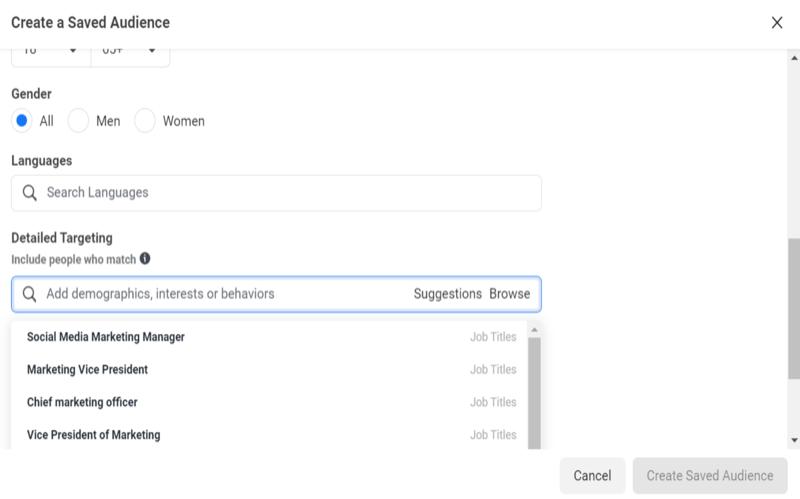
#5: How to Scale Your Instagram Ads Campaign
To scale your Instagram ads, you first need solid custom audiences—website traffic, post engagement, customer list, and so forth. Your custom audiences will be your highest-converting audiences and set the foundation for your lookalike audiences.
If You're Starting From Scratch
If you're brand-new to Instagram ads, you'll need to build up your custom audiences. There are a few different tactics you can use to get your account off the ground. One that I've found effective, especially if your audience is niche and/or your budget is small, is to start with hyper-targeted interests (even if they're small) and test one interest per ad set. Make sure the Conversions API is set up on your site before you start.
Put any appropriate age, geography, or gender parameters on the audience and run the same ads against all of the ad sets. These interests should be very targeted—places you know for sure your ideal audience is hanging out in large numbers such as professional certifying bodies, unions, associations, or publications.
As you run your ads, turn off any ads or audiences that aren't performing well.
When your custom audience size hits 1,000, you're ready to build and use your first lookalike audiences. Congrats! This is the first step in scaling.
Build Lookalike Audiences
The larger the custom audience, the more accurate the lookalike audience. So at least to get started, use the broadest tier of the custom audience and the largest date range—365 days for profile engagement and 180 days for website traffic.
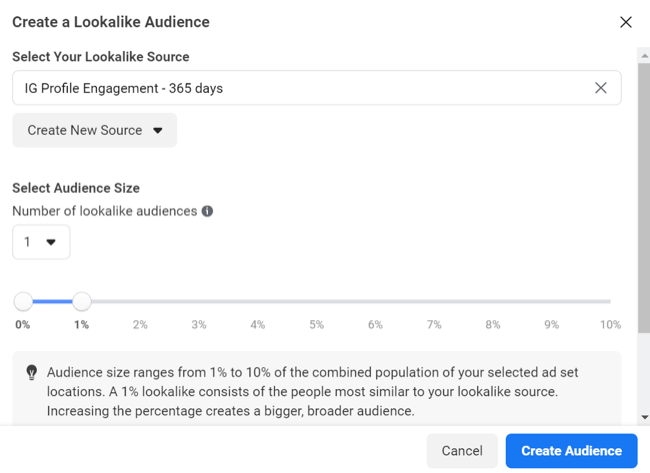
Now you can start running your ads to three kinds of audiences: your interest-based saved audiences from round 1, the retargeting audiences you built up during round 1, and now the lookalike audiences.
If you had the interests segmented out completely, you can start combining top-performing interests into a single audience. This will give you more space in your ad campaign to test the lookalike and retargeting audiences.
Here's how this process might look:
Phase 1—Starting From Scratch
- Ad Set 1: Interest 1
- Ad Set 2: Interest 2
- Ad Set 3: Interest 3
- Ad Set 4: Interest 4
- Ad Set 5: Interest 5
Phase 2—Starting to Scale
- Ad Set 1: Top-performing interests
- Ad Set 2: Website traffic
- Ad Set 3: Post engagement
- Ad Set 4: Website traffic lookalike
- Ad Set 5: Post engagement lookalike
As you go along, you may want to test additional categories of interests. You can repeat the process of starting with segmented interests and then combining the top-performing interests into a single interest audience.
In Phase 3, you may continue to combine your audiences. Retargeting and lookalike audiences can be combined if they have high levels of overlap.
How do you know when to combine audiences?
The Audience Overlap tool is extremely valuable for making this determination. To use this tool, go into Audiences in Business Manager and select the audiences you want to view the overlap for. Click the three-dot button and select Show Audience Overlap.
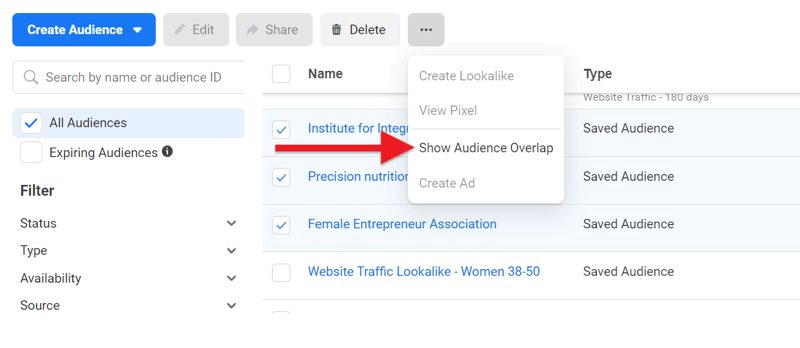
In the Audience Overlap tool, you can see whether your audiences overlap. If you have low audience overlap, you're fine keeping them separate in different ad sets. Separation, especially if you're using ad set budget, ensures that each of these audiences will get some exposure to your ad.
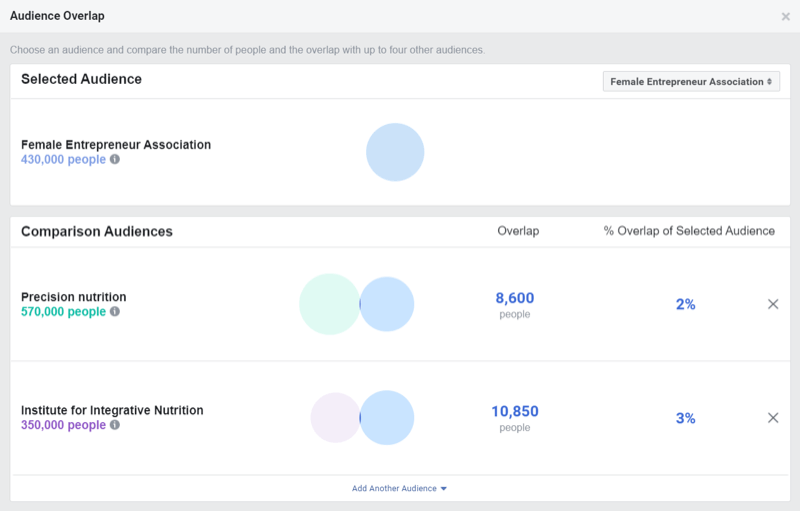
If you have high audience overlap, though, you want to combine the audiences. The two audiences in the image below have a 50% overlap and should definitely be run in a single audience.
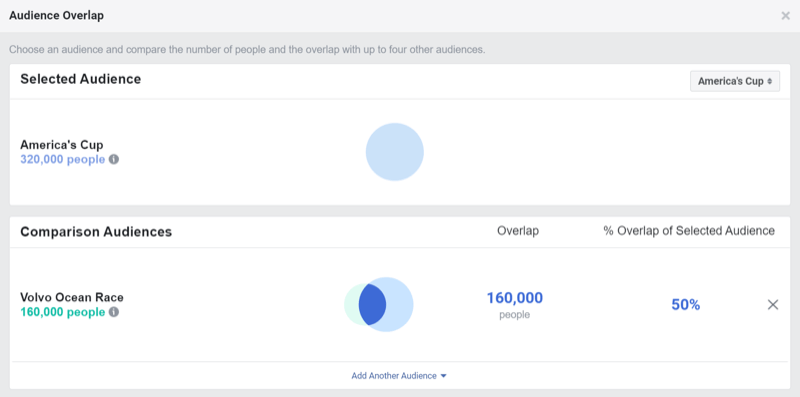
Campaign Budget Optimization
Once you've tested your audiences, identified your best performers, and consolidated appropriately, you're ready to start using CBO. In general, CBO gives you cheaper results; however, because it can heavily favor certain ad sets, you don't want to start using it until you've done your audience testing.
You can still use a lifetime budget or a daily budget. The lifetime budget can get a little wonky, especially if you try to add more ads or budget later, so generally I recommend the daily CBO budget with a campaign spending limit.
Conclusion
This process outlined above isn't a one-and-done. You'll work your way through it several times as you launch and scale a new ad campaign. When you find ads that work and large enough audiences to support a long run, you can start increasing your ad spend. Increase incrementally if you can. Suddenly large bursts of ad spend can send your ads back into learning and cause your costs to spike.
With each round of testing, your ads will get more refined and your targeting will get more accurate. Be sure to analyze your data and learn from each round of testing so you can optimize performance over time.
On a final note, make sure you pay attention to frequency. If your campaign has been running for a while and you see your costs start to creep up, ad fatigue is usually the culprit. It's time to cycle in new ads.
Get More Advice on Instagram Ads
- Write Instagram ads that lead to conversions.
- Leverage eight valuable Instagram ad audiences in your campaigns.
- Optimize your Instagram ads creative for better results.
Attention Agency Owners, Brand Marketers, and Consultants

Introducing the Marketing Agency Show–our newest podcast designed to explore the struggles of agency marketers.
Join show host and agency owner, Brooke Sellas, as she interviews agency marketers and digs deep into their biggest challenges. Explore topics like navigating rough economic times, leveraging AI, service diversification, client acquisition, and much more.
Just pull up your favorite podcast app, search for Marketing Agency Show and start listening. Or click the button below for more information.

