Wondering how to deliver your best Twitter ads to more of your target audience? Looking for a guide to scaling Twitter ads?
In this article, you’ll learn how to scale Twitter ads so you reach your marketing goals more efficiently.
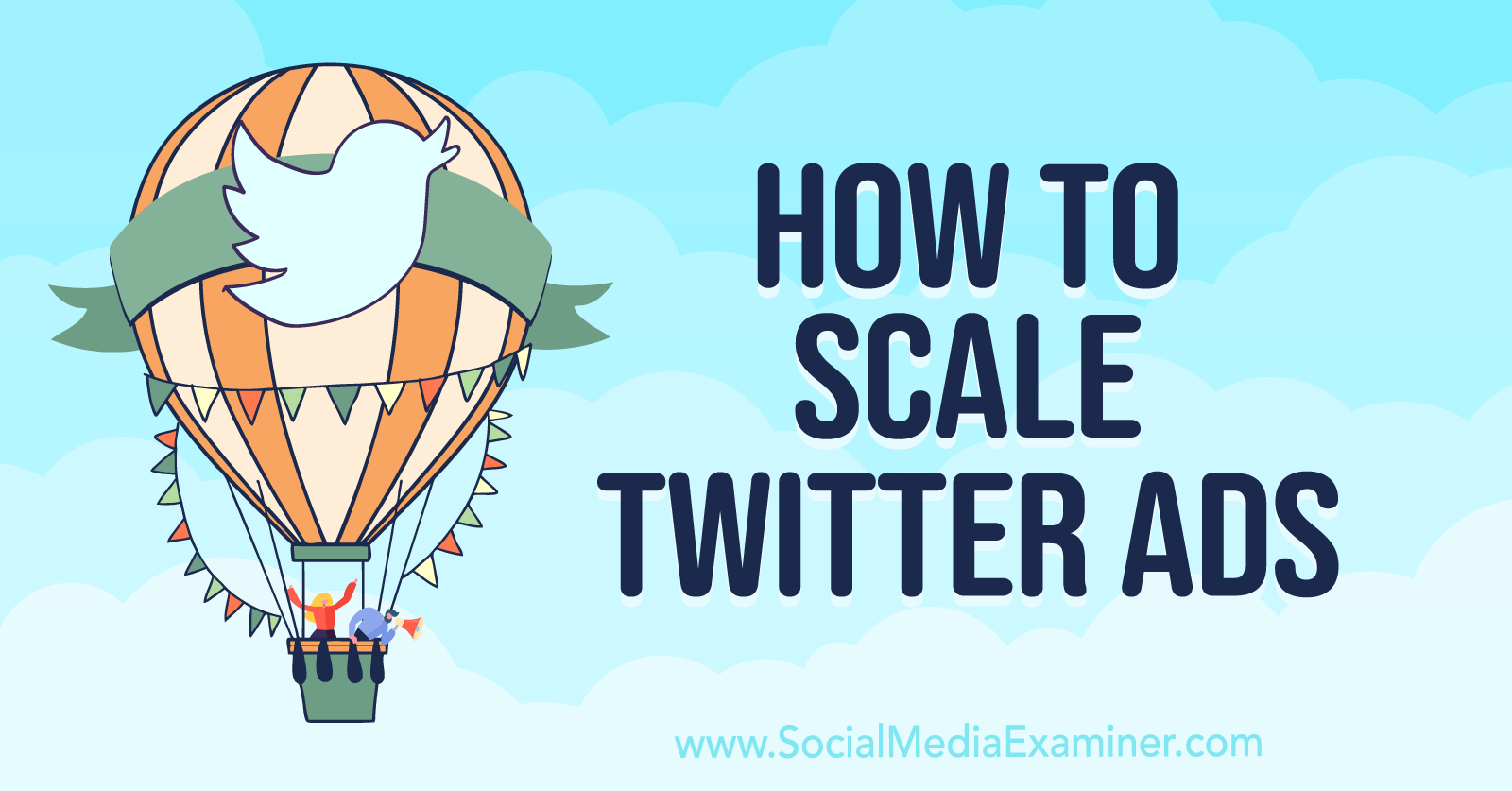
Why Marketers Should Test Twitter Ads Thoroughly Before Scaling
Virtually every digital advertising channel requires extensive testing, and Twitter campaigns are no different. Before you start increasing ad spend or expanding the reach of your paid Twitter campaigns, it’s essential to identify what drives the best performance.
Although the Twitter Ads API introduced A/B testing in mid-2022, Ads Manager doesn’t yet have this functionality. That means the best way to split test in Ads Manager is to copy ad groups or ads, change a single element, and run them against each other. Then compare results manually using Ads Manager analytics.
For example, to test different audiences, you can copy an existing ad group and make no changes other than the targeting. To test different ads, you can copy an existing ad and make no changes other than the creative or copy.
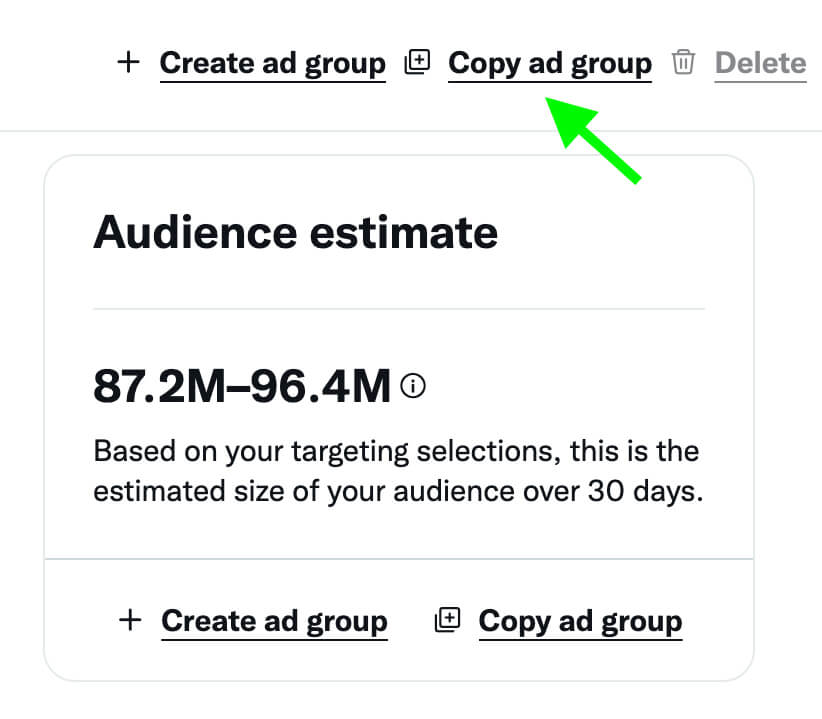
Make sure to run any split tests beyond the initial Twitter ads learning period (see below). That way, you can get more accurate data and draw more informed conclusions about what works for your brand’s audience on Twitter.
Keep in mind that testing is a key step every time you scale a campaign horizontally. It’s always a good idea open your ads account to test the audience, creative, or placement option you’re considering before incorporating it into an optimized campaign.
What Marketers Should Know About the Twitter Ads Learning Period
After the initial campaign launch, Twitter ads typically enter what’s known as the learning period. During this time, Twitter seeks out the optimal audience for your campaign and strives to deliver your ads as efficiently as possible.
Because Twitter does its own internal optimization during this time, you can expect unstable performance throughout the learning period. By the end of this phase, which lasts 3-5 days, you should see results even out.
Unlike many other advertising platforms, Twitter doesn’t restart the learning period when you make major changes to campaigns. That’s great news for advertisers focused on optimizing and scaling ad campaigns.
Why? You can edit budgets and update ad groups as necessary, without worrying about starting another learning period. Yet it’s always a good idea to test changes before adding them to an optimized ad group so you don’t accidentally cause performance to decline.
6 Ways to Scale Twitter Ads
Twitter campaigns tend to be most successful when you have a plan to scale them vertically and horizontally. Let’s look at best practices for both approaches.
#1: Increase the Ad Group Budget
When you want to get more results from a paid campaign, start by increasing the budget—otherwise known as vertical scaling. Because Twitter’s learning period technically applies only to newly launched ad groups rather than to major ad group changes, you don’t have to be as cautious about raising your advertising budget on Twitter as you would on other platforms.
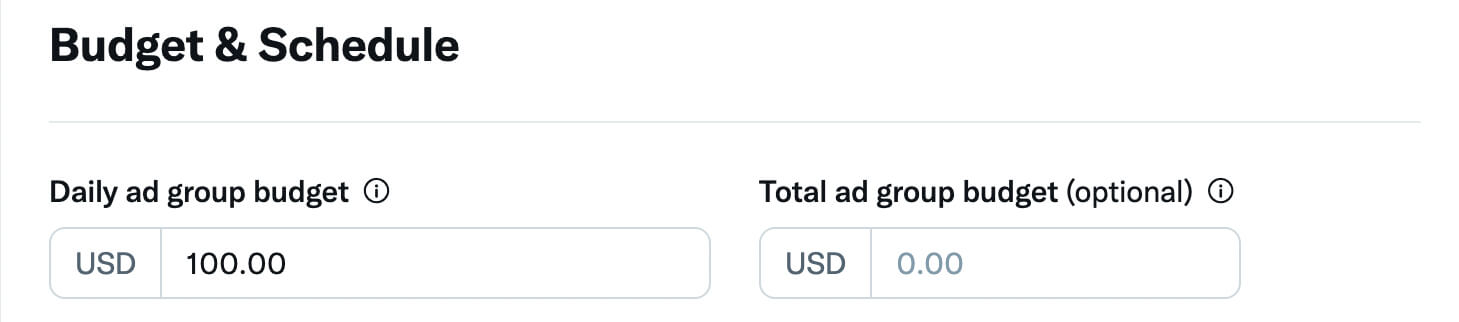
That means you can double or triple your Twitter advertising budget in one step rather than making incremental 20% changes like you would with Facebook ads. Increasing your Twitter ad spend is easy. Go to Ads Manager, click Edit Ad Group, and adjust the budget as necessary.
Get World-Class Marketing Training — All Year Long!
Are you facing doubt, uncertainty, or overwhelm? The Social Media Marketing Society can help.
Each month, you’ll receive training from trusted marketing experts, covering everything from AI to organic social marketing. When you join, you’ll also get immediate access to:
- A library of 100+ marketing trainings
- A community of like-minded marketers
- Monthly online community meetups
- Relevant news and trends updates
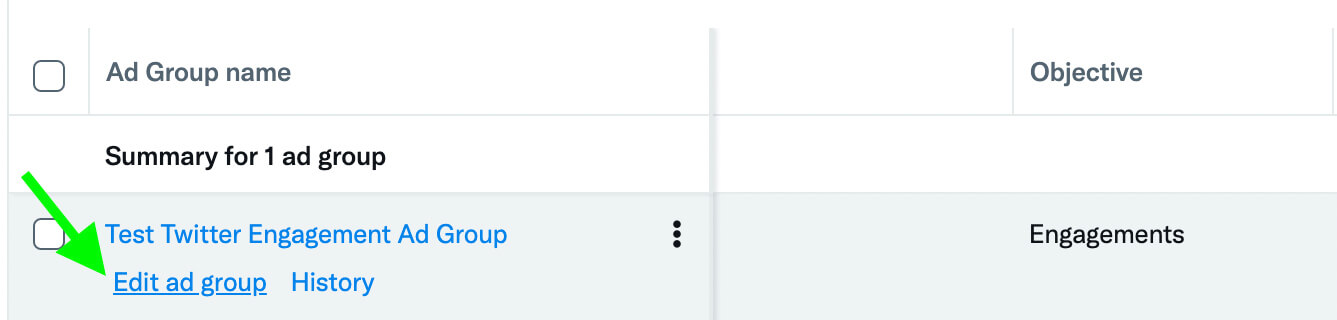
But planning for budget increases can be a little trickier. Here are a couple of best practices to keep in mind:
- Need to increase your ad spend dramatically? Rather than raising the budget by 100x overnight, break it down into a few smaller changes. For example, you might double or quintuple the budget, monitor the results for at least 3 days, and repeat until you reach your end goal.
- Have multiple ad groups in one Twitter campaign? Before launching the campaign, turn off Campaign Budget Optimization. This setting optimizes spend across ad groups but it’s best to control spending at a more granular level. Set an ad group budget instead so you can run multiple optimized ad groups in the same campaign.
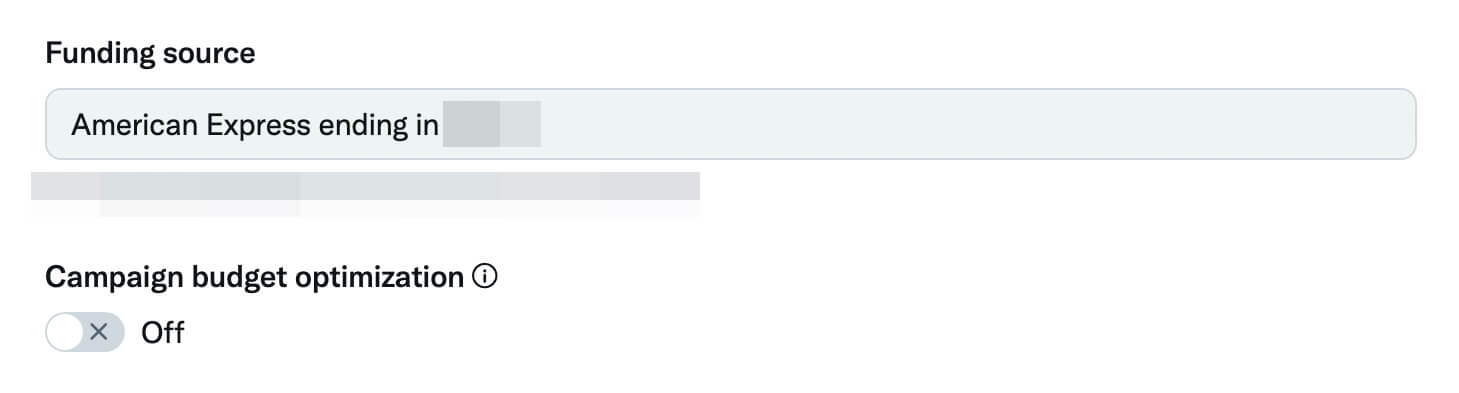
No matter how much you plan to increase the ad budget, keep a close eye on ad group results and performance trends as you make adjustments. If you notice performance issues or rising costs per result, pause your planned ad spend increases and implement some of the other vertical and horizontal scaling tactics below.
#2: Adjust the Bid Settings
When you set up an ad group, Ads Manager automatically applies its autobid strategy. Although this option is designed to get as many results as possible at the lowest price, it doesn’t give you much control over what you spend.
To get more control over what you spend and scale Twitter ad campaigns more effectively, consider using the manual maximum bid strategy instead. With maximum bid, you enter the most you’re willing to bid in the Twitter ad auction. You may end up spending as much as your maximum bid but Twitter only charges you to outbid the second-place ad by $.01.
How should you set your maximum bid? If you’ve already tested your ad groups extensively or if your Ads Manager account has a lot of historical data, you can use that information to identify a reasonable bid for your ad group.
You can also use Ads Manager’s recommended bid as a guide. Keep in mind that this recommendation is largely based on the campaign objective so it may not reflect your budget, the size of the audience, or the quality of the ads.
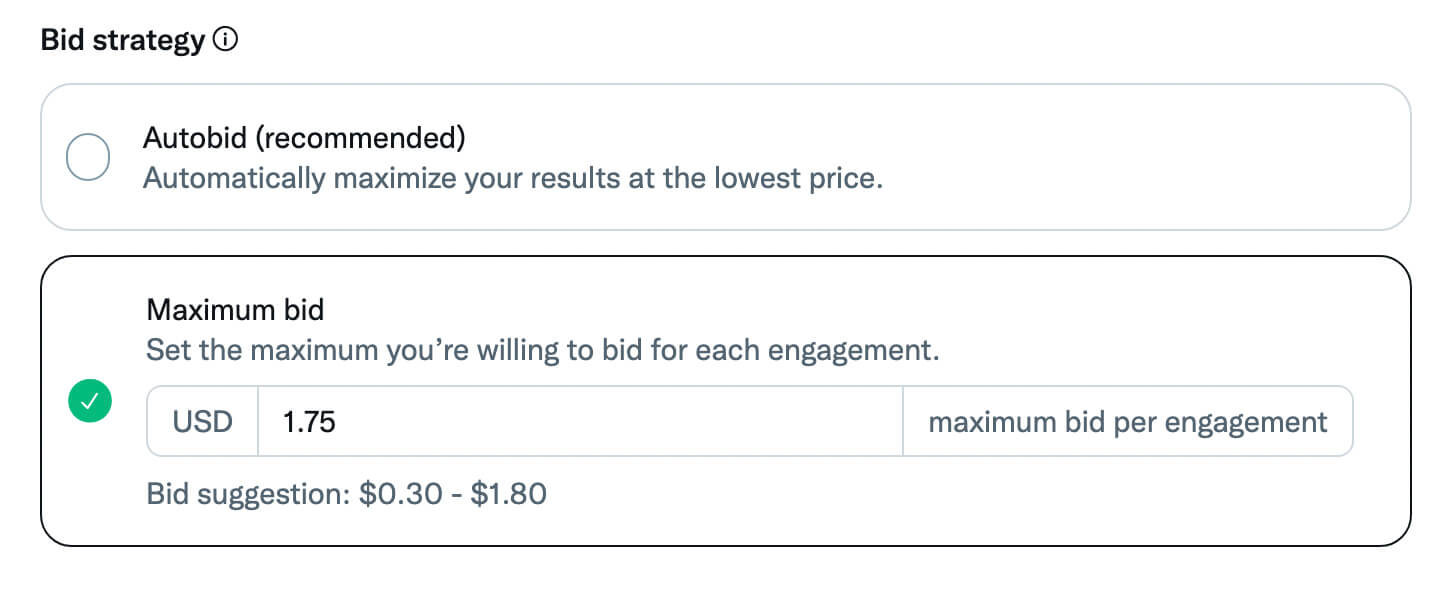
As you increase the budget for the ad group, consider raising the maximum bid. Naturally, the more you bid for a result, the more likely you are to win the Twitter ad auction. And the more your budget increases, the more you can afford to bid per result.
Monitor the results of any maximum bid increases closely. Ideally, you won’t have to pay significantly more per result as you scale. If you find that your cost per result is increasing with every bid and budget change, focus more on the horizontal scaling tactics below.
#3: Expand Your Target Audience
One of the most effective horizontal scaling methods is expanding the ad group’s target audience. Naturally, if your audience is narrowly defined, Twitter will run out of cost-effective ad delivery opportunities sooner rather than later. By expanding the audience to other relevant users, you can continue spending an increasingly larger budget effectively.
Ads Manager offers a long list of audience targeting options. You can choose from both additive options that expand your audience and restrictive options that narrow your targeting. To reach a wider audience, add more of both.
Broaden Restrictive Targeting Options
When you use Ads Manager’s restrictive targeting options like location, age, gender, and device, you can zero in on the people you want to reach rather than wasting ad spend on people who don’t fit your ideal customer profile. Yet the more restrictive options you add, the smaller your audience becomes.
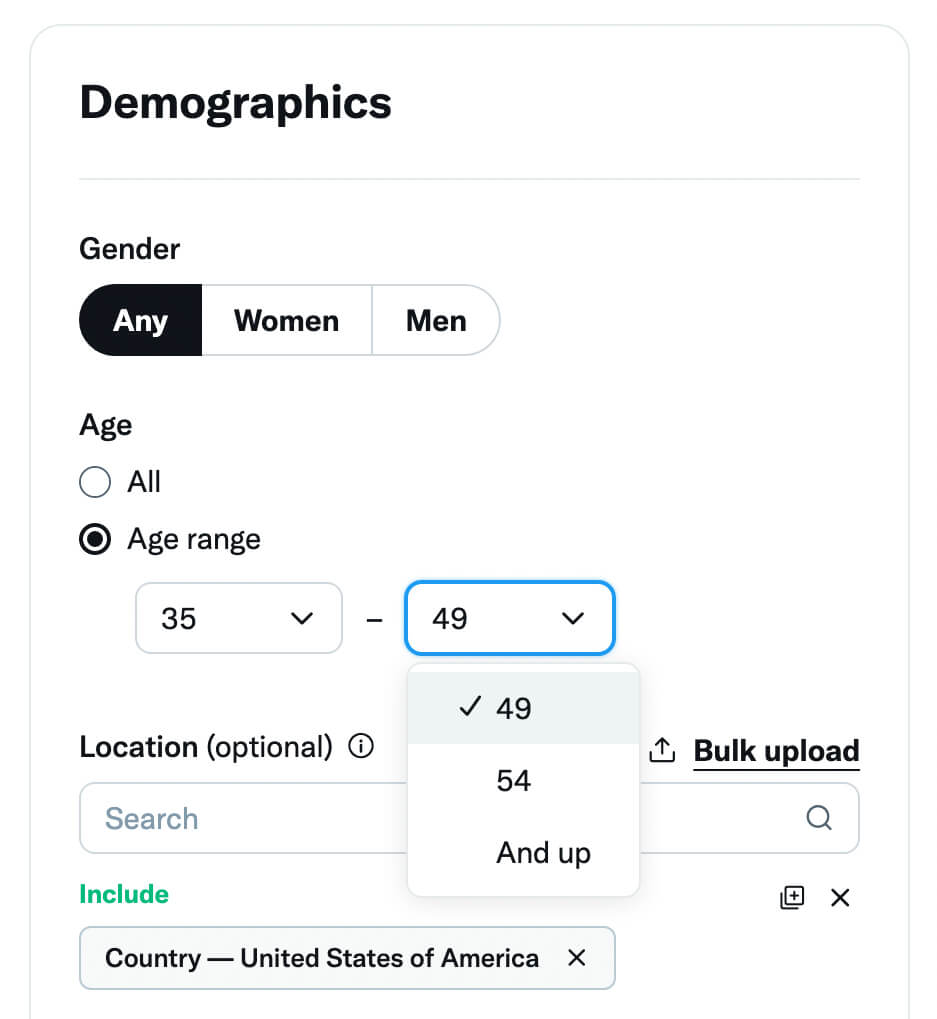
To expand your audience, enable as many restrictive targeting options as possible, given your goals. For example, you might broaden the age range you’re targeting or expand your location targeting to reach neighboring cities or regions.
If you’re using device targeting, consider adding more models or carriers. Alternatively, you can target by operating system only and avoid restricting your audience to certain models or carriers.
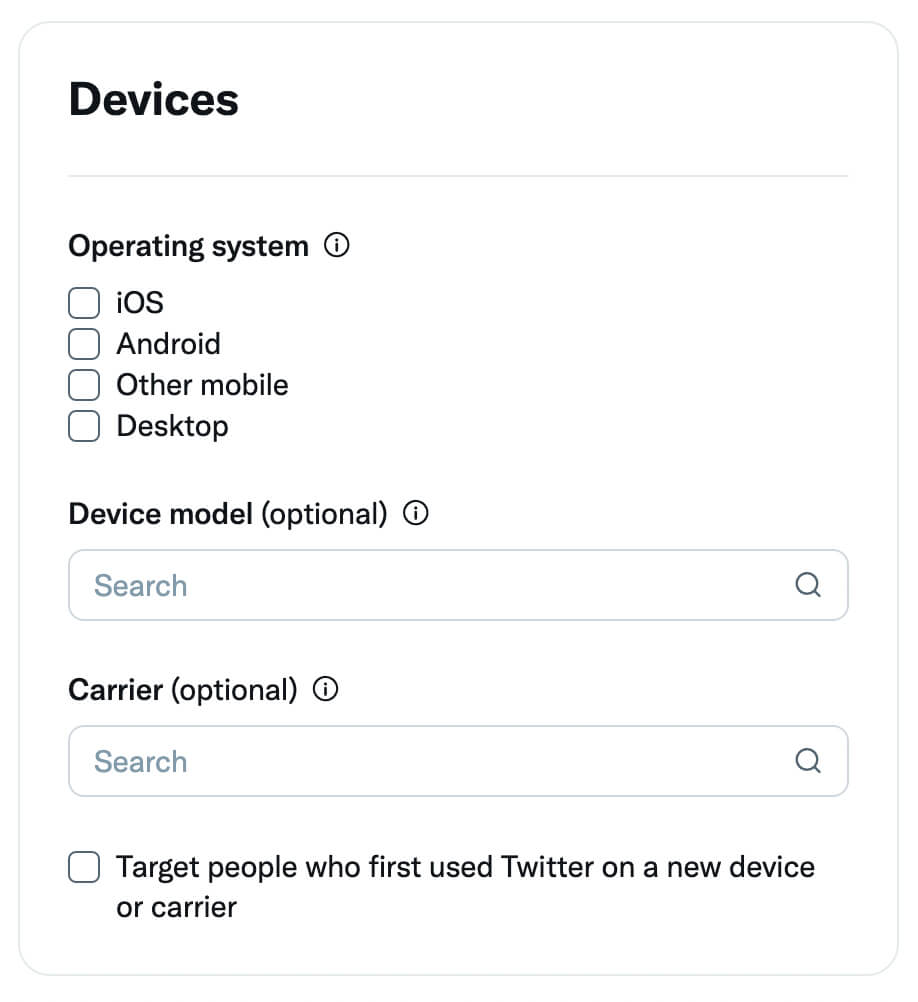
Layer More Additive Targeting Options
Whether you’re using custom audiences or targeting features, you have several options for reaching more of your ideal customers. Are you using a custom list based on purchase, website, or app activity? Consider uploading a similar list or allow Ads Manager to include lookalikes so you can reach more people like your best customers.
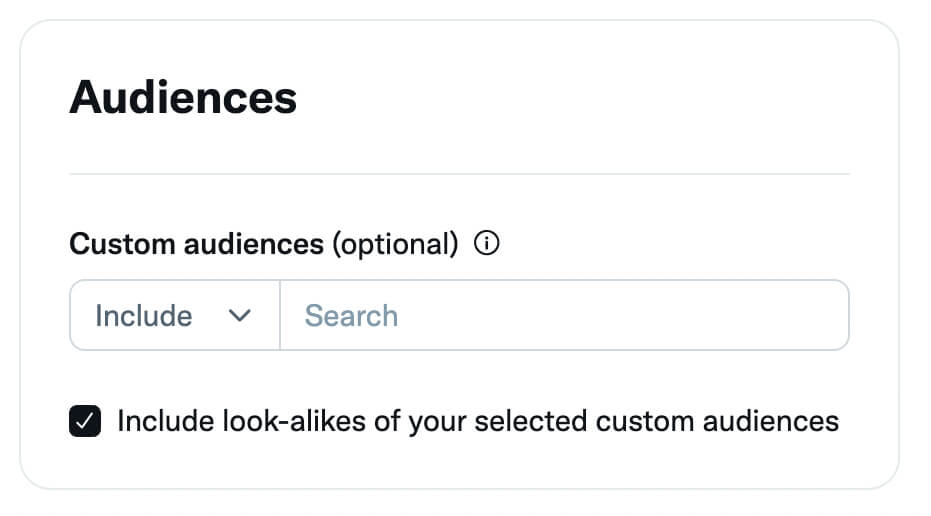
Concerned that your keywords are too specific? If you haven’t added at least 25 keywords, which is the minimum that Twitter recommends, that’s a good place to start. You can use the Recommendations tool to get ideas for related keywords to add.

Discover Proven Marketing Strategies and Tips
Want to go even deeper with your marketing? Check out the Social Media Marketing Podcast! Publishing weekly since 2012, the Social Media Marketing Podcast helps you navigate the constantly changing marketing jungle, with expert interviews from marketing pros.
But don’t let the name fool you. This show is about a lot more than just social media marketing. With over 600 episodes and millions of downloads each year, this show has been a trusted source for marketers for well over a decade.
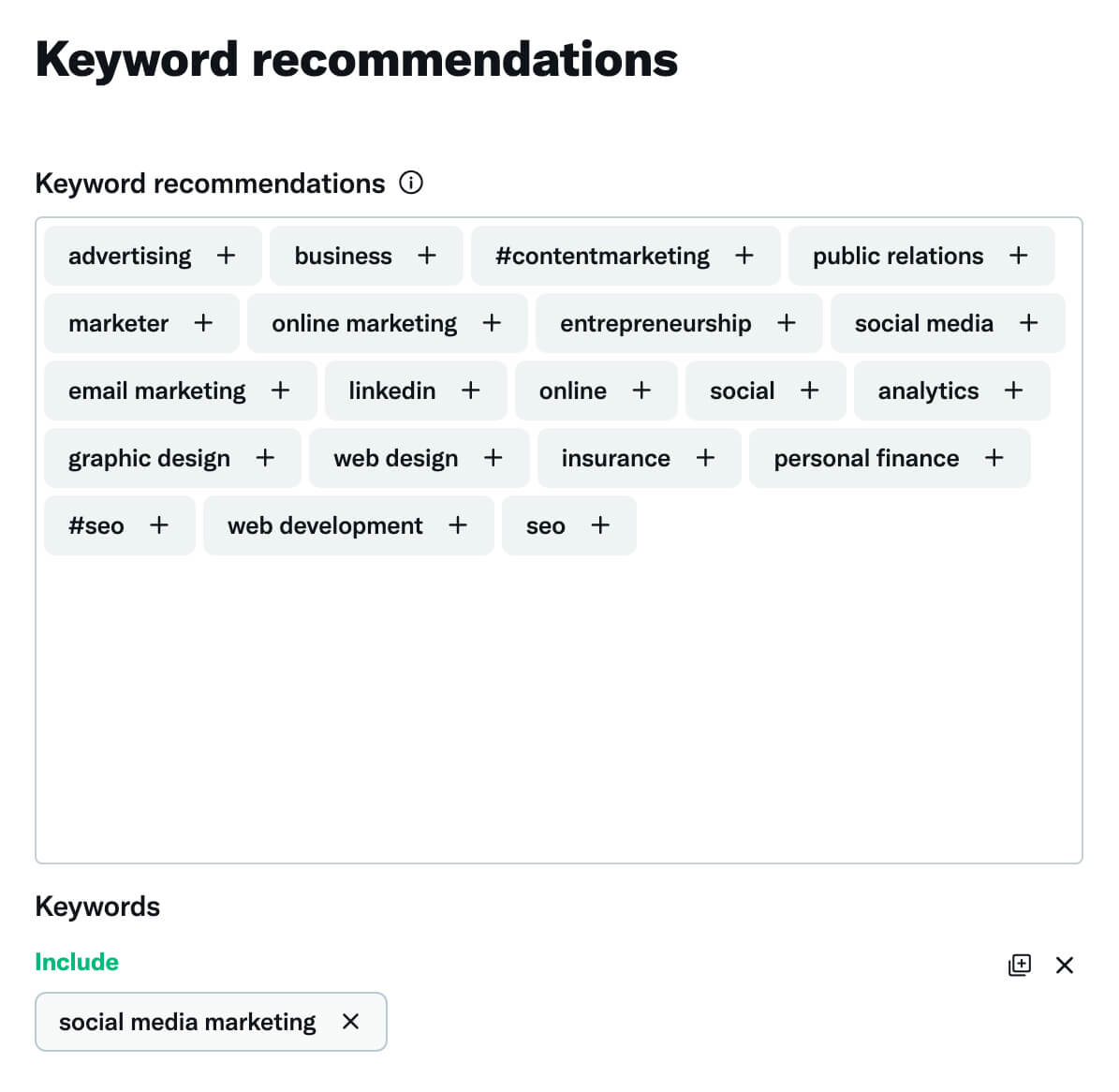
Next, consider how narrowly you’ve defined your keywords. For example, you might broaden a keyword like “social media marketing expert” by using “social media marketing” instead. Ads Manager provides estimated audience sizes for many keywords, which can help you gauge your total audience size.
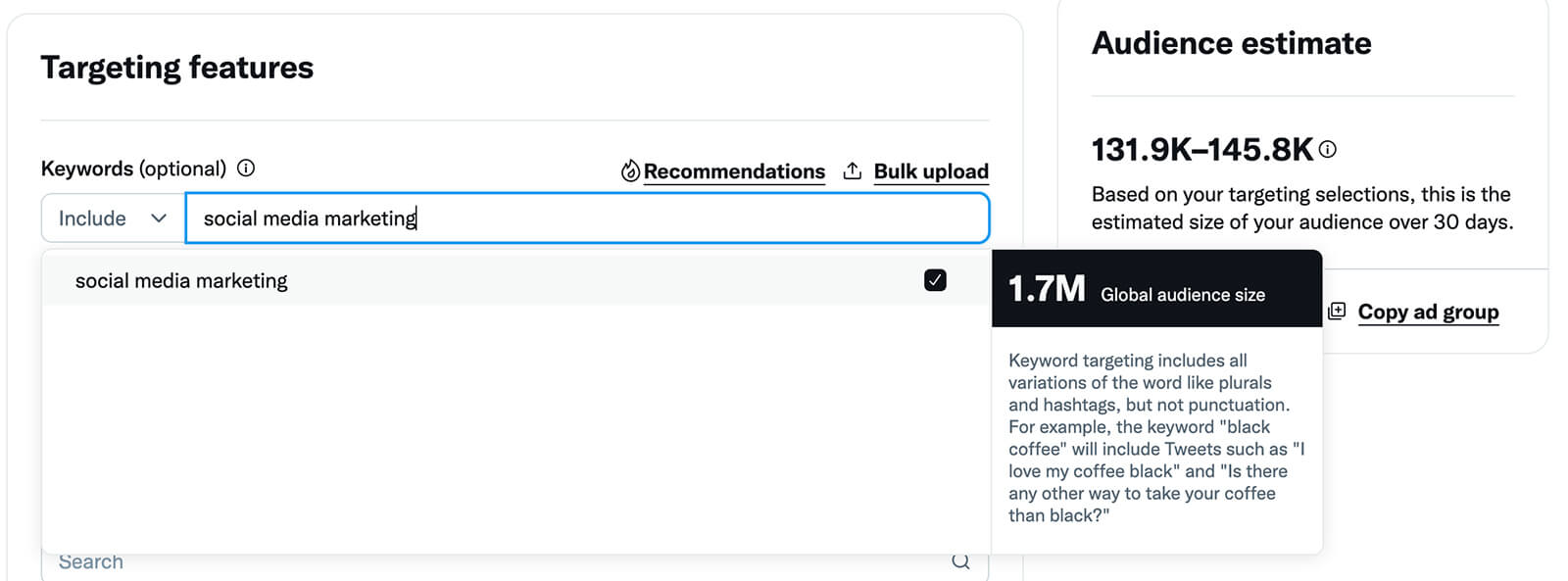
The Recommendations tool also works for follower lookalikes. Enter an account whose followers you want to target and then click Recommendations. Click Copy All to add all related accounts to your audience targeting.
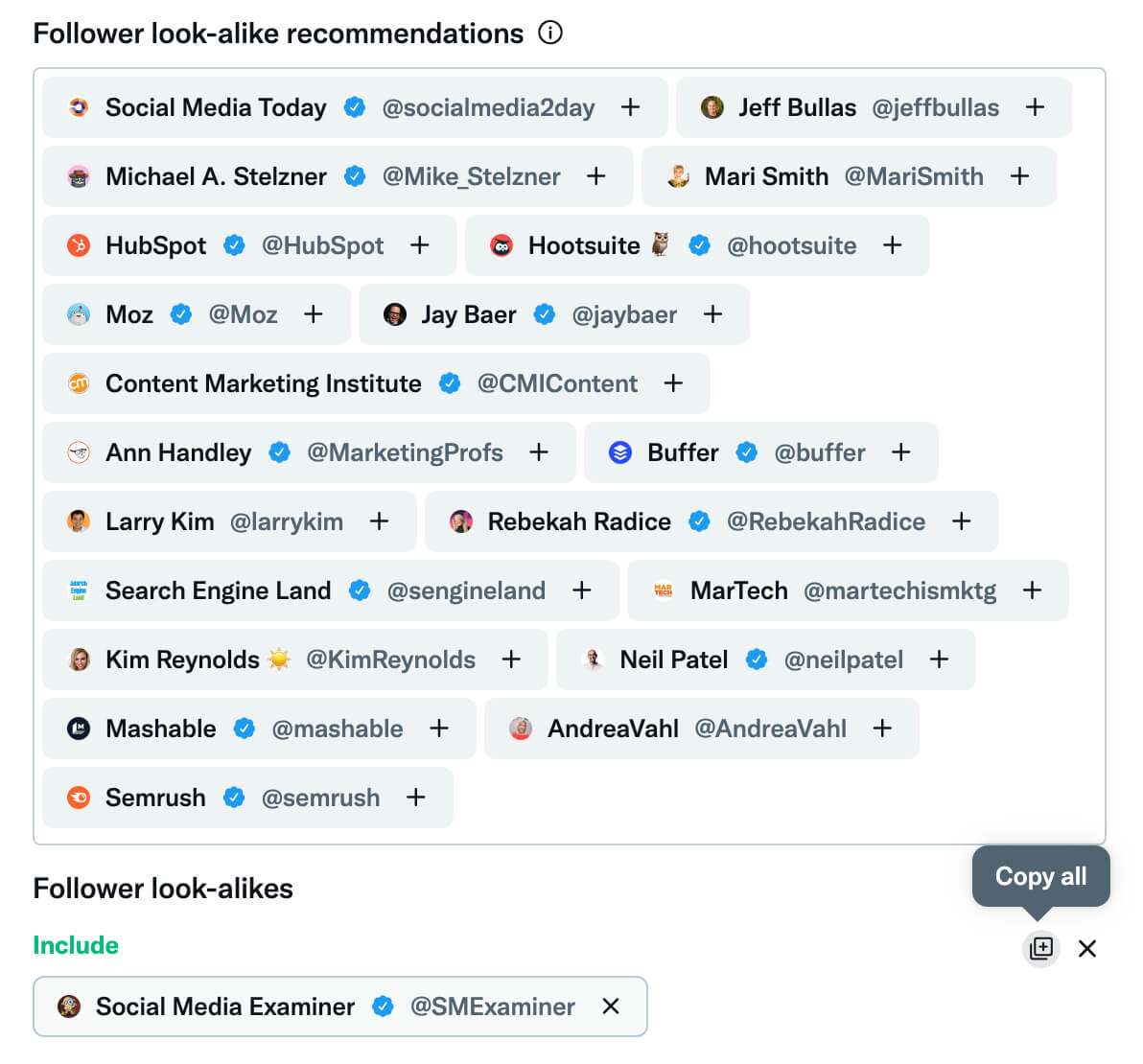
Although other audience targeting options—like interests and conversation topics—don’t work with the Recommendations tool, you can get ideas by typing anything into the search bar. You can also use the Interests drop-down menu to select related categories.
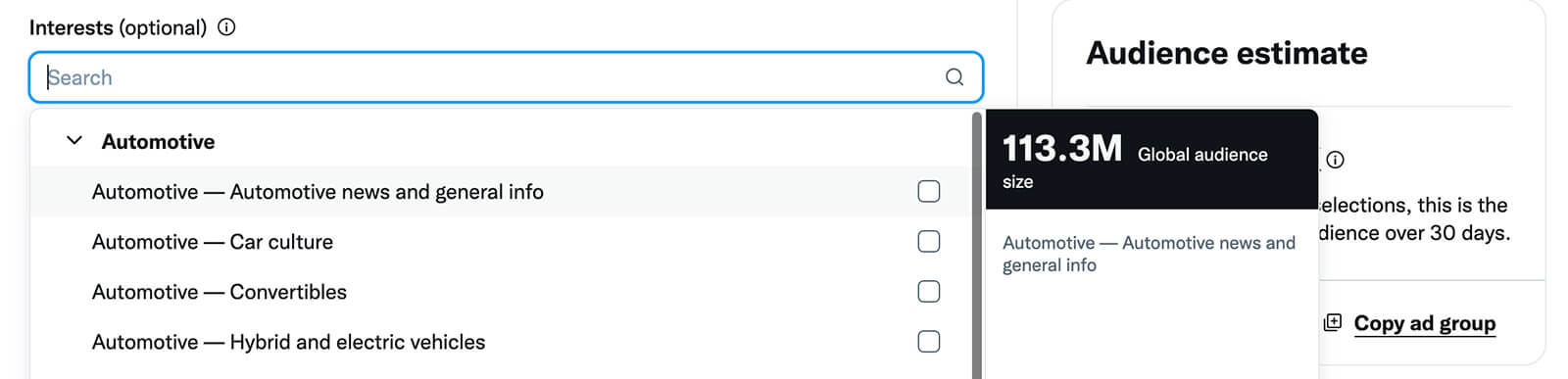
Want to deliver your ads to more people like your current audience? Open the Additional Options menu and select Expand Your Audience. Then use the bar to set how similar you want your expanded audience to be. A lookalike audience with the Defined setting has the highest similarity score.
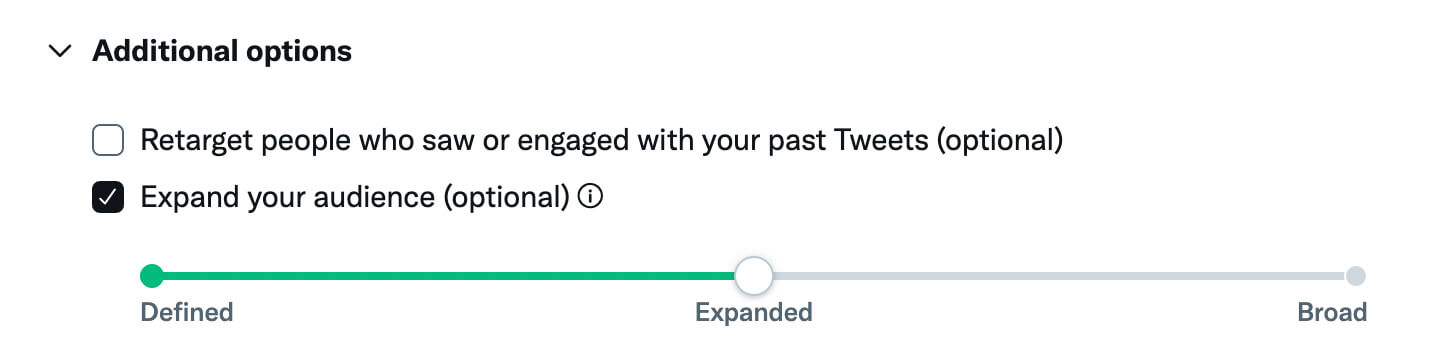
In addition to reaching new audiences, it can be helpful to connect with existing audiences again. Use Ads Manager’s built-in retargeting option to deliver your ads to people who’ve engaged with your ad campaigns but haven’t converted yet.

#4: Introduce More Ad Placements
If you’ve seen excellent results from certain ad placements, you might be tempted to use them exclusively while disabling other placement options. While zeroing in on what works can help your campaigns succeed initially, limiting the possible options can make scaling campaigns more difficult.
Rather than delivering ads to the default placement only, enable the other options to expand your reach. In addition to reaching potential customers on their home timelines, you can also connect with them on users’ profiles.
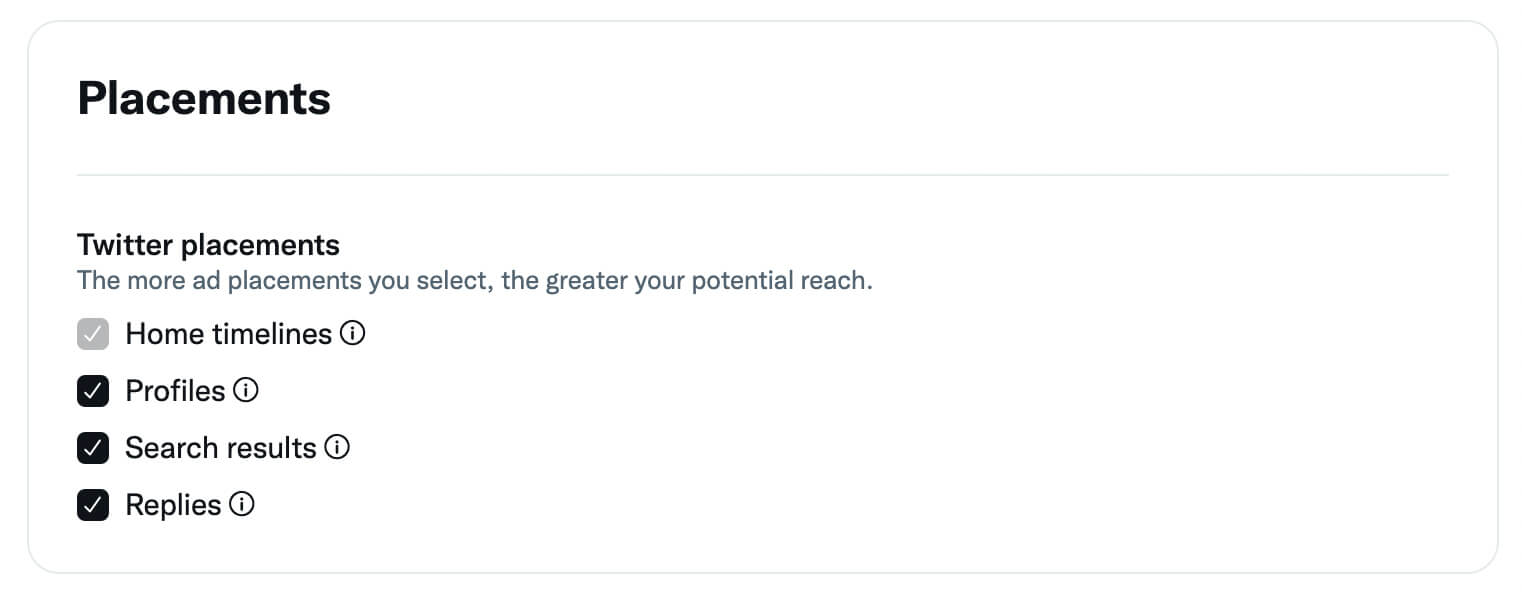
Note that placement options vary depending on the campaign objective. For example, most campaign objectives include placement in search results. Select objectives also include placement in replies, giving you even more options to get your brand in front of your target audience.
#5: Reach Audiences Outside of Twitter
Why limit your campaign to Twitter? Select objectives (app installs, app re-engagements, and website traffic) let you deliver ads to audiences outside of the platform so you can reach more potential customers with your increased budget. With the Twitter Audience Platform, you can reach audiences on participating mobile apps.
When you enable the Twitter Audience Platform, you have a range of options for reaching your target customers. For example, you can choose from five different ad formats so you can make the most of your creative assets.
In addition to banner and landscape formats, the Twitter Audience Platform also supports native ads, which blend seamlessly with in-app content.
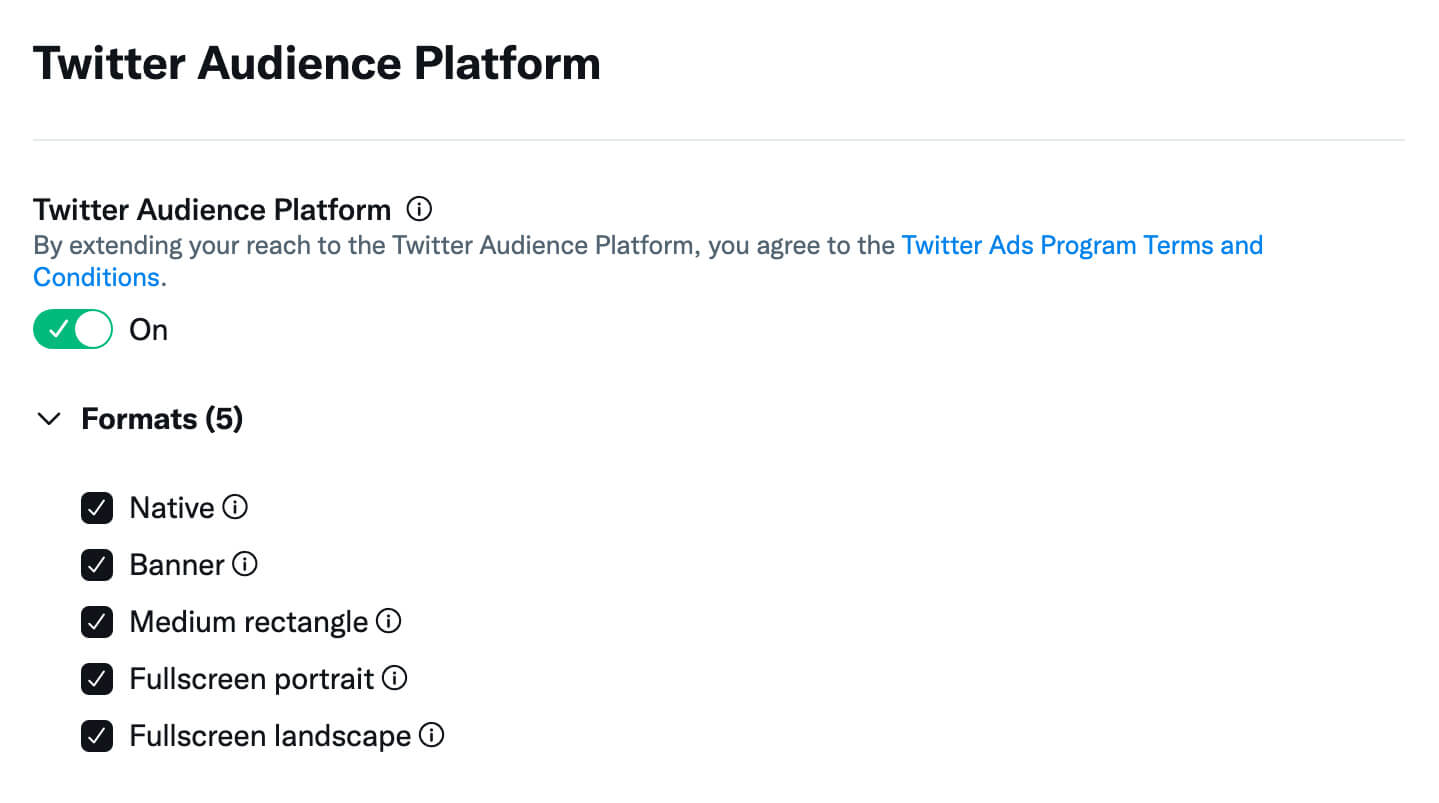
If you enable the Include Display Creatives option, you can even upload additional creatives to leverage on the Twitter Audience Platform.
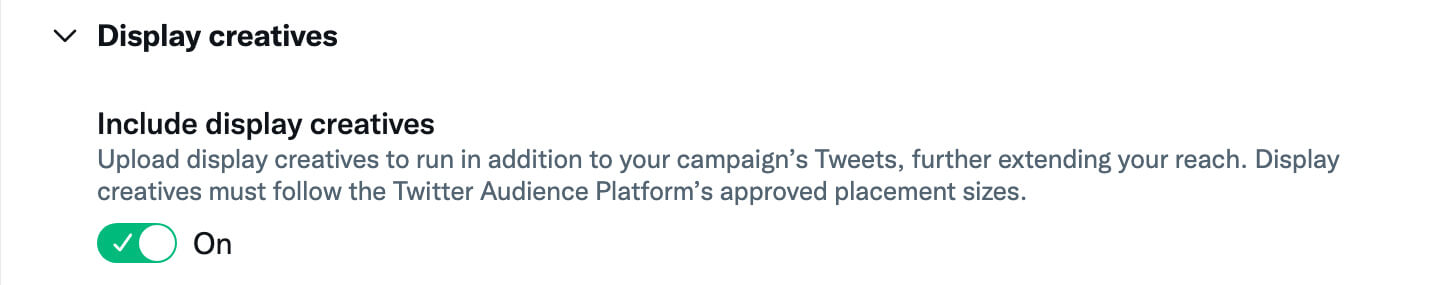
When setting up a campaign on the Twitter Audience Platform, you can also specify ad categories. By self-selecting categories that describe your ad, you can increase the chance of delivering it to an interested audience in a relevant app.
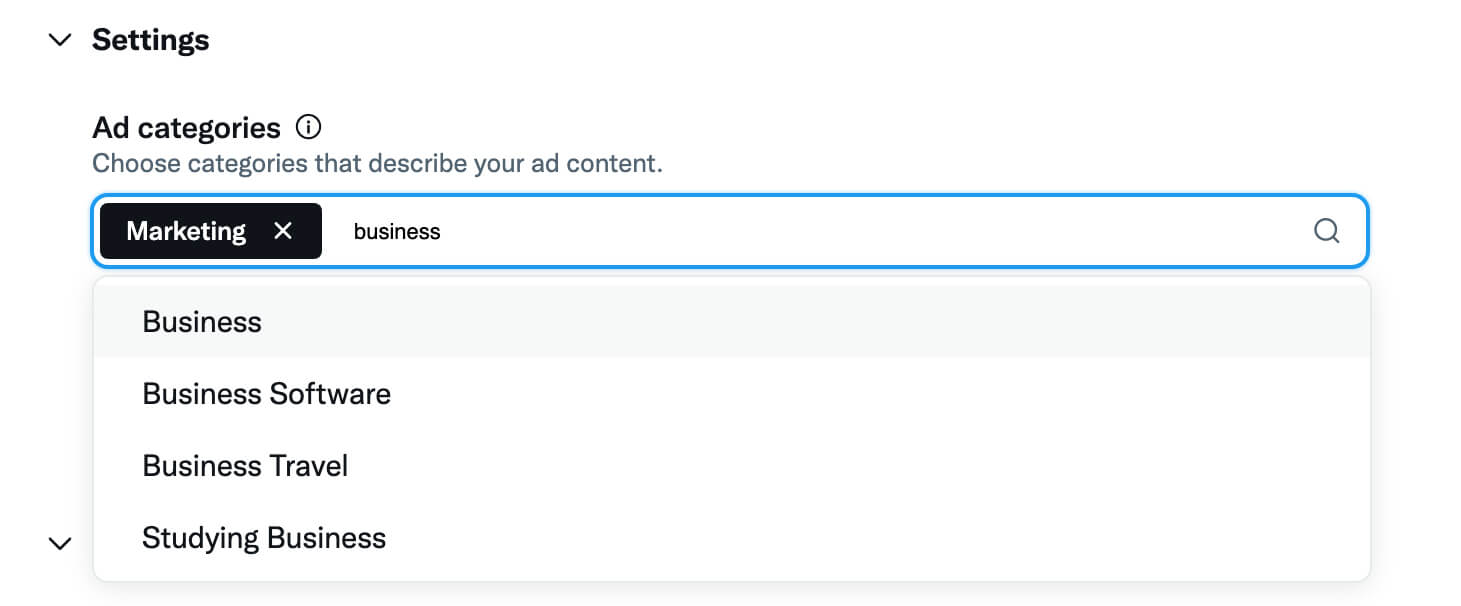
Have you found that some apps deliver consistently bad or overly expensive results? You have the option to exclude apps of your choice from Twitter Audience Platform targeting. Enter or upload the IDs for the apps you want to exclude.
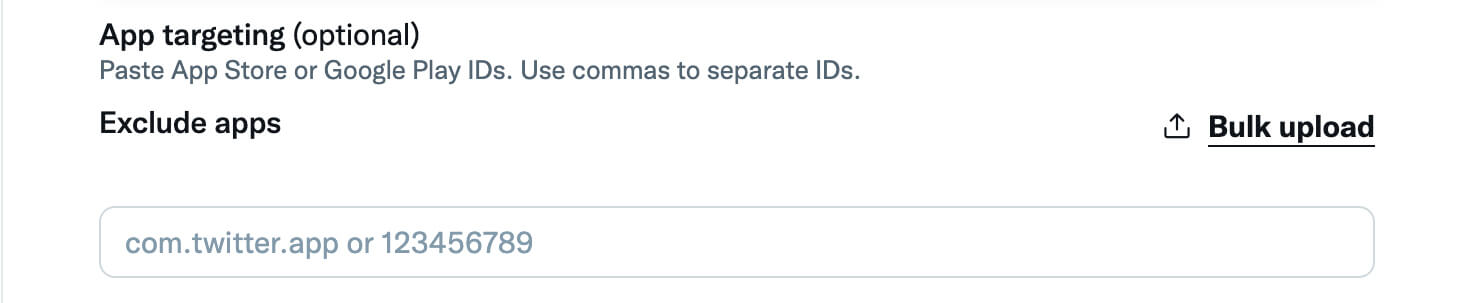
#6: Refresh Your Creative Assets
The longer your Twitter ad campaign runs, the more touchpoints it can create for your target audience. On the one hand, more touchpoints can guide potential customers toward a conversion more efficiently. On the other hand, delivering the same creative over and over can cause ad fatigue.
To avoid ad fatigue and any related performance issues, refresh the creative assets in your ad group regularly. For optimal results, Twitter recommends adding at least three but no more than 10 ads to a single ad group. With multiple creative options, Twitter can deliver your ads as efficiently as possible while maintaining a healthy frequency.
Although most other digital advertising platforms don’t penalize evergreen ads, Twitter tends to prioritize newer content. That means it’s especially important to refresh Twitter ad creatives regularly, especially for longer-term campaigns.
Before you launch a campaign, make sure you have the resources to produce new creatives throughout the lifespan of the campaign. Consider refreshing at least some of the creatives as often as every couple of weeks. That means you’ll need to keep up a steady testing routine and make sure to monitor ad performance carefully.
Want to streamline your creative testing workflow? It helps to include organic tweets in the process. Use Twitter Analytics to identify top-performing organic tweets and then filter out content that isn’t relevant to your ad campaign.
Then create a new ad in your optimized ad group. Instead of creating a new ad, click the Use Existing Ad link.
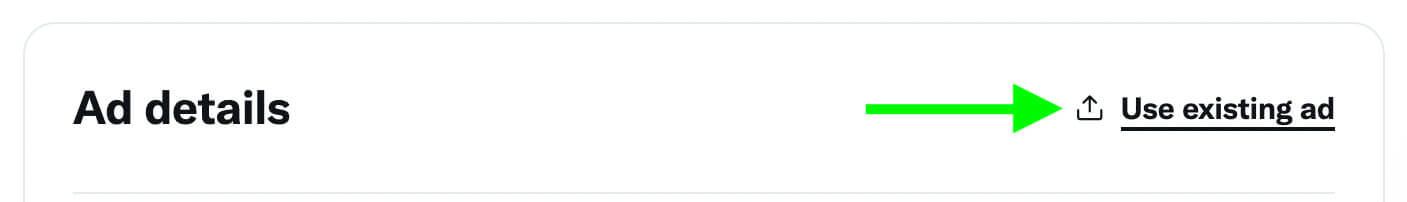
Then search for the organic tweets you want to add to the ad group. To keep your paid content as fresh as possible, repeat the process every couple of weeks or when you see performance begin to decline.

Conclusion
If you’re getting great results from a Twitter campaign, you have tons of options to take your ads to the next level. Use the tips above to scale Twitter ads successfully so you can reach more of your target audience and achieve your marketing goals more effectively.
Stay Up-to-Date: Get New Marketing Articles Delivered to You!
Don't miss out on upcoming social media marketing insights and strategies! Sign up to receive notifications when we publish new articles on Social Media Examiner. Our expertly crafted content will help you stay ahead of the curve and drive results for your business. Click the link below to sign up now and receive our annual report!
Attention Agency Owners, Brand Marketers, and Consultants

Introducing the Marketing Agency Show–our newest podcast designed to explore the struggles of agency marketers.
Join show host and agency owner, Brooke Sellas, as she interviews agency marketers and digs deep into their biggest challenges. Explore topics like navigating rough economic times, leveraging AI, service diversification, client acquisition, and much more.
Just pull up your favorite podcast app, search for Marketing Agency Show and start listening. Or click the button below for more information.

