 Are you trying to reach an on-the-go social media audience?
Are you trying to reach an on-the-go social media audience?
Are your ads optimized for mobile users?
More people are using social on their smartphones. If you want to reach them, you might need to rethink your ads.
In this article you'll discover three ways to make your social media ads mobile-friendly.

Listen to this article:
Where to subscribe: Apple Podcasts | Spotify | YouTube Music | YouTube | Amazon Music | RSS
#1: Use Simple Copy and Bold Imagery
Advertising on mobile means that people will view your ads on a much smaller screen than a desktop monitor. Because of this, you need to make sure your ads are still visible and carry the same impact when viewed on mobile devices.
Ads for desktop have the screen space to contain text-heavy copy and detailed images. Mobile ads don't have that advantage, so your mobile ad creative needs to be bold, simple, and beautiful to attract your audience's attention.
Take a look at two Facebook ads for the shoe company Tieks. The desktop ad features an intricate and interesting image along with a good amount of text to drive engagement.

The image in Tieks's mobile ad is much simpler and the perspective puts the viewer right in the ad. The copy consists of a short sentence driving users to click the ad. This ad works for mobile because people can easily read and understand it on a small smartphone screen.

While these two ads look very different, they're both unmistakably from the same company. Including the same visual elements, such as Tieks's bold red flats, in each image ties them together and keeps the ads on-brand, regardless of which device they're viewed on.
When migrating desktop ads to mobile, it's important to create campaigns that are easy to understand and compelling to users. Simple copy and bold creative are the best ways to boost engagement on mobile.
#2: Create Mobile-Friendly Landing Pages
The creative in your ads isn't the only thing you need to adjust for mobile. Make sure that once people click on your ad, they're taken to a website that they can view and navigate properly on their mobile device. A website designed for desktop won't do; viewers will quickly get frustrated by the non-intuitive layout and navigate away from your site.
This mobile Twitter ad from Home Depot encourages users to apply for job openings at its stores.

Rather than direct users to the company's home page, the ad sends users to a mobile-friendly page that's specifically dedicated to careers at Home Depot. This way, users who are interested in applying for a job don't need to search through the site to complete that objective.
Get World-Class Marketing Training — All Year Long!
Are you facing doubt, uncertainty, or overwhelm? The Social Media Marketing Society can help.
Each month, you’ll receive training from trusted marketing experts, covering everything from AI to organic social marketing. When you join, you’ll also get immediate access to:
- A library of 100+ marketing trainings
- A community of like-minded marketers
- Monthly online community meetups
- Relevant news and trends updates
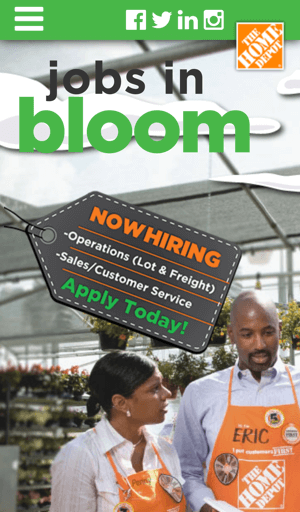
The ad's landing page is bright, friendly, and on-theme. It's designed to be visually appealing and easy to navigate for mobile users. These two elements mean that there's a better chance of users viewing the page and eventually doing exactly what Home Depot wants: applying for a job.
Mobile ads require landing pages that are designed with mobile in mind. To ensure that people follow through on your desired action, make sure they're driven to a web page that is relevant to your ad and is easy for them to view and navigate on their mobile device.

Discover Proven Marketing Strategies and Tips
Want to go even deeper with your marketing? Check out the Social Media Marketing Podcast! Publishing weekly since 2012, the Social Media Marketing Podcast helps you navigate the constantly changing marketing jungle, with expert interviews from marketing pros.
But don’t let the name fool you. This show is about a lot more than just social media marketing. With over 600 episodes and millions of downloads each year, this show has been a trusted source for marketers for well over a decade.
#3: Explore Mobile-Friendly Video Ads
When it comes to mobile advertising, video is leading the pack. According to eMarketer, U.S. mobile video ad spend jumped over 80% in 2015, and is expected to see double-digit growth through 2019. Many marketers say that video ads have helped them drive brand awareness and engagement, in addition to achieving higher click-through rates. Why? Mobile video ads are perfectly suited to mobile consumption behaviors.
There are several ways you can start including mobile video in your advertising campaigns on Instagram, Facebook, and Twitter. In fact, you may already have the resources on hand to craft video ads with very little money or effort.
Website Videos
Have a video on your website that introduces your product or service? Then you have a video that's ready to run as a mobile ad! In the video below, GI Gadgets uses one of its product videos to promote the benefits of its foldable electric scooter.
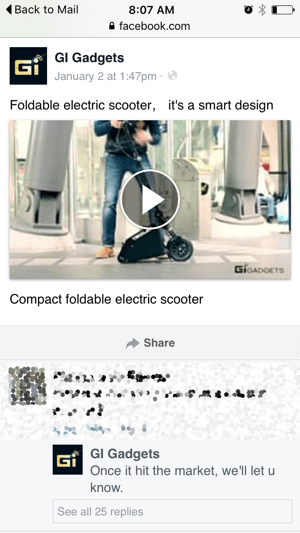
Static Images
Even if you only have photos of your company's products or services, you can still make a video. For example, Taco Bell turns a simple slideshow into a short video by combining pictures to showcase its Morning Value Menu.

Instructional Videos
This instructional video ad from Birchbox demonstrates how to use of one of the product samples from its monthly beauty box. You can make instructional videos like this for your own products at little cost with just a smartphone.
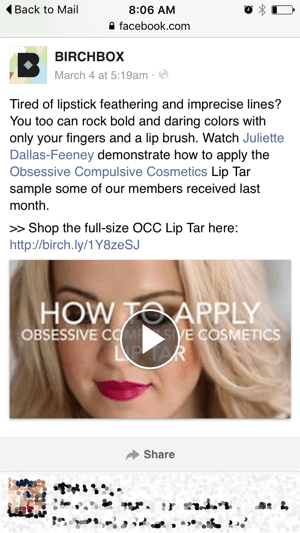
Conclusion
If you want your ads to be seen on mobile devices, you need to get social. According to Google, social and communication apps see the most daily use. Because users are spending most of their time on mobile apps like Facebook, Instagram, and Twitter, running ads within those apps gives your business the most exposure.
Highly active social media users tend to be younger – an important factor to keep in mind when you're determining what ad creative to serve mobile audiences. According to comScore, users ages 18-34 spend a whopping 29.6 hours per month on social media apps. Users ages 35-54 are right behind them, with 25.4 hours a month spent on social apps.
Clearly, social media apps account for a large amount of time that people spend on mobile. If you're already targeting younger audiences with desktop ads on social media, expanding those ads to social apps is an easy way to start your mobile journey. The tactics in this article will help you build sustainable, scalable mobile advertising campaigns that drive revenue and grow your business.
What do you think? Have you migrated your desktop ads to mobile? What tactics have helped you find success on mobile? Please share your thoughts in the comments below.
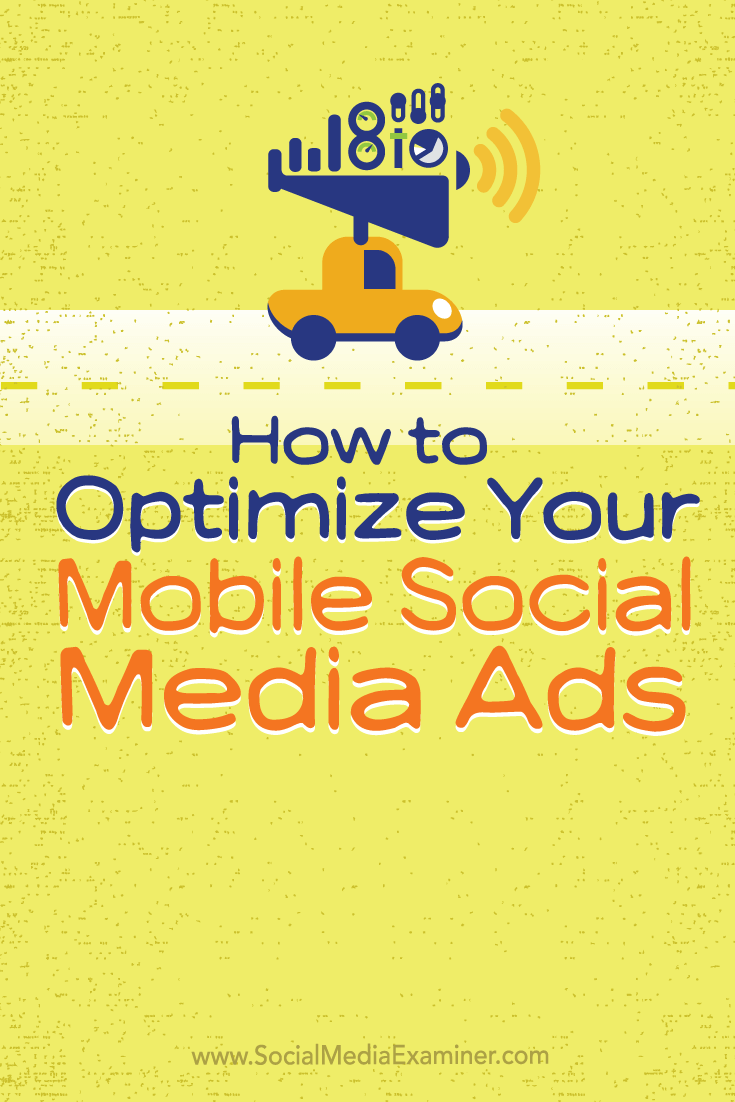
Attention Agency Owners, Brand Marketers, and Consultants

Introducing the Marketing Agency Show–our newest podcast designed to explore the struggles of agency marketers.
Join show host and agency owner, Brooke Sellas, as she interviews agency marketers and digs deep into their biggest challenges. Explore topics like navigating rough economic times, leveraging AI, service diversification, client acquisition, and much more.
Just pull up your favorite podcast app, search for Marketing Agency Show and start listening. Or click the button below for more information.

