 Wondering how to use Medium for business?
Wondering how to use Medium for business?
Want to use Medium to engage with prospects?
Medium’s Letters feature lets you communicate directly with prospects so you can build meaningful relationships with them.
In this article you’ll discover how to use Letters on Medium to nurture leads.
Why Medium Letters?
More than just a place to publish long-form content, Medium is a social network with built-in content distribution benefits. When you connect your Medium account with your Facebook and Twitter profiles, all of your followers and friends who are on Medium automatically become your Medium followers, so you'll gain an instant audience for your content.
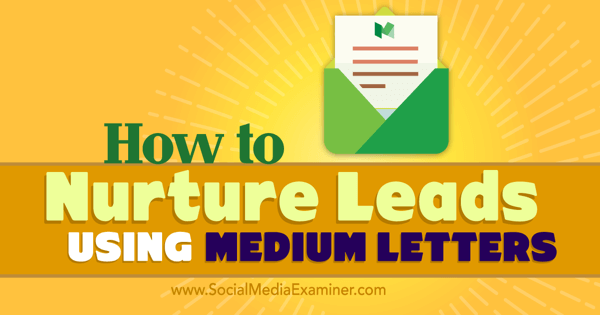
Listen to this article:
Where to subscribe: Apple Podcasts | Spotify | YouTube Music | YouTube | Amazon Music | RSS
A key difference between Medium and other publishing platforms is a feature called Letters. Letters are the same as stories, except they're emailed to your followers. Depending on your followers' preferences, they may receive a daily or weekly email digest that includes the latest content from the publications and people they follow.
Letters takes this one step further, allowing you to send content directly to your followers' inboxes as stand-alone items.
Getting access to people's inboxes is a big deal, so Letters represents a major opportunity for marketers. As Seth Godin puts it, “Permission Marketing lets you turn strangers, folks that might otherwise ignore your unsolicited offer, into people willing to pay attention when your message arrives in an expected, appreciated way.”
Here's how you can use Medium's Letters feature to nurture sales leads with useful, compelling content.
#1: Develop a Content Strategy
When you think about your Letters content strategy, consider the relationship that this content will have with your other Medium assets. Ideally, your Letters should be more conversational, engaging, and shorter than your other stories on Medium. This type of content is most likely to perform well as a stand-alone email.
You could syndicate an existing long-form post as a letter, but remember that your publications followers may have already seen this content if they follow your hosted blog or other social channels. It's best to think of Letters as something different, offering useful content beyond what people can access elsewhere.
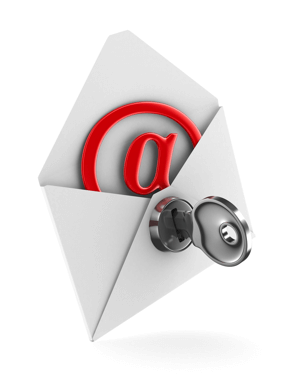
Letters unlocks your audience' inboxes, so you need to handle this privilege with care.
Follow the same guidelines you always do and provide real value to your readers. Remember that with Letters, your followers can unsubscribe whenever they want, just like with traditional email marketing channels.
Get World-Class Marketing Training — All Year Long!
Are you facing doubt, uncertainty, or overwhelm? The Social Media Marketing Society can help.
Each month, you’ll receive training from trusted marketing experts, covering everything from AI to organic social marketing. When you join, you’ll also get immediate access to:
- A library of 100+ marketing trainings
- A community of like-minded marketers
- Monthly online community meetups
- Relevant news and trends updates
#2: Compose and Send a Letter
If you don't have a Medium account, here's a great guide for getting started on the platform.
Once you're logged in, navigate to your publication's homepage. (You won't be able to access Letters from your author account because only publications can send letters.) Click the down arrow next to Following and select Letters from the menu.
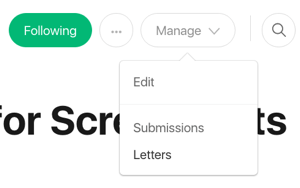
Now you can write the content that will go out to your followers as an email. You can use all of the same layout and media-embedding features that are available for any other type of story on Medium.
Once you've completed your draft, click Email Preview, which allows you to see what the letter will look like in your followers' inboxes.
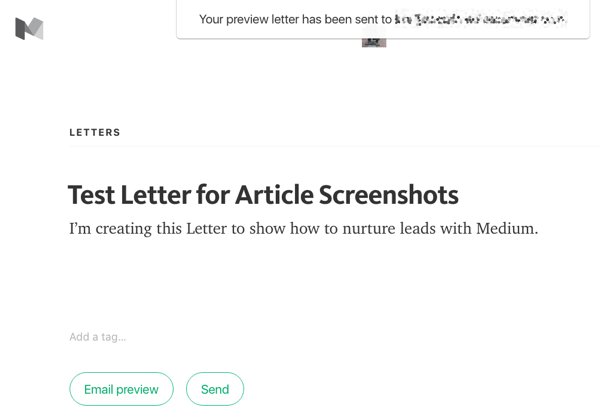
If you need to make any changes to your letter, you can go back to the editor and make them. Once the letter is ready for dispatch, simply click Send, and it will go out to all of your subscribers. After you send the letter, it will also be visible in your publication's feed.

Discover Proven Marketing Strategies and Tips
Want to go even deeper with your marketing? Check out the Social Media Marketing Podcast! Publishing weekly since 2012, the Social Media Marketing Podcast helps you navigate the constantly changing marketing jungle, with expert interviews from marketing pros.
But don’t let the name fool you. This show is about a lot more than just social media marketing. With over 600 episodes and millions of downloads each year, this show has been a trusted source for marketers for well over a decade.
#3: Engage With Your Prospects
Because your letter has the same features as a regular Medium story, users can interact with it just like anything else on the site. They can discuss, mark up, and recommend your letter to other users, so keep an eye on the activity.
Reply and interact with your readers to learn more about them and what they like. You can also look at stats for your letters to find out how well they've resonated with your audience.
To access your stats, go to your publication's home page. Then click the down arrow button next to Following and select Stats.
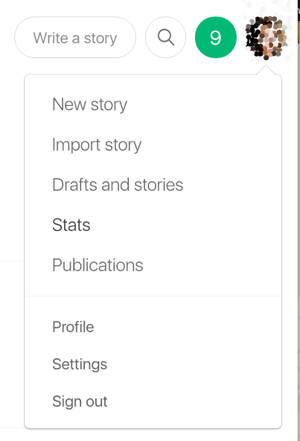
You'll see your drafts and statistics for the letters you've sent. These stats include send volume, opens, and click-through rates. Keep in mind that if one person clicks on several links in the email, they'll only count as one click.
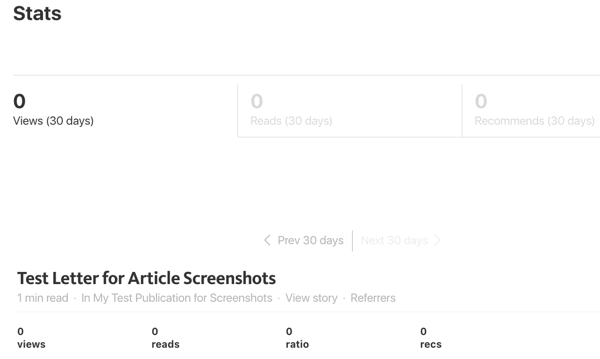
This metrics feature is relatively new, so you won't be able to see any stats for letters sent before January 6, 2016.
#4: Take Your Letters to the Next Level
Because letters are distributed by Medium's own email engine, you can't see or download your followers' email addresses. As such, you can't segment the list, send event-triggered emails, or feed your subscribers into your automation funnel. You also don't have as much control over the design and layout of the final messaging as you would with a full-featured email marketing platform.
Don't let that deter you, though. Here are three tactics for using Medium to create cross-channel funnel entry points:
Embed a tweet with a lead capture card in your letters. This will allow viewers to opt in for proper email follow-up. Lead capture cards are usually discussed in the context of promoted tweet campaigns, but you can create and use them for free, even in “dark tweets” that you use only for your Medium embeds.
Include calls to action (CTAs) to subscribe to your company's email list in your Medium posts, including links to landing pages. People respond better when you tell them what you want them to do and explain what's in it for them. If you don't overtly ask them to subscribe, they may drop in, look at your Medium content, and never come back. Limit it to one call to action per story, though. Too many and you'll dilute the impact and your readers may not take any action.
Another option is to forget email altogether and drive traffic to other engagement channels. Today's lead nurturing tactics often involve several brand touches in a variety of contexts, and there are some tools available to make it easy to build relationships off of email. Consider engaging with your Medium audience on B2B-friendly social platforms like Twitter and LinkedIn.
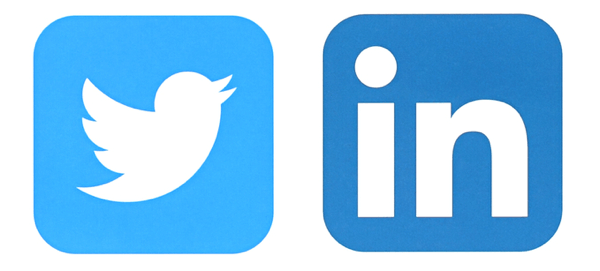
With Socedo, for example, you can upload lists of Twitter handles that you'd like to nurture on an automated basis using custom workflows. This type of solution is perfect for the Medium prospector, because of Medium's tight integrations with Twitter.
Conclusion
When it comes to offsite engagement, Medium is a powerful platform. If you use its Letters tool effectively, you'll be able to strengthen relationships with your target audience and even continue the conversation on other channels.
What do you think? Have you tried Medium's Letters? Please share your thoughts in the comments below.
Email photo and Twitter and LinkedIn icon image from Shutterstock.
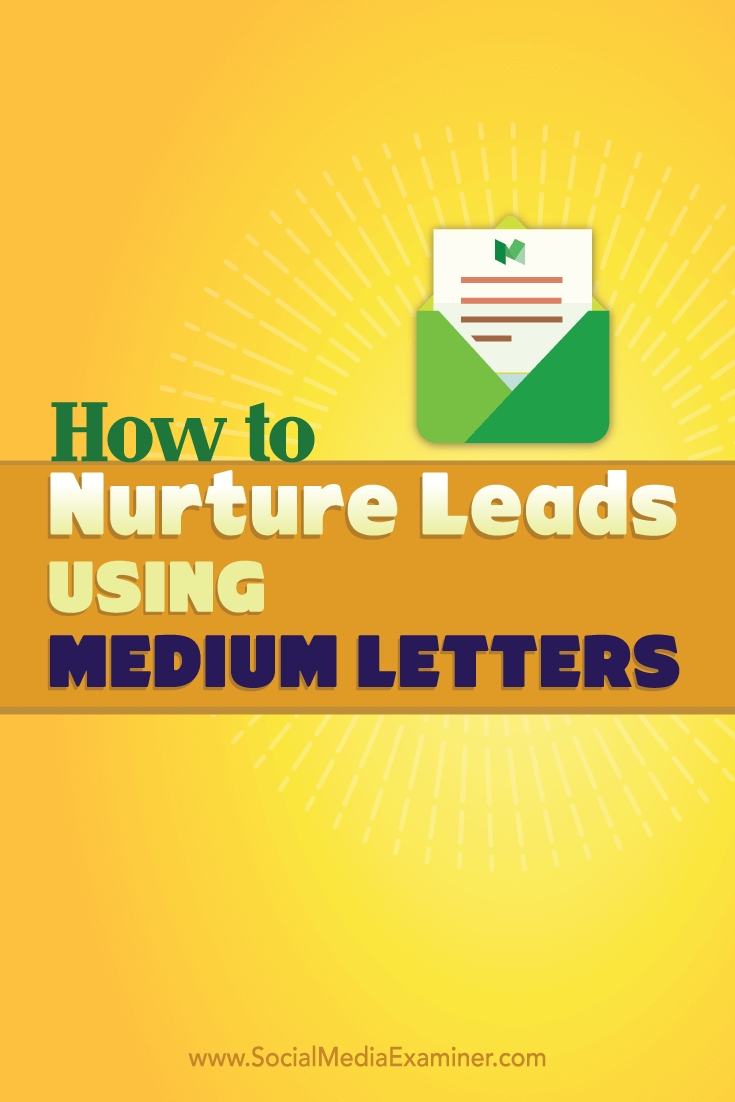
Attention Agency Owners, Brand Marketers, and Consultants

Introducing the Marketing Agency Show–our newest podcast designed to explore the struggles of agency marketers.
Join show host and agency owner, Brooke Sellas, as she interviews agency marketers and digs deep into their biggest challenges. Explore topics like navigating rough economic times, leveraging AI, service diversification, client acquisition, and much more.
Just pull up your favorite podcast app, search for Marketing Agency Show and start listening. Or click the button below for more information.

