 Are you starting a new social media presence?
Are you starting a new social media presence?
Do you know what to share on each platform?
In this article, you'll discover tips to guide your posting on six social media networks.

Listen to this article:
Where to subscribe: Apple Podcasts | Spotify | YouTube Music | YouTube | Amazon Music | RSS
#1: Start a Conversation on Facebook
People typically use Facebook to catch up on news and chat with friends. If you want to connect with your audience, you can't just copy a headline and call it a day.
Instead, ask a question or tease what makes your post interesting. Picture someone sharing the post with their friends. Encourage that with your tone.
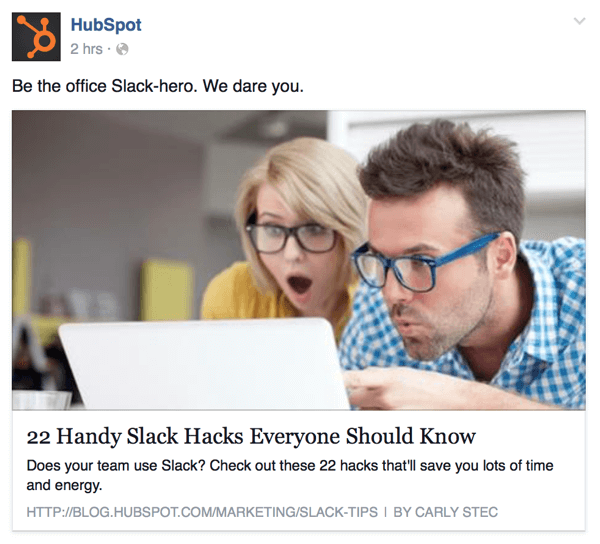
Your posts will get more engagement on Facebook if you include an image. Share a link and choose a bold image to catch the attention of your fans.
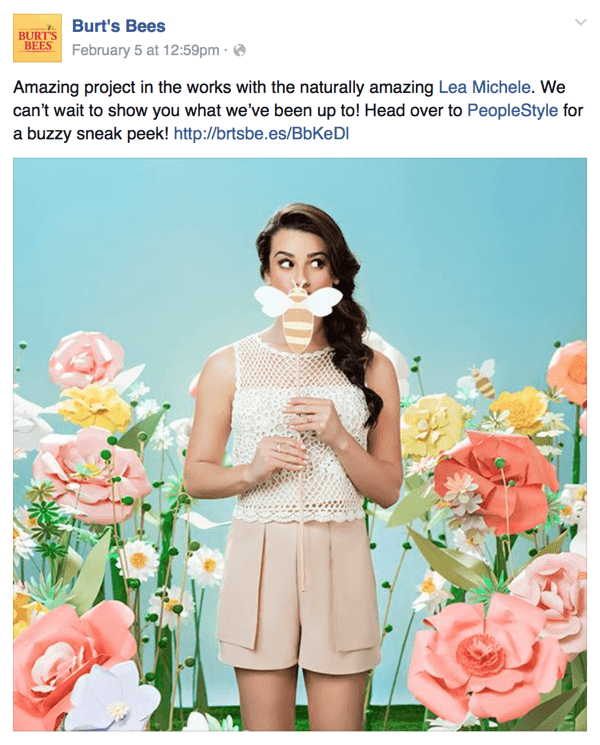
You can upload a photo or video directly to the platform. Facebook's algorithm favors native videos uploaded directly. Keep your photos in the 1200 x 630 pixel range.
Remember, if you want to boost the post or use it as an ad, the image must include less than 20% text.
Facebook users are most active in the afternoon. A general rule is when people are bored at work, they're probably browsing Facebook. One study found that Facebook posts at 3 pm receive the most clicks. Thursday and Friday tend to be the busiest days.
Keep an eye on your Facebook analytics to see which posts get the most engagement and adjust your posting schedule accordingly.
#2: Inspire and Educate on Pinterest
People come to Pinterest on a mission. They want to learn a new skill, buy a new product, or find a new project. For these reasons, valuable and informative posts get the most engagement.
Pinterest favors information-rich captions, which can be up to 500 characters long. Tell your audience what inspired you about the pin, give an overview of what they'll find if they click through, and include a call to action like “Click for more” or “Comment with your thoughts.”
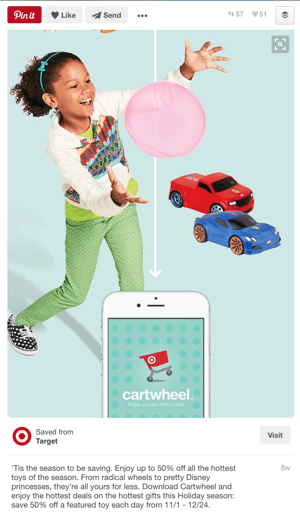
Resize your photos to fit the vertical pin standard. The recommended size is 600 x 1200 pixels. To add more interest, you may want to combine a few photos or add a text overlay.
Get World-Class Marketing Training — All Year Long!
Are you facing doubt, uncertainty, or overwhelm? The Social Media Marketing Society can help.
Each month, you’ll receive training from trusted marketing experts, covering everything from AI to organic social marketing. When you join, you’ll also get immediate access to:
- A library of 100+ marketing trainings
- A community of like-minded marketers
- Monthly online community meetups
- Relevant news and trends updates

Pinners are more active in the evening and especially on Saturday. Schedule your pins in the evening and make sure you spread them out. If you upload a group of pins at the same time, you'll likely miss out on some engagement.
#3: Join the Conversation on Twitter
People typically go to Twitter to have a conversation or follow news at a specific moment in time. It's a great place for you to share product updates and news or answer questions from your users or community.

Your space and time are limited on Twitter, of course. You have 140 characters to share your take on your link or ask a question. Add one or two relevant hashtags to connect your post to a conversation or community.
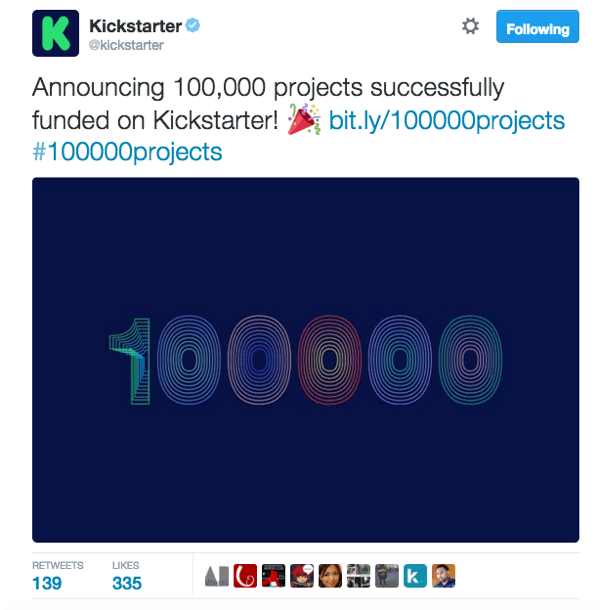
If you add photos or other images to your tweet, you can boost your retweets by as much as 150%. Horizontal images perform best on Twitter. Keep your images around 440 x 220 pixels.

Discover Proven Marketing Strategies and Tips
Want to go even deeper with your marketing? Check out the Social Media Marketing Podcast! Publishing weekly since 2012, the Social Media Marketing Podcast helps you navigate the constantly changing marketing jungle, with expert interviews from marketing pros.
But don’t let the name fool you. This show is about a lot more than just social media marketing. With over 600 episodes and millions of downloads each year, this show has been a trusted source for marketers for well over a decade.
Twitter generally sees the most activity between 1 and 3 pm on weekdays. But because a tweet's half-life is just a few hours, it's good practice to share your content more than once, perhaps in prime time and in the evening or early morning.
#4: Keep It Professional on LinkedIn
LinkedIn is the professional social network, so people come to the platform with a work mindset. Joining the conversation on LinkedIn is like making a presentation in your office or at an industry conference.
Share your industry updates or thoughts on strategy as you would speak to peers or potential clients. This is the place to use the industry lingo you often avoid on other social networks.
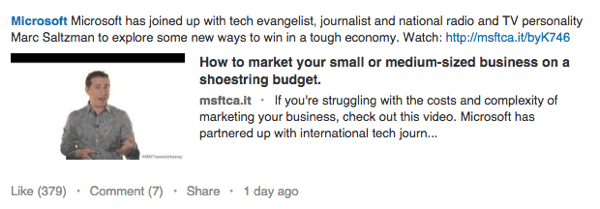
Like other social networks, visuals will help boost engagement with your content. Horizontal images typically work best. In terms of size, keep your images around 646 x 220 pixels.
People spend the most time on LinkedIn mid-week. Post early in the morning or late in the afternoon on Tuesday or Wednesday for best results.
Users don't check in on LinkedIn as often as other networks, so you don't need to share new information every day. Find a schedule that you can keep up with, even if you post just once a week.
#5: Join the Party on Tumblr
Tumblr is a great place to engage a younger audience because the majority of users are younger than age 35. The network is a casual environment where people are looking for entertainment. Don't be afraid to share your amusement in your words.
St. Ives often entertains their Tumblr audience with bright GIFs with Tumblr tags.
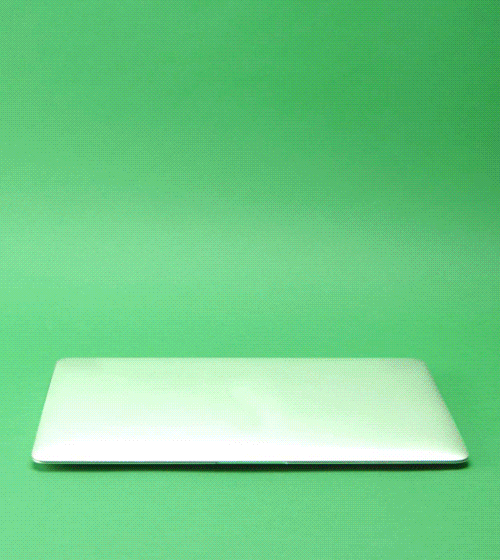
Tumblr is a visual network, and GIFs and memes are especially popular. Don't be afraid to turn old visuals into a GIF or meme. Keep your images about 500 x 750 pixels.
Before you post, research your topic to learn what words and hashtags people use most often with that topic. Add your hashtags to the bottom of the caption to tag your image and improve discoverability.
Tumblr users are most active late in the evening. Schedule your posts after 10 pm to reach more people.
#6: Share Perspective on Instagram
Instagram users scroll through the feed on their phone in search of inspiration, entertainment, and beauty. Increasingly, people share experiences and explore places.
To enhance a visual you've used on another social network, turn it into a simple graphic or add a behind-the-scenes photo of how it was made.
Although Instagram is about visuals first, captions are also important. Tell a story with your post, share a quote related to the image, or give a teaser to preview content connected to that photo.
The caption is a great place to include a call to action. For example, use the caption to direct your audience to the link in your profile.

In 2015, Instagram moved beyond the square format and started allowing vertical and horizontal images, giving users many more options.
If you want to grow an Instagram following (helping you drive more traffic and engagement in the long run), I recommend choosing a standard format and sticking with it. Then attach a logo or branding element to your image to make sure you benefit from any regramming.
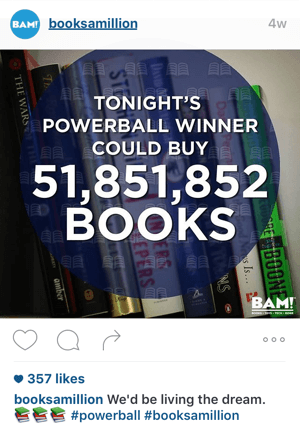
Instagrammers are most active in the evenings after 8 pm and early mornings. Monday and Thursday tend to be active days. Try scheduling your posts for those days and see if you get more engagement.
Conclusion
Imagine walking into three different environments: your office, the local mall, and happy hour with your friends. What would the conversations be like, what would you wear, and what would your mindset be? Chances are each situation would be unique. Similarly, the conversation, style, and mindset you use for each social platform should be different.
What do you think? How does your approach differ for each social platform? Please share your thoughts in the comments below.
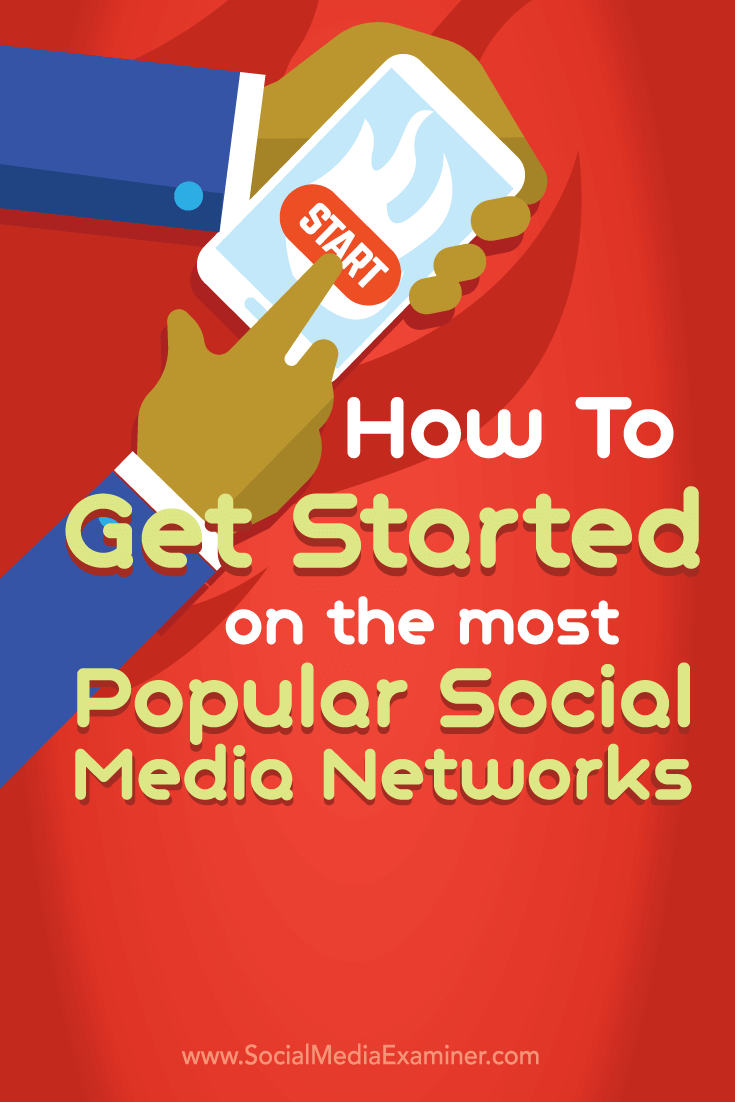
Attention Agency Owners, Brand Marketers, and Consultants

Introducing the Marketing Agency Show–our newest podcast designed to explore the struggles of agency marketers.
Join show host and agency owner, Brooke Sellas, as she interviews agency marketers and digs deep into their biggest challenges. Explore topics like navigating rough economic times, leveraging AI, service diversification, client acquisition, and much more.
Just pull up your favorite podcast app, search for Marketing Agency Show and start listening. Or click the button below for more information.

