 Are you a fan of live-streaming video for business?
Are you a fan of live-streaming video for business?
Have you tried Blab?
Blab, the newest platform in streaming video, lets you build a personal and business presence while creating community.
In this article I'll explore Blab and share ways you can use it for business.

Listen to this article:
Where to subscribe: Apple Podcasts | Spotify | YouTube Music | YouTube | Amazon Music | RSS
About Blab
Blab.im, which is currently available on desktop and iOS (Android is coming soon), is a live-streaming video platform that lets you host your own live video show or conference with up to four people engaging at the same time. The moderator has control over who is in the three additional video seats, but anyone who wants to tune in can use the right panel to chat and the left panel to tweet.
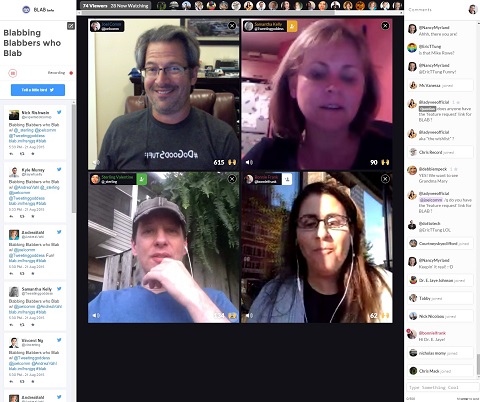
Blab's ease of use, simplicity and functionality give it the edge over other live-streaming platforms.
For instance, Meerkat, Periscope and Facebook Mentions are mobile-only and are mostly just you talking to your audience. Plus, if you want to interview someone, he or she needs to be right next to you. And while you can include up to 10 people on a Google hangout, the session feels more like an interview and doesn't provide the same sense of engagement as a blab.
Another plus is that Blab's time length is open-ended and most blabs last about an hour. According to Shaan Puri, CEO of Blab, most people using the platform spend at least an hour “blabbing” each day.
Blab is more than just a new toy. It's a substantial method of connecting, and others are getting as excited about it as I am!
#1: Get Started on Blab
Use the same account for Blab as you do for Twitter. Just log in and you're ready to go. If you want to change your bio or notifications, click on your photo and select Settings.
Once on the platform, follow people to receive notifications about their blabs. Finding people to follow is simple: do a search by name or look anyone up by adding their Twitter handle after blab.im/.
To start a new blab, click the purple button next to your profile picture. Then give your blab a title and choose up to three tags (keywords).
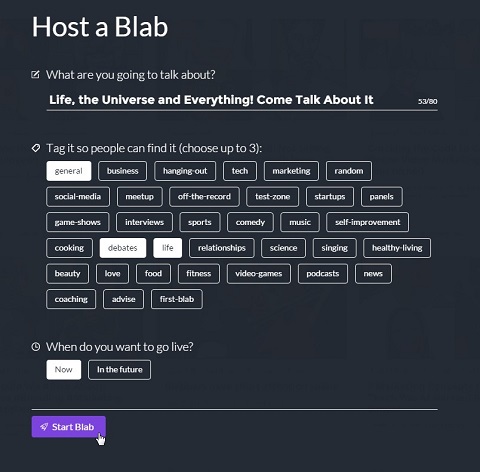
Next, set up your blab to go live immediately or schedule it for the future.
Get World-Class Marketing Training — All Year Long!
Are you facing doubt, uncertainty, or overwhelm? The Social Media Marketing Society can help.
Each month, you’ll receive training from trusted marketing experts, covering everything from AI to organic social marketing. When you join, you’ll also get immediate access to:
- A library of 100+ marketing trainings
- A community of like-minded marketers
- Monthly online community meetups
- Relevant news and trends updates
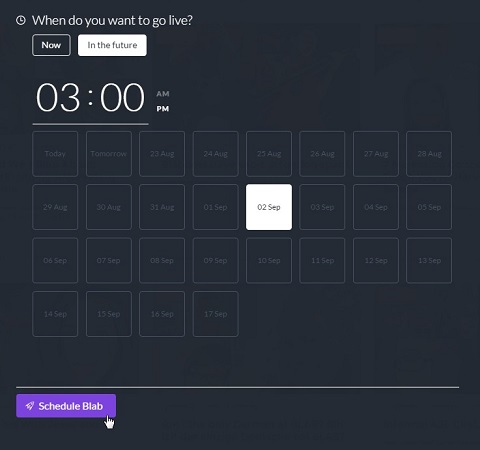
Record Your Blab
If you're the moderator, you can choose to record the blab.
Within a minute of the end of the show, you'll receive two links to an mp3 or mp4 with the recording.
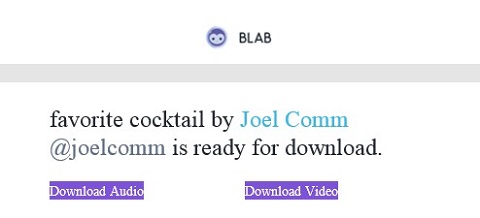
After you receive those links, you can upload your recorded blab as a video to YouTube or as a podcast on Libsyn, iTunes or your preferred host. Additionally, all of the blabs you record are archived for access on your profile under Replay. While archived blabs can be replayed at any time, viewers cannot chat, send feels or follow people during a replay.
Promote Your Blab
If you go live, you can tweet a link to let people know about your blab.

Promote your scheduled blabs the same way you would promote any event. Create a custom graphic, email your network, schedule a Facebook event, tweet it out and share on all of your social networks.
Moderate Your Blab
When there's an empty seat, someone can request to join in. When the moderator approves, the new person enters the video chat.
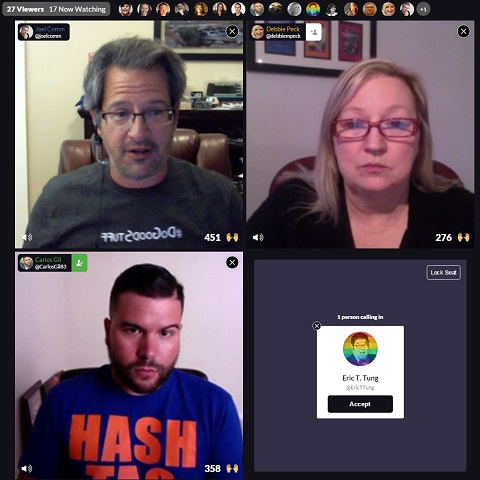
Blab is similar to a late-night talk show format. There's a host and a primary special guest. When another guest comes on, the previous guest can slide over a seat and stick around.

Discover Proven Marketing Strategies and Tips
Want to go even deeper with your marketing? Check out the Social Media Marketing Podcast! Publishing weekly since 2012, the Social Media Marketing Podcast helps you navigate the constantly changing marketing jungle, with expert interviews from marketing pros.
But don’t let the name fool you. This show is about a lot more than just social media marketing. With over 600 episodes and millions of downloads each year, this show has been a trusted source for marketers for well over a decade.
#2: Use Blab Chat Commands
There are a few unique commands enabled in the chat column on the right of Blab's layout.
To ask a question, type “/Q“, and the word Question appears in a grey box so it stands out. To change the topic of the blab, the moderator can type “/Topic“.
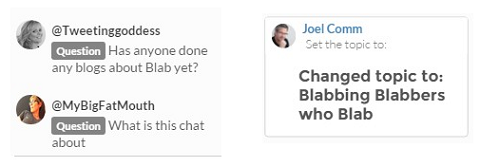
For a bit of fun, you can add interest to your chat comments by typing “/shrug“ or “/tableflip“ in the chat box. I'm not aware of other commands, but it wouldn't surprise me if the Blab development team has more Easter eggs hidden.
#3: Give Kudos to Blabbers
Instead of hearts, like those used on Periscope, audience members click on a pair of hands to send props (initially called feels) as spontaneous feedback to those on camera.

At the end of the blab, a screen will show which top four people received the most feels.
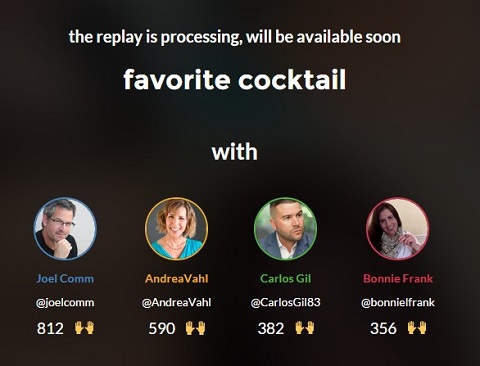
Blab for Business
Blogging was the first central platform for individuals and businesses to showcase their expertise. Then came podcasting, which is a newer but less utilized form of sharing information.
Now video streaming, which can be live or recorded for replay, is the content creator's newest platform for educating and entertaining. Anyone with something to show and tell can to use Blab to share content with the world, and the interactivity is unparalleled.
On a recent blab, I had 287 viewers with 66 concurrent at the peak time.

Tyler Anderson is switching completely to this platform for his podcast, and Mia Voss is taking her show from Google Hangouts to Blab. Others using Blab include Chris Voss, Viveka von Rosen, Bryan Kramer, Andrea Vahl, Ian Cleary, Vincenzo Landino, Sue B. Zimmerman, Eric Tung, Kim Garst and Mike Stelzner.
Since Blab is so new, business purposes are still developing, although it's already been used to promote products subtly and unintentionally. The nature of the platform is as a community sharing tool to introduce people to products, ideas and sites. When brands start picking up on this, they'll likely start to approach influencers and ask them to promote their products with blabs.
A few ways you can use Blab for business include:
- Host contests in the form of trivia and giveaways on air for people in the “hot seat”
- Promote events by blabbing with a panel before they go on stage
- Share on-the-scene video, so people can participate vicariously
Final Thoughts
I've been using Meerkat and Periscope since they launched, and I've had the opportunity to dabble with Live for Facebook Mentions. These are all great apps for broadcasting one-to-many. Blab takes live-streaming to the next level by offering the kind of group video-conferencing that improves on many of the things that Google Hangouts attempted to do.
The great thing about Blab, as it is still in beta, is that we aren't early adopters, we're pioneers. And the people from Blab are interested in input. Not only does Blab send out a daily email featuring blabs, CEO Shaan Puri and CTO Furqan Rydhan have jumped on blabs with us. They're listening and they want users to tell them what we want.
What do you think? Have you tried out Blab? What has been your experience? Please share your thoughts and your Blab username in the comments.

Attention Agency Owners, Brand Marketers, and Consultants

Introducing the Marketing Agency Show–our newest podcast designed to explore the struggles of agency marketers.
Join show host and agency owner, Brooke Sellas, as she interviews agency marketers and digs deep into their biggest challenges. Explore topics like navigating rough economic times, leveraging AI, service diversification, client acquisition, and much more.
Just pull up your favorite podcast app, search for Marketing Agency Show and start listening. Or click the button below for more information.

