 Are you looking for that competitive edge? Want to know what your peers are up to?
Are you looking for that competitive edge? Want to know what your peers are up to?
Using social media to research competitors can provide useful information for any business looking to create a smart strategy. Learning about your competitors' activities can give you insight into what works and what doesn't.
The beauty of social media is that there's a ton of information about your competitors that is public. And not only is their strategy public, but the reaction to that strategy is public as well. Let's take a look at some of the things you can learn about your competitors through different social networks, search engines and other outlets.
Competitor Research Through Twitter
Twitter can be a great source of information, because you not only can view a user's tweets (assuming they're not private, which generally business Twitter accounts aren't), but also a user's followers and the conversation that's being directed toward him or her.
Finding Competitors
If you have a specific list of competitors that you would like to research, your best bet on finding their Twitter accounts is to visit their website and look for their social links (usually near a Twitter icon in the header, sidebar or footer of their site). Alternatively, you can Google the company name and Twitter to find their account.
If you haven't compiled a list of competitors, or your main competitors surprisingly don't use Twitter yet, you can use Twitter search directories such as Twellow and WeFollow to find other companies in your industry that do.
Tweets
The first and most useful information you can learn from looking at a competitor's Twitter account is simply the strategy they're using. By viewing their latest tweets, you can see if their strategy includes promoting lots of discounts; direct replies to their followers; or sharing articles, fun facts or other kinds of tweets. You can judge the success of their strategy simply by looking at their follower count.
Followers
Have you ever wanted to see your competitors' client list? If so, you might just be in luck, because on Twitter, you can view any user's followers. Thanks to the new Twitter design, you can easily click on a Twitter user's followers and see, just by scrolling down the page, a short piece of information about each of their followers from their bios.

Then you can click on each one to learn more about them, like their follower-to-following ratio, location and their latest tweets.
Alternatively, you can get an overview of a user's followers by using Twitter tools like Tweepi, which allows you to see follower details all on one screen, including bio information, location, number of followers and following, number of updates and even when they last tweeted.
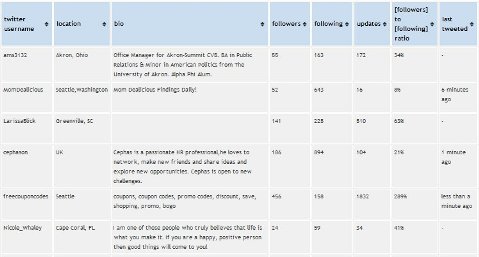
Replies
Get World-Class Marketing Training — All Year Long!
Are you facing doubt, uncertainty, or overwhelm? The Social Media Marketing Society can help.
Each month, you’ll receive training from trusted marketing experts, covering everything from AI to organic social marketing. When you join, you’ll also get immediate access to:
- A library of 100+ marketing trainings
- A community of like-minded marketers
- Monthly online community meetups
- Relevant news and trends updates
Now, let's take the research deeper. You don't want just to know who's following your competitor on Twitter—you want to know what kind of feedback that competitor is getting as well.
If you do a simple search on Twitter for the replies to their username, @yourcompetitor, you're bound to learn some valuable information.

In the above example, you can see that @Target's fans like their latest commercial, selection of Christmas items, pricing on certain products and even one of Target's charitable contributions during the holiday season.
Most Popular Content
Another great Twitter search tool is Topsy. This one is specifically for researching what content on a website gets the most retweets—a sign that it's the type of content that people like and something that you should consider emulating for your own blog or website.

In the above search, you can see a few important things in particular—this company uses services similar to Sponsored Tweets for Twitter advertising, as marked by the #ad hashtag after the first tweet. They also received lots of good feedback and changed their in-store return policy, news that's being shared often.
Competitor Research Through Facebook
Facebook is one of the top social networks for businesses, and another one where you can find out a lot of information about your competitors' strategy and fan interaction.
Finding Your Competitors
Again, just like with Twitter, you can find your known competitors' Facebook fan page links on their website or simply through a Google search. But if your competitor isn't using Facebook fan pages, you can use the Browse All Pages directory on Facebook to find companies in your industry that are using the search or the category types listed, such as products, services, restaurants and more.
Strategy
There are lots of strategic elements that can be determined by viewing a competitor's Facebook fan page. To get a full view of what they're doing, you may have to Like their page with your personal profile.
Once you've become a fan, you'll be able to see all sections (formerly tabs) of their profile. You'll be able to find out if they're using their Facebook page as lead generation through gathering email addresses, feeding other social media accounts or blog posts through their page, eliciting customer reviews, creating amazing landing pages or using premium applications from Involver or North Social.

Discover Proven Marketing Strategies and Tips
Want to go even deeper with your marketing? Check out the Social Media Marketing Podcast! Publishing weekly since 2012, the Social Media Marketing Podcast helps you navigate the constantly changing marketing jungle, with expert interviews from marketing pros.
But don’t let the name fool you. This show is about a lot more than just social media marketing. With over 600 episodes and millions of downloads each year, this show has been a trusted source for marketers for well over a decade.
The main strategy you'll want to check out is how they use their wall for fan interaction. Do they post their latest offers, videos, blog posts, news, photos or other items? Why is this valuable? Because not only will you see their activity, but you'll also see how it goes over with their customers.
Fan Activity
Unlike Twitter where you have to do a special search for a competitor's replies to their @username, you can see fan response (or lack thereof) directly on each item of your competitor's wall. This is a great way to gauge what fans in your industry like the most, from discounts to random status updates, simply by seeing the number of Likes an update receives and reading through the various comments.
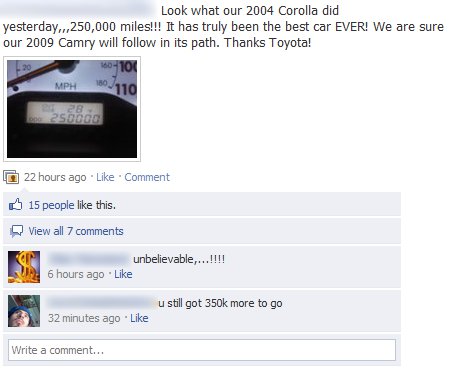
One particular thing to note is that it's not always updates from the official fan page that get interaction. In the above example on Toyota's fan page, it's a fan posting on their wall that got other fans' attention—a key reason to make sure that your page shows both your updates and those from fans.
Favorite Pages
Facebook fan page owners can add other fan pages as their favorites.
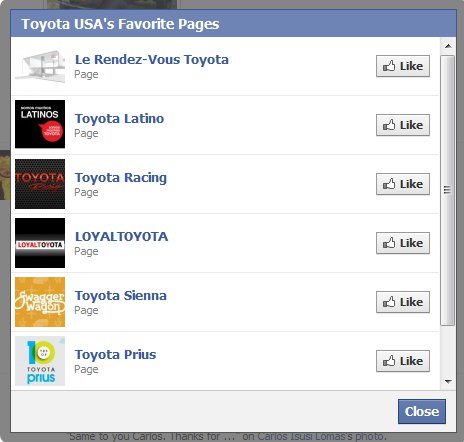
This is a key area to check out, as it may lead you to find more competitors' fan pages, revealing more of their ultimate Facebook strategy.
Competitor Research Through LinkedIn
Thanks to the new company pages on LinkedIn, you can learn some interesting information about how your competitors are using LinkedIn for business.
Finding Your Competitors
Locate your competitors' company profiles on LinkedIn via their website, a Google search or using the search box at the top right-hand corner of your LinkedIn screen.
Followers
You can browse a company's followers using the link in the top right corner of the company profile page showing their follower count.
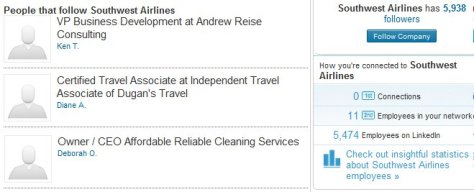
If you're not directly connected to followers of a company (first connections) or sharing a connection with a follower (second connection), you'll only be able to see a limited amount of information about a company's followers, although it might still be enlightening.
Employees
You can also view information about a company's employees if they're connected to them on LinkedIn. If you do share connections, use the links for first connections and second employees in your network (shown in the box above) to see more details about those employees.
Also, don't miss the helpful statistics about employees, including the following information compiled about all employees linked to the company:
- Job function composition—percentage of staff who are administrative, research, development, sales, marketing and executive.
- Annual company growth—a line graph that compares your competitor's growth with others in the same industry and of similar size.
- Employees who have changed their title—a line graph that compares your competitor's employee changes with others in the same industry and of similar size.
- Employees at the company with new titles.
- Years of work experience—a bar graph that compares your competitor's employees' experience with others in the same industry and of similar size.
- Highest education degree attained—a bar graph that compares your competitor's employees' education (bachelor's degree, master's degree, associate's degree, certification, and high school diplomas) with others in the same industry and of similar size.
- Most common universities attended—a bar graph showing percentages of employees from the top five universities that they have graduated from.
Strategy
With the new company pages, companies can add more information to their profile. View their Recent Blog Posts and Activity on LinkedIn to see what your competitors are doing to boost their profiles and gain new followers.
More Competitor Research on Social Media
Want to go beyond the top three social and professional networks? Here are more ideas on social networks and websites to research your competitors.
- YouTube—check out your competitors' video marketing strategy by finding their YouTube channel and seeing what types of videos they post and their popularity through number of Likes and comments.
- Social Mention—use this real-time social media search engine to find your competitors on other social networks, and view mentions about your competitors by other social media users. (Editor's Note: Social Mention is no longer an active online tool.)
- Geo-based social networks—are your competitors taking advantage of Foursquare, Gowalla, Facebook Places, Whrrl or other location-based social media? Find out and be sure your company is “check-in” friendly if applicable.
- Boardreader—don't just focus on social media! Some of the strongest, most loyal community members can be found in forums. Boardreader will help you find your competitors and any talk about them on forums and message boards throughout the web.
- Local search and review directories—does your business have local competition? Be sure to check out your competitors' profiles on review sites such as Yelp, Merchant Circle, Google Places and more to find out if they're garnering reviews from their customers, sharing discounts and taking advantage of local search to dominate in search results.
Do you research your competitors via social media? Please share your tips below, as well as valuable information you learned from doing the research and analysis.
Attention Agency Owners, Brand Marketers, and Consultants

Introducing the Marketing Agency Show–our newest podcast designed to explore the struggles of agency marketers.
Join show host and agency owner, Brooke Sellas, as she interviews agency marketers and digs deep into their biggest challenges. Explore topics like navigating rough economic times, leveraging AI, service diversification, client acquisition, and much more.
Just pull up your favorite podcast app, search for Marketing Agency Show and start listening. Or click the button below for more information.

