Do your Facebook ads get stuck in Facebook’s dreaded learning phase? Wondering how to quickly move your campaigns beyond the “learning limited” status?
In this article, you’ll discover three ways to rapidly push your Facebook ads out of the learning phase so your campaign performance improves.
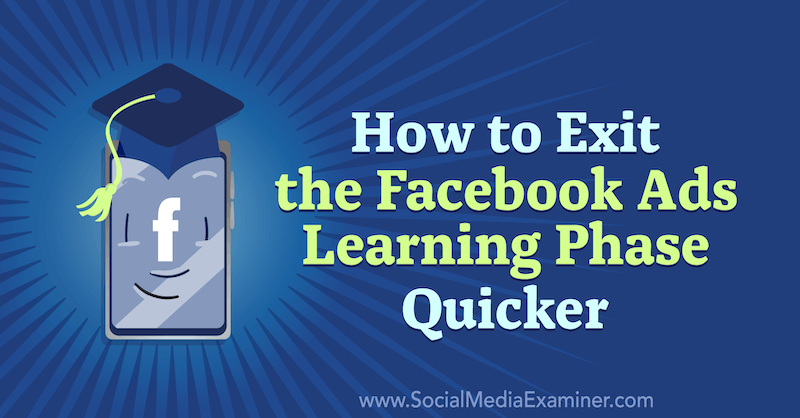
What Is the Facebook Ads Learning Phase?
At their core, all Facebook and Instagram advertising campaigns function in the same way, regardless of how much you spend or what your business is. When you launch a new campaign, the ad sets within that campaign enter the learning phase, which is specific to each ad set.
To exit the learning phase, your ad set must generate 50 result actions in ideally 7 days. This will be easier and take less time if your campaign objective is higher up the funnel, such as traffic optimizing for landing page views, compared with conversions optimizing for purchases.
However, you don't want to just choose an objective like traffic or post engagement to help exit the learning phase faster. If the end goal of your campaign is to generate purchases, you'll get fewer sales using the traffic objective or post engagement than you will using the conversions objective optimizing for purchases.
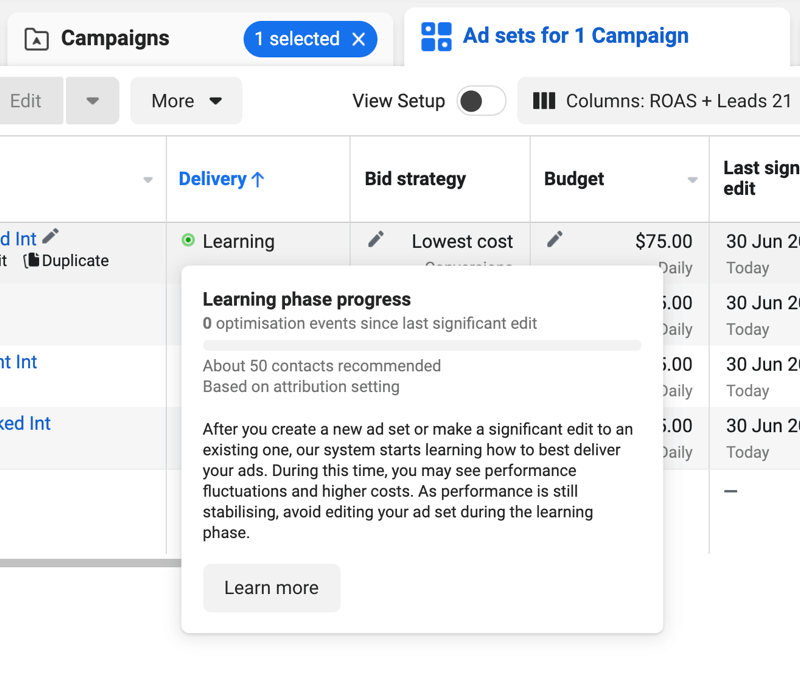
You should align your campaign objective with the outcome you want to achieve. If you want to drive product purchases, start by testing the conversions objective optimizing for purchases. Or if you're generating leads such as content opt-ins or contact form submissions, and you've installed the lead event on the confirmation page, you should use the conversions objective optimizing for leads.
During the learning phase, your results will be unstable as Facebook learns how best to deliver your ads. You're more than likely to see performance fluctuations and higher costs during this period. As your ad performance is stabilizing, Facebook advises against editing your ad set. If you edit your ad set, you reset the learning phase and must get to 50 result actions again, starting from 0.
If you hover over the “learning” text, you can see a progress bar showing how many results your ad set has generated.
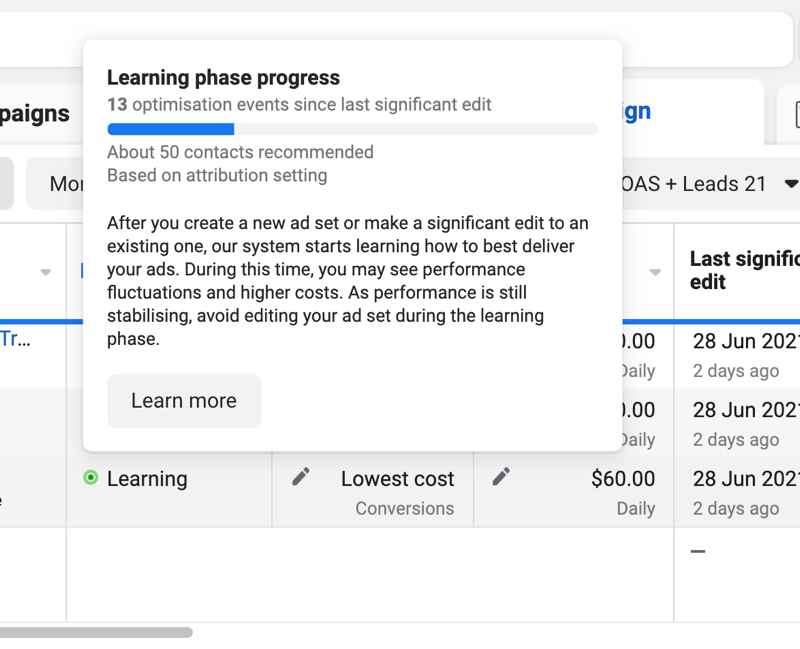
How Does “Learning Limited” Negatively Impact Your Ad Performance?
Learning limited is a delivery state where your ad set isn't generating enough result actions, the 50 required to leave the learning phase. By not getting out of the learning phase and hitting learning limited, your results will be worse than when you leave the learning phase and your ad set can use Facebook's machine learning to deliver better results.
When you leave learning and your ad set delivery status changes to Active, Facebook can better determine who to show your ads to and who's more likely to take the objective and optimization event you've set at the campaign and ad set levels.
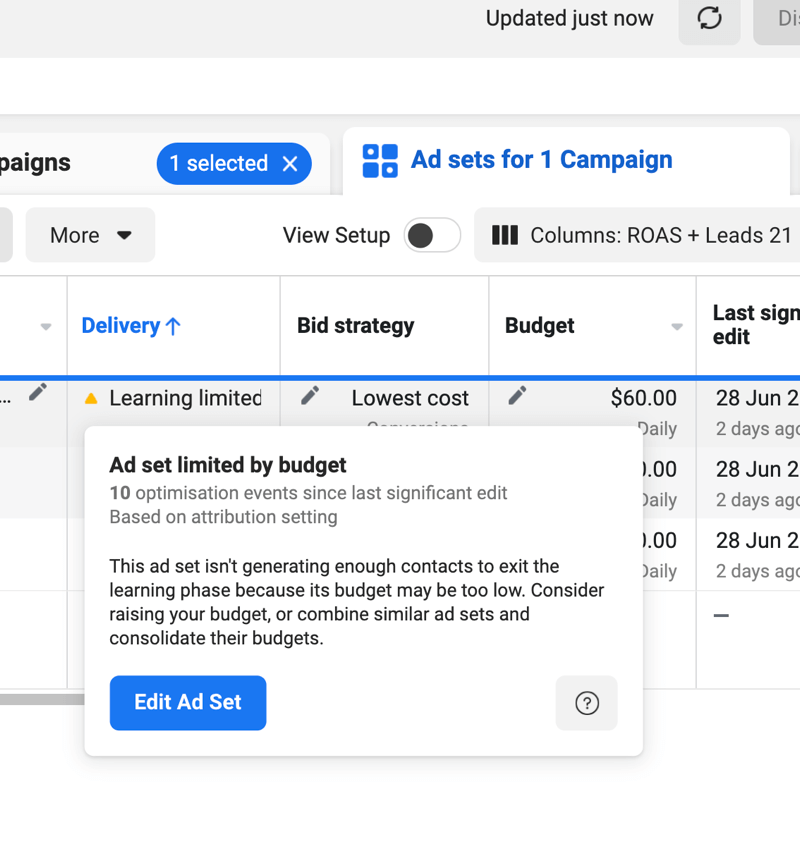
Get World-Class Marketing Training — All Year Long!
Are you facing doubt, uncertainty, or overwhelm? The Social Media Marketing Society can help.
Each month, you’ll receive training from trusted marketing experts, covering everything from AI to organic social marketing. When you join, you’ll also get immediate access to:
- A library of 100+ marketing trainings
- A community of like-minded marketers
- Monthly online community meetups
- Relevant news and trends updates
As a result, you'll see better click-through rates, lower cost per click, more people being sent to your website for your ad spend, and ultimately an increase in purchases, a lower cost per purchase, and a higher return on ad spend.
You may be wondering, “If my ad sets hit learning limited, can I still leave the learning phase?” The short answer is yes, you can still leave learning limited if you hit 50 result actions.
For example, if your ad set has 44 results such as purchases, but you see Learning Limited in the delivery status, you're only 6 away from hitting the 50 target. It's best to wait to get the final 6 events to see if your results improve once you leave the learning phase.
However, if your ad set has only generated 20 result actions such as purchases, and you see Learning Limited, you're 30 away from leaving the learning phase. With so many left before your ad set would leave learning and your cost per result is unsustainable, you can't wait to generate the remaining number of results required to leave learning. In that case, use one of the three strategies outlined below to try to leave the learning phase.
#1: Use Fewer Facebook Ad Sets
If you have multiple ad sets in a campaign hitting learning limited, one way to leave the learning phase and reduce the possibility of entering learning limited is to reduce the number of ad sets in a campaign. This applies to all campaigns including those that use the campaign budget optimization (CBO) feature.
One of the main reasons your ad sets may hit learning limited is your campaign budget is being spread too thin across the ad sets in the campaign. Therefore, based on your current cost per result and the campaign budget you set, you mathematically can't generate the 50 result actions in a 7-day period.
Instead, you want to test fewer ad sets in your campaign and allocate the same budget, thereby increasing your ability to generate the 50 result actions required per ad set to leave the learning phase. By doing this, you'll also reduce the chance your ad sets hit learning limited and decline in performance.
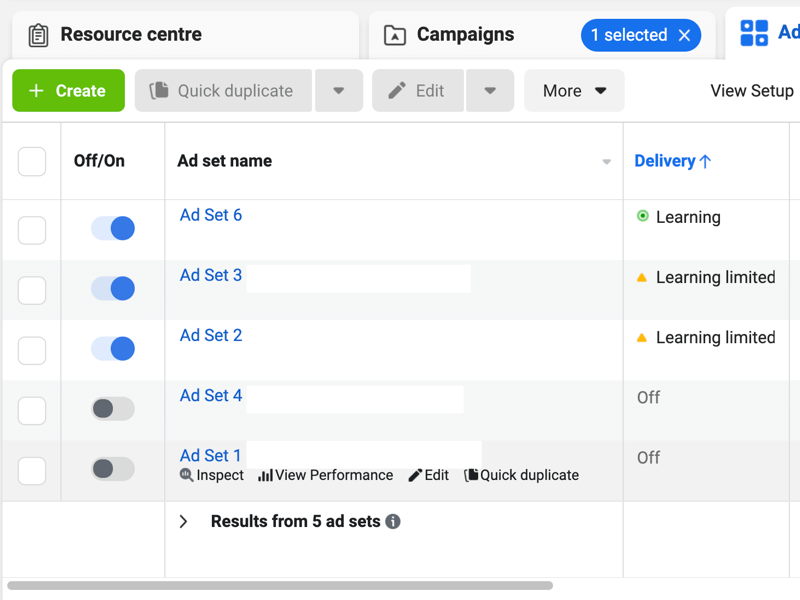
For example, let's say your campaign has four ad sets in it (each testing a different interest-based audience) and some or even all of those ad sets hit learning limited and aren't within 10 result actions of hitting the 50 required. In this case, pause your campaign and duplicate it.
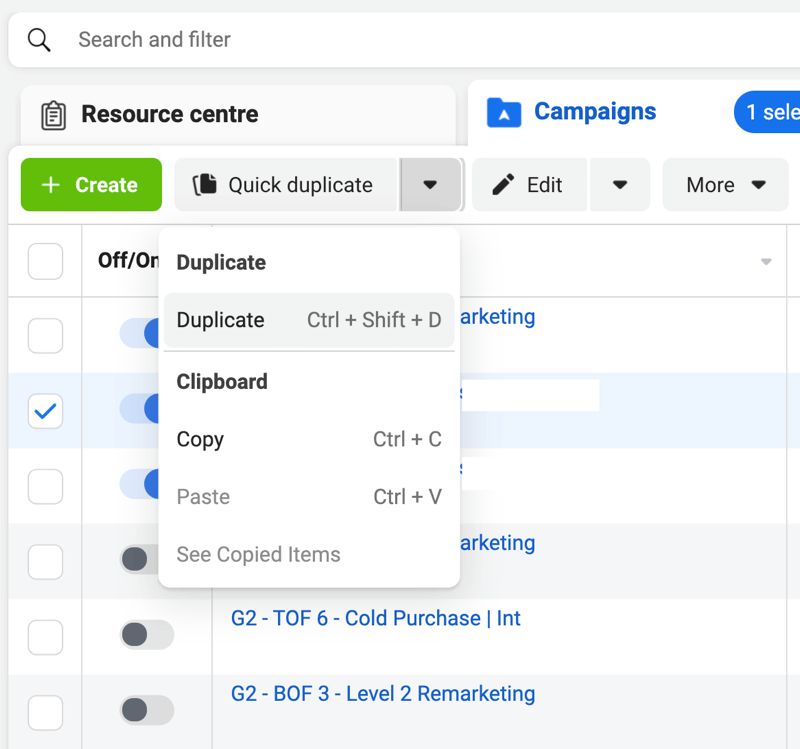
Once you've duplicated it, combine two of the four ad sets into a single new ad set, effectively cutting the number of ad sets in half. Repeat this process for the remaining two ad sets, combining them into a second new ad set.
By doing this and allocating the same budget, you've now doubled the spend per ad set and increased your ad sets' ability to generate 50 result actions in a 7-day period.

Discover Proven Marketing Strategies and Tips
Want to go even deeper with your marketing? Check out the Social Media Marketing Podcast! Publishing weekly since 2012, the Social Media Marketing Podcast helps you navigate the constantly changing marketing jungle, with expert interviews from marketing pros.
But don’t let the name fool you. This show is about a lot more than just social media marketing. With over 600 episodes and millions of downloads each year, this show has been a trusted source for marketers for well over a decade.
Which ad sets you combine in your new campaign should be based on their performance in your original campaign. Drop ad sets that don't hit your minimum viable return on ad spend (ROAS) and combine your most effective ad sets to leave the learning phase faster.
#2: Increase Your Campaign or Ad Set Budget
Simply put, you may not be spending enough to get out of the learning phase and hit the 50 result actions required. This may be especially true if you're using the conversions objective optimizing for purchases, as this is the lowest event action down your funnel and most expensive, so you generate fewer results for your budget allocation.
But, as I mentioned earlier, it doesn't mean you should just choose an objective higher up the funnel to get out of learning faster.
Instead, the most effective way to know how much budget you need to set at either the campaign level (if you're using CBO) or the ad set level (if you aren't using CBO) is to calculate the required ad spend based on the 50 event actions required to leave learning, the 7-day timeframe, and your current cost per purchase.
For example, if your current cost per purchase is $10, you need to spend 50 times your cost per purchase to generate the 50 event actions. Ten multiplied by 50 is $500 and we know that we need to spend this within 7 days so our daily budget for an ad set would be $500 divided by 7, which is $72 per day.
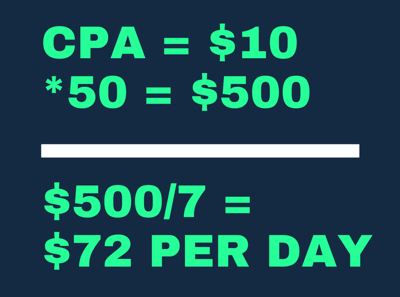
Remember, this is the calculation for a single ad set in a campaign. If you have two ad sets, each would need to have a daily budget of $72 or a combined campaign budget of $144 if you're using CBO.
Here's the tricky thing: If your campaigns—and the ad sets within them—aren't delivering the results you want because they've hit learning limited and are stuck in the learning phase, it's understandable you might be reluctant to spend more money on bad results.
However, one of the reasons your campaigns aren't delivering the results you want is because you're not spending enough to get out of the learning phase. They're stuck in learning limited and further decreasing in effectiveness. It can be a vicious cycle if you don't make changes to your campaigns to try to leave the learning phase in the time that Facebook recommends.
Increasing budgets is easier and more effective when you're targeting cold audiences. They're larger so they can handle the budget increase without causing immediate frequency issues. For ad sets you're using in campaigns targeting high-quality website custom audiences (where the audience size is smaller), you can generate great results during the learning phase and in learning limited because of how hot the audience is, having previously visited your website.
When it comes to setting budgets, the most important thing to remember is that your audience size should determine your budget allocation and your budget dictates your audience reach. The larger your audiences, the more you can spend, the faster you reach your audiences, and the more quickly you can exit the learning phase.
#3: Avoid Actions That Reset the Learning Phase
The third strategy to exit the learning phase more efficiently is to reduce the number of times you reset learning within your ad set. Resetting learning occurs whenever you make a significant edit to your ad set. Three main actions will reset the learning phase when adjusting your campaigns.
Increasing or decreasing your budget by more than 20% every 72 hours: As mentioned earlier, it's better to duplicate your campaign and set your new budget if your ad sets are stuck in learning limited. The performance is decreasing anyway in your original campaign and if you've found that adding new ad sets or combining them as suggested earlier within the original campaign doesn't improve results, you have to launch the changes in a new campaign.
Changing audiences in your ad set: One of the campaign variables you can change to improve campaign performance if your ad sets are stuck in learning limited is to test new audiences. However, if you make the change in your current ad set, it'll reset learning and you'll be back to zero. Again, like with budget changes, you want to duplicate your campaign and make changes in a new ad set.
Adding new ads into your ad set: Like an audience change, one of the other campaign variables you can test to improve campaign performance and exit the learning phase faster and with better results is to test new ads. However, if you add a new ad to an existing ad set, whether it's still in the learning phase or not, it'll reset learning.
Instead of adding new ads to your ad sets if they're in learning limited, bulk-create ads when you first launch your campaigns. For example, you could create 5-6 ads and add them all at the start before you launch a campaign. Then start with two ads set to active so you can test those variations and leave the others switched off.
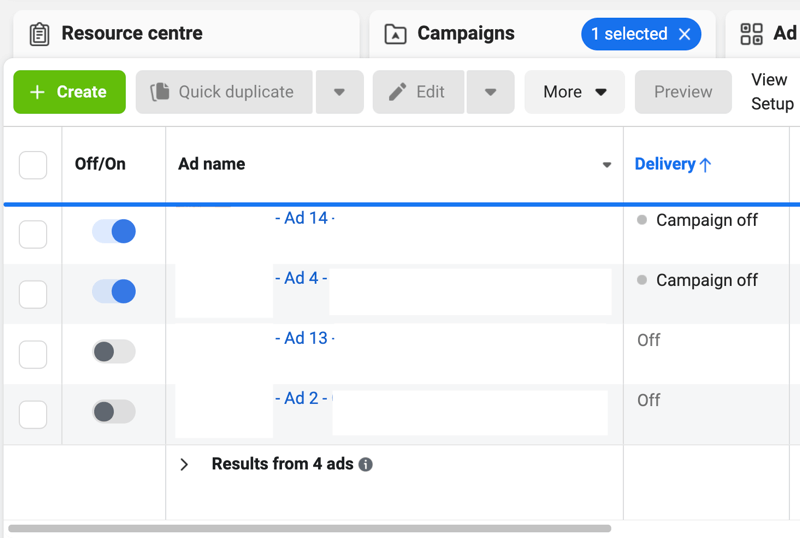
If you have underperforming ads, you can turn them off and turn on some of the new ones that are already in your ad set. This process won't reset learning. If you were adding new ones into the ad set, it would go back into review, which resets the learning phase. So make sure you bulk-create your ads, add them all at the start, and then rotate through based on performance.
Conclusion
These three strategies will help you exit the learning phase faster and avoid hitting the dreaded learning limited delivery status. You can consolidate ad sets to focus your ad spend on the best performers and drive more result actions in the 7-day timeframe. Exit learning faster by allocating the minimum budget required to generate 50 result actions in 7 days from when you launch your campaign. Finally, avoid resetting the learning phase by making ad set changes in duplicated versions of your original campaigns.
Get More Advice on Facebook Ads
- Accurately estimate the budget for your Facebook ads.
- Choose the correct Facebook ads objective to match your goal.
- Use this framework to audit your Facebook ads account.
Attention Agency Owners, Brand Marketers, and Consultants

Introducing the Marketing Agency Show–our newest podcast designed to explore the struggles of agency marketers.
Join show host and agency owner, Brooke Sellas, as she interviews agency marketers and digs deep into their biggest challenges. Explore topics like navigating rough economic times, leveraging AI, service diversification, client acquisition, and much more.
Just pull up your favorite podcast app, search for Marketing Agency Show and start listening. Or click the button below for more information.

