Is your Facebook marketing meeting your customers where they are? Wondering how to design a Facebook plan that supports your sales funnel?
In this article, you'll discover how to create a customer-centric Facebook marketing plan that meets your prospects and customers at every stage of their customer journeys.
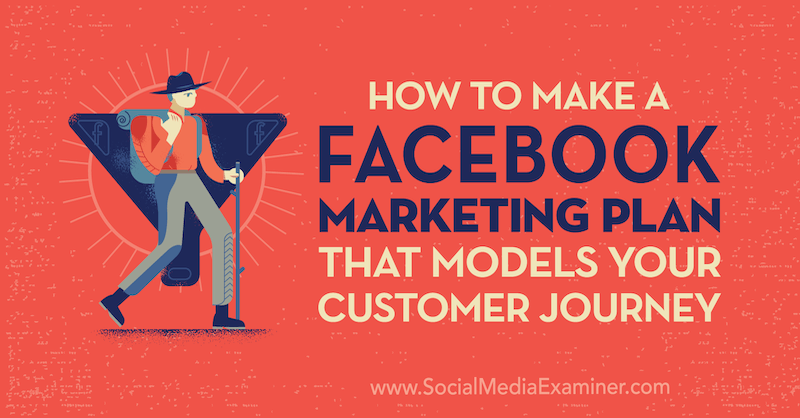
#1: Map Out Multiple Customer Journey Scenarios
According to a study by Missouri University of Science and Technology, when viewing a website, people form a first impression in less than .2 second. And it takes them a bit longer—2.6 seconds to be exact—for their eyes to zero in on the area of the site that most influences that first impression.
Making a strong first impression matters on Facebook, too. How can your Facebook page attract visitors in less than 3 seconds?
This is where user experience (UX) design methodologies come in handy. UX design is the process of designing digital or physical products that provide value, are easy to use, and are enjoyable to interact with. It's an approach that takes the user into account while creating the design.
Amazon might be one of the first websites you think of when it comes to easy browsing and flawless purchase functionality, and you'd be right. According to the B2B publication Business Insider, an astounding 94% of people surveyed had purchased from Amazon in the last year. Make no mistake, Amazon's success is directly related to their UX efforts.
The good news is that you can apply some UX design techniques to optimize your Facebook presence. This article explains how to map the UX for a Facebook page but this process can be used for any social channel.
First, think about the audience you want to connect with and how they'd prefer to engage with you. UX mapping, also known as customer journey mapping, is a powerful technique for understanding what motivates your customers—their needs, hesitations, and concerns.
The best way to connect with your audience on Facebook is by mapping their experience, all while considering each stage of their decision-making process. To keep this simple, we'll narrow the decision-making process into three stages:
- Awareness: People have either become aware of your product or service, or aware that they have a need that must be fulfilled.
- Evaluation: People are aware that your product or service could fulfill their needs, and they're trying to determine whether you're the best fit. Users turn into leads.
- Purchase: Leads are ready to make a purchase.
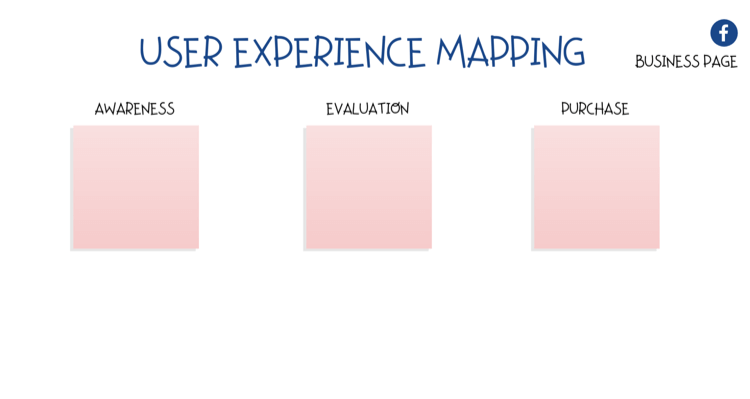
Now lay out several likely scenarios where leads become aware of you, evaluate you, and convert into customers. Trace which actions they would have taken from their first conversion to the closing purchase. Here's an example of what this might look like:
Facebook Page -> Download Free eBook -> Request Free Trial -> Purchase
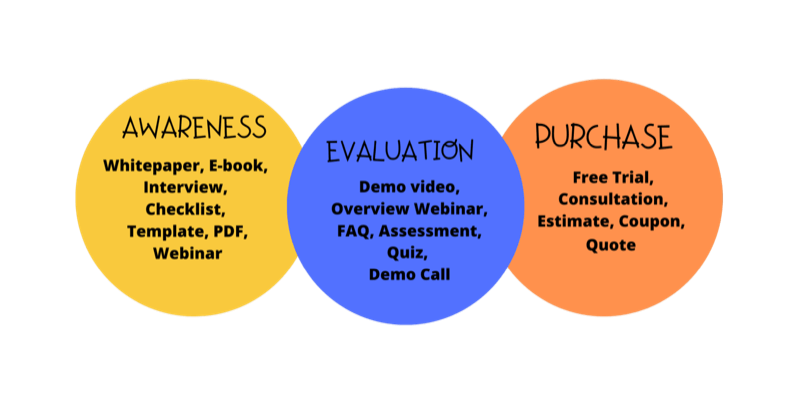
Get World-Class Marketing Training — All Year Long!
Are you facing doubt, uncertainty, or overwhelm? The Social Media Marketing Society can help.
Each month, you’ll receive training from trusted marketing experts, covering everything from AI to organic social marketing. When you join, you’ll also get immediate access to:
- A library of 100+ marketing trainings
- A community of like-minded marketers
- Monthly online community meetups
- Relevant news and trends updates
If you looked at the scenario above and thought, “That's great, but I don't have an eBook.” No problem. Remember that the goal of this exercise is to customize this map to identify opportunities you're missing.
Think about your best five clients. What made them decide to purchase from you? What information did they study during their purchasing decision? What marketing materials helped them the most?
Even if your best clients are from the offline world and aren't purchasing through social media, you can still recreate the decision-making process and find key pieces of content you can use with your Facebook followers.
Because you only have roughly 3 seconds to engage your future buyer, your Facebook page needs to immediately fulfill three important requirements at every stage of the journey:
- Show visuals that meet your future buyers' expectations.
- Provide a predictable and uncomplicated experience.
- Share content that's valuable for each stage of their buying journey.
In theory, pretty visuals and amazing content should boost your Facebook presence and your sales. But this statement is true only if your Facebook marketing is meeting those expectations in the eyes of your audience.
Although it might feel like you need a lot of intuition and creativity to succeed at Facebook marketing, there's actually a structure you can follow to map your strategy very accurately for your lead nurturing campaigns.
Once you've mapped your user experience, the next step is to apply those insights to optimize your Facebook page for every stage of the customer journey or buying cycle.
#2: Optimize for the Awareness Stage of the Customer Journey
Awareness is the beginning of your relationship with your future buyer. At this stage, your goal is to become visible to your target audience and get them to see the value of your product or service.
Future buyers might be spending time researching different brands right now to try to understand which one would best suit their needs. Perhaps they found you online, checked out your website, and landed on your Facebook page.
Remember, you have less than 3 seconds to meet this imaginary follower's requirements. What do they expect? Visuals, a predictable experience, and content that motivates and inspires them to learn more about your brand.
Answering the following questions can help you optimize your Facebook page for the awareness stage.
Map Your Users' Awareness Experience
What experience do you want to create for users who are in the awareness stage?
- I want them to feel like they can trust my service or product.
- I want them to identify our unique value proposition quickly.
- I want them to know that they can ask any questions via chat or email.
Facebook Page Features to Enhance the Customer Journey Experience During the Awareness Stage
Where are the main visuals of your Facebook business page? Do they appeal to people in the awareness stage?
- Is your profile photo appealing? Does it inspire trust?
- Is your cover photo unique? Does the visual share a clear and compelling message?
Content to Enhance the Customer Journey Experience During the Awareness Stage
Do you have content for people in the awareness stage?
- Do you have a freebie for people to make them feel appreciated?
- Can they read reviews and testimonials?
- Does the channel offer content worth sharing?
- If people have questions, can they ask directly on your page?
Add your input to your UX map. Remember, the idea is to use these observations to improve the journey and remove any barriers.
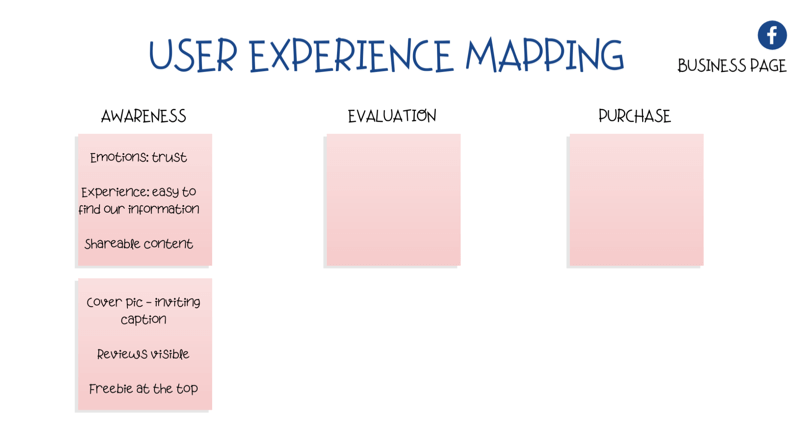
If you're a hairstylist, for example, instead of marketing to everyone who has hair, claim a niche. You could say something like the “Best balayage in [City].” With this niche, you're making it easy for users to know all about you.
Remember: Don't rush this process. Take the time to do your research. Ask for specific feedback. Consider using your Facebook presence to claim a particular niche in your marketplace, allowing you to simplify your message.
#3: Optimize for the Evaluation Stage of the Customer Journey
At the evaluation stage, you might have attracted the right users, but they aren't immediately ready to buy. While they may not unfollow you, they don't buy either; they're kind of just wading into the water at this point.
Go back and think about all of the circumstances in which you engaged with a lead who purchased immediately after your interaction. Some examples include:
- The lead had an urgent problem and you were able to solve it at the moment.
- The lead had tried the same solution from your competitor and it didn't work.
- The lead had a due date to meet.
The beauty of social media is that you can engage with those particular users who have urgent needs daily. If your marketing speaks to them, they'll seriously consider working with you. They're in the evaluation stage.
During this stage, people are trying to determine whether you're the best fit. Your goal is to build a deeper relationship with them, introduce them to your product or service, and nurture them with contextual or targeted content. You want them to have a closer connection with you.
Answering the following questions will help you optimize your Facebook page for the evaluation stage.
Map Your Users' Evaluation Experience
What experience do you want to create for people who are in the evaluation stage?
- Will they find a Facebook page feed with relevant information?
- Can they easily find details about the product or service they might need? Is your page using the best template and tabs?
- Can they call you directly?
Facebook Page Features to Enhance the Customer Journey Experience During the Evaluation Stage
What other Facebook page features can you use to engage visually with people? Do your visuals appeal to people in the evaluation stage?
- Will people see a tab with your services?
- Can they book an appointment if they want to?
- Are they able to watch video playlists that educate them about their needs and your solutions? Are the thumbnails of those videos appealing?
- Can people see specifics about your products or services? What about your pricing?
Sometimes all your Facebook page needs is a template update. Make sure you have a template with the tabs that best fit your audience. You can always customize your page layout.
To manage the tabs and sections of your page, go to your page settings and click Templates and Tabs in the left navigation.

Discover Proven Marketing Strategies and Tips
Want to go even deeper with your marketing? Check out the Social Media Marketing Podcast! Publishing weekly since 2012, the Social Media Marketing Podcast helps you navigate the constantly changing marketing jungle, with expert interviews from marketing pros.
But don’t let the name fool you. This show is about a lot more than just social media marketing. With over 600 episodes and millions of downloads each year, this show has been a trusted source for marketers for well over a decade.
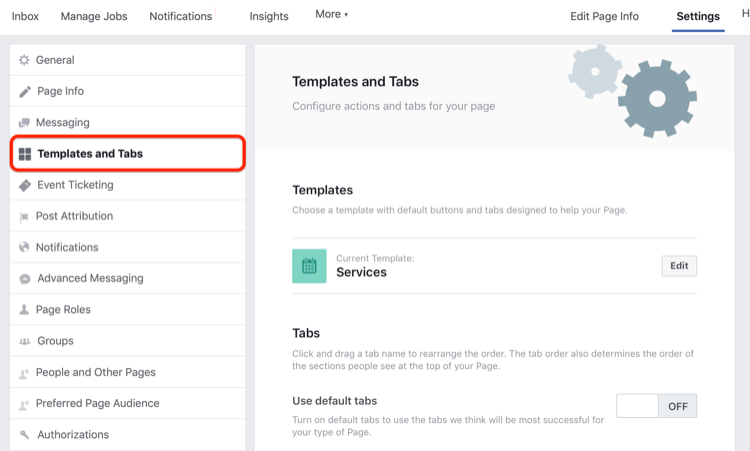
On the right, you'll see your current template. Click Edit if you want to change it.
To add a new tab to your page, scroll down the right side of the page and click Add a Tab.
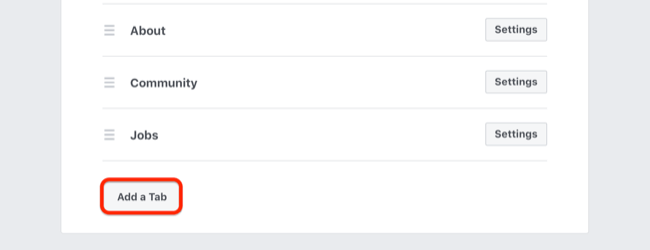
Content to Enhance the Customer Journey Experience During Evaluation Stage
- Can people access a FAQ page easily?
- Can they ask questions via chat?
- Can people participate in a webinar where you're explaining your services or products?
The most successful marketing campaigns are the ones that appeal to people's emotions. Humans are driven by feelings. If you want them to remember your product or brand, especially during the evaluation stage, they must be engaged and impassioned by their interaction with your company.
With these points in mind, work on your map to enhance your users' experience. People at this stage have a connection to your brand. All you need to do is draw them closer to you.
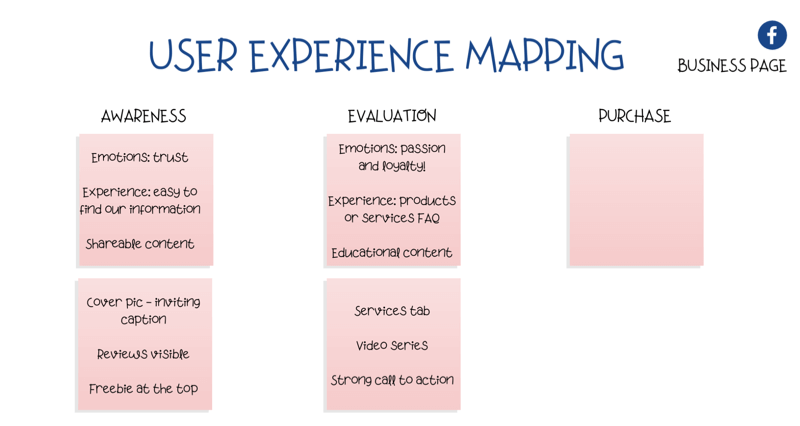
#4: Optimize for the Purchase Stage of the Customer Journey
Your brand's ability to win over buyers via Facebook boils down to creating a seamless experience. Do you have a landing page where future buyers from Facebook can click and buy? If so, can they find it easily?
If you haven't created a landing page where prospective buyers can visit and evaluate your solutions, add this to your to-do list ASAP.
In general, your landing page should:
- Explain who's a great fit for your product or service.
- Share the benefits of your product or service.
- Show off your product or service.
- Offer discounts and promotions.
- Create a sense of urgency to compel prospects to purchase right away.
If you need a better idea of what a fine-tuned social landing page looks like, check out some of Unbounce's mobile-friendly landing page templates for inspiration. Unbounce offers a free 14-day trial, and plans start at $99/mo.
Designing a landing page for visitors from Facebook will allow you to track and measure how many users are coming to your page. Typically, if you're not seeing conversions, it's either an exposure problem or a conversion problem.
Here are the questions to ask yourself to optimize your Facebook page for the purchase stage.
Map Your Users' Purchase Experience
What experience do you want to create for people who are in the purchasing stage?
- Will they feel like you're pushing them?
- Will they understand what they're getting for the price?
- Will they feel like they're getting the best deal on the market?
- Can they check out easily?
Facebook Page Features to Enhance the Customer Journey Experience During the Purchase Stage
What other features from your Facebook page can you use to engage visually with people? Do those features appeal to people in the purchasing stage?
- Will people see a special offer at the top of your page?
- Can they view a creative video about your promotion?
- Will they see a variety of visuals on your page?
- Can Facebook events help you invite users to consider your solutions?
- Can people book an appointment with you?
If you offer services, the appointments feature is a great way to boost conversions. To add it to your page, click the blue CTA button below your cover photo. In the pop-up window, select Book With You > Book Now.
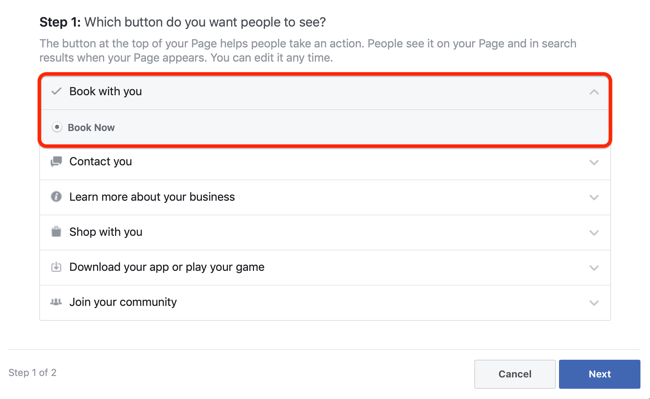
Next, select Appointments on Facebook to manage your appointments through Facebook. Then click Start Setup and follow the prompts.
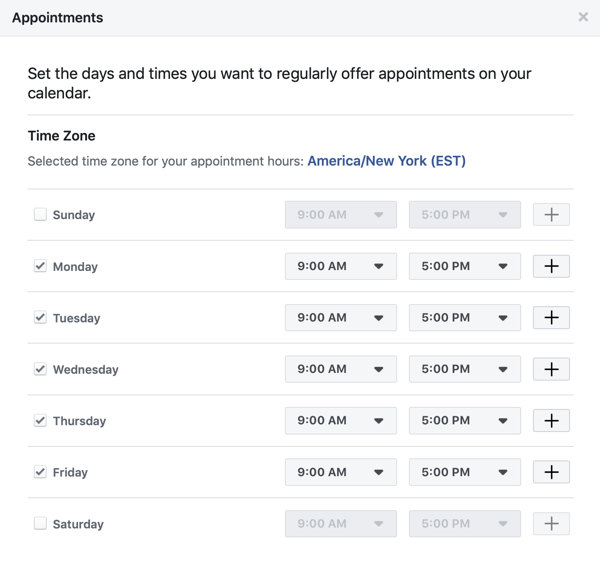
Content to Enhance the Customer Journey Experience During the Purchase Stage
- Can people participate in a webinar where you're explaining your offer?
- Can they chat with you if they have questions?
- Do you offer a warranty that makes them feel secure about the purchase?
- Is your payment gateway secured?
Your answers to these questions will help you complete your user experience map. Again, don't rush this process. You want to be able to track the entire journey that people take, from the very first time they find you to the time they become your customers.
This map will represent your commitment to give people an amazing social media experience.
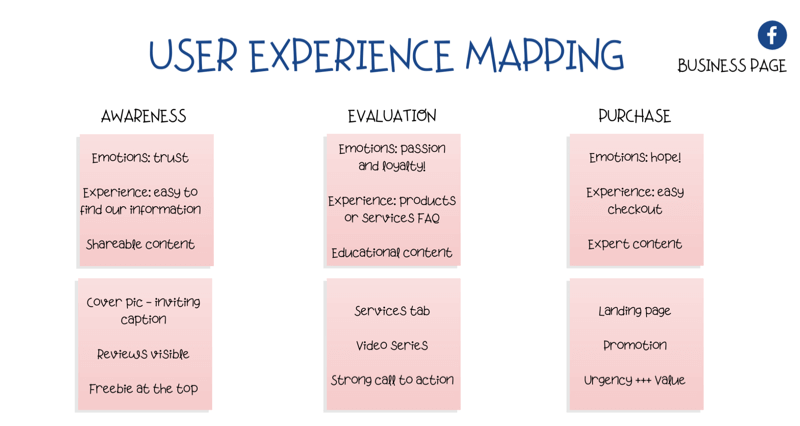
Measure the Performance of Your New Customer-Centric Approach
Tracking and measuring results from your Facebook marketing efforts are essential to informing your future plans.
Explore Follower Demographics With Facebook Audience Insights
Start with Facebook Audience Insights so you can explore the demographics of your Facebook page followers. Select People Connected to Your Page and choose the page you want to analyze.
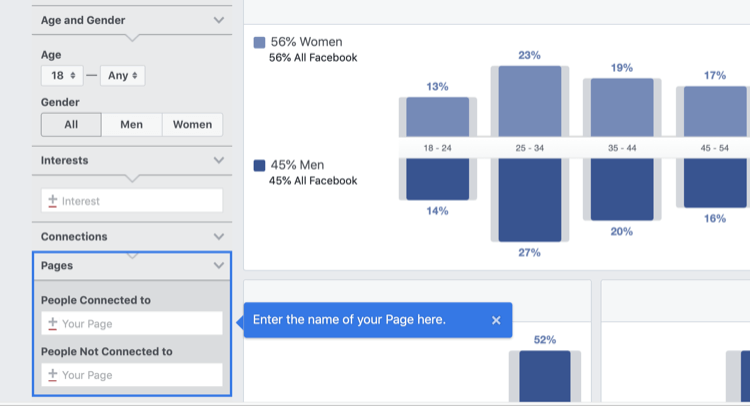
Explore all of the tabs—Demographics, Page Likes, Location, and Activity—to find detailed insights about your audience.
Pay close attention to the Page Likes tab so you can see other Facebook pages that your followers are following. This can give you a better idea of the visuals and content they expect.
Don't forget to edit your map with your findings from Audience Insights.

Install Events on Your Landing Pages With the Event Setup Tool
Because your UX map considers the user experience from awareness to conversions, make sure you have all of the data you need to measure those conversions.
The Facebook pixel is a snippet of code you install on your website that allows you to track visitors to your site. In addition to the base pixel code, you can install pixel event code, which lets you track specific visitor actions on your site such as when people view a specific piece of content or add an item to their cart.
To set up events, navigate to the Pixels tab in Events Manager and follow the prompts. This article offers a step-by-step explanation of how to install events on your landing pages with the Event Setup tool so you can monitor the traffic to those pages.
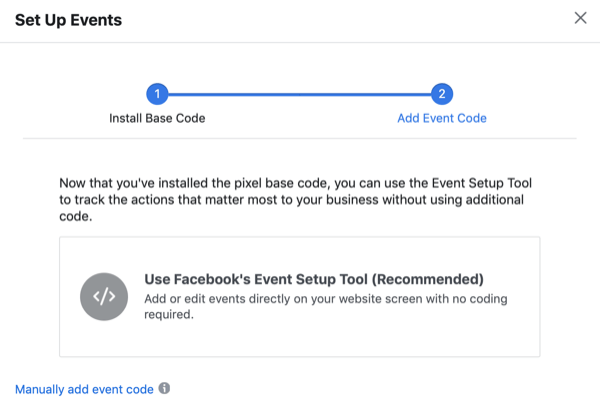
Review Facebook Analytics
Visit your Facebook Analytics to monitor:
- New users
- User retention
Create segments and monitor them. For example, if you want to see the number of people who interact with your brand on desktop devices, you could select these settings: Device Info, Device Type, Is Any Of, and Computer. To learn more about event source groups, click here.
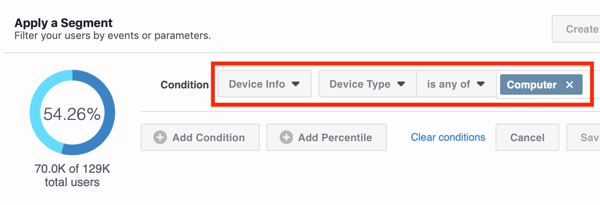
Once you shift your focus from what you think users want to see to what they truly want, you'll experience growth. Give this strategy a solid 90-day trial and compare your metrics to the previous 90 days. You should experience growth organically.
Pro Tip: You can accelerate growth with Facebook ads but you should do this only after you implement the changes you planned during your UX mapping exercise. That way, users will stay engaged after viewing the ad. When your page is ready, try this simple campaign:
- Announce an event (online or offline) on your Facebook page about 5–6 weeks ahead of time.
- Place an ad promoting your event. Segment your audience based on your location plus the interests you discovered using Facebook Audience Insights.
- Give this promotion a budget of $10–$15 a day for about 3 weeks.
Conclusion
Mapping out your users' experience will help you create a Facebook page that meets your prospects and customers at every stage of the customer journey. Use your UX map to define the three stages of the decision-making process, the content, and the experience users will have. This tool will be your guide to refining your Facebook marketing plan.
Make sure you define your metrics and add conversion events if needed. And commit to providing amazing content using different variations to meet users' expectations.
What do you think? Are you inspired to map the user experience to improve your Facebook page? Share your thoughts in the comments below.
More articles on Facebook marketing:
- Find four ways to customize your Facebook link posts for more clicks.
- Discover five Facebook Analytics reports to help you make data-backed business decisions.
- Learn how to customize Facebook ads for the customer journey.
Attention Agency Owners, Brand Marketers, and Consultants

Introducing the Marketing Agency Show–our newest podcast designed to explore the struggles of agency marketers.
Join show host and agency owner, Brooke Sellas, as she interviews agency marketers and digs deep into their biggest challenges. Explore topics like navigating rough economic times, leveraging AI, service diversification, client acquisition, and much more.
Just pull up your favorite podcast app, search for Marketing Agency Show and start listening. Or click the button below for more information.

