Wondering how to re-engage website visitors who don't convert? Looking for Facebook ad types that work?
In this article, you'll discover how to convert your site traffic with two types of Facebook and Instagram ads.

Understanding Where These Campaigns Sit in the Facebook Ad Funnel
Before we dive into ad creation, you first need to understand where these campaigns sit in your Facebook ad funnel and their role in generating new leads or sales for your business.
This type of campaign is known as website remarketing and it sits at the bottom of the ad funnel. It's the most profitable of the three funnel stages and delivers the fastest results because it targets hot audiences. These audiences contain people who have visited your website but haven't converted into leads or sales.
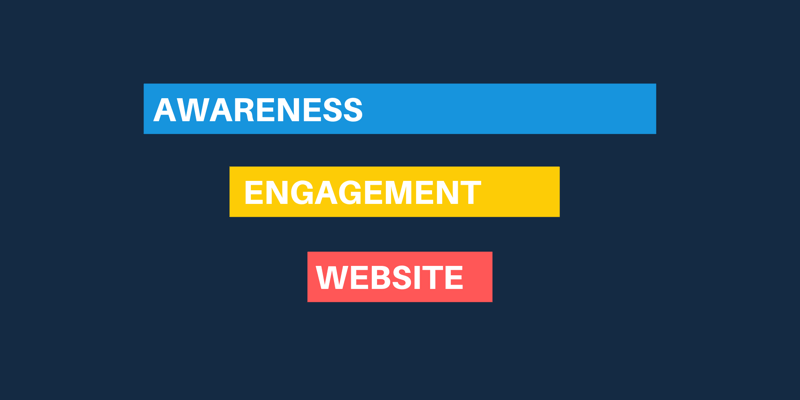
The main reason people visit your website and abandon the sales process is that they haven't developed enough trust and confidence in your business. The aim of this type of campaign is to develop a deeper relationship with your potential customers and increase the trust needed for them to buy from you. This leads to people engaging with your ads, coming back to your website, and converting into new customers or leads.
Below, I cover two ad types that you can use to remarket your website traffic: reminder and testimonial ads. These are tried-and-tested ad types that, when targeting the correct audiences with the right campaign objectives, deliver the best results and the highest return on ad spend (ROAS).
Let's now look at how to create reminder and testimonial ads and use them to drive immediate leads or sales for your business.
#1: Prompt Immediate Purchase With a Reminder Ad That Repeats Time-Sensitive Offers
The reminder ad creates urgency by reminding someone about what they've looked at on your website and repeating any offer that you're using for new customer acquisition. You effectively hook this person into engaging with your ad, revisiting your website, and converting to a customer.
Create Your Facebook Website Custom Audience
Before covering which Facebook ad format and copy best practices to use for reminder ads, you need to create the website custom audience that you'll show the ad to.
Note: This article assumes you've installed the Facebook pixel and any relevant conversion tracking. This is the code that allows you to track website visitors and send that data back to your Facebook ad account.
Watch this video to learn how to install the pixel and read this article to learn how to set up conversion tracking.
In your Audiences dashboard, click on Create Audience and select the Custom Audience option.
Get World-Class Marketing Training — All Year Long!
Are you facing doubt, uncertainty, or overwhelm? The Social Media Marketing Society can help.
Each month, you’ll receive training from trusted marketing experts, covering everything from AI to organic social marketing. When you join, you’ll also get immediate access to:
- A library of 100+ marketing trainings
- A community of like-minded marketers
- Monthly online community meetups
- Relevant news and trends updates
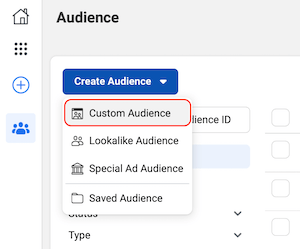
In the Create a Custom Audience window, click on Website Traffic.
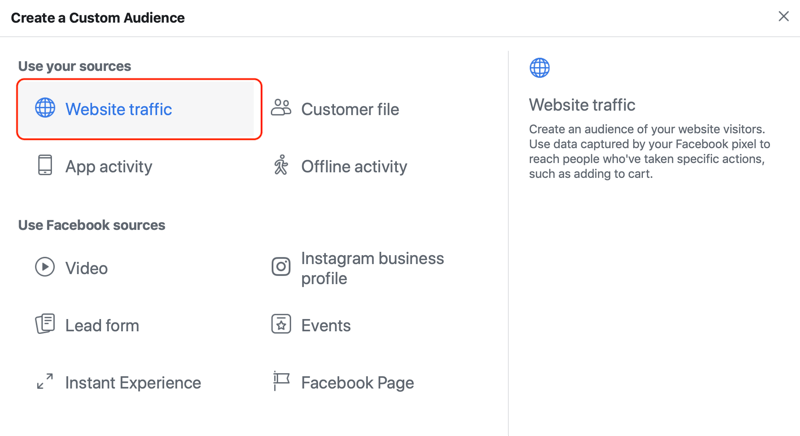
When the website custom audience creation window opens, make sure the All Website Visitors condition is selected and set the audience duration to last 3 days.
Next, click Exclude, and from the engagement condition drop-down list, select Purchase. Change the audience duration to 180 days. This condition will exclude people who are already customers and have triggered the Purchase event action on your website in the last 180 days.
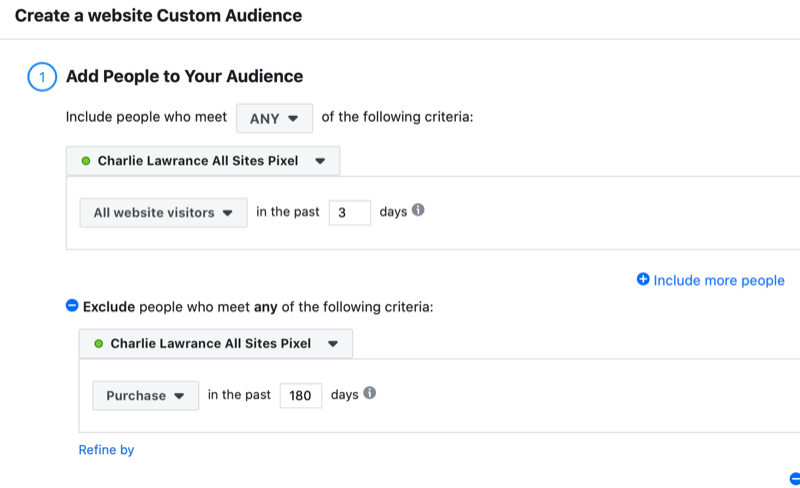
The last step is to name your audience. Using a naming convention allows you to easily understand your audiences. I used the following: “WCA – All Traffic Ex Purchases – Last 3 Days.” This audience name makes it easy to see that it's a website custom audience (WCA), the condition is “all traffic excluding purchases,” and the duration is the last 3 days.

Pro Tip: If you have a high-traffic website, simply change the first engagement condition from All Website Visitors to People Who Visited Specific Web Pages and enter the URL of the product page. You can then create a reminder campaign for a specific product targeted at the people who have viewed that product page.
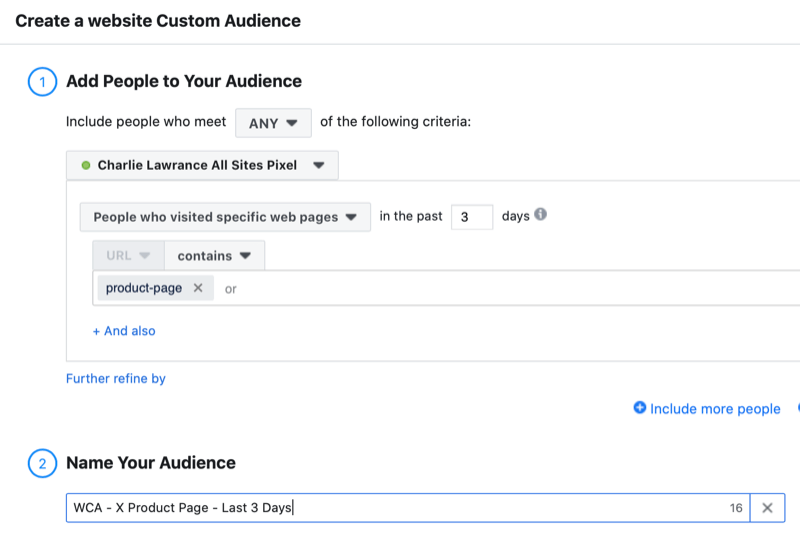
When you're finished filling in the details about your website custom audience, click Create Audience.
Because you'll be targeting people who visited your website in the last 3 days, there's huge campaign relevancy and audience responsiveness.
Choose Your Campaign Objective
Depending on the size of your 3-day website custom audience, you can use either the reach or conversion objective, optimizing for purchases:
- If you have a small audience of fewer than 5,000 people, use the reach objective with a frequency cap of 1 impression every 1 day or 3 impressions every 1 day. The latter is more aggressive and is best used when you have 1,500–5,000 people in your 3-day website custom audience.
- If you have more than 5,000 people in your 3-day website custom audience, use the conversion objective optimizing for Purchases.
Compose Your Reminder Ad Copy
Once you've set up your ad set and targeting, let's move on to creating the actual reminder ad.
At the ad level of your campaign, select your Facebook page and Instagram profile in the Identity section.
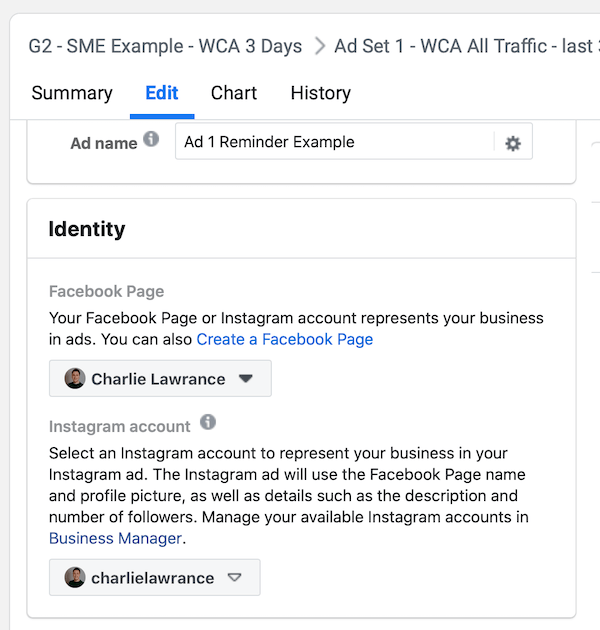
Next, choose your ad format. No one ad format is more effective than the others for this type of ad campaign. I've seen success with the single image format, video, and carousel.
The key to creating a highly engaging reminder ad is the “snap.” This is the first line in the ad copy that grabs the attention of your target audience and immediately tells them the ad is for them. I've found that a statement callout reiterating they've previously been browsing your website works well, as you can see in the Facebook ad example below.

Discover Proven Marketing Strategies and Tips
Want to go even deeper with your marketing? Check out the Social Media Marketing Podcast! Publishing weekly since 2012, the Social Media Marketing Podcast helps you navigate the constantly changing marketing jungle, with expert interviews from marketing pros.
But don’t let the name fool you. This show is about a lot more than just social media marketing. With over 600 episodes and millions of downloads each year, this show has been a trusted source for marketers for well over a decade.
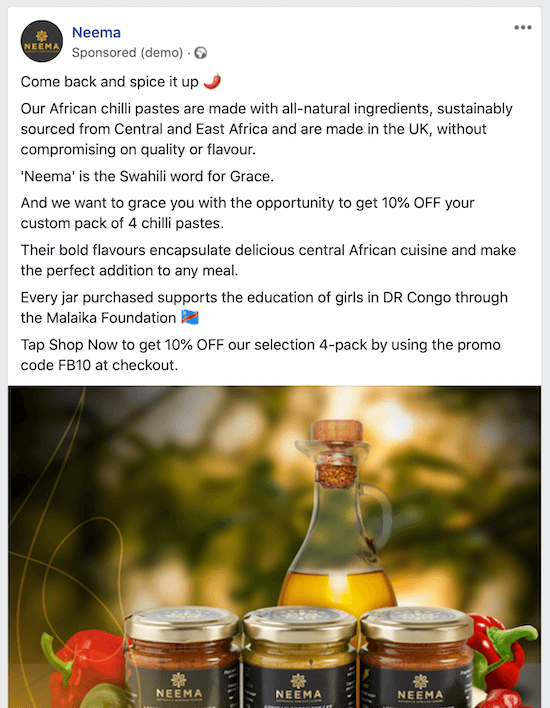
For the rest of the copy, repeat any offer that they may have seen on your website or from other Facebook ads further up your ad funnel. To illustrate, you can use a promotion such as a percentage discount and the relevant code they need to use to redeem it. Follow this with a call to action (CTA) to drive people to the product page for what you're offering in the ad.
Your creative (image or video) and headline should also be based on the product you're promoting. I've found that offer headlines focused on products perform very well compared to benefit headlines, which are most commonly used when building consideration further up the Facebook ad funnel.
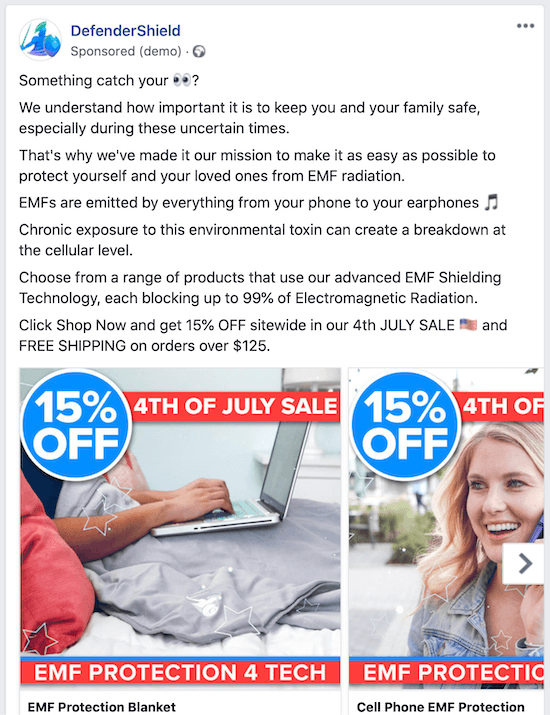
Because the audience will be updated frequently—due to new people being added who have visited your website and existing people being removed within a 3-day timeframe—this ad delivers great ROAS.
#2: Validate the Purchase With Testimonial Ads That Emphasize Social Proof
The next ad type we want to look at is testimonial ads. The aim of testimonial ads is to build trust by promoting social proof in the form of a customer review or testimonial. By doing this, you're providing an external source of validation for your business. It's not just you and your business pushing how amazing your products are but actual customers who are unbiased by comparison.
Build Your Website Custom Audience
As with reminder ads, you first need to build the website custom audience that you'll target with this ad type.
In your Audiences dashboard, click on Create Audience and choose the Custom Audience option. From the custom audience menu, click on Website.
When the website custom audience creation window opens, make sure the All Website Visitors condition is selected and set the audience duration to last 180 days.
Name your audience using the same naming structure that you used for the 3-day website custom audience (“WCA – All Traffic – Last 180 Days”) and click Create Audience.
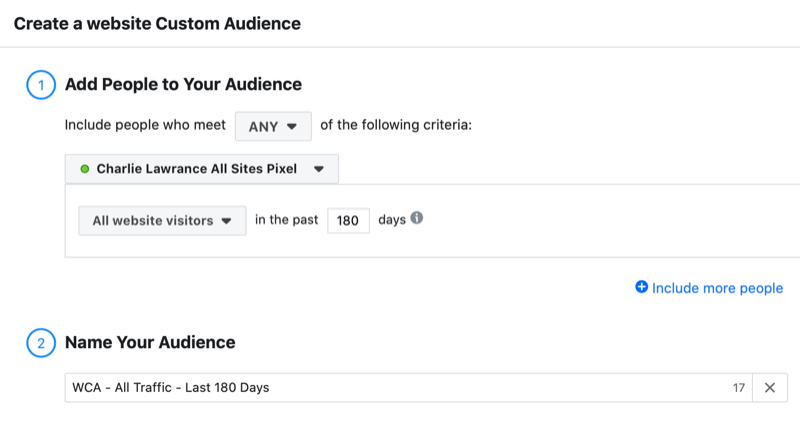
Choose Your Campaign Objective and Targeting
Before we cover the testimonial ad creation, you need to know the campaign objective and ad set settings for this to work. You want to use the conversions objective optimizing for purchases or leads, depending on what's relevant to your business.
In the Audience section of your ad set, include the 180-day website custom audience you just created in the Custom Audiences field. Also exclude the 3-day website custom audience you created for the reminder campaign. This ensures you won't have any overlap between the two campaigns where they're competing against each other in the ad auctions.
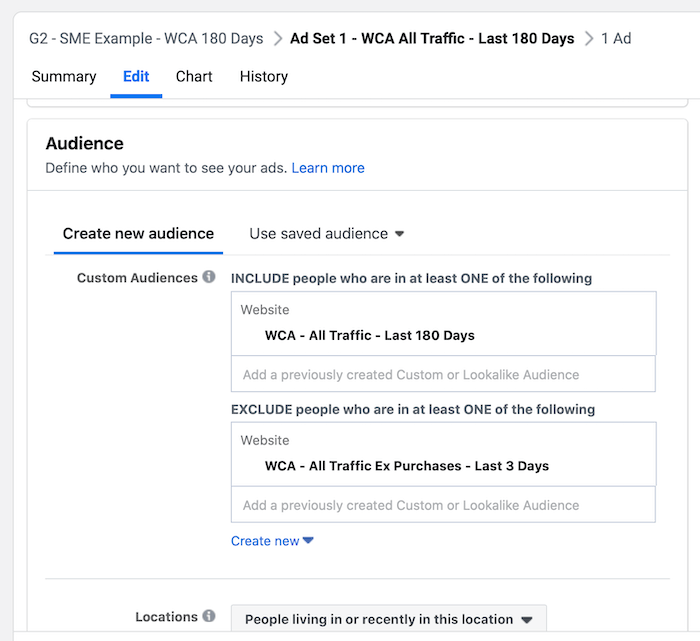
You also want to set the conversion window as the default: 7-day click / 1-day view.
Compose Your Testimonial Ad Copy
One of the most common questions I get asked about testimonial ads is whether it's better to format the testimonial as a video or text. The answer is simple: Test both and see which delivers better results. I've found little difference in the effectiveness of testimonial ads that are text-based, providing the testimonial in the ad copy, and those that use a video testimonial.
When creating text-based testimonial ads, you want to use the following ad copy structure:
Start the ad copy with your testimonial. If your testimonial is long or wordy, shorten it or divide it into paragraphs so it's not a single block of text. Use quotation marks so it's different from the rest of your ad copy and end it with a hyphen followed by the name of the customer who wrote it.

Below the testimonial in your ad copy, include your product or service promotion. This might be an offer that the people in your website custom audience have seen on your site or that you've promoted to them through other Facebook ad campaigns higher up your Facebook ad funnel.
The last part of your ad copy is the CTA. Because these are direct-response ads and you want the people who see them to take action, the final part of the ad copy should get the consumer to click on the ad and convert to a customer.
The Facebook ad example below shows the offer after the testimonial, followed by the CTA to drive clicks on the ad that directs people to the relevant product page.

For the creative in this type of text-based testimonial ad, use something relevant to the product or service you're promoting. For eCommerce companies, lifestyle product images or videos work well.
For video-based testimonial ads, use the single video format with the video testimonial as your ad creative. Then follow the same ad copy process outlined above but without the written testimonial.
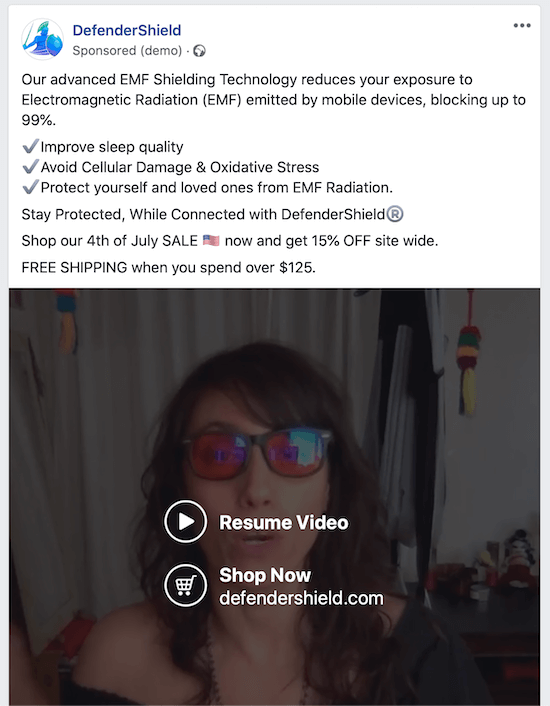
Conclusion
Now that you know how to create reminder and testimonial ads and what Facebook and Instagram campaigns to use them in, you want to implement both campaign types at the same time for optimal effectiveness.
By using reminder ads, you re-engage people in a short time for maximum relevancy and to drive immediate sales. With testimonial ads and longer website custom audience durations, you build the trust required for your potential customers to come back to your website and convert into first-time buyers.
By implementing both campaigns and ad types simultaneously, when someone visits your website and doesn't purchase, they fall into your reminder website remarketing campaign, and if they don't purchase from that campaign, they move into your testimonial website remarketing campaign.
What do you think? Will you try reminder and testimonial ads in your next Facebook or Instagram campaign? Share your thoughts in the comments below.
More articles on Facebook advertising:
- Learn how to combine Facebook ads traffic and conversion campaigns to meet your goals.
- Discover six Facebook advertising mistakes and how to fix them.
- Explore four horizontal and vertical ad-scaling techniques for Facebook ads.
Attention Agency Owners, Brand Marketers, and Consultants

Introducing the Marketing Agency Show–our newest podcast designed to explore the struggles of agency marketers.
Join show host and agency owner, Brooke Sellas, as she interviews agency marketers and digs deep into their biggest challenges. Explore topics like navigating rough economic times, leveraging AI, service diversification, client acquisition, and much more.
Just pull up your favorite podcast app, search for Marketing Agency Show and start listening. Or click the button below for more information.

