 Can you see me now? Yes, seeing faces is really at the core of social media. New tools have recently emerged that allow you to broadcast multiple live talking heads over the Internet.
Can you see me now? Yes, seeing faces is really at the core of social media. New tools have recently emerged that allow you to broadcast multiple live talking heads over the Internet.
Here's the cool part. They cost next to nothing and allow you to instantly communicate with hundreds of people. The marketing upside is huge here: quick video chats with groups of prospects, organized events and much more.
We conducted four live multi-guest video broadcasts for the launch of Social Media Examiner. In this article I'll explain how we did it and share the tools we used so you can do this on your own.
How it Works
Are you launching a product or service? Looking to create a big social media splash? A new and powerful marketing idea is live video broadcasts with multiple guests. Think videophones with multiple people who the entire world can see. Then add public chat and integration with social media sites like Twitter and Facebook.
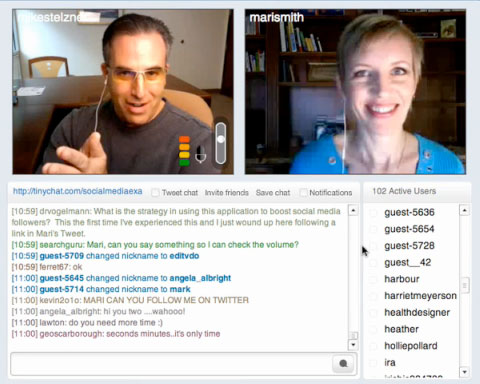
As you can see in the above image, I broadcasted live with Facebook expert Mari Smith. In the area below our video boxes is a chat box where people asked us questions and interacted with each other.
The magic combination of seeing talking faces and being able to chat live is a powerful marketing experience. Nothing beats seeing experts in their natural habitats. Click here to watch the playback of the above example.
What makes this really interesting is the simplicity. People simply visit a page and immediately partake in the experience. No special software is required. Anyone can login as a guest. In addition, people can login with their Twitter or Facebook ID, making it easy to participate and share the experience over social media networks.
So, multi-guest live video broadcasts combine multiple live video streams (you can do more than two if you want) with public instant messaging. Anyone can type in questions and their video can even be brought into the live video stream.
Why Do Multi-Guest Live Video Broadcasts?
Many people are already familiar with services like Skype that allow one-to-one video communication. The mass adoption of Skype is market proof that people like seeing live talking faces.
However, the idea of multiple people streaming video publicly is something really new. In the past, this kind of experience was restricted to executive boardrooms or major television studios. Now it can occur without special equipment or software.
So here are the variables:
- Talking faces: Multiple people talking to each other over video
- Interacting watchers: Many people (even hundreds) interacting with the talking faces by typing in questions
- Social media: The ability for guests to effortlessly share their live experience with others in their networks (powerful viral marketing here!)
The result: serious wow factor, powerful engagement and social proof.
Here are a few benefits of doing multi-guest live video events:
Get World-Class Marketing Training — All Year Long!
Are you facing doubt, uncertainty, or overwhelm? The Social Media Marketing Society can help.
Each month, you’ll receive training from trusted marketing experts, covering everything from AI to organic social marketing. When you join, you’ll also get immediate access to:
- A library of 100+ marketing trainings
- A community of like-minded marketers
- Monthly online community meetups
- Relevant news and trends updates
- Allows special guests to connect with people on a very personal level
- Enables your business to quickly test out ideas
- Provides a platform for educating prospects and customers
- Enables live expert interviews among multiple parties
- Attracts new people to your offerings as guests share their experience via their social media channels (with the push of a button)
And I'm sure I'm just scratching the surface of the possibilities here.
How to Conduct Multi-Guest Live Video Broadcasts
The Service
TinyChat is the service we used for our live video broadcasts. From a user's perspective, TinyChat is really simple. You just provide people a unique URL (like tinychat.com/ourcoolbroadcast). You create this at TinyChat.com (see image below). When people visit your “room,” they simply enter their name and they're brought into your live broadcast.
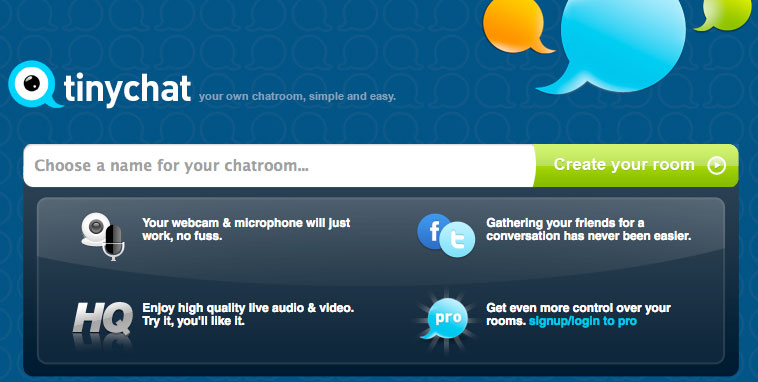
Starting a video broadcast with TinyChat is super-easy. Just visit the site, enter a name for your new room and hit the green “Create your room” button.
Quick story: We were searching high and low for services that could easily include multiple people at multiple locations talking on a single stream. We found no easy solution. Then we saw an article on Mashable.com introducing TinyChat. Despite some bugs, I was immediately impressed and decided we'd give it a try for our launch. I'm glad I did!
Here are some of the service's capabilities: videoconference rooms can accommodate up to 400 people and you can have up to 12 live video streams.
The service is free, but shows advertisements. If you pay $14.95 per month (and you can cancel at any time), you can eliminate the ads for your room and guests. The paid upgrade also provides a few more useful features. You can:

Discover Proven Marketing Strategies and Tips
Want to go even deeper with your marketing? Check out the Social Media Marketing Podcast! Publishing weekly since 2012, the Social Media Marketing Podcast helps you navigate the constantly changing marketing jungle, with expert interviews from marketing pros.
But don’t let the name fool you. This show is about a lot more than just social media marketing. With over 600 episodes and millions of downloads each year, this show has been a trusted source for marketers for well over a decade.
- Reserve up to five room names for your business (like tinychat.com/yourname)
- Set a password for video broadcasters (ensures guests cannot begin uninvited video broadcasts)
- Set a password for rooms (for more private functions)
- Create simplified recordings (I have not tested this one)
Tiny Chat Tips and Hiccups
There are a few bugs you should be aware of. First, if you set up a room on one computer and then expect to manage it on another, you could run into problems.
When you first set up your room, you are presented with a Room Settings option (also referred to as Room Starter Controls under one of the menus—see image below).
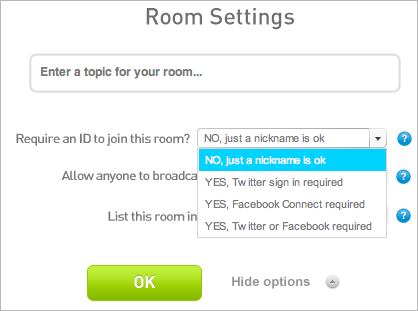
Making things private: A few things you want to do right away include NOT allowing anyone to broadcast and NOT listing the room publicly. I have found that entering a topic for a room is of no use if you don't list the room publicly. This will prevent random unwanted guests from coming into your room.
Beware of the Twitter login: You can require folks to enter your room using their Facebook or Twitter ID. In order to maximize the entry into the room, I would select ‘No, just a nickname is ok” (see image above).
When people first enter the room, they are given the option to login via a nickname, or with Twitter or Facebook. If the person selects Twitter, for example, it will post a tweet in his or her feed, bringing even more people into the room. Beware of logging in using Twitter when you are first testing your room, as others will be invited to join you (via an automated tweet).
Upgrade to save your room (and headaches): If you plan on doing a live broadcast, I would advise you to pay the $14.95 and upgrade. This will get rid of the large advertisements for all participants in the room. It will also allow you to set a master password for broadcasters.
Here's why this is important. One big bug with TinyChat has to do with Room Starter Controls. Let's say you set up your account on one computer (or browser) and then you want to change settings later on another computer. TinyChat won't let you control the settings of the room because you did not “start it.” The best way to ensure things go well is to upgrade and login. Then set a broadcasting password for the room and only give it to presenters. This ensures random people do not begin broadcasting and addresses the bug as well.
I'm here, where are you? Okay, this has happened a few times. I was logged in my paid room and no-one else was there. BUT, they actually were in the room and did not see me. I had to log out and log back in with a different browser. The problem seemed to be isolated to the Safari web browser. I hope they fixed this issue. The good news is it only occurred during test runs.
Tips for Video Presenters
Here are a few tips to ensure your live broadcast goes as planned.
Do a Test Run: Having done a LOT of live events, I cannot overstate the importance of a dry run to test everything with your presenters. Technology always means hiccups. Conduct a test run days before your actual event with each of the presenters individually. This ensures audio and video issues are worked out before your live event.
Make All Presenters Wear a Headset: One of the biggest challenges with live video broadcasts is audio echoes. This nearly always occurs because a presenter is not wearing a headset. So the voice coming from a presenter's computer speakers is picked up by his or her microphone and creates a horrible echo. The simple solution: Ask if the presenter has an iPod headset. Have the presenter stick the headset in one ear and run the cord behind his or her back and into the computer's audio output port. Also watch the audio indicators to make sure your voice doesn't get too loud or too soft.
Lighting: If you can, make sure everyone is well-lit. Often this involves asking presenters to move a lamp behind their computers. Lighting, however, is a real art (and I'm no expert). Go here for a cool video on basic lighting techniques.
Have regular breaks to introduce new attendees to the presenters: Because people will virally discover your broadcast while it's happening, it makes sense to have some regular 30-second breaks where you introduce yourself and who you are talking with. Here are a few tips from Damian Christianson. Have some pre-crafted text that you can paste into the chat channel with details about the presenter and the event. Also provide a place for folks to go (like your blog) with follow-up questions.
Recording sessions: I have not experimented with the built-in recording capabilities of TinyChat. I prefer to capture recordings myself. I'm on a Mac and strongly recommend ScreenFlow to record your sessions. Just remember that you'll be recording audio from your computer and your input microphone, which can result in a slight delay between your lips moving and your voice. I think it's not that huge, but be aware it will happen.
What do you think? Do you find value in live multi-person video broadcasts? If you have done live video broadcasts, please share your tips in the comment box below.
Attention Agency Owners, Brand Marketers, and Consultants

Introducing the Marketing Agency Show–our newest podcast designed to explore the struggles of agency marketers.
Join show host and agency owner, Brooke Sellas, as she interviews agency marketers and digs deep into their biggest challenges. Explore topics like navigating rough economic times, leveraging AI, service diversification, client acquisition, and much more.
Just pull up your favorite podcast app, search for Marketing Agency Show and start listening. Or click the button below for more information.

