Are you leveraging your LinkedIn Company Page as best you can?
In a recent LinkedIn study, 50% of current company followers stated they are more likely to purchase products and services from a business they engage with on LinkedIn.
This means that an active LinkedIn presence could help your business. And you’ll likely want to improve engagement on LinkedIn.
Here are five simple ways to boost engagement with your LinkedIn followers.
#1: Leverage LinkedIn Groups to Find Engaging Content for Company Followers
Aside from studying what your competitors are doing on LinkedIn, you should spend time in the groups where your target market is engaging. You’ll want to find out what interests them there.
Which “manager’s choice” article is getting the most attention this week? What discussions are getting the most likes and comments? Take time to analyze and read what’s engaging your target market. All of these discussions will help you discover topics and ideas to post in your company stream.
Furthermore, you can search for specific topics in groups to quickly see what type of questions and issues are drawing the most engagement. Simply go into a group where your target market is active and click on the Search tab. You’ll then see the box on the left-hand side where you can search for posts by topic.
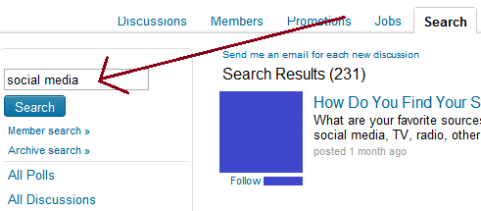
Create a log of what types of topics, questions and challenges are being discussed by your target market.
You can also dig deeper to find the most engaging discussions month-over-month by analyzing the group’s activity data. Simply click on the More tab in a group you’re part of and select Group Statistics in the drop-down menu.
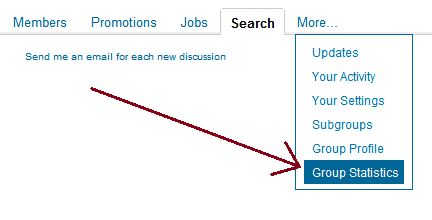
Next, click on the Activity link in the chart navigation to see trends in engagement, as well as what months received the most comments. This insightful look can help you figure out trends and what topics might be more interesting at certain times of the year.
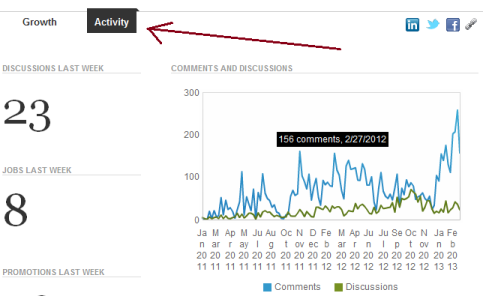
Once you know the periods with high engagement, go “back in time” by scrolling to the bottom of the group discussion stream and click on the Go to Archive link. This can help you find older posts with high engagement.

Tip: Groups are also a great place to “test” status updates to see what type of engagement they receive before adding to your company stream. Not sure whether a certain post would be valuable to your followers? Add the update into a group first to see what type of interaction you receive.
#2: Post Status Updates Often (Especially Every Morning)
Recent data from LinkedIn reveals that posting status updates in the morning is the best time for businesses to engage followers. That said, it’s also important to schedule posts throughout the day to increase post visibility and engagement with those logging in later in the day.
Get World-Class Marketing Training — All Year Long!
Are you facing doubt, uncertainty, or overwhelm? The Social Media Marketing Society can help.
Each month, you’ll receive training from trusted marketing experts, covering everything from AI to organic social marketing. When you join, you’ll also get immediate access to:
- A library of 100+ marketing trainings
- A community of like-minded marketers
- Monthly online community meetups
- Relevant news and trends updates
This is why you should use a tool like HootSuite to automate LinkedIn posts when you’re not able to manually update. Automating your status updates in LinkedIn allows you to schedule posts on weekends or late at night when you’re not working on your LinkedIn company account.
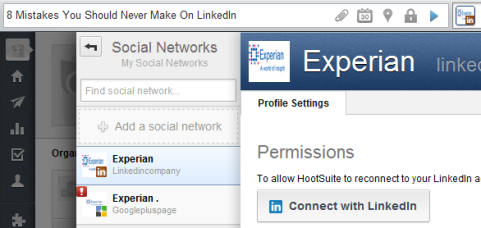
Using HootSuite to schedule posts doesn’t mean you should schedule a bunch of posts and never log in to check metrics. You should still check your engagement metrics for each post to see what content is resonating with your followers and dig into your Page and follower insights to see what’s working and what’s not.
Tip: Create a spreadsheet to log days, times, post impression count and engagement stats. This will help you figure out what days/times are giving you the most reach. This will also help you figure out what topics are getting more or less engagement.

Discover Proven Marketing Strategies and Tips
Want to go even deeper with your marketing? Check out the Social Media Marketing Podcast! Publishing weekly since 2012, the Social Media Marketing Podcast helps you navigate the constantly changing marketing jungle, with expert interviews from marketing pros.
But don’t let the name fool you. This show is about a lot more than just social media marketing. With over 600 episodes and millions of downloads each year, this show has been a trusted source for marketers for well over a decade.
#3: Add Pictures, Files, Questions, Links and Contests in Status Updates
Now that you can add images and files to your LinkedIn company status updates, there is no excuse not to test out pictures and files along with your text updates. As you know, images make your status updates “pop out” in the stream, and this can help you get more eyeballs and engagement on your status updates.
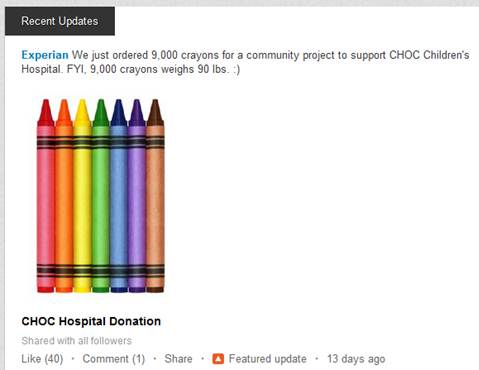
Interesting links with status updates can help you pull in hundreds (if not thousands) of clicks to a URL you are promoting. So take advantage of driving relevant traffic to a blog post you’ve written for your target market.

Aside from testing images, files and links to interesting articles, you should also explore using contests to gain more followers (and potential clients).
London-based Reconverse started up a LinkedIn page to reach out to the human resources community. Even though they had less than 200 followers, their first status update below helped them gain 1,431 likes, 124 comments and 87 followers because of the shares and virality of the post.
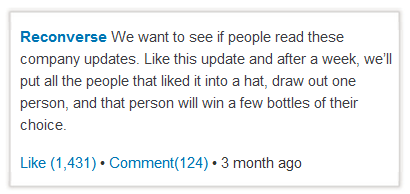
This simple status update also helped them attract 15 delegates and 4 new supplier clients for their events. And their second “contest” status update (offering an iTunes gift card) received 318 likes, 11 comments and 12 requests for more information about Reconverse events. Check out the full Reconverse case study to learn more.
Tip: Use LinkedIn’s Targeting feature to craft specific status updates for select audiences that are following you. For example, use a targeted update to reach out to non-employees only with offers and contests.
#4: Promote Your LinkedIn Company Page Badge and Product Recommendations on Your Website
One simple way to increase engagement on your LinkedIn company profile (and attract new followers) is simply by promoting a link to your LinkedIn Company Page on your website and email signature line. This will inform fans and potential clients about your LinkedIn profile, which can help you establish credibility and more followers.
In fact, Wild Apricot added their LinkedIn product reviews on their homepage, which increased conversion rates by 15%. You see, adding product reviews from real customers (via LinkedIn) adds more credibility for products. This helped them increase leads—not to mention new followers for their Page.

By promoting LinkedIn recommendations on your website, you’ll gain more followers and engagement on your LinkedIn Company Page. If you’re going to do this, make sure to get approval from the person who will be featured on your home page.
Tip: Test long vs. short product recommendations on landing pages (or pages that you want to boost conversion rates on). You may also want to test type of recommendation based on the visitor coming to your page (e.g., first-time visitor vs. frequent visitor).
#5: Use LinkedIn Recommendation Ads
LinkedIn Recommendation Ads allow you to promote your products and services to your target market. These ad campaigns can help you increase engagement with your Company Page by bringing in more traffic and product recommendations. And each time someone recommends your product, it is automatically shared with that person’s followers (which can bring you even more traffic and recommendations).

Hewlett-Packard used Recommendation Ads to gain 20,000 new followers, 2,000 product recommendations and 500,000 viral updates in just a few weeks.
Increase Your Company’s Engagement on LinkedIn
If you follow these steps consistently over time, you’re sure to increase engagement with your audience on LinkedIn. And they will be more likely to purchase products and services from your company.
So how are you engaging followers on LinkedIn? Do you find these tips useful? Please share your questions and comments below.
Attention Agency Owners, Brand Marketers, and Consultants

Introducing the Marketing Agency Show–our newest podcast designed to explore the struggles of agency marketers.
Join show host and agency owner, Brooke Sellas, as she interviews agency marketers and digs deep into their biggest challenges. Explore topics like navigating rough economic times, leveraging AI, service diversification, client acquisition, and much more.
Just pull up your favorite podcast app, search for Marketing Agency Show and start listening. Or click the button below for more information.


