 Are you looking to simplify management of your social activities? If so, then Ifttt is for you.
Are you looking to simplify management of your social activities? If so, then Ifttt is for you.
Don't be put off by Ifttt's crazy name. This is one handy tool that you should definitely know about.
Ifttt stands for “If this, then that,” which is a very basic way of explaining the site's whole premise.
With very little effort on your part, Ifttt will connect your online accounts and services to create triggered events. After setting a trigger from one service, you can create a task to be activated automatically when the trigger goes off.
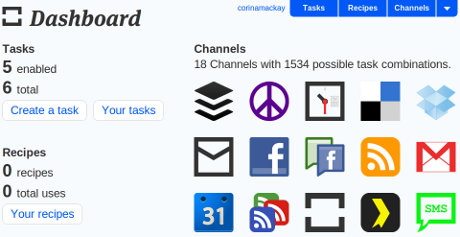
So for example, you might set an RSS feed of local news to trigger an event any time your hometown is mentioned. You can then create a task for Ifttt to perform when this trigger goes off, like sending you an email or text message. Neat, right? This is called a recipe.
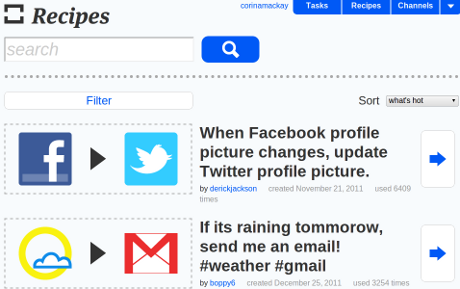
Personally, I believe Ifttt is incredibly useful if you use it right. It's one of those services with a lot of potential that could seem useless if you can't find a need for it. Initially, this is exactly how I felt, but once I found a need for Ifttt, I realized how useful it can be.
Here are some examples of how Ifttt does do the drudgework for you and saves you time and energy.
Share Everywhere
If you manage multiple social media accounts, you'll appreciate the ease of linking them together. With Ifttt, you can link up your accounts to perform particular actions automatically.
Linking one account to another will allow you to repost updates across different networks. If you only want to do this occasionally, you can create a hashtag to trigger the action.
For those who use Tumblr or a similar media-focused blog platform, Ifttt allows you to automatically post items from RSS feeds, creating a continual stream of shared content on your blog. You can also set your own blog's RSS feed to automatically post updates on your social media accounts.
If you're a fan of Buffer, you know how easy it is to add new updates. The process is even simpler with Ifttt, as you can set items starred or labeled with a particular tag to be sent to your Buffer account automatically.
Manage Social Media
Managing your social media accounts is more than just creating and sharing content. Ifttt can help you with administrative tasks such as monitoring and keeping your profiles up to date.
If you like to keep your profile pictures the same across different networks, you can set a trigger to activate when you change a picture on one account to update your other accounts to match.
Get World-Class Marketing Training — All Year Long!
Are you facing doubt, uncertainty, or overwhelm? The Social Media Marketing Society can help.
Each month, you’ll receive training from trusted marketing experts, covering everything from AI to organic social marketing. When you join, you’ll also get immediate access to:
- A library of 100+ marketing trainings
- A community of like-minded marketers
- Monthly online community meetups
- Relevant news and trends updates

Using Evernote, you can create an archive of your social media updates by sending them to your notebook as soon as they are posted. You can also archive them by date, posting them to your Google Calendar.
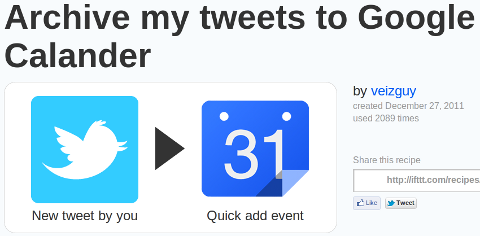
If you want to keep track of links you've shared online, saving only your updates containing links will help you find them again later. Using Delicious or Evernote, you can keep a searchable archive of all your shared links.

Discover Proven Marketing Strategies and Tips
Want to go even deeper with your marketing? Check out the Social Media Marketing Podcast! Publishing weekly since 2012, the Social Media Marketing Podcast helps you navigate the constantly changing marketing jungle, with expert interviews from marketing pros.
But don’t let the name fool you. This show is about a lot more than just social media marketing. With over 600 episodes and millions of downloads each year, this show has been a trusted source for marketers for well over a decade.
Evernote is also a great place to keep blog post ideas. By setting a tag to send straight to your Evernote account, you can collect ideas from your Google Reader with ease.
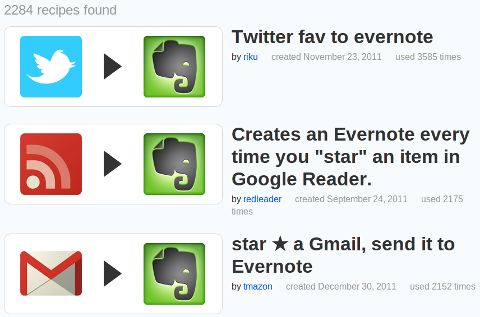
Organize Your Life
The automatic nature of Ifttt keeps you organized even when you're not. Set these tasks up once and you'll be surprised at how handy they become.
If you're a fan of GTD, you can add labels to your Gmail messages to have them sent directly to your Evernote notebooks with tags added. This is handy for getting your to-do list out of your inbox without a lot of extra effort.
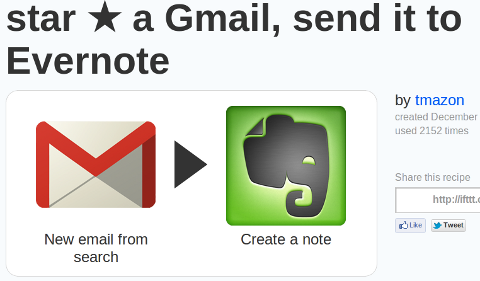
Emails can also be used to create calendar events automatically by using labels, message contents or sender details.
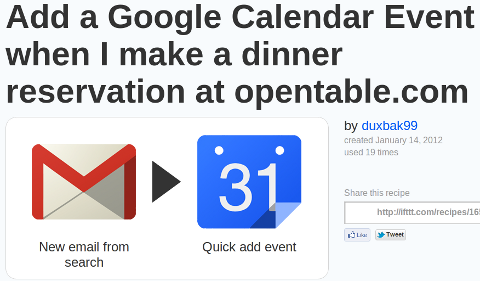
If you use Dropbox, Ifttt can simplify your backup processes by sending documents, pictures, email attachments and more straight to your account. You can also back up images by cross-posting them to different networks. For instance, you might repost all of your Instagram pictures to your Flickr account.
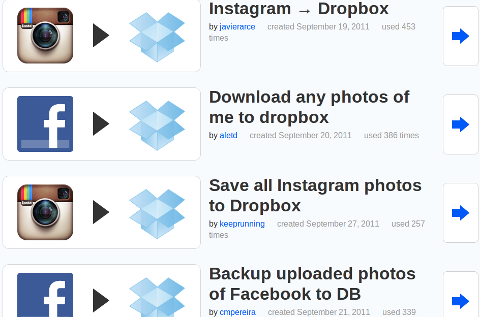
Easily my favorite use for Ifttt so far is weather and travel notifications. Ifttt has so many channels set up, you can set notifications to arrive via SMS, email, social networks or even a phone call. Creating a notification for travel delays on your train line or weather warnings in your area can save you time and energy (not to mention a bad hair day if it's raining!).
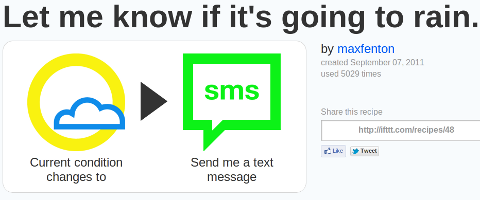
If you need a regular reminder for something, Ifttt can do this too, using the time and date as the trigger. SMS reminders every Monday to put out the garbage or an email on the first of every month to pay the rent will save you the headache of remembering to write these things on your calendar.
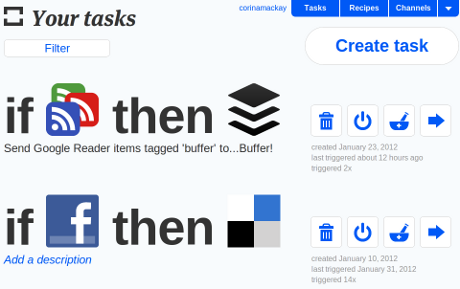
It's likely that you've come across some of these features elsewhere already. You might even use them regularly. With Ifttt, all of the possible combinations of triggers and tasks that you can set up will make your life more simple and organized. You can also pause or turn off a task at any time. Having all of this control in one easy-to-use interface makes the process a breeze.
What do you think? What's your favorite Ifttt recipe? Is there something it can't do yet that you would like it to? Leave a comment below and let us know.
Attention Agency Owners, Brand Marketers, and Consultants

Introducing the Marketing Agency Show–our newest podcast designed to explore the struggles of agency marketers.
Join show host and agency owner, Brooke Sellas, as she interviews agency marketers and digs deep into their biggest challenges. Explore topics like navigating rough economic times, leveraging AI, service diversification, client acquisition, and much more.
Just pull up your favorite podcast app, search for Marketing Agency Show and start listening. Or click the button below for more information.

