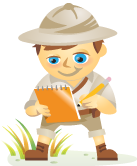 Do you manage a site that encourages people to create user accounts?
Do you manage a site that encourages people to create user accounts?
Are you looking for an easy way to tap the power of Facebook, Twitter or LinkedIn to quickly create user identities?
If so, keep reading for my review of a social service that we used to quickly build up members of our Networking Clubs.
Why Social Login?
Once people login to their favorite social network, they generally don't log out. Most people have a social account with one of the major social networks. This means their photograph and contact details are already registered elsewhere.
If you want to make it super-simple for people to create accounts using your network, why not simply integrate social login? Two rather large networks, Pinterest and Klout, both require folks use either Facebook or Twitter to even create an account.


Both of the above services leverage social login to quickly bring people into their networks.
The major advantages of social login include:
- Rapid signup/user adoption: People won't need to type a thing, they'll simply grant your system access to their existing credentials.
- Photo integration: Social networks allow you to import the photograph of the user into your system immediately.
- Email contact: Many social networks allow you to pull in contact details from the user (such as an email address), making it very easy to allow you to communicate with users.
- Spam reduction: Because social networks authenticate individuals and generally don't allow multiple accounts, the likelihood of false identities and spammers goes down.
Review: Gigya Social Login
When we began developing our Networking Clubs, we knew a social login tool would be a perfect fit for our audience. In our case, nearly all of our readers have some sort of social account with Facebook, LinkedIn or Twitter. I identified Gigya's Social Login tool as a good match for our requirements. I agreed to write an honest review in exchange for complementary use of the tool. What follows is my review and our experience.
Here's a quick video showing how Social Login works:
https://www.youtube.com/watch?v=MZ_6sbv3rJQ
How Social Media Examiner Uses Social Login
At the start of our social login project, Gigya assigned us a usability expert who helped us refine the signup process. This service would prove instrumental to our successful implementation.
Social Login Location
As the picture below shows, we decided to focus on Facebook, Twitter and LinkedIn for our social login capabilities. We also placed the login in a prominent position near the top of each page.
Get World-Class Marketing Training — All Year Long!
Are you facing doubt, uncertainty, or overwhelm? The Social Media Marketing Society can help.
Each month, you’ll receive training from trusted marketing experts, covering everything from AI to organic social marketing. When you join, you’ll also get immediate access to:
- A library of 100+ marketing trainings
- A community of like-minded marketers
- Monthly online community meetups
- Relevant news and trends updates

Our goal was to create an intuitive method for folks to easily create an account or sign into an existing account via a social network.
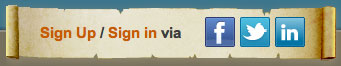
How Social Login Works
A new user simply clicks on one of the social login icons at the top of the page. We created an introductory video instructing folks to click one of those icons to quickly create an account.

Discover Proven Marketing Strategies and Tips
Want to go even deeper with your marketing? Check out the Social Media Marketing Podcast! Publishing weekly since 2012, the Social Media Marketing Podcast helps you navigate the constantly changing marketing jungle, with expert interviews from marketing pros.
But don’t let the name fool you. This show is about a lot more than just social media marketing. With over 600 episodes and millions of downloads each year, this show has been a trusted source for marketers for well over a decade.
In the image below, you can see what happens when someone chooses LinkedIn. Because each network has different data it's willing to reveal, LinkedIn only pulled in the photo and name of the user. The system then requests the user's email address to complete the account setup process.
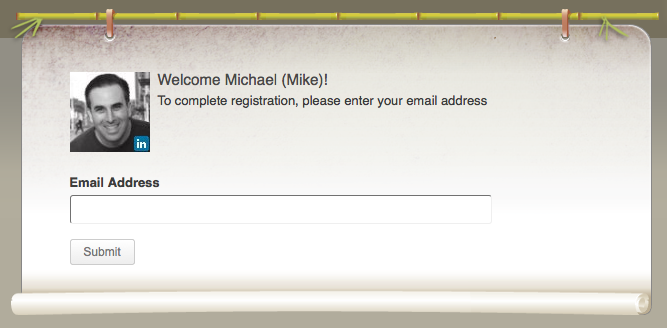
In future visits to our Networking Clubs, the system recognizes that user has signed up using LinkedIn (as shown below) and allows the user to check back in with the click of a button.
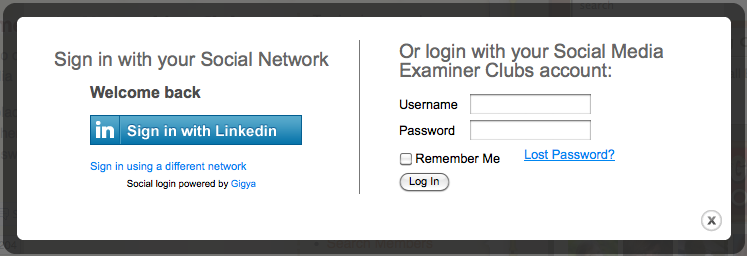
Connecting Social Accounts
One of the cool features of Gigya's service is the ability to connect social accounts to any existing account. What this means is that any user can connect his or her existing social accounts to the account in our system.
This allows a user to sign back in with ANY connected network, without having to remember usernames or passwords. In our case, we included instructions in our Welcome video and Getting Started guide that suggest users link up all of their social accounts.
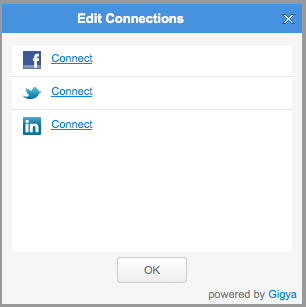
Our Results
The reason we wanted social login was to greatly simplify the registration process for new users to our Networking Clubs. A significant 83% of all people who signed up used Gigya's Social Login to register.
This was clearly a huge win for us. At the time of this writing, we have more than 3500 people in our Networking Clubs.
Gigya's Social Login has operated seamlessly with very few issues. There were a few short-term problems where users could not log in due to bugs that were quickly resolved by Gigya. We were able to circumvent issues by increasing the number of days a user could be logged in without needing to log in again.
Important Considerations Before Adding Social Login
As with any complicated system like social login, you will need to employ developers to integrate Gigya's Social Login with your network.
In our case, Social Media Examiner's Networking Clubs are built on BuddyPress (which is an extension of WordPress). Gigya did not have a sophisticated plugin to support WordPress or BuddyPress. Thus, we needed to develop one. This entire process slowed down the launch of our beta site.
Setting up access with the various social networks is a bit of a chore. Gigya did provide useful instructions, but I still found the process rather laborious.
Gigya Social Login is built for larger websites and larger businesses. Smaller organizations may find the solution to be more costly than they can afford. However, Gigya is used by very large websites and can accommodate significant traffic and users without batting an eye.
In summary, I would absolutely recommend social login to any business that wants to build up a network of users. Gigya's Social Login has worked very well for our needs.
What do you think? Have you used social login on other sites? Do you have a social login solution for your own site? Leave your questions and comments in the box below.
Attention Agency Owners, Brand Marketers, and Consultants

Introducing the Marketing Agency Show–our newest podcast designed to explore the struggles of agency marketers.
Join show host and agency owner, Brooke Sellas, as she interviews agency marketers and digs deep into their biggest challenges. Explore topics like navigating rough economic times, leveraging AI, service diversification, client acquisition, and much more.
Just pull up your favorite podcast app, search for Marketing Agency Show and start listening. Or click the button below for more information.

