 Have you ever wanted to know which of your links are driving more traffic?
Have you ever wanted to know which of your links are driving more traffic?
Seeing referral traffic from Facebook is great, but which wall post drove the traffic?
Do visitors who come from Twitter tend to spend more time on the site than visitors coming from a banner campaign?
This article shows you how to take your social analytics strategy to the next level.
About Google Analytics Custom Campaigns
You can assign a custom campaign tag to the links you share on social networking sites. This enables you to fully use Google Analytics to gain valuable insights into how well your various social networking site presences are working for you.
Google Analytics makes custom campaigns incredibly easy to work with. By using their Custom URL Builder, you can create specific links for each of your campaigns and use these to share online.
Google Analytics can then give you much more information based on how people use your custom links. And you can use this information to gain a better understanding of your referral traffic and adjust your social media marketing for optimum results.

Before you dive in and attempt to create your first custom campaign link with Google Analytics' Custom Campaign Parameters, it's important to learn about the various ways you'll need to categorize your links.
Google Analytics Custom Campaign Parameters
There are five parameters that can be added to a URL:
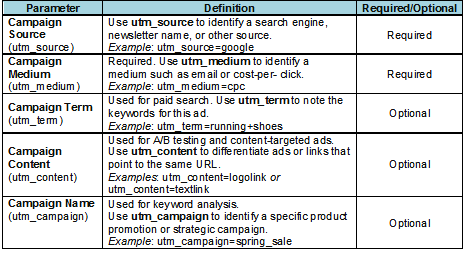
Before providing step-by-step instructions below for assigning Google Analytics Custom Campaign Parameters to create the URL link you'll want to use, here's a look at how one company harnessed the power of custom campaigns.
NUK-USA Measures the Effectiveness of Social With Google Analytics Custom Campaigns
NUK-USA, a popular brand of pacifiers and sippy-cups in North America, is leveraging the power of Google Analytics. NUK-USA currently amends their URLs with campaign tags to measure the effectiveness of the various media they use: Facebook, Twitter, Pinterest, email blasts, etc.
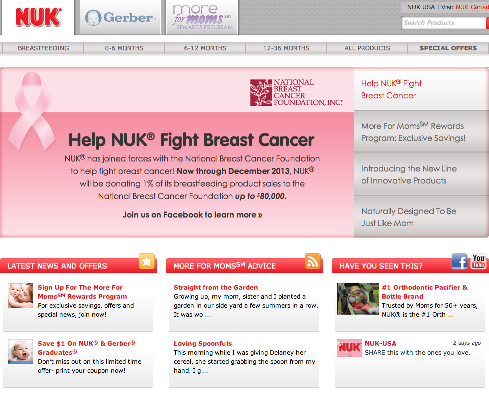
Below is a Facebook post that brought in 49 likes and 51 comments. How many users clicked through? How many pages on average were viewed once there, how much time did users spend on the website once there and how many new visits were produced?
All of these questions and more are answered when links are tagged correctly.

Let's analyze the link they used
Get World-Class Marketing Training — All Year Long!
Are you facing doubt, uncertainty, or overwhelm? The Social Media Marketing Society can help.
Each month, you’ll receive training from trusted marketing experts, covering everything from AI to organic social marketing. When you join, you’ll also get immediate access to:
- A library of 100+ marketing trainings
- A community of like-minded marketers
- Monthly online community meetups
- Relevant news and trends updates
Before we analyze anything, let's note that NUK-USA uses bitly, a popular link shortening service, to shorten the links they use online.
When URLs are amended with custom campaign parameters, they become lengthy. To avoid the clutter, many marketers will take their long links and run them through a URL shortening service to make them more consumer-friendly.
Once the bitly link is clicked within the wall post, the link is presented in the browser and it's definitely long. Here it is.
http://www.nuk-usa.com/all-products/pacifiers.aspx?utm_source=Facebook&utm_medium=Facebook_Post&utm_campaign
=Facebook_Post_Pacifiers_9.27
Let's dissect the different portions of this link:
- utm_source: Facebook
- utm_medium: Facebook_Post
- utm:_campaign: Facebook_Post_Pacifiers_9.27
Let's break this link down to understand it further:
- The utm_source value is ‘Facebook'. The traffic coming from this link originates on Facebook.
- The utm_medium value is ‘Facebook_Post'. The traffic coming to this link originated on Facebook and was shared within a Facebook wall post.
- The utm_campaign value is ‘Facebook_Post_Pacifiers_9.27', which helps to further categorize the referral traffic. If there are multiple posts implemented in one day, providing a utm_campaign value helps to roll up all post data into one campaign value.
It's not just about likes, comments and shares
By implementing custom tagging within Google Analytics, NUK-USA is able to see several data points that they wouldn't have otherwise, unless they spent the extra time tagging the URL. Here's what their Google Analytics showed them:
- 64 users clicked from the Facebook post onto the website. Compared to the 49 likes and 51 comments, the click-through on this post is incredibly high.
- 4.09 pages were viewed on average per visit. The content on the site is sticky and successfully brings users to other parts of the website.
- The user spends, on average, 00:01:57 on the site, navigating through the 4.09 pages.
- 75% of the users clicking through the Facebook wall post are new visitors. Bringing new visitors to a website is always a plus!
Here's how to interpret this information

Discover Proven Marketing Strategies and Tips
Want to go even deeper with your marketing? Check out the Social Media Marketing Podcast! Publishing weekly since 2012, the Social Media Marketing Podcast helps you navigate the constantly changing marketing jungle, with expert interviews from marketing pros.
But don’t let the name fool you. This show is about a lot more than just social media marketing. With over 600 episodes and millions of downloads each year, this show has been a trusted source for marketers for well over a decade.
It's important to look beyond the vanity metrics that the social networks provide—likes, comments, shares, retweets, etc.—and see how effective these media are for driving traffic to your site.
Is the traffic coming to your site valuable? Which times of the day and days of the week bring the most quality traffic to your site? Are you spending a lot of time on Facebook and not seeing the click-throughs you want to see? Maybe using Twitter or Pinterest is a better way to entice your target audience.
Seven Steps to Getting Started With Google Analytics Custom Campaigns
Are you interested in setting up your custom campaign? Here's what you need to do.
- Visit the Google Analytics Custom URL Builder.
- In the Website URL field, enter the destination page you plan to send users to.
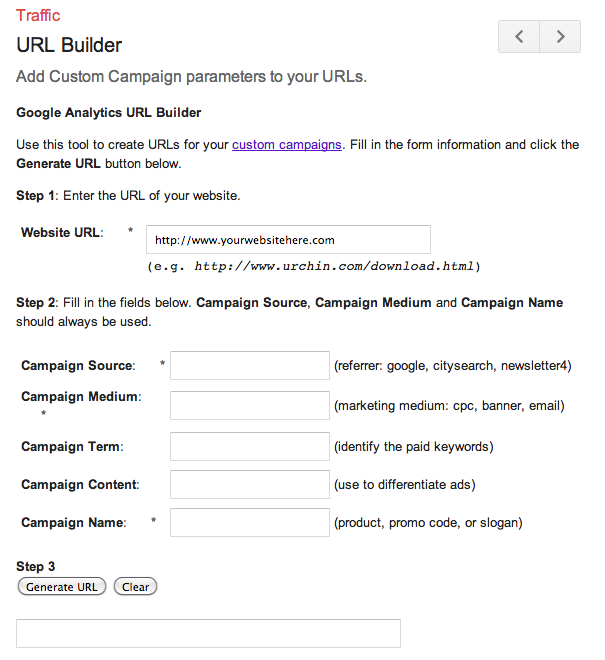
Enter the URL of the website for which you plan to generate a link. Be sure to write out the full version, starting with "http".
- Fill in the Campaign Source to identify the origin of the visit (Facebook, Twitter, email blast, etc.).
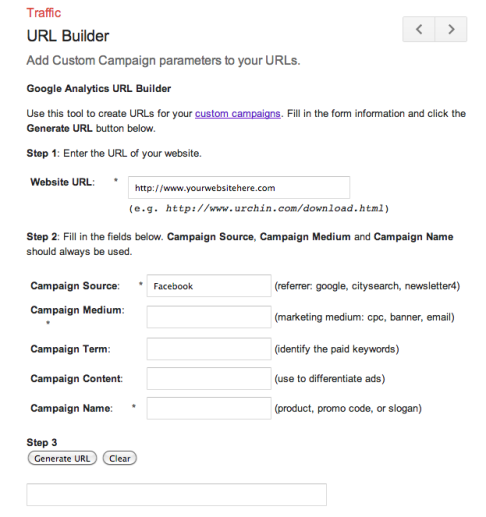
Enter the location where you plan to use the URL. Is it with a search engine? Is it on Facebook? Email marketing platform?
- Fill in the Campaign Medium to identify the vehicle for link delivery (wall post, tweet, etc.).
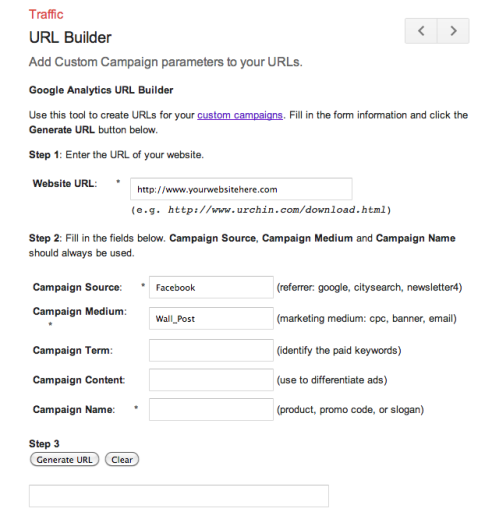
Enter the location where the URL will be placed. Will it be within a wall post, tweet, paid search listing or banner ad? This is where you will fill out that information.
- Fill in the Campaign Name to identify the campaign that the link is associated with. There can be many links rolled up under one campaign.
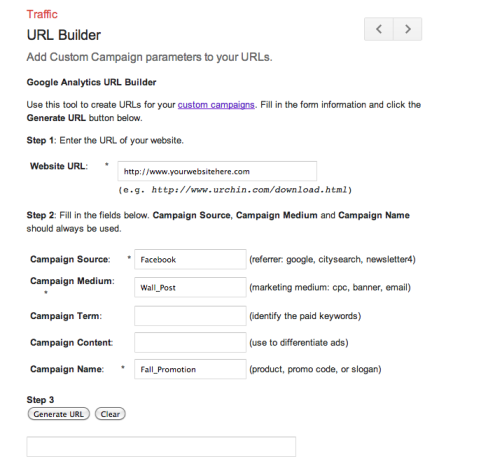
Enter the name of the campaign or promotion that this link supports. Is it supporting a new product launch, a holiday sale or is it intended to simply drive traffic from a source and medium? Be sure to list that out here—this field is mandatory!
- Click the Generate URL button to assemble the URL based on all of the campaign parameters specified.
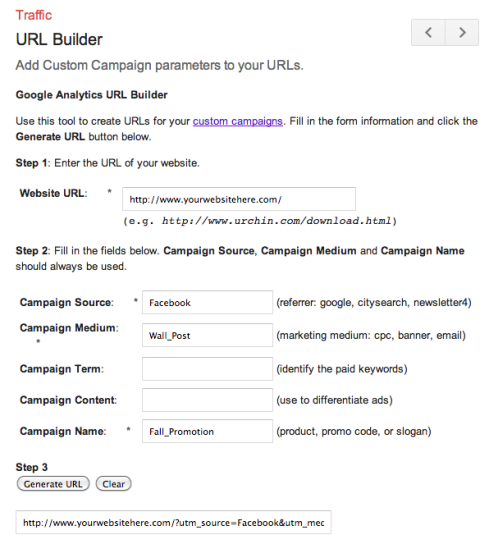
Once Generate URL is clicked, all parameters are compiled into one URL. Before using this URL, be sure to log the URL into a spreadsheet so you can keep track of all URLs that have been generated. You may need to use this URL again, or you may want to reference how you decided to name your various campaigns, sources and media. Putting in extra effort to keep your links organized will go a long way!
- Log the URL in a spreadsheet. It's very important to keep track of the campaigns and be able to see how the various parameters are named.
After you create your custom campaign link with the Google Analytics URL Builder as outlined in these 7 steps, you are ready to use this custom URL when sharing links for your campaigns.
Six Steps for Analyzing Campaign Effectiveness
When you are ready to see how your campaign is doing, follow these steps for the valuable data you can now get from Google Analytics.
- Log into Google Analytics.
- Click on Traffic Sources.
- Click on Traffic Sources > Sources.
- Click on Traffic Sources > Sources > Campaigns.
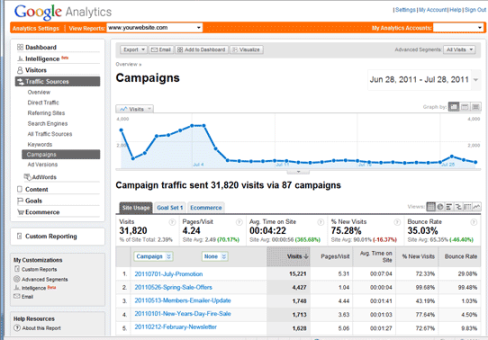
Drilling down into the Campaigns report will allow you to see how well all campaigns are working for you. A campaign listing here can represent one URL or many URLs. This depends on how the URL parameters were assigned.
- Locate the campaign you wish to analyze and click on it to drill deeper.
- Review Visits, Pages/Visit, Avg. Time Spent on Site, %New vs. %Returning and Bounce Rate to make informed decisions about each social network driving people to your website.
Helpful Hints
Are you doing this for the first time? Have you done this before and want to hone your skills? You don't have to learn the hard way! Here are some useful tips to follow.
- It's important to keep and maintain an organized spreadsheet with all custom campaign URLs.
- If you're tracking Facebook wall posts, it's important to pick whether you will designate the Campaign Source as, for example, ‘Facebook', ‘facebook', ‘FB' or ‘fb', to maintain consistency.
- When assigning parameters, it's important to use an underscore to separate multiple words in a string. Instead of inputting ‘wall post', you'd want to enter ‘wall_post'. If a space is entered, the URL Builder will enter in ‘%2b', which is its text translation of a space.
- When creating social media reports that summarize the value of Facebook wall posts, tweets, etc., it's important to merge those metrics with the Google Analytics metrics (see the NUK-USA example above) for a more holistic and informed analysis of how the various social media platforms are working.
Have fun with it!
There's never been a better time to immerse yourself into the world of web analytics. Start small, amend a few URLs and track the results closely, then develop a custom plan for how to use them moving forward!
What do you think? Have you worked with Google Analytics to create custom campaigns? Do you plan on giving it a try? Drop a comment below if you'd like me to provide feedback on your custom campaign tagging!
Attention Agency Owners, Brand Marketers, and Consultants

Introducing the Marketing Agency Show–our newest podcast designed to explore the struggles of agency marketers.
Join show host and agency owner, Brooke Sellas, as she interviews agency marketers and digs deep into their biggest challenges. Explore topics like navigating rough economic times, leveraging AI, service diversification, client acquisition, and much more.
Just pull up your favorite podcast app, search for Marketing Agency Show and start listening. Or click the button below for more information.

