Are your local customers on TikTok? Wondering how to reach a new TikTok audience based on a precise geographic area?
In this article, you'll discover a step-by-step guide for using DMA geotargeting TikTok ads to reach a narrow local audience.
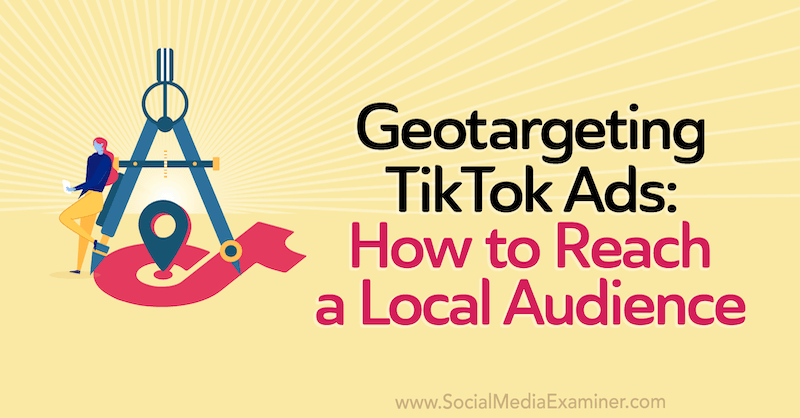
The Benefits of Advertising on TikTok
It's no surprise that businesses are clamoring to be on TikTok as the user base continues to grow. TikTok's style of short, fun, often quirky casual videos instead of heavily edited professional videos gives businesses a unique niche to express themselves creatively.
TikTok is favored by young Millennials and Gen Z, but with a lot of people stuck at home during the COVID-19 shutdowns, more users of all ages migrated to the platform in 2020. If your business has a younger demographic, TikTok is a great place to advertise. But if you're targeting older customers, TikTok advertising probably isn't going to be the best fit.
TikTok videos are between 15 and 60 seconds in length, a format that makes it easy for users to consume a lot of content in a short time. It also makes ad spots highly desirable because they're less likely to be buried in a flood of competition, as is the case with some of the other platforms.
If your audience is on TikTok, here are some of the benefits of advertising on the platform:
- High engagement: In 2020, TikTok users were spending a monthly average of 858 minutes consuming content. Considering that each video is a maximum of 1 minute long, that's a lot of content being watched.
- Effective reach: TikTok is available in more than 150 countries around the world. It's a popular platform that continues to grow at an impressive rate.
- Data analytics: Similar to other social media analytics tools, TikTok allows you to keep track of your campaigns with detailed metrics on ad performance, engagement, and demographics.
- Precise targeting: TikTok's Ads Manager lets you target the right audience based on gender, age, location, interests, and more. The platform also extends further and places TikTok ads on the entire family of apps including Babe, TopBuzz, and BuzzVideo.
Businesses have been able to use state-level geotargeting for a while, but in May 2021, TikTok announced it was partnering with Nielsen to introduce designated market area (DMA) geotargeting. There are 210 DMA regions covering the continental United States, plus Hawaii and parts of Alaska. This geotargeting method allows you to reach consumers on a more granular, localized level.
Here's how to create a TikTok ad with DMA geotargeting.
#1: Create a New TikTok Ads Campaign
Log into TikTok Ads Manager. If you don't already have an account set up, you'll need to create one. The step-by-step process is easy to follow.
Inside TikTok Ads Manager, click on Campaign at the top, then the blue Create button.
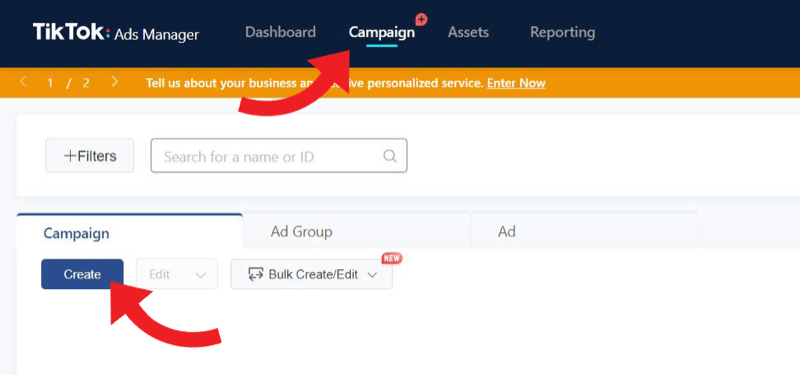
TikTok then gives you the option to select Simplified Mode or Custom Mode. Don't stress about your decision—you can switch between these modes at any time in the process. I recommend going with Custom Mode so you have more control over the settings.
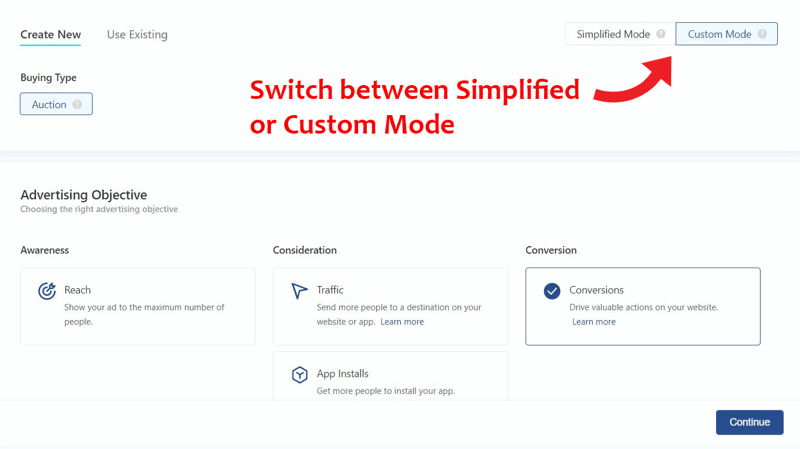
Get World-Class Marketing Training — All Year Long!
Are you facing doubt, uncertainty, or overwhelm? The Social Media Marketing Society can help.
Each month, you’ll receive training from trusted marketing experts, covering everything from AI to organic social marketing. When you join, you’ll also get immediate access to:
- A library of 100+ marketing trainings
- A community of like-minded marketers
- Monthly online community meetups
- Relevant news and trends updates
Start by defining your brand's objective. TikTok breaks your options up into three categories: awareness, consideration, or conversion.
Once you've specified your advertising objective, scroll down to the Settings box, shown below. Here's where you name your campaign and set your budget. You can check the box for no budget limits, which ensures there aren't any restrictions on your ad delivery. Alternately, set either a daily or lifetime budget, which will limit the daily or total spend of all ads in your ad group.
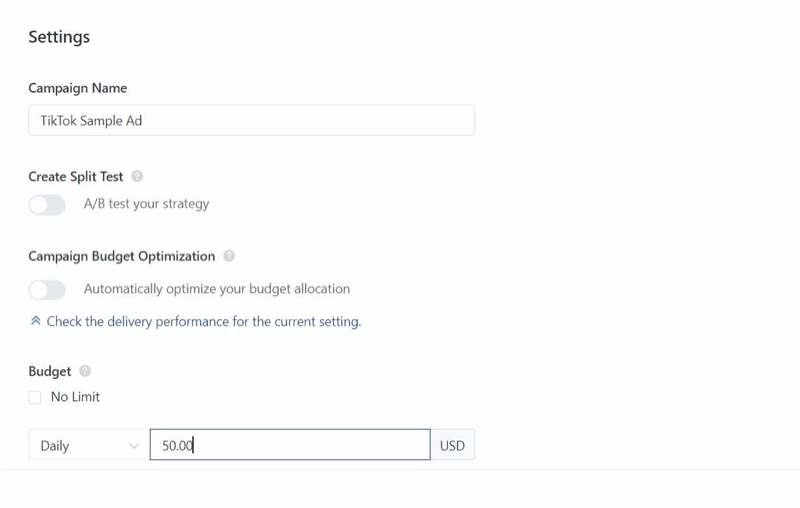
If you choose the A/B split test, you'll be able to run simultaneous TikTok ads against each other to experiment with your settings to find the best results. Your potential reach will be divided among your ad groups.
Campaign budget optimization taps into your budget to find the best opportunities for each ad group. Your budget is allocated in real time with this method to ensure the best possible results.
#2: Set Up Your TikTok Campaign Ad Group
Once you've created your campaign, the next step is to create an ad group. This is where you fill in ad details; choose placements; define and target your audience; and select a budget, schedule, bidding method, and delivery.
Name your ad group and specify what kind of promotion you're running. If you selected conversion as your promotion type and don't have a TikTok pixel on your website yet, you'll need to create one. A pixel is a piece of code placed on your website to optimize your campaigns, measure ad performance, and find new customers.
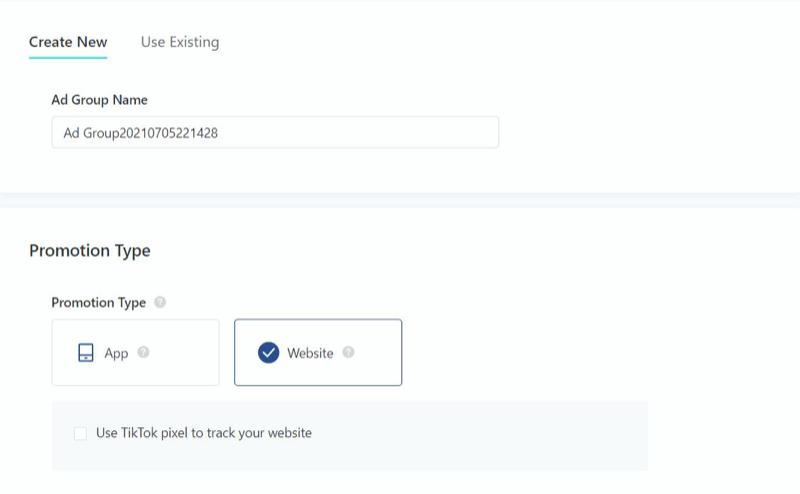
Next, specify if you want TikTok to optimize your ad across all placements or select your placements manually. It's important to note that not all placements are available in every country. If you aren't sure about placements and locations, review the official list.
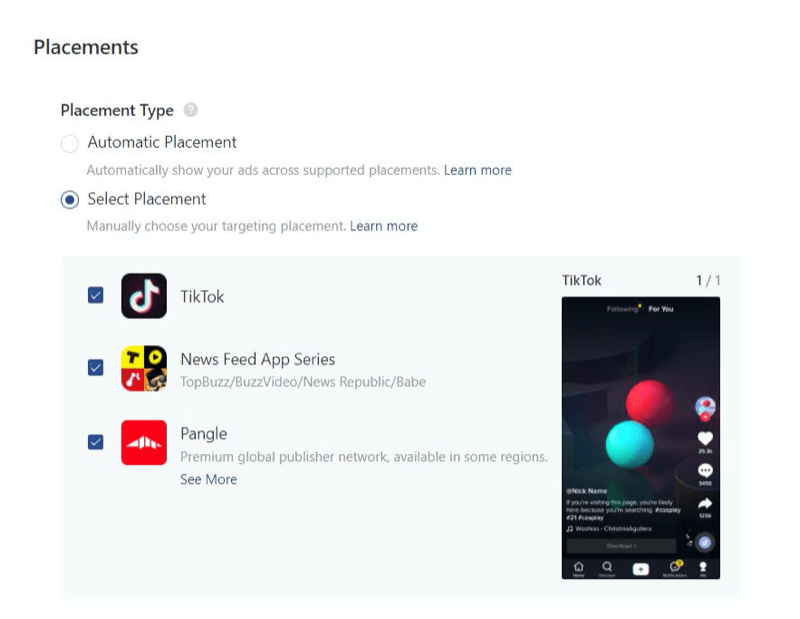
As you continue working your way down through the settings, the next step will be turning Automated Creative Optimization on or off. Turning this option on will automatically generate combinations of your creative assets and deliver high-performing combinations.
You can target your audience by uploading Identifier for Advertisers (IDFA) and Google advertising ID (GAID), or by creating a lookalike audience.
To use the DMA geotargeting feature, you'll need to select United States in the location category and click the small drop-down arrow next to the checkbox. Here, you'll be able to access two more drop-down menus to narrow your range by state and/or by DMA region.
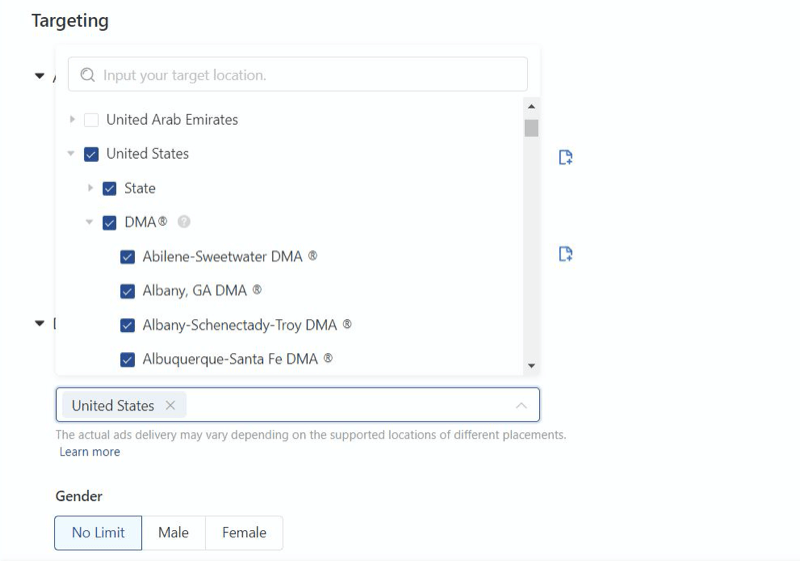
You can also select demographic editing options such as gender, age, languages, interests, behaviors, operating system, and so on.
Once you've defined your audience, it's time to set your budget and schedule. Whether you choose a daily or lifetime budget, the minimum is $20.
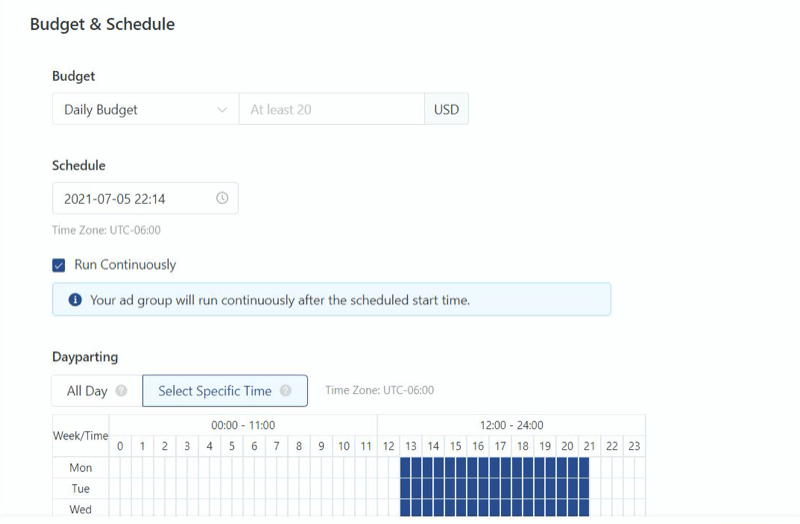

Discover Proven Marketing Strategies and Tips
Want to go even deeper with your marketing? Check out the Social Media Marketing Podcast! Publishing weekly since 2012, the Social Media Marketing Podcast helps you navigate the constantly changing marketing jungle, with expert interviews from marketing pros.
But don’t let the name fool you. This show is about a lot more than just social media marketing. With over 600 episodes and millions of downloads each year, this show has been a trusted source for marketers for well over a decade.
You can set a start and end time for your ads, choose a date range, or let the ads run continuously. With dayparting, you have the extra flexibility of choosing specific time periods throughout the day for your ad to run.
The final step for your ad group is bidding and optimization. With certain campaigns, you'll have the ability to set your optimization goals based on clicks, conversions, or reach. For other campaign objectives, TikTok will set a default that can't be changed.
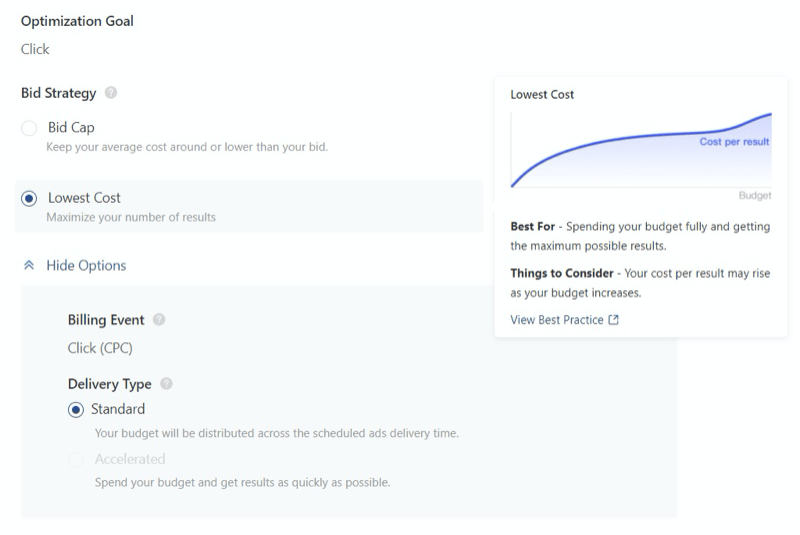
Bid strategy allows you to set a cap to ensure the bid doesn't exceed your budget, or set it by the lowest cost, which maximizes your results. Be aware that this may cause your cost per result to rise as your budget increases.
Billing events are based on your optimization goal. Clicks will be billed as cost per click (CPC). Reach will be billed as cost per thousand views (CPM). And conversions are paid through CPC but use the optimization cost per click (oCPC) bidding method.
Delivery type determines how quickly your ad budget is spent. With standard delivery, budget will be evenly distributed through the scheduled campaign run time. With accelerated delivery, your ad budget will be spent as quickly as possible.
Within each ad group, you can run single or multiple ads to compare your results with different settings and optimize your marketing strategy based on how your ads perform.
#3: Create Your TikTok Ad
TikTok makes uploading creatives a breeze. Give your ad a name and then choose whether you want a video or an image.
Note: Ad placement on TikTok is video-only. Images can be used on TikTok's News Feed apps, which is why this option is here.
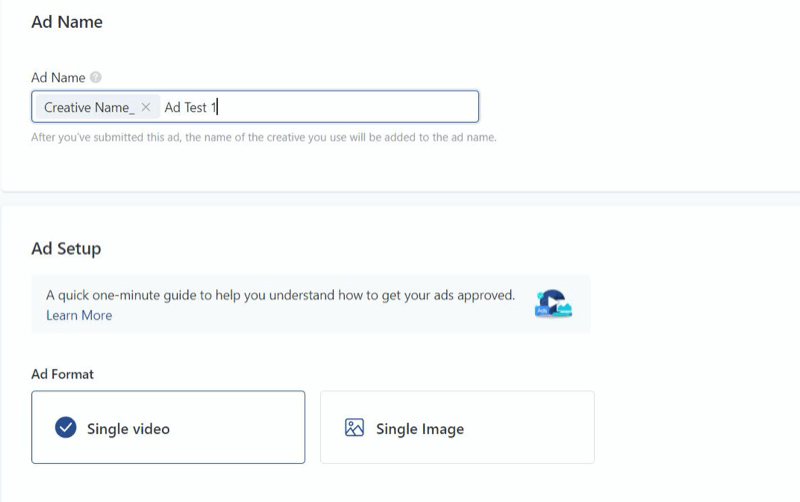
Upload your media from your computer or TikTok library, or create a brand-new video with or without a template. You can also use Smart Video and let TikTok create edited videos by analyzing your media.
Once your media are uploaded, you can set the thumbnail image by clicking Thumbnail to select a sample image from the video or upload a separate thumbnail.
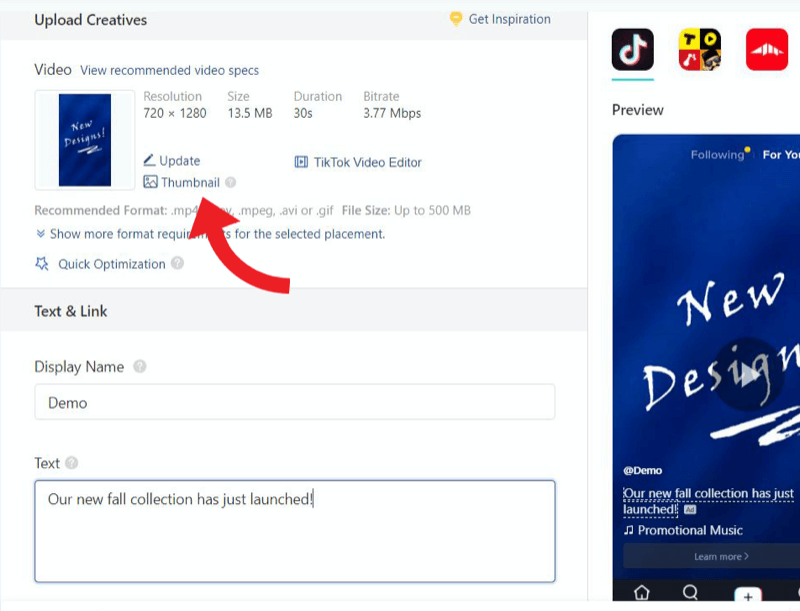
Next, enter the text for your ad. Friendly reminder that emojis and hashtags can't be used. Also, if your text is too long, it may not display correctly, so it's always a good idea to preview your ad before you publish it.
Finally, you'll want to add your call to action (CTA). TikTok offers a list of more than 20 CTA options to choose from, although Learn More is the most popular.
When everything looks good, click Submit to create your ad. Once it's live, you have the option to copy the same ad for a new campaign or delete it.
#4: Measure TikTok Ad Campaign Performance
After you have campaigns up and running, TikTok gives you plenty of analytics to measure, most right in your main Ads Manager dashboard. This is where you can get a big-picture view of overall ad performance, ad spend, and the status of your campaigns.
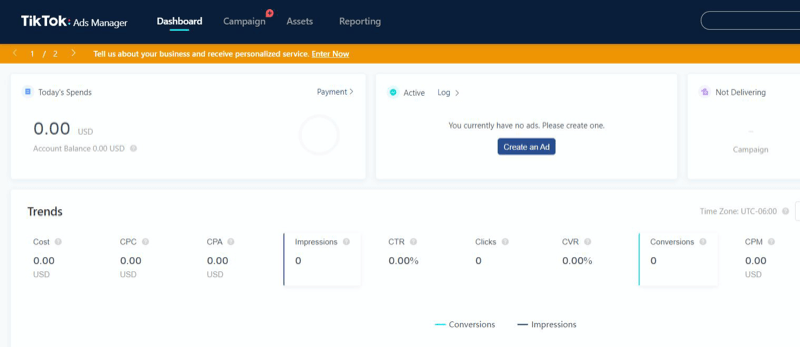
Your TikTok dashboard is broken up into several categories (Today's Spends, Ad Trends, Campaign Status, Ad Group Status, etc.) to help you make sense of your analytical data. If those categories seem familiar, it's because you went through them when creating your ad. You can also download and export data from your dashboard.
The TikTok campaign page will show you additional details of all of your campaigns, ad groups, and ads. Within the campaign category, you'll easily be able to filter by different metrics to single out certain campaigns and customize your reporting. TikTok lets you save custom filters for later access.
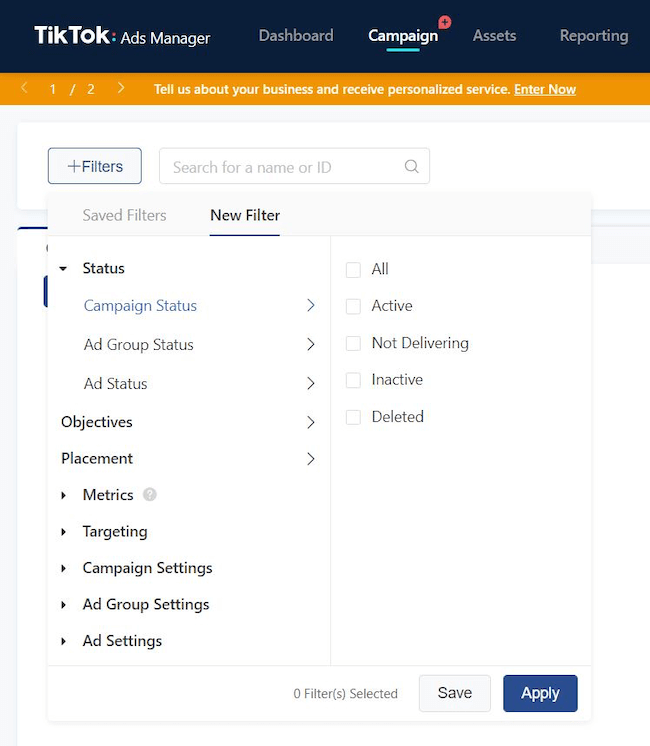
The most important metrics for your TikTok campaign will depend on your original campaign goals, which you determined early in the ad creation process when you selected awareness, consideration, or conversion for your ad group settings.
Before running your ad, it's important to have planned the key performance indicators (KPIs) you'll use to measure your success. Was your overall marketing goal to generate leads? Increase conversions? Bring more traffic to your website?
Some of the most helpful data points to help you measure your KPIs and gauge a campaign's success include:
- Impressions
- Clicks
- Conversions
- Click-through rate (CTR)
- CPC
- CPM
This information, combined with the demographics you reached with each campaign, will start to show you trends once you begin collecting more data and testing different campaign settings. Understanding the audience you're reaching is just as important as understanding how effectively you reached them. From there, you can better target your ideal audience with the most engaging content to reach your KPI goals.
TikTok's style of ads may be quite different from other platforms like Facebook, but compared to other social media channels you're accustomed to, TikTok's overall setup and analytics are fairly similar so it's a relatively gentle learning curve.
Outside of ad metrics, one of the most important TikTok data points you should track for your business is the total number of views of your videos. You want to make sure that you put out engaging TikTok content that people want to watch. If they're not watching your regular videos, they probably won't be interested in your ad videos either.
Conclusion
TikTok has exploded in popularity over the last few years. As of January 2021, the social media platform had an average of 689 million active users every month.
To give you an idea of just how impressive that is, Instagram took 6 years to gain the same number of monthly users that TikTok captured in less than half that amount of time. Facebook, which is still the reigning king as the only platform used by more than half of all global social network users, took 4 years to achieve that feat.
If you're looking for a little inspiration to get started with TikTok ads, check out some of the hashtag challenges currently trending. A hashtag challenge is an easy way to engage your audience and inspire them to create content for your hashtag.
Get More Advice on TikTok Marketing
- Create a TikTok marketing strategy for your business.
- Accelerate your TikTok account growth.
- Leverage trending TikTok content to promote your business.
Attention Agency Owners, Brand Marketers, and Consultants

Introducing the Marketing Agency Show–our newest podcast designed to explore the struggles of agency marketers.
Join show host and agency owner, Brooke Sellas, as she interviews agency marketers and digs deep into their biggest challenges. Explore topics like navigating rough economic times, leveraging AI, service diversification, client acquisition, and much more.
Just pull up your favorite podcast app, search for Marketing Agency Show and start listening. Or click the button below for more information.

