 Are you looking for ways to enhance your Facebook marketing?
Are you looking for ways to enhance your Facebook marketing?
Do you want to capture the attention of more prospects and customers?
The right Facebook tools can make the job easier by saving you time and optimizing your Facebook marketing efforts.
In this article you'll discover seven valuable (and free) Facebook tools that can help marketers succeed.

Listen to this article:
Where to subscribe: Apple Podcasts | Spotify | YouTube Music | YouTube | Amazon Music | RSS
#1: Improve Targeting With Audience Insights
Facebook Audience Insights can help you determine if you should target a specific interest with Facebook ads. So how do you do that?
First, head over to Audience Insights. Then type in the interest that you're thinking about targeting. For example, say that you run a local accounting firm and want to target “accounting coach.”
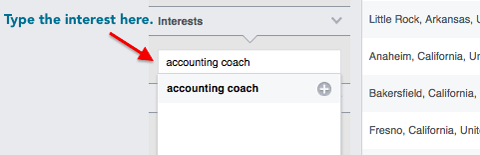
Next, click on the Location tab. Here, you see a breakdown of an interest target group by city and state.
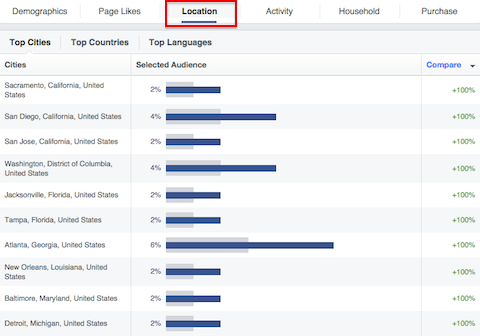
This is where you need to ask yourself a few key questions: Where are my existing clients from? Do they match that of the existing interest group?
If you answered yes, do you want to continue growing your client pool from these states? If no, are these locations part of your expansion plans?
After you answer these questions, calculate the estimated audience size and see if it's large enough for you to target.
Suppose you want to target people from Florida. Here are the percentages from the Florida cities:
- Jacksonville, 2%
- Tampa, 2%
- Orlando, 2%
- Miami, 4%
And the total interest audience size is 14.1K.
Now add up the percentages from Florida cities and multiply the result by the total interest audience size:
Get World-Class Marketing Training — All Year Long!
Are you facing doubt, uncertainty, or overwhelm? The Social Media Marketing Society can help.
Each month, you’ll receive training from trusted marketing experts, covering everything from AI to organic social marketing. When you join, you’ll also get immediate access to:
- A library of 100+ marketing trainings
- A community of like-minded marketers
- Monthly online community meetups
- Relevant news and trends updates
(2 + 2 + 2 + 4)% x 14.1K = 1.41K
The result is your estimated audience size. This number tells you 1.41K of the interest group are relevant to your targeting strategy.
You can then repeat the process for other interests before you rank them and then choose the ones with the largest numbers.
#2: Create an Ads Report With Compass
Compass is a little-known tool from AdEspresso. You're going to love this tool if you need an appealing and easily digestible ad report. This report shows what's working with your Facebook ad campaigns and what's not.
The sample report below shows some of the key metrics, such as amount spent, ad frequency and number of conversions.
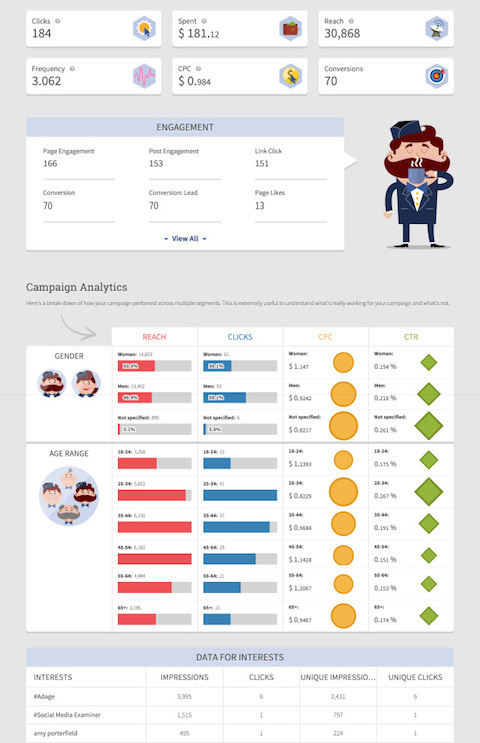
You'll also find a section focused on engagement, offering metrics such as link clicks (not all clicks) and conversion by type.
The next section gives you a data breakdown by age, gender, devices, placement and countries. These are the data breakdown options that Facebook ads reports provide, but presenting this information in a beautiful report makes it easier to understand.
AdEspresso has analyzed ad spend of over $290 million, which means when you create your Compass report, you get to benchmark your ad performance against others' performance, amounting to over $290 million. That'd be a valuable benchmark to show how you're doing relative to other Facebook advertisers.
#3: Refresh Link URLs With the Facebook Debugger
The Facebook URL Debugger tool lets you tell Facebook to re-crawl your webpage metadata so you can change and update how your link looks when someone shares it on Facebook.
You can use this tool to re-crawl any of your webpages after you've updated the meta description and feature image. If you're using WordPress, you can make these updates with the WordPress SEO plugin from Yoast.
To install this plugin in your WordPress file, go to SEO > Social, as shown below.

Then navigate to the Facebook tab and select the Add Open Graph Meta Data check box.
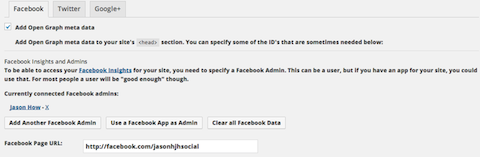
Next, click the Add Facebook Admin button and log into your Facebook account. (Note that if you were previously logged into Facebook, the button is labeled Add Another Facebook Admin instead, as shown in the above image.)
Now upload the new image you want to see on Facebook and fill in the meta Description box.

Discover Proven Marketing Strategies and Tips
Want to go even deeper with your marketing? Check out the Social Media Marketing Podcast! Publishing weekly since 2012, the Social Media Marketing Podcast helps you navigate the constantly changing marketing jungle, with expert interviews from marketing pros.
But don’t let the name fool you. This show is about a lot more than just social media marketing. With over 600 episodes and millions of downloads each year, this show has been a trusted source for marketers for well over a decade.
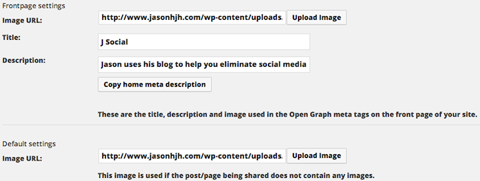
You can also choose to upload another image in the Default Settings section at the bottom as a failsafe option.
Finally, head over to the Facebook URL Debugger tool and type in the URL of the webpage you want Facebook to re-crawl, and you're done.
#4: Improve Headlines With Headline Analyzer
Headlines are the second most visible feature in the Facebook news feed and influence whether users click through on posts. (Images are the most visible feature, of course.)
Keep in mind that good headlines don't need to over-promise—they just need to capture the essence of what your content is about and what value it provides. CoSchedule's Headline Analyzer helps you do that.
CoSchedule has analyzed the headlines of top articles, focusing on social shares, SEO value and traffic. The Headline Analyzer tool gives you a score on your headline, benchmarked against CoSchedule's research findings.

CoSchedule uses a scientific approach to breaking down the composition of your headline and will remind you to use powerful and emotional words to convey the message and feelings to readers.
You also receive other recommendations for improving your headlines, such as reducing the number of characters or words.
If you're interested in finding out more about how their analysis works, CoSchedule shared some of their findings in this article.
#5: Add Sharing Buttons With SumoMe's Share
If you don't have a mobile-compatible sharing plugin or you're still using desktop-only versions of free plugins like Flare, you're losing out on valuable traffic.
SumoMe's Share is a free social sharing plugin that works on both desktop and mobile platforms, and it shows you which pages were shared using the plugin.

Installing Share is incredibly easy, and it comes with many other useful plugins, such as Heat Maps and content scrolling analysis tools.
#6: Run Contests With the Timeline Contest Tool
Since Facebook banned like-gating last year, the value of using apps has diminished for many Facebook page managers. Some administrators prefer to run casual, regular contests on their page by posting images and asking fans to participate.
One key advantage to using a contest app rather than posting to your wall is that it saves you administrative time. If you're running a “like to win” contest, you might get 300 to 500 likes, and combing through the list to choose a winner can be a hassle, especially if the list doesn't generate any long-term value.
To make your work easier, you can use AgoraPulse's Facebook Timeline Contest tool. It lets you create three types of contests: sweepstakes, quizzes and photo contests.
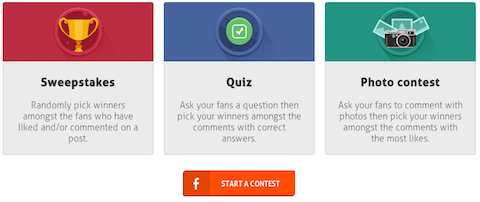
For sweepstakes, use the tool to randomly pick a winner among people who have liked or commented on your post, or both.
For quizzes, ask a question and select winners among people who answered correctly.
For photo contests, ask fans and other people to comment with photos, request that they invite others to like their comments and pick the winner with the most likes on his or her comment.
The Facebook Timeline Contest tool is a great option if you're looking for a short-term engagement tactic for your fans.
#7: Find Inspiration in Real-World Facebook Ads
This isn't exactly a tool, but the folks at AdEspresso have compiled a comprehensive list of real Facebook ads in their free ebook, 500+ Facebook Ads That Will Inspire You.

Creating effective Facebook ads can be challenging, especially if it's your first time running an ad campaign. To be successful, you need a combination of highly relevant targeting, suitable images and copies and an understanding of the technical side of ad optimization.
For these reasons, it's helpful to look through AdEspresso's collection of real-world Facebook ads for inspiration. You can see how other brands are creating ads, what kind of images they're using and how they portray themselves to their target audiences.
The ebook also delves into details like whether other brands in your industry are using models and celebrities in their ads, how direct or indirect their copies are and whether they're using calls to action.
Conclusion
These seven free tools can help you become more productive with Facebook marketing. I hope that you'll find them as useful as I did.
Have you tried any of these tools before? What free Facebook tools do you use? Share your thoughts in the comments below.
Attention Agency Owners, Brand Marketers, and Consultants

Introducing the Marketing Agency Show–our newest podcast designed to explore the struggles of agency marketers.
Join show host and agency owner, Brooke Sellas, as she interviews agency marketers and digs deep into their biggest challenges. Explore topics like navigating rough economic times, leveraging AI, service diversification, client acquisition, and much more.
Just pull up your favorite podcast app, search for Marketing Agency Show and start listening. Or click the button below for more information.

