 For many companies, the conversation has shifted from “why” or “should” we do social media, to “where” and “how” social media should be done.
For many companies, the conversation has shifted from “why” or “should” we do social media, to “where” and “how” social media should be done.
A major component of answering those questions effectively is understanding in which social outposts your customers are concentrated, because there really is no benefit in beating your customers to the punch. Companies should follow, not lead, their customers across the social web.
At conferences, I'm often asked something along these lines: “My boss thinks none of our customers are on Facebook, but I think they are. What do I do?”
Here are 4 ways to find out where your customers are in social media:
#1: Hire a Spy
Update: Since the publication of this article Flowtown no longer offers these services.
Flowtown and Rapleaf are two of the leaders in the emerging field of social anthropology. It’s ingenious and a bit freaky (like Cirque de Soleil).
You provide a list of your customers’ email addresses and these services figure out how many (and who) among your customers are on Twitter, Facebook, LinkedIn and niche social networks, what their “likes” are and other important details.
Flowtown is perfect for small- and medium-sized businesses (see my review here). Rapleaf is for larger companies. My friend Kyle Lacy does a lot of consulting in this area, helping organizations with Rapleaf analyses.
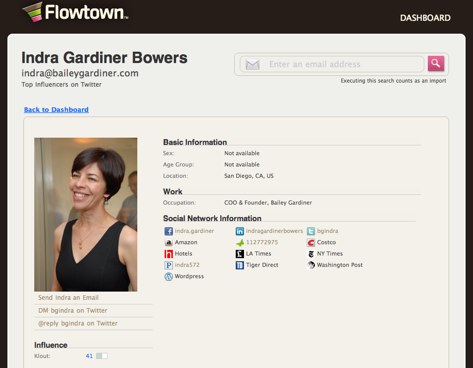
#2: Ask
Perhaps the most obvious way of finding out where your customers are hanging out in social media is unfortunately the least utilized. Ask them.
If you have a “Contact Us” form, an online lead generation form, an email newsletter signup or a shopping cart, why are you still only asking for name, address and email address? Add data collection fields for Twitter, Facebook and LinkedIn (at minimum).
#3: Email Behavior
Have you added links to your social outposts in your emails? Have you added the ability for email recipients to share content on Twitter, Facebook, Digg and elsewhere? If you send email routinely, you need to integrate email and social immediately.

Discover Proven Marketing Strategies and Tips
Want to go even deeper with your marketing? Check out the Social Media Marketing Podcast! Publishing weekly since 2012, the Social Media Marketing Podcast helps you navigate the constantly changing marketing jungle, with expert interviews from marketing pros.
But don’t let the name fool you. This show is about a lot more than just social media marketing. With over 600 episodes and millions of downloads each year, this show has been a trusted source for marketers for well over a decade.
Most quality email service providers give you the option of easily adding sharing tools, and you can then run a report showing which of your subscribers clicked your Twitter link and/or shared content on Facebook. Presto! Now you know that person is active on those social sites.
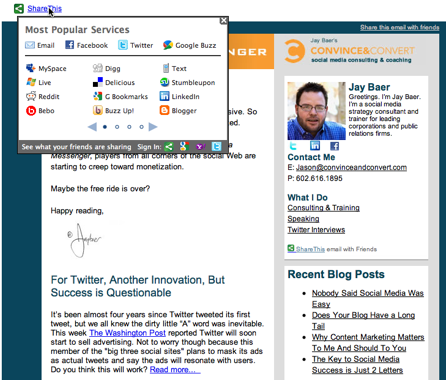
Get World-Class Marketing Training — All Year Long!
Are you facing doubt, uncertainty, or overwhelm? The Social Media Marketing Society can help.
Each month, you’ll receive training from trusted marketing experts, covering everything from AI to organic social marketing. When you join, you’ll also get immediate access to:
- A library of 100+ marketing trainings
- A community of like-minded marketers
- Monthly online community meetups
- Relevant news and trends updates
#4: Gmail Stalking
Twitter, Facebook and other social outposts have incorporated functionality that allows you to see whether your Gmail contacts are using the services and invite them to connect with you. While this integration is intended for personal use, you can use it for your business, too. Here’s how:
- First, create a .csv file from a list of your customers’ email addresses (you only need email addresses, not names, mailing address, etc.).
- Next, create a free account on gmail.com specifically for this purpose (you don’t want to be doing this on an existing account).
- Third, upload the .csv to your Gmail account.
- Now, go to Twitter and create a new account using your special new Gmail email address. On Step Two “Find Your Friends” of the Twitter signup process, select Gmail. Bam! Twitter automatically reads all of the email addresses of your customers stored in Gmail, allowing you to track the number on Twitter and/or follow them immediately.
- Now, set up a new Facebook account using your new Gmail address. On Step One “Find Friends” of the Facebook signup process, indicate that you have a Gmail account, and follow the simple instructions. Bingo! All of your customers on Facebook are presented to you, and you should be able to become their “friend” with a single click.
I uploaded a list of approximately 2,000 subscribers to my email newsletter, and was able to track down more than 1,000 on Twitter and 500 on Facebook. Total cost? Zero dollars and about 30 minutes.

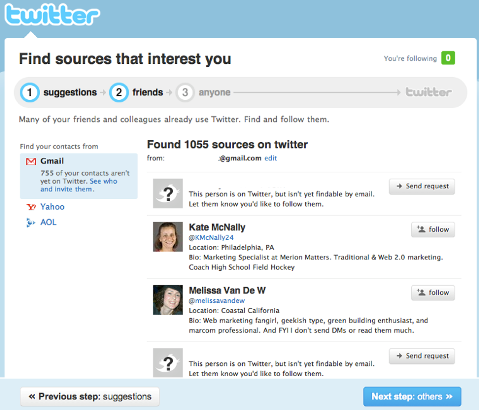
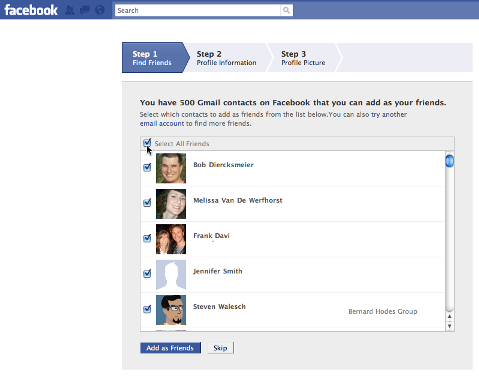
As the social web becomes more interconnected, understanding how your customers are connected (or connectable) to your brand in social media is a sizable part of the success equation.
Are you a social media detective? Let us know your thoughts and ideas below.
Attention Agency Owners, Brand Marketers, and Consultants

Introducing the Marketing Agency Show–our newest podcast designed to explore the struggles of agency marketers.
Join show host and agency owner, Brooke Sellas, as she interviews agency marketers and digs deep into their biggest challenges. Explore topics like navigating rough economic times, leveraging AI, service diversification, client acquisition, and much more.
Just pull up your favorite podcast app, search for Marketing Agency Show and start listening. Or click the button below for more information.

